Monday.com is the leading project management tool in the list of the best project management software because of its features like project data visualization, multiple project automation, deep integrations, diversity of apps, great customer support and cheap price.
Project management is a quintessential part of a company’s overall growth and progress.
It enables a proper organization, planning, and strategic implementation of the different projects that contribute to the credibility of a company.
Monday.com is one of the most popular and trending project management software that IT professionals are consistently raving about.
With flexible themes and task management features, this software is no doubt one of the absolute best in the market.
The best part of Monday.com is its diversity of features. From project management to sales and CRM, their list of services is diverse and caters to every need of an organization.
Ideal for any project, the platform supports collaboration and enables easy management of different workflows without any hindrance in the middle.
According to the economic impact as reported by Forrester, companies that used Monday.com for their project management noticed 288% improved ROI, saved 15,600 hours, and reduced the need for frequent in-person meetings by 50%.
All of this accumulates to cater to flexible and uninterrupted workflow, which helps in meeting the deadlines on time and reducing the risks of confusion throughout the execution of the project.
With that basic introduction out of the way, let us walk you through all the nitty-gritty details about Monday.com project management software and why your company should integrate that into the business.

What is Monday Project Management Software?
Contents
- 1 What is Monday Project Management Software?
- 2 Monday Project Management Software Features
- 3 Some of the crucial project management focused features include:
- 4 Who can ideally use Monday.com?
- 5 What are the Pros and Cons of Monday.com?
- 6 What are some of the Resources available on Monday.com?
- 7 Monday.com FAQs
If the introduction wasn’t a giveaway, Monday.com is popular project management software that includes a suite of different services and features that cater to improved and strategic execution of the different elements of a project.
The platform has a minimal and easy-to-use UI that supports easy system integrations, has multiple automation features, and supports a variety of plug-ins.
Besides the ease of use, the platform also has detailed tutorials for beginners to learn and then use the platform according to their needs.
The digital workspace functions in the project management software are also ideal for advanced users with unique features like column equations and complex filtering.
If you are considering sticking to Monday.com’s free plan, we’d recommend swerving away.
The free or basic plan is quite shallow and doesn’t include any of the good features that put this software on the map.
It is primarily for large-scale businesses, especially because they have a hefty pricing plan that might not be worth it for freelancers or small-scale businesses.
Besides the technical teams, the software also works equally well for the non-technical teams like marketing, sales, editorial, publication, etc.
So, the software is no doubt quite versatile and caters to the needs of a diverse workforce in the market.
Try Monday.com
Monday Project Management Software Features
When it comes to the list of features of Monday.com, the list is quite extensive and each one of them deserves a special mention.
With the kind of diverse features that these platform hosts, it isn’t surprising that users get to maximize their productivity by leveraging the right suite of tools from this software.
From supporting collaborations to tracking the progress of the projects, Monday.com can do a lot more than you can anticipate.
Here’s a quick breakdown of all the features that we think are worth highlighting:
#1. Project Data Visualization
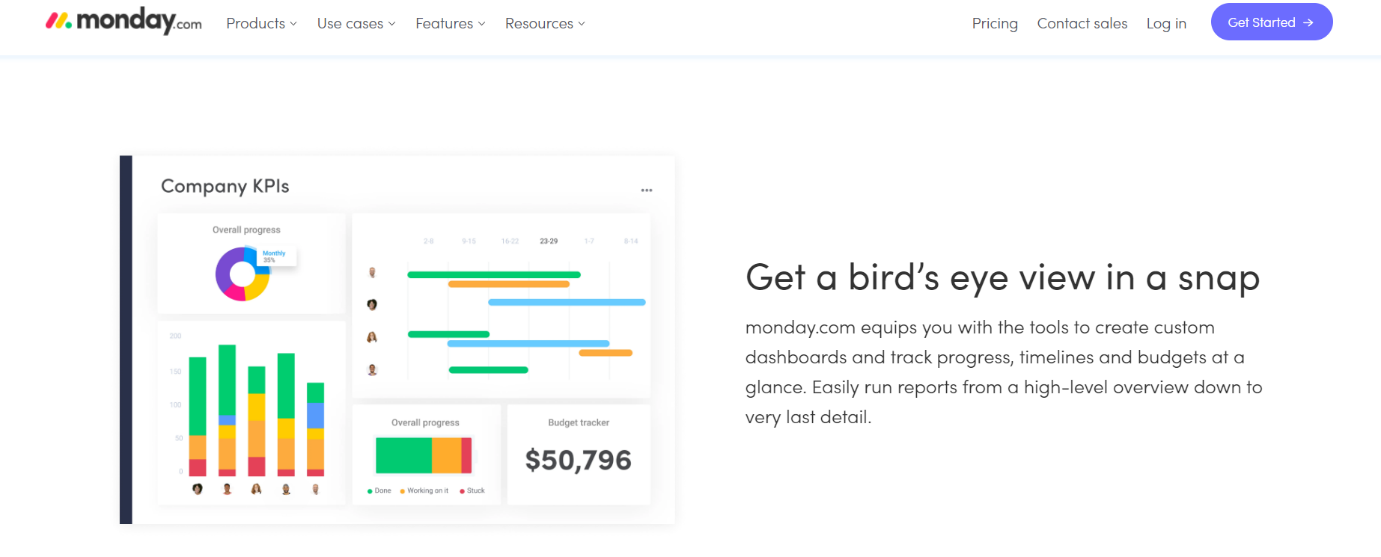
When you are starting a project, keeping up with the metrics and the KPIs is crucial to trace the project’s diversification.
With Monday.com, companies can transform these boring data into fun visuals that are easy to decipher and keep track of.
There is a “Customize View” menu on the software that allows the employees to transform the data into graphs, charts, or even timelines with a few simple clicks.
Having access to a detailed yet graphic data visualization chart enables easy tracking of the details without any roadblocks along the way.
If you sign up for the more advanced pricing plans, those come with further customization tools. Users can integrate multiple boards into a single dashboard.
However, we’d recommend starting with basic or beginner-friendly plans to check the vitality of the software.
Once you have a better idea of the kind of visualization you want to achieve, it becomes a lot easier for you to implement that in real-time.
The good thing about using Monday.com is that it allows users to make the basic design or board and the software takes care of the rest.
#2. Multiple Project Automations
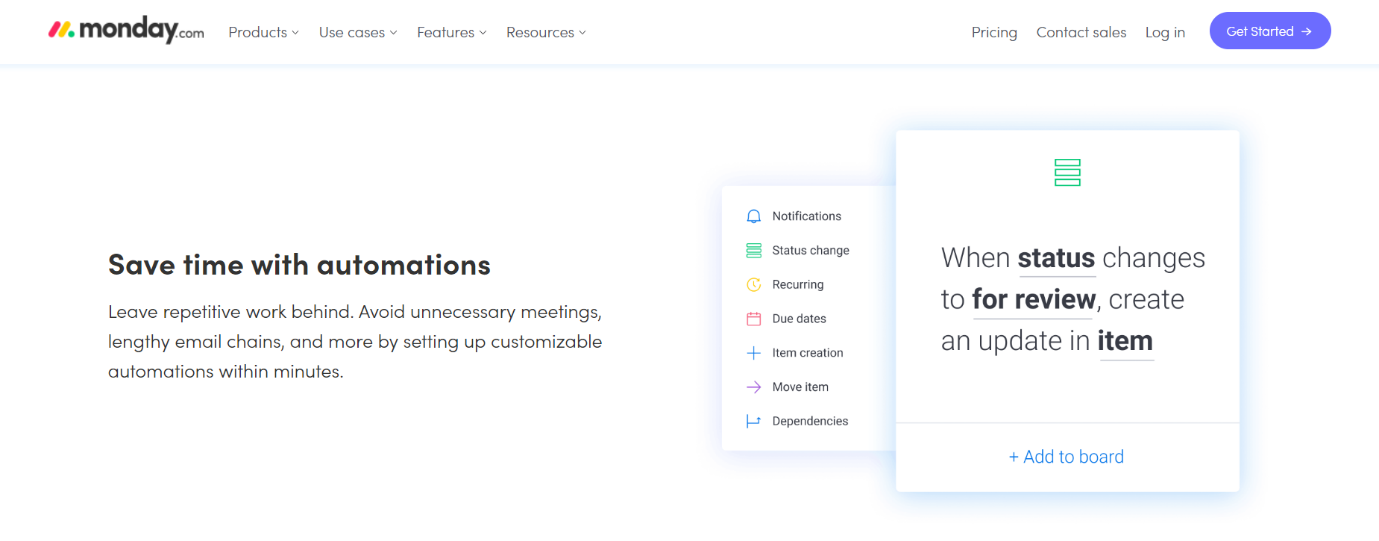
Next up on the list of features that are worth considering is project automation. Users can automate new or recurring tasks with a few simple commands – when, if, then, etc.
All the statements are integrated into the software for easy processing without any roadblocks along the way. The project automation caters to prospects of:
- Task creation
- Status changes
- Notifications
- Point to click simplification
The good thing about the workflow automation features with Monday.com is the ease of use.
None of the features are overcomplicated, making it easier for the user to sort the prospects even with very little knowledge.
Besides the preset automation functions, some options allow the users to create their automation functions from scratch.
For better understanding, there are tutorials available that can enable you to get a step-by-step walkthrough to understand the features better.
#3. Deep Integrations
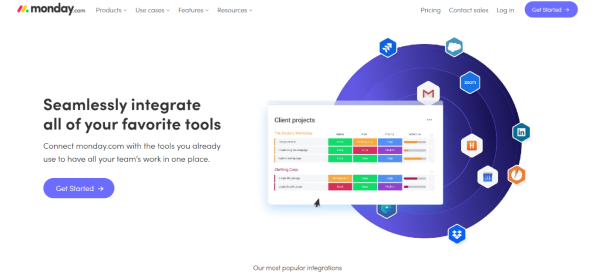
Moving on from the automation, the next thing in line that is worth considering is the deep and extensive integration.
This allows the users to connect third-party apps and software that they already use for email campaigns, promotion, and marketing.
Monday.com has easy integration tools with leading project management tools like Asana, Jira, Todoist, Trello, Zoom, Slack, etc.
Having all the software and tools integrated into one allows the users to keep track of the progress under single software with a unified approach.
The users can either integrate the third-party applications natively or pay a fee with Zapier for the integration.
Besides these applications and software, Monday.com also supports easy integration of communication software like Google Drive, Docs, Facebook, etc.
Also, if you are worried about the integration process, be aware that the process is quite simple.
There is a separate “Integration Centre” icon on the software’s menu that allows easy processing of the entire thing.
Also, since it supports notification alerts, even the integrated third-party software will deliver desired notifications as required.
#4. Diversity of Apps
When you are using project management software, it is quite common to want to expand the functionalities of the app.
This involves having access to individual apps that support collaboration and ease of use.
With Monday.com’s app marketplace, users can access a variety of free and paid applications that are transformative and supports the overall work efficiency.
Remember that the available apps in the app marketplace are here to further expand the credibility of Monday.com. You can use them in collaboration with the already existing features.
Featuring unique traits like custom widgets, custom views, integrations, automation, etc., these add-on applications are a bonus that keeps on giving.
Pair that with the third-party application integrations and you will never once have to compromise on your user experience in the future.
Surprisingly, Monday.com also offers API documentation for experienced and professional software developers that are looking for ways to customize and build interactive tools.
#5. Round the clock Customer Support
Handling new software can be a little confusing for every user, irrespective of their knowledge, experience, and expertise.
Monday.com features extensive and pre-built knowledge that allows you to walk through the different FAQs and have 24×7 email support as an accessory option.
Besides the different choices of technical support, Monday.com also provides access to video tutorials, online guides webinars, and community forums, all of which are useful when it comes to the ultimate customer support for the users.
Even if it is a simple walkthrough of a feature you don’t understand, Monday.com’s customer support takes care of all your needs.
There is a diversity of self-help and training programs that are available on the website.
Also, if you are confused about the software and don’t have any idea where to start, their YouTube channel serves as an in-depth guide to the individual features and processes involved.
No longer will you have to stay back and try things that you have no idea about.
There are themed walkthroughs as well that enables the users to get a comprehensive idea about the projects and billing process, etc.
Some of the crucial project management focused features include:
#1. Gantt chart
Using the Gantt chart features, project managers and team members can carefully craft and track the ongoing progress of the project and schedule different milestones to ensure everything is done before the deadline.
This helps keep track of the tangible metrics involved in an individual project.
#2. Project dashboards
The USP of Monday.com, the project dashboard enables the users to visualize and access the involved project data, including the budget, goals, and the associated resources in real-time.
Having a visualization of the different prospects enables the project managers to make proper decisions that contribute to the optimal efficiency of work.
#3. Workload view
Under this, the team heads can keep track of the assigned workload to individual team members and prevent risks of burnout in the employees.
The feature also allows the project manager to keep track of the assigned work to the designated employees so there are no mix-ups or confusion in the future.
#4. Milestones
Keep track of the checkpoints throughout the project to ensure that the team is on the right track towards optimally completing the projects within the stipulated deadline.
#5. Dependencies
Keeps all the involved stakeholders and team members informed about the due date to begin the assigned parts of the project.
#6. Baseline
Having the baseline acts as a comparison for the team members to compare how they planned the project and then track the actual progress of the project. In case of delays, chances are that keeping track of the baseline helps in making real-time adjustments to overcome delays or lags in the progression of the project.
#7. Advanced integrations
Monday.com offers optimal third-party software integrations with their project management software to align and streamline work experience across the organization.
#8. Project templates
Customization is a big part of any project management software. With Monday.com, users get access to 200+ templates that are pre-built into the software for use.
These are some of the subjective project management software features from Monday.com that make it stand out from the majority of its competitors.
Try Monday.com
Who can ideally use Monday.com?
With the features out of the way, the next thing that is worth focusing on is the best-case usage. Who can ideally use Monday.com?
Given that the platform is diverse with so many different types of features and services, it can be used for the following prospects.
- Project management – supports task management and timelines
- Marketing – build customized dashboards to market the projects
- CRM and sales – support contact management, lead capturing, and customizable forms to clear queries
- Remote work – supports remote collaboration and teamwork
- Agile software development – supports iteration planning, buy tracks, creating digital roadmaps, etc.
- Creative – leverage templates to support video and editorial content
- Construction – has easy access to Gantt charts and timelines for easy visualization of projects
- HR – plan, hire, and onboard new employees
- IT – track open tickets, IT orders, and agent time logs
These are some of the most crucial and interactive user bases when it comes to optimal utilization of Monday.com for project management.
Monday Project Management Software Pricing
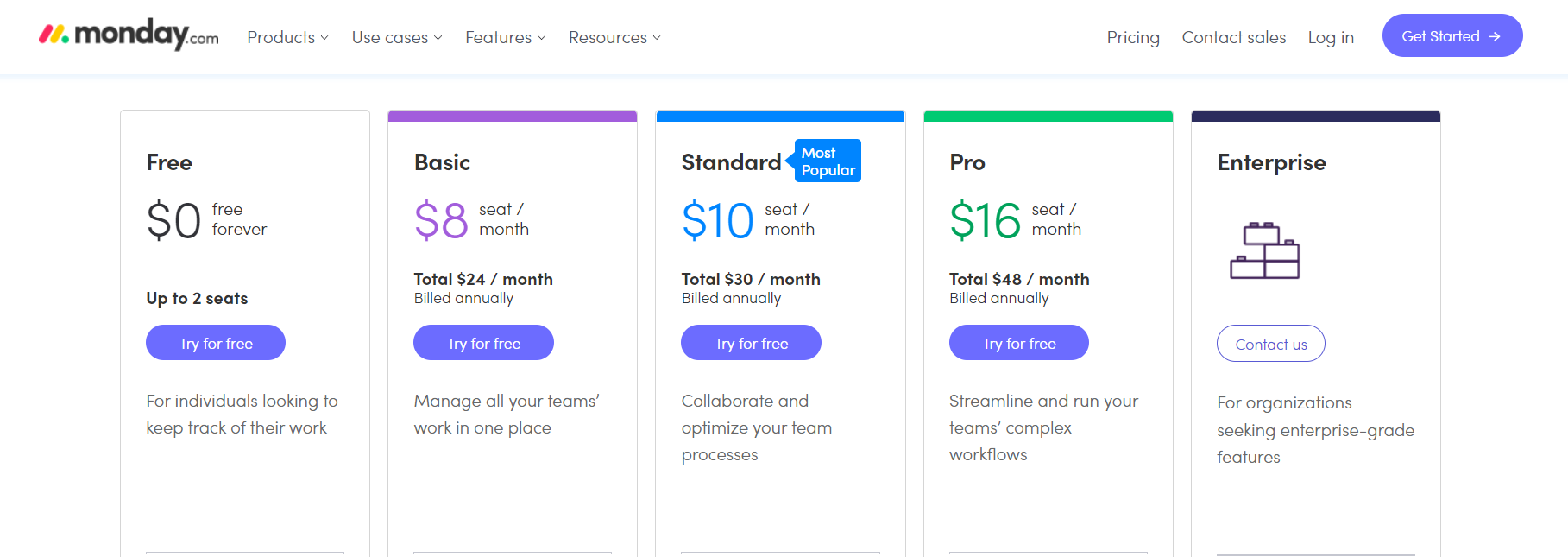
When it comes to leveraging any project management software, you have to be mindful of the prices involved.
The last thing you want is to go headfirst into the software without making yourself aware of the pricing plans and the kind of features they come with.
Monday.com has five functional pricing plans that users can look into. The good thing about these pricing plans is that they cater to a diversity of users.
There are freemium plans and then you have the paid plans as well.
Some of the standout pricing plans include:
Individual Plan – Free
This is Monday.com’s freemium plan that offers up to 2 seats to the users. You can build up to 3 boards and over 200 templates that enable you to customize the whole experience.
The plan is very popular among most of the users, especially ones that are just starting with project management and don’t want to engage in confusing processes.
There are over 20 column types and it is accessible via Android and iOS platforms, which is a bonus.
Basic Plan – $8 Per Month
Moving on to the next one, we have the Basic plan which costs $8/seat per month. This pricing plan is ideal for smaller teams and businesses that want access to unlimited themes, and items without any hassle along the way.
Also, the users get up to 5GB of storage per month and it allows easy creation of the dashboard based on complete customization options.
However, what makes this stand out from the rest of the plans is enabling unlimited free viewers for both the guests and the stakeholders.
Standard Plan – $10 Per Month
Integrating all the basic features from both the Free and Basic plans, the Standard Plan costs $10/seat/month, which is generally, billed around $30 per month.
You can use this pricing plan to collaborate with the team members and optimize the overall team processes without any delays along the way.
Besides the standard features from the Basic plan, users can also get access to timeline and Gantt views for data visualization and have easy guest access and automation integrated into the process.
Pro Plan – $16 Per Month
Besides having access to all the features from the first three subscription plans, the Pro Plan also provides access to a variety of additional features.
It costs $16/seat/month and includes a variety of private boards, docs, chart views, time tracking, formula column, dependency column, and a wide range of automation and marketing tools that you otherwise won’t get access to.
Under this plan, users can easily create a dashboard, including up to 10 boards.
Enterprise Plan – Contact Sales
Ideal for large-scale businesses, the Enterprise plan doesn’t come with standard pricing. If you have a large team under a project, you’d have to set up a call to get a custom quote for the plans that best suit your business.
Besides the basic functions, the Enterprise plan supports enterprise-scale automation and marketing features, along with optimal governance and security.
It also supports multi-level permissions and premium support in case you are stuck somewhere.
Get Monday.com Price
What are the Pros and Cons of Monday.com?
Now that you have a better and more comprehensive idea about Monday.com, knowing about the pros and cons is ideal. What makes it stand out and what are some of the drawbacks of this software?
Having a comprehensive idea about the good and bad allows you to make an informed decision about buying the subscription to the software without getting yourself into unnecessary complications.
Let us walk you through the pros and cons in detail:
Advantages of Monday.com
- It has an interactive, colorful and vibrant user interface
- It features a simple drag and drops editor and easy charting functions
- It supports deep and extensive third-party app integrations
- It supports guided automation for workflow and marketing
- It provides the user’s access to training and learning resources for a better understanding
Disadvantages of Monday.com
- It doesn’t integrate good features under the Basic plan
- It often bills some of the recurring tasks under automation, charging extra money
- It offers the charting functions under expensive pricing plans
- It has quite a hefty pricing feature
If you were on the edge about subscribing to Monday.com and don’t know whether it is worth the hassle or not, we’d highly recommend that you walk yourself through the pointers before making a final decision.
What are some of the Resources available on Monday.com?
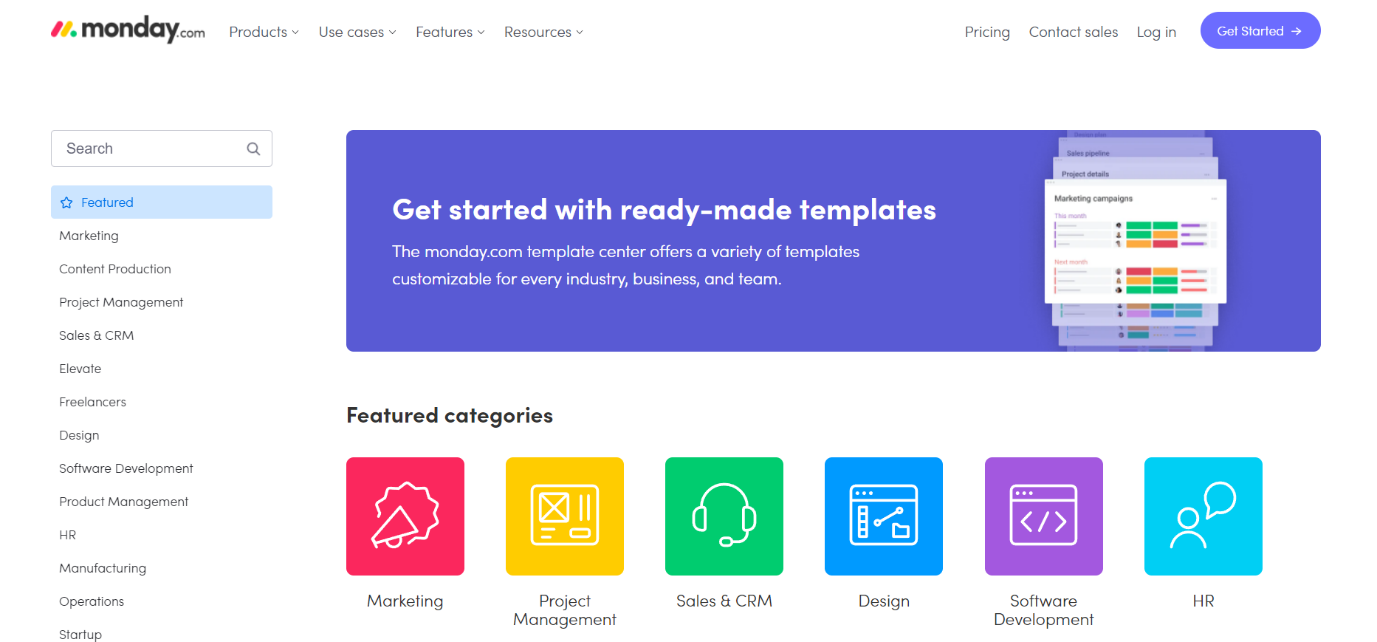
Even if you are a project management connoisseur, chances are that you’d need an introduction when using new software. Monday.com helps with just that and probably more. When it comes to resources, the list of options is quite diverse:
- Help center – Provides comprehensive tutorials and how-to guides to support easy navigation through the website.
- Webinars – If you are one of those people that enjoy keeping a check on the latest project management trends and software usage, the webinars are more than amazing to attend.
- Blog – this houses a host of amazing articles that users can navigate through and explore some of the best options when it comes to productivity, latest news, and trends.
- Global events – Monday.com hosts both online and offline events that the users can unlock when they subscribe to their plans.
- Digital lift – this resource is for non-profit organizations that want to upscale their project management feat using technology.
- Template center – with 200+ templates available, the template center is no doubt one of the absolute best parts of the resource center under Monday.com.
- Apps marketplace – we have discussed this before but it features a range of software and productivity apps that the users can integrate with Monday.com.
- Customer stories – this accounts for the testimonials that the customers have discussed the good and the bad of Monday.com. Looking through them makes it easier for the users to keep up with how impactful the software is in real-time.
How is the Support, Training, and Deployment with Monday.com?
Whenever it comes to subscribing to any project management software, users are extremely careful about the variety of customer support and deployment features that are available with the platform.
With Monday.com, users can maximize that without any complications along the way.
Let us discuss each of these in detail:
Support
The customer support with Monday.com is hands down one of the best, offering their services 24×7 and 365 days a year.
However, what makes this stand out from the rest of the software is that they provide priority support to Enterprise users. Also, they don’t provide direct resolutions through phone calls or emails.
The users who are facing complications will have to reach out to them using a detailed query and their email addresses.
Training
If you are a beginner who doesn’t have much idea about project management software and its usability, Monday.com caters to those complications by offering detailed training opportunities.
There are video tutorials, product demos, webinars, and even global events that the users can tap into.
These offer a comprehensive understanding of each of the features, which come in handy in the long run. Also, Monday.com has a resourceful YouTube channel, which enables the users to get easy knowledge about the software and its functions.
Deployment
With most project management software, users are left waiting until the software loads. However, with the free plans and trials, users can extensively set up their accounts and then get started with the software without any hassles along the way.
In case, you have been stuck anywhere in the middle of using the software, some detailed walk-through videos and tutorials can sort out the complications easily.
According to Monday.com’s official statistics, the software is used by 152,000+ customers, making it one of the leading project management software in the market.
Try Monday.com
Conclusion
Monday.com is one of the best project management software that you can avail yourself of.
With such amazing features, resources, and customer support, the money that you spare on the software is no doubt worth it in the end.
No longer will you have to compromise on sorting the project’s themes and layouts or feel stuck in the ways you curate the project’s strategy and execution.
However, like the other side of a coin, there are a few downsides to this software that is worth the consideration.
We hope this detailed guide gives you a comprehensive idea of what you can do with unified project management software.
Monday.com FAQs
Can you pay for Monday.com monthly?
All the monthly plans are available every month, so users can make the payments accordingly.
Which pricing plan is right for me?
This is a subjective answer and depends on the number of people in your project, the kind of features you want, and the overall budget you are willing to spend.
Are there discounted plans?
The users availing of the yearly subscription plans can avail of a straight 18% discount on the overall price.
Dilip is freelance software and tech content writer. At TopItSoftware mostly write about the best software. In his free time is doing graphic design work.