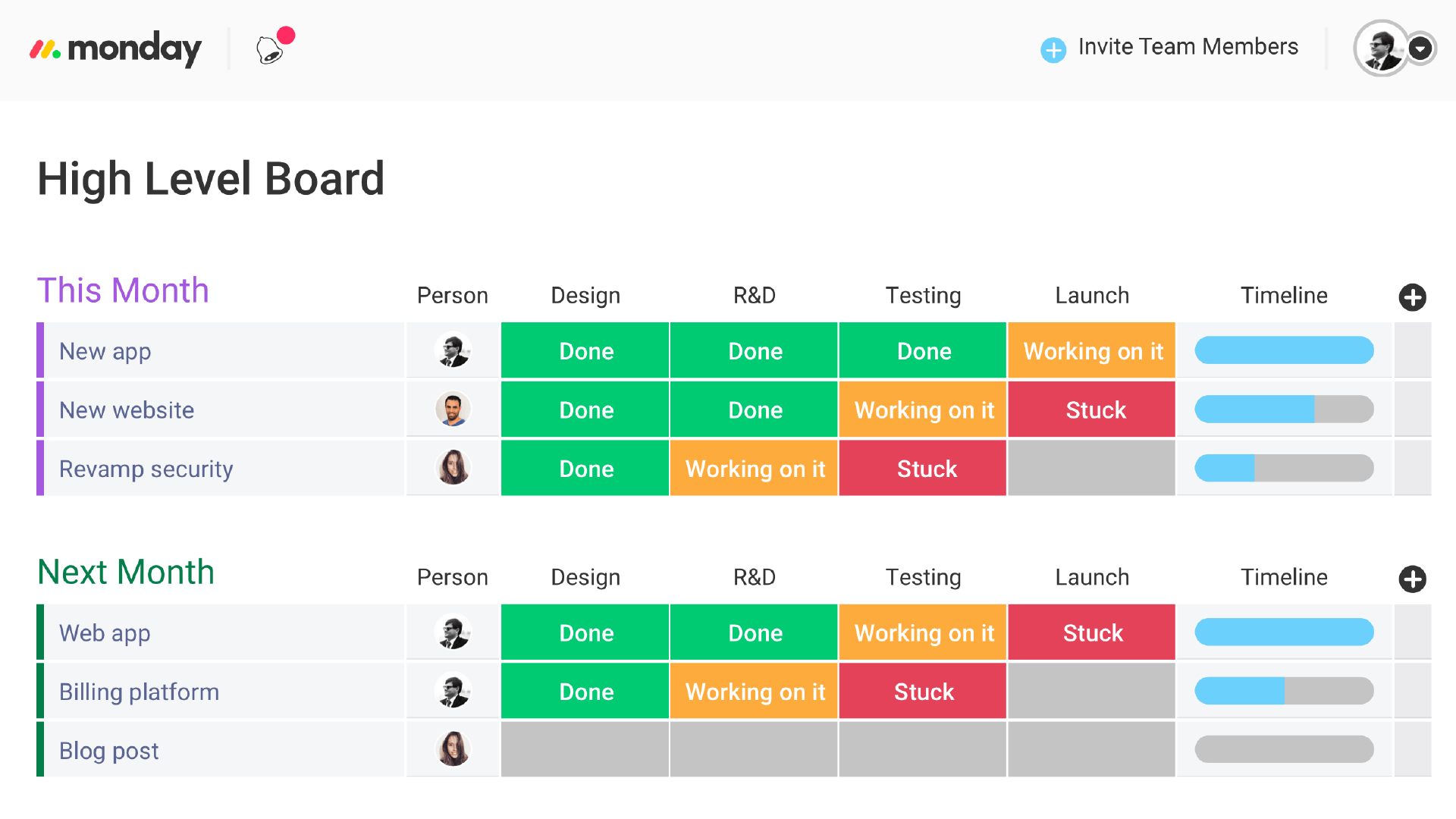Looking for the best CRM software for small businesses to manage customer relationships? Check out this complete comparison.
Customers are part and partial of any business. The days are gone when you know all of your customers. Now one company has more than millions of customers. Then how to maintain relations, feedback, and reviews from customers? The answer is CRM Software.
There are more than hundreds of CRM software are on the internet. It is a very challenging task to select adequate CRM software to grow your business. We did this challenging work for you; we bring you the best CRM software for small businesses. Read further to know the benefits and features of this best software.
Recommended: Best Email Marketing Software

What Is CRM Software?
Contents
- 1 What Is CRM Software?
- 2 Benefits Of CRM Software
- 3 Features Of CRM Software
- 3.1 1. Contact Management:
- 3.2 2. Pipeline Management:
- 3.3 3. Sales Forecasting:
- 3.4 4. Email Integration:
- 3.5 5. Time Management:
- 3.6 6. CRM Customizations:
- 3.7 7. Reporting:
- 3.8 8. Team Management:
- 3.9 9. Mobile friendly:
- 3.10 10. Product and Service Management:
- 3.11 11. Tracking of sales:
- 3.12 12. Automate various processes and club products in one platform:
- 3.13 13. Think Global and maximize profits:
- 3.14 14. Keep track of best sellers with their reports:
- 3.15 15. Forecast Future Sales with Ease:
- 4 Best CRM Software For Small Business in 2024
- 5 Conclusion for Best CRM Software:
CRM stands for Customer Relationship management. So, as the name suggests, CRM software is a tool to maintain relationships with the customer; it helps create a strategy or process that enhances the organization’s efficiency and improves customer satisfaction.
In previous times, people used handwritten notes and Rolodexes to cope with customer relations, but these techniques became very primitive as businesses proliferated. Now businesses use CRM systems to connect different departments within the company, including marketing to the customer service department.
CRM software helps to organize documents, activities, and metrics in one comprehensive system. Each user has easy access to allocated resources. It also modifies the real-time data of customers. This software allows users to create personalize and customize the approach. SaaS and cloud computing are essential aspects of the CRM system.
Benefits Of CRM Software
CRM software is a must-have software for small businesses because seeking more growth and maintaining customer relationships is their priority. CRM Software provides an enormous enhancement to the organization and makes the process more effective. These are some highlighted benefits of CRM software.
1. Improved Informational Organization:
When you have more data about your customers, you can modify our product according to their requirements, increasing its profit. This means customer satisfaction improves if you have more customer information. Every Communication with customers should be stored, documented, and organized in the system.
If you think about doing this, you need to think beyond sticky notes and papers. You should have reliable and advanced organizational systems that help you categorize, quantify, and organize information accurately. You can do all of this work with CRM software. It connects and organizes various internal and external departments and allows each user to access information.
You can store a vast customer list and other important information with CRM software. As this information is on the Cloud, it is straightforward to get access to authorized people.
2. CRM to enhance Communication:
CRM helps the employee to provide high-level service to customers by providing them with detailed information about customers. If you have a single source of information and somehow it is damaged, customer satisfaction will immediately reduce, resulting in losing loyal customers.
When your customer reaches another employee of the company for help, it may irritate customers. Other employees will ask them the same question, and it is a waste of time for the organization and customers. CRM software eliminates these issues. It provided detailed information about each customer to all employees when they needed it.
CRM software organizes all kinds of information in the Cloud, and the employee has easy access to customer’s demands. So, CRM enhances the communication process and increases customer satisfaction.
3. CRM Improves Customer Service:
Generally, customers complain about the delayed time to respond. For an organization, time is a significant factor, and it is also applicable to customers. Customers can’t afford to waste time to get service done. It is the prime reason for customer dissatisfaction. CRM ensures that the customer contacts the responsible employee as soon as possible.
As representatives have all customers’ information, it is straightforward for them to handle all kinds of customers. They can quickly resolve customer’s problems and requests. These data are also stored on the Cloud, so for future reference, they can be used. The representative can provide solutions in just minutes as it has the history of customers and records.
Even in peak time, CRM software allows us to prioritize customers’ requests and manages the bundle of work. So, when the customer gets what he wants, he becomes loyal to the company. It increases the profit of the company.
4. Automation of routine tasks:
Employees have to do numerous repetitive tasks daily. It’s not like that to pursue customers is the sole duty of employees; they have to do documentation work and make reports daily. It may affect the efficiency and productivity of employees. Even after the sale, employees have to fill out forms, reports, and some legal documents.
These routine tasks are time-consuming but essential for the company. So, CRM has some automated tools that perform this task daily on behalf of employees. CRM software is designed to increase the team’s productivity, which is a great feature for automating the routine job with CRM tools.
5. Enhance the efficiency of multiple teams:
CRM software stores all kinds of communications like emails, call recording, and documentation in one place. So, it is straightforward to access these resources and make schedules according to them. It allows different departments to work simultaneously on other projects. When employees have the information they seek, it is easy for them to meet the target.
It also allows the R & D departments and other related departments to look for customer satisfaction and complaints. Based on these, they can modify or redesign the product to meet the customer’s needs.
6. Improved analytical data and reporting:
Miscalculations of data can create a disaster for a company. The company may lose its valuable assets if the analysis is wrong. CRM software ensures this won’t happen. CRM software has special tools to calculate and analyze the data accurately.
CRM software can easily integrate with other tools, so you don’t have to type each data in software. It is effortless to import or export information to and from CRM software. These features help to create accurate reports and analyses of the activities.
Features Of CRM Software
1. Contact Management:
All CRM software needs to have a database on the Cloud to store information like customer name, address, social media integration, and many more. It is the critical factor of CRM software and provides easy access to information and enhances customer service.
2. Pipeline Management:
Pipeline management ensures the visualization and understating of the deals. It is essential to manage all sales, tasks, and projects you are working on now or completed in the past. The software should have appropriate filters to sort out these data and help management to make smart decisions. It allows you to quickly shift your deals from one another stage of deals irrespective of stage numbers.
3. Sales Forecasting:
This feature helps sales/marketing teams and managers to calculate and forecast the success of projects. This feature allows them to identify whether the targets will be achieved or not as per plan. Employees can see these trends and make smart decisions according to them. Sales managers can also modify the marks and plan to enhance productivity.
4. Email Integration:
To manage all data and information in one place is the quality of efficient CRM software. For any business, it is essential to track emails and discussions. So, CRM software helps to integrate various emailing platforms and easy to access them from one platform.
An employee can also have access to records and documents. Some CRM tools have a Smart Email option that automatically syncs and categorizes emails according to pre-set settings.
5. Time Management:
When the departments work on various deals simultaneously, it is challenging to remember all the crucial parts of all deals. There is also the chance of missing the deadlines for particular tasks and contracts.
CRM software has a fantastic feature of Time Management. Good CRM software helps a salesperson to reduce the processing and service time. It also remembers to follow up with different customers.
6. CRM Customizations:
Different businesses have different types of requirements for functions. So, you need to find CRM software that is flexible to your business requirements. So, you need to consider your business requirements and choose accordingly.
7. Reporting:
Reporting is an essential part of any organization. Especially for small businesses because they need to satisfy their customers to grow their business. The reports should include various aspects like customer’s behavioral patterns, products, and other industry trends. Reporting helps to analyze the product details and helps to focus on real-time data. CRM software helps to do this on one platform.
8. Team Management:
It is easy to handle your employees if the team is small. But what if you have a hundred employees? So, it is tough to make decisions with such a colossal squid. You need to have perfect CRM Software that helps you to manage your team.
Team Management features allow users to make time-efficient decisions. It also will enable organizations to manage large groups effectively.
9. Mobile friendly:
A few CRM software allows you to use and look at the information on the mobile. So, your employees can check customers’ details on their mobile and make critical decisions and deals. It is excellent software for your team if you work remotely.
10. Product and Service Management:
When your business has various products and services, it is very tough to manage all these things. So, it is crucial to have CRM software to manage products and services. It helps to manage them effectively and from one platform.
11. Tracking of sales:
You can save all of the inventor and service details on the Cloud. Once you add products to this platform, it will automatically track all data and sales. This information includes quotes, deals, orders, and invoices very quickly. Once you add a Cloud product, you can easily do these works with just one click.
12. Automate various processes and club products in one platform:
When you have different products and various, then you can accumulate these in one CRM software. Like you can add multiple products based on Different models, colors, and functions of products. So, you can manage and automate processes as per your requirements. You can club various products on one platform.
13. Think Global and maximize profits:
Do you want to increase your business and maximize your profits? The main thing is that you need to set the product’s price to maximize the company’s profits. So, the sales team has to define and set the price of products. You need to think globally and increase the yield of your organization.
14. Keep track of best sellers with their reports:
In the field of business, each record break is considered a win. So, CRM software allows employees to save all the records of other employee’s success. So, other employees can understand the part of success, and the company gets more profits.
It also helps to save sales executive’s reports for future reference. It helps to determine the revenue generation products for your business.
15. Forecast Future Sales with Ease:
CRM software has unique algorithms that allow you to forecast future sales with ease. When you are selling products, it is essential to measure the success of the product. Analyzing and reporting make it easy to measure the success of the business.
If you want to increase company revenue, it is essential to predict the company’s future sales. It may increase cash flow and avoid any company loss.
Recommended: Best Text Message Marketing Software
Best CRM Software For Small Business in 2024
Below are the best 10 best CRM software for small businesses. Read further to catch the details.
1. Monday.com CRM Software
Website: https://monday.com/
Monday.com CRM software allows you to manage all of your customer data, communications, and processes. It protects your data and is encrypted. Monday.com will enable you to store your data online with the help of integrated contact forms. This software also inserts leads automatically that you capture on various conditions.
You can use various tools to import the leads. There are four versions of this software. You can buy the basic version at $17 per month, the standard is $26 per month, and the Pro is $39 per month. You can also buy the Enterprise version of this software. It also offers a free trial version with limited versions.
You can build and customize the dashboard of this software as per your requirement for getting insights. Monday.com offers a clear overview of sales, performance, and processes. It allows you to automate repetitive tasks. You can set automatic reminders for follow-ups, and due-to-date notifications will enable you to assign new tasks to teammates automatically.
2. KONDESK
Website: https://konze.com/products/kondesk/
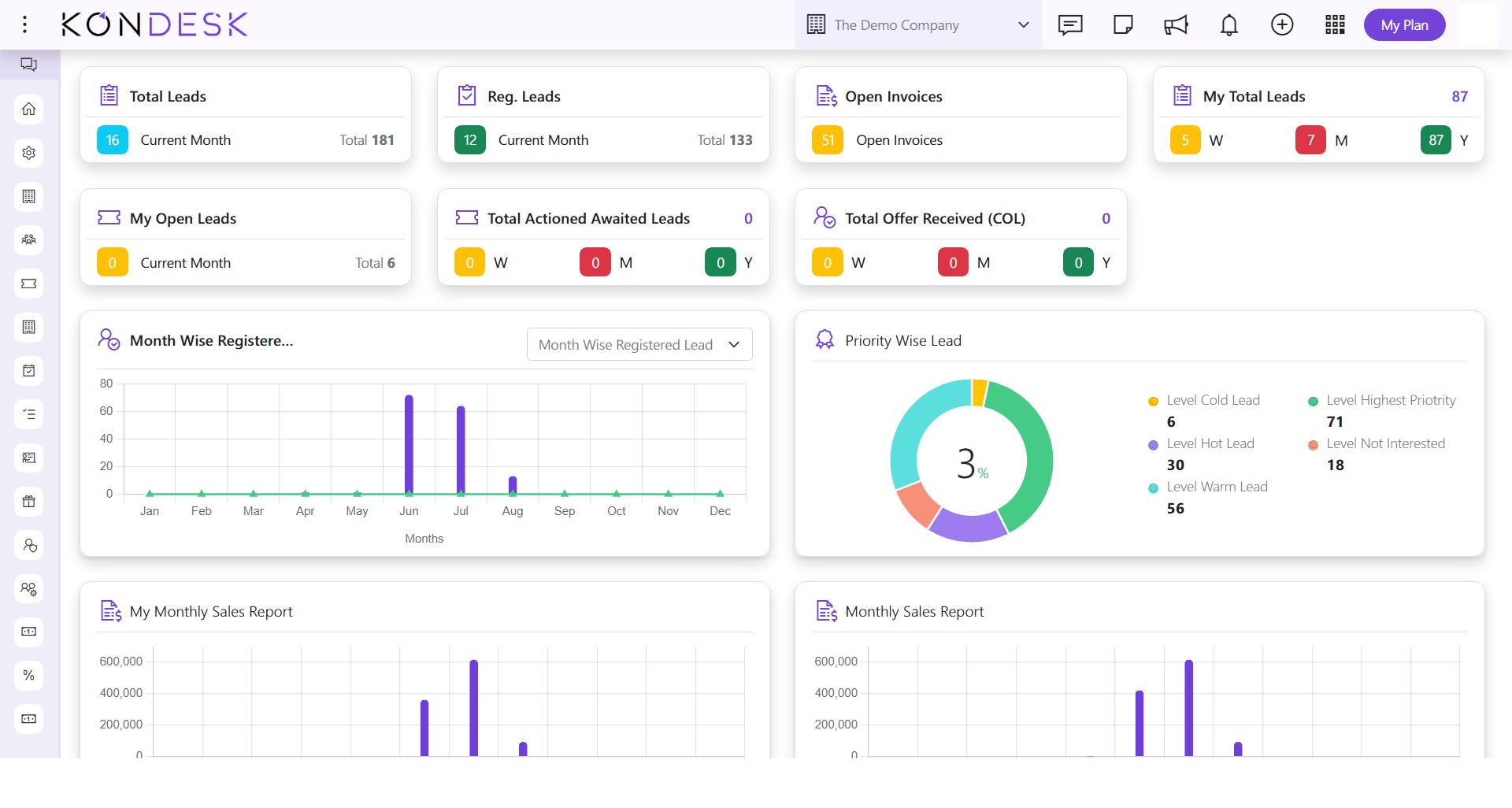
KONDESK is a specialized CRM software for the education and immigration sectors, offering user and institute management, lead and task management, and business intelligence tools including dashboards, analytics, and document management. The software provides a collaborative workspace with communication integration, enhancing operational efficiency and customer relations.
It also assists businesses in providing an excellent customer experience by creating leads and storing valuable information to provide excellent customer service.
It offers two pricing plans: Lite Monthly at $15 per user and Lite Yearly at $180 per user. Additional region-based taxes may apply. For detailed information about features and pricing, please refer to KONDESK’s pricing page.
3. User.com CRM Software
Website: https://user.com/
User.com helps you to make and close deals and decisions with minimal effort. You can connect all sales and behavior data in this one platform and create a process that you like. Features from this software help you connect with your customers more effectively and sort campaigns regarding activities. It turns campaigns into happy and loyal customers.
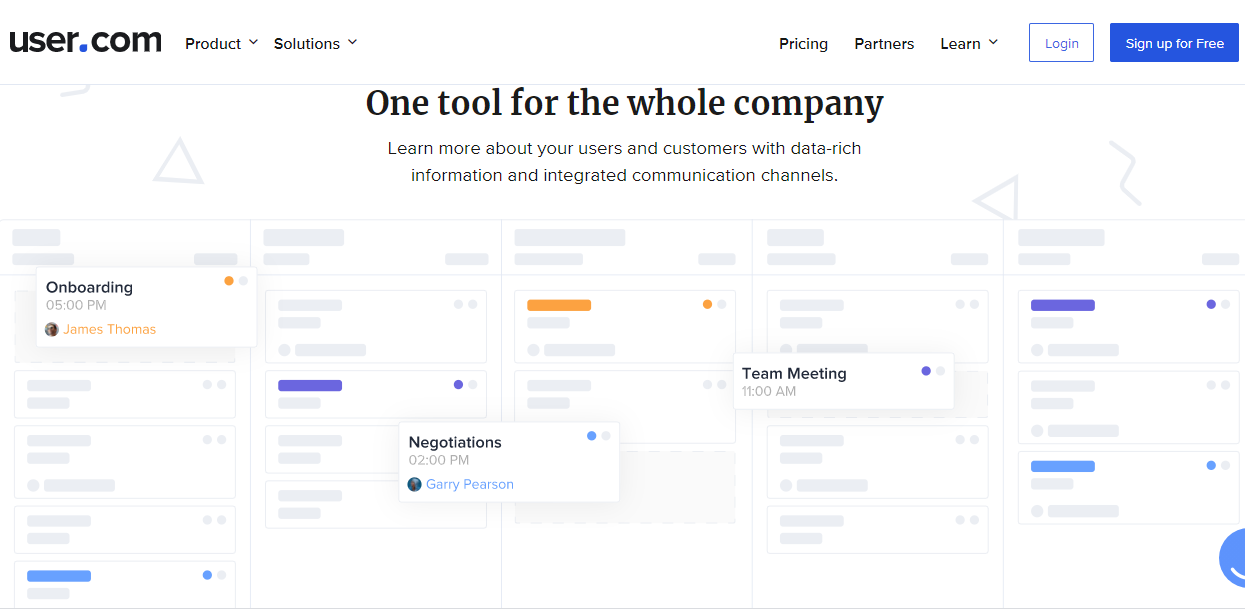
There are four plans for this CRM software. You can use the free version which has limited functions. You can buy a personal interpretation is $49 per month for more features and functions, a business version at &249 per month, and a Premium version starting at $1349.
It allows you to set up automated work and plan to schedule. You can also use User.com software to manage appointments and meetings with customers. It is a reliable platform for email marketing, and you can qualify the leads with a call center and SMS. This software provides the feature of Live Chat and Chatbot to reach customers quickly. It makes CRM more efficient.
4. Microsoft Dynamics 365 CRM:
Website: https://dynamics.microsoft.com/en-us/
Microsoft Dynamics 365 CRM is one of the most popular CRM software available in the market. It has three significant parts: Dynamics for marketing sales and customer services. These app work accumulated to provide clear and broad functionality enhanced automation for daily tasks and simplified the relationship with customers.
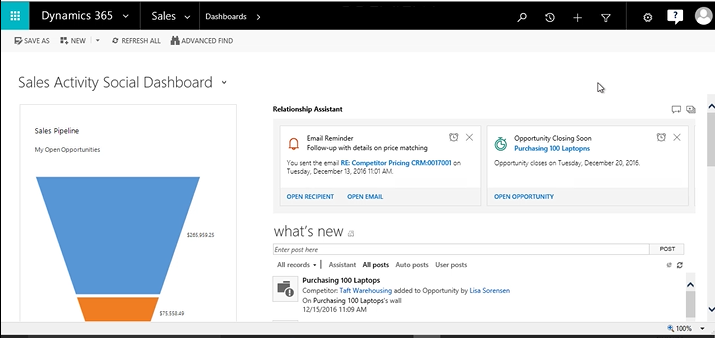
It allows users to automate the streamlined workflows and organize them according to customer’s requirements. Customer service and streamlining customer interaction become so much more comfortable with the help of this platform. It provides various customizable templates like email templates and landing page templates that help employees work efficiently and promptly.
There are two preliminary plans for this software. You can buy a customer engagement plant for $115 and Dynamic 365 for $210 per month. You can also buy Dynamics modules separately. You can purchase a Sales plan for $65 per month and a marketing plan for $1500 per month. You can buy one Customer Service plan for $95 per month.
5. HubSpot CRM Tool
Website: https://www.hubspot.com/products/crm
HubSpot is one of the famous and widely used software for CRM tools. It is a great software to create a significant impact on clients as it offers various useful functions. This software has powerful mechanisms and working capabilities. Most of the features of HubSpot software are available free of charge, and this allures many users.
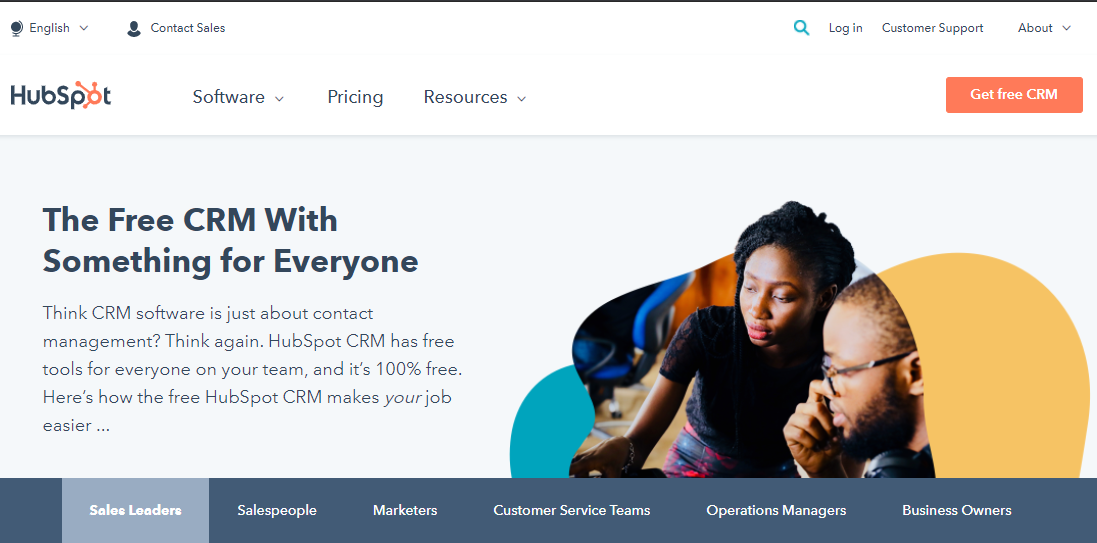
HubSpot is a simple tool that helps Clients to start to build customer relations effectively. In doing so, you don’t have to make any changes to your system. HubSpot is a fast, reliable, and multifunctional CRM tool. It is a very flexible and robust CRM software. It allows many customization options to synchronize various departments on one platform.
You can apply the free version of HubSpot to your work because it has many useful features. You can also buy the start plan for $50, a basic plan for $200, a Professional plan for $800, and an Enterprise plan for $2400 per month.
6. Salesflare – A Powerful CRM Software
Website: https://salesflare.com/
Salesflare is a powerful CRM software extensively used by start-ups and small businesses. It allows users to collect data from social media, phone, and company databases. It also offers visual pipelines and robust insights into processes. It is straightforward to use this software, and you can feel that you have reasonable control over your business.
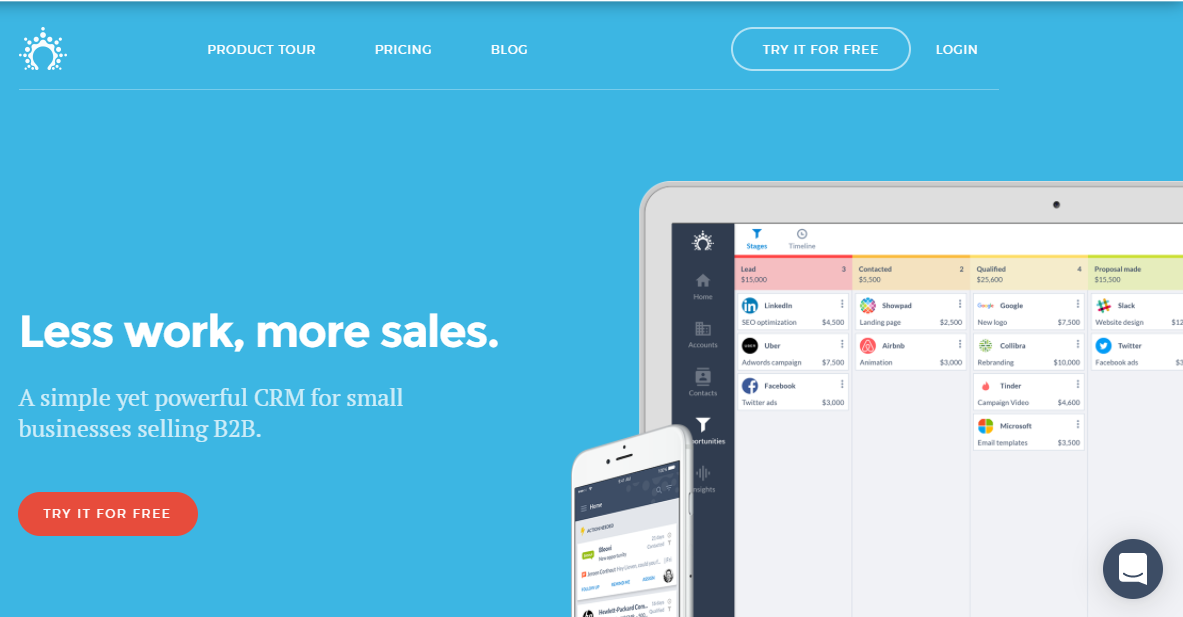
You can use this software on PC, Mac, and mobile. It is easily integrated with more than 400 productivity tools like Mailchimp and Trello. This software offers automated address books, automated timelines, sending automated emails by triggers, and an automatic file repository. It is one solution to address book, Communication, tasks, reporting, and many other CRM works.
You can buy this software for $30 per user per month. This price is for the annual plan. For a monthly project, you need to pay $35 per user per month. This software also provides 14 days free trial.
7. Salesforce CRM:
Website: https://www.salesforce.com/
Salesforce CRM is a reliable cloud-based CRM software. It provides all CRM solutions virtually for all kinds of businesses including high-scale enterprises to small start-ups. This tool is based on Cloud, scalable, and very easy to use. It is highly customizable and provides a platform to grow and upgrade your business.
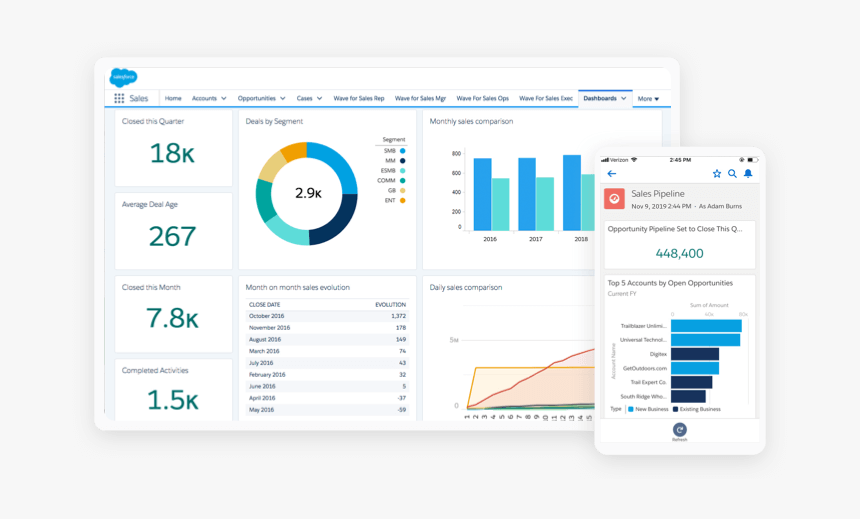
It supports mobile and various integrations. This software helps the company understand customers’ requirements and suggests analysis to brainstorm ideas to reach the customer’s needs. It is the ultimate solution for selling, serving, and marketing.
There are two versions of this software available online. The source Salesforce CRM is single and free of cost, but it has primitive functions and features. You can buy the Lightening Essentials plan at $25, and this price may increase with your requirements.
8. SugarCRM:
Website: https://www.sugarcrm.com/
SugarCRM is an emerging customer relationship management software, and thousands of companies have already used this software. SugarCRM is a great tool to manage sales and marketing from one platform. This software offers a variety of communication options that come at a reasonable and affordable price. It has a flexible policy about payments.
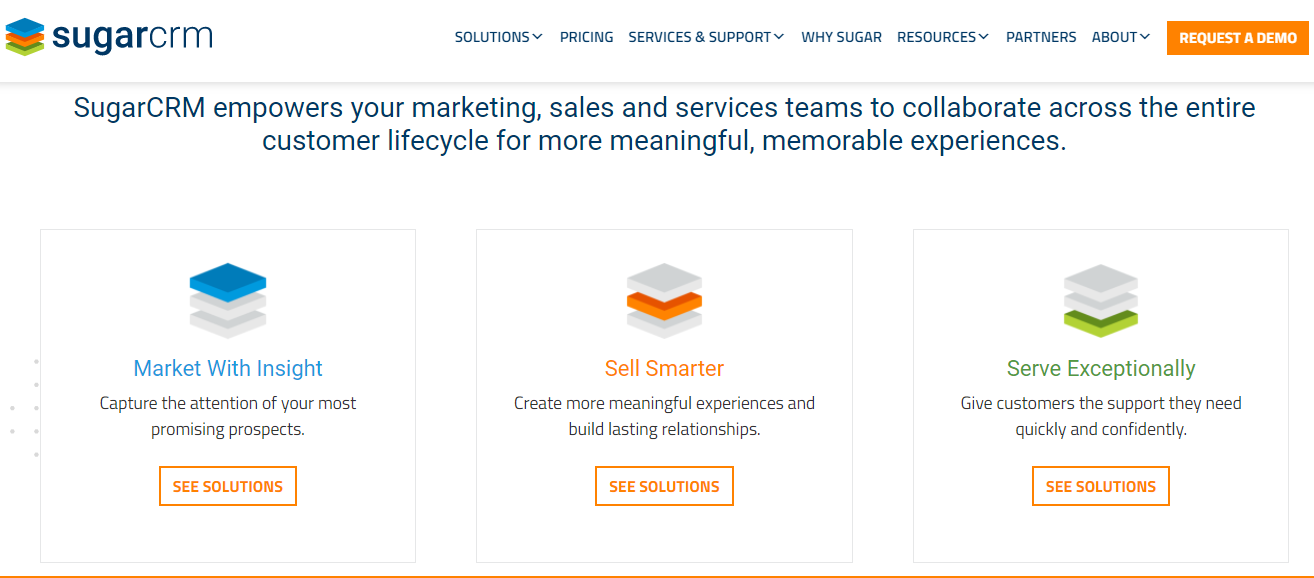
The open-source CRM tool is free of charge, and If you are looking for a Sugar Professional plan, it starts at $40 per month. It’s an excellent deal for CRM tools. SugarCRM provides automation for routine reports and legal forms. It also offers good sales and lead-marking support.
These cloud-based tools provide users with customizable features and online support for customer service. You can centralize the storage of documents, and authorized people can easily access them, and it offers excellent integration with SQL, MySQL, and Oracle. It helps to host remote meetings and Communication with customers as well as internal employees.
9. SAP CRM:
Website: https://www.sap.com/
SAP CRM is another famous Customer relationship management software for Small businesses. It is developed to improve the working capabilities of the company and also enhance customer interaction. You can deploy this software or use it on the Cloud; it depends on your requirements.
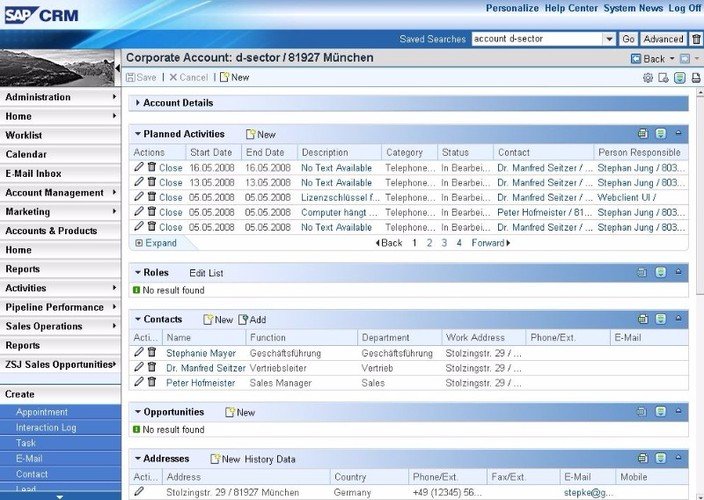
This software plays a massive role in customer engagement, sales, marketing, and many other aspects. It can easily integrate with other tools related to customer services. It also supports Salesforce with automated lead management. You can recover contact history, Contacts, and documents from this software.
It provides excellent sales reports and marketing emails. You can also track time, pipelines, and emails with SAP CRM software. It also offers advanced analyzing and forecasting features that forecast sales. You can easily see the 360 views of your customers.
10. Zoho CRM:
Website: https://www.zoho.com/in/crm/
Zoho is a prevalent Cloud-based Customer Relation Management software. From multinational companies to small businesses, all can use this CRM tool. Zoho CRM software is more than 15 years old in the CRM industry. So, its operational functionality is pretty advanced and useful. You can use it to visualize the sales pipeline and lead management.
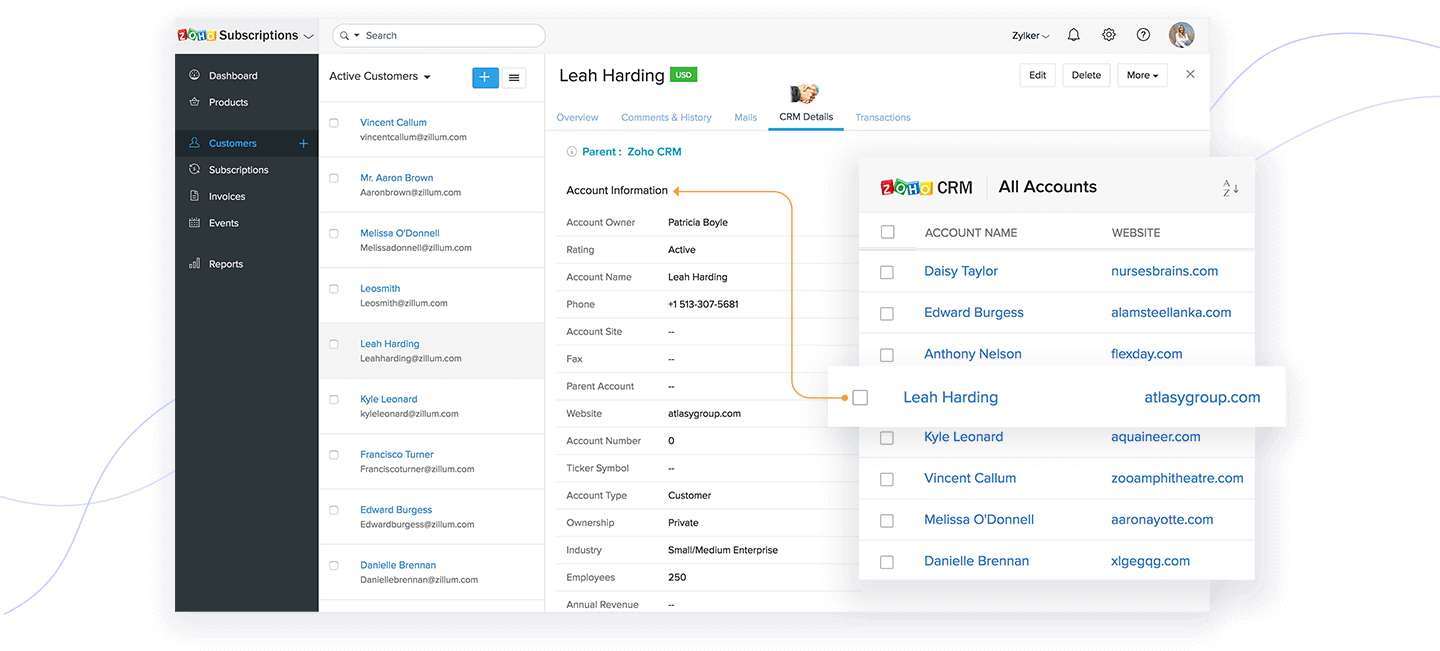
You can use free software for up to 3 users. But for the advanced version, you have to pay. You can buy a Standard plan for $12, professional for $20, and Enterprise for $35 per month. It is pretty affordable software. It is an omnichannel platform to connect all customers available on different channels.
It provides sales automation to manage contacts, leads, accounts, and deals from workflows and macros. It has a powerful AI-powered sales assistant named Zia that navigates users on this software. You can also access this cloud-based database from the Zoho mobile app.
11. Nimble CRM:
Website: https://www.nimble.com/
Nimble CRM is a well-developed and designed Customer Relationship management tool. It is used by many professionals and companies to establish a significant client-customer relationship. It helps to increase customer satisfaction with services.
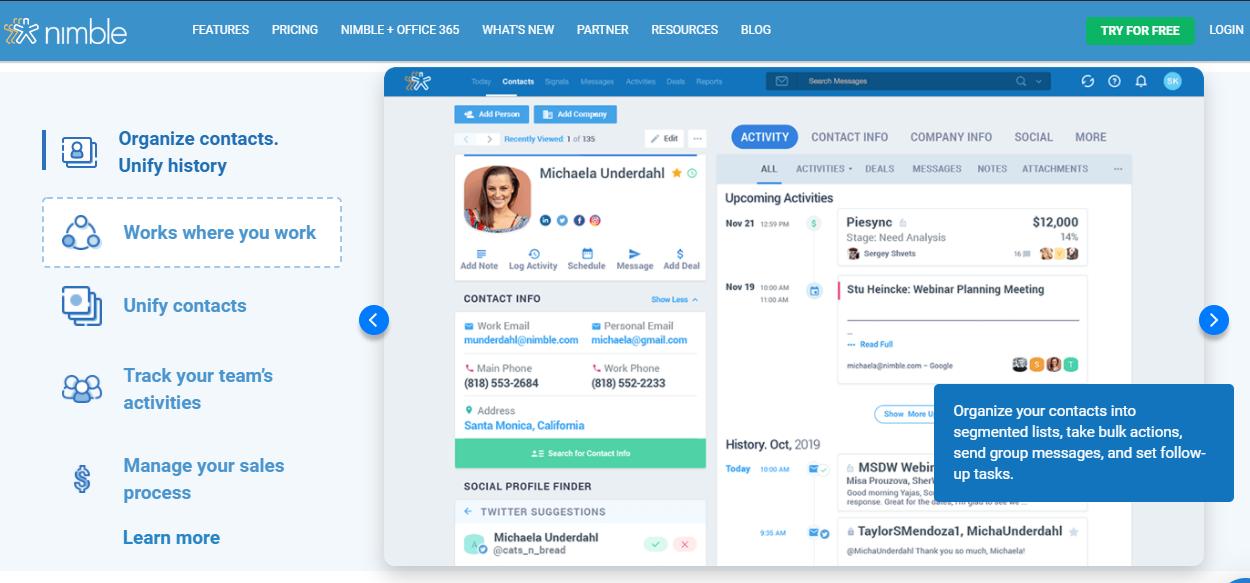
Nimble CRM offers a quick and easy approach to monitor, engage, and increase business relationships. You can combine communications from different platforms into one single Cloud. Nimble Contact is available for $9 per month, and the annual revenue plan is $100 to $500 per month.
Nimble CRM is a simple and user-friendly software that allows you to collect customer data from social media. You can also set reminders for follow-up and important meetings by using this tool. It provides API, Email Signature capture, Smart App, Custom fields, and many other services.
Conclusion for Best CRM Software:
CRM software is essential for all kinds of business, especially for small businesses. CRM software helps to make customer relations more engaging and effective. It leads to a successful business. Hopefully, from this article, you know about the best CRM software along with the benefits and features of CRM tools. Comment below if you have any questions.
Related Software:
- Best Free Appointment Scheduling Software
- Best Free Inventory Management Software
- Best Free Accounting Software For Small Business
Dilip is freelance software and tech content writer. At TopItSoftware mostly write about the best software. In his free time is doing graphic design work.