Searching for the best knowledge base software? We are comparing 15 top knowledge base tools with beneficial features.
With people’s need for independence, it isn’t surprising that users are inclining more towards an online navigation experience that’s self-serving.
Knowledge Base software applications support just that. These highly functional and comprehensive applications are accessible across multiple industries that improve the internal and external knowledge management strategy.
Given the rising prevalence of the software’s need in the present market, it isn’t surprising that more and more websites are coming into being.
However, every company coming out with their version of the Knowledge Base software have unique features that are exclusive to their solutions.
Each tool tailors its needs according to the needs of its target customer base.
Amidst all of these upcoming and pre-existing Knowledge Base software providers, choosing one can be a hassle.
This article will walk you through the top 15 KB tools worth looking into.
Recommended: Monday Project Management Software Review

What is Knowledge Base Software?
Contents
- 1 What is Knowledge Base Software?
- 2 What are the Best Knowledge Base Software?
A Knowledge Base is a unified repository of relevant content about a subject. It could be about a company’s services or products.
The primary aim of a Knowledge Base is to have a one-stop information guide for the customers or employees to help out the customers with online searchable data.
Knowledge software makes all of this a possibility. They include customization tools, widgets, and different configurations that streamline the creation of a Knowledge Base.
What are the Best Knowledge Base Software?
Amidst all the options, the following are the top 15 Knowledge Base tools that we think are worth looking into:
#1. ZenDesk
Website: https://www.zendesk.com/
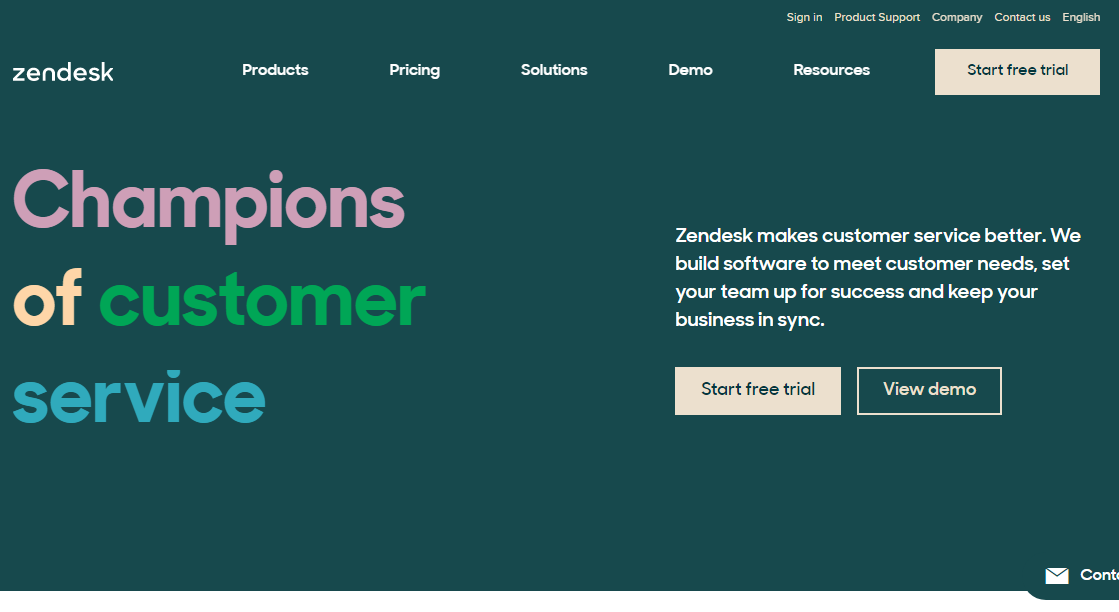
If you dig through the history of all the available customer service applications, Zendesk is going to stand out as one of the first in the market.
Their Knowledge Base tools are targeted toward employees and customers alike.
The best thing about this software is the compatibility and easy integration with all the third-party applications.
From supporting a unique community forum option to collecting subjective pointers from the target audience, the software offers a lot of other customization tools.
The Knowledge Base tool integrates functionalities like customizable branding, analytics, customer feedback, and even full-text search wherever it’s needed.
Their self-service tool is targeted toward helping customers and agents achieve their autonomy to get the resolutions they are on the lookout for.
#2. GetGuru
Website: https://www.getguru.com/
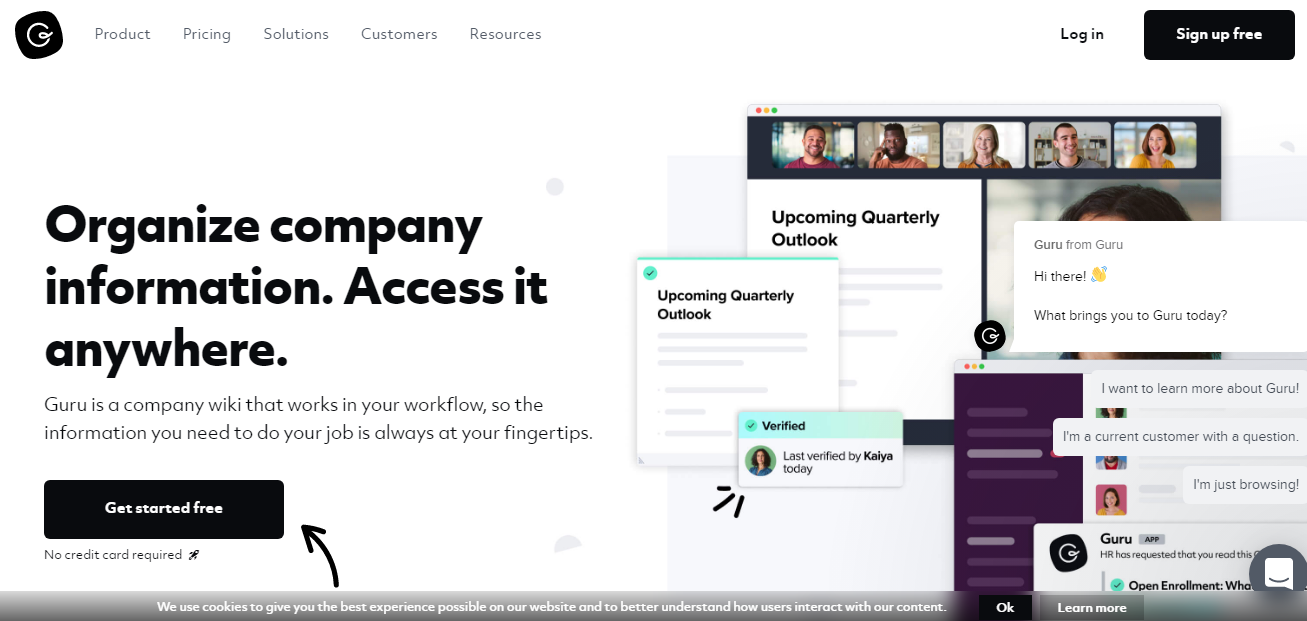
Not every company or brand has the option to afford high-cost Knowledge Base software, which is where Guru comes into play.
Defined as the “company wiki”, the software integrates into the workflow, further streamlining the overall work without any downsides.
It features Verification Workflow and Browser extension that empowers the employees to have access to the relevant information for a smoother and uninterrupted workflow.
Also, the automated onboarding experience reduces administrative costs by a lot.
Furthermore, Knowledge Alerts keep the employees informed about changes in the company and simplify the process of internal communication.
The organized availability of information is quite a bonus with the software as well.
#3. Confluence
Website: https://www.atlassian.com/software/confluence
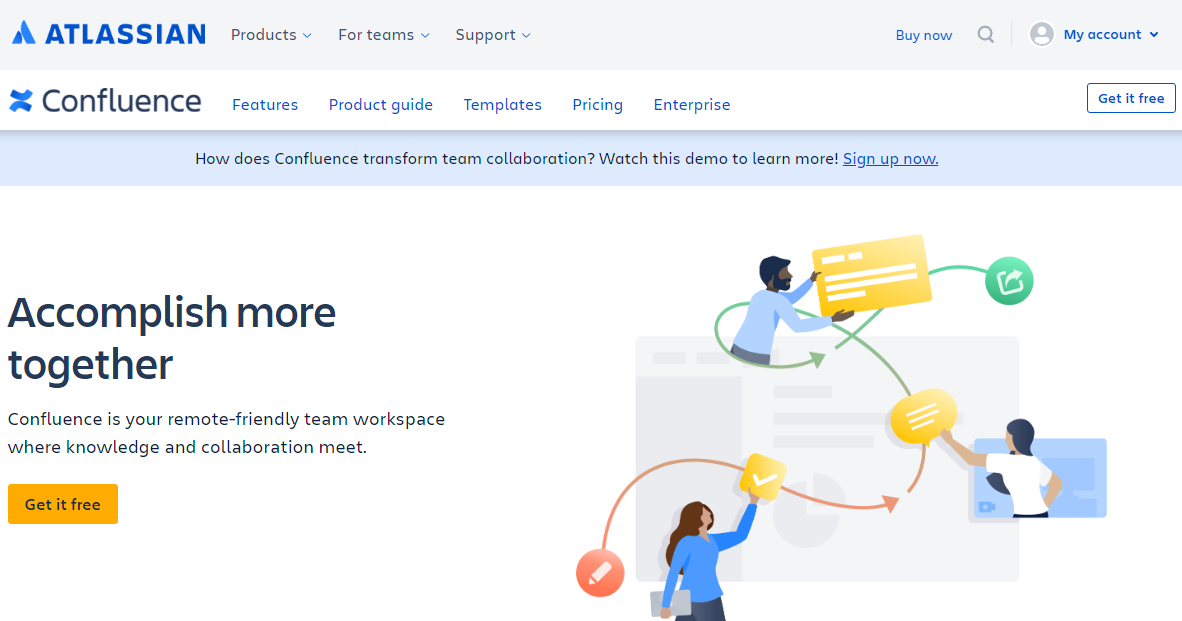
With a tagline to “Accomplish More”, Confluence is a remote-friendly workspace and Knowledge Base tools that make collaboration a seamless walk in the park.
The primary objective of this software is to create a one-stop destination for everything related to a team’s collective knowledge.
The flexible workspace further streamlines taking actionable meeting notes and discussing project plans without any complications.
Also, it encourages open and transparent conversations among the employees to keep the company culture afloat and with an instant feedback system.
#4. Wix Answers
Website: https://www.wixanswers.com/
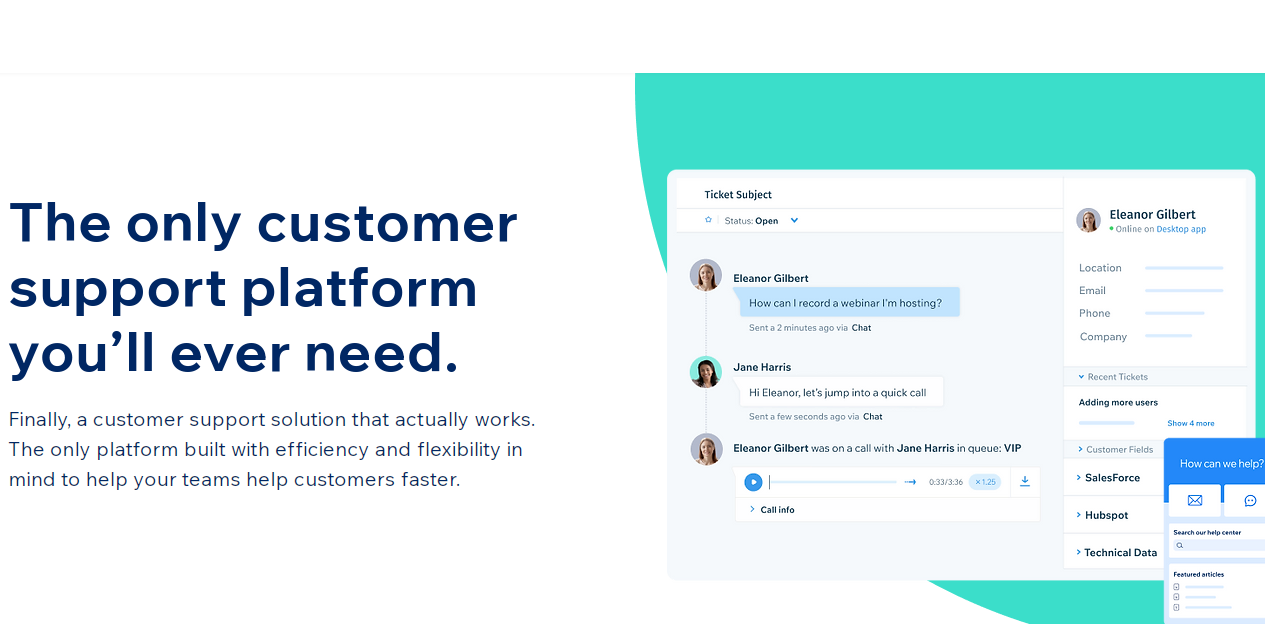
When you think of Wix, chances are that most people associate it with its web development functions, not even realizing that it has one of the absolute best functionalities when it comes to Knowledge Base tools.
It enables the companies to create a self-service Knowledge Base for the customers with a few taps and clicks.
Built with optimal efficiency and flexibility, Wix Answers is for all those users who want to help their teams serve their customers more efficiently.
The simple code-free solution can proactively transform operational efficiency.
Also, the Knowledge Base can be created with the intent to enable the customers to troubleshoot their problems, further saving time and a lot of resources.
The powerful automation tools in the Wix answers further streamlines and supports the overall user experience and enables team members to take action in real-time.
#5. Document360
Website: https://document360.com/
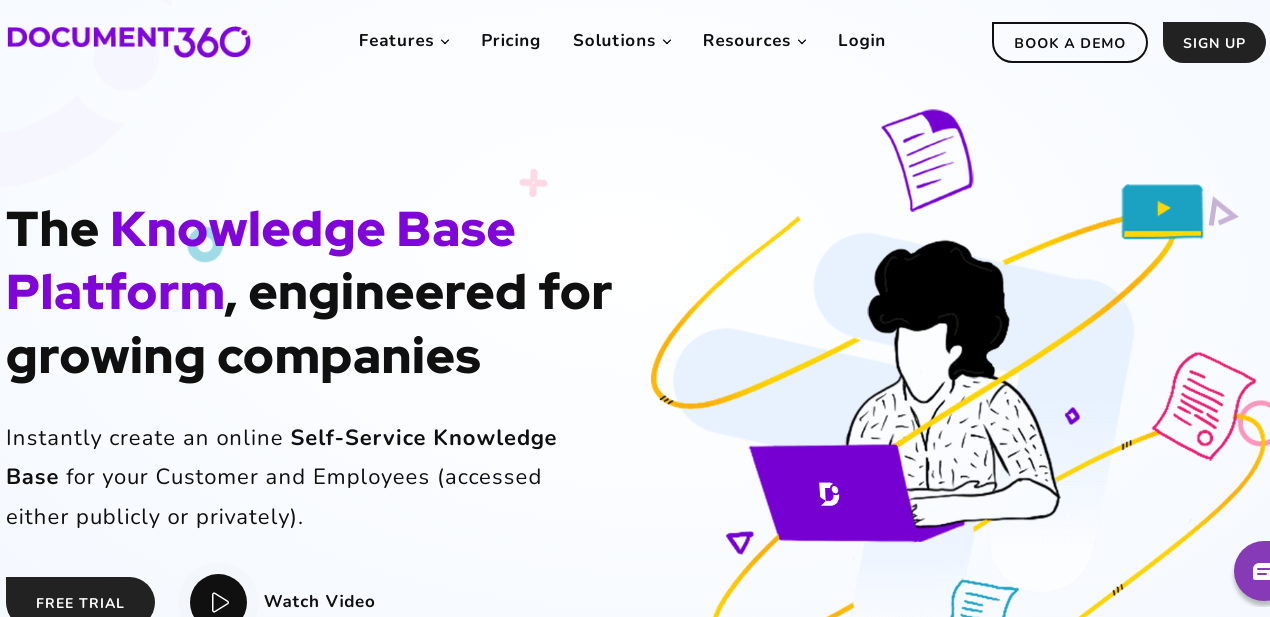
As the name of the software suggests, Document360 is a one-stop Knowledge Base platform that’s designed and curated for growing companies.
It is the best Knowledge Base software that allows companies to create a self-service Knowledge Base that can be accessed both publicly and privately.
Users can build world-class and highly functional self-service products for SaaS products.
It is also ideal for creating technical documentation for the customers experiencing issues accessing a particular product or service of the company. Also, creating online user guides can be streamlined with this tool.
Besides the external and publicly accessible Knowledge Base, Document360 is also perfect for creating an internal Knowledge Base for the employees and training purposes, including employee handbooks.
#6. Bloomfire
Website: https://bloomfire.com/
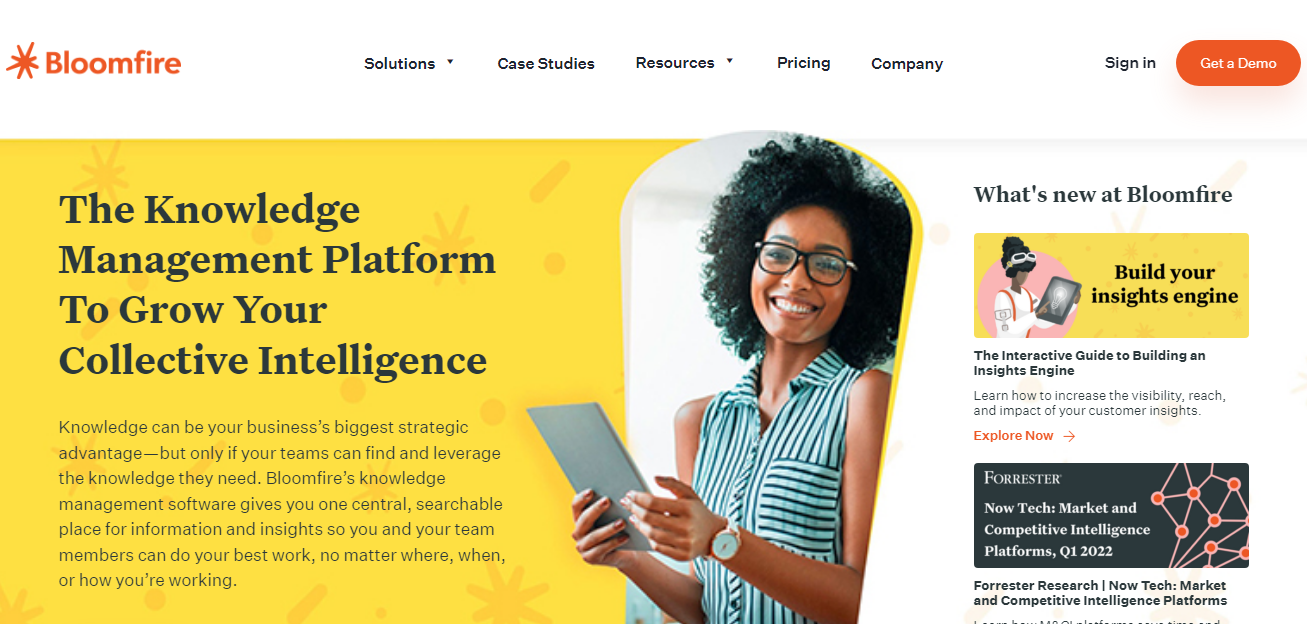
Knowledge and easy access to information is often a company’s secret to its strategic growth.
Bloomfire understands that peril and offers a comprehensive Knowledge Base for the employees to have access to all the relevant information that will enable them to offer prompt information and resolution to the customers as needed.
Bloomfire allows employees to make decisions with confidence with easy access to the right information at the right time.
The platform also allows the users to share, edit and collaborate in real-time for a unified user experience across the organization.
From AI-powered search to built-in analytics and feedback look, Bloomfire offers a diverse range of user experiences with their software solutions.
#7. HelpCrunch
Website: https://helpcrunch.com/knowledge-base.html
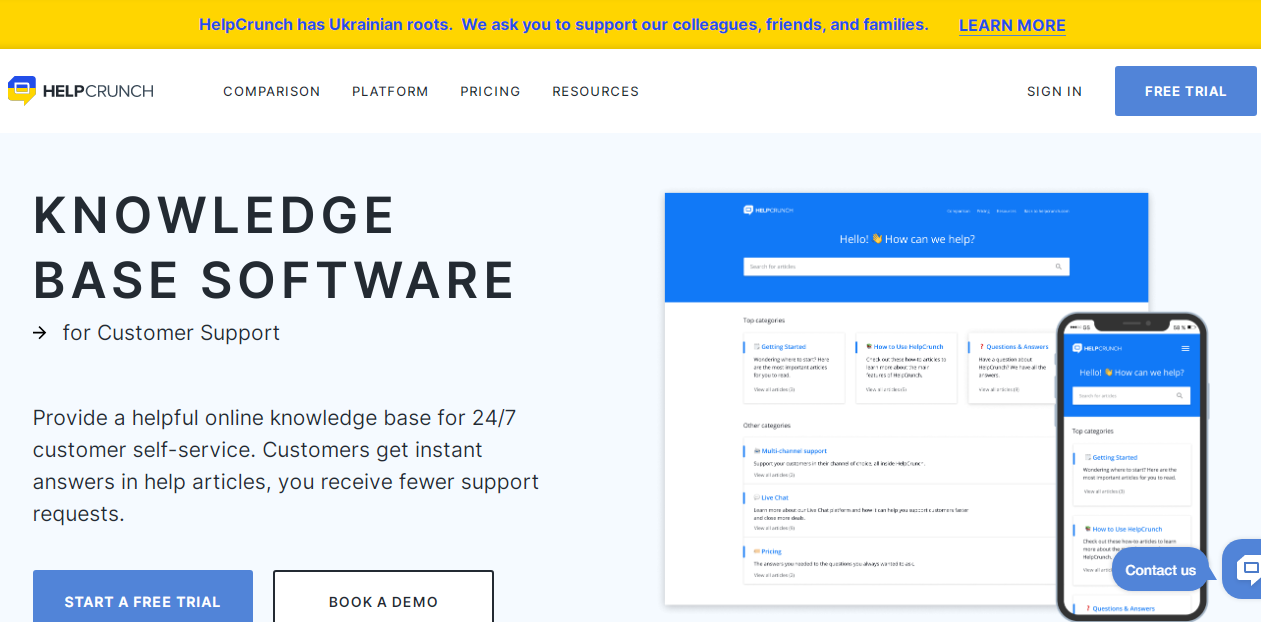
Marketed as the “customer communication platform”, HelpCrunch is a one-stop solution that addresses multiple customer concerns without any complications.
It is one of the first Knowledge Based software solutions that come with a chat widget for easy accessibility. Every single widget is customizable, further adding to the benefits.
Using HelpCrunch, users can effortlessly create multi-channel customer support that allows customers to stay in touch with their customers at any time of the day.
Besides resolutions, the platform also helps automate sending newsletters, deal promotions, and various other promotional functions that are one of a kind.
The prompt code-free and customizable widgets are easy to use. Also, there are native plugins, which add to the usability of the platform even further.
There is an easy migration procedure from other applications too.
#8. HubSpot Service Cloud
Website: https://www.hubspot.com/products/service
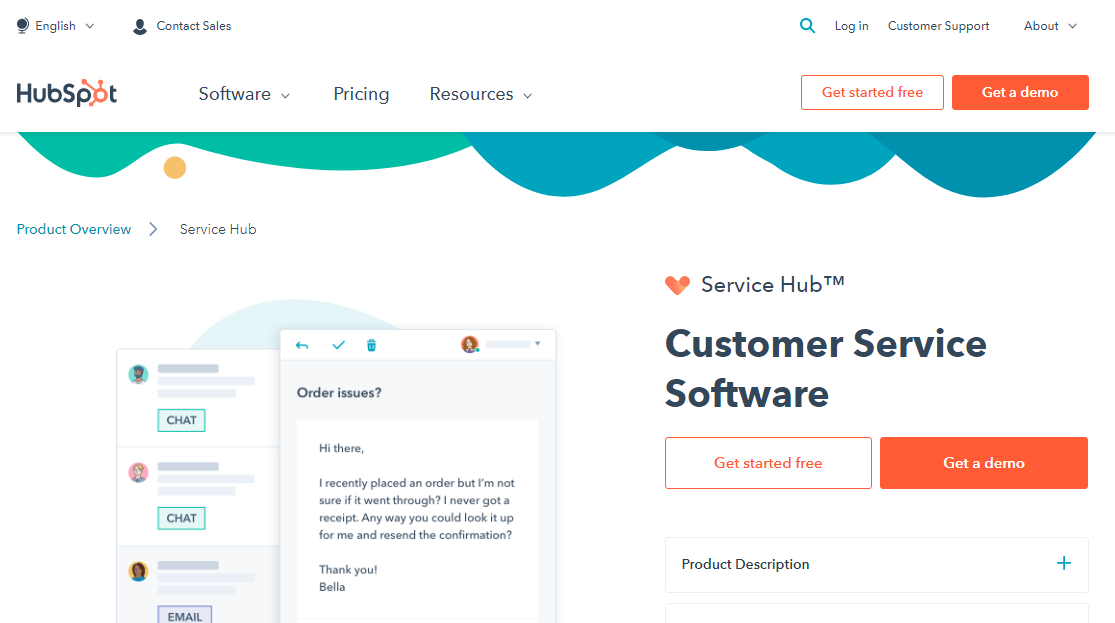
It is one of the leading customer service platforms that allows customers to get their resolutions within a matter of minutes.
Also, the personalized 24×7 service through customizable channels further elevates the overall user experience of the platform.
It connects all the customer service data and channels into a unified CRM platform.
The primary function of the Service Cloud is to help customers convert any existing FAQs into a searchable library of questions that can be accessed by the employees without any hassle.
There are options to even integrate video into the specified Knowledge Base articles for easy navigation.
Also, the simple-to-use dashboard provides the users with relevant information and terminologies to make the search experience simple and streamlined.
#9. Helpjuice
Website: https://helpjuice.com/
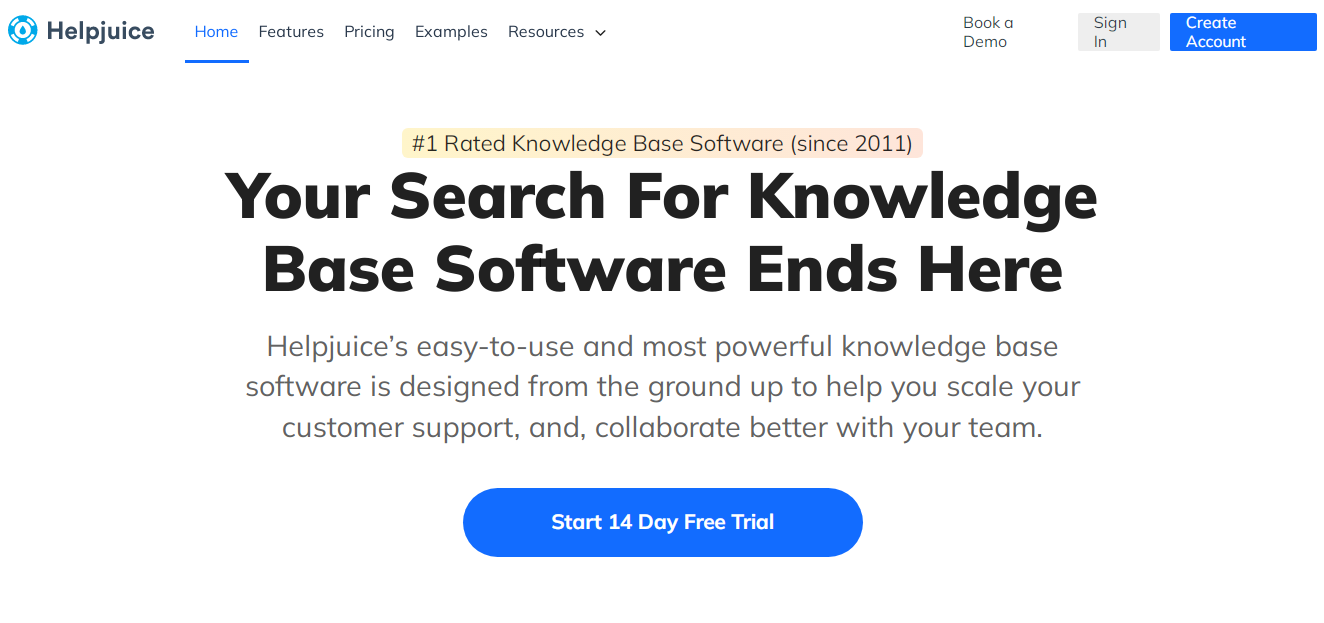
A lot similar to HelpCrunch, Helpjuice is unique cloud-based Knowledge Base software that supports easy access to public and private information without any hassle.
It offers solutions for internal and external services alike. Companies with limited resources and developers can onboard this tool to amplify their services further.
From pre-made themes to customizable templates, the software is highly personable and easy to work around.
However, amidst all the features, what makes it stand out of the lot is the easy accessibility to the analytics feature that allows the companies to keep track of what’s working and what’s not.
This also allows the companies to keep a check on what customers are searching for and how relevant the resolutions are.
10. Slite
Website: https://slite.com/

Slite is underrated knowledgebase software primarily catered to the internal resolutions that allow the employees to collaborate on different kinds of meeting notes, tutorials, and varying internal processes in the feat of customer support.
This is primary Knowledge Base software catered towards remote teams and their functionality.
The software offers users access to all the documents in real-time. Bid adieu to endless meetings and communication without any agenda.
One platform keeps track of all the frequently asked questions and complications that users want to keep track of.
Easy collaboration also allows for easy task delegation and coming clearing decisions without any confusion in the process.
#11. Service Now
Website: https://www.servicenow.com/
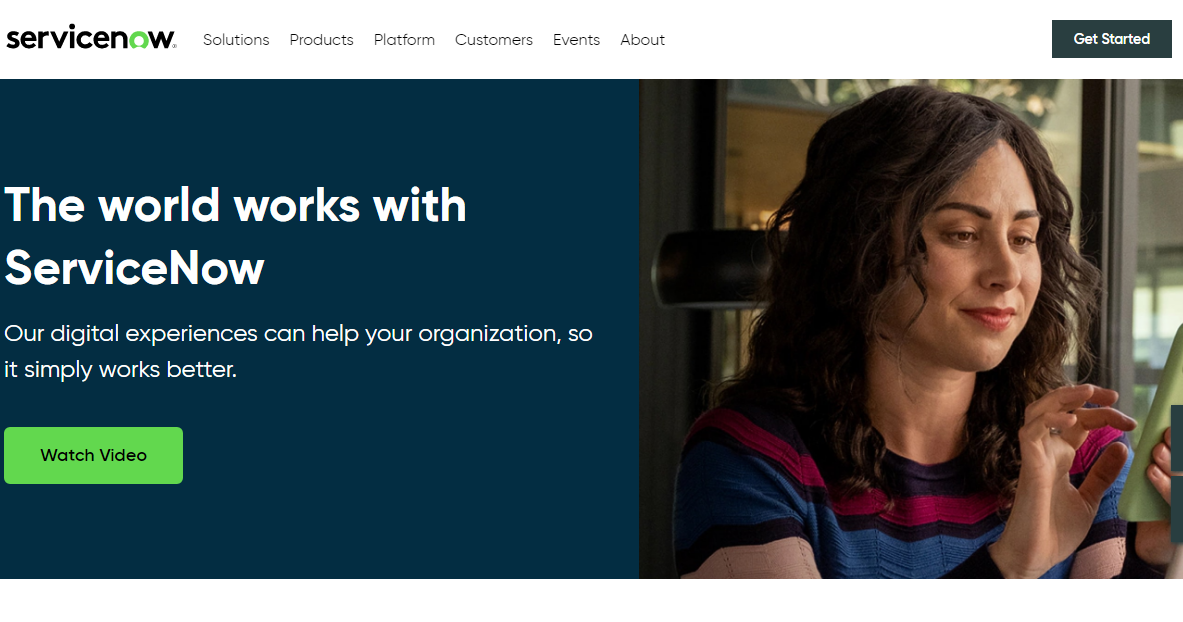
The seamless digital experiences help users streamline the user experience in an organization.
This is dual-sided Knowledge Base software that offers employee and customer-facing Knowledge Bases.
The simple integration with Microsoft Word Online allows easy usage with reusable content blocks and a familiar UI.
With ServiceNow expanding its services further, new and better features and functionalities are being introduced, using LightStep notebooks, Qualtrics embedded insights, and procurement service management solutions.
Another unique feature of this platform is the integration of KCS validation for the Knowledge Base tools. Service Now takes care of all that without any complications.
#12. ProProfs Knowledge Base
Website: https://www.proprofs.com/
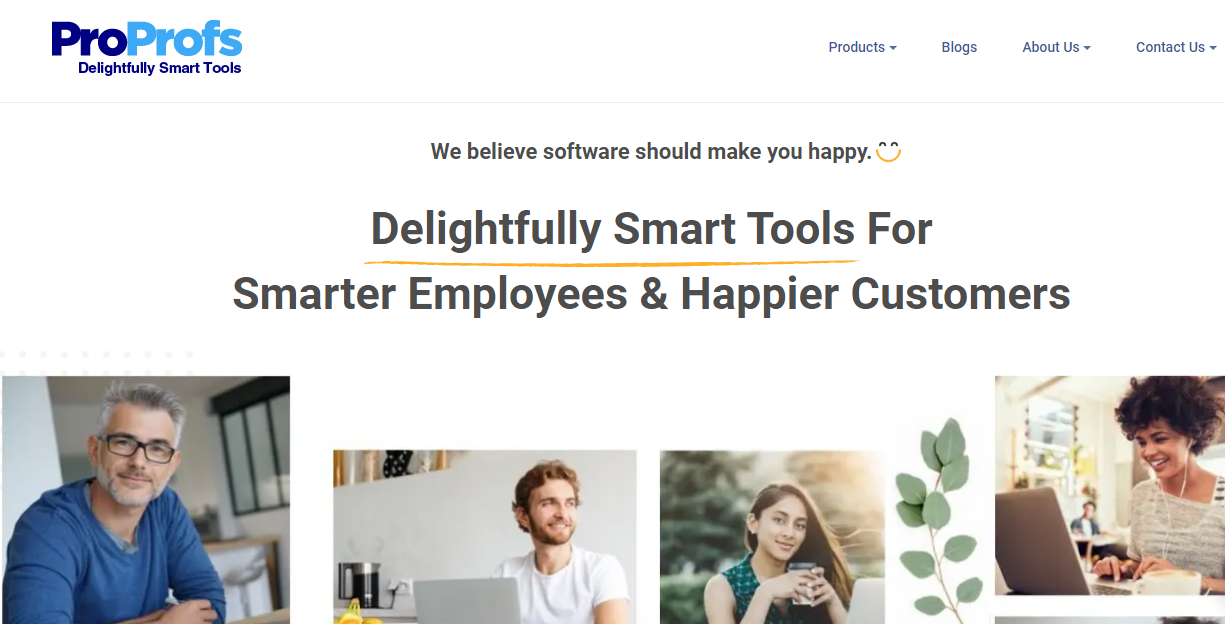
Garnering over 1 million users, ProProfs is one of the best Knowledge-Base software solutions that you can get into.
The primary aim of this software is to help employees navigate through roadblocks and create simplified Knowledge Base portals for easy access to information.
Not just for the internal services, the software also targets seamless customer-service-based Knowledge Base options.
With pre-made templates, creating a Knowledge Base can be simplified in a matter of minutes. It makes creating training manuals a walk-in the park for the users.
#13. Intellum Platform
Website: https://www.intellum.com/
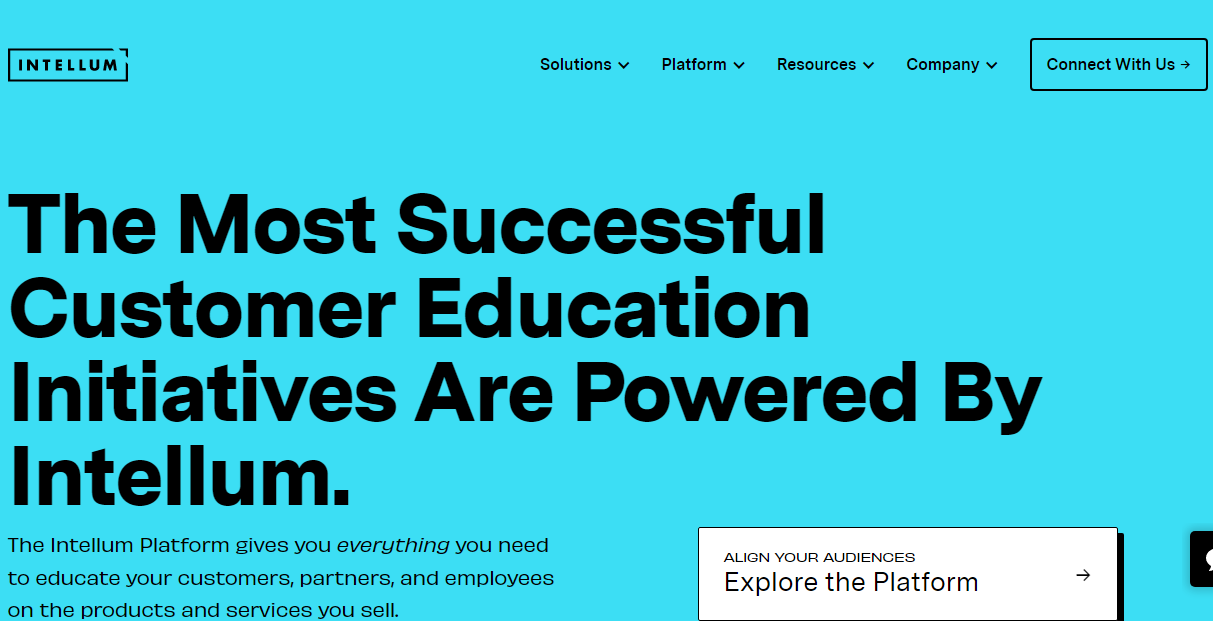
If you are on the hunt for a software solution that provides holistic solutions to educate your customers, partners, and employees, Intellum is no doubt the absolute best platform to look into.
The primary objective of this platform is to connect users to highly customizable and personable tools to enhance the overall learning experience of the customers and the employees.
The Knowledge Base management system is part of their toolkit. Primarily, this has highly classified software solutions that cater to companies with over 10,000 customers or employees.
So, it is targeted toward the high-end customer or employee management as its priority.
#14. Whatfix
Website: https://whatfix.com/
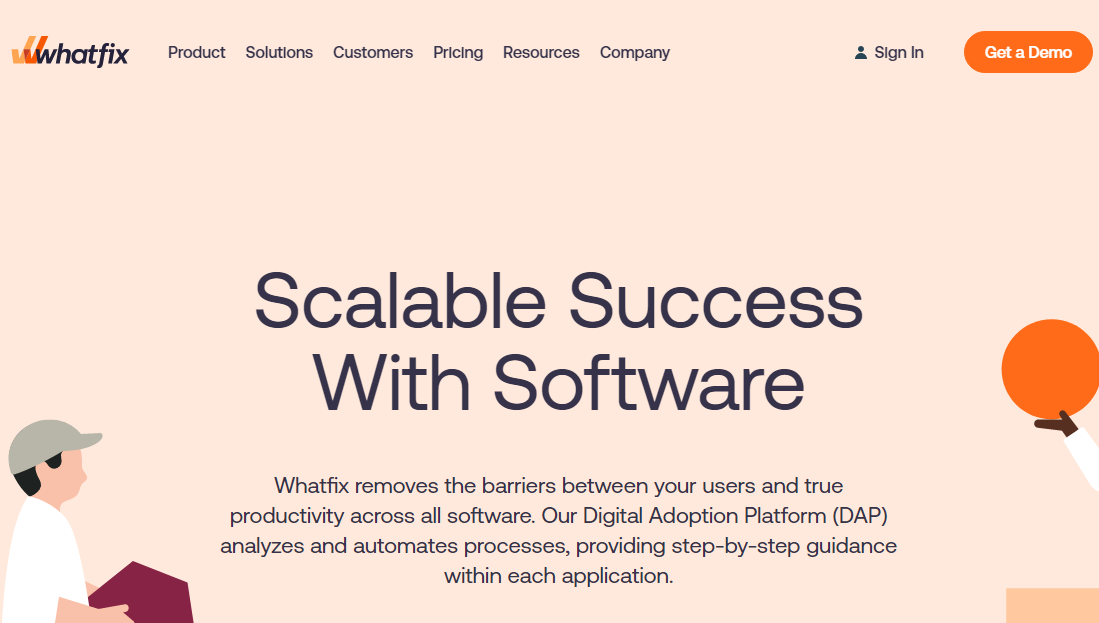
Users who are facing challenges with streamlining productivity can bid adieu to those shortcomings with Whatfix.
It is a Digital Adoption Platform that prioritizes automation, and step-by-step streamlining of the varying procedures in question.
The accessibility of native integrations in the platform supports easy customization without any delays and roadblocks.
The highlight of this platform is that it works with the existing Knowledge Base with its self-help widget that supports the users to make easy searches for their queries and get the relevant resolutions as needed.
It allows the users to directly look up the problem on the app.
#15. Notion
Website: https://www.notion.so/
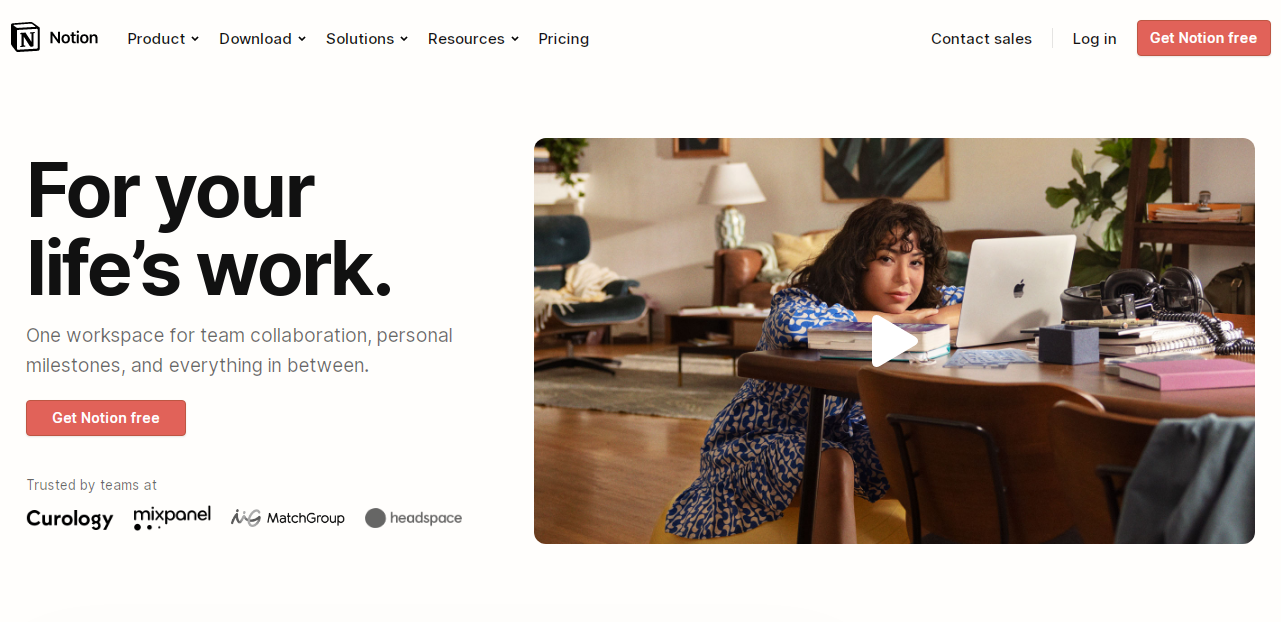
Last but not least is Notion. Not only is it one of the best Knowledge Base systems, but it also offers an array of customization options that streamline remote work experience and customer support.
Users can directly collaborate with teams, projects, and docs to ensure everyone is on the same page and have transparent communication as needed.
More than the external communications for customers, companies leverage Notion to streamline internal communications.
It paves the path for the creation of internal-facing wikis to keep the employees on the same ground when it comes to working.
Conclusion
Knowledge Base software has become a norm for companies to leverage, especially if they lack relevant developers on the team.
The primary aim of these tools is to create a unified database that serves as a blueprint for the customers and employees whenever it comes to finding resolutions and troubleshooting issues.
We hope this comprehensive guide gives you a better outlook on the top software solutions that you can consider integrating into your business.
Always check the individual features before proceeding.
Recommended Software:
- Best Time Tracking Software
- Best Project Management Software
- Best Payroll Software for Small Business
- Best Video Conferencing Software
- Best Webinar Software Platforms
Dilip is freelance software and tech content writer. At TopItSoftware mostly write about the best software. In his free time is doing graphic design work.