Are you looking for the best streaming software for YouTube and Twitch? We tested 11 streaming software sharing detail below.
The popularity and significance of static video are gradually diminishing. The audience is more inclined toward interacting with creators in real-time. So, it isn’t surprising that streaming software is taking a front seat. Fans are consistently on the lookout for engaging content that supports optimal user experience without compromising the quality.
Streaming software solutions are hence gaining consistent traction. From helping you curate a fun experience for the audience to having a platform to directly connect, it is doing a lot. However, streaming software is abundant in the market.
Even with the saturating availability, developers are continually releasing new versions, making the choices far more challenging. With over 79% of the audience inclining more towards live content, it isn’t surprising that creators are actively looking for interactive streaming software.
Following some diligent research, we have managed to explore a bunch of the best streaming software for YouTube and Twitch that are worth all the hype and more.
Recommended: Best Video Editing Software for YouTube

Best Streaming Software for YouTube and Twitch in 2022
Contents
#1. Restream
Website: https://restream.io/
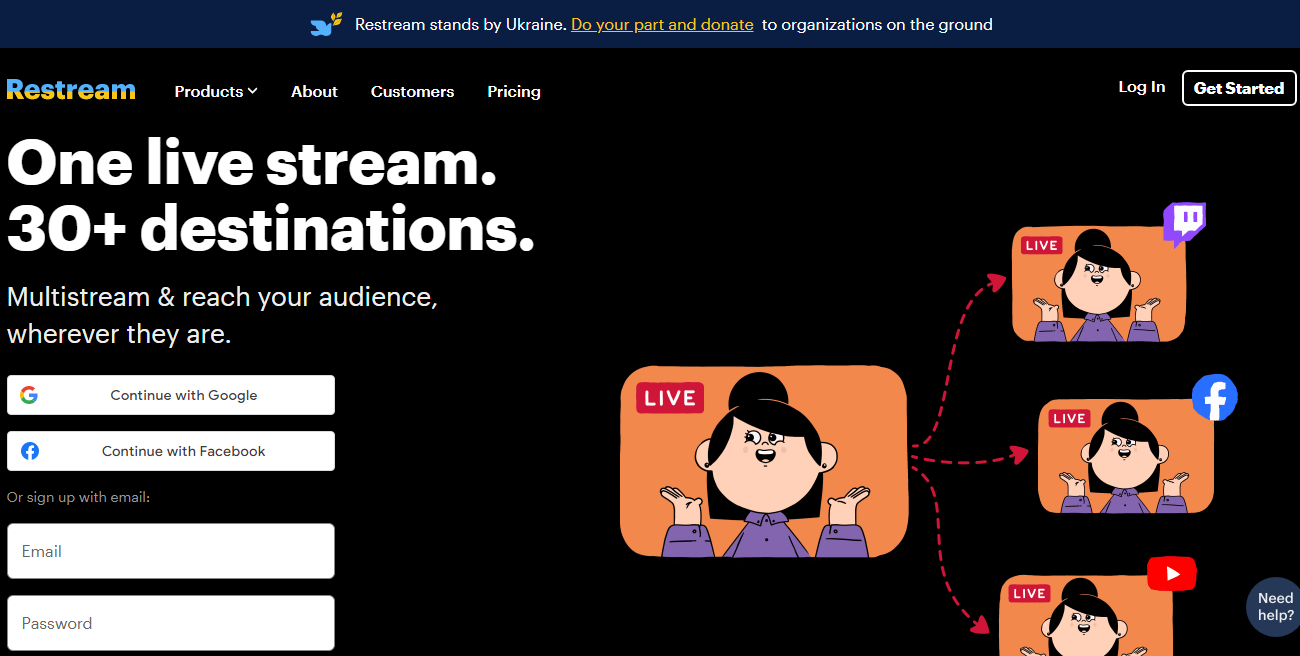
Even with so many options in the market, Restream is an application that deserves a special mention on the list. Running a single Livestream allows you to broadcast it across 30+ social media platforms simultaneously, making the process easier and interactive.
This is a cloud-based streaming platform that enables you to connect to your audience on a deeper and more personal level without giving up your sanity of doing multiple live streams. Users also get to maximize the user experience with native integration with other streaming software.
One of the highlights of this software is its “Real-time Platform and Channel Toggling.” This enables the creator to edit their live stream and publish it across other platforms, even when you are in the middle of conducting the live stream.
No longer will you have to end your live stream in the middle to edit or reshare some elements in it. Users can also tap into its full potential with an array of additional tools, including promotion and live broadcasting choices.
The Restream Events feature gives you a chance to schedule your stream and then share it with your audience. This builds a better engagement and keeps your fans on the edge of their seat. Also, there are analytical tools integrated, which contribute to assessing the metrics.
Pros
- Interactive functionalities
- Cloud-based software
- Multiple accessory tools and support
Cons
- Can be a little expensive
#2. Onestream
Website: https://onestream.live/
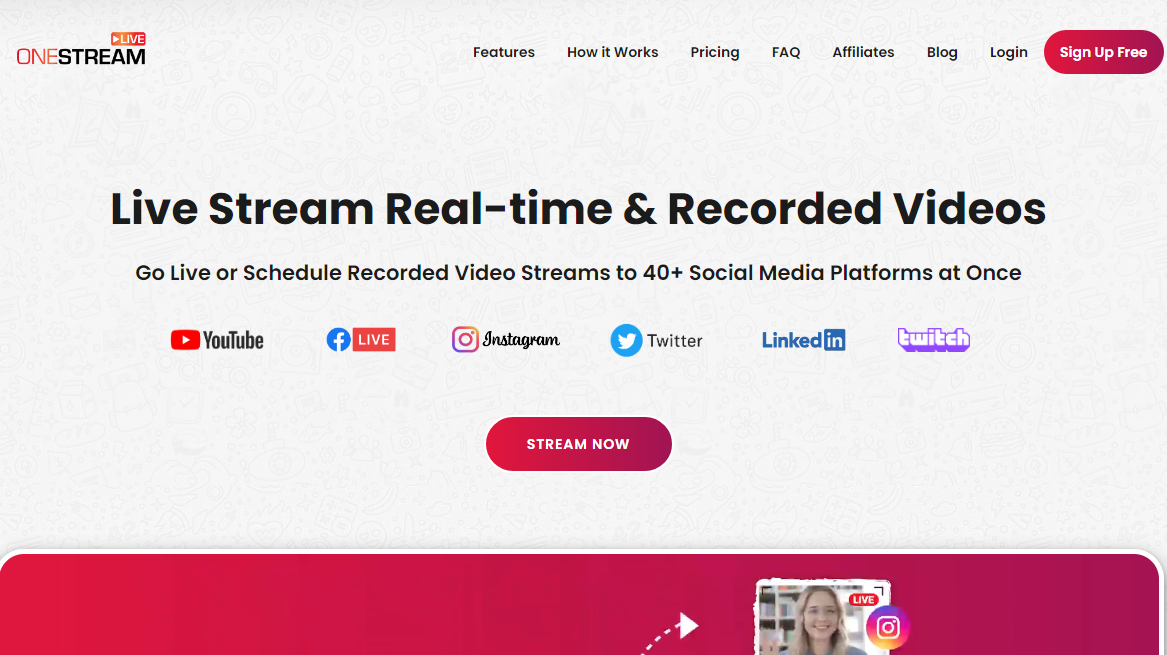
If you are particularly looking for live stream software for real-time and pre-recorded live streams, Onestream is the answer to that. Besides the easy UI, the software works with 40+ social media platforms at once for easy broadcasting.
The list of features of this platform is extensive. Not only does it support social media streaming, but the software also supports pre-recorded streaming. Integrates with other streaming software like OBS, Ecamm, Webex to support a real-time live streaming experience.
Although currently in beta, the live spaces feature in the software allows the users to live stream in personalized web spaces, especially for exclusive members for additional perks. If you have recorded videos that you wish to stream, they can be queued in any order and streamed as a playlist.
The customer RTMP streaming on the platform is a unique trait that the creators can stream using the Server URL and Stream Key. It is backed with cloud storage integration for hassle-free backup of the live streams so you can save your live stream for future use.
Also, there is a separate area where you can include subtitles to your pre-recorded live stream using SRT files to make the listening experience a lot more comprehensive. The unified chat managing option further adds to the user’s benefit of the software.
Pros
- Integrates other software
- Supports subtitles
- Has multiple customization tools
Cons
- A little complicated UI
#3. Wirecast
Website: http://www.telestream.net/wirecast/
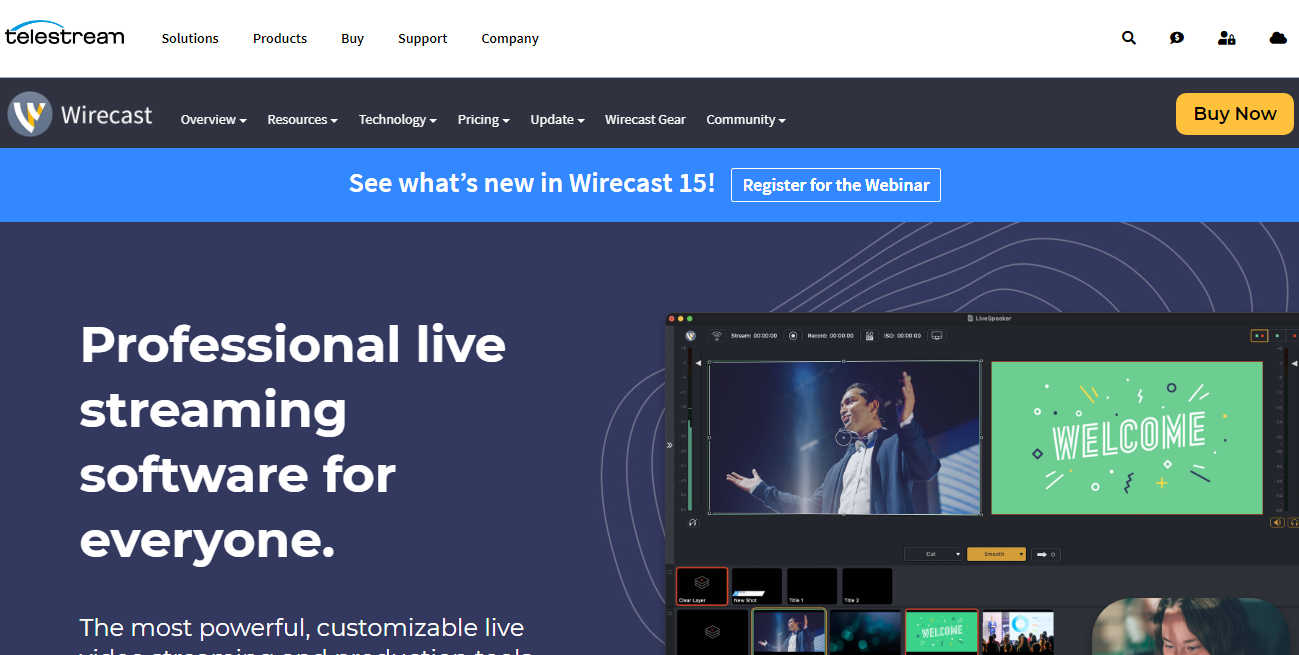
Next up on the list of the best streaming software has to include Wirecast. This is predominantly the best live streaming software that makes your professional live streaming experience a lot easier and manageable. It works for both Windows and Mac and comes with a free trial.
With this streaming software, you can create a high-quality live streaming video that is ideal for YouTube and Twitch without putting in a lot of extra effort in the process. With unlimited live camera inputs, the streaming software allows you to broadcast your memorable videos without any buffer.
It comes with limitless customization options, the software further offers flexible and layer-based composition, which allows you to up the quality and interactive nature of the live stream. The production customization tools also support playlists and hotkeys.
It offers built-in multistreaming hotkeys in the software, with different presets for YouTube, Facebook, Twitch, etc. There is a virtual camera and microphone support with additional tools that further contribute to the seamless streaming experience of the creator.
With the reliability of the platform, creators can stream their content without needing to worry about the quality, visibility, and overall interactivity of the streaming content. With thousands of trusted users, the platform is becoming one of the best.
Pros
- Optimal customization tools
- Layer based composition
- Control surface integration
Cons
- Lacks subtitle feature
#4. vMix
Website: https://www.vmix.com/

If you are particularly looking for streaming software for video production, vMix is the one you need. It is primarily a mixer and switcher that allow HD video mixing, which is a very rarely found feature in streaming software.
For the creators who actively indulge in live streaming options, vMix takes care of that as well. No longer will you have to compromise on the interactivity of the videos. The software runs on the Windows 10 and above OS.
Besides live mixing and switching, the software offers additional features like recording and live streaming, supporting 4K video sources and so many other features. The replay feature in the software is hands down the highlight. It shows replays in slow motion for up to four camera inputs.
There are additional customization options in the app, which further adds to the benefit of this product. No longer will you have to share boring live stream videos with your audience. With customization, users can add filters, color correct, and even add transitions.
Pros
- The interactive live streaming experience
- Allows HD video mixing
- Optimal customization tools
Cons
- Doesn’t work for operating systems below Windows 10
#5. Dacast
Website: https://www.dacast.com/
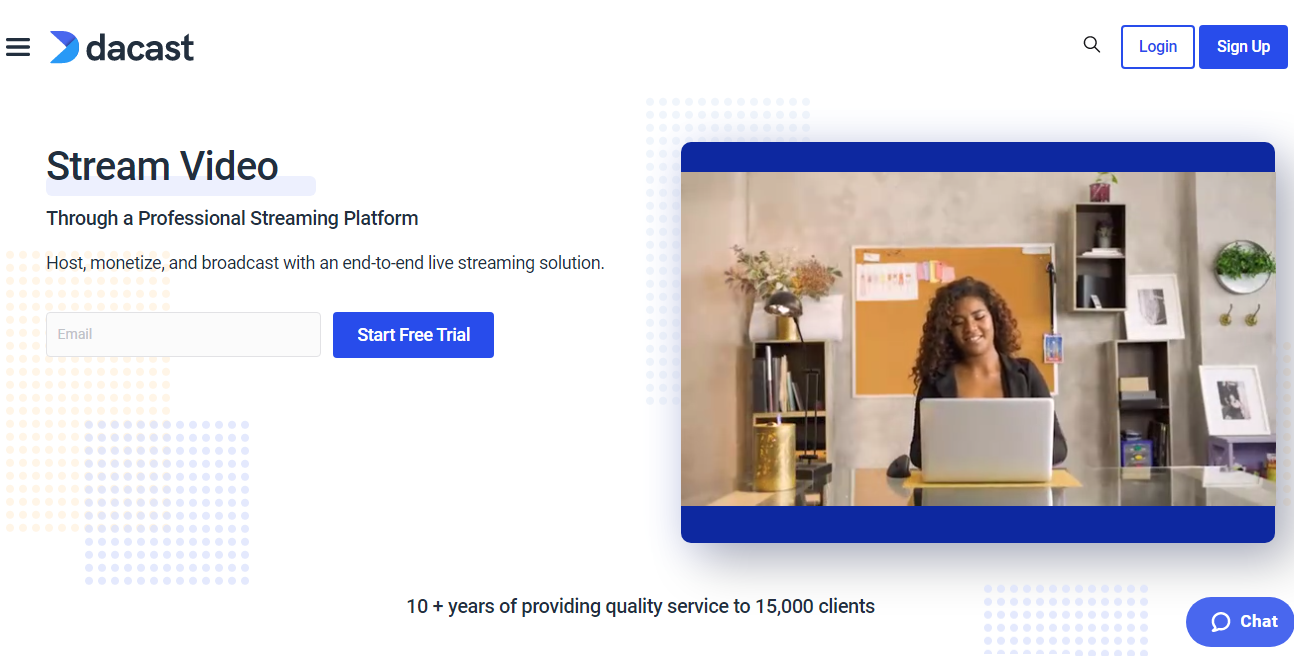
From live streaming to online video hosting, Dacast isn’t your staple software, it is a powerful and one-of-a-kind platform that will leave your mind boggled. Users can now host, monetize and broadcast their end-to-end live streaming experience and earn money from it.
Besides live streaming events, the platform also supports secure video hosting and video monetization, which are crucial to a creator’s journey. Functional across multiple categories and niches, the software allows you to stream all of your favorite content and more.
This is also a video-on-demand streaming platform, so you get the benefit of multiple in a single software. Also, since this is an API-based best streaming platform for Twitch, you can build and develop your mobile apps and further promote them using the website.
For the users who are particular about tracking their metrics, Dacast has a separate analytics section where you can check how many people are engaging and interacting with your streams. The ultra-compatible HTML 5 video player allows you to broadcast on any platform.
Pros
- Easy to use and interactive
- Supports video monetization
- Comes with HTML 5 video player
Cons
- Not the best for creators with a very large audience
#6. OBS Studio
Website: https://obsproject.com/

Just because we are highlighting paid streaming platform doesn’t mean we don’t have a free one to share in the list. OBS Studio is your best option if you are looking for the best free streaming software for handling your streams on YouTube and Twitch.
Not only is it free, but it is also open-source software, which is accessible across Windows, Mac, and Linux. All you have to do is download the software and then start your streaming experience without experiencing any roadblocks down the middle.
From live streaming to real-time video audio creating and mixing, the software allows you to set up an unlimited number of scenes and add custom transitions to make the video stream a lot more fun and interactive for the audience.
The easy-to-use options on the software allow you to duplicate, adjust and add new functions effortlessly without any hassle. There is a separate streamlined settings panel that provides access to a wide array of broadcast options.
With the modular dock UI, the creators can rearrange the entire layout of the software as per the needs and liking of the user.
Pros
- Easy and interactive UI
- Free software
- Open-source software
Cons
- Limitations to streaming features
#7. XSplit Broadcaster
Website: https://www.xsplit.com/
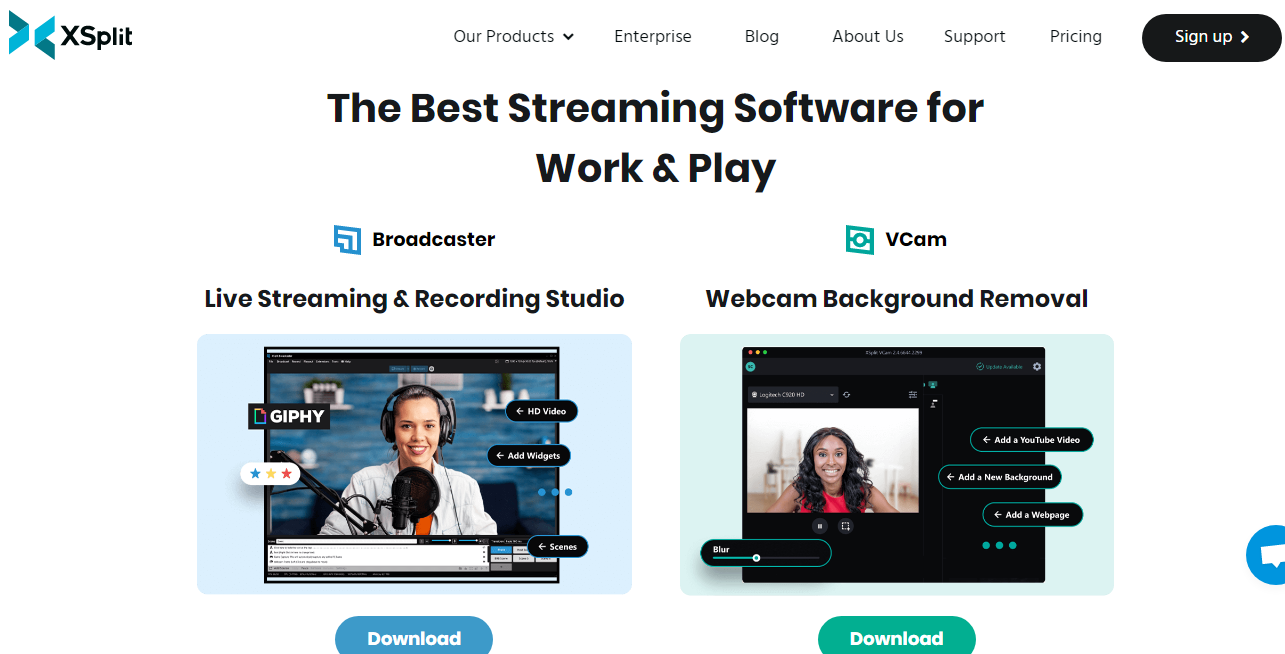
XSplit Broadcaster is a reliable and high-quality video streaming and recording platform that offers a suite of video tools that creators can leverage. Users can make the most out of the streaming experience with one on all platforms.
This is a very popular streaming software among gamers, thanks to its interaction and proactive customization tools that will blow your socks off. You can use the software to immediately start your live stream within a few seconds into the recording.
A unique feature of this software is the Projector Mode, which allows the users to display multiple scenes with the connected device to be able to stream through multiple platforms. For the users who don’t want to deal with the encoding settings in the live stream, Xsplit takes care of that for their users.
With the right set-up in front of you, the creators can use this streaming software to stream the different live stream videos at 4K resolution with 60 fps for a clear and unhinged streaming experience. Also, the unified settings of this streaming software allow the users to handle all the settings under one screen.
Pros
- Features a scene preview editor
- Has an intuitive editor
- Supports 4K resolution
Cons
- Does get a little confusing to use for beginners
#8. VidBlasterX
Website: https://www.vidblasterx.com/

For the content creators, YouTubers, and Twitch streamers looking for a more versatile platform for their streaming experience, VidBlasterX takes care of it all. This one-stop solution supports live video production, streaming, and user experience.
The software makes use of the multi-core CPUs to provide an advantageous streaming experience to the users, especially if you want to conduct a seamless streaming experience. The multi-camera and multi-channel streaming experience with the platform is another benefit you can reap maximum benefits.
Using the Multiview option, creators can combine video sources with labels and tallies and even connect it with an external monitor to stream the live video experience for the users. The modular-based user interface supports ideal workflow, which adds to the benefits.
With optimal customization tools, users can add overlays and built-in video effects to the system for an engaging live streaming experience altogether. Also, the recording and streaming can be done with 4K and UHD resolution videos.
Pros
- Versatile and interactive features
- Supports Multiview options
- Optimal customization tools
Cons
- Lacks a few streaming features
#9. Twitch Studio
Website: https://www.twitch.tv/broadcast/studio
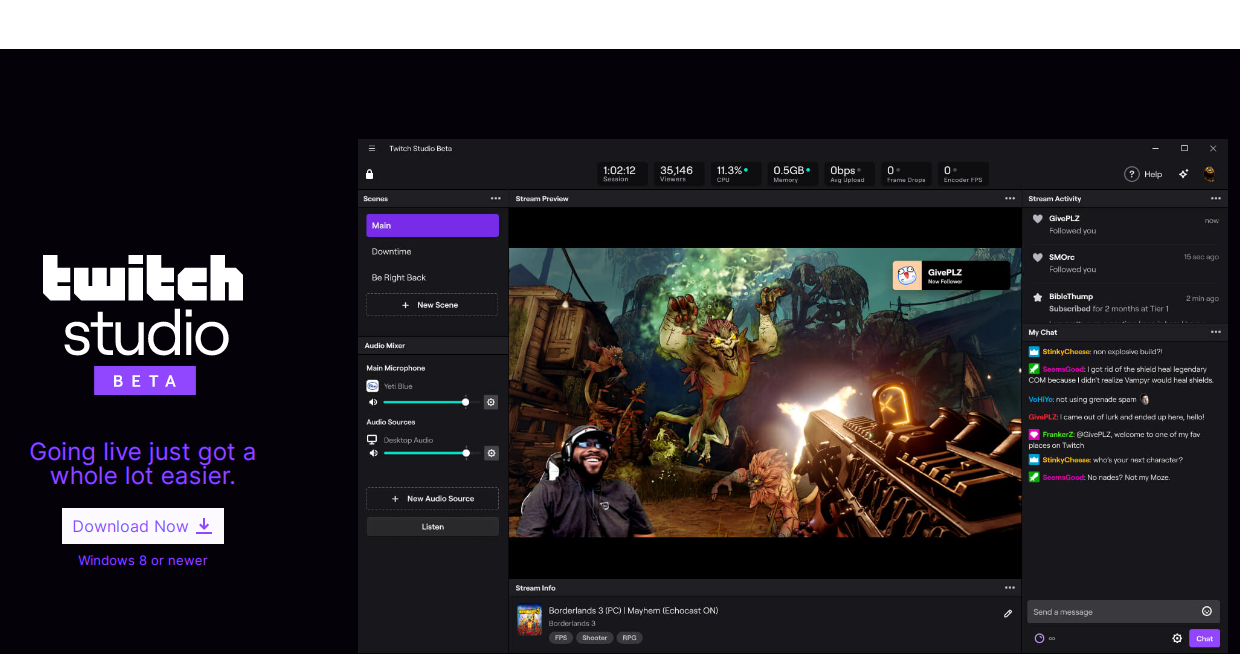
When it comes to native live streaming software for Twitch, there’s nothing that beats Twitch Studio. This one is designed exclusively for Twitch users, which means that you won’t have to compromise on the user experience at all.
The software is not just versatile but offers a host of personalization twitch streaming tools that make your Twitch streaming experience one of the best on the horizon. You can reel in more audiences and keep them hooked from the get-go.
From context mixing to customizable templates, the platform offers an array of features and functionalities that contributes to a smoother and personalized live streaming experience – both for the creator and the audience.
There are a handful of third-party extensions and built-in functions that make this software a worthy option for the versatile Twitch streamers. From sound alerts to leaderboards, the software brings you a myriad of plug-ins for an interactive streaming experience.
Pros
- Native software for better compatibility
- Optimal customization tools
- Support third-party plugins
Cons
- Doesn’t support other platforms except for Twitch
Recommended: How to Host Someone on Twitch
#10. LightStream
Website: https://golightstream.com/
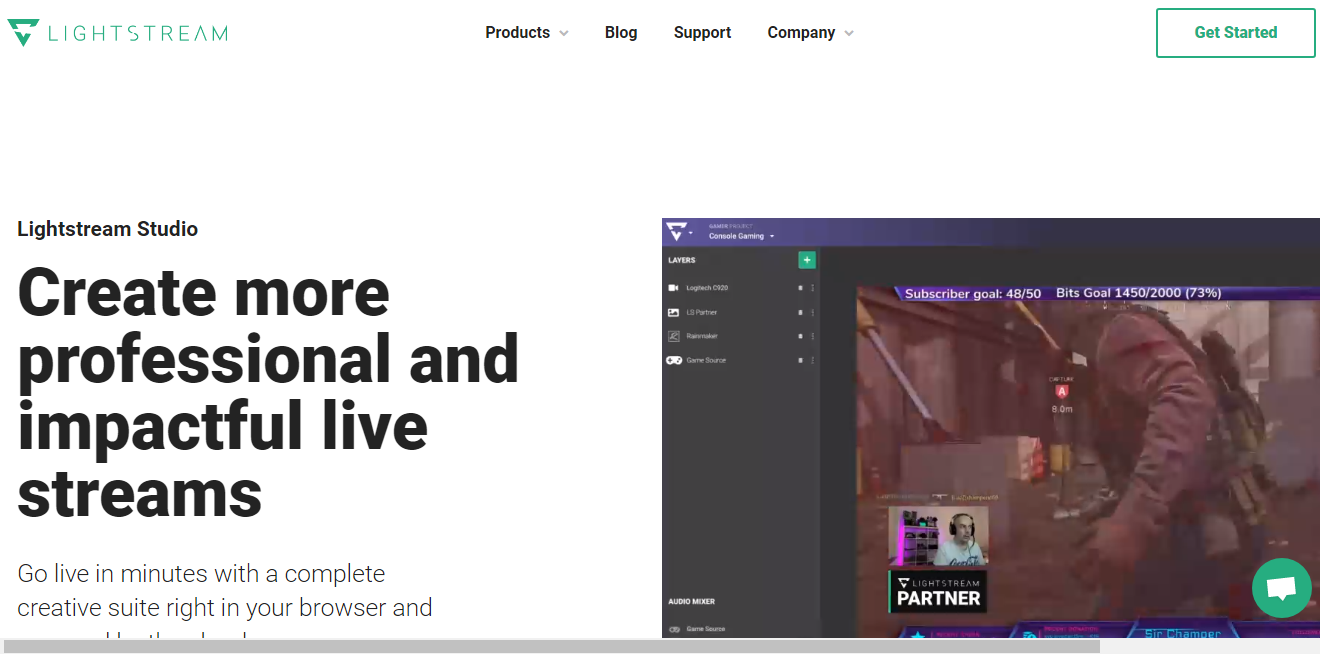
When you are starting with a podcast and need a separate live streaming software for YouTube on the side, nothing does the job better than Light Stream. Featuring a complete suite of live streaming features, the software allows users to start their stream within minutes of recording.
Compatible with both Twitch and YouTube, the platform features a cloud-based functionality, which is also functional across the leading gaming console streams. The software also has a separate section that allows the creators to invite guests and conduct a stream with them.
With the full layout and design control functions, creators can customize the way their final live stream looks on the screen. No longer will you have to compromise on the functionalities. It has a separate drag and drops editor, which adds to the seamless usage.
If you aren’t a big fan of downloading software that takes up a lot of space in the system, you won’t have to worry about that with LightStream. Users can direct edit and share the live stream from the browser, making it a lot more manageable. The cloud technology ensures that your stream can be shared even without downloading the actual software.
Pros
- Compatible with multiple platforms
- Cloud-based technology
- Optimal customization tools
Cons
- Has limitations to streaming functions
#11. Videolinq
Website: https://www.videolinq.com/
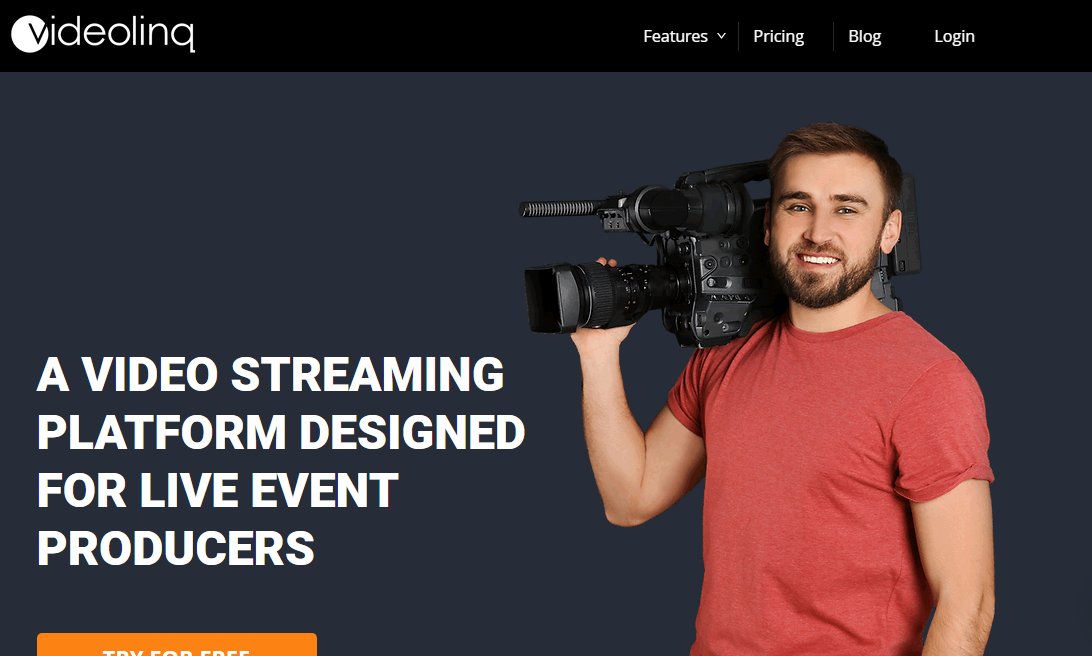
Last on the list is Videolinq. This YouTube streaming software is ideally designed for live event producers, so if you are conducting a webinar or an event, this is the solution you need for a seamless streaming experience for the audience.
This alternative streaming platform allows users to broadcast their streaming content across multiple social media channels without needing to do it manually, which often takes a lot of time and effort.
You can easily stream your content from a webcam, source URL, and even RTMP camcorder if that is what you have in hand at the moment. The multi-platform integration with this software is yet another reason why it has gained so much popularity. Users can integrate it with third-party software like Telestream, AJA Video system, etc.
The 1CapApp technology integration in the platform is something that you won’t easily find in most of the other third-party streaming solutions. Also, the real-time closed captions make the streams a lot more inclusive, especially for the disabled people who rely on the captions for interacting with the videos.
It can be integrated with Google Ad Manager, so users can monetize their live streaming videos using this software and start earning a steady income from it. Also, the software is compatible with all the browsers and operating systems.
Pros
- Supports closed caption feature
- Integrates with third-party platforms
- Supports video monetization
Cons
- Livestream options are limited
Conclusion for Streaming Software
Live streaming is an extremely lucrative way to engage with your audience in real-time. If you are confused about which software to opt for, we hope this article gives you a comprehensive idea about different live streaming software, their significance, and their downsides. With most of the software offering versatile integrations, choosing single software can become confusing. Ensure that you assess your budget, compatibility, and user experience before finalizing one.
Recommended Software:
- Best Webinar Software Platforms
- Best Screen Sharing Software
- Best Audio Recording Software
- Best Explainer Video Software
- Best Video Conferencing Software
- Best Screen Recorder Software
Dilip is freelance software and tech content writer. At TopItSoftware mostly write about the best software. In his free time is doing graphic design work.