Best property management software is a new way to run a real estate business as it saved your lots of effort. It automates multiple tasks like facility management, accounting, leasing functions, and tenant management. Even some software offers great communication between landlords and tenants.
Yes, it reduces manual efforts and in-person responsibilities. In short, if you are managing a real estate business or have multiple properties, property management software is something you can consider to manage your work.
And if you are looking for property management software reviews, you can review this post as we have listed such 10 tools with detailed reviews. So let’s start.
Recommended: Best Webinar Software Platforms

Best Property Management Software
Contents
- 1 Best Property Management Software
- 1.1 #1. Buildium Property Management Software
- 1.2 #2. TenantCloud Property Management Software
- 1.3 #3. Avail Property Management Software
- 1.4 #4. AppFolio Property Management Software
- 1.5 #5. Propertyware Rental Property Management Software
- 1.6 #6. TurboTenant Property Management Software
- 1.7 #7. Syncbnb Property Management Software
- 2 Things To Consider In Best Property Management Software
There are many property management software out in the market, but not all can fit your needs. If you are a landlord or managing property management firm for various locations or cities, you will find many options out there.
However, choosing one according to your need is a time-consuming and challenging task. And to make it easy, I have done some research and narrow down the choices to the top 7 property management software for landlords.
#1. Buildium Property Management Software
Website: https://www.buildium.com/
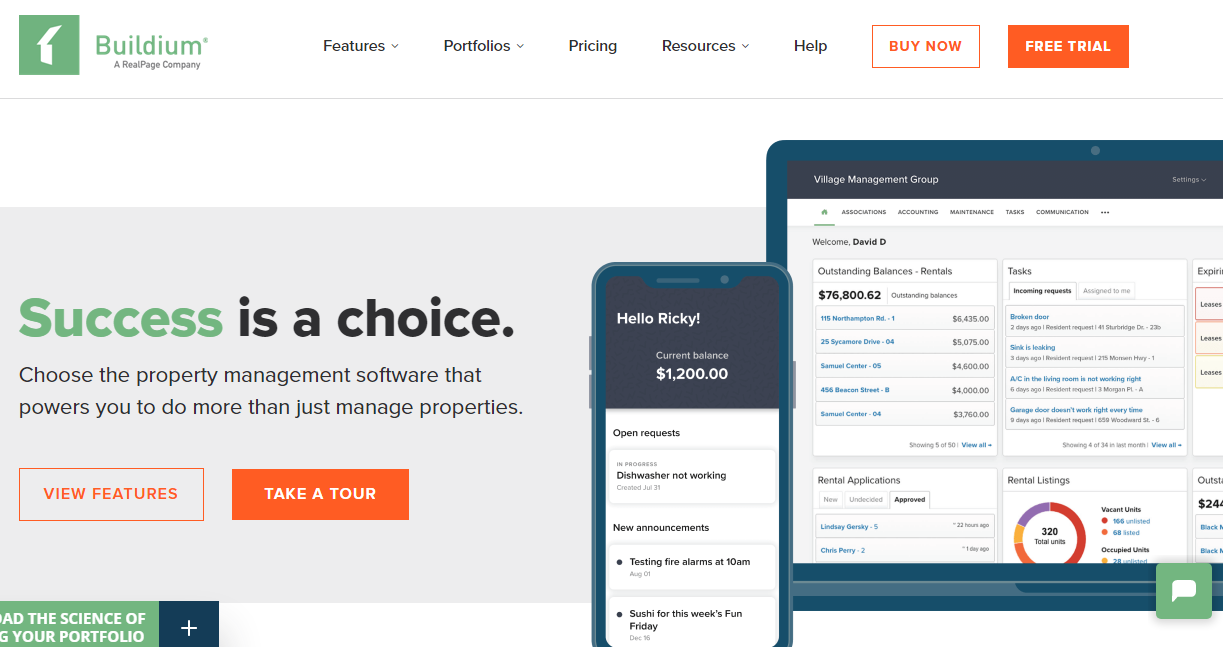
Buildium is similar to Propertyware. Both belong to the same parent company, i.e., RealPage. It supports multiple property types like PG, residential, affordable housing, commercial, and others.
It is most suitable for companies as it is designed especially for Property management firms. Also, it is ideal for landlords who are managing lots of properties. Buildium includes all possible features, you name it, and they have it kind of. Starting from leasing property to accounting, it has everything you can think of.
It offers 15 days free trial, and after that, the price depends on the total number of properties you have. The more number of properties, the less the cost is logic behind the prices of Buildium. You can get a quote from the site as well.
You just need to enter a total number of properties, giving you an approximate cost. For example, if you are billed annually, it will provide you with 10% off the final amount. However, the basic plan is for up to 150 units. However, the major players are using these tools and handling hundreds to thousands of units.
Note that this tool is not for part-time property managers or landlords with few properties. It is the first choice for property management firms.
Notable features of Buildium Property Management Software
- Supports multiple properties
- Offer a great set of features
- 10% off annual billing
- 15-days of a free trial
#2. TenantCloud Property Management Software
Website: https://www.tenantcloud.com/

If you are a landlord who manages your properties, Tenant cloud might be the name that works for you. On the other hand, if you are a small solo landlord who wants to run a building or have lots of properties but don’t want to outsource work to a third party, this name is best for you.
You can accept payment online via PayPal, ACH transfer, credit cards, and debit cards. The built-in accounting system store all the receipt and share all financial reports.
Tenant cloud has all the options starting from online rental applications to online payment. It has tenant screening and maintenance features that you can manage on your own. You can easily manage all the contact in one place. There are e-sign, notices, and rental agreements available inside the tool.
You can generate on-demand reports, track renters insurance, renter lead generation, and use various team management tools. The free plan allows you to manage 75 units for free. However, the features are pretty basic and do not include advanced features like auto pay, QuickBooks integration, google integration, etc.
If you want to include features like e-sign and auto-pay, you need to upgrade yourself from free to a standard plan which costs $9/month. Another plan is an advanced plan, which costs $35/month, which offers all the advanced features. With the advanced plan, you can use team tools and create up to 10 admin account.
With the annual billing, you can get 20% off. In addition, you can contact the sales team and ask for a demo if you are not sure whether you want to invest in it or not.
Notable features of TenantCloud Property Management Software
- Free for 75 units
- Paid plans start at a low price
- Customization option available
- Online payment
#3. Avail Property Management Software
Website: https://www.avail.co/
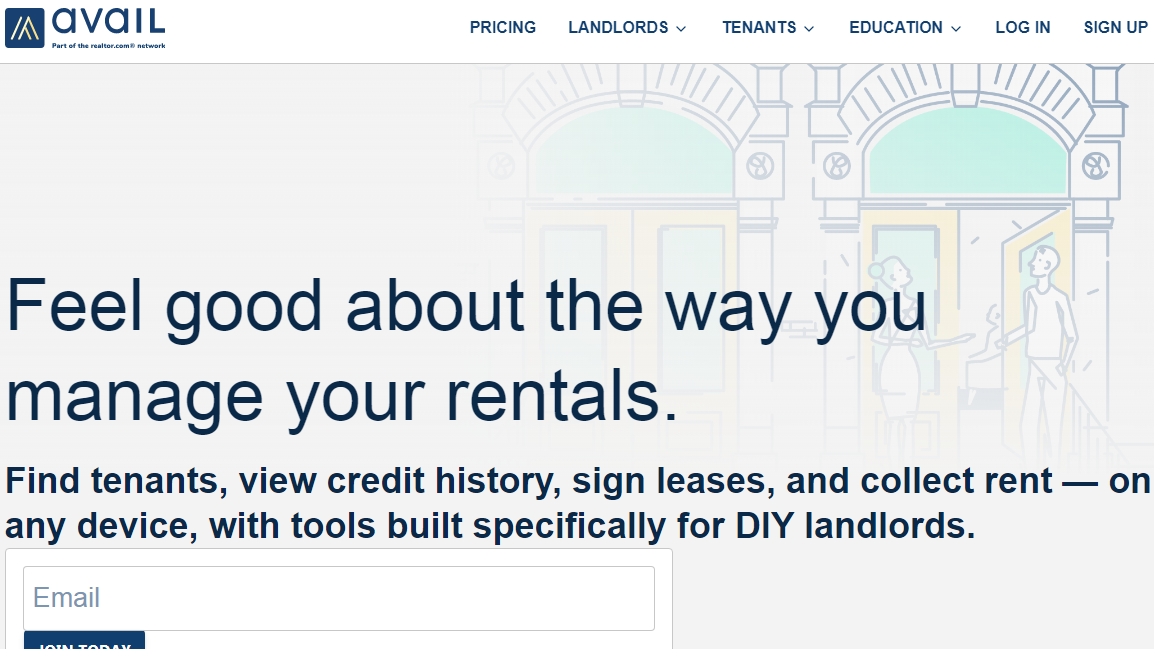
If you are looking for the overall best property management software, you can go for Avail. With this tool, landlords can easily find and screen tenants and sign leases. In addition, you can collect rent with this tool. It has all the features required at each stage of the rental process.
A customization option is also available. You can make tailor solutions according to your need. Once you post your property on rent, Avail posts it on various sites. It means you will quickly and easily find tenants.
After few applications, you can run background screening, eviction history, credit reports, and much more. There is a benefit of an automatic rent deposit, maintenance tracking, and digital leasing.
This tool is free. Yes, you don’t need to pay a single penny to use it, but I like the paid version. It costs $5/month/unit, which is negligible. Due to the per-unit price, it is best for individual landlords or working as a part-time property manager.
The paid version offers you premium features like custom applications, custom leases, ACH transfer without fees, and next-day rent payments. More than 1,50,000 landlords trusted it. Yes, it is not feature-rich software when we compared it to other software present in the market. The reason is DIY landlords mainly use it instead of property management companies.
Notable features of Avail Property Management Software
- A free tool with primary features
- No unit limitation in the free plan
- Plans start at $5 only
- Highly trusted tool by an individual landlord
- Automatic deposit and digital lease
#4. AppFolio Property Management Software
Website: https://www.appfolio.com/
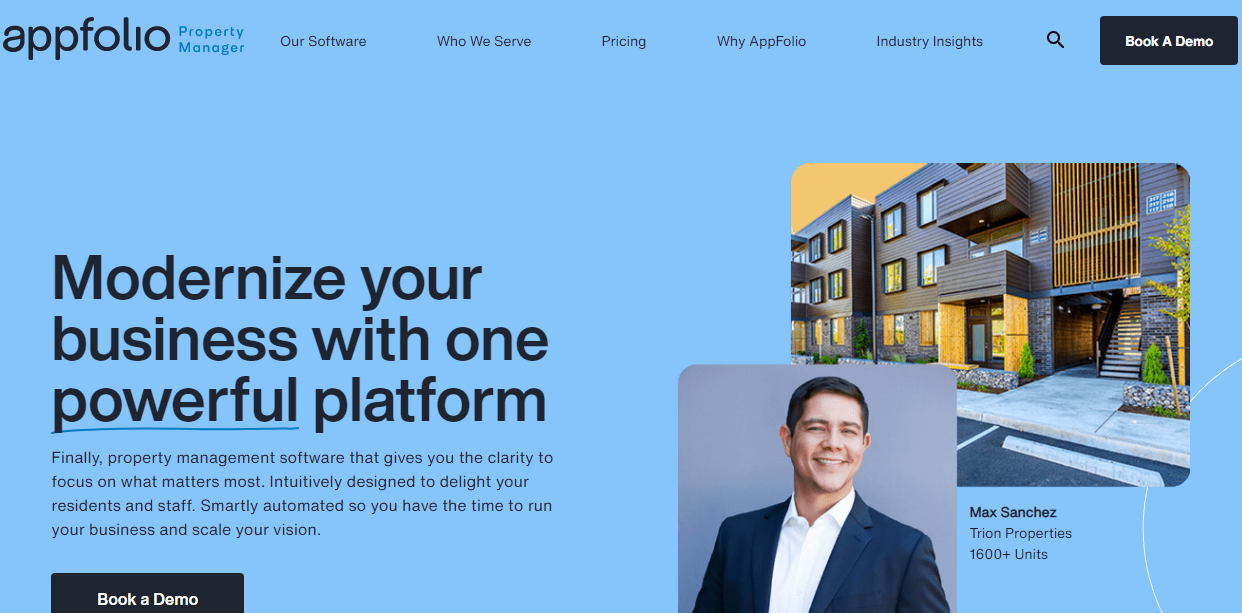
AppFolio is one such software that is designed for both property managers as well as landlords. It works best if you have an extensive properties portfolio. It supports various properties like student housing/PG, residential properties, community associations, and commercial buildings.
It has all the features you required starting from accounting, leasing, reporting to maintenance. However, each property type has something unique to offer. For example, student hosting has tenant ledgers, separate leases according to bed, whereas single-family property types have an online lease and rent payment option.
Even community association- HOAs have automatic payment due and board member management options by default. For residential property it charges $1.25/unit/ month. For commercial property, it charges $1.50/unit/month. For student housing, it charges $1.25/unit/month. And for HOAs, it charges $0.80/unit/month.
However, its only downside is its minimum monthly charges which are $250. That is why big names instead of individual landlords use this property management software.
For me, with a handful of properties and a couple of units for rent, AppFolio is not worth it to pay. However, you can ask the team for the demo if you are thinking of investing in it.
Notable features of Appfolio Property Management Software
- Support multiple properties
- Online rent collection
- Charges according to property type
- All-in-one landlord software
#5. Propertyware Rental Property Management Software
Website: https://www.propertyware.com/

Propertyware is another name that is charging a minimum of $250 per month. But it is kind of different from AppFolio as it is designed for single-family homes only. It is an excellent option if you want to manage rental units in larger quantities.
We’ve included Propertyware in the property management software reviews because it is a cost-effective tool for listing hundreds or thousands of single-family properties. It is the ideal tool for property managers.
You will also find many case studies of property managers who start from 400 units and reach up to 2500 units in just 2-3 years. There are accounting tools, maintenance tools, and online portals for owners as well as tenants.
The flexible payment options are another plus point of Propertyware. They have done a great job for marketing and vacancy listings as well. There is $250 minimum monthly charge to list property $1/month/unit with basic feature. For additional feature, you have to pay $350/month & $400/month with listing charges $1.5/unit/month & $2/unit/month respectively.
Add-on features include leasing contact center, maintenance contact center, and professional listing website. If you are managing hundreds of units, this name is worth its price. You can easily scale units from hundreds to thousands for single-family properties.
Notable features of Propertyware Property Management Software
- Starting price from $1/unit/month
- Owner and tenant portal
- Easy to use and scale
- Flexible payment option
#6. TurboTenant Property Management Software
Website: https://www.turbotenant.com/
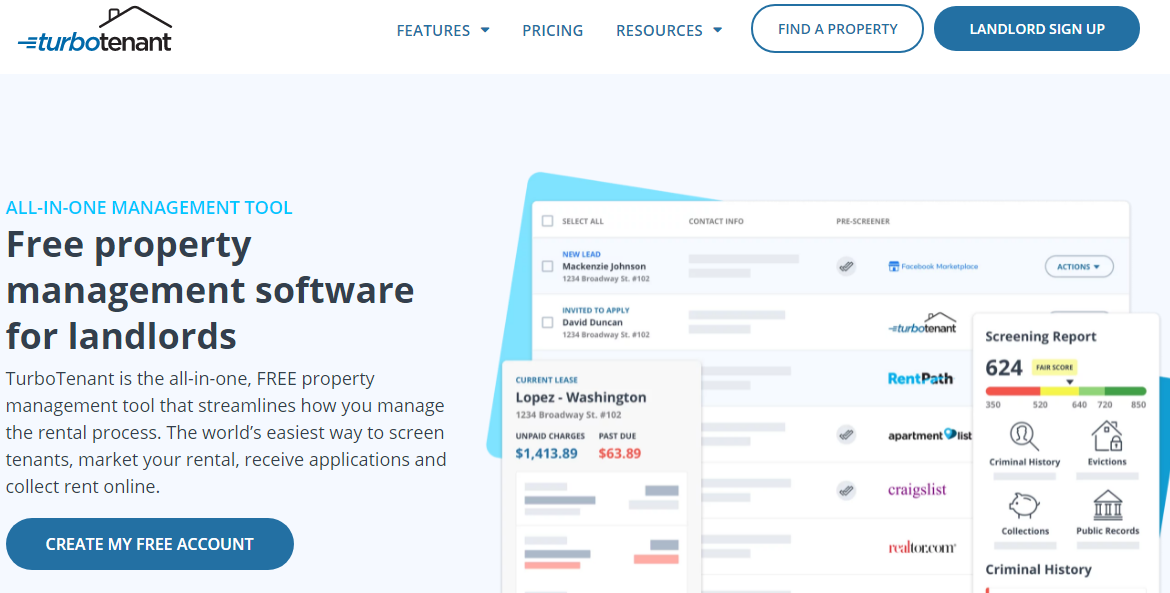
TurboTenant is an excellent choice for those landlords who don’t want to invoice any third party to manage properties. In addition, it is a perfect choice for DIY landlords to modernize their listings and work with less hassle.
Landlords choose TurboTenant as it is free for them. In other words, it is genuinely landlord software. However, the cost is passed to tenants. You can easily create dedicated pages for your property to rent your units faster.
You can send individual or bulk messages and simplifies the communication through a single inbox. Even application management to tenant screening is all available online. There are additional facilities like an online signature, rent estimation reports, and state-specific lease agreements.
As I have said, this tool is free for landlords, but tenants have to pay $35-$45 to apply. The price varies according to the report you want to see. Yes, it also has limited features like no online payment collection option. But it is free to get your vacancies filled and tenants screening.
Notable features of TurboTenant Property Management Software
- Free listing of properties
- Free for landlords
- The easy tenant screening process
- Tenant communication in bulk
#7. Syncbnb Property Management Software
Website: https://www.syncbnb.com/
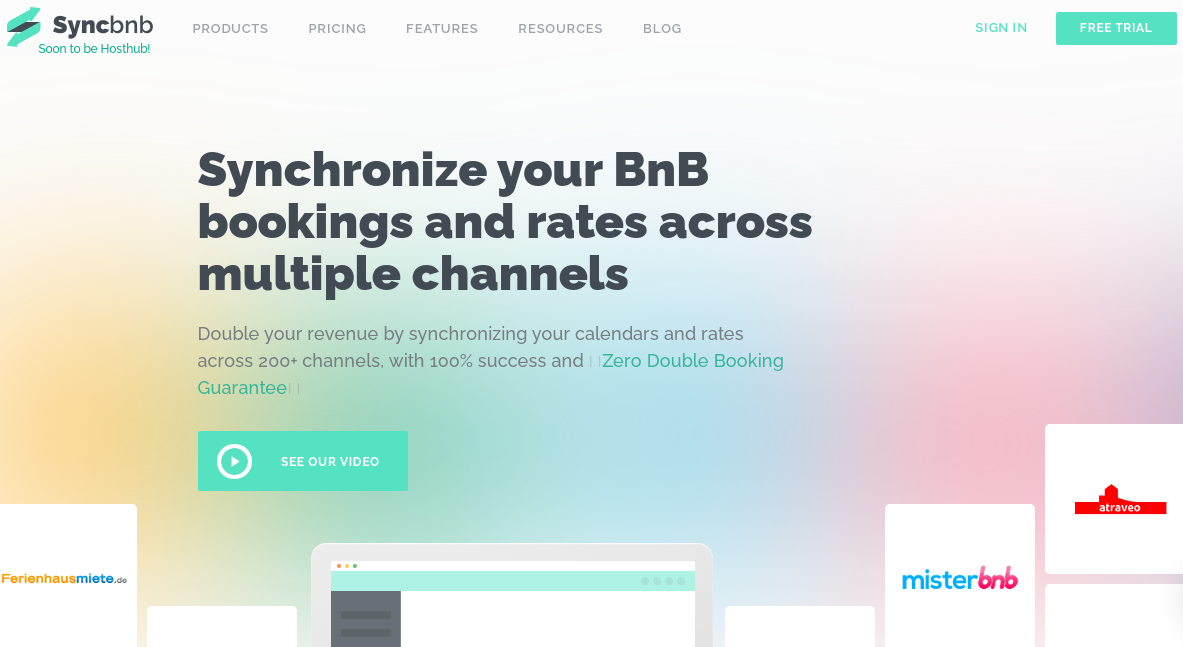
If you are a landlord or property manager looking to manage short-term vacation rentals, Syncbnb is the name for you. More specifically, this tool is not an all-in-one property management software; instead, it is a platform that syncs your listing calendars across multiple sites.
This tool syncs your calendar in real-time to avoid any chances of double booking. In short, it gives a guarantee of zero double bookings. How? When someone books your vacation unit from, say, X site, it will block the same property from other sites, say Y and Z. And in sync with more than 200 booking channels.
With this tool, you can manage multiple listings from one place. You can easily organize all of your short-term rental properties. Monthly charges per unit are $19, but it will cost $15/month if you enroll for a year. You can use this for free initially as it offers 30 days free trial.
Yes, this name is not a complete property management software as you can’t collect payments online and manage bookings. But if you are handling too many properties and don’t want to fall for double booking, you can use Syncbnb.
Notable features of Syncbnb Property Management Software
- Sync calendars for multiple sites
- Eliminate double bookings
- Free trial of 30-days
- Sync with 200+ sites
Things To Consider In Best Property Management Software
It can always be confusing to pick the best property management software for your use. After all, you are either handling full firm or managing your properties. And in the end, something that works for someone does not mean it works for you. That is why you have to check few things before picking up one property management software.
1. Property Type
There are many types of properties. Some of them are single-family homes, multiple-family homes, student accommodation, commercial properties, industrial properties, community association, residential, etc.
So the first question you have to ask is what kind of property you manage or own. Some names are suitable for short-term renting or single-family homes, whereas some are for large property management companies.
That is why make sure you choose the software that suits your accommodation or property type.
2. Number of Units
Now another question is how many units you own or manage. This answer has a significant impact on your selection of property management software. Why? Because people managing 3500 units have different needs than a person who is managing 5 units.
With scaling, requirements change drastically. Specifically, a property management solution managing hundreds to thousands of units charges a bit more and provides premium features that are not available in basic names. And such features are not required for a person who is managing few units.
3. Features of Software
Each property management software offers different features, and no software can offer all the features available in the market. Also, according to the plan, features exclusion or inclusion happens. So for some exclusive features, you have to upgrade your plan. However, some standard features in property management software are:
- Application management
- Property listing tools
- Tenant screening
- Online rent collection
- Leasing and e-sign
- Maintenance management
- Accounting tools
- Tenant and owner portals
If you need to use all these features and others, get ready to pay a few extra bucks. Also, choose the plans which have features you are going to or planning to use.
4. Landlord or Property Management Companies:
The majority of the property management software is designed specifically for users. Therefore software designed for property managers is not helpful for DIY landlords. The reason is evident behind this. Property managers or property management companies don’t have the exact needs of landlords.
Big firms of property management have multiple teams. They need proper communication, and hence they need software that fulfills all such needs. In addition, software must meet the needs of tenants and property owners. Most of such tools are designed to scale in the future.
Bit when the landlord wants to manage properties on his own, go for the software designed for fewer properties.
5. Price
Price is an essential factor, but the price may vary according to the various factors in property management software. Usually, plans are billed per unit per month. And prices are according to features included in the plan. If you billed annually, you would get a discount.
Some charge $0.80/unit, and some charges $2/unit. Lower costs need to fulfill some minimum requirements like monthly fees of $250. There are paid add-ons. To use such features as credit reports, background checking, e-sign, and others. You have to pay little extra to use such a premium service.
Conclusion:
It is all about property management software reviews. The selection of the best property management software solely depends on your needs. We have suggested 7 different names. You can see each is different from the others. Some are best for managing all types of properties, whereas some are for specific types of properties.
Whether you are a landlord or managing properties, you will find something for yourself. Just check all the needs and decide which one suits you most. What do you say?
Recommended Software:
- Best Payroll Software for Small Business
- Best CRM Software
- Best Free Inventory Management Software
- Best Project Management Software
Dilip is freelance software and tech content writer. At TopItSoftware mostly write about the best software. In his free time is doing graphic design work.