Looking for the best iPhone data recovery software to restore your iPhone data? Let me help you. Tenorshare UltData, Wondershare Dr Fone and EaseUS are best for you.
Mobile gadgets are becoming an essential part of many people’s daily life. We are so dependent on them that even a minor issue with the hardware, a software flaw, or an unintentional deletion might result in the loss of crucial data. That’s when the idea of iPhone data recovery software comes in.
The goal of iPhone recovery software is to recover deleted music, media files, messages, contacts, and documents, among other things. Because there are over 1 billion iOS users worldwide, a rise of 5.48 years in a single year, the need for iOS data recovery software has surged dramatically. There is numerous iOS data recovery software available on the market today. But there are a few crucial differences that set this software apart from the rest.
Recommended: Best Duplicate Photo Finder

With the aid of a buyer’s guide and a detailed evaluation, we will provide you with all of the information you need about iPhone data recovery software in this post.
Best iPhone Data Recovery Software
Contents
- 1 Best iPhone Data Recovery Software
- 2 Why Is Data Recovery Software Necessary?
- 3 How to Choose Best iPhone Recovery Software?
-
4 Best iPhone Data Recovery Software
- 4.1 #1. Tenorshare UltData iPhone Data Recovery Software
- 4.2 #2. Wondershare Dr Fone iPhone Data Recovery
- 4.3 #3. EaseUS Free iPhone Data Recovery Software
- 4.4 #4. Stellar Data Recovery for iPhone
- 4.5 #5. iMYFone D-Back iPhone Data Recovery
- 4.6 #6. FonePaw iPhone Data Recovery
- 4.7 #7. Apeaksoft iPhone Data Recovery
- 4.8 #8. iPhone Backup extractor
- 4.9 #9. ApowerRescue iPhone Data Recovery
- 4.10 #10. Gihosoft iPhone Data Recovery
- 4.11 #11. Ontrack iPhone Data Recovery Software
- 4.12 #12. Syncios iOS Data Recovery
- 5 FAQs About Best iPhone Data Recovery Software
- Stellar Data Recovery for iPhone – Powerful data recovery capabilities
- iMYFone D-Back – Recovers data from iOS devices quickly using iCloud
- Tenorshare UltData – Quick lookup on all iOS versions
- Wondershare Dr Fone – Capacity to retrieve data from iCloud and an iPhone.
- EaseUs – Recovers lost or deleted files on a Mac.
- FonePaw – Data recovery from social media applications
- Apeaksoft – Retrieves data using iTunes and iCloud
- iPhone Backup extractor – Constructed especially for iOS users
- ApowerRescue – Hassle-free Data Recovery
- iPhone Recovery – Recovers data from iPhone, iPod, and iPad
- Ontrack – Supports multiple devices
- Syncios – Good support staff
Why Is Data Recovery Software Necessary?
Data Recovery software effectively recovers and restores files, databases, file systems, and damaged disks, securely restoring your data. Data recovery software is essential for recovering lost or destroyed data like audio files, documents, photographs, videos, etc.
How to Choose Best iPhone Recovery Software?
Choosing a suitable data recovery tool can be challenging with so many different types of data recovery software on the market. But worry not! The buyer’s guide given below will help you to pick the best iPhone data recovery software.
#1. Compatibility
It is essential that the iOS data recovery software you use works with your os and supports your iPhone. Due to the frequency with which Apple releases new versions of iOS, choosing iOS recovery software that gets constantly developed and often updated is a wise move.
#2. Reliability
The majority of iOS data recovery software isn’t secure or trustworthy. Sadly, there are many harmful and inefficient programs out there that do more harm than good. Avoid these at all costs to keep things from getting worse.
#3. Performance
The iPhone is capable of opening, modifying, and creating an almost limitless number of file formats. In addition, the best iPhone data recovery software can retrieve anything from photos to video and audio to files and document archives.
#4. Safety and Security
It is necessary to ensure that the iOS data recovery software that you choose is safe and secure. It shouldn’t be carrying any viruses or malware that could cause harm to your device.
#5. Price
Although free iPhone data recovery software is widely available, it does not imply that you should avoid paying for it. On the contrary, if you value your data, it’s usually a good idea to get the complete version of one of the best iPhone data recovery software available to ensure that you get your data back the first time.
Best iPhone Data Recovery Software
We were able to compile the following list after putting several thousand iPhone recovery software through their trials.
Website: https://www.tenorshare.com/products/iphone-data-recovery.html
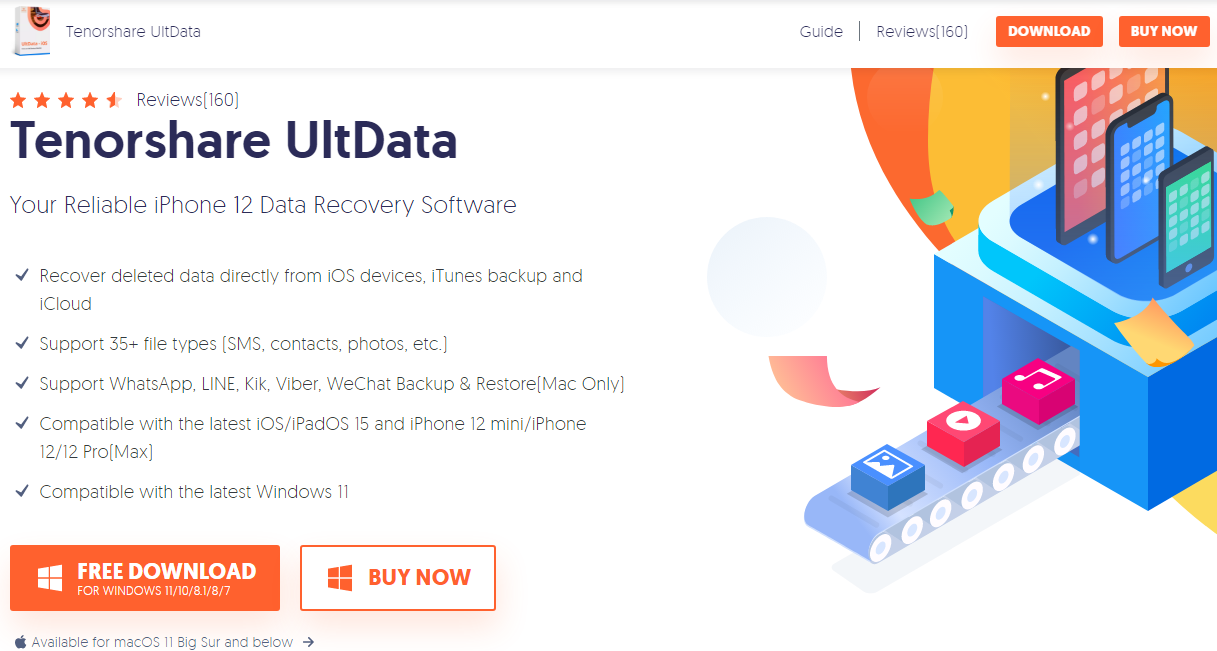
If you’ve lost data from your iPhone, iCloud, or iTunes, Tenorshare iPhone Data Recovery is the ideal solution for you. Aside from numerous recovery options, the Tenorshare data recovery tool supports a wide range of file formats and data kinds, including voicemail, texts, application data, attachments, video notes, pictures, contacts, and more.
Tenorshare can retrieve your data if any mishaps happen to your phone like a broken screen, harm caused by water, Jailbreak, Virus threats, or if it gets locked. Furthermore, it works with a wide range of iOS devices and offers selective data recovery as a bonus.
Notable Features:
- System repair functionality in iOS
- The interface that is simple to use
- Troubleshooting Instruments
- Supports thirty-five different file types
- Data recovery directly from iTunes and backups, and iPhone
Pricing:
- One month Plan: $45.95 for windows, $55.95 for macOS
- One Year Plan: $49.95 for Windows, $59.95 for macOS
- Lifetime Plan: $59.95 for Windows, $69.95 for macOS
Try Tenorshare UltData
Website: https://drfone.wondershare.com/iphone-data-recovery.html
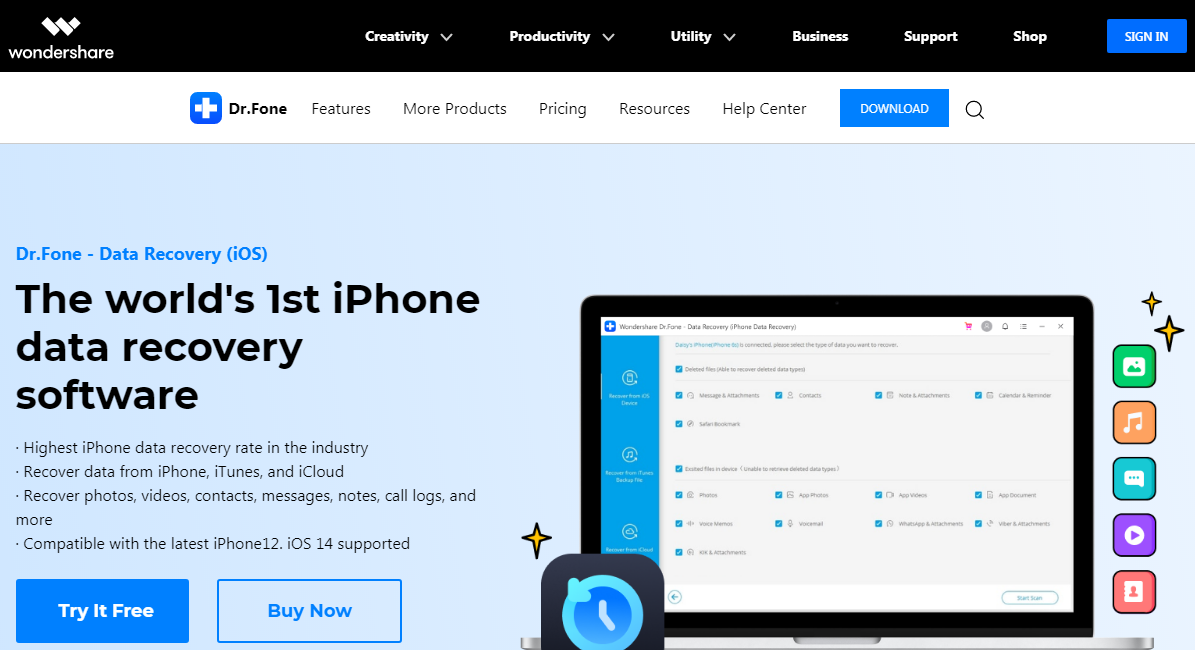
Dr Fone is one of the best iPhone data recovery software for recovering your lost photos, photographs, texts, and contacts, among other things. It swiftly recovers iPhone data from backups made in iTunes and iCloud.
In addition, it’s a miracle worker when it comes to retrieving accidentally or accidentally destroyed files. For all of these reasons, it’s the app of choice for many iPhone users right now. Even though this data recovery program does not provide anything special, you have nothing to lose by giving it a go.
Notable Features:
- It can work with a diverse variety of file formats.
- Back up or print your data by exporting it to a computer.
- iMessages, text messages, contacts, and notes are recoverable
- Retrieval of passwords
Pricing:
- Dr Fone Toolkit: $99.95
- Dr Fone Full Toolkit: $139.95
Try dr.fone iPhone Data Recovery
#3. EaseUS Free iPhone Data Recovery Software
Website: https://www.easeus.com/mobile-tool/free-iphone-data-recovery.html
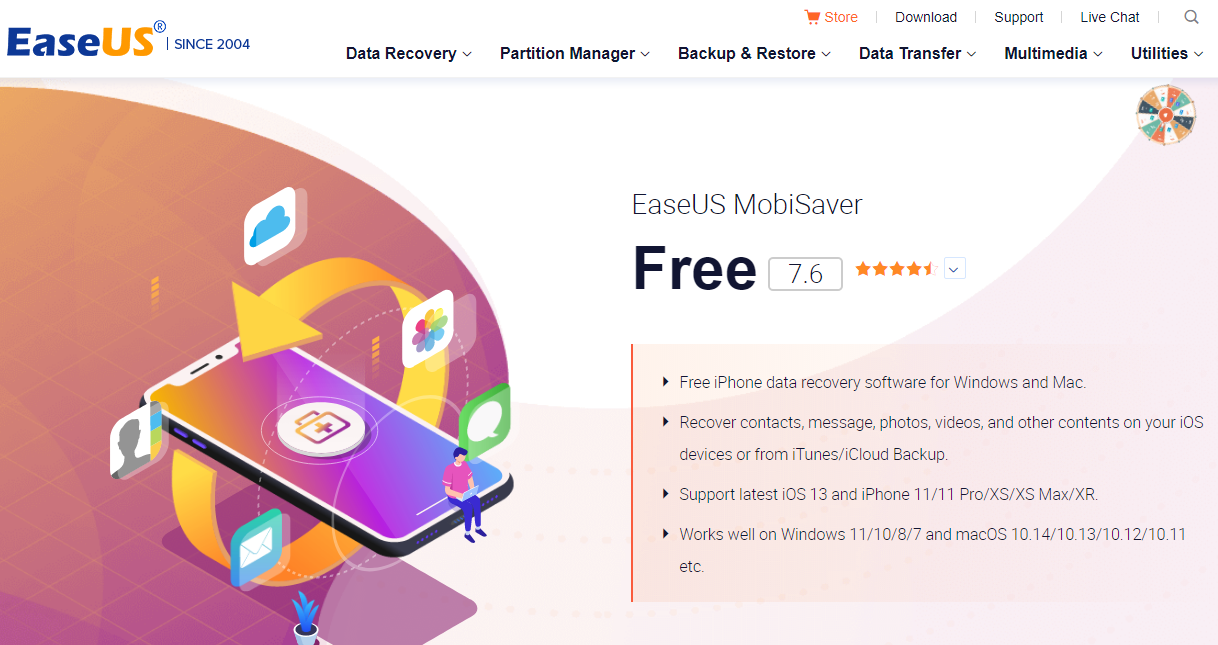
When it comes to data recovery, this application provides a lot of options. To begin with, it allows you to restore maximum data from numerous iOS devices. Furthermore, it implies that this program is the key to unlocking the doors preventing you from utilizing your gadget.
Therefore, EaseUS MobiSaver data recovery software may perform wonders for you, regardless of whether you’re seeking free software or don’t mind spending a little extra for additional features.
This software lets you quickly and safely recover lost or deleted data from your iPhone. It also supports multiple data formats.
Notable Features:
- Recovers lost data as a result of a malware assault.
- You can filter scanning results by file type.
- Allows you to recover a missing disk.
- Recover more than 1000 different file formats.
Pricing:
- Pro Plan for Windows: $69.95
- Pro plan for macOS: $79.95
Try EaseUS iPhone Data Recovery
#4. Stellar Data Recovery for iPhone
Website: https://www.stellarinfo.com/media-tools/iphone-data-recovery.php

Stellar Data Recovery for iPhone captivates with its sleek user interface, making it clear that this software runs the show. This iPhone recovery software can recover data from older models just as efficiently as on newer models.
For iOS data recovery for windows, Stellar Data Recovery for iPhone is one of the best options, as it can help you recover deleted or lost data. First, you have to choose the data type you wish to recover. Then, start the scanning process and save the findings to your desktop.
Notable Features:
- Recover any file format from any storage device and windows
- Data recovery for iPhone free up to 1 GB
- Retrieve deleted files from a password-protected disc.
- Preview of files
Pricing:
- Standard Plan: $39.99 Annually
- ToolKit Plan: 49.99 Annually
- ToolKit Plus Plan: $59.99 Annually
#5. iMYFone D-Back iPhone Data Recovery
Website: https://www.imyfone.com/iphone-data-recovery/
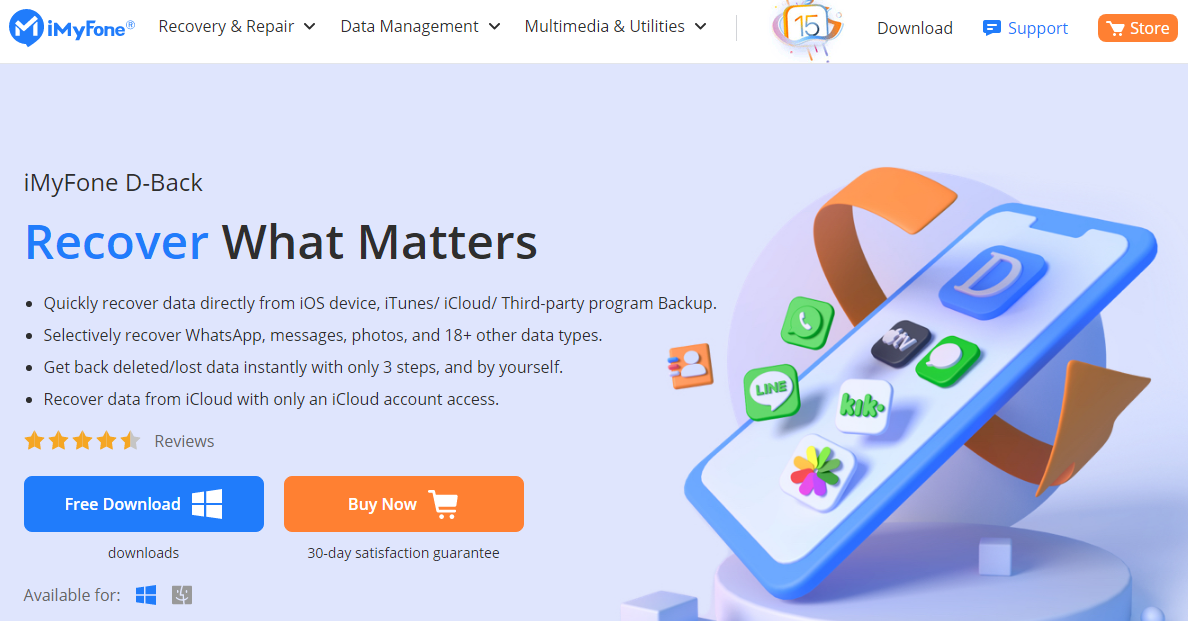
iMyFone D-Back is a data recovery program for iPhones. The system is designed specifically for iPhones and iPads running iOS 9 through iOS 15. It’s effective in several situations, including failing to sync with iCloud Data, being unable to recover iCloud Data, losing data from third-party apps, locked/disabled devices, and so on.
In addition, it is capable of recovering all sorts of files and backed up data using other apps. This iPhone data recovery software can also resolves some common problems prevailing in ios devices, as the screen gettings stuck on the Apple logo.
Notable Features:
- The pre-designed algorithm of iMyFone D-Back delivers smart recovery.
- You may get a preview of the data before restoring it.
- Selective data recovery, which prevents existing data from being overwritten.
- It offers three different data recovery mechanisms.
- It can retrieve an infinite amount of data.
Pricing:
- One month Plan: $49.95 for one device
- Yearly Plan: $59.95 for one device
- Life Time Plan: $69.95 for five devices
#6. FonePaw iPhone Data Recovery
Website: https://www.fonepaw.com/iphone-data-recovery/
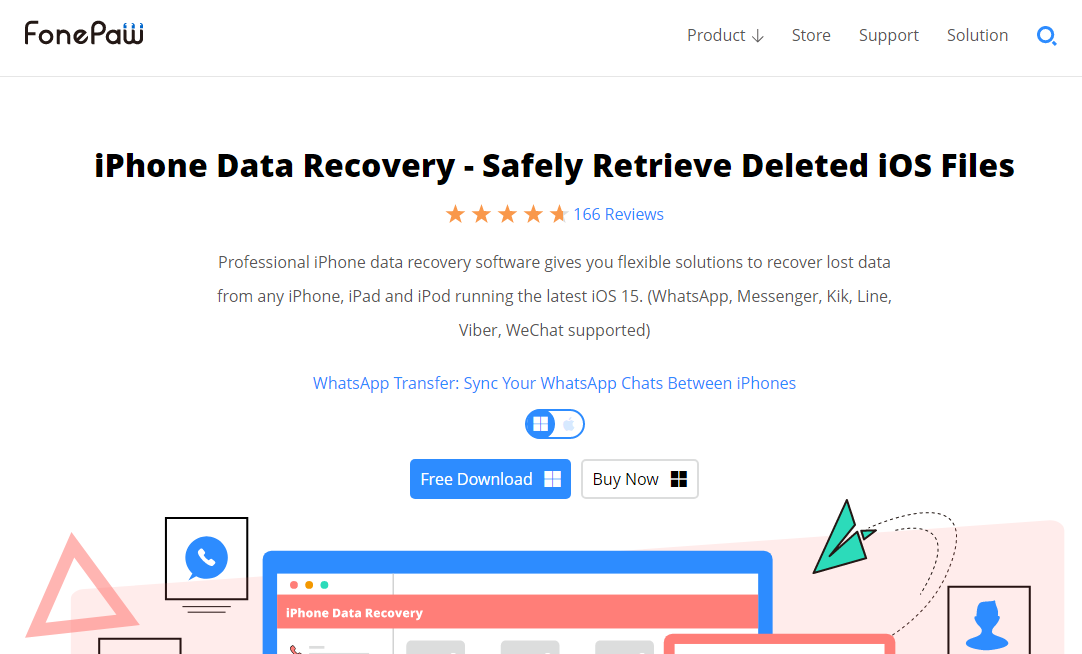
The FonePaw ios data recovery program is the one for you if you don’t mind paying a little extra money on a data recovery solution that can help you recover lost data from your iPhone’s social networking applications.
You can quickly recover deleted files from your iPhone by using FonePaw data recovery software. You can also use it to restore deleted or lost data from social networking applications on your phone.
FonePaw seems to stand out from the crowd regarding iPhone data recovery software because of its unique feature set.
Notable Features:
- It covers a wide range of situations
- Recover over 30 different file formats
- Examine your data before recovering it
- Encryption supported during backup
- Allows you to choose a restore device
Pricing:
- Single User License: $59.95
- Family License: $99.95
#7. Apeaksoft iPhone Data Recovery
Website: https://www.apeaksoft.com/iphone-data-recovery/
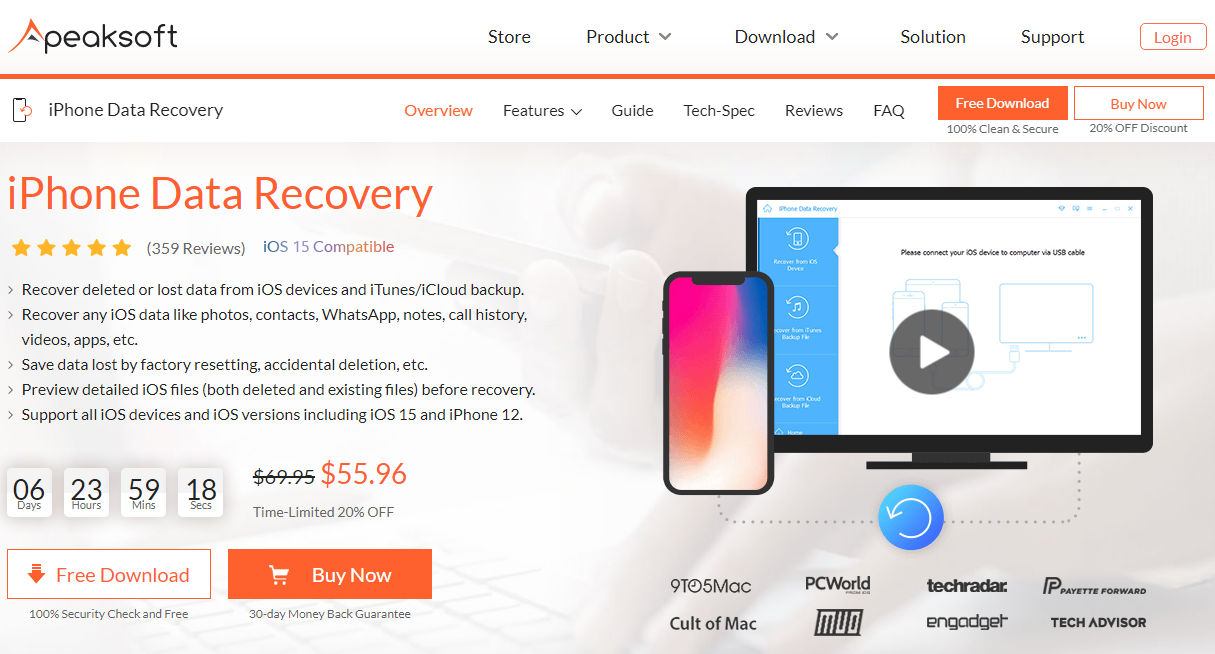
The Apeaksoft iPhone Data Recovery software can recover deleted or lost iOS data. This program works in all circumstances, whether your phone gets stolen, faces a system crash, forgets a password, or accidentally erases data.
It can retrieve data of all sorts, including messages, contacts, pictures, phone history, notes, and applications. This program is compatible with all iOS devices and versions and extracts data from iTunes and iCloud backups.
Apeaksoft shows you a preview of the files before you recover them, so you know what you’re about to recover. It is useful when you only want to preserve a subset of the collection’s files.
Notable Features:
- Compatible with all iOS version
- Preserves only required files
- Works under all circumstances
Pricing:
- Unlimited Plan: $39.95 yearly
#8. iPhone Backup extractor
Website: https://reincubate.com/iphone-backup-extractor/

This app got specially designed while keeping the iOS user in mind. Data recovery software aids you in recovering all of your deleted or lost files, including the screen passcode. Because of this program’s powerful capabilities, you can also retrieve corrupted data.
It is essential since we can’t always determine which data has got damaged and how. This software can recover encrypted data and backups from your iPhone. If you do this, you can also retrieve Safari’s history and bookmarks.
Notable Features:
- Recover data that has been lost, destroyed, or corrupted.
- Obtain iCloud photographs and data.
- Transfer images, messages, and other data
Pricing:
- Plan for one computer: $39.95 with one iCloud account
- Plan for three computers: $59.95 with five iCloud account
- Plan for five computers: $79.95 with ten iCloud account
#9. ApowerRescue iPhone Data Recovery
Website: https://www.apowersoft.com/iphone-data-recovery

ApowerRescue iPhone data recovery software is capable of recovering a wide range of data formats. In addition, the restored data can also get exported in a variety of formats. As a result, ApowerRescue is a good choice in general if you need to restore data from your iPhone, iTunes, or iCloud account.
It’s a fine idea to utilize ApowerRescue data recovery software if you want an ios data recovery application that shows a preview of the data captured, is simple to use, and tells you whether or not your files got deleted. But, on the other hand, it’s not the best choice if you want an iPhone data recovery app that works quickly and for free.
Notable Features:
- User-interface that is easy to utilize
- A detailed user guide is available
- It’s simple to find the info or file you’re looking for
- On iPhone, data recovery is simple and painless
- Preview of data is present
Pricing:
- Premium Plan: $39.95
#10. Gihosoft iPhone Data Recovery
Website: https://www.iphonerecovery.com/

There’s no denying that iPhone Recovery Pro’s premium edition comes equipped with more functions. However, compared to other free versions of software available on the market, this one has a wide range of options.
It aids in the extraction of call history, media files, reminders, contact lists, music, recordings, WhatsApp conversations, browser Bookmarks, and much more. Plus, it recovers both lost and deleted data in three simple steps. Overall, iPhone Recovery is a good option for people who wish to try data recovery software for iOS.
Notable Features:
- Before the recovery, it gives a preview
- Fully Compatible with the latest OS
- Works well with windows
- Support all kinds of files
Pricing:
- Pro Plan: $79.95 for both Windows and Mac
#11. Ontrack iPhone Data Recovery Software
Website: https://www.ontrack.com/en-us/data-recovery/software/iphone
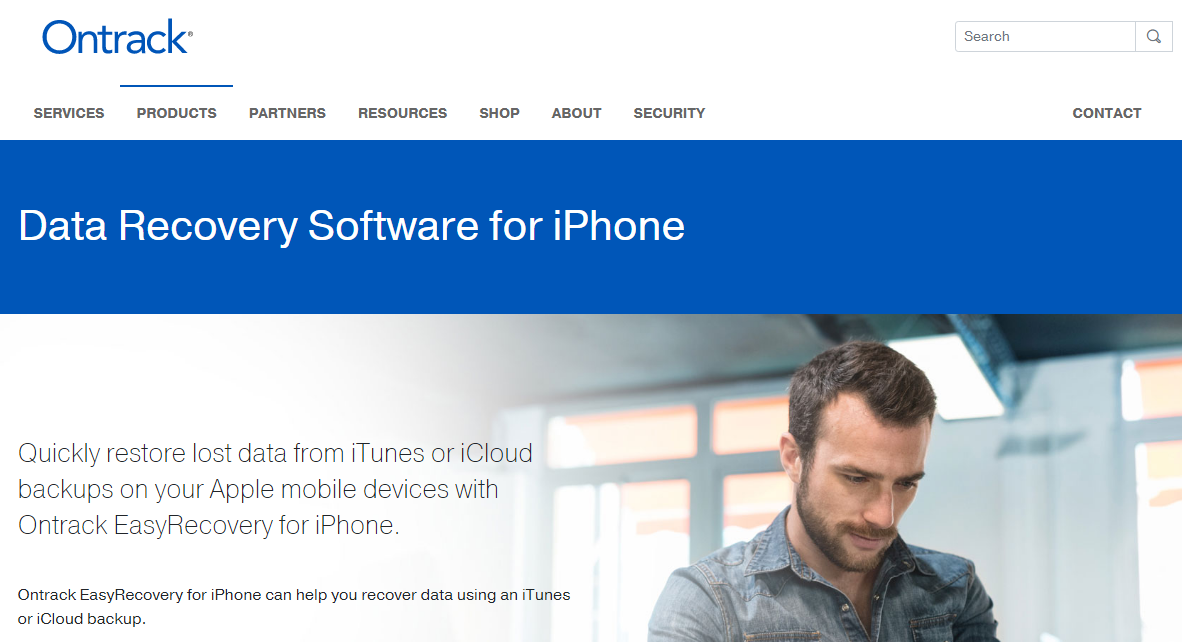
Ontrack features a user-friendly interface that has made thousands of people pleased. It aids in the recovery of lost or destroyed data and restoration of data from backup files. This iPhone recovery software is compatible with numerous devices and provides optimum results in all of them.
It performs iOS data recovery for windows and mac as well. These features are also available in the Free edition. Ontrack gives two kinds of plans to the users, one is called the home, and the other is called the technician. While the home plan is appropriate for the average individual, the Technician plan works well for IT experts.
Notable Features:
- Two plan options available according to the user needs
- Very easy to use
- Provides many features in the free version
Pricing:
- Home Plan: $79.00 for Windows and $99 for macOS
- Technician Plan: $139 for Windows and $159 for macOS
#12. Syncios iOS Data Recovery
Website: https://www.syncios.com/ios-data-recovery/
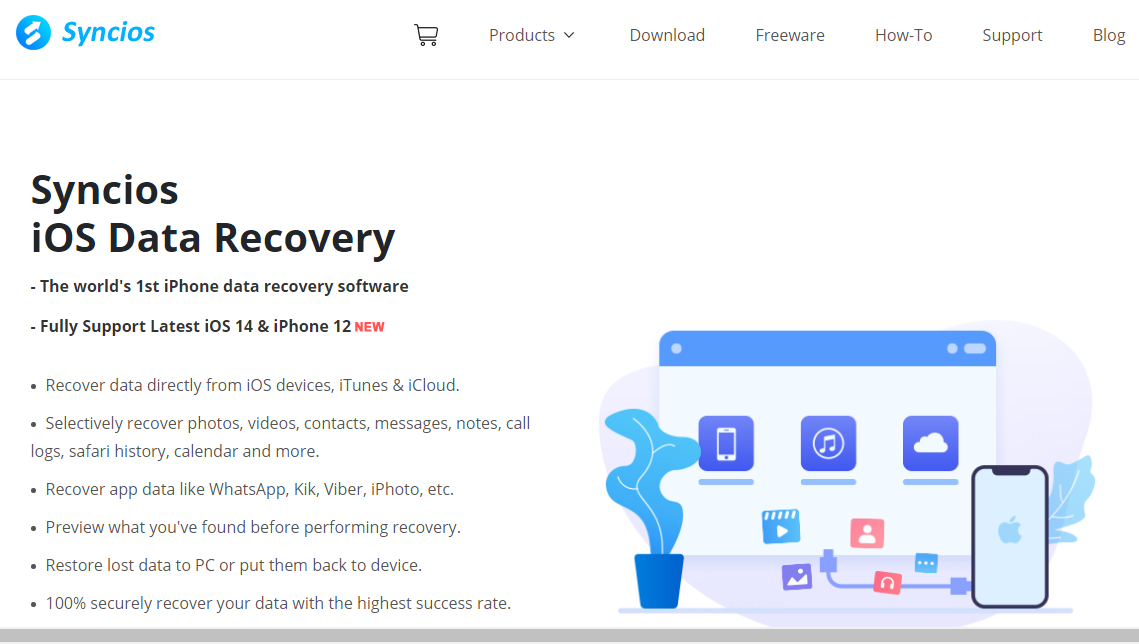
Syncios is one of the most cost-effective on the market. This program primarily aids in recovering lost documents, videos, photos, music, emails, archives, and other types of data. It also restores data lost by water damage and factory reset.
It is simple software and very easy to use compared to some of the more complex ones described above, but it is still quite effective. Due to its easy user interface and dependable staff, Synicos has gained quite popularity in the market. It also performs ios data recovery for Windows and Mac.
Notable Features:
- User friendly
- Preview before starting recovery
- Data can be restored to a PC or returned to a device.
- Data recovery from iOS devices, iCloud, and iTunes
Pricing:
- Premium Plan: $39.95 for both Windows and Mac PC
FAQs About Best iPhone Data Recovery Software
1. Which is the best iPhone Data Recovery Software?
All the iOS data recovery software mentioned in our list are the best iPhone Data Recovery Software. You can close your eyes and choose any of them to cater to your needs. But few features make an iPhone data recovery software stand out from others. Reliability, compatibility with the latest operating system, security, and price are the factors that will help you to determine if the chosen data recovery software is the best or not.
2. Is it possible to get my data restored without having a backup?
Yes, you can restore your data without having a backup on your iPhone. Several iPhone recovery software can retrieve deleted media files even if there is no backup. They’ll do a scan on the device to see if there are any deleted or accidentally deleted files left on your iPhone. That is why even without a backup, you may be able to recover your deleted files.
3. Is it possible to restore data from an iPhone?
Although people believe that they can retrieve lost data of any sort on iOS devices, this is not the case. As a result, data that aren’t files or haven’t gotten completely removed from the device can still get recovered in some cases.
4. Is it possible to recover data from an iPhone that has died?
To retrieve data from a dead iPhone, you must first choose ‘Trust this computer.’ The data recovery app will now begin scanning your damaged iPhone for data. After inspecting your iOS device, the program will display the recovered deleted and existing data.
5. What if I don’t back up my iPhone?
There is no way to restore data if you do not have a backup. It’s no longer there. So to save your data and retrieve it later using an iPhone recovery software, always sync your device with iCloud.
Conclusion
I hope the iPhone data recovery software listed above assists you in backing up your data and avoiding future troubles. Each of the iOS data recovery solutions described above has its own set of benefits. It’s up to you to decide which data recovery program gives you the results you want. Once you’ve established this, you’ll be able to select the best iPhone recovery software for you.
As iOS item loss is becoming more common, it’s a good idea to take the necessary steps to reduce the cost and impact of the item loss. It’s usually a good idea to have a regular iPhone backup. Furthermore, you should avoid using your smartphone until your lost material gets restored, as this will reduce the risk of overwriting data on your phone drive.
Recommended Reading:
- Best Mac Cleaner Software
- Best PC Cleaner Software
- Best Backup Software
- Best Data Migration Software
- Best RAM Cleaners Software
Dilip is freelance software and tech content writer. At TopItSoftware mostly write about the best software. In his free time is doing graphic design work.