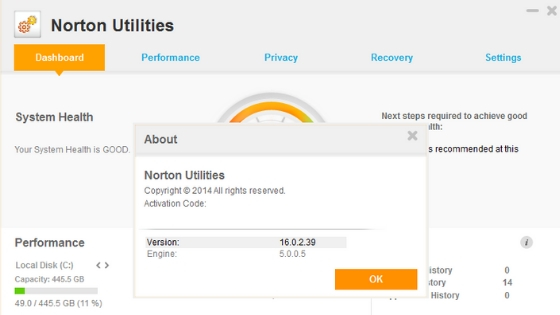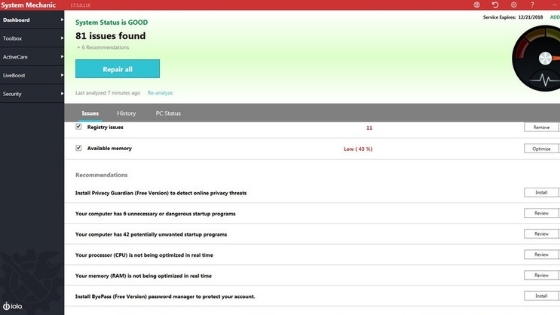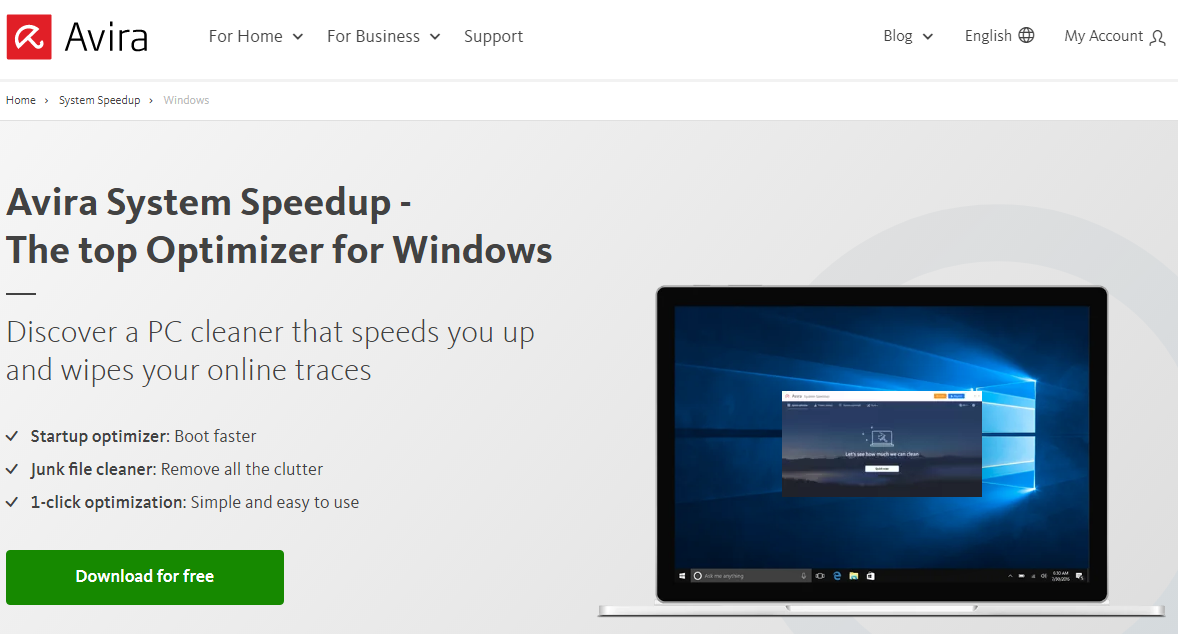The best PC cleaner software to clean your computer. Clean your temporary and junk files on Windows. In this post, we are going to share the best free PC cleaning tools. If you are using a Mac, then you can use this free Mac cleaner software.
It’s not a myth, but in reality, eventually, your brand-new PC will start slowing down. It has been happening for a long time, and even with the state-of-the-art configuration on your new PC, it will start to become sluggish. To solve that matter, we have compiled a list of the best PC cleaner software.
Recommended: Best Duplicate File Finder for Windows and Mac

Best PC Cleaner Software and Tools [Free & Paid]
Contents
- 1 Best PC Cleaner Software and Tools [Free & Paid]
- 1.1 #1. Norton Utilities
- 1.2 #2. iolo System Mechanic
- 1.3 #3. Ashampoo WinOptimizer
- 1.4 #4. AusLogics BoostSpeed:
- 1.5 #5. Avira:
- 1.6 #6. AVG PC TuneUp
- 1.7 #7. Defencebyte Computer Optimizer
- 1.8 #8. IObit Advanced SystemCare Free
- 1.9 #9. Wise Care 365:
- 1.10 #10. SlimCleaner Free:
- 1.11 #11. BleachBit:
- 1.12 #12. FixmyPC:
- 1.13 #13. Atomiccleaner3:
- 1.14 #14. Comodo PC TuneUp
- 1.15 #15. CCleaner
- 1.16 #16. Glary Utilities
- 1.17 #17. Razer Cortex
- 1.18 Best Free PC Cleaner Software FAQ
- 1.18.1 Q 1. How often should you clean your PC and other devices?
- 1.18.2 Q 2. Which free PC cleaner is the best?
- 1.18.3 Q 3. Does Windows 10 come up with a cleaner by default?
- 1.18.4 Q 4. How to clean my PC for free?
- 1.18.5 Q 5. Is Ccleaner worth it?
- 1.18.6 Q 7. Which PC cleaner software is worth it other than Ccleaner?
- 1.18.7 Conclusion for Best PC Cleaner Software
Below, we are sharing a list of the best PC cleaner software that you can use to clean your system.
#1. Norton Utilities
Website: https://www.norton.com/norton-utilities
Another antivirus company introduces PC cleaner software and this one is paid software. We all have experienced our PC slowing down when we play games or use software that demands more memory, this app will help you work smoothly without upgrading your PC.
This PC cleaner software can clean up your PC hard drive and free up RAM. It can identify those programs that slow down the startup process and uninstall them. It will clear the browsing history and catch and dispose of your document so that no one can access it.
#2. iolo System Mechanic
Website: https://www.iolo.com/downloads/download-system-mechanic-/
This paid PC cleaner software also comes in with a free version. it will clean your PC from temporary junk files and startup programs that cause slow down. It will wipe out log files and browsing history, which is not important.
This PC cleaner also has something called bloatware. This type of software gets slow over time and uses too much space and memory. All of these tools will make your PC run smoother and faster for sure.
#3. Ashampoo WinOptimizer
Website: https://www.ashampoo.com/en/usd/pin/3606/system-software/Ashampoo-WinOptimizer-Free
This freemium tool is one of the best free PC cleaner software programs on the market. The user just needs to install it on their PC and it will take care of the rest. It has a powerful optimization tool, which can clean out junk files and make sure your PC runs smoothly.
This PC cleaner software makes sure that your laptop won’t overheat and uses the power optimization tool to use less energy and extend the battery life. It will take care of all the functions with just one click and keep your PC safe from all unwanted browser extensions and malware as well.
#4. AusLogics BoostSpeed:
Website: https://www.auslogics.com/en/software/boost-speed/
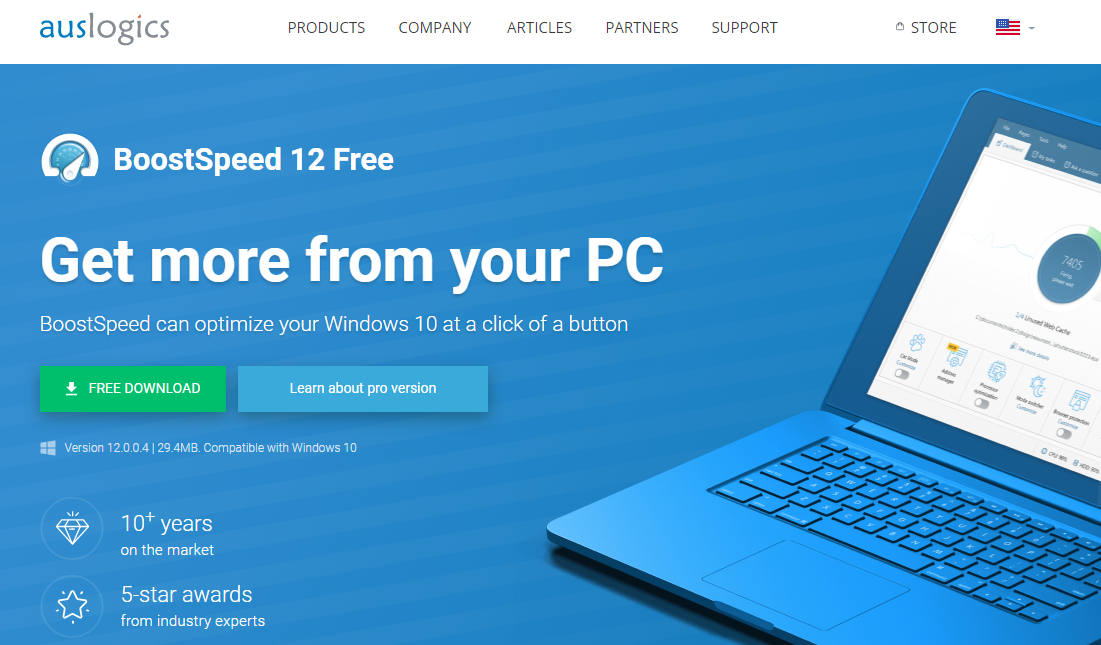
AusLogics BoostSpeed adopts an entirely new approach for cleaning junk from your Windows 10 PC. Apart from cleaning junk, it speeds up the PC’s performance. Also, it ensures the optimization of the PC so that there are zero crashes.
It works on unused error logs, temporary files, and several other junk files in real-time. Furthermore, it discards them to let the system run at a fast speed. Other unique features include memory management and automatic processor tools. The software can discard all the browser cache as well as traces.
#5. Avira:
Website: https://www.avira.com/en/free-speedup-windows
Now optimize your PC and destroy your digital footprints with Avira. It is one of the best free PC cleaner software programs due to its secure and fast operation.
To maintain the cleanliness of your system, it can remove system junk and unnecessary files. It can optimize your startup items as well as boost their responsiveness. The included PC cleaning tools activate with a single click. Therefore, its interface seems clean and easy to use.
#6. AVG PC TuneUp
Website: https://www.avg.com/en-us/avg-pctuneup

AVG is known for its free antivirus, but it also has a tool to clean up your PC. It’s paid software, but you can also use it as free PC cleaner software. It has all the features, like junk cleaner, uninstalls, startup manager, and more.
One of the best features of this PC cleaner software is that it optimizes your PC by putting those background apps to sleep. Those background apps will not use memory until you need them. You can clean up your PC and RAM with just one click.
#7. Defencebyte Computer Optimizer
Website: https://www.defencebyte.com/computer-optimizer
Covid-19 has changed a lot around us and continues to do so. Work from home, online classes, and virtual meetings have come up as a big sign of relief when everything was frozen for months. Now, most industries can assign work from home to their employees at least.
Working remotely gives us great flexibility, but we usually stay logged in late and put too much strain on our laptops. We not only forget to give them their proper rest hours but also to remove unwanted files and junk from them. This makes our computers unresponsive and to bear slow performances, and random shutdowns at times. Like our body and mind, computers do need rest and cleanups to show smooth performances.
So, when there is no technician at the length of the hand available, you can do very easy and basic things to make sure that you don’t catch up with such situations.
You can install Defencebyte Computer Optimizer as your computer’s best buddy because it’s a feature-laden software and ensures high-speed performance.
Features of Defencebyte Computer Optimizer
- Deletes unwanted files and software
- Removes invalid paths
- Cleans up registry
- Erases uninstalled entries and useless file extensions
- Improves resource management
- Blocks unwanted URLs
- Performs scheduled scans
- Fixes issues causing slow performance of the machine
- Works as a task manager
Try Defencebyte Computer Optimizer
#8. IObit Advanced SystemCare Free
Website: https://www.iobit.com/en/advancedsystemcarefree.php
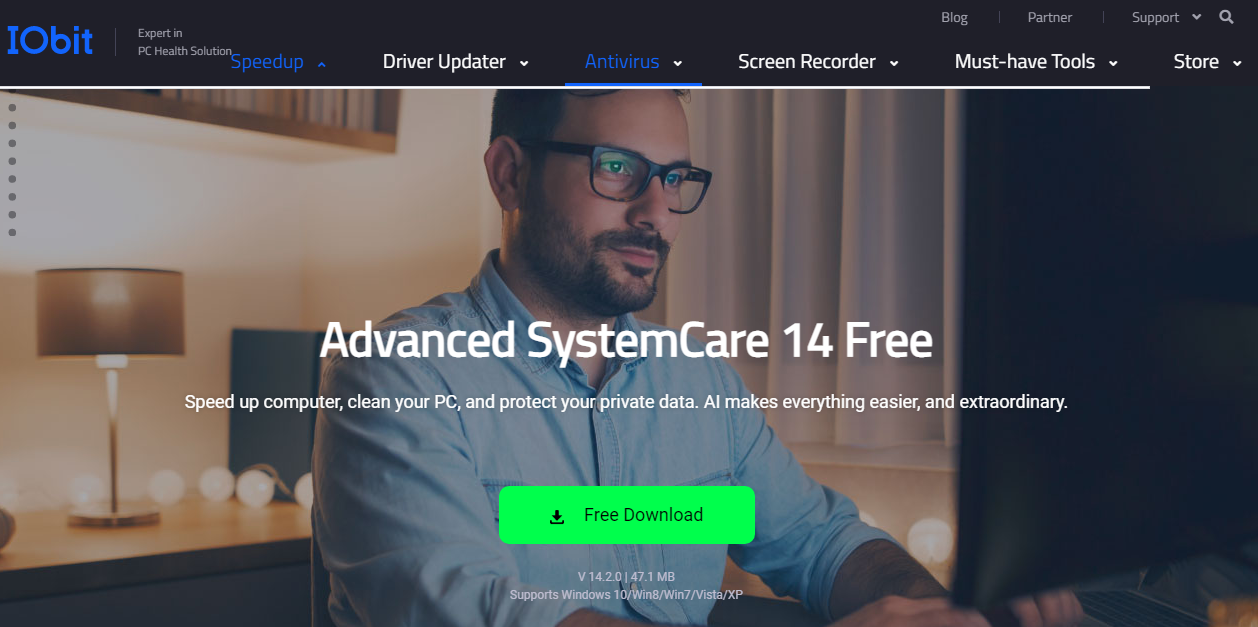
If you are looking for easy-to-use software to clean as well as optimize your Windows PC, go for the IObit Advanced SystemCare. It works at a fast speed and ensures the complete protection of your system. It also secures your online privacy.
It assists you in effectively freeing up disk space since it cleans up junk files. For enhancing the computer startup, it manages the startup items. Apart from boosting the system’s security, it can refresh your web browsing. Through this tool, keep your local email information and contacts secure.
#9. Wise Care 365:
Website: https://www.wisecleaner.com/wise-care-365.html

Wise Care 365 is popular as a system maintenance tool capable of clearing up unused files. Once you install it, you will find a boost in your PC’s overall performance. It offers plenty of custom selection alternatives. They let you clean up files you no longer need.
It can clean the Internet history and other traces present on your PC. Hence, it protects your privacy. Your PC’s performance is enhanced through tasks like re-arranging and defragging files on your hard disk. Some additional features include planned automatic disk cleaning and automatic software updates.
#10. SlimCleaner Free:
Website: https://slimware.com/slimcleaner#/
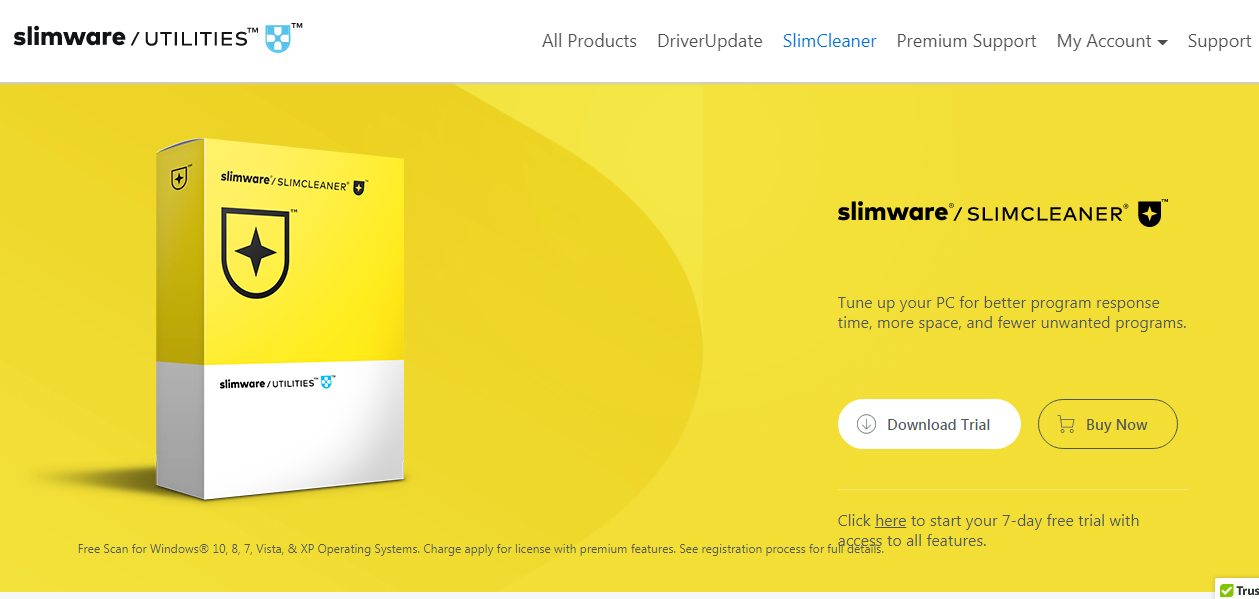
Occasionally, the need arises to discard unwanted programs and clean up hard disk space in your Windows 10 PC. For such cases, the SlimCleaner Free proves to be the superb free PC cleaner utility software.
Along with cleaning up junk data, it boosts the response time of your PC. With a single click, it can accomplish PC scanning and clean-up. Without any hassles, you can let your system get rid of old, junk, and big files. Its performance boost mode targets improving the speed and performance of your device.
There are several advanced features available. It informs you of all undesired startup items. The power management mode manages the power utilized by the PC.
#11. BleachBit:
Website: https://www.bleachbit.org/
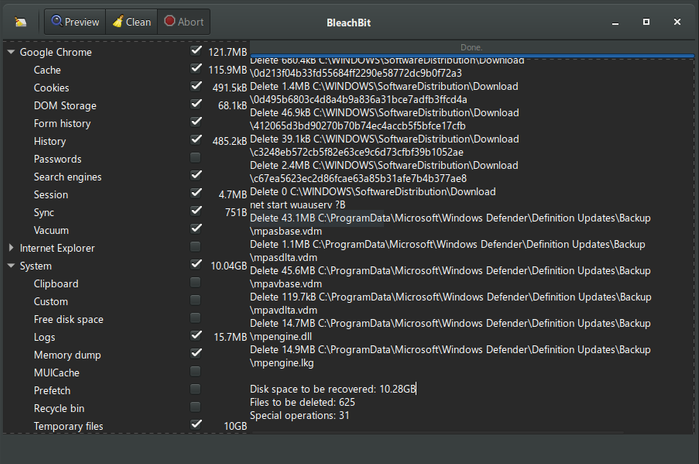
Another efficient PC cleaning tool in this list is BleachBit. Go for it to improve the speed of your slow PC. Several admirable features make it one of the best tools to clean up disk space in Windows 10 PC.
It aims to optimize the performance of the device. With this tool, you can discard junk data, delete cookies, discard system logs, remove the cache, and clean up browsing history. All these tasks ultimately help the device to quickly recover lost memory space. Furthermore, it can boost your online system privacy.
#12. FixmyPC:
Website: https://fixmypc.tv/
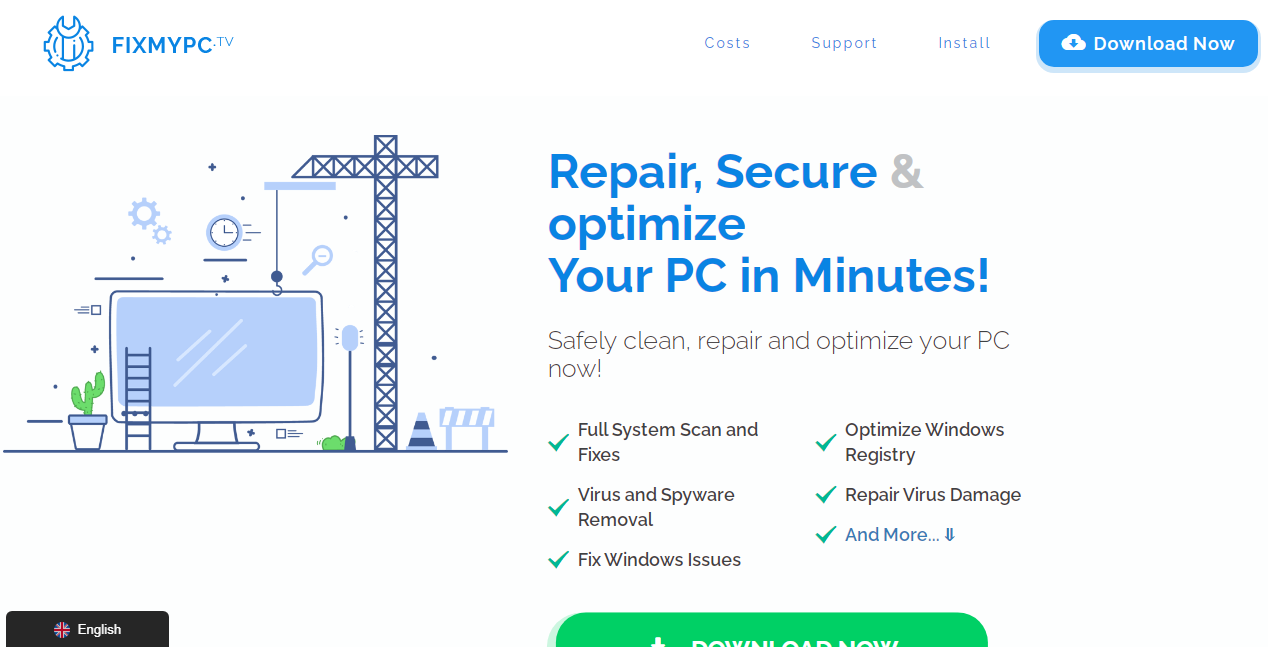
Recognized as highly functional PC cleaner software, FixmyPC works efficiently. It can resolve issues with performance and speed in your Windows 10 PC. The ultimate boost in overall performance lets you enhance your work productivity.
The software can disable background apps. As a result, it facilitates quick startup and better resource allotment. Any junk responsible for clutter in your device will be prevented. With a single click, you can let it work as a PC maintenance tool. To ensure device stability, it can scan it to detect invalid registry entries.
#13. Atomiccleaner3:
Website: https://www.atomicware.co.uk/products/atomiccleaner3/
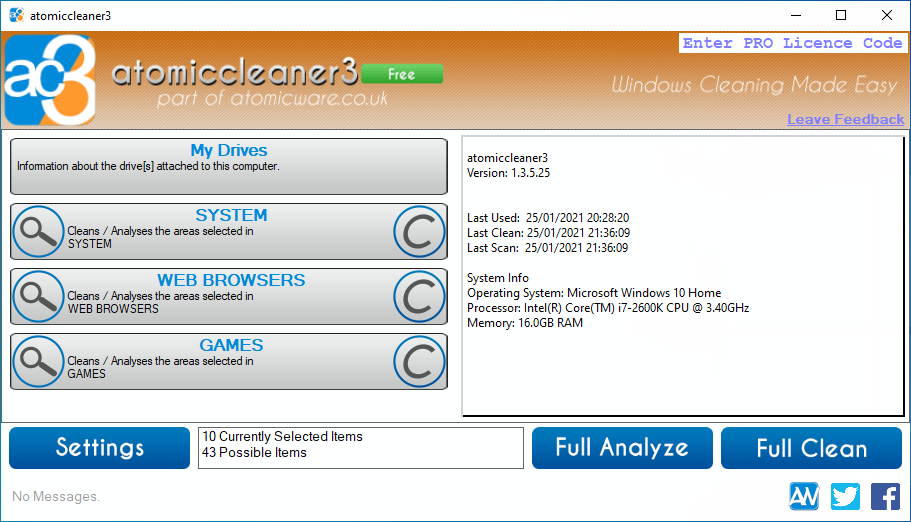
With the removal of all superfluous files, the Atomiccleaner3 boosts the speed of your Windows 10 PC. You may be surprised to note how your documents load speedily. Another key feature is that the software regularly updates. Consequently, it decreases all the bugs in the PC and the system.
With a single click, you are allowed to enhance your PC performance. It can remove spyware and never amasses data from the system.
#14. Comodo PC TuneUp
Website: https://pctuneup.comodo.com/

This PC cleaner software is known for its efficiency in tuning up your window, with many optimization tools, this software is one of the best PC cleaner software. It can improve the Windows booting time and automatically resolve the issue, which makes your pc, run slowly.
It has a junk cleaner, which clears out all the unnecessary files from your PC. It can repair and clear the registry which might cause a problem. With the current malware problem, you do not need antivirus as this tool can identify and clear the malware as well. Also, it has many other features like a duplicate finder, a defragmentation tool, deleting locked files, and more.
#15. CCleaner
Website: https://www.ccleaner.com/

One of the most downloaded and used PC cleaner software. If you have windows then you must have heard about them or even use them. This free PC cleaner software takes care of everything that causes your PC to slow down.
From registry fixing to the cleaning of junk files, CCleaner never disappoints. There is also a paid version but if you beginner and just want your PC to run smoother, download it free. It can clean the browser catch and Windows temp files and more.
#16. Glary Utilities
Website: https://www.glarysoft.com/

This is one of the best free computer cleaners out there and they have a paid version as well. It does what other software does, but a little bit better. It will show you the boot time and advise you to clean and utilize some of the apps to make your PC boot faster.
This software also has a well-organized interface, which is not confusing for any new user. It was the best-reviewed PC cleaner too hailed by many top tech bloggers. This PC cleaner also makes sure that your PC does not have any spyware.
#17. Razer Cortex
Website: https://www.razer.com/cortex

This one is different as it’s not a PC cleaner but it is a booster. We install all that software so that we can improve our PC and make it run faster and this software does the same. It was specifically designed for gamer to boost their gaming experience, but you can use it as well.
When you are using some creative software like Photoshop and advanced tools, your PC starts to have a glitch. This software cleans up the RAM and makes sure your software or Game runs without any interruption. So now, when you try to play your favorite video game, just download this software and it will take care of the rest.
Best Free PC Cleaner Software FAQ
Q 1. How often should you clean your PC and other devices?
Answers: Since everything works better when it’s spotless, it merits referencing that you routinely clean your PC all around. You can use the best paid and free Windows Cleaner for PC optimization and in-depth cleaning. For cleaning your PC or other devices physically or tangibly, this post will help you. Perform the steps carefully in a way that you don’t damage any internal parts of the system.
Q 2. Which free PC cleaner is the best?
Answers: Comodo PC tuneup is an incredible freemium PC cleaning software on the off chance that you need to keep your system fit, clean, and fast. This pc cleaner is best known for its efficiency. It has many tools for cleaning, makes your system run faster, and improves the booting time of the system. To read the review of this software, check the review section.
Q 3. Does Windows 10 come up with a cleaner by default?
Answers: Storage Sense, a tool that automates your storage management process, is included in Windows 10 by default. It deletes unnecessary files, and temporary files and cleans your recycle bin. But it is not as powerful and effective as compared to other cleaning products.
Q 4. How to clean my PC for free?
Answers: Follow these measures if you want to clean your PC for free and without installing any additional or dedicated software.
- Use the built-in cleaner software of Windows 10
- Remove temporary files from your system
- Clear your browser data such as cookies, history, etc. And delete the extensions that you don’t use anymore
- Use the disk defragmenter tool
- Remove the software that you don’t need
- Disable unnecessary startup items.
Q 5. Is Ccleaner worth it?
Answers: Definitely! Ccleaner is one of the most trustworthy PC cleaner software. It is very famous, and many people use it. There is no need to grieve about cleaning your computer as this software does all the things you need.
Q 7. Which PC cleaner software is worth it other than Ccleaner?
Answers: The best alternative and competitor of CCleaner is Comodo PC Tuneup. It has many features such as junk cleaner, registry cleaner, malware scanner, defragmenter, duplicate finder, and other various tools to keep your system clean and faster.
Conclusion for Best PC Cleaner Software
All of the above software is a useful way to clean up your PC. This best free PC cleaner is known to work efficacity and you can notice the difference as well. Also, make sure to clean your PC from the inside as well, dust can make it run slower sometimes. We hope that this list of free computer cleaner software will help you with your requirements, if you need more help please ask us in the comments.
Related Post:
- Best Whiteboard Animation Software
- Top Network Monitoring Tools and Software
- Best Driver Updater Software for Windows 10
Disclosure: We are placing affiliate links and if you buy from there we get a commission.
Jitendra Dabhi is content marketer since last 10 years. He is very much interested in writing about technology, software reviews and cybersecurity. He is featured in Entrepreneur.com, HackerNoon.com, ReadWrite.com, TemplateMonster, Tech.co, Tweakyourbiz, YourStory.com, freelancer.com etc.