The list of free remote desktop software can help you to access your computer remotely. With this remote access tool, you can also solve network device technical issues easily.
The best free remote desktop software has been in the market for years. And many IT companies are using it for professional purposes. Most of the free remote desktop software is designed by keeping the IT administrators and managers in mind. They are the host who connects the people through the remote desktop connection. However, gone are those days when only IT professionals were using this tool.
Today average users are also utilizing these tools and software to access their home or work PCs through another laptop, phone, or tablet. Fortunately, there are so many remote desktop software present in the market according to the user’s need. No matter you are an individual user or team leader, it will surely reduce the gap between your devices. Today, at TopITSoftware we are here with such best free remote desktop software that can help you to connect the world. So let’s start.

Best Free Remote Desktop Software of 2023
Contents
Below is the list of the best free Remote Desktop Software to use.
#1. ManageEngine Remote Desktop Manager
Website: https://www.manageengine.com/remote-desktop-management/
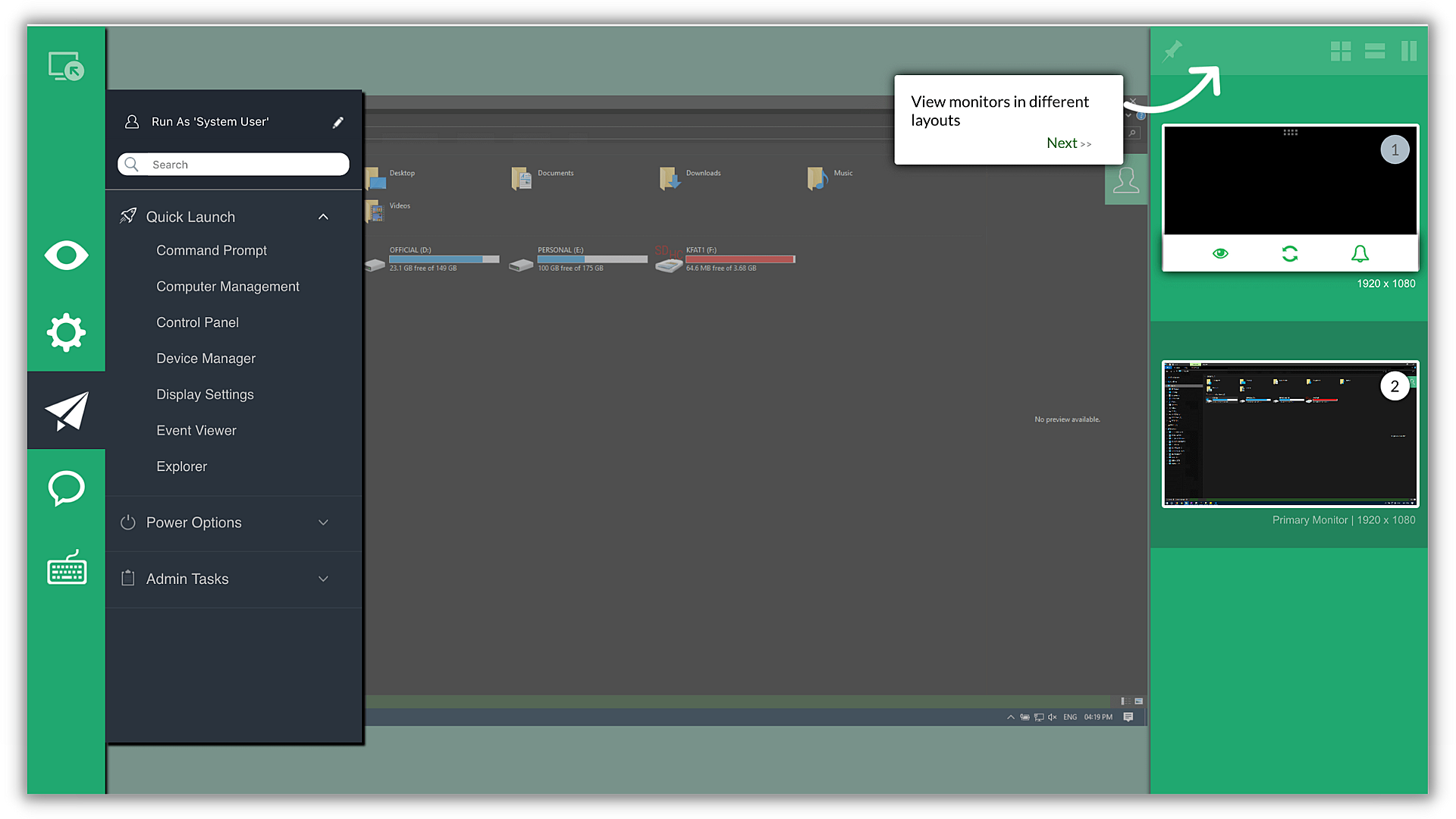
Get instant unattended access, supercharged troubleshooting features including diagnostic tools, automated power management, secure file transfer, and much more advanced capabilities with ManageEngine’s Remote Access Plus. This remote access software will be highly flexible to match your small as well as large-scale organizations. More than 10000+ customers from various streams including banking, health care, and educational sectors have found this solution to be beneficial.
Noteworthy features
- Reduce troubleshooting time by collaborating with experts while recusing endpoints.
- Get access to tools like terminal, task manager, and device manager right from the console without initiating a remote connection.
- Screen records critical or complex tasks and use them to train and equip technicians to face those situations.
- Detect and access any number of monitors connected to the remote device.
- Send out instant or scheduled alerts and announcements to any number of endpoints in one shot.
- Optimize power consumption by scheduling shutdown and wake-on-LAN in a regular pattern.
- Stay compliant with policies like HIPPS and GDPR.
- Access your computers on the move from your Android or iOS devices.
Supported OS: Windows, Mac, Linux
Pricing
- Free Trial – 30 days
- Free Edition (10 endpoints/all features)
- Standard – $75 (year/25 endpoints/5 Technicians/limited features)
- Professional – $95 (year/25 endpoints/5 Technicians/all features)
#2. Zoho Assist:
Website: https://www.zoho.com/assist/
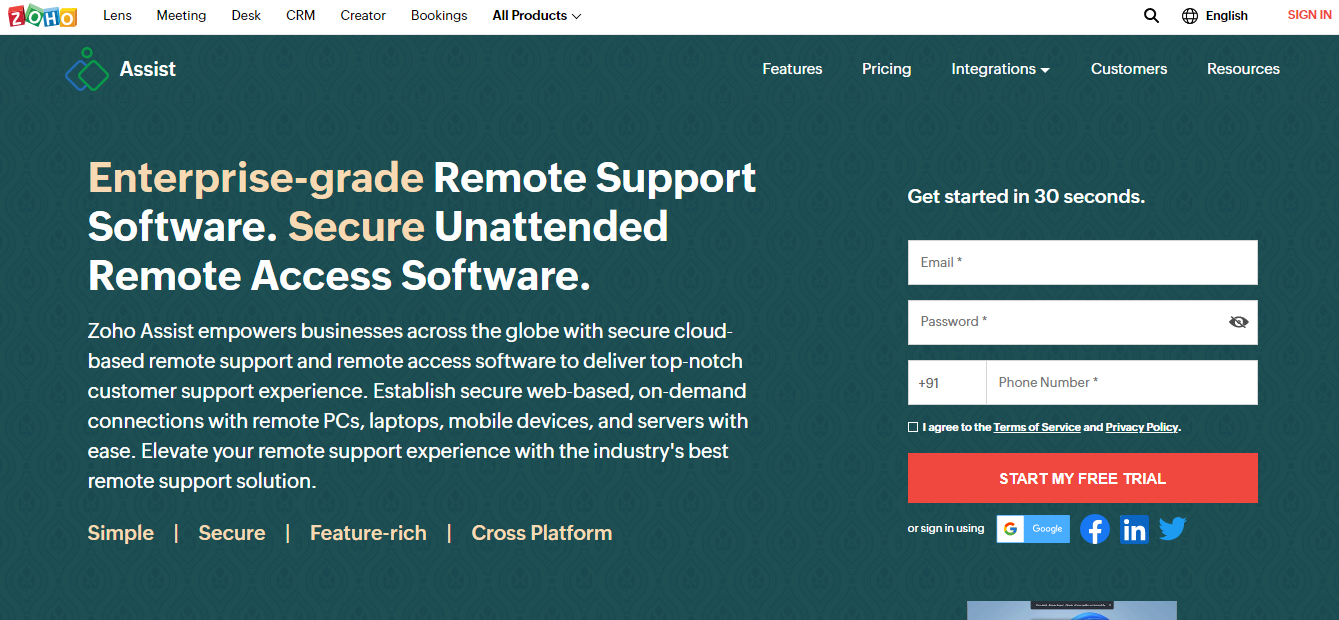
Zoho Assist is cloud-based, secure, comprehensive remote support and remote access software equipped with pro-level features. Some of Assist’s notable features include screen sharing, application sharing, file transfer, session recording, Reboot and Reconnect, voice and video chat, a desktop plugin, mobile apps, multiple deployment methods, diagnostic tools, customization, rebranding, and a service queue.
Zoho Assist is compatible with Windows, Mac, Android, iOS, Linux, Raspberry Pi, and Chrome OS. Assist employs top-of-the-line security measures, such as 256-bit AES encryption, robust firewall configuration, and multi-factor authentication to ensure a secure and stable connection. In addition to paid versions, a free edition is available with access to basic and necessary features.
Pricing:
Remote Support:
- Free: 15-day free trial
- Standard: $10 /month, billed annually
- Professional: $15 /month, billed annually
- Enterprise: $24 /month, billed annually
Unattended Access :
- Standard: $10 /month, billed annually
- Professional:$15 /month, billed annually
#3. TeamViewer
Website: https://www.teamviewer.com/

One of the known remote desktop software free and premium, TeamViewer is my favorite name. It is an impressive and old tool for online collaboration and virtual meetings. It has been in the market since 2005. And with this many years of experience, it offers all the pro features to its users.
Some of the notable features include online meetings with 25 participants, full-time access to remote PCs, and many others. It is compatible with Windows, Android, Chrome, Blackberry, Mac, and Linux. The setup and interface are quite comfortable and user-friendly. TeamViewer can be a good option if you want to conduct a meeting or training session.
Pricing:
- Free
- Business: $749/year
- Premium: $1,499/year
- Corporate: $2,839/year
#4. Splashtop
Website: https://www.splashtop.com/
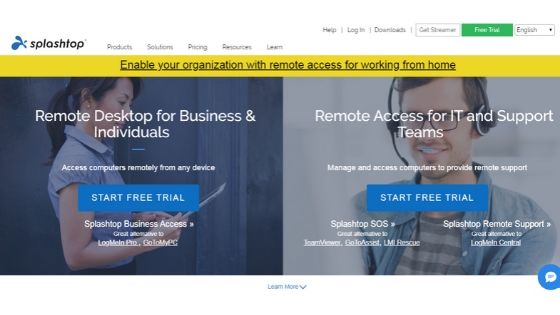
With 15 million-plus users around the world, Splashtop is the second name in the list as the best remote desktop software. Its speedy screen refreshing rate and powerful audio/video streaming capabilities make it different from the rest of the tools. Along with the paid version, it offers a 7-day free trial version to decide whether it is worth investing in or not. It offers four different versions for different needs, which include
- Business and individual
- Education
- IT, support and help desk
- Managed service provider
Pricing:
Business access:
- Solo: $60/year/user
- Pro: $99/year/user
- Pro volume license: $4.54 / month/user (10-49 users)
Remote Support:
- Plus: $299 / 25 computers/year
- Premium: $479 / 25 computers/year
On-Demand Support:
- SOS: $199 / concurrent tech/year
- SOS+10: $219 / concurrent tech/year
- Unlimited: $399 / concurrent tech/year
Education:
- Mirroing360pro: $29.99/teacher/year
- Classroom cloud: $29.99/teacher/year
#5. Microsoft Remote Desktop
Website: https://www.microsoft.com/en-us/p/microsoft-remote-desktop/9wzdncrfj3ps?activetab=pivot:overviewtab
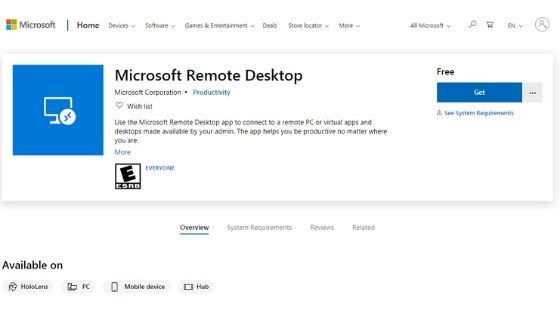
Trustworthy Microsoft also offers a remote desktop facility for free. With this software, you can remotely control your PC over a secure network connection. However, it is compatible with Windows 8, windows 8.1, and Windows 10.
One can access remote resources published by the IT admin. Its generous multi-touch experience supports window gestures. Even connection management is quite easy. And you can establish high-quality video and audio streaming for free.
Price: Free
#6. Chrome Remote Desktop
Website: https://remotedesktop.google.com/access?pli=1
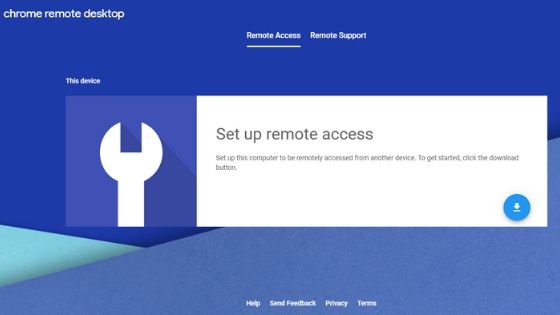
Now, this is not software for remote desktop connection; instead, it is a Google Chrome extension for all Chrome-compatible devices. With this extension, you can set up secure remote access with other PCs.
There is almost zero interruption; you can enjoy your meetings without any security issues. Setting it up is a little tricky, but you will find many tutorials for your help. Chrome Remote Desktop is fully cross-platform, which means you can use it on Windows, Mac, Linux, and Chromebooks. Once it is installed, you can use all premium features for free.
Pricing: Free
#7. TightVNC
Website: https://www.tightvnc.com/

TightVNC, VNC, or Virtual Network Computing is the next name on the list of free remote desktop software. It utilizes the remote frame buffer protocol to control another PC and provides a high-caliber remote monitoring service.
It also supports multiple systems, which makes it popular among business professionals and IT managers. If you are seeking a free option, you consider this one for sure. It is useful for admin, tech support, education, and many other purposes. Do you really that you are going to find such a great deal free of cost?
Pricing: Free
#8. Mikogo
Website: https://www.mikogo.com/
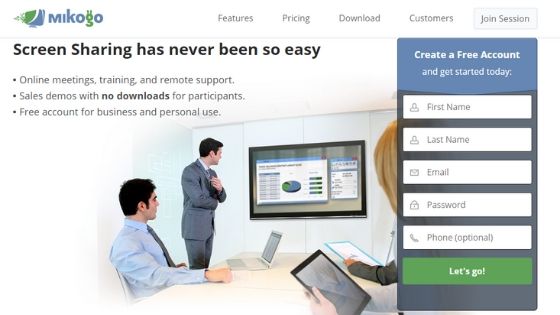
If you want a desktop tool that lets you share the desktop with many other participants without making any compromise in video quality, then Mikogo is the name for you. If you are thinking first to try on a free basis and after that, decide whether to invest or not, then this tool facilitates a 14-day free trial for all of its users.
Some of its features are remote control, whiteboard, file sharing, and session recording are some of its known features. This comprehensive screen-sharing tool is worth investing in for sure.
Pricing:
- Free: 14-day free trial
- Standard: $ 14/month/ user
- Professional: $ 16/month/ user
- Team: $ 48/month/ 5 users
#9. LogMeIn
Website: https://www.logmein.com/
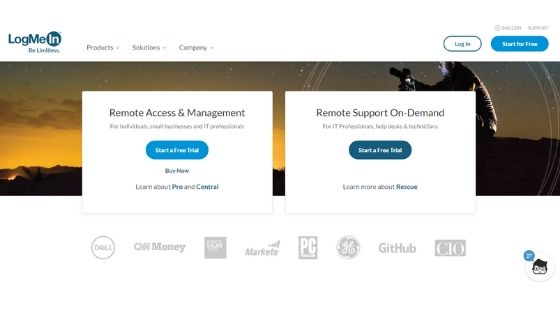
Logmein is another popular best free remote desktop software with some amazing features. Its advanced configuration is the most exceptional feature offered to business users.
Whether you want to share or transfer files or print a document remotely, this tool is perfect for you. It is quick and offers quality images. According to developers, it is the most reliable remote access tool present today.
Pricing:
- The plan starts from $349.99/year
#10. AnyDesk
Website: https://anydesk.com/en/

Anydesk is another remote desktop software that downloads and installs quickly on the PC. Even it is small in size so you can use it on even low-end systems. It is a secure platform, and many IT and individual people are using it. It supports audio and file transfer. Also, you can record remote sessions without any quality compromise. This cross-platform tool supports Windows, Linux, and macOS.
Pricing:
- Free
- Lite: $10.99/month
- Professional: $20.99/month
- Power: $52.49/month
#11. GoToMyPC
Website: https://get.gotomypc.com/

The GoToMyPC is another free cum paid remote desktop tool that gives you the freedom to connect with as many as people you want for a meeting or training or quick talk from remote access. No matter where you are, you can carry out all your business activities from any corner of the world. What you need are a stable internet connection and a PC, mobile, or tablet.
It is a perfect solution for business professionals. With robust security and encryption through AES, it established a secure and stable connection. It is straightforward to install and use.
Pricing:
- Free: 7-day free trial
- Personal: $35/computer/month*
- Pro: $66/2 computer(s)/month*
- Corporate: $140/month* (starting price)
#12. Radmin
Website: https://www.radmin.com/

Radmin commonly known as remote administration is the last name in this list of free remote desktop software. This tool is free as well as paid. There are two modules offered by this tool, known as the Server Module and client Module. Those who are willing to work remotely together have to install it on the PC.
Users with LAN networks or internet connections are more beneficial while using this software. And yes, compared to individuals, IT professionals find it a more exciting tool to use.
Pricing:
- Free: 30-day free trial
- Single pc: $49/ year
- Up to 50 pc: $1490/ year
- Up to 100 pc: $2490/ year
Conclusion:
With this, we put a full stop on our list of the best free remote desktop software. Have you selected your remote desktop app or want to share your experience with us? We would love to see your thoughts, opinions, and experiences through the comment section below.
Related Software:
- Best Predictive Dialer Software
- Best Free Screen Recorder Software
- Free Password Manager Software
- Free PC Cleaner Software
- Best Screenshot Software [Free & Paid]
Dilip is freelance software and tech content writer. At TopItSoftware mostly write about the best software. In his free time is doing graphic design work.