Schedule all your appointments with free appointment scheduling software. Check out the comparing list of top free appointment scheduling tools.
Appointment scheduling software can be of great help to busy individuals. Notably, free appointment scheduling software can solve all your problems and make your life easier. You won’t have to worry about spending behind it as it is free and ready to use.
With the help of a free appointment scheduler, you’ll be able to schedule meetings, book appointments, send automated reminders, and accept deposits. You can access all these features in one place with the help of this free appointment scheduler.
For businesses and individuals looking for a place to schedule and organize their day, a free scheduling app is the best solution. There are other paid versions with more features, but if you are looking for small business software, we have a list. Read this article you will know 7 best free appointment scheduling software.
Recommended: Best Free Inventory Management Software
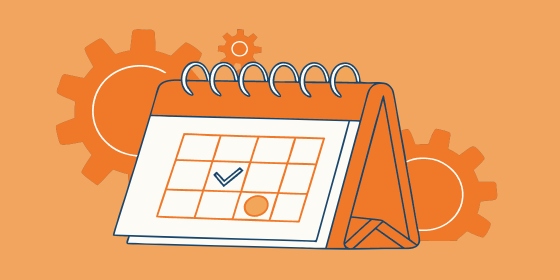
What To Look For While Picking Your Free Appointment Scheduling Software?
Contents
Before choosing your free appointment scheduler, there are certain things that you need to consider. These include some pretty basic features, but they will help you in the long run. The features to look for in an Appointment Scheduling Software are:
- Some businesses need a questionnaire before making an appointment.
- Some companies need software that allows them to send notifications to multiple employees at the same time.
- Some may need a Zoom integration with meeting links.
- Some may require a free version now with a paid upgrade later on.
- There is software that differs in quality, user interface, and customer satisfaction.
- The software that has ads or requires registration while booking an appointment might not be received well by customers.
Those mentioned above are some things you should consider before getting any free appointment scheduler. If you compare these features before getting any software, you’ll get what you asked.
Best Free Appointment Scheduling Software
#1. Square Appointments
Website: https://squareup.com/us/en/appointments

Square Appointment is a free scheduling app that offers all the necessary features of scheduling software. There are no paid upgrades or ads involved in the software. You are allowed to set up a webpage to communicate with your clients.
This platform will enable your clients to see when you are available for an appointment, give them slots, and book an appointment. It will send automatic emails or texts to the client to confirm the appointment.
It syncs with your Google calendar, and thus, there won’t be any scheduling conflicts. If there are any conflicts, they will remove it from the webpage. For individuals who are entrepreneurs, Square Appointments can provide you with everything.
The booking experience is smooth and ad-free. It also accepts online payments required for deposits and sends automated reminders via text. You can also sync Google calendar. It provides two-way sync. Customers can schedule an appointment in a range of ways, and they will also receive email and appointment reminders with cancellation options.
These features will help you do your business better. It will organize your schedule effectively, and you won’t need to worry about messy Excel sheets and diaries. It will also help your brand look more professional and well-equipped.
The custom booking page allows the users to customize the booking page. Plus, it is ad-free. On the payment, it auto-generates an invoice and sends it to the customers. All the appointments are on the dashboard from which you can drag and drop and reschedule appointments. Plus, it offers customer support on email, call, and chat.
Pros:
- All the features are free.
- Automated reminders via emails or texts are one feature.
- Use Google Calendar to sync your appointments.
Cons:
- If you want multiple users, it gets expensive.
- You can’t personalize the sign-in form.
- There are no joint calendars to be accessed from this software.
Pricing:
- Free
- $50/month (up to 5 users)
- $90 a month (up to 10 users)
- Custom prices (11 or more than 11 users)
#2. Setmore
Website: https://www.setmore.com/
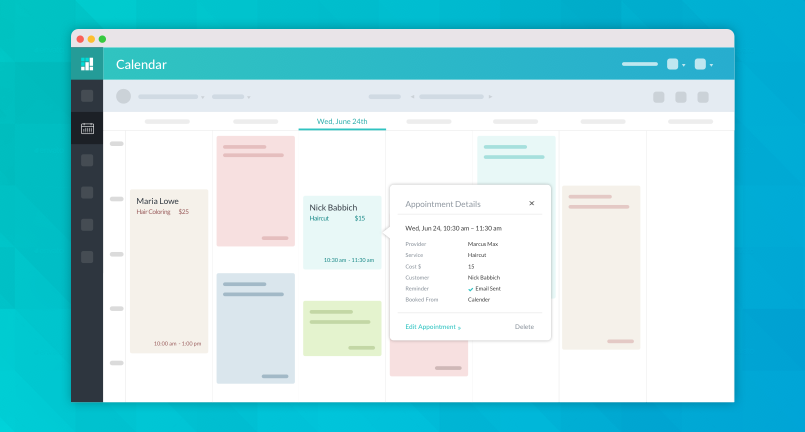
Setmore is another excellent free appointment-scheduling app. It offers a free version for four users. Thus, that makes it a superb appointment scheduler for small businesses. The clients are allowed to book online appointments and also check the availability of the employees.
You can also add the dates manually or reschedule without breaking a sweat. If you want to add more users, you can add up to 20 at just $17 a month. It is cheaper than other software which charges comparatively more.
From the booking page, customers can view the availability of employees and book appointments. You can see the software’s banner, which might be a little unprofessional for the big names on the free version. The free version of the software allows you to book regular appointments and classes.
If the client wants, they can create an account to edit, view, and check their appointment status. You can also link the form on your website. To create a class, you have to enter the total number of seats, class, and schedule. Clients can pay online from different integrated platforms.
If you want two-way calendar sync, then you have to jump to the paid plan because the free version lets you sync the calendar with your schedule only. Customer support is an excellent feature and is available 24*7 via text. During non-business hours, you can call them and clear your doubts.
Pros:
- It offers a free version for four users.
- Customers can register for classes.
- It accepts online payments.
Cons:
- Needs an upgrade for syncing a two-way calendar.
- There is a branding of the software on the booking page.
- Joint schedules are not available.
Pricing:
- Free (four users)
- $17/ month (20 users)
- $89/month (Live booking service)
#3. Acuity Scheduling
Website: https://acuityscheduling.com/#gref
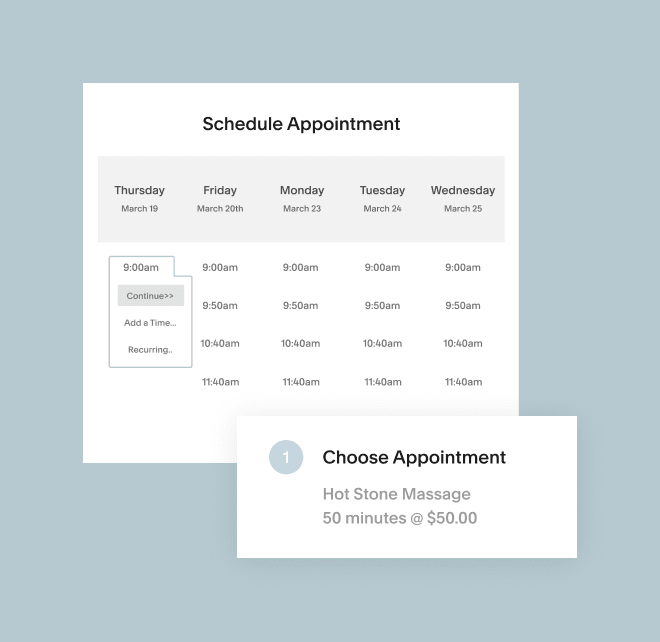
It is the optimal Free Appointment Scheduling Software for medical business platforms and other businesses requiring an intake form. It is a free appointment-scheduling app that offers a smooth and attractive platform.
It has features such as custom intake forms; these are useful for medical businesses and other such businesses that require a questionnaire. The downside is the limited number of features available in the free version. Thus, you’ll need to upgrade it to get access to all the other elements.
The booking page is user-attractive and can be embedded on your website. It offers a customization option for the booking page in the paid version. Also, you can’t use your logo in the free version, but still, the page looks professional because there are no annoying ads on it. You will find one branding badge only.
The customized form is a unique selling point and will require filling out before booking an appointment. This form can include text fields, drop-down options, yes/no options, and other features. It helps you get the information that you need about the client without going through a lengthy process.
The upgraded version allows you to set up joint calendars. It also allows employees to book the same appointment, for instance, a couple of massages.
It offers integration with Zoom, Google Hangouts, and many more. The integrated feature allows you to generate links and send reminders. Customer support is available Monday through Friday from 7 am to 8 pm.
Pros:
- It offers custom intake forms and questionnaires.
- It allows you to book unlimited appointments.
- Supports joint calendars and is HIPAA-compliant.
Cons:
- You need to upgrade to embed the form to your websites.
Pricing:
- Freebie (one user)
- $14/ month (one user)
- $23/ month (up to 6 users)
- $45/ month (up to 36 users)
#4 Fresha
Website: https://www.fresha.com/
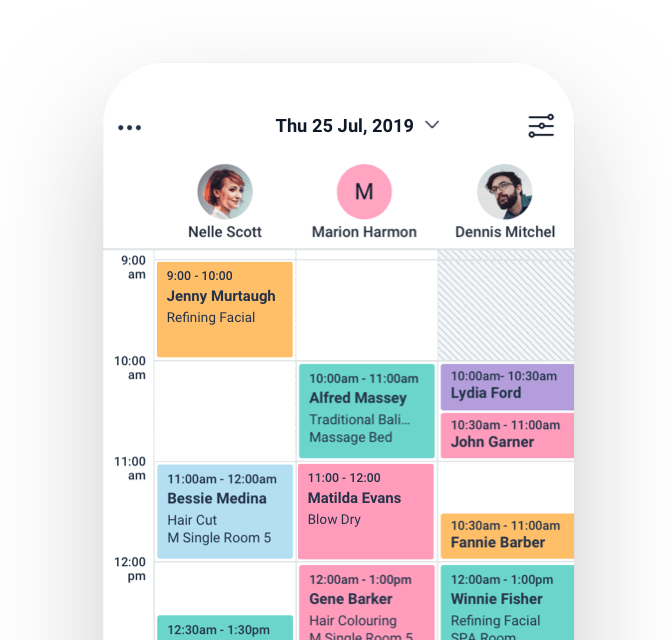
Fresha offers a unique free online appointment scheduling experience. The software is entirely free and provides an unlimited number of appointment scheduling. However, it will require you to add your business to the Fresha Marketplace and take a 20% commission from first-time customers.
It does not have two-way calendar sync and joint calendars. It provides a Yelp-like interface for appointment bookings and networking. It has a customizable profile for customers to view your appointments. The visitors are required to register with Fresha before confirming the appointment.
The booking page cannot be embedded on your website. The calendar provides a dashboard where you can view your appointments. You can also reschedule your appointments by simply dragging it into another time slot. There’s a feature for sending automated appointment reminders and notifications for cancellation or rescheduling.
Customer support is available 24*7 and takes almost 12 hours to receive a response. The only downside of this software is a 20% commission, but it is only for the first order; after that, you can use it free for a lifetime without any restrictions.
Pros:
- It is free and for unlimited users.
- It has an email and text reminder system.
- It promotes your business on the Fresha Marketplace.
Cons:
- It is only for spas, fitness, salons, tanning salons, and tattoo salons.
- It does not sync with other calendars.
- You cannot embed the webpage on your website.
Pricing:
- Free
#5. Appointlet
Website: https://www.appointlet.com/
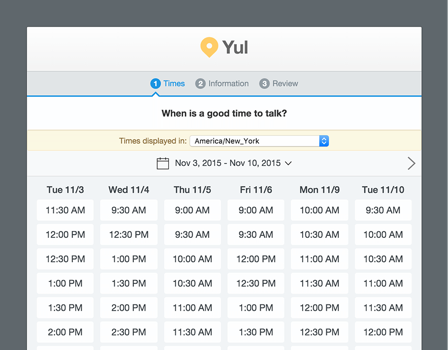
Appointlet is the best free appointment scheduling software that offers a lot of features for free. You can book unlimited appointments that offer custom intakes and synced calendars. It also syncs with Google Calendars, Office 365, and Outlook.
The booking page offers customization in the logo. It means you can add your logo to give it a professional look. Yes, it shows ads, but it is easy to use. You can’t embed the booking page on your website. It offers two-way sync with Google Calendar, Office 365, and Outlook. That means any planned events will not interfere with your bookings.
The software offers an Office 365 integration along with Zoom, Join.Me, Go2meeting, and Webex integration with the software. Video call links are automatically created and added to bookings via emails. It provides a free online booking system google. Customer support is available 24*7 through chat or email.
Pros:
- It offers two-way sync with Google Calendar as well as Office 365.
- It creates customized intake forms for scheduled appointments.
- It integrates with Zoom, GoToMeeting, Join.Me, GoogleMeet.
Cons:
- Its form does not embed on the website.
- It needs an upgrade for accepting online payments and sending email reminders.
- It has its branding on the booking page.
Pricing:
- Free (one user)
- $8/month
#6. Calendly
Website: https://calendly.com/
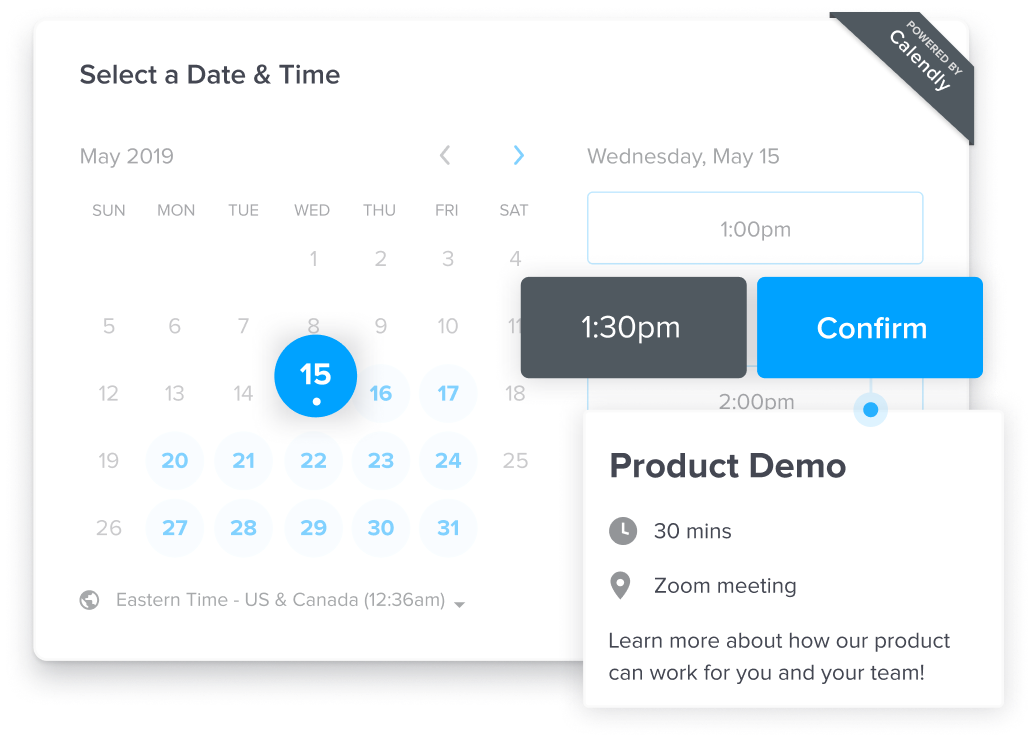
Calendly offers a lot of features for free appointment scheduling software. It is for teams that have a large number of appointments at hand. You can customize the availability of team members according to your preferences.
However, the free version only supports one user. If your requirement is free software that you can expand as you grow, this is the one. The booking page is sleek in design and shows the clients empty slots. You can embed the booking page on your website.
The booking page is professional and straightforward, although it requires registration. The paid version has a feature to separate your employees from the group.
The appointments depend on the groups. You can set up group bookings, classes, lectures, webinars, etc. There is a video call integration with Zoom and Go2Meeting. The integration feature is provided primarily due to the pandemic.
Video call links are created and sent to the clients directly. Customer support is available Monday through Friday from 8 pm to 6 pm. For the paid version, there is an option of live chat.
Pros:
- It offers two-way sync with Google Calendar, office 365, outlook, and iCloud.
- It integrates with Zoom and GoToMeeting.
- The paid version provides group bookings and other features.
Cons:
- The free version can only offer one appointment type.
- The free version does not provide text updates or accept online payments.
- There is branding on the software page of Calendly.
Pricing:
- Free (One user)
- $8/month (One user)
- $12/month (Up to 6 users)
#7. Appointy
Website: https://www.appointy.com/
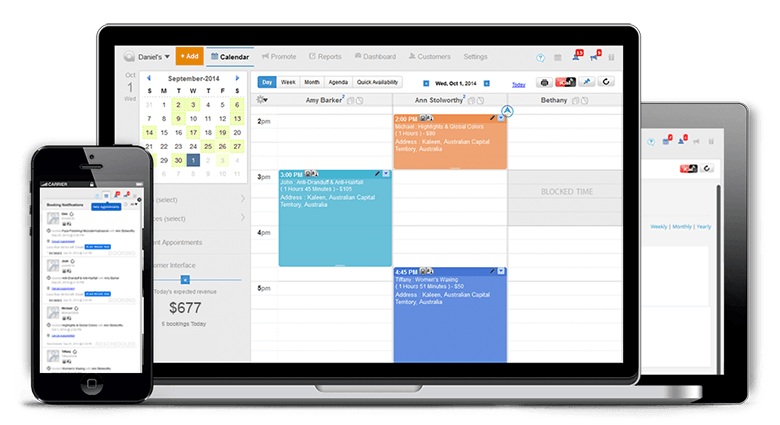
Appointy is another best free scheduling software that has been running since 2009. It offers advantageous features in its free version. It has Zapier support for any third-party software. It also syncs with Google Calendar and sets automatic reminders.
It has a 24*7 online booking portal, which provides a Google listing for your business that will generate traffic for your business. It offers a free online booking system google.
Appointy generates email and text reminders. It accepts online payments in the form of credit cards with integrated square payments. Social media promotion features as its unique selling point.
The straightforward user interface is another plus side of this tool. It is recognized by the New York Times and Google, which shows its standing in the market. It offers Facebook and Website booking.
It also has automatic client verification features. You can store recurring bookings as well. Customer support is available 24*7 except for Sundays. You can contact them through email and live chats. However, the live chat feature is only available for the paid version. The response time is quick and helpful.
Pros:
- It syncs with Google Calendar.
- It offers an online payment option.
- It provides about 100 appointments a month.
- It sends reminders via email and text.
- Windows, Mac, iOS, and Android are compatible with its operating systems.
- It has Google bookings and automated reminders.
Cons:
- The free version is available for one user.
Pricing:
- Free
- $19.99/month
#3 Conclusion:
The free Appointment Scheduling Software that you choose is going to be a representation of your company. It’ll help create the first impression on your clients or customers. For this reason, you should choose your appointment software exceptionally carefully.
Software scheduling is a simple easy-to-use platform to help plan your business better. These are the best free scheduling software that is compatible with entrepreneurs and businesses. Comment below if you have any questions or doubts.
Related Post:
- Best Free Accounting Software For Small Business
- Best Free Video Conferencing Software
- Best Free Typing Programs for PC
- Best LAN Messenger for Windows 10
- Best Free Online Fax Service
- Best Free Remote Desktop Software
Dilip is freelance software and tech content writer. At TopItSoftware mostly write about the best software. In his free time is doing graphic design work.