Free Accounting software helps you with your business, no matter how small it may be, and if you are looking for accounting software, you’ve come to the right place. There is a lot of free accounting software available to help you with your accounting assistance.
It is vital to note that if you are looking for free software, it might not be the best. So you should also consider investing in a paid one, at least once your business starts growing. But if you are looking for a small business accessible software, there are options available.
Making use of this software will give you an idea so you can decide if you want to further invest in a paid one. Here are some great accounting software options for free.
Recommended: Free Online Fax Service

Best Free Accounting Software
Contents
Free Accounting Software might seem like a dream come. There are many accounting software that claims to be free but offer you limited function or ask you to pay for in-app purchases or updates of some kind. They might ask you to pay for some features in their software or other such tools.
Hence, while looking for the software, make sure that you have assessed all the costs that are in the software. Check if they are charging for any unique feature and if you need that feature or not. However, to save your time, we have to make a list of Software, which is free. It will make your process more manageable and help you grow your business. Here is some best free accounting software, have a look at it.
1. Wave
Website: https://www.waveapps.com/

Wave is amongst the best free accounting software for small business. It is excellent software for new business owners who are looking for a proper accounting tool. It is a great place to start your search.
You will be able to access unlimited banks and credit card accounts with the help of this software. It provides tools for income tracking, expense tracking, and also includes guest collaborators.
You can also upload your invoices and scanned receipts into the system. If you want your customers to pay online directly, you’ll have to pay for the transition service. They charge 2.9%+ $0.30 for each transition that takes place on a credit card. Thus, you’ll have to pay at least 1%, a minimum of $1 for each transition.
You can pay for payroll through Wave as well. According to your location, you’ll need to pay a monthly fee of $35 or $20 and $4 per employee on the payroll. You can also create an invoice for free of cost. These professional invoices are a unique feature that wave offer for absolutely free.
It is exclusively designed for small business owners, consultants, and freelancers. Businesses are also allowed to generate reports in Wave that can help with sales tax, cash flow, balance sheets, and profit/loss statements.
There are Wave apps available for iOS and Android phones that can generate invoices and do expense tracking. This software is 100% free. Even there are no trials, no limitations, or hidden charges. You can use as much as you want.
2. ZipBooks
Website: https://zipbooks.com/
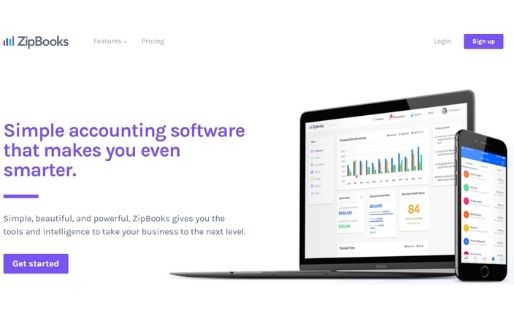
ZipBooks is another excellent free accounting software for small business. This accounting software offers vital features such as reports, billing, expense management, bank syncing, and invoicing.
You’ll be able to access the features of online payments vis ZipBooks. You can offer the option of online payments to your customers via PayPal or Square. You’ll need to pay the transaction charges that are usually mentioned for these payment sites.
It has an integrated payroll option, which is an add-on with Gusto. Gusto charges at $39 a month and $6 for every employee per month. For a limited period, you’ll be able to get the Core plan for $19. This discount is provided to business owners for the first six months of their business.
It also has an additional option of contractor-only employers. It is priced at a mere $6 per employee with no monthly base charge. This software also allows you to send professional quality invoices to your customers. It also has a feature of auto-billing along with automatic payment reminders.
It offers an organized color-coded experience with smart bookkeeping and categorizations. It will generate automatic emails of reviews and growth of your business to maintain your online presence amongst your customers.
It comes with intelligent insights that will help you retain top-priority customers and help you get paid quicker. It also shows how you are performing as compared to your competitors.
3. Akaunting
Website: https://akaunting.com/
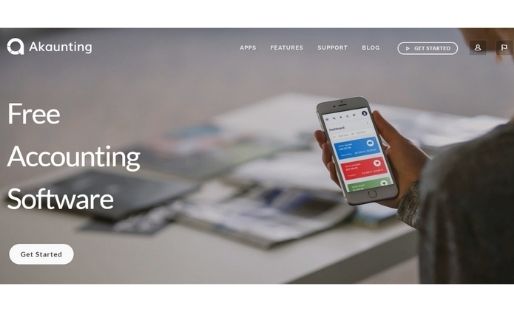
This free business accounting software is also a great option to consider if you are looking for an accounting application. It offers necessary tools such as invoices, syncing accounts, tracking expenses, setting up recurring bills, managing customers, and leading vendors.
If you want to access the more advanced features, such as online payments, you will be required to download a third-party application. These will cost you a yearly fee plus the fees for the respective account of the third-party app.
Creating an account on Akaunting will not cost you anything; however, if you want to access all of its features, you will need to pay as you move further. Thus, the more in-depth you go, you’ll realize mostly the capabilities of the software are dependent upon in-app purchases.
You will be able to access all your finance-related data online. You can even access it from any remote location on any of your devices. It is open-source software, hence, ensuring you the full privacy.
It provides you with easy cash flow to make smart decisions for your business. The easy invoice and an expense tracking feature are best to use. It has categories divided between incomes, expenses, and items that you can glance through.
It has a client portal that stores all your transactions and invoices with your respective clients. Its multilingual feature is another notable thing to consider. Yes, it offers its service in 45 different languages.
4. Slick Pie
Website: https://www.slickpie.com/
Another fantastic free bookkeeping software that is ideal for small businesses is SlickPie. It is worth checking out as it offers free tools for small businesses looking for the best accounting software for small businesses.
This accounting software offers unlimited automated invoice and receipt entries for absolutely free. It also provides then companies on one account and email support. You can also create quotes as well as estimated, which can later be turned into invoices.
It has online payment methods connected via PayPal and Stripe. It does not charge anything for these. The customers will be able to fill their invoices with the help of credit/debit cards or PayPal and stripe. Standard PayPal and Stripe fees are applicable.
This software does not offer reports which are one feature that is absent from the necessary ones. It hasn’t provided any in-built report building capabilities. Hence, if you want smart insights to help your business grow, there are other options.
It comes with a magic bot feature that generates receipt data and an excellent receipt data entry tool. It can create receipts from digital data. Expense management tools are offered here, which will help you keep track of your business finances.
Its user-friendly interface offers effortless accounting experience, and it is the core ideology of this software. The Starter pack is available for free, but if you go for pro, then you have to pay $39.95/month.
5. GnuCash
Website: https://www.gnucash.org/
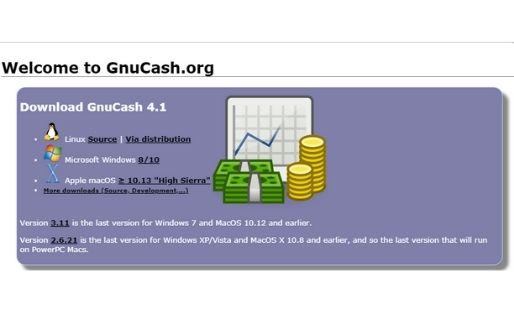
This free small business accounting software is best for desktop accounting software needs. It is the best free accounting software if you’re looking solely for desktop software. All you have to do is download GnuCash on your pc to get access to features for free.
This software offers a personal as well as small business accounting software. It has small-business specific specializations such as customer and vendor tracking, invoices, and job costing. It is compatible with Linux, BSD, Solaris, macOS X, and Microsoft.
This robust and flexible software is the best option for desktop. It permits you to track your bank accounts, incomes, expenses. It also offers a checkbook register, which might not be available in other software.
It has accurate reports and balanced books. You can also sync your stock, bond, mutual fund accounts to this software. The pre-scheduled transactions and other financial calculation tools are also available with GnuCash.
6. CloudBooks
Website: https://www.cloudbooksapp.com/

CloudBooks is another example amongst the best accounting software for small business. With this tool, you can add unlimited users, create unlimited invoices and projects. You can access integrated time tracking, expense tracking, and also provide estimates.
You will also find a paid version with the support of the advance feature along with the free version. It charges $10/month. If you send more than five invoices per month, go for the pro version; otherwise, the free version is sufficient for you. The paid version also has other features like online payments and branding your invoices.
An easy user-interface, unlimited invoices, time-saving like features makes it best for new users as well. It saves more than sixty hours a month for business owners by helping them with financial accounting assistance. It means you can use this time to grow your business.
The central server stores all the billing details of your clients in one place. You can make your small business and brand appear more professional through this tool. It is compatible with PayPal, Stripe, and many other payment sites. I like its tax-assistance feature that offers required fields for taxes, so you never miss anything important.
7. Zoho Invoice
Website: https://www.zoho.com/in/invoice/
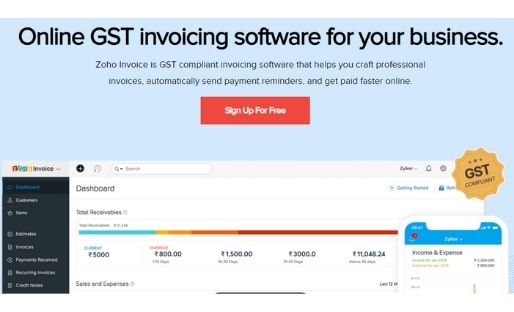
Zoho Invoice is a free accounting software online, which provides a smooth user-interface. It automates your invoice needs, workflows and makes sure it will be a top choice for you amongst the competition.
There is a free version of Zoho available, which will let you send invoices to five customers and automate the same number of workflows on the same account. You can easily brand and customize invoices according to your preferences.
If you want to track expenses and interact with customers all through access to one account, you can do it with this tool. You can also run integrated time tracking where you’ll be allowed to track your employees’ billings on projects.
It offers project time-tracking as well and hence, provides you control over the timeline of your projects. You can customize the template of your invoice and design it according to your preferences.
Zoho Invoice provides you with an easy collaboration tool that will help you communicate with your clients or other business owners. It is a place to discuss ideas, negotiate, make deals, discuss prices, and all of this.
There is a forever free plan which offers you access to a limited number of features. There is also a Pick a plan as you grow, which allows you to extend your functions as your business grows. Those who want to add more users to the account can do so at the cost of $9 a month. You can also add additional users at $2 a month or $20 a year.
It also provides you with online payment options for google pay, PayPal. It also has other features like other known names; Dropbox, SoHo projects, Zoho CRM, and one drive.
The significant part of this software is its accessibility form multiple devices. Let it be android, iOS, or Microsoft; you can make invoices on any of these and send it in under two minutes.
8. NCH Express Accounts
Website: https://www.nchsoftware.com/accounting/index.html

NCH software is another excellent free accounting software online, which is also a desktop accounting software. It supports the accounting needs of small businesses that have five employees or fewer.
This accounting software can generate up to twenty financial reports in its free version. You’ll be able to analyze revenues that have been generated by customers, team members, or your products.
NCH Express Accounts accounting software is ideal for small businesses that want proper documentation and reports for incoming and outgoing cash flow. It includes cash management for sales, receipts, payments, and purchases. The key features of this software are sales and accounts receivable, financial analysis, accounts payable, and reports.
You can also manage the accounts and set up automatic online transitions to receive and pay. To get full access to your books and other features, you’ll need to get the cloud version for $59.95. This software is also accessible via other devices such as macs as well as Microsoft.
What Are You Missing In Free Accounting Software?
Free software is an excellent idea for a business that has just been established. However, there are several things that you might miss out on if you only keep using free software. Thus, you should consider upgrading to a paid one, once your business starts growing. Here is a list of things you might not be able to access if you opt for free accounting software for small businesses.
1. Quality Reports:
Free Softwares do provide reports, although they usually aren’t sophisticated or miss out on a few things. The advanced reports will offer you visual representations of data, more number of reports, valuable insights, and much more.
2. Payroll and Tax Capabilities:
These services may not be available in free software or might be limited. They generally offer these to paid versions of the software. It will assist you with tax support and provide full payroll assistance. It allows you to track your payroll seamlessly and back it up in your books.
3. Forecasting:
This specialization is not available in free software. It is a great feature to use if you want to set goals, make projects, set budgets, and much more.
4. Inventory and Order Tracking:
It will help you keep an online inventory and order tracking. It is an excellent feature for eCommerce business owners as for them, this is a crucial feature they need for their business.
5. User count and Invoicing Count:
Even the best free accounting software will limit your performance by restricting users and invoices. The free software usually caps it at five users and five invoices, which is not a lot. Exceeding this limit means you’ll need to pay for the upgrade. Thus, it might not be worth getting free software as they offer minimal features.
Other Free Alternatives As A Free Accounting Software:
If you are confused about what to invest in and what not to, you can always try getting free trials to test the waters. Free is much more attractive, especially when you want to invest in other business expenditures. Thus, a middle ground is getting a free trial.
There is software such as Freshbooks, Sage, Xero, Quickbooks, and ZohoBooks, all offering free trials. They might be expensive when you buy the paid version. But you’ll know what exactly you’ll be paying for.
In investing in this software, you’ll save several working hours and other expenditures that you would generally spend on accounting and finance. If you are not comfortable with one, you can always try the other software’s free trial.
Conclusion:
Those mentioned above are some of the best free accounting software that you can access. There are also alternatives talked about above that you can use. Try out the software for your business and start growing it. Owning a small business can be empowering; it can also be daunting if you have just started. So get yourself software to help you with your financial and accounting assistance.
Related Post:
- Best Free Screenshot Software
- Free Video Conferencing Software
- Free DVD Player for Windows
- Free Password Manager Software
Dilip is freelance software and tech content writer. At TopItSoftware mostly write about the best software. In his free time is doing graphic design work.