Free DVD player for Windows 10, is it the thing that you are looking for? In the 21st century, DVDs become slowly disappearing. Data carriers are shifting from DVD to Drive, and hence the new laptop and PC no longer feature DVD drivers. Windows discontinue even the Windows media. In 2020, it is the end of the era of built-in DVD players.
You can’t play the DVD and Blu-ray Discs on Windows 10 as it does not have an inbuilt app to enable music and movies from such discs. If you want to play DVD, you need a third-party DVD player for windows 10 software on your pc or laptop.
Fortunately, there are many best free DVD players for windows 10 software. But too many options confused users to pick one. To make your selection task easy, we are here with the best DVD player for windows 10. Have a look and decide which one suits your needs.
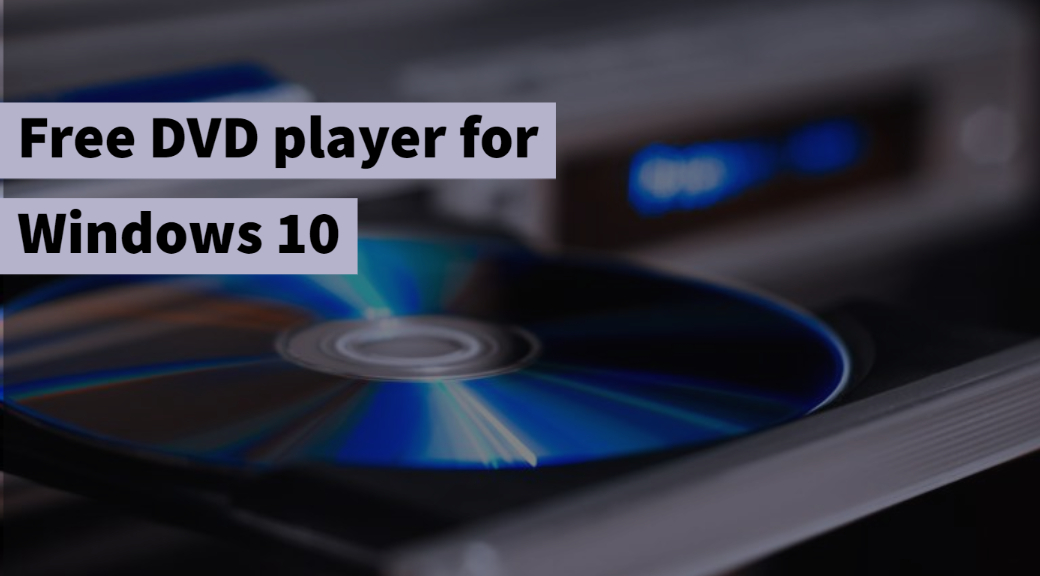
Best Free DVD Player For Windows 10
Contents
Different DVD players support various audio and video formats. Before picking any name, first, check all supported formats to make sure it can play your discs or not. OS compatibility of the software is another critical parameter to monitor. If the software is compatible with your OS system and has all codes, then only it can play ISO, other video file formats, and display images. Do not worry; we provide you this information to you with each name. It is just for your knowledge. Now let’s move to the list of windows 10 DVD players.
#1. VLC Media Player
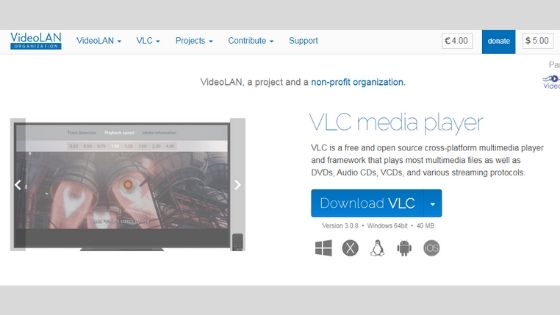
This name does not need any introduction. VLC players is ruling the industry for two decades. I think it is the most versatile player until now. You can use it on Windows, Mac, Linux, and smartphones to play audio and video files. Out of 10 names in this list of DVD player software windows 10, it is the most reliable name. You can play DVDs and Blu-ray discs without any effort.
For enjoying 4K to 8K resolution, you need VLC 3.0 version for your device. You can start your media within a few clicks. Go to your file, right-click on it, and choose to play with the VLC media player. Done! The open disc option in the media menu of the player allows you to select the type of disc that is DVD, Audio CD, VCD, or Blu-ray. The best part is no need to install codes to use it.
Pros
- Available for free
- Compatible with Windows, Mac, and Linux
- Most versatile and reliable media player
- Subtitle syncing feature
- Can do basic video editing
Cons
- 4K to 8K video playback can be a little irregular
Download Here: https://www.videolan.org/
#2. PotPlayer

PotPlayer is compatible with all windows versions starting from vista to windows 10. It was released since the time of Windows Vista. PotPlayer might be one of the viable options to run audio and video files on DVDs.
It supports all basic formats and can play audio DVs, DVDs, and Blu-rays. PotPlayer has all the codes to run different multimedia files. It means you don’t have to search and download it to run your files. Possibly it can play all the audio and video media stored on DVDs.
The exceptional feature of PotPlayer is the support of different 3D glasses. Enhanced H/W Acceleration technology lets the software to support the CPU and GPU during the playback of demanding video files. If your audio and video files have more than one sound card, then this software allows you to choose one sound card. It supports subtitles of VOB, SRT, and Blu-ray.
Pros
- Enables 3D viewing experience
- Support all codes
- User can bookmark chapters
- Support SRT, VOB, and Blu-ray subtitles
- Compatible with HDTV, TV, and DVD
Cons
- Poor audio playback option
Download Here: https://potplayer.daum.net/
#3. BlazeDVD

The next name in the list of the free DVD player for windows 10 is BlazeDVD. It is a dominant multimedia player. I am saying so because it allows you to watch CSS encrypted and regional coded DVDs.
With the free version, you can’t open subtitles, local coded DVDs, and Blu-rays to your files. If you are willing to pay $49.96 as one-time fees, you can upgrade the tool from free to pro. Free and paid both versions to enable us to play VCDs, DVDs, and SVCDs. Even you can choose between playback options. The surrounding sound support gives you a theatre-like feel.
There are ten audio filters to apply to the media files. You can use the parental control feature if you want to restrict the access for your children to 15+ content. Video recording and slideshow creation in MPEG2 file format support are with you if you pay for the pro version.
Pros
- Multicore CPU acceleration to enhance playback quality
- Outstanding audio playback capacity
- Learning mode feature for helping new users
- Smart Stretch technology
Cons
- The free version is limited to DVD and Blu-ray
Download Here: http://www.blazevideo.com/dvd-player/
#4. 5KPlayer
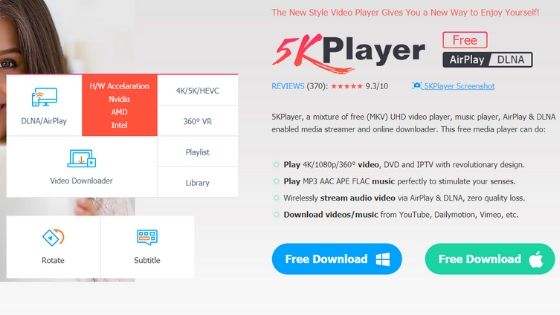
If you are looking for windows 10 DVD player for home theater, 5KPlayer is the best option according to me and users who are using it already. It supports the window PC and Mac. You can use it for free. It does not only play audio and video files, but it also captures screens in 4K resolution.
It supports video downloading from 300+websites, including Facebook, YouTube, and Vimeo. You can mirror the screen with AirPlay technology. 5KPlayer supports smooth playback of Full HD, 4K, and 360° video. You can stream audio and videos through AirPlay and DLNA features.
The HDR 4K and 8K videos can be played in MTS, MKV H265/264, or VR 360° and all thanks to DXVA2 hardware acceleration. The feature list is not over; there many more things. It can detect the multichannel surround sound like DTS, Dolby, or Stereo in WMA, MP3, AAC, or FLAC formats. It’s built-in radio player and support to subtitles formats are best.
Pros
- Support an extensive range of video and audio files
- Screen capture support
- Allow users to download video from YouTube, Facebook, Dailymotion, and Vimeo
- Excellent streaming capabilities
Cons
- Not include Blu-ray support
Download Here: https://www.5kplayer.com/
#5. GOM Media Player

With the years of experience and regular updates, the GOM Media player emerges as one of the versatile players present for all versions of windows. Whether it is a video playback feature, various resolution compatibility, or different file support, everything is fantastic.
You required codes to open a Blu-ray disk on this media player. It has many built-in codes that enable you to open almost all types of video files. The built-in codes include Vorbis, H263, XVID, H265, and MP42. The playback capabilities are excellent. You can view 360° VR videos on this best free DVD player for windows.
The extensive subtitle library helps the media player to search subtitles automatically. If GOM finds captions for specific videos, then it will automatically add it. Ads can be a little problematic thing, but you can get rid of it by upgrading it to the paid version. The pro version makes 4K UHD video playback smooth.
Pros
- Straightforward installation process
- A vast range of audio and video file support
- Great subtitle library
- Fewer system requirements
Cons
- Codes required for Blu-ray discs
Download Here: https://www.gomlab.com/gomplayer-media-player/
#6. MPC-HC
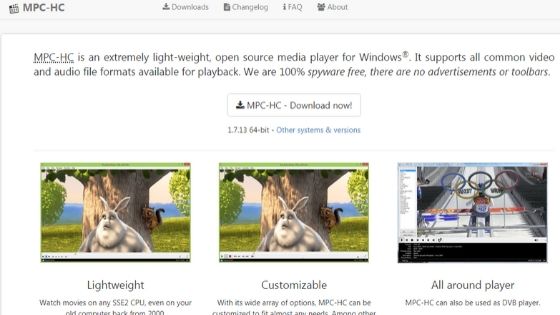
MPC-HC released its last and maybe final version about two years ago as a DVD player software windows 10; still, it is a comparatively good name than some years old tools. Using this tool, you can play Blu-ray and DVD. It offers basic playback options, and hence you can’t compare it with the industry’s leading names like VLC media player.
See with this software you can just play the discs. The playing process is a little technical. You have to adjust the settings to play the content from that source. MPC-HC supports H.265 and H.264 codes, but it is recommended to install a complete code pack to get all the codes you want for your audio and video files.
However, the codes depend on your pc and type of content as well. The downside of MPC-HC is it can’t support 4K resolution. But you can use it as a Digital Video Broadcasting player to broadcast videos from your device to other devices.
Pros
- Ad-free
- Offer support to all known audio and video formats
- Smooth playback of DVDs and Blu-rays
- Customizable toolbar
Cons
- Absence of advance audio and video playback options
Download here: https://mpc-hc.org/
#7. KMPlayer

KMPlayer is a modern and elegant DVD player for windows 10, which allows you to play 3D, UHD, and 4K videos irrespective of the format in which they are saved. You don’t have to waste time in searching codes as it features all codes to play all the audio and video files.
There is a 32-bit and 64-bit version of KMPlayer. You can choose any of this version according to your system requirement. It also supports android and iPhone devices. Subtitle addition in the video takes only a few clicks in KMPlayer.
The remarkable video playback options, music players to listen to music, and video download from YouTube, Instagram, or DailyMotion are some of its excellent features. KMPlayer supports audio and video recording and saves them in any format virtually.
Pros
- Effortless subtitle support
- No delay in the high-resolution file display
- Work well on old as well as newly configured pc
- Provide basic screen recording options
Cons
- Absence of stereo sound support
Download Here: http://www.kmplayer.com/
#8. PowerDVD 20

No doubt, PowerDVD is the best free DVD player for windows 10. The latest version offers an extensive range of Video and audio playback options. It is a paid tool which is available in 3 different package option. Standard, Pro, and Ultra versions are differently priced packages that offer various features according to the price you pay.
The standard version can run on Windows 7 or 8.1, but if you want to play 4K videos, then you need windows 10 on your pc. For the 8K and HDR videos, you have to purchase its Ultra version. You can use it to download audio, images, videos, 360° VR videos, and stream video along with playing DVD and Blu-ray records. Its HDR support and True Theater technology improve the colors in videos.
Pros
- Can play 4K, 8K and HDR videos
- Full code support
- Exceptional screencasting capabilities
- Great audio playback features
Cons
- A free version is not available
Download Here: https://www.cyberlink.com/products/powerdvd-ultra/features_en_US.html?r=1
#9. Leawo Blu-ray player

Do not judge this DVD player for windows 10 free from its name. Even though it shows a blu-ray player, yet it supports both Blu-ray and DVDs. Your search end here as it offers a bundle of features that gives you home theater-like experience at your home.
You can open DVD files & folders and ISO & IFO files. But there is a restriction on the resolution. You can’t play videos in a resolution of more than 1080p. It supports all versions of Windows, including Windows Vista and Windows 10.
You can add subtitles from the library and select the audio track file for video files efficiently in case the video doesn’t have subtitle files embedded within. Some advanced features for video playback like screen capturing or screencasting are not present in Leawo Blu-ray player. It means you can only watch the videos or listen to audios stored on the DVD or Blu-ray via pc or laptop.
Pros
- Can load multiple files together
- Compatible with all windows version
- Eye-catching media control menu
- The best option for audio decoding
Cons
- Basic video and audio playback options
Download Here: https://www.leawo.com/blu-ray-player/
#10. Macgo Windows Blu-ray

Do you know that Macgo was initially designed as a macOS media player? After that, the manufacturer introduced the Windows version of this DVD player software. It supports all Windows versions and allows the user to enjoy all audio and videos without any restrictions.
The broad support of photo file-formats, including CR2 files and audio/video formats will enable users to utilize it to go through photo and music collection and ever viewed RAW files. It supports Dolby, DTS-HD, TrueHD audio, and DTS 5. Codecs to make sure you can listen to each little detail of the video. The wide range of subtitles option with customization in color, size, and font of the subtitles are my favorite thing.
Pros
- Support almost all Blu-ray and video format
- Features excellent audio playback
- Support image files too
- Provide online video playback options
Cons
- Still improving its features and function
Download Here: https://www.macblurayplayer.com/windows-bluray-player.htm
Conclusion:
It is all about a free DVD player for windows 10. All the names listed in this post are working best and known in this software market. See you know Windows 10 can’t play DVD or blu-ray due to the absence of the native player. However, thanks to a DVD player for windows
10 free, it is easy to play the disc on laptop and pc. VLC media player and PotPlayer is a powerful software for smooth playback of video and audio files. You can use it without any hassle. For the home theater experience, you can consider KMPlayer and PowerDVD, in my opinion. Though the last choice is yours, so which name are you going to pick?
Dilip is freelance software and tech content writer. At TopItSoftware mostly write about the best software. In his free time is doing graphic design work.