Best Explainer Video Software to create a product or service explains the video. We are listing some top explainer video tools.
Around 97% of businesses confess that explainer videos help users to understand their product and increase the conversation rate. 53% of businesses said that explainer video reduces their support calls.
According to research 75% volume determine the best quality output.
People nowadays have very little time to look into the details of anything, and catching their attention on the go is a much more difficult task than producing any commodity or video. Making an explainer video is the best way to get people’s attention.
It increases the level of conversion by increasing the audio and visual stimulation of the consumers. We will recommend some best explainer video software for you to create the best explainer video.
These explainer video makers will facilitate you in endorsing your idea to consumers on a large scale while maintaining their full attention. If you are a complete novice in video creation, don’t worry; the explainer video software on our list will assist you in creating the best explainer videos.

What is Explainer Videos Software?
Contents
- 1 What is Explainer Videos Software?
-
2 Best Explainer Videos Software in 2023
- 2.1 #1. Vyond
- 2.2 #2. Animaker Explainer Video Software
- 2.3 #3. Toonly
- 2.4 #4. Biteable Explainer Video Software
- 2.5 5. Moovly Explainer Video Software
- 2.6 #6. Renderforest Explainer Video Software
- 2.7 #7. Wideo Explainer Video Maker
- 2.8 #8. Powtoon Explainer Video Creator
- 2.9 #9. Mysimpleshow Explainer Video Software
- 2.10 #10. Rawshorts Explainer Video Software
- 2.11 How To Choose The Best Explainer Videos Software?
-
2.12 FAQs About The Best Explainer Videos Software
- 2.12.1 #1. What is an Explainer Video?
- 2.12.2 #2. Which is the best explainer video software?
- 2.12.3 #3. What are the different types of explainer videos?
- 2.12.4 #4. How effective are explainer videos?
- 2.12.5 #5. What are the points to consider while making an explainer video?
- 2.12.6 #6. What is the ideal length for an explainer video?
- 2.12.7 #7. How much does an explainer video software cost?
Explainer Video Software is a powerful tool that allows users to create engaging and informative videos that explain complex concepts, products, or services. It provides a range of features and templates to simplify the video creation process, making it accessible to individuals and businesses alike.
Best Explainer Videos Software in 2023
You now understand how an explainer film may successfully aid a company’s product, service, and ideas. We have made a list of the best explainer video software that is simple to use and operable by anybody. All of the explainer video software reviews provided below will help you gain a better understanding of what these explainer video software have to offer.
#1. Vyond
Website: https://www.vyond.com/
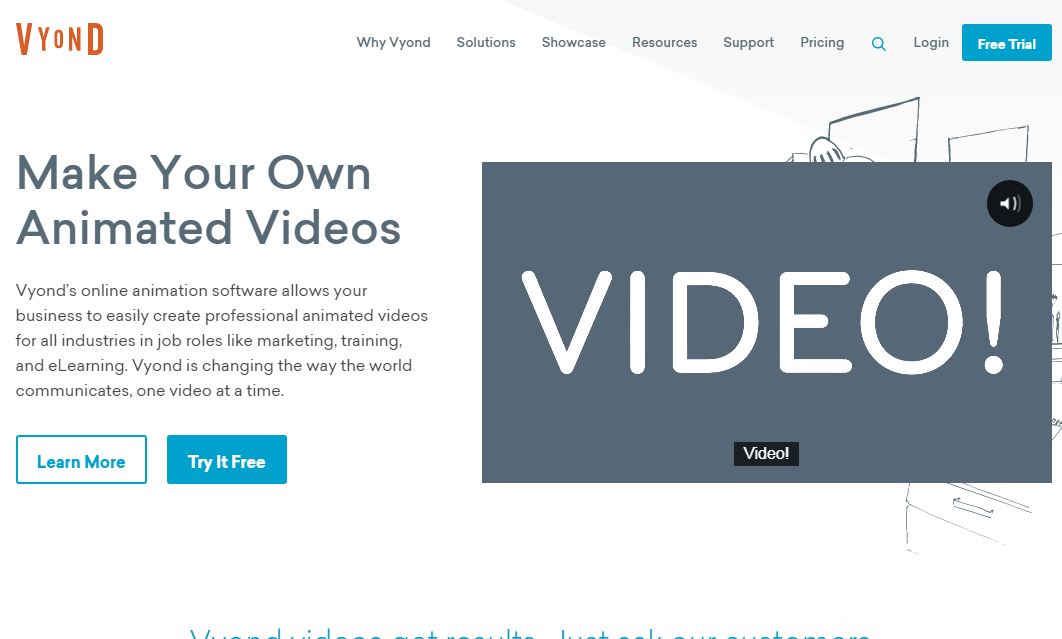
The first explainer video software on our list is Vyond. It is ideal for marketers and new startup businesses who are new to video production. Vyond is a flexible tool for creating videos with animated characters and creative animation.
Although the user must pay the premium plan to access all the incredible features, it is well worth it. Vyond includes a built-in privacy feature that has been certified by numerous regulatory agencies to meet the user’s security concerns.
Pros:
- Highly flexible characters for animation
- Easy to use
- Quickly adds characters and props in the video
- Can add additional cameras to enhance the visuals
- Built-in privacy feature
- There are several contemporary icons
- A decent gallery with some interesting features
Cons:
- For a distinct video, you will have to purchase the premium version
- Discounts are pretty low compared to other explainer video software
Pricing:
- Free: 14 days trial
- Essential Plan: $299/year
- Premium Plan: $649/year
- Professional Plan: $999 per year
- Enterprise plan: you can contact the Vyond team for a changeable scheme
#2. Animaker Explainer Video Software
Website: https://www.animaker.com/explainer-video-software
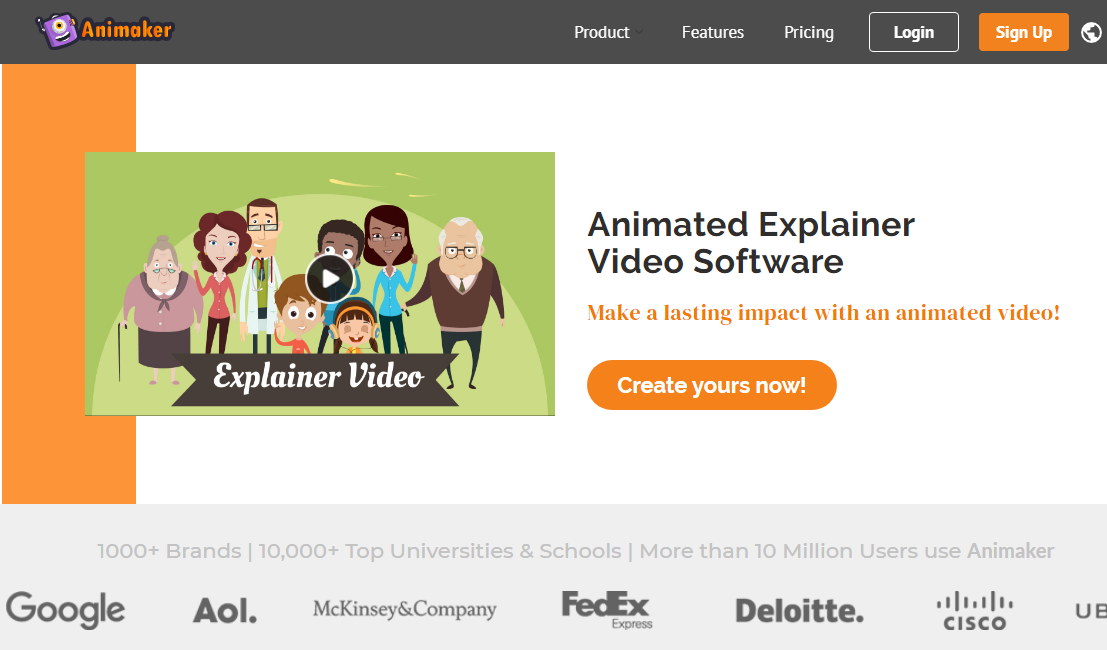
Animaker is the second explainer video software on our list. It is one of the most basic explainer video software and is appropriate for both novice and expert users. If you have zero experience with video creation and editing, the built-in templates will assist you in producing a video in no time.
You don’t have to worry about saving your work because it is a cloud-based explainer video maker. You can resume creating your video at any time and from any location. In addition, Animaker allows you to edit each scene independently for a perfect video.
Pros:
- Excellent tool for modification
- Includes a plethora of animated video templates and information
- Animated transitions between scenes
- Includes features like a record, camera, and transition effects
- 50+ background tracks, text to speech, and more than 170 sound effects
Cons:
- Complex to create a video due to the availability of a variety of styles
- Only a few business-oriented templates
- Misses some basic features
Pricing:
- Free
- Basic Plan: $20/month and $120/year
- Starter Plan: $35/month and $228/year
- Pro Plan: $79/month and $588/year
- Enterprise Plan: Custom pricing for this scheme
#3. Toonly
Website: https://www.toonly.com/

Toonly helps to build a unique explainer video. This explainer video software provides you with access to a massive media library containing a wide range of cartoon characters, scenes, and backdrops.
In addition, this software’s simple drag-and-drop functionality allows users to make visually appealing explainer videos with its built-in animated scenes and other components. Toonly does not provide a free trial period; however, it does offer a 30-day money-back guarantee to compensate.
Pros:
- More than 100 royalty-free audio tracks
- Installable on more than one desktop
- Provides step by step tutorial for easy use
- Upload or record your voiceover for the video
- Various animation, characters, transition effects, audios, and prop images
- Easy drag and drop function for characters
- Very responsive support team
Cons:
- No free trial is available
- There is just one graphic style available for use
- Due to the lack of cloud storage, you will have to download the software
Pricing:
- Standard Plan: $39/month and $240/year ($20 per month billed annually)
- Enterprise Plan: $69/month and $480/year ($40 per month billed annually)
#4. Biteable Explainer Video Software
Website: https://biteable.com/explainer/
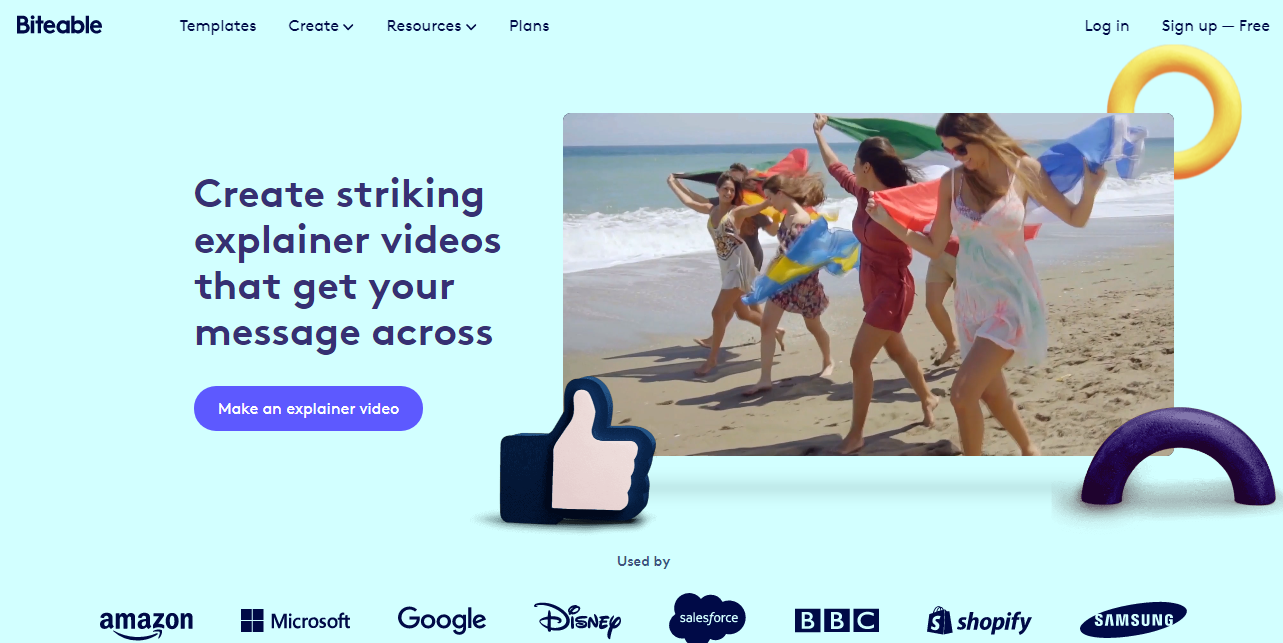
Biteable is an easy-to-use explainer video software with a straightforward user interface. It has approximately 85000 royalty-free media assets in its library to create a video. Also, it has millions of users worldwide, making it one of the most popular explainer video makers on the list.
The high-quality graphics, advanced animation options, and attractive templates enhance the video and grab the audience’s attention. Biteable offers a free trial edition for testing purposes, after which users can subscribe to the premium plans if they are happy.
Pros:
- Lets the user upload their images, audio, and clips
- Templates suitable for individuals, businesses, real estate, and corporates
- Unlimited amount of shares and edits
- Suggests relative templates as per users requirements
- Easy to use and modify
- In-built templates
- Reasonable prices
Cons:
- Challenging to create a balanced explainer video
- Ready-made templates don’t allow you to show your creativity
- Doesn’t have many editing options except fonts and adding images
Pricing:
- Free
- Plus Plan: $29/month and $228/year ($19 per month)
- Ultimate Plan: $99/month and $588/year ($49 per month)
5. Moovly Explainer Video Software
Website: https://www.moovly.com/explainer-video-software
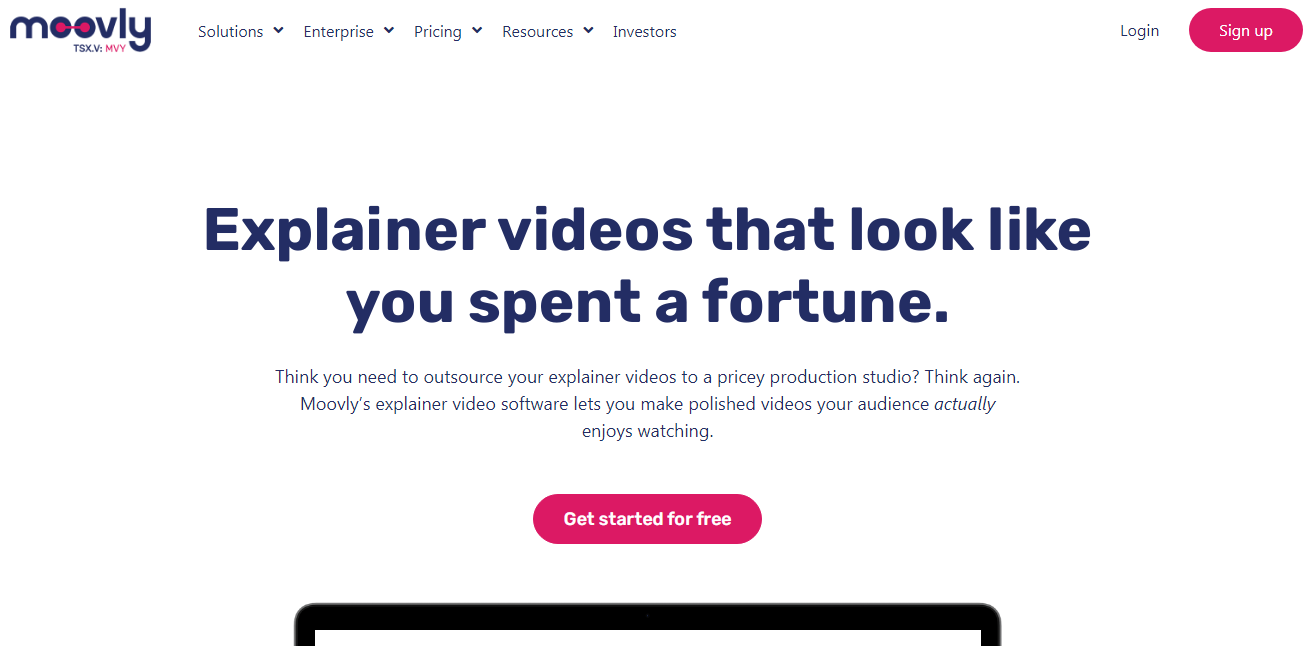
Moovly creates an engaging video by combining motion graphics and animation. It has a massive media collection, many styles, layouts, and audio. Moovly is compatible with many social networking platforms and can generate videos using data from Google Sheets.
Moovly is offered in a free version, premium version, and customized plans, allowing you to tailor a scheme to your specific demands and budget.
Pros:
- Powerful cloud editor to save and resume your work
- Wide range of elements, tools, and professional videos and presentations
- Over five million royalty-free music and digital materials are available
- Additional editing features are available like white-labeling, webcam recorder, subtitles, and custom fonts
- Beautiful in-built templates for videos
- Quick edit or copy feature for editing templates
- Gives a lot of freedom to the user on how they produce a video
Cons:
- Not suitable for beginners
- A complex editor which requires skills
- Asks for premium membership for downloading any video
Pricing:
- $0 for the free version
- Pro Plan: $49/month and $299/year (24.92 per month billed yearly)
- Max Plan: $99/month and $599/year (49.92 per month billed yearly)
- Enterprise Plan: Custom pricing for this pack
#6. Renderforest Explainer Video Software
Website: https://www.renderforest.com/
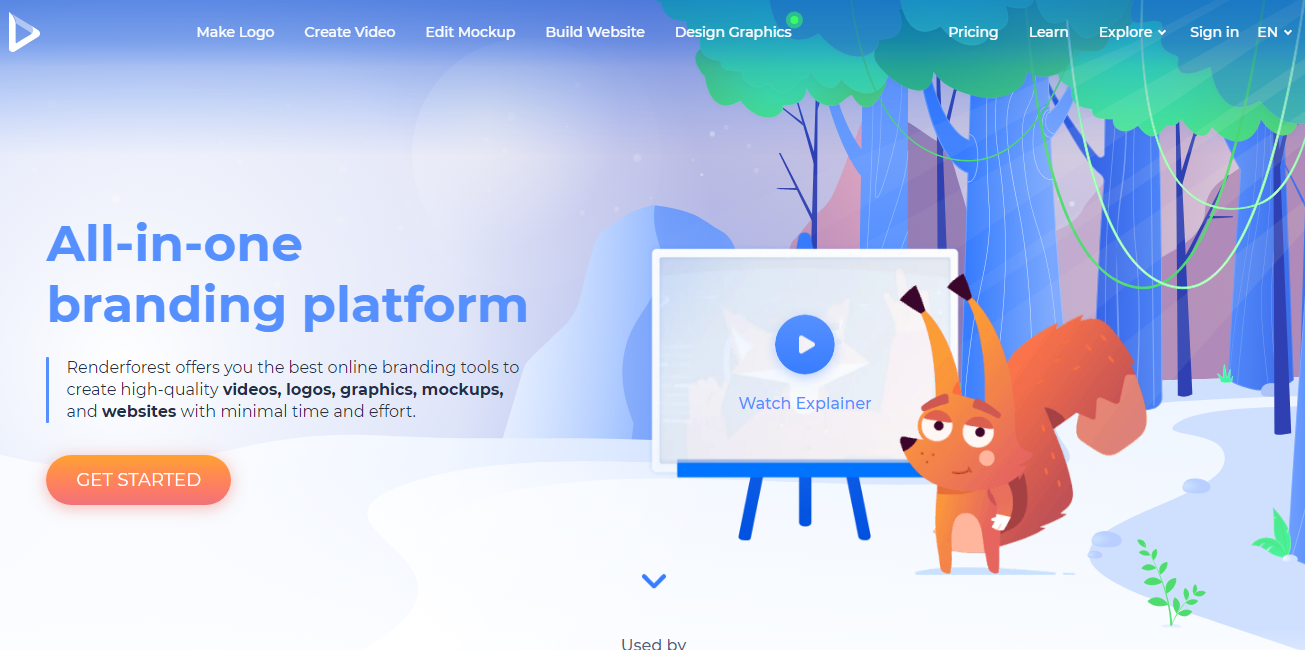
Renderforest is an explainer video software with tons of features that can turn your creative thoughts into reality in a short amount of time. Renderforest can produce logos, slideshows, invites, corporate presentations, promotional films, and much more. It’s the ideal tool for all of your digital projects.
Renderforest is an artificially intelligent tool that uses machine-learning algorithms to generate the best explainer video for you. It offers a vast media collection and enables high-resolution videos that you can adapt to your needs, much like other explainer video software.
Pros:
- Various designs, templates, sceneries, material, styles, logos, and movies
- Can upload videos from the device is unrestricted
- A wide selection of royalty-free material is available
- One-click downloads, limitless exports, and screen sharing
- Add any text you like
- The premium version includes exciting features
Cons:
- Creating and modifying a video may be a time-consuming task
- Need to purchase premium packages to get additional styles and features
- Not easy to make a brand-new video from the ground up
Pricing:
- Free
- Lite Plan: $6.99/month
- Amateur Plan: $9.99/month
- Pro Plan: $19.99/month
- Agency Plan: $49.99/month
#7. Wideo Explainer Video Maker
Website: https://wideo.co/make-explainer-video/
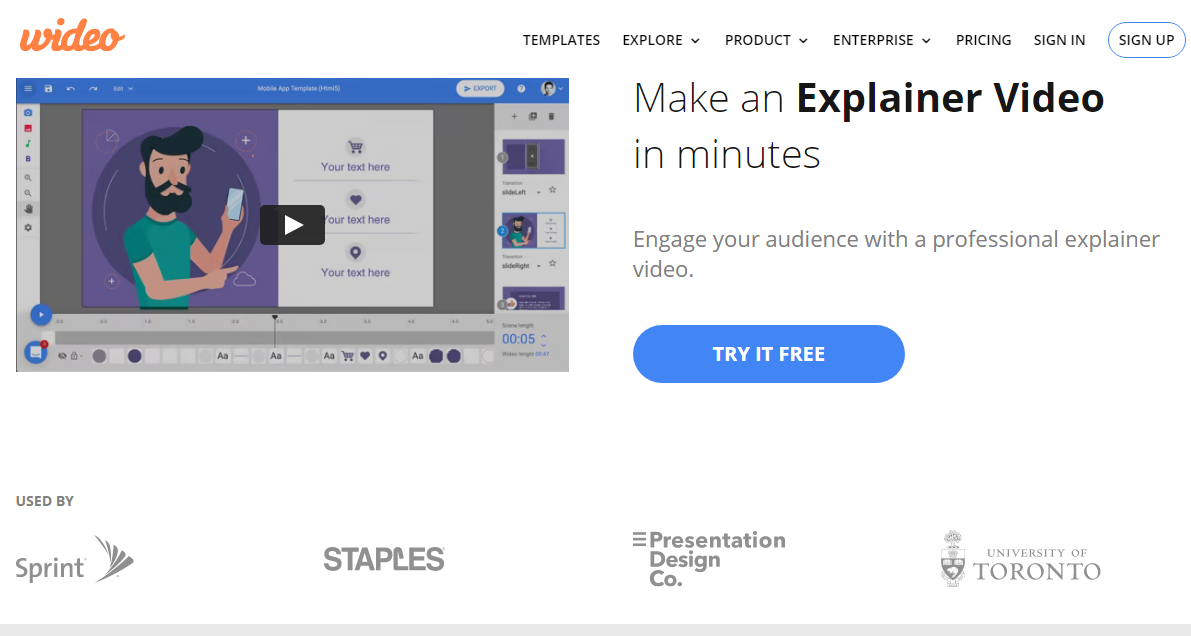
Wideo is the best explainer video software for people who are already familiar with video editing and animation. It includes additional features like screen recording, text-to-audio conversion, storyboard production, and picture color palette creation.
It is undeniably adaptable and enjoyable to use. If you need a high-quality professional explainer video in a flash, there is no better option than Wideo.
Pros:
- Decent collection of icons and images
- Easy to use
- Innovative and modern user interface
- Editing is done scene-by-scene for a perfect video.
- Easy speed control
- In-built image search offered by google image
- One-click convert video to a presentation
- Provides a much more powerful tool
Cons:
- Minimal alterations are possible
- Beginners may find it difficult to operate
- No video clips access within the editor
Pricing:
- Free
- Basic Plan: $59/month and $228/year ($19 per month billed annually)
- Pro Plan: $99/month and $468/year ($39 per month billed annually)
- Pro+ Plan: $199/month and $948/year (79 per month billed annually)
#8. Powtoon Explainer Video Creator
Website: https://www.powtoon.com/create/explainer-videos
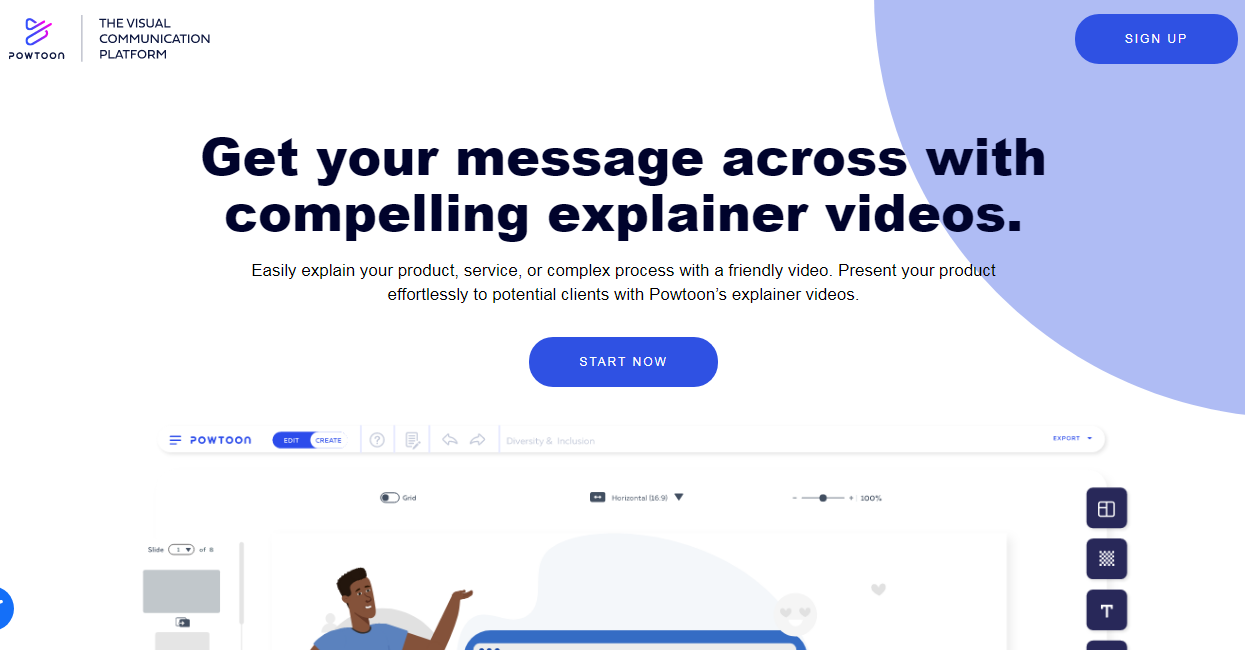
Powtoon is a cloud-based explainer video software used for creating as well as editing videos. All you have to do is select a template and search for the one you want. Powtoon is simple to use, making it an excellent choice for novices, especially since it is free!
In addition, Powtoon’s innovative user interface and free movie templates make it easy to produce a film that meets your needs. If you’ve never used the explainer video software before, this is the ideal choice for you.
Pros:
- Great choice of styles and templates
- Easy to change video size and proportion
- Offers more tools as compared to its competitors
- Capable of exporting files in different formats.
- Smart user interface
- Massive collection of free audio clips
Cons:
- For more features, you will have to upgrade to higher plans
- Limited editing options
- Difficult to search images
Pricing:
- Free
- Pro Plan: $89/month and $228/year ($19 per month billed yearly)
- Pro+ Plan: $197/month and $708/year ($59 per month billed yearly)
- Agency Plan: $99/year
#9. Mysimpleshow Explainer Video Software
Website: https://videomaker.simpleshow.com/
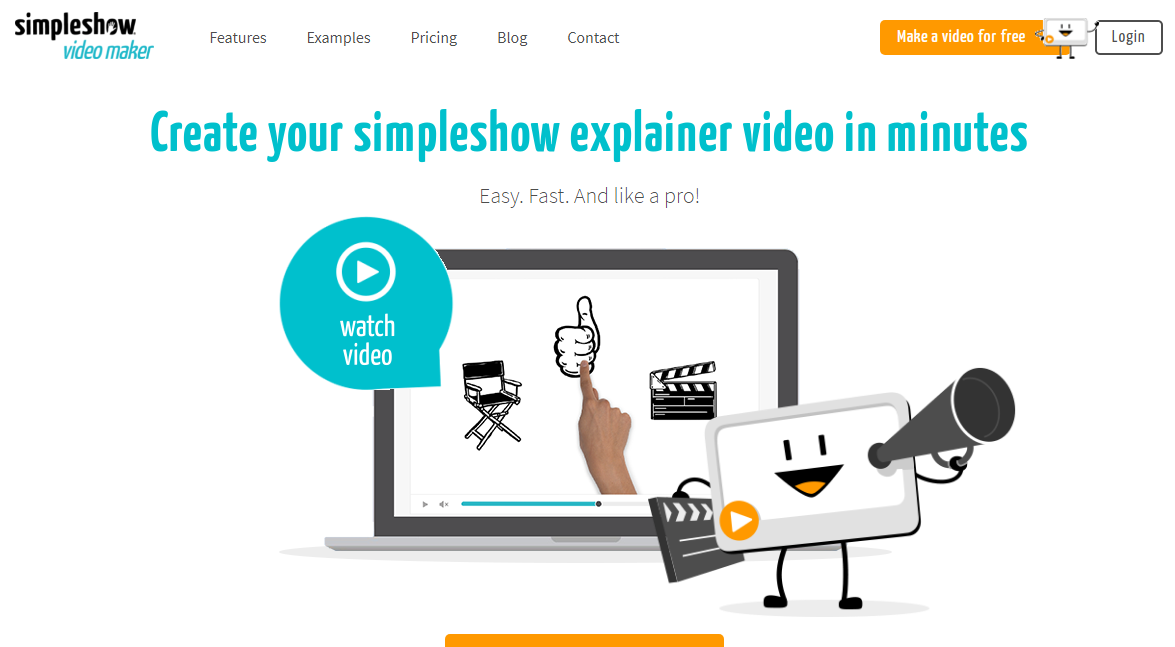
Mysimpleshow is the one for you if you have a large budget and searching for high-end explainer video software. Its script-based software simplifies the video production by breaking down the whole screenplay into stages.
It lets you add subtitles to your video and balances out with a maximum of seven illustrations for each scene. It is a one-of-a-kind method of making a video that includes instructions for beginners. In addition, Mysimpleshow is a well-organized software that makes the task of creating a video seem effortless.
Pros:
- Helps the users to write a script
- Free accounts are available to schools and institutions
- Uses a unique approach to create videos
- Provides step-by-step orders to create a video
Cons:
- No pre-designed templates for creating videos
- Small audio gallery
- Quite expensive as compared to other explainer video software
- Least functions available in the free version
Pricing:
- Business Plan: $129/month and $948/year ($79 per month)
- Pro Plan: $499/month and $4788/year ($399 per month)
#10. Rawshorts Explainer Video Software
Website: https://www.rawshorts.com/make-animated-videos
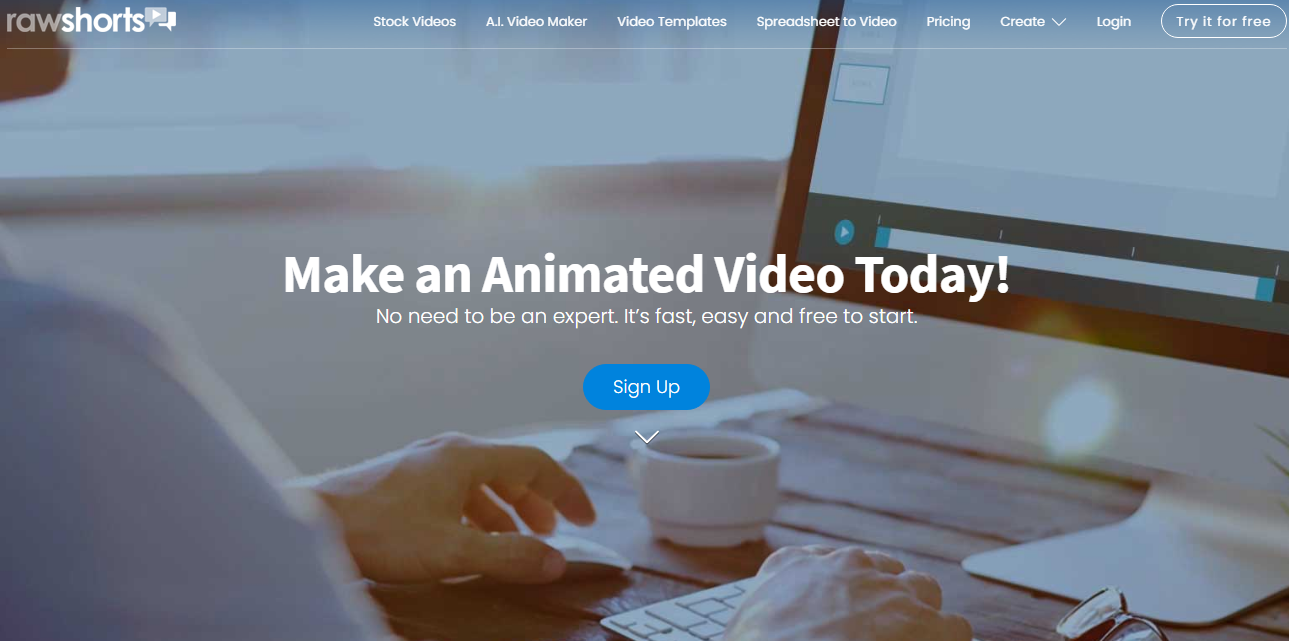
Rawshorts is the last but not least in our list of the best explainer video software. It differs from previous explainer video software in that it uses artificial intelligence to produce a video in seconds.
It is entirely built on a scanning machine learning technique, so all the user has to do is upload a video script, and the AI will scan the texts to determine the theme of the video. Rawshorts substantially lowers the time required to create a video and handles all of the hard work for you.
Pros:
- Creates explainer videos in minutes
- Use the built-in templates or make your videos.
- It can create videos from texts.
- Modern templates
- Has a good selection of stock videos
Cons:
- Inadequate word limit
- Requires a lot of editing after creating the video
- Robotic voice effect in voiceover feature
- It takes a long time to load
Pricing:
- Free
- Essential Plan: $49/month and $468/year ($39 per month billed annually)
- Business Plan: $89/month and $708/year ($59 per month billed annually)
How To Choose The Best Explainer Videos Software?
With so many options for explainer video software, it might be tough to pick one. In addition, each explainer video maker is unique and provides a different output to customers. So, to save your time and make things easy for you, here’s a list of characteristics to look for when selecting the best explainer video software.
#1. Features
It should include features like animation, audio, and visual effects to help you create an impactful explainer video. A lack of essential functions in an explainer video software will only lead to the creation of a low-quality video with low viewership.
#2. Templates
Templates are essential in the development of an explanation video. The better the template, the more helpful it will be in drawing the viewers. Because a template serves as the structure for the entire video, it is critical to select a template that will make your video more visually appealing.
#3. Additional video editing capabilities
Along with basic video editing capabilities, an Explainer video software should also have certain additional video editing functions like frame cropping, trimming, exposure correction, re-sequencing, and many more. These extra capabilities will assist you in creating an attractive explainer video.
#4. Pricing
The last and most essential characteristic is pricing. It would be a pity to waste your money on a worthless product. As a result, it is always advisable to ensure that the features supplied by the explainer video software are comparable to the price. Because there is a wide selection of explainer video software available, the user needs to conduct extensive research to choose the best solution within a particular pricing range.
FAQs About The Best Explainer Videos Software
#1. What is an Explainer Video?
Explainer videos are short videos that are used by businesses to promote their products. It is also known as an overview video because it provides a brief overview of the product. Explainer videos are typically used for sales or marketing, and they communicate with customers through a visually appealing short video.
#2. Which is the best explainer video software?
The best explainer video software should have all of the necessary features, such as good templates and editing capabilities, and be reasonably priced. Of course, each Explainer video maker has its own set of benefits and drawbacks, but if they offer more than one of these features, you should consider using them.
#3. What are the different types of explainer videos?
There are seven different types of explainer videos, each with a unique style but carries the same goal of promoting the product.
The following are the seven types of explainer videos:
- Live-action Explainer Video
- Motion Graphic Explainer Video
- Explainer video with animation
- 2D Animation Explainer Video
- 3D Animation Explainer Video
- Whiteboard Animation Explainer Video
- Screencast Explainer Video
#4. How effective are explainer videos?
Because we already know that people don’t have enough time to search for each product or service on the internet, making an explainer video is the most effective way to capture people’s attention. In addition, they are the most effective way of educating the audience because they create content that reaches the masses and takes less than 2 minutes of their time.
#5. What are the points to consider while making an explainer video?
Creating a good explainer video can be tricky, but by following these few points, you can create a good explainer video on your own.
- Create a video with a distinct beginning, middle, and end so that your audience is not confused
- Make sure that the background audio in the video does not overwhelm the voiceover
- Put content that maintains the video’s flow
- Use a good storyline for a visually appealing video
- Create a video in such a way that it catches the audience’s attention
#6. What is the ideal length for an explainer video?
The ideal length of an Explainer video is 1 to 2 minutes. If the video time exceeds that limit, it results in a significant drop in audience viewership.
#7. How much does an explainer video software cost?
You can get a free version of a few explainer video software, but they won’t offer you many features. When you upgrade to a premium version of an explainer video software, it can cost you between $15 to $400 a month.
Conclusion
By now, we hope that you will be able to choose the best explainer software for yourself. All of the explainer video makers mentioned above have unique features and offer different results to their users.
Some explainer video software may be appropriate for individuals, while others may be beneficial to businesses. With the help of these explainer video software reviews, you can quickly determine which one is best for whom and how many features it offers for the given price.
Jitendra Dabhi is content marketer since last 10 years. He is very much interested in writing about technology, software reviews and cybersecurity. He is featured in Entrepreneur.com, HackerNoon.com, ReadWrite.com, TemplateMonster, Tech.co, Tweakyourbiz, YourStory.com, freelancer.com etc.