Best employee scheduling software is easy to use employee scheduling program to make automate the online employee scheduling process.
Keeping a schedule for your employees is a challenging chore whether you have a small or large firm. Scheduling includes recruiting, calculating working hours, keeping track of clock-in and out times, handling employee payments, and many other aspects. With so much work on the go, shift scheduling software or staff scheduling software comes in handy.
Employee scheduling software may also help you reduce misunderstanding because everyone will be looking at the same schedule, and it can also aid in the resolution of issues within the business. So now, keep reading to find out which is the best employee scheduling software for your firm.
Recommended: Best Employee Monitoring Software

Best Employee Scheduling Software of 2023
Contents
-
1 Best Employee Scheduling Software of 2023
- 1.1 #1. Zoho People
- 1.2 #2. HomeBase Employee Scheduling Software
- 1.3 #3. Deputy Employee Scheduling Software
- 1.4 #4. QuickBooks Employee Scheduling Software
- 1.5 #5. Sage HR Scheduling Software
- 1.6 #6. Shiftboard Employee Scheduling Software
- 1.7 #7. 7Shifts Employee Scheduling Software
- 1.8 #8. Paycor Scheduling Software
- 1.9 #9. WhenIWork Employee Scheduling Software
- 1.10 #10. ShiftNote Employee Scheduling Software
- 1.11 #11. Connecteam Employee Scheduling App
- 2 Features To Look For In Best Employee Scheduling Software
- 3 Employee Scheduling Software FAQ
Now that you know how to pick an employee scheduling software for your staff, we performed extensive research and created a list of the best employee scheduling software that includes most of the key features that an employee scheduling tool should have.
Let’s have a look at our comprehensive collection of this software.
#1. Zoho People
Website: https://www.zoho.com/people/
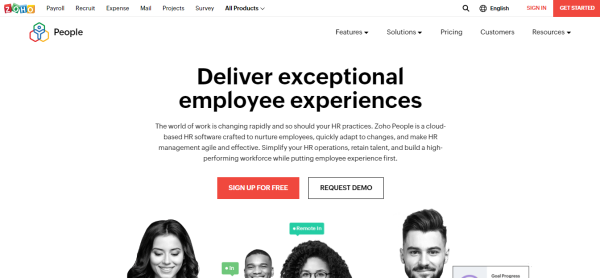
If you have a workforce working around the clock and need a simple solution to manage their schedules then Zoho People is the right choice. It’s a straightforward solution that enables you to assign employees to different shifts, manage their allowances, enable automatic shift rotations and send instant notifications.
Zoho People also has an easy-to-use mobile app that helps employees log time and stay updated. The list of good things that Zoho People offers doesn’t end here. It also has a full-fledged time and attendance solution that’s well integrated with shift scheduling.
Notable Features:
- Shift management
- Automatic rotations
- Geo-tagging
- Shift allowances
- Log in or out from anywhere
- User-friendly and mobile ready
Pricing:
- 30-day free trial
- Starts at USD 1.25
Try our free plan now!
#2. HomeBase Employee Scheduling Software
Website: https://joinhomebase.com/
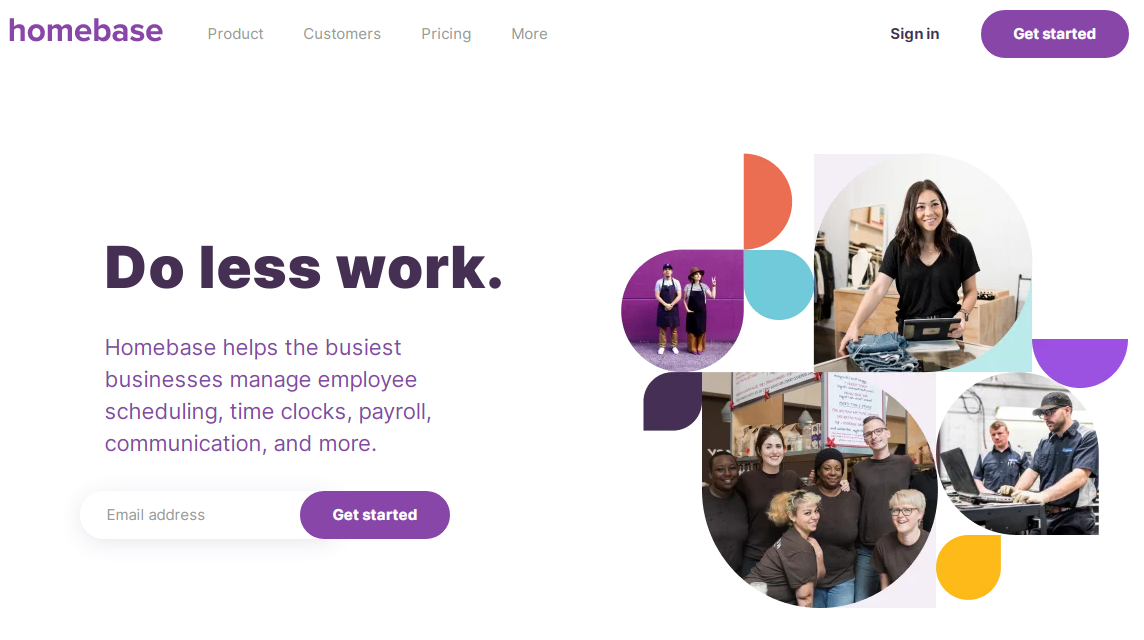
If you own a small business, then HomeBase is the best employee scheduling software for you. It is a versatile and robust solution for all your employee management issues. You can perform various tasks here because it can integrate with well-known software for payroll, sales data, hiring, and many more.
HomeBase is a reliable employee scheduling software with the confidence of over 100,000 businesses using it for managing their staff. You can easily share the schedule with your entire staff, organize shifts and calculate the working hours of your team using HomeBase.
Even though a more advanced version with improved performance and additional features is available, you can also use the free version to schedule unlimited employees.
Notable Features:
- Free applications for iOS and Android devices
- Can handle unlimited employees
- Tracks employees using GPS
- Provides real-time schedule updates
- Auto reminder for upcoming shifts
Pricing:
- Free Plan is available
- Essential Plan: $14 per month billed annually
- Plus Plan: $35 per month billed annually
- All in One Plan: $70 per month billed annually
#3. Deputy Employee Scheduling Software
Website: https://www.deputy.com/features/scheduling-software
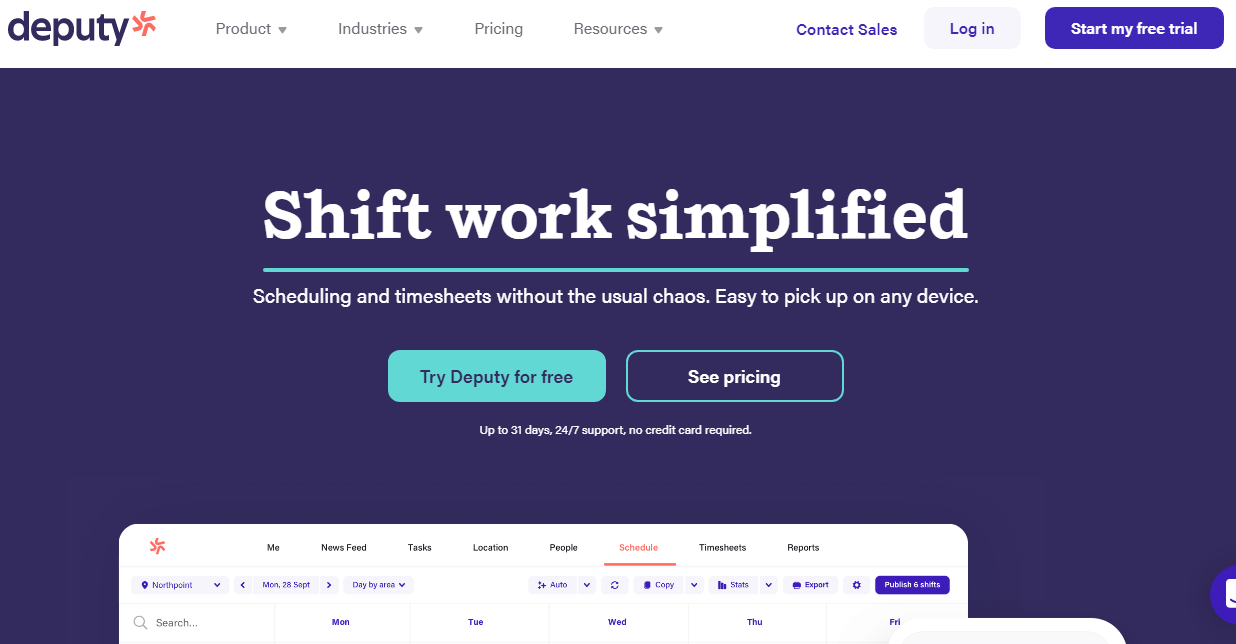
Deputy scheduling Software is one of the most popular workforce scheduling software used by more than 200,000 brands globally. It is straightforward to use because of its simple user interface and straightforwardness. The best part about Deputy is that it allows you to purchase a different function separately.
You can open shifts, and fill in details, costs, and staff availability in this scheduling software. It also helps you calculate the labor cost in real time, prepare a timesheet, and export payroll within a single click.
The list of good things about Depuy Scheduling Software doesn’t end here; it also gives the users a 31-day free trial period in which you can try all the exclusive features for free!
Notable Features:
- Calculates wage automatically
- Shares schedule instantly
- Real-time viewing of shifts and breaks
- Application available for easy access anywhere
- Auto-Scheduling abilities
Pricing:
- Free trial for 31 days
- Scheduling: $2.50 Monthly
- Time and Attendance: $2.50 Monthly
- Premium Plan: $4.50 Monthly
#4. QuickBooks Employee Scheduling Software
Website: https://quickbooks.intuit.com/time-tracking/employee-scheduling/
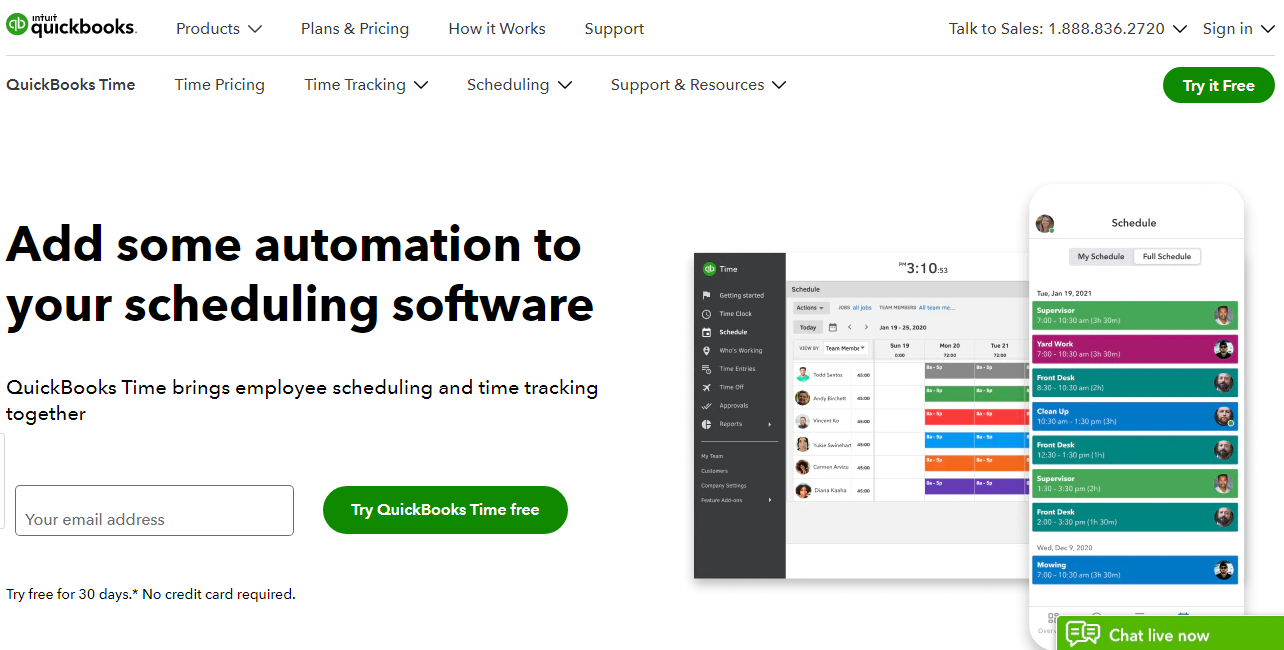
QuickBooks Time saves a firm a lot of time by automating several procedures and handling all the paperwork. This online employee scheduling software contains GPS data that only activates when the staff is at work, allowing you to check your employees’ working hours without invading their privacy. It also offers an excellent tool for creating and allocating shifts.
QuickBooks Time can integrate with dozens of third-party applications like Ploot, Paypal, Jobber, Housecall, Checkflo, Stripe, Aero Workflow, and many more for the smooth working of the administration.
Payroll and invoicing have also become easier using QuickBooks Time. In addition, the solution assists businesses in replacing paper or any other type of tracking ledger with an electronic time information system.
Notable Features:
- Employees can clock in or leave from any location
- Create and assign work easily
- GPS for tracking employee working hours
- Schedules work by a job as well
- Notifies when shifts changes
Pricing:
- 30 days free trial period
- Premium Plan: $20 per month for each user (additional $8 per extra user)
- Elite Plan: $40 per month for each user (additional $10 per extra user)
#5. Sage HR Scheduling Software
Website: https://sage.hr/features/scheduling
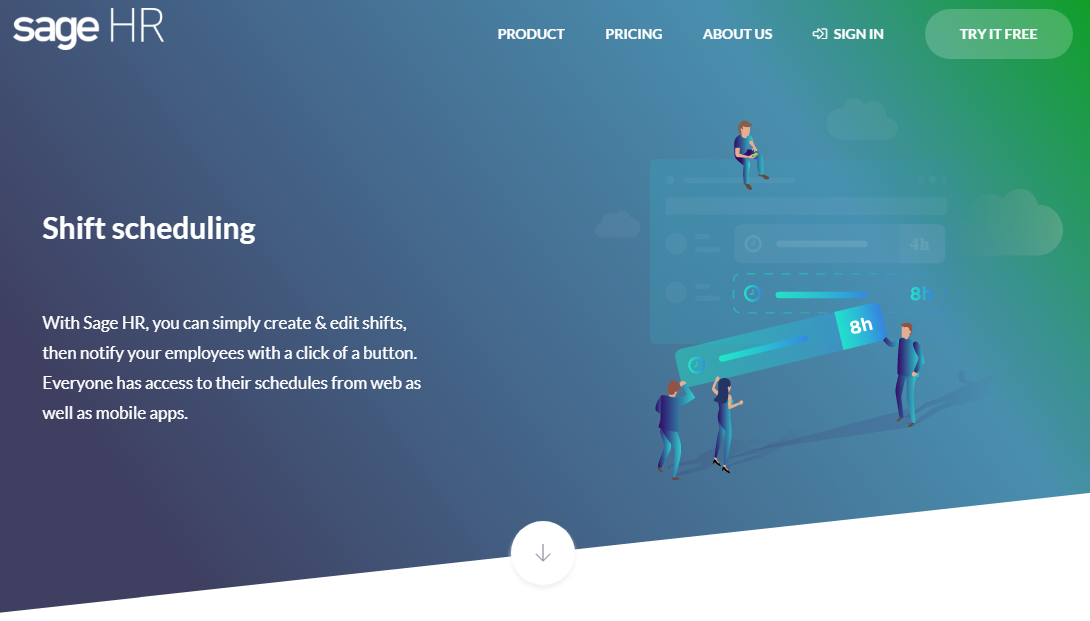
Sage HR, previously CakeHR, is a sophisticated scheduling solution for companies that wish to automate their entire human resources processes and create shift plans. Sage HR differentiates itself from the competition because of its user-friendly interface, data management techniques, and leave management.
It also performs employee record keeping, performance management, and all other HR-related tasks. Sage HR gives their users a 14-day free trial period for using all their exclusive features and then deciding if they wish to continue using it or not.
This software is easy to set up and gives numerous benefits to businesses by reducing costs and automating the whole system.
Notable Features:
- Easy-to-use Interface with drag-and-drop management of shift
- Multiple Shift managers for dividing schedules into groups and departments
- Suitable for both single and multiple locations
- Conducts daily reports on a daily, weekly, and monthly basis
- Can export entire data
Pricing:
- 14 days free trial period
- Monthly scheme available for $5.5 per user
#6. Shiftboard Employee Scheduling Software
Website: https://www.shiftboard.com/employee-scheduling-software/
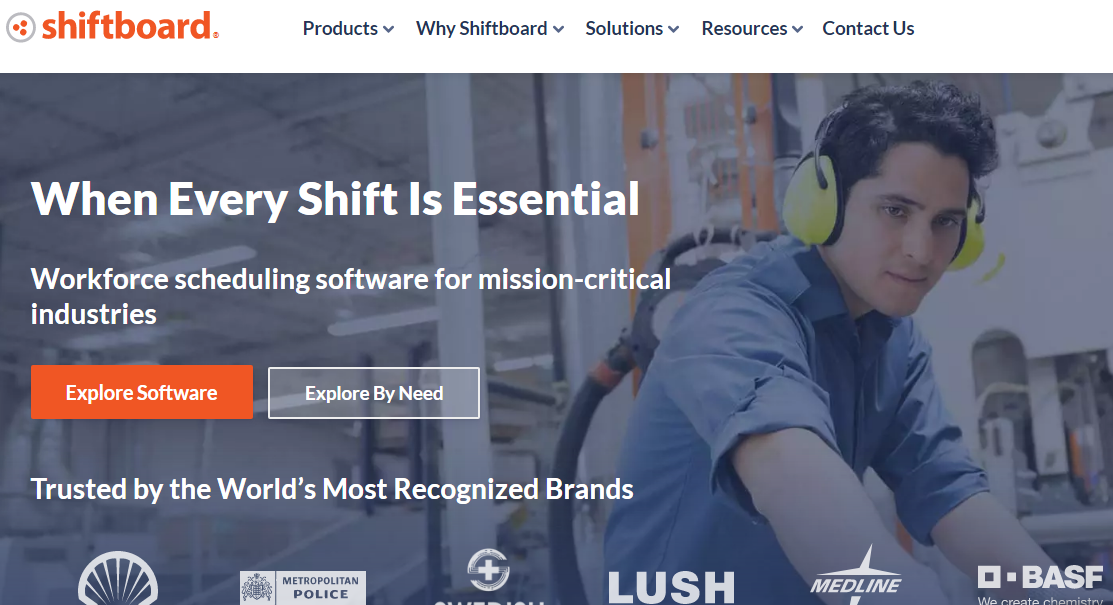
Shiftboard shift scheduling software has all the features that offer many solutions to eliminate any problem in the workforce. It does all the work like calculating labor costs, fatigue management, staff renewal, and many more.
In addition, the shift board features two different scheduling tools: SchedulePro and another one are ScheduleFlex. The pro version of Shiftboard is for industries like oil, gas, and petrochemicals, while the flex version is for warehouses, call centers, healthcare, distribution, manufacturing, and public safety.
Using Shiftboard, employees can pick up extra shifts, perform scheduling using automated tools, confirm last-minute shifts via their smartphones or get approval for changes in their timings at any time.
Notable Features:
- Views overtime cost
- Set limits on work hours
- Tailored info concerning certificates and proficiencies
- Tools for day-of-shift coverage
- Employee self-service access and tools that are effective
Pricing:
- Small business Plan: Starts from $3 per month
- Professional Plan: Starts from $4 per month
- Enterprise Plan: Starting from $7 per month
#7. 7Shifts Employee Scheduling Software
Website: https://www.7shifts.com/
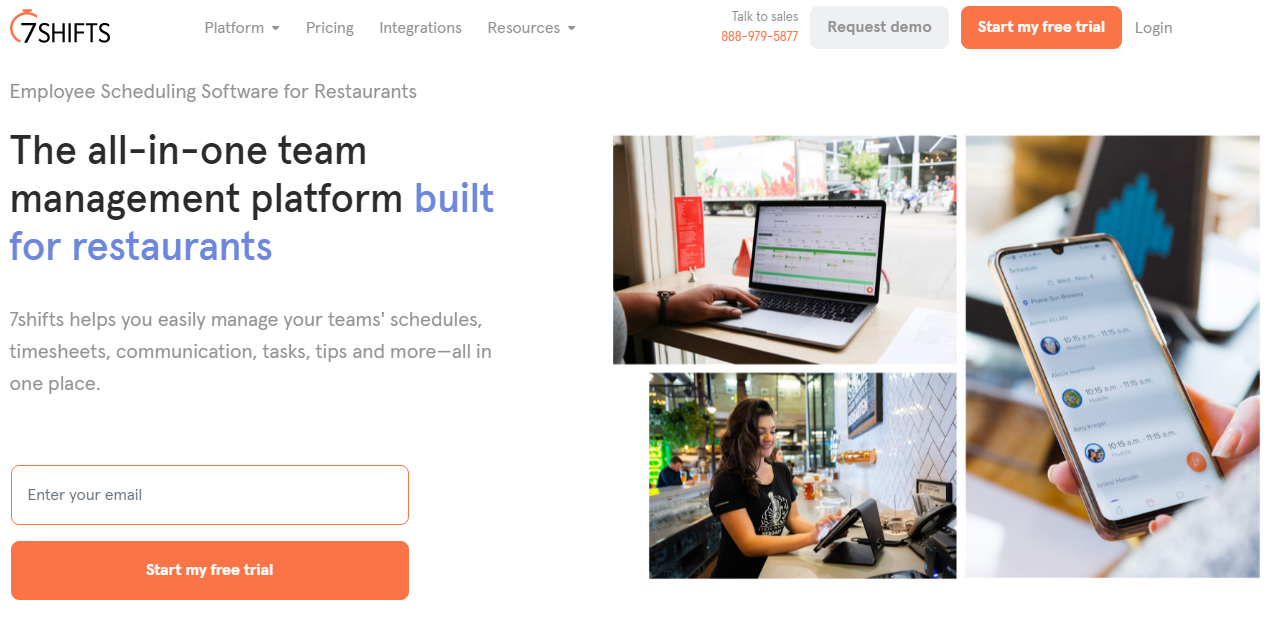
7shifts is a well-known staff scheduling software in the restaurant business. Currently, around 13000 restaurants use this program across North America. You’ll save time and money by using this software. Both are essential if you want to run a restaurant with healthy profit margins.
You can use the software to account for factors such as overtime, staff availability, and local labor regulations. Your employees will be able to view schedules through email or a mobile app, depending on their preferences.
7shifts provides built-in communication facilities for its employees. Having all of the data at your disposal makes it easier to keep track of your payroll and bookkeeping needs as well. 7shifts is perfect for restaurants of all sizes. You can control staff schedules at each location with multi-location capability.
Notable Features:
- Includes time clock
- Dashboard for employee management
- Free Android and iOS applications
- Notifications and Staff Scheduling
- An additional feature for safety and health tracking
Pricing:
- Comp: free for all users
- Appetizer: $17.99 per month
- Entree: $39.99 per month
- The Works: $69.99 per month
#8. Paycor Scheduling Software
Website: https://www.paycor.com/hcm-software/scheduling-software/
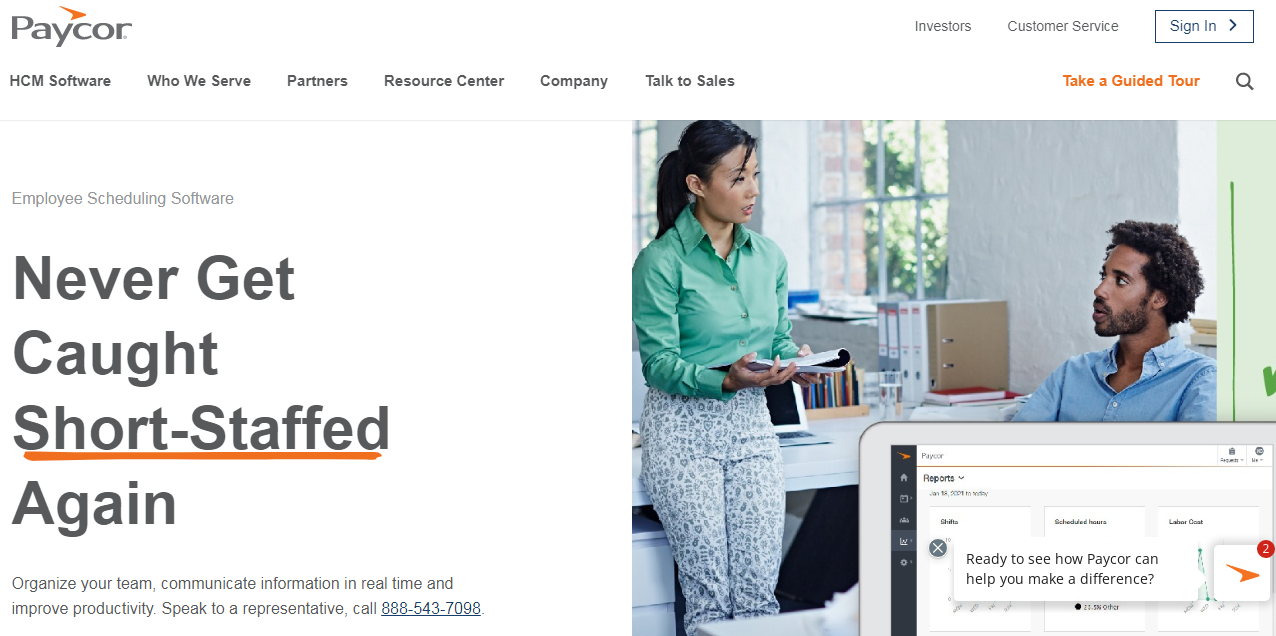
If you use Paycor, you can manage your schedules, compliance, and payroll from one location. Paycor has been in business since 1990 and is largely viewed as one of the best human resources platforms available. This HR scheduling software is the finest because of its complete scheduling tools and payroll capabilities.
Paycor is compatible with a wide range of devices, including laptops and desktop computers. Integrations are available through the Paycor platform, which includes software for many different groups like employment verification, cost management, background screening, and video conferencing.
Notable Features:
- Keeping track of compliance documents
- Self-service and profile access for employees
- Payroll functions
- Employee scheduling through PC or mobile device.
- Preparation and payment of federal and state income taxes
Pricing:
Below 40 employees plan:
- Basic: $99 per month
- Essential: $149 per month
- Complete: $199 per month
If you have 40+ employees, you will need to build a custom plan by selecting the required features.
#9. WhenIWork Employee Scheduling Software
Website: https://wheniwork.com/features/employee-scheduling-software
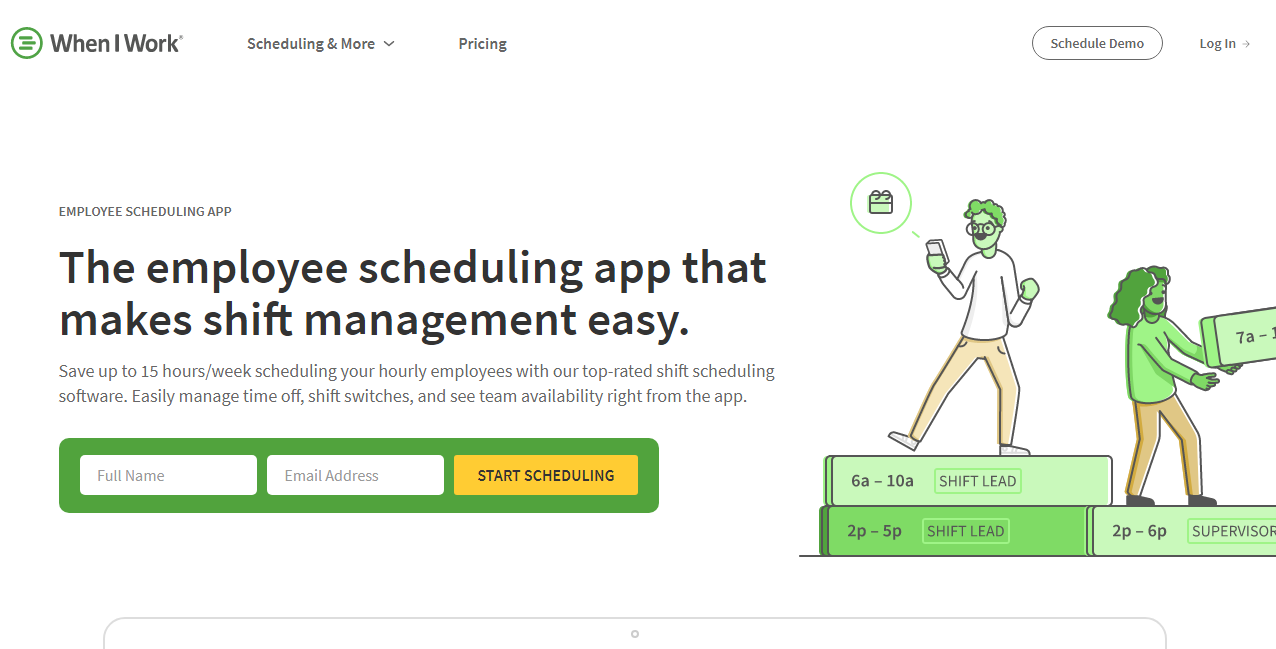
Using the WhenIWork staff scheduling software, you can now manage your employees and keep track of their working hours without ever leaving the app. They can monitor their availability, request time off, and coordinate shift trading. This employee scheduling program also includes a timer for keeping track of hours worked and tasks completed.
WhenIWork allows you to create shift templates or apply simple copy-and-paste techniques to repeat previously supplied information for repetitive scheduling. Adding and removing employees is a cinch using the app.
A messaging mechanism built into the app makes it easy to send and receive messages. If something is wrong with your schedule or something has to be changed, you will get notified immediately.
Notable Features:
- Tracks work hours
- Tools for task and shift tracking
- Integrates with various software
- Design shift templates
- Fast communication with in-app messages
Pricing:
- 14 days free trial period
- Small Business Plan: $2.00 per user every month
#10. ShiftNote Employee Scheduling Software
Website: https://www.shiftnote.com/products/employee-scheduling-software
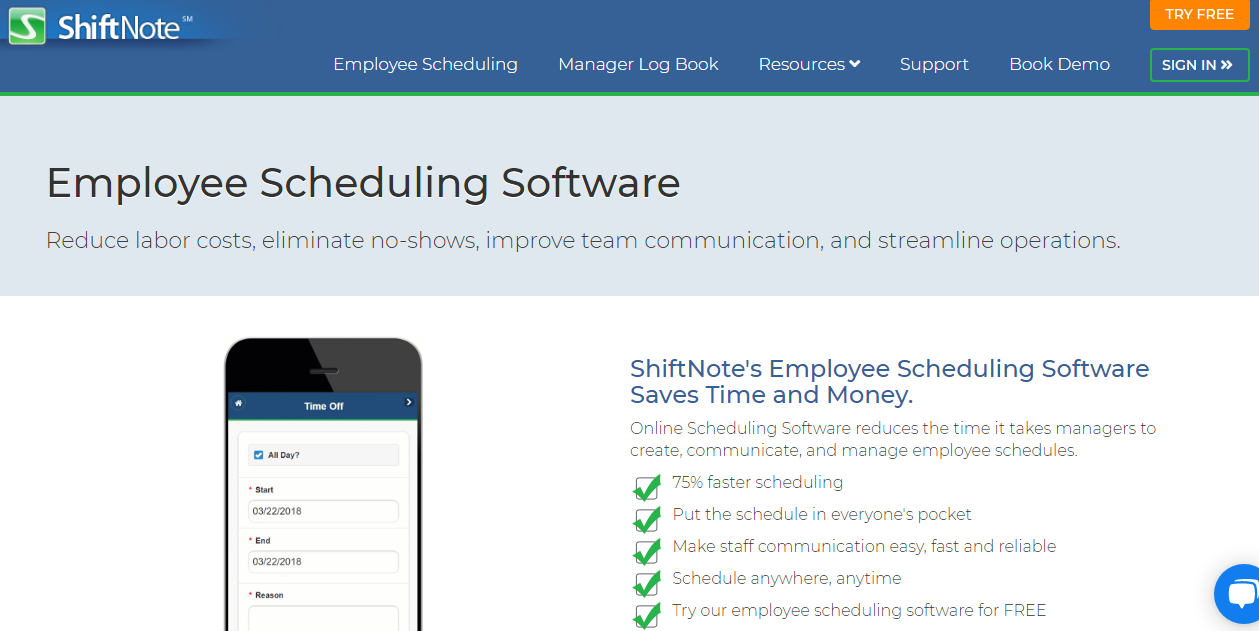
With the trust of 75,000 plus users across various industries, ShiftNote has become one of the best employee scheduling software in the market. Shiftnote offers solutions for a variety of businesses, including healthcare, education, restaurants, and hotels. Its simple user interface speeds up the scheduling process to a significantly faster way.
It’s a dependable approach for your senior management and workers to interact from anywhere. Unlike comparable products on the market, ShiftNote does not include HR or time-tracking functionality. However, if you’re searching for a simple solution for scheduling, this should be your first choice.
Notable Features:
- Free customer support
- Free mobile application and team messaging
- Dashboard available for multiple locations
- Special tools for labor and sales estimates
- Creates daily login reports
Pricing:
- 30 days free trial period
- Shiftnote Manager Log Book: $34.95 per month
- Shiftnote Scheduler plus Log Book: $64.95 per month
#11. Connecteam Employee Scheduling App
Website: https://connecteam.com/employee-scheduling-app/
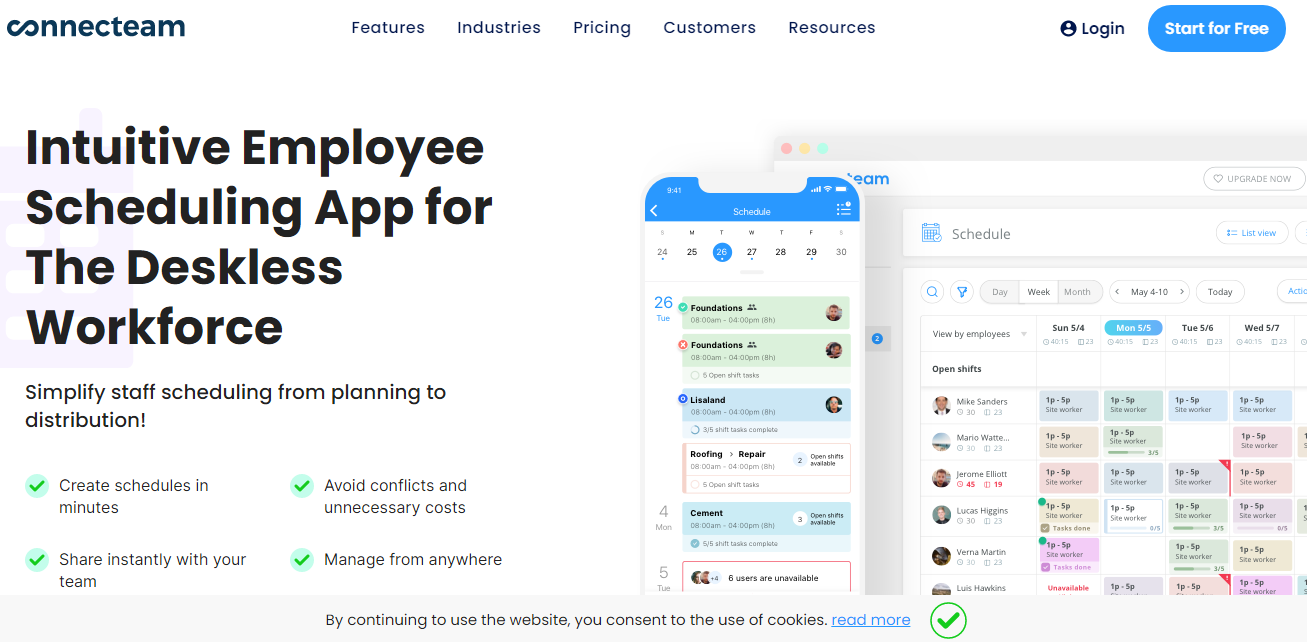
Connecteam has been providing dependable software with expanded features for online and on-the-go workforces since 2014. Connecteam was initially designed for employees who don’t have a designated working place. Connecteam may be accessed using a web browser, a Mac or Windows desktop, or a mobile app for Android and iOS devices.
This employee scheduling software gives you access to various activities just in the palm of your hand. Though it lacks providing integration information, it does all the necessary work on any desktop or mobile device.
Notable Features:
- Strong administrative system
- Includes many surveys and tools for employee engagement
- Shows the actual time clock in and clock out
- Chat and directory for businesses
Pricing:
- 14 days free trial period
- Basic: $39 monthly billed annually
- Advanced: $79 monthly billed annually
- Expert: $159 monthly billed annually
Features To Look For In Best Employee Scheduling Software
Here are some key characteristics to look for in staff scheduling software before finalizing which is the best employee scheduling software for your company. This buyers’ guide can assist you in concluding more quickly and wisely.
#1. Size of Business
It is critical to determine whether the employee scheduling software you use is appropriate for your team. Each business has a different number of employees, and their need for a good employee scheduling program depends on that.
#2. Accessibility
Always look for online employee scheduling software that is accessible to all. It should be easy to use so that even non-tech-savvy personnel can also use it. Mobile accessibility is also necessary so that you can keep track of your staff schedule anytime.
#3. User Interface
Having a good and adaptable user interface is essential for making staff scheduling easier. In addition, scheduling software should be clean, appealing, and free from clutter to avoid chaos and confusion during work.
#4. Time tracking
As shift scheduling and time tracking both go hand in hand, it is necessary to see that the chosen staff scheduling software does come with this feature. Some software comes with a time tracking function by default, while some products need you to purchase it as an add-on.
#5. Integrations
Always check to see whether your products have pre-built integrations or can easily link to other external tools. For example, the ability of an employee scheduling software to integrate with additional software can reduce your work burden by performing all the basic tasks on its own.
#6. Price
The last feature that you should look for in an employee scheduling program is price. A higher price product will indeed give you better performance than a cheaper one. But always make sure that you don’t go over the top and purchase a tool that costs way more than it is worth.
Employee Scheduling Software FAQ
Q 1. What is an Employee Scheduling Software?
Employee scheduling software assists a firm, large or small, in managing or creating employee schedules, tracking management and staff schedules, assigning tasks to employees, and knowing everything in real-time across all operating businesses at the same time. As a result, it saves a lot of labor and conducts all the tasks error-free.
Q 2. What does it mean to schedule effectively?
An effective schedule will guarantee that the appropriate personnel gets scheduled for each shift. Employee scheduling is therefore also known as shift scheduling as they manage the work period of every employee. It also helps you acknowledge what you can realistically accomplish with your time.
Q 3. Is There Free workforce scheduling software?
Yes, there are many free workforce scheduling software available. You can find several free staff scheduling software from our list of the best employee scheduling software. Home Base and 7Shifts are two examples of software that are free to all users; however, the rest of the program is available without any cost for a limited time.
Q 4. How do you handle the shift schedules of your employees?
Knowing your team is the first step in arranging staff shifts. Next, you must understand who performs what well and which team units provide the most productivity. Following that, you must select your top staff and plan your calendar around them.
After that, you must fill open shifts with varying configurations and variations that perform great in your team. Lastly, you must implement an employee shift scheduling system using employee shift scheduling software to provide a team-wide coordination and communication system that is autonomous.
#5. What is the cost of staff scheduling software?
You can find many online employee scheduling software for free, but to gain the benefits of the premium features, you should opt for an upgrade. When you choose to update, the cost of these shift scheduling software can lay between $2 to $200 per month.
Conclusion
Hopefully, by following this guide, you will now choose the best employee scheduling software for your team. It is a difficult task to manage a large workforce. You must handle payroll, clock-in and clock-out times, and manage their schedule.
Hence staff scheduling software makes the entire process seem effortless and eliminates half of the tedious labor. So, take your time and look at the entire list. Read all the reviews carefully, and pick which online employee scheduling software is best for your company.
Dilip is freelance software and tech content writer. At TopItSoftware mostly write about the best software. In his free time is doing graphic design work.