Searching for the best document scanning software? We are sharing the best document scanning software for businesses.
Have you ever needed to scan a document or in need of a hard copy of the paper to be in soft copy as a document? If yes then you definitely should know about a few software that will help you to convert your hard copy documents to be scanned and save as soft copies on your PC or Laptop.
Here we are going to share the best document sharing software along with its features. Well, most of the xerox or document scanning machines have their software. But there will be some limitations. But if you want to become a pro user and go beyond their limitations you should know about this best document scanning software.
Recommended: Convert PDF to Word on Mac For Free

Best Document Scanning Software
Contents
Here you will find the best online document scanning or pdf scanning software list along with its features and pricing details.
#1. Adobe Acrobat DC – Easy document scanning, collaboration, and signing

Here is the first best Document scanning software Adobe Acrobat DC. It is one of the oldest software which enables you to scan documents like a boss. Adobe Acrobat DC will allow you to easily document scanning, collaboration, and signing. Also, it is available for your smartphones by which you will be able to get a portable scanner. Adobe DC scanner can digitize all documents to make you a pro user.
Adobe Acrobat DC Features
- Scan docs, texts, books, images everything
- Edit them through the software
- Reuse through OCR technology
- Recycle your Scanned documents
- Find photos from your scanned documents
- Save the business card by scanning it into your device. No need to store it in hard copy
Pricing details:
- Adobe Acrobat DC Pro: It will cost you Rs.1014 per month
- Adobe Acrobat DC: It will cost you Rs. 879 per month
Website: https://acrobat.adobe.com/us/en/acrobat.html
#2. ABBYY FINEREADER
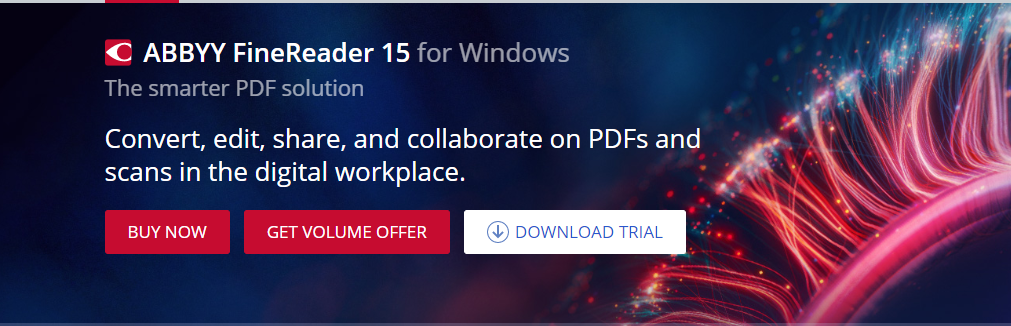
ABBYY FINEREADER is one of the best document scanning software among the others. Now scan your hard copy documents and process them to convert, collaborate, edit and share in digitized format. It also works on the AI-based OCR technology so you can edit the content existing on your document.
ABBYY FINEREADER Features
- Optimize your documentation process
- Create the most PDFs using this software
- Now digitize your workflow
- You can edit and organize PDFs
- Ability to collaborate and approve documents
- It will automate digitization and conversion routines
- You can work with a universal PDF tool
- Able to compare documents though in the different formats
Pricing details:
For individuals: This software will cost you $199 for a standard version and $299 for the Corporate version. Kindly note that this price is only for a one-time payment.
Website: https://www.abbyy.com/en-eu/finereader/
#3. VueScan
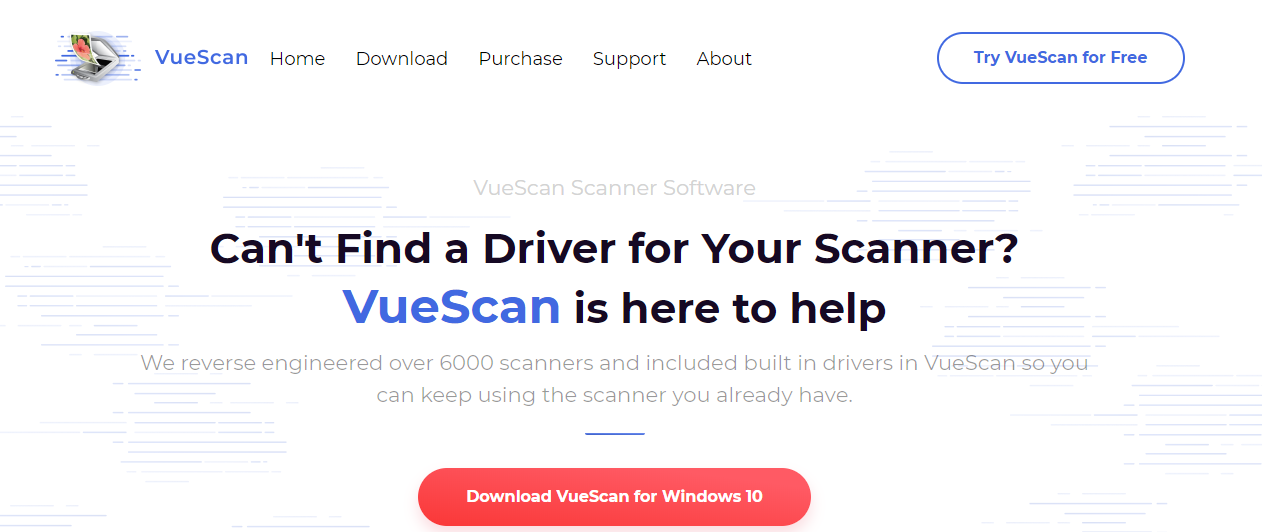
VueScan is another best example of Document scanning software. This software is famous for its amazing features and user interface. VueScan is the only software that supports more than 6000 Scanners. You will get thousands of options from where you can scan your documents and convert them into PDFs using this Software.
VueScan Features
- You can scan with an automated Documents Feeder.
- Scan your single page or multipage documents
- OCR technology enabled with this software
- Scan any photo in JPEG and TIFF format
- Able to scan multiple photos on the flatbed
- Enable automatic file naming
- Ability to work with film or slide scanner
- It has an inbuilt infrared dust removals feature
- It is IT8 calibrated for customer satisfaction
- Able to integrate with photoshop
Pricing detail:
- Standard Edition: It will cost you around $29.95 per year.
- Professional Edition: It will cost you around $49.95 per year
Website: https://www.hamrick.com/
#4. ScanSpeeder

ScanSpeeder is the best scanning software since it was launched. Only the drawback is that it requires 12MB of Drive space embedded with Windows 10, 8.1,8 and Vista. Otherwise, it has way more features compared to other scanning software. It doesn’t matter in which tilt angle you scan your document; it can straighten your documents after scanning and remove unwanted glitches. You will be able to add text to the scanned photos.
ScanSpeeder Features
- It can scan multiple photos at once with its flatbed Scanner.
- It is embedded with high AI with an auto-detection rate feature.
- It will crop your photo automatically with the help of AI and straighten your scanned photo into a separate image file.
- You can import photos directly from the Album to scan all of them at the same time.
- As soon as it scans the photo, it will automatically name the file either you can set the name yourself also.
- Scan photos negatives, slides and Film.
- It has a 48-bit Colour scanning ability to scan your color photo without compromising any color.
Pricing Details:
- Standard Edition: You will get it for $29.95
- Pro-Edition: you will get it for $39.95
Website: https://scanspeeder.com/
More Details for a License key:
- If you have purchased it for your personal use then you can use a single license key in 5 Computers.
- If you have purchased it for business use then you may have to purchase an individual license key for each computer.
#5. NAPS2
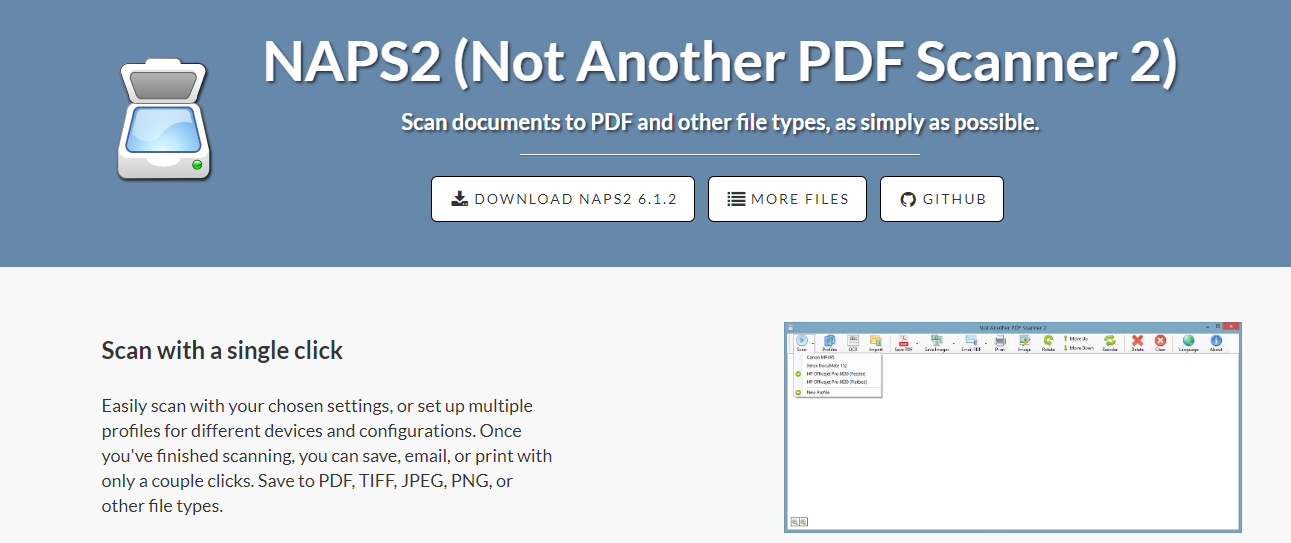
NAPS2 is the best document scanner software that enables you to become a pro user. In this software, you can scan any document according to your chosen setting. This is the software that supports a glass flatbed and automatic document feeder to scan your document with preferred DPI, Page Size and bit depth. You can scan your document at any angle, the software can rotate it in straighten after scanning. The scanned document can identify text due to OCR technology.
NAPS2 Features
- Single click scanning is possible
- Highly compatible with TWAIN or WIA.
- It has portable archives available
- For automation and scripting Command-line interface is available
- Supports over 40+ languages
- Working over OCR technology to read text from the scanned document
Pricing details:
- Well, the good news is that it is the only software from our collection that is free. Anyhow this software will fulfill your daily work and basic scanning work.
Website: https://www.naps2.com/
#6. PaperScan
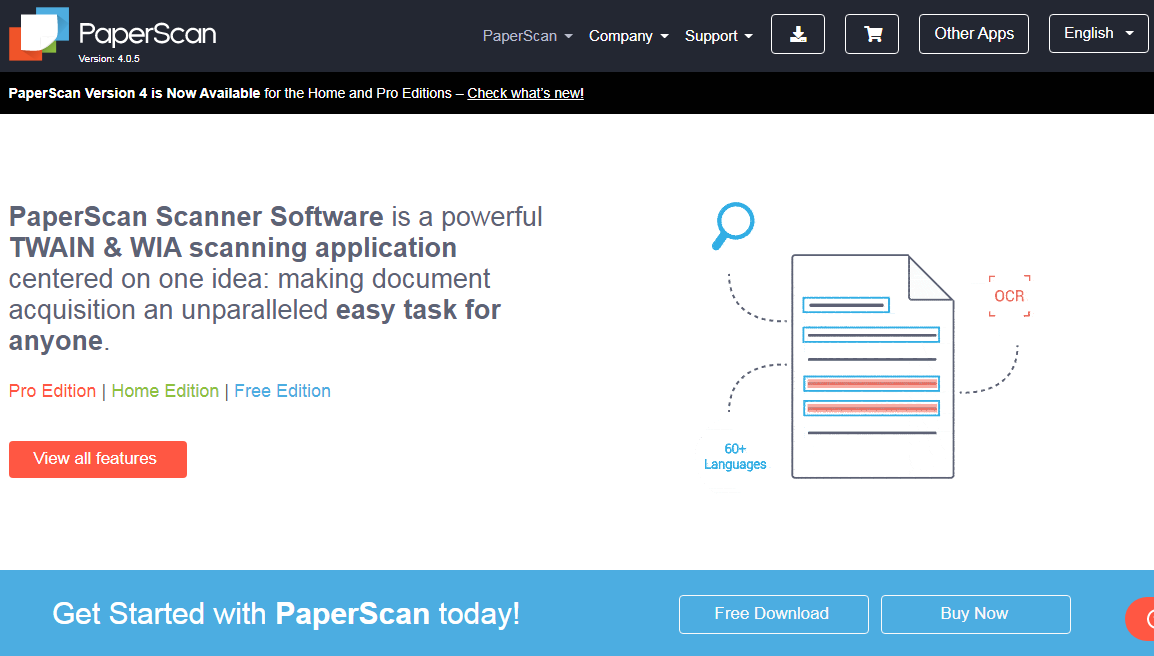
PaperScan is a leading and reliable TWAIN and WIA scanning application for all your professional document management seamless and uninterrupted. Using PaperScan, users can simply import the scanned images and PDF files and then arrange them according to the needs of the users. Also, the application is highly versatile; it isn’t surprising that the software is accessible for every kind of scanner without any imposed restrictions. The software is available with three pricing plans – the Professional Edition, Home Edition, and Free Edition.
PaperScan Features:
- Supports 30+ languages for easy understanding and usage
- Scans images, documents, PDFs, etc.
- Powered by a TWAIN and WIA scanning software
- 100+ input formats supported
- Scan documents in batches by using separator sheets
- Supports image printing and duplex scanning
Pricing Details:
PaperScan is available in four pricing plans:
- Free version – no charges
- Home edition – $79 for a single license
- Professional edition – $149 for a single license
- Professional edition – $599 for a site license
Website: https://paperscan.orpalis.com/
#7. Kofax OmniPage
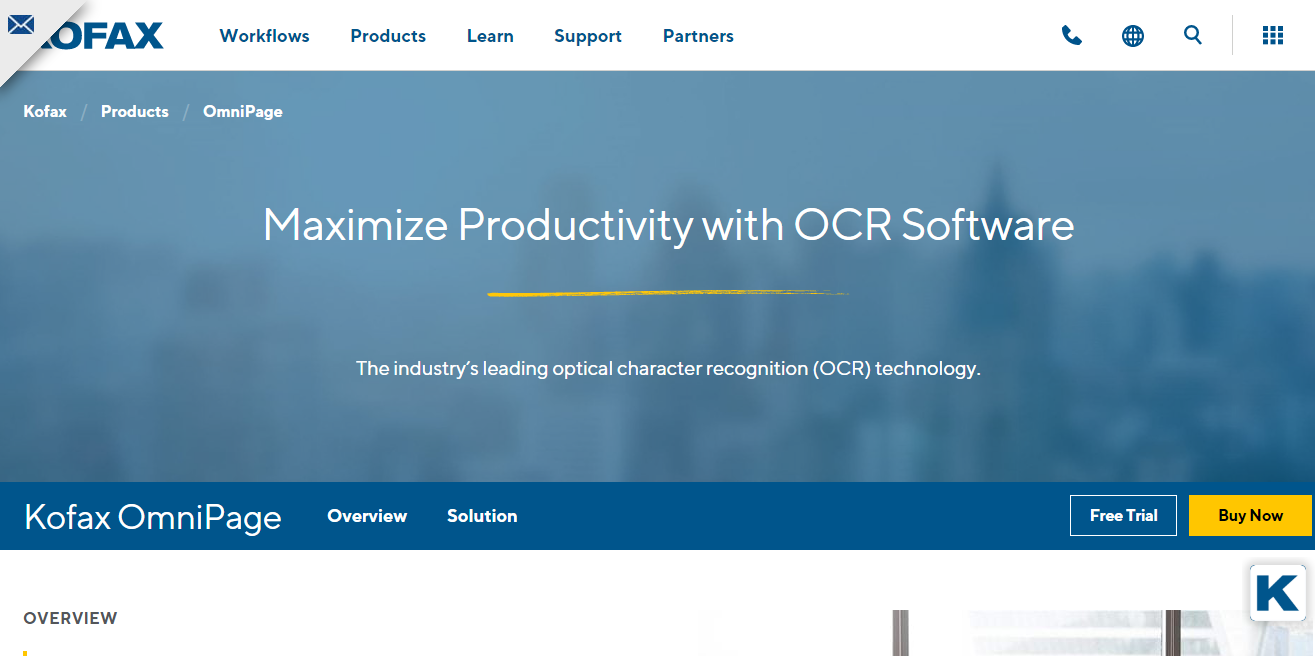
Kofax is popular OCR software that conveniently transforms any kind of document into a Word format for easy editing and collaboration. Designed for versatile usage, the Kofax software is designed for everyone, be it for small business users, personal usage, or large-scale businesses. The superior conversion accuracy holds the credibility of the original document to ensure no crucial information is cut out or misplaced from the documents. The platform offers four different pricing plans with no free plans as of now.
Kofax OmniPage Features:
- Transform any document into Word files for easy collaboration
- Comes with built-in workflows to support easy navigation
- Compatible with any systems above Windows XP
- Offers optimal and responsive accuracy at any time of the day
- Uses highly accurate and reliable OCR technology
Pricing Details:
Kofax OmniPage currently has four active pricing plans:
- OmniPage Standard 18.0 – $156.00
- OmniPage Ultimate 19.2 – $524.00
- OmniPage Capture SDK – Starting at $4999.00
- OmniPage Server – Custom quotes
#8. Readiris
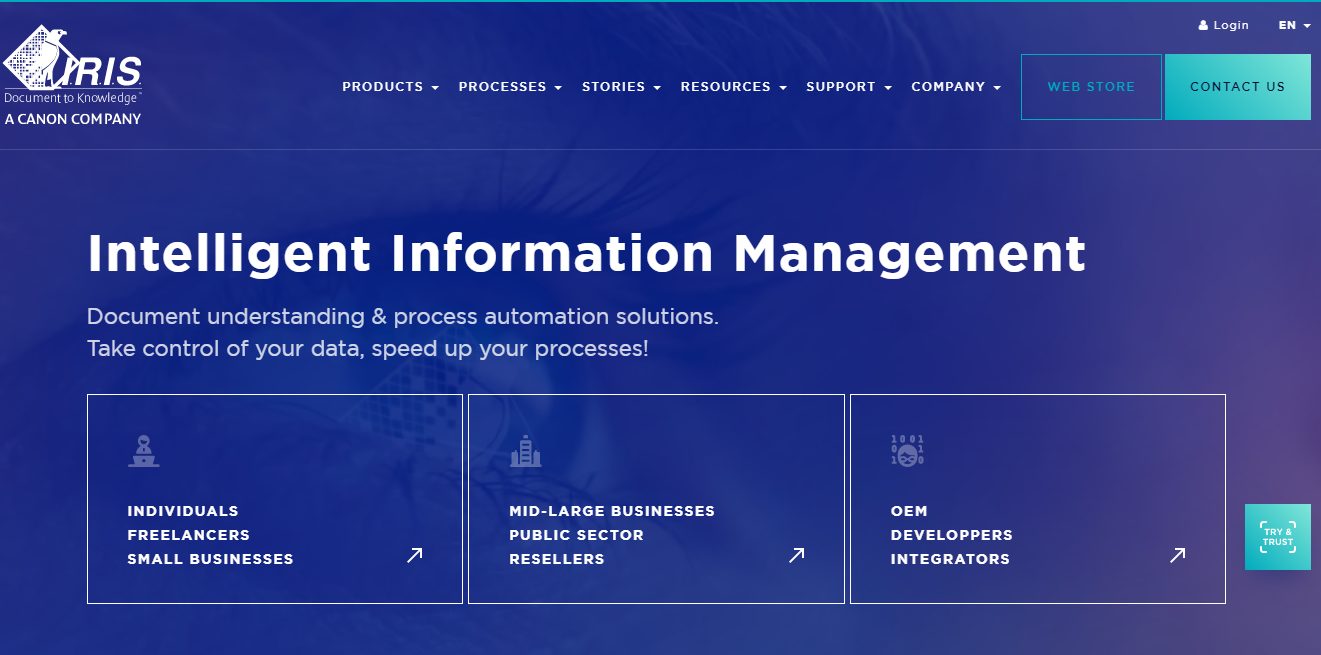
If you are looking for scanning software that can effectively convert your scanned documents into editable PDF formats, Readiris does it with flair. It is touted as one of the best OCR software on the internet. Ideal for both personal and business use, the platform comes with a 10-days free trial that you can use to convert your scanned documents without any hassle. The scanned documents can be converted, edited, and shared with other users to promote easy collaboration.
Readiris Features:
- Compatible with Windows, Mac, etc.
- Allows users to compose, edit, annotate, split, sort, and compress scanned documents
- Comes with a free 10-days trial
- Ideal for personal and business use
- Enhance traceability and suitability with the software
Pricing Details:
Multiple products and versions of Readiris are available that come with individual pricing that is available on the official website.
Website: https://irisdatacapture.com/
Conclusion for Document Scanning
I hope you all have enough information about all these best document scanning software mentioned in this article. Though in the market there are so many document scanning software available. But here we have mentioned the best 5 among them.
Useful Software:
- Best Mac Cleaner Software
- Best PC Cleaner Software
- Best Driver Updater Software
- Best Password Manager Software
- Best LAN Messenger
Dilip is freelance software and tech content writer. At TopItSoftware mostly write about the best software. In his free time is doing graphic design work.