Anyone can learn proper typing quickly and easily with free typing programs. What you need is motivation, eagerness, and regular practice to adapt. The conventional typing method, like used in typewrites, is time-consuming, and you have to continually look at the keyboard. If you want to type and want to look in a monitor instead of a keyboard, you come to the right place. Typing is an art, and nowadays, it is essential to know about this art. So, we bring you the best free typing software which guides and helps you to practice typing.
Computers are omnipresent. That is why it is essential to learn the perfect way of typing instead of the method of pressing with one figure like grandpa. It is more time-consuming. You have to look at the keyboard all time, and then when you see monitor, the typing is full of mistakes. You need support from the best typing program to guide you and learn how to type. Initially, you find the typing method more time consuming and tedious, but I believe you will thank me when you master the skill of typing. So, continue to read this article to find out the best free typing tutor software.
Recommended: Free Novel Writing Software
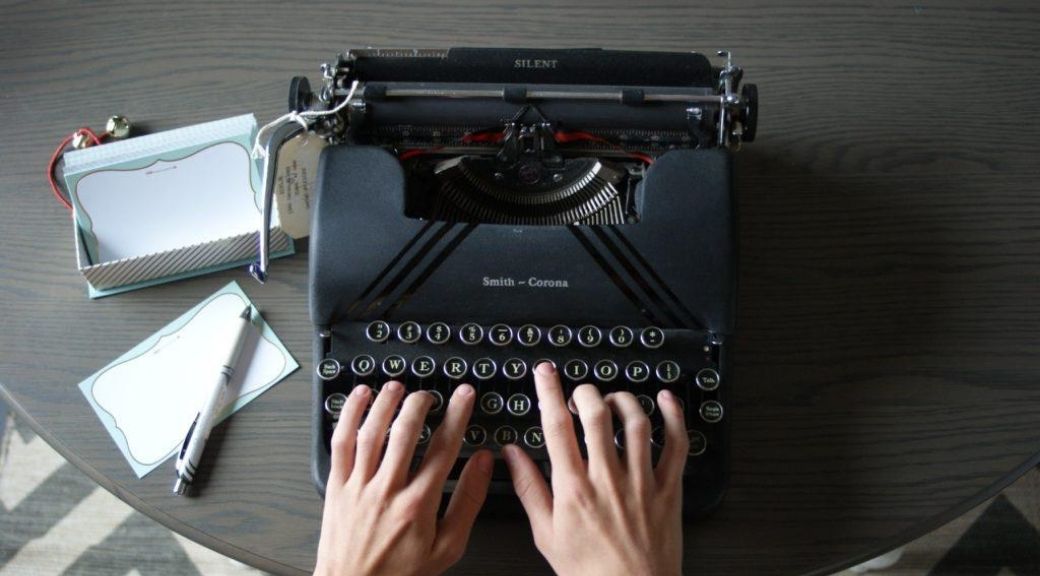
Best Free Typing Programs For PC
Contents
- 1 Best Free Typing Programs For PC
- 1.1 1. Rapid Typing Tutor:
- 1.2 2. KeyBlaze free Typing Tutor:
- 1.3 3. Speed Type Online:
- 1.4 4. Typing Bolt:
- 1.5 5. Typing Club:
- 1.6 6. Touch Typing Study:
- 1.7 7. Typing.io:
- 1.8 8. Ratatype:
- 1.9 9. Klavaro Touch Typing Tutor:
- 1.10 10. Typing Master
- 1.11 11. ZenTypist:
- 1.12 12. The Typing Cat:
- 1.13 13. Rapid Typing:
- 1.14 14. TypeLift:
- 1.15 15. Key Hero:
- 1.16 16. Good typing:
- 1.17 17. Speed Type Online:
- 1.18 18. Stamina Typing Tutor:
- 1.19 19. Keybr:
- 1.20 20. Typeracer:
Many websites and applications offer free typing tutor software. The reality is that most of them are full of bugs and ads. For your convenience, we listed the professional and most reviewed programs for typing practice.
1. Rapid Typing Tutor:
Website: https://rapidtyping.com/
This free typing software is for all types of people. Whether you are a beginner or intermediate and want to master the skill of typing, this software is suitable for you. Even children and non-tech savvy people can also use this application. It is a combo of learning and entertainment.
This software makes the keyboard learning easy and comfortable. User starts their journey from an easy level, so, you won’t lose your confidence in yourself. Also, the moving fingers on the screen will help the user to remind the use of figures for a specific key.
Features:
- The virtual keyboard helps the user to visualize the keys and learn fast.
- It supports QWERTY, AZERTY, and QWERTZ type of keyboards.
- The hand moving gesture helps the learner to use a specific figure for per particular key.
- The privacy of the user will be safe with this software.
2. KeyBlaze free Typing Tutor:
Website: https://keyblaze-free-typing-tutor.en.softonic.com/
KeyBlaze is interactive software that helps users to learn typing. KeyBlaze is a free typing software. This program is majorly used by the intermediate people to enhance their existing capability and sped of typing. People like writers, marketers, assistance, secretaries, and those who require a higher number of words typed per minute. This tool efficiently works on Windows and macOS.
Features:
- The interactive interface of software guide user to type.
- The audio exercise and transcripts are the unique features of this software.
- Practice test gives a detailed analysis of your typing skills.
- Give tips for problematic keys.
- Poems, drills, and proses are entertaining.
- Have a 10-key number and touch & typing facilities.
3. Speed Type Online:
Website: https://www.speedtypingonline.com/
Speed type online is a web-based tool to learn typing. So, you don’t have to download or install anything. You just have to open the website of Speed Type Online into your web browser to practice.
This software provides 17 tutorial lessons for practicing. From this lesson, the user can leaner knows about the keys and exact ways to adjust hands on the keyboard.
Features:
- Offer two types of lessons. One is for beginners, and another one is for the expert user. You can choose any of them as per your ability.
- Users can modify and customize the time of all lessons. So, you can do practice at your own time.
- Users can set the goal in this application. So, they will remind you to keep practicing more.
- After setting the goal, the software will guide you to practice time, lessons, and suggestions if you suck in the middle.
4. Typing Bolt:
Website: https://www.typingbolt.com/
Typing Bolt is an AI-based inline typing software. It is the best typing software you get for free. The typing lessons from this software will guide you to the method of typing from the sketch. Users can learn touch typing by the AI interface of typing bolt.
The practice lessons update by the software for each one. It judges the use of the practice and modifies the lessons. Typing Bolts tracks the user’s process by the unique algorithm. This tool is the best typing software because it can use with any type of keyboard. It also shows the placing fingers on the keys to guide the user.
Features:
- The AI system is unique. Lessons are different for each user.
- Work with any type of keyboard.
- Monitors and track the level of the user.
- Provide a graphical presentation of the progress.
5. Typing Club:
Website: https://www.typingclub.com/
Typing Club is one of the free typing programs that doesn’t require any type of downloading as it is a web-based tool. There two versions of this software. Free and paid version. This tool is extensively used in schools and typing class, where teachers teach students about typing with the help of Typing Club
Special management Features are included in this software for teachers to manage and monitor each student’s process. You can practice on the free version of Typing Club, which provides practical lessons and detailed analysis of progress.
Features:
- Typing Club provides a mobile application to monitor and track the result of students as well as teachers can make new lessons for students.
- The hand gesture on the screen helps you to remember to use the exact finger for keys.
- It unlocks some levels, treasures, and badges to motivates you and make typing more entertaining.
6. Touch Typing Study:
Website: https://www.typingstudy.com/
Touch Typing Study is free of cost and easy to use application. You can practice this software and improve your typing skills. With speed, accuracy also increases by using this application.
It supports touch typing. So, your muscle remembers the way of typing. Users can increase typing speed by using this website. Each lesson is depending on your practice. So, make aware you are practicing seriously.
Features:
- It is free.
- Provide different types of keyboards.
- All lectures and lessons are in short video format. So, you don’t have to waste time. Start practicing.
- Support more than 15 international languages.
- All kinds of keyboards are supported.
7. Typing.io:
Website: https://typing.io/
Typing.io is a student-teacher interaction-based software. Programmers and coders generally use it. The lesson is usually open-source codes, which help you to code more effectively and speedily. There are two plans for this software. The scissors switch plan is free of cost, and Mechanical Plan is paid.
Features:
- Process tracking is effortless as some milestones define the same.
- It supports 16 different languages.
- Prevent you from typing more and teach you more.
- The software gives a detailed analysis of progress, including WPM and tricky keys for you.
8. Ratatype:
Website: https://www.ratatype.com/
Ratatype is also a web-based free typing software that provides a personal certification after completing the program. The typing tutor and virtual keyboard guide you throughout the learning. The online typing tests and lessons are available to enhance the typing skills.
You can make a group of your friends or colleagues for encouragement and competition. The interface of Ratatype is very smooth and straightforward. From children to older adults, all can use this tool; even they don’t have much technical knowledge.
Features:
- Many lessons and tests are available free of cost.
- Provide tips and hints before online tests.
- Provide a typing certificate also.
- Easy to use this typing program.
9. Klavaro Touch Typing Tutor:
Website: https://sourceforge.net/projects/klavaro/
Klsvaro is a free typing tutor software that has a very simple and straightforward interface. It can consider as a specialty as well as a limitation. This software helps users enhance the touch-typing speed and provide a detailed analysis of the progress, including problematic keys for you and words per minute. Klavaro doesn’t have a tutorial but has a good practice test. So, you have to learn by yourself using these practice tests.
Features:
- Klavaro is Easy to use the software.
- It Provides Self-paced practice and a detailed analysis of progress.
- More than 50 practice tests are available.
10. Typing Master
Website: https://www.typingmaster.com/
Typing master is one of the best free typing software available on the internet. It is compatible with Windows. Users can set the speed of typing and customize the interface of the software. Typing master provides some entertaining typing games also. It means no more boring learning with typing master.
Features:
- Accuracy and word per limit can be checked.
- User-friendly, quick, and easy to use the software.
- You can play many typing games free.
- You can also buy a Pro version to unlock advanced lessons and more games.
11. ZenTypist:
Website: https://zentyping.mrap.me/
ZenTypist is compatible with Windows and macOS platforms. It is one of the best free typing programs. There is also a typing app to practice. It provides a detailed analysis of problems and words per minute. In this software, the screen reflects the text you have to type and the visual keyboard.
Features:
- ZenTypist helps users to improve word count per minute.
- Gives alerts about accuracy.
- The typing content is informative. So, you can also learn something new by typing the same.
12. The Typing Cat:
Website: https://thetypingcat.com/
The Typing Cat is a top-rated free typing program. It supports all kinds of keyboard layouts and also has the virtual keyboard with the fingers. No need to download anything as The Typing Cat is a web-based tool. You need to open its website to practice typing.
Features:
- The Typing Cat helps to improve word count per minute and accuracy.
- It displays a detailed analysis of your typing practice.
- You can also learn different keyboard layouts like Dvorak, Colemak, and Workman.
13. Rapid Typing:
Website: https://rapidtyping.com/
Rapid Typing is a free typing software on Windows OS. Many sessions and games are included in this software to make your learning experience more easeful. The progress and result come in statistical representation, so it is easy to compare and measure progress.
Features:
- Lessons have options for customizing and modifying content.
- Virtual keyboard and finger movement Features help you to adapt the finger placement on keys.
- Statistical analysis of results is constructive.
- Rapid Typing is an Easy to use program.
- It is open for all, beginner to expert, all kinds of people, use it and improve typing skills.
- More than 15 languages are supported in this tool.
14. TypeLift:
Website: https://www.typing.academy/
TypeLift is one of the best typing software available. It is a web-based tool. So, you need to open the website into your web browser and start practicing. It helps with the typing speed and accuracy. However, it is only compatible with Windows OS. The advanced lessons and games of TypeLift help you improve typing speed and word count per minute.
Features:
- The online typing test from TypeLIft gives you the assessment of your progress.
- The detailed analysis of the result is presented in graphical form with the comparison.
- More than 100 typing exercises.
- Display the Words count per minute and accuracy rate while typing.
- You can create your typing lesson as per your suitability.
15. Key Hero:
Website: https://www.keyhero.com/
Key Hero improves the WPM and accuracy of the user. It is a useful software for writes and secretaries who have to type a lot and require speed also. The games and typing text are entertaining and educational. So, you can learn about entertainment. It displays your WPM and accuracy while you type. So, you can improve it. It is only compatible with Windows OS.
Features:
- Provide excellent support on touch typing.
- It displays and compares the results with your previous performance.
- Give a detailed analysis of the problematic key and provide tips to overcome.
16. Good typing:
Website: https://www.goodtyping.com/
Good typing is an online typing tutorial application. You have to log in to the website to access typing tutorials. More than 20 types of keyboard layouts are supported in Good Typing. German, Spanish, French, English, and many more languages are included in the typing practice. You can choose anyone to learn typing.
Features:
- Very easy and quick to learn from Good Typing.
- It is a Web-based program, and hence it does not ask for downloading any software.
17. Speed Type Online:
Website: https://www.speedtypingonline.com/
It is an online typing practice tool. Speed Type Online includes 17 lessons. You can finish lessons are at your own pace. The reviews and results will be shared with you after the completion of lessons.
Features:
- The user can replace text. So, you can type your office work and still learn how to type fast.
- Tests are versatile and authentic.
- It offers two entry modes to maintain the enthusiasm of the user by providing change.
- Users can customize the lessons.
18. Stamina Typing Tutor:
Website: https://stamina.ru/keyboard_trainer/download
Stamina Typing Tutor is majorly used to improve the existing typing skills. So, this tool is not suitable for beginners. People who know how to type and struggles with typing speed, Stamina typing Tutor, is the best selection for them. This software supports many languages, including English and Russian.
Features:
- It provides a detailed graphical analysis of the process, including words count per minute and accuracy.
- Supports more than 13 languages.
- It has a simple and user-friendly interface.
- The virtual keyboard guide user to use specific fingers for the key.
19. Keybr:
Website: https://www.keybr.com/
Keybr is a web-based application. It is effortless and has essential tools to support users for typing practice. It measures the accuracy and words count per minute to guide the user. It is supported on Windows OS.
Features:
- Keybr provides an option for customizing. You can customize a lesson for you.
- You can make a profile, and your progress is saved in it.
- More than 7 types of keyboard layout to learn.
20. Typeracer:
Website: https://play.typeracer.com/
Typeracer is an online typing program. It is very primitive vary to learn typing, but people love games, and the visualization of typing speed with the car race makes this tool more interesting. You can create a profile on the website and type with more speed to win the car race.
Features:
- Open for all and free of cost.
- No need for downloading as it is a web-based tool.
- The car racing analogy motivates users to type fast.
- You can compare your typing speed with others.
Conclusion:
It is all about free typing programs and its detailed guide. In the corporate world, typing speed is necessary to get one step ahead of your colleagues. You need to encourage yourself to sharpen the skill of typing. Otherwise, you find alphabets on the keyboard to depict down the minutes of meetings and meetings get over. These best free typing Software help you to adapt the touch-typing skill with accuracy. Comment below your favorite free typing program for the above.
Other useful software
- Best Text Message Marketing Software
- Best Screenshot Software
- Best Logo Design Software
- Free Video Conferencing Software
Dilip is freelance software and tech content writer. At TopItSoftware mostly write about the best software. In his free time is doing graphic design work.