Before the spreadsheet, we used to write down every work on paper. But today, we can simply use free spreadsheet software to host our to-do list or anything related to work.
The existence of free spreadsheet programs has made things so much easier than before. There’s nothing that you cannot track using spreadsheet software.
Over the decades, spreadsheet programs have evolved from simple calculators and tables to powerful tools capable of managing huge volumes of data.
Today, we have many free spreadsheet programs to use. You can use that software to write down work-related stuff and share it with your colleagues without hassles. Almost every business uses spreadsheets to distribute work, calculate figures, keep track of data, and many other functions.
If you are looking for free spreadsheet software for Windows, you have come to the right place. We have handpicked some of the best spreadsheet programs that you can use for your work.
Recommended: Best Document Management Software

Best Free Spreadsheet Software You Can Use
Here is a brief rundown of some of the best free spreadsheet software for Windows 10:
1. Google Sheets
Website: https://www.google.com/sheets/about/
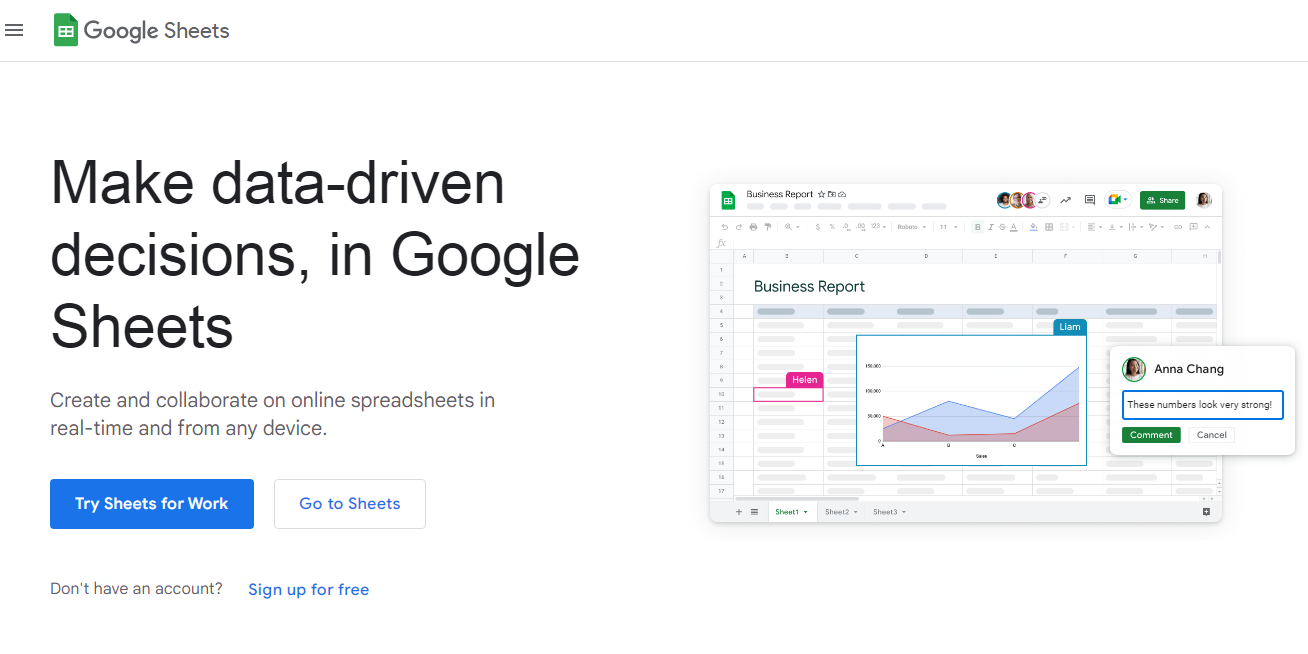
Let’s start our list with Google Sheets, which is currently the best free spreadsheet software available. To use this tool, you must have a Google account. All you need to do is sign in to your Google account and use the spreadsheet.
Google Sheets not only looks similar to Microsoft Excel, but they also share similar features. The best thing about Google Sheets is that it allows you to work in real time and keep others in the loop with the file.
It also helps you to know who all are accessing the Sheets other than you. It includes many logical and mathematical functions to make your work easier. People use Google Sheets because it is simple and user-friendly.
Instead of downloading the software, you can access it directly from your Google account. This allows you to access and use the tool on any device you want. Google Sheets also offers free storage up to 15GB.
Another great thing about Google Sheets is that it is tightly integrated with all the other Google apps. This includes Google Data Studio, Google Forms, and Google Analytics. These are the features that allow you to work conveniently with Google Sheets.
Other useful features include pivot tables, sparkline charts, and conditional formatting. You will also find a few Google-specific functions such as Google Finance and Google Translate.
With the help of this free software, you can easily create an array of graphs and charts and update them in real time. Additionally, it lets you see your spreadsheet history, so you can know about the changes and revert them if needed.
#2. Microsoft Excel
Website: https://www.microsoft.com/en-us/microsoft-365/excel
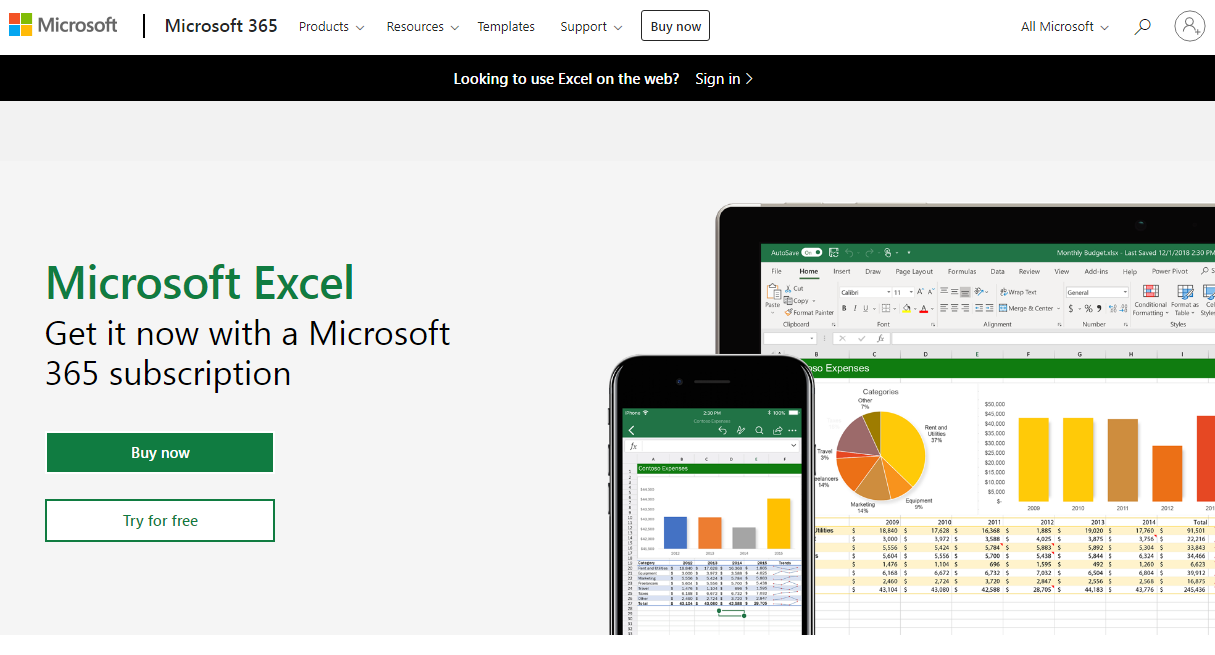
Microsoft Excel is one of the best and oldest spreadsheet software available in the digital market. It is a powerful tool that is capable of handling large data sets.
For years, it has been the best free spreadsheet for Windows 10. Despite being in tough competition with Google Sheets and others, Microsoft Excel continues to be on the top. It has been the default spreadsheet software for all Windows users for years.
Microsoft Excel was first introduced in 1987. Later in 1995, it was included as an important component in the Microsoft Office suite. Just so you know the Excel spreadsheet has around 17,179,869,184 cells. It includes various other features to make your work easier.
The good thing about Excel is the interface. It is so user-friendly that it is even taught to students in schools. Even if you are a first-timer, it will hardly take you any time to figure out how it works.
Excel spreadsheet comes with useful filters that help you to manage massive data sets. It also allows you to add a customizable access toolbar. It has more features and functions than any other free spreadsheet software.
If you are working with huge volumes of data, you should use Excel. It will handle your data better than other software.
It includes features like Index Match that helps you to isolate records from a large range. The filters can be used to display the data in a way that is easier for you to work with.
Other notable features are pivot tables and conditional formatting. With Excel, you can easily record your macros and speed up the workflow using Visual Basic for Applications.
Over the years, Microsoft has improved Excel’s interface to make it more convenient for users. You can use the Quick Access toolbar to pin important functions that are accessed often.
#3. Apple Numbers
Website: https://www.apple.com/in/numbers/
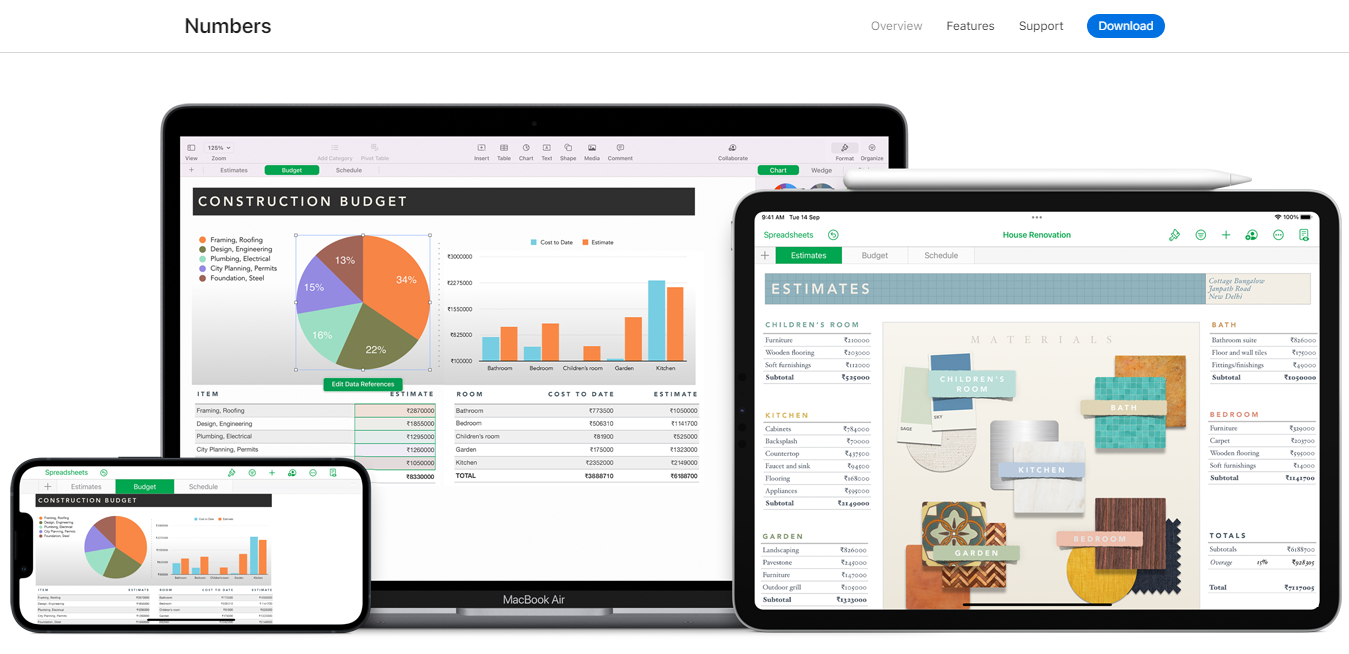
If you are an Apple user and want the best free spreadsheet software, you should consider using Apple Numbers. The good thing is that it comes pre-loaded on your Mac device, which means you don’t need to install it separately.
What makes Apple Numbers the best spreadsheet software is the fact that it has a modern, clean interface. Plus, it is easy and convenient to use. Unlike Excel, Apple Numbers comes with an infinite blank canvas. It allows you to place tables wherever and however, you want it.
It offers a set of ready-to-use templates to save time. Using these templates, you can quickly execute basic tasks. But the problem is that Numbers cannot handle large data sets. It also lacks features for data analysis.
It comes with appealing graphics that make it more interesting to look at. It is not one of the software that works on both Mac and Windows. It is only compatible with Apple devices. So unless you own a Mac, you cannot use Numbers.
It offers filters that help you to find unique or duplicate values in your spreadsheet data. Not only that, but you can also share your spreadsheet with your colleagues.
Another good thing is it supports pivot tables and radar charts for data analysis. Unlike much other spreadsheet software, Numbers doesn’t have any paid version. It is completely free to use for Apple users.
#4. Zoho Sheets
Website: https://www.zoho.com/sheet/
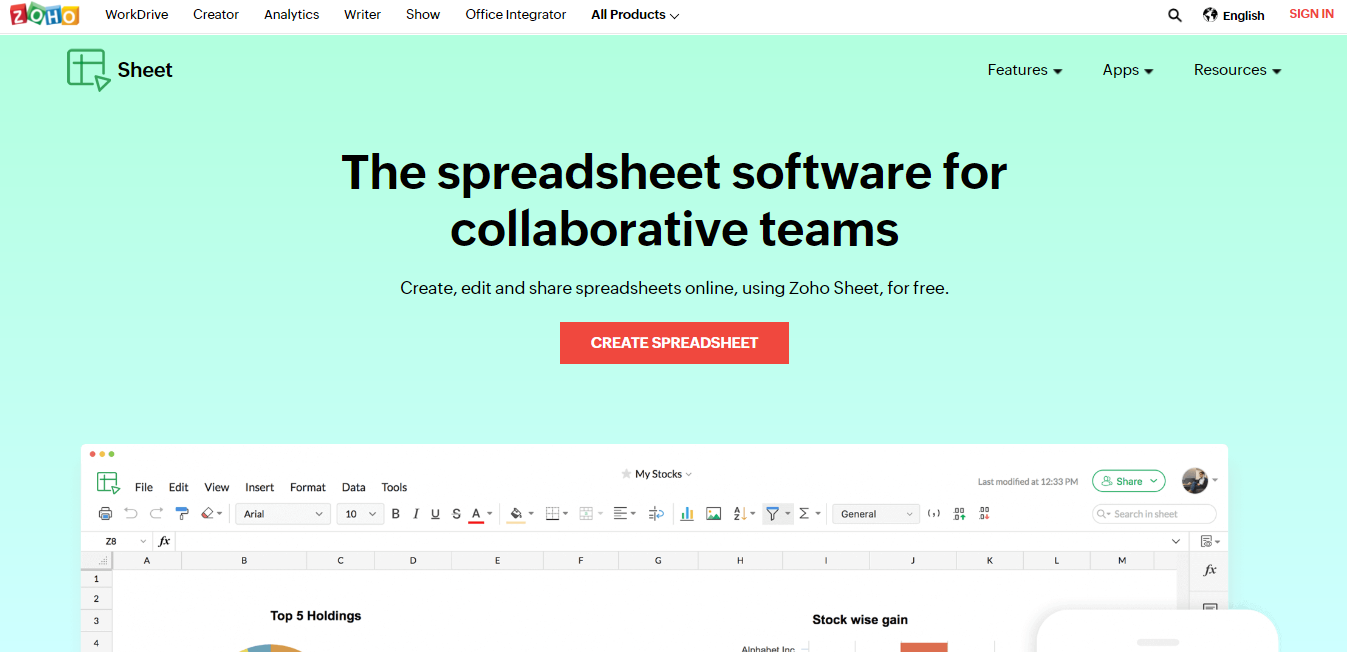
Next in the list of best free spreadsheet programs, we have Zoho Sheets. This is an ideal solution for those looking for a cloud-based spreadsheet tool. Using Zoho Sheets helps you save your computer storage.
It is packed with more than 350 useful features that make it an ideal choice for users. It is an easy-to-use software that includes functionalities like data validation, conditional formatting, and pivot tables.
The plus point of using Zoho Sheets is that it is multilingual. It supports 23 different languages, which allows users to work in their desired language. This feature also comes in handy when working with foreign clients.
Another good thing about Zoho is that it has both a free and paid plan. The free plan offers 5GB storage space and accommodates up to 25 members. On the other hand, the paid plan costs just $4 per user per month.
With over 350 features, Zoho Sheets is one of the most powerful spreadsheet programs out there. It includes a unique feature called Deluge that helps you to create custom functions for your spreadsheets without any complex coding.
Using Zoho, you can use VBA and even record your macros. You can use the drag-and-drop option to build your form and share it online.
It also allows for real-time collaboration using the Share menu. Using the chatbox, you can discuss the current task you’re your colleagues.
There’s nothing that you cannot do with Zoho Sheets. You should consider getting the paid plan, so you can access all its features to work efficiently.
#5. Quip
Website: https://quip.com/
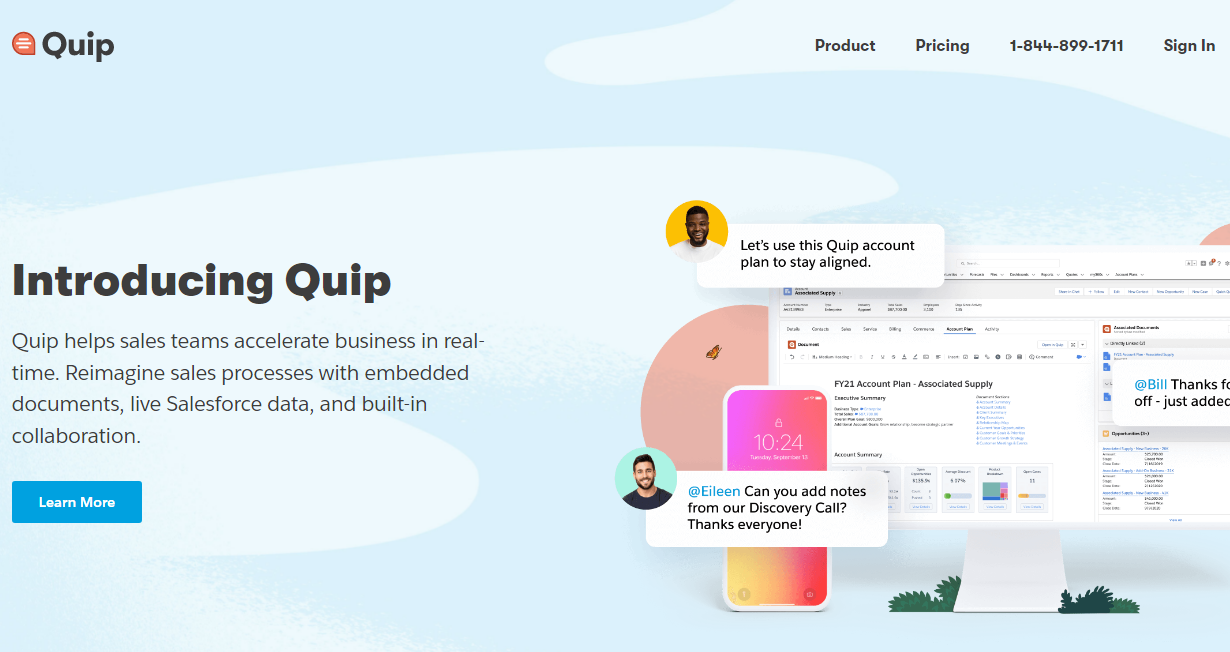
Quip is another great free spreadsheet for Windows 10. It is a unique tool that combines the features of both a spreadsheet as well as a chat program.
It means you can chat with others while working with the tool. This way you can keep your fellow workers updated about the editing you have done.
Quip was launched back in 2012. Over the years, it has evolved into a powerful spreadsheet tool for users. In 2016, it was acquired by Salesforce.
One of the best features of Quip is that it allows users to switch between documents while working. Additionally, it provides an array of shortcuts to give quick access to users.
It includes about 400 functions and each one of them is helpful in some way or the other. If you are looking for a user-friendly spreadsheet program, you should consider opting for Quip.
It is an efficient productivity tool with advanced features. The uncluttered UI makes it even more convenient to use. But sadly, the UI is not customizable. For compensation, it has keyboard shortcuts for almost all menu items.
It helps you to create charts and graphs in no time. All you need to do is select a date range and then hit Insert and Chart.
It has advanced collaboration features that make it stand out from other free tools. It can easily integrate spreadsheets into other Quip documents. This is something that you won’t find in Google Sheets.
#6. EtherCalc
Website: https://ethercalc.net/
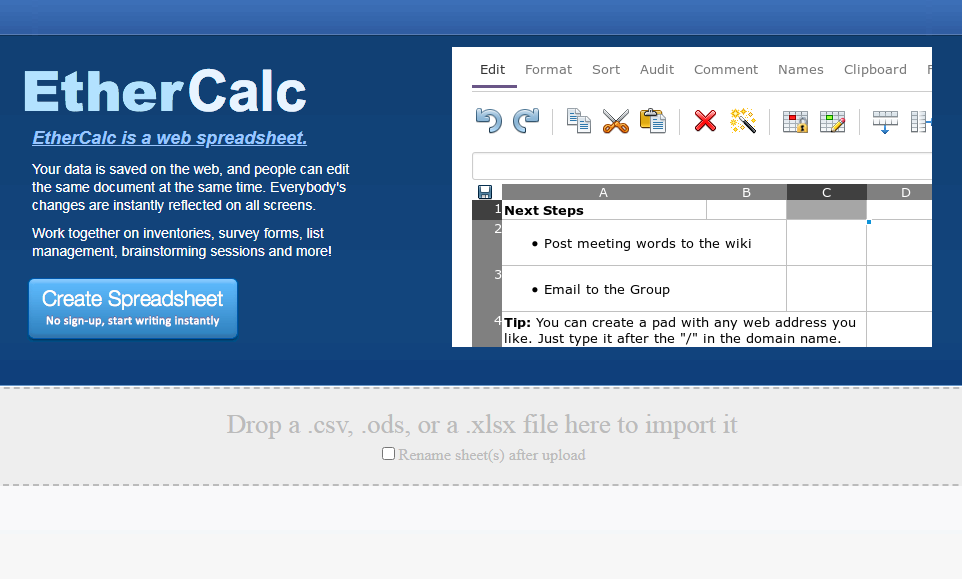
If you are in search of web-based spreadsheet software, you should consider opting for EtherCalc. It is a straightforward spreadsheet tool with all the features that you need. It can easily perform all the tasks you expect.
This is free spreadsheet software that can be accessed directly on the web. Unlike other spreadsheet tools, you don’t need to install it on your desktop. You can use it on your web browser without spending your disk space.
With the help of this tool, you can create as many spreadsheets as you want. Every spreadsheet will be created with a unique URL, which can be shared with others.
Founded in 2006, EtherCalc is one of the oldest spreadsheet tools in the market. It has remained the same since then. So if you have used a modern spreadsheet before, you may not like this one much.
Even though it is an online tool, it doesn’t require any registration. It can be hosted on your server and tailored according to your requirements. But this is only for tech-savvy people.
EtherCalc is collaborative software that allows you to work with others in real time. It makes sharing files easy. All you need to do is copy the URL in your browser and send it to your collaborator.
It doesn’t require any extra cloud hosting or permission management.
EtherCalc is very simple software and includes features for conditional formatting. The UI might be a bit outdated, but it shouldn’t be a big problem as it has all the features you need. You can use this software to create graphs and charts within no time.
However, you should know that it is not meant for complex projects. But it is an ideal choice for anyone looking for a free spreadsheet tool.
#7. Airtable
Website: https://www.airtable.com/
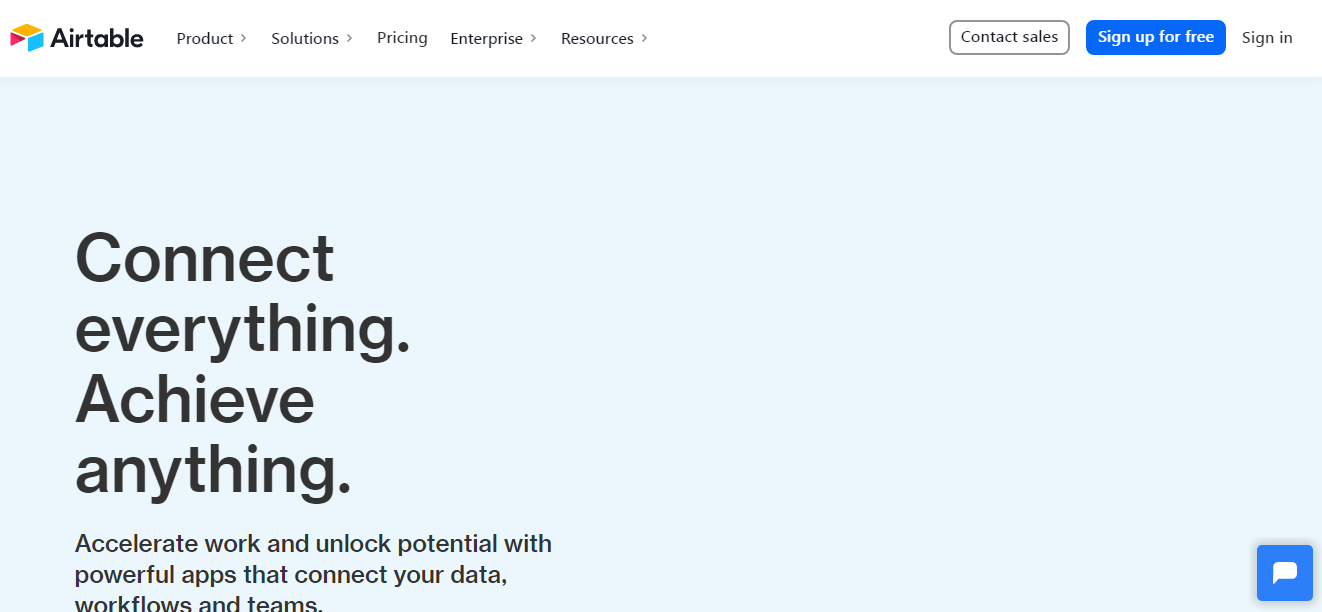
Next up we have Airtable spreadsheet software which is quite similar to Google Sheets. But it has some advanced features that make it better than other software.
This software is designed to boost productivity and help you work with ease. It offers a large selection of templates to save time. Along with that it also includes a content calendar, project tracker, CRM, and other useful features.
Airtable includes all the features that you will want in spreadsheet software. It is available for free, but to access all its features, you will need to subscribe to its monthly plan which costs $10.
It is a bit different from other spreadsheet tools as it refers to spreadsheets as bases. This shows what the software is designed for.
It offers a good collection of templates that will help you determine what the product is capable of. This includes product launch checklists, product planning flow charts, video production storyboards, and more.
This particular software is designed to keep the database use case in mind. Each field in Airtable is highly customizable. It allows you to include the date, bar code, checkbox, URL, and more.
With the help of this software, you can also create graphs, formulas, and pivot tables. This can be done by summarising values and checking the record base.
Airtable can be used to embed content from web pages into the dashboard. So if you are looking for just free spreadsheet software, Airtable is not for you. Airtable is used for tasks that other spreadsheet tools cannot do.
#8. Libre Office
Website: https://www.libreoffice.org/
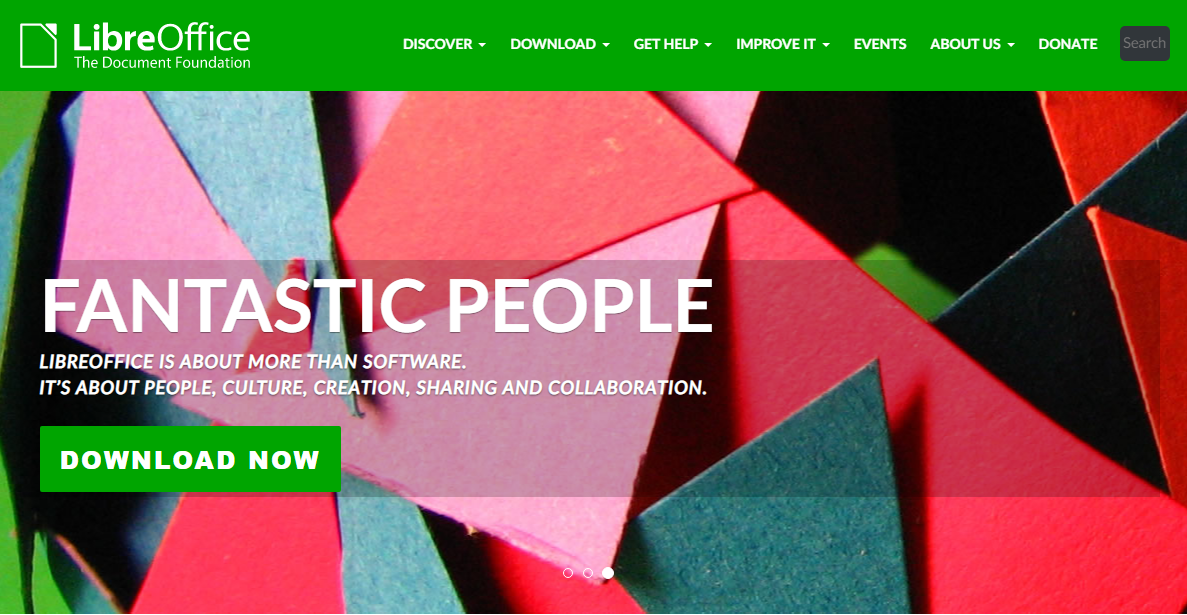
LibreOffice is great spreadsheet software for Windows 10 that you can use for free. It can be accessed online, which means it doesn’t require any disk space.
If you want free spreadsheet software to handle large volumes of data, LibreOffice could be the best option for you.
It has close to 300 features, which makes it more efficient than many other tools. It may have an outdated UI, but it is compensated by the features.
LibreOffice is a great productivity tool that is completely free to use. It includes all the features and functionalities that you will want in a modern spreadsheet app. It makes a perfect alternative to Microsoft Excel and Google Sheets if you want something that runs smoothly on your native Windows computer.
It comes with a fully customizable interface, so you can display the functions that you use often. It also has a set of useful keyboard controls that allow you to navigate the software quickly.
Whether you are a beginner or pro in using a spreadsheet, you will find LibreOffice very easy to use. It is a user-friendly software that offers ready-to-use templates to save time.
Just because LibreOffice is old software, doesn’t mean it lacks functionalities. It is as good as Google Sheets and Excel.
It has a useful feature called DataPilot that allows you to import raw data from databases and use it in your spreadsheets. You can then use this data to create diagrams and graphs using the chart wizard option.
#9. Smartsheet
Website: https://www.smartsheet.com/

Smartsheet is an ideal tool for collaboration and project management. While working with this spreadsheet program, you can keep updating your work for your teammates to see it. This is one of the features that make Smartsheet a convenient tool to work with.
With the help of this software, you can accomplish various tasks and functions. It allows you to customize the existing templates as well as projects.
It has a unique feature called the Kanban View that allows you to check the project status. Using this feature, you can easily track the progress of your work.
With Smartsheet, you can work the way you want. The only issue is that you cannot call it free spreadsheet software. That’s because it requires you to pay a monthly subscription of $14 per month.
Despite being paid software, it is used and trusted by many users. It features a table-like interface with an array of functions. It has a simple UI with no extra frills. Once you start using it, you will gradually get the hang of things.
One of the many good things about Smartsheet is the rich template collection. You can easily modify these templates and use them as you want. For example, you could take the project management template and modify it to suit your requirements.
You can also add due dates and tasks in the Gantt view. Using the card view you can monitor who’s assigned to what task.
You can use this amazing software to create HTML data portals for your team. It also allows you to create forms to collect data into your sheets.
#10. Apache OpenOffice Calc
Website: https://www.openoffice.org/product/calc.html
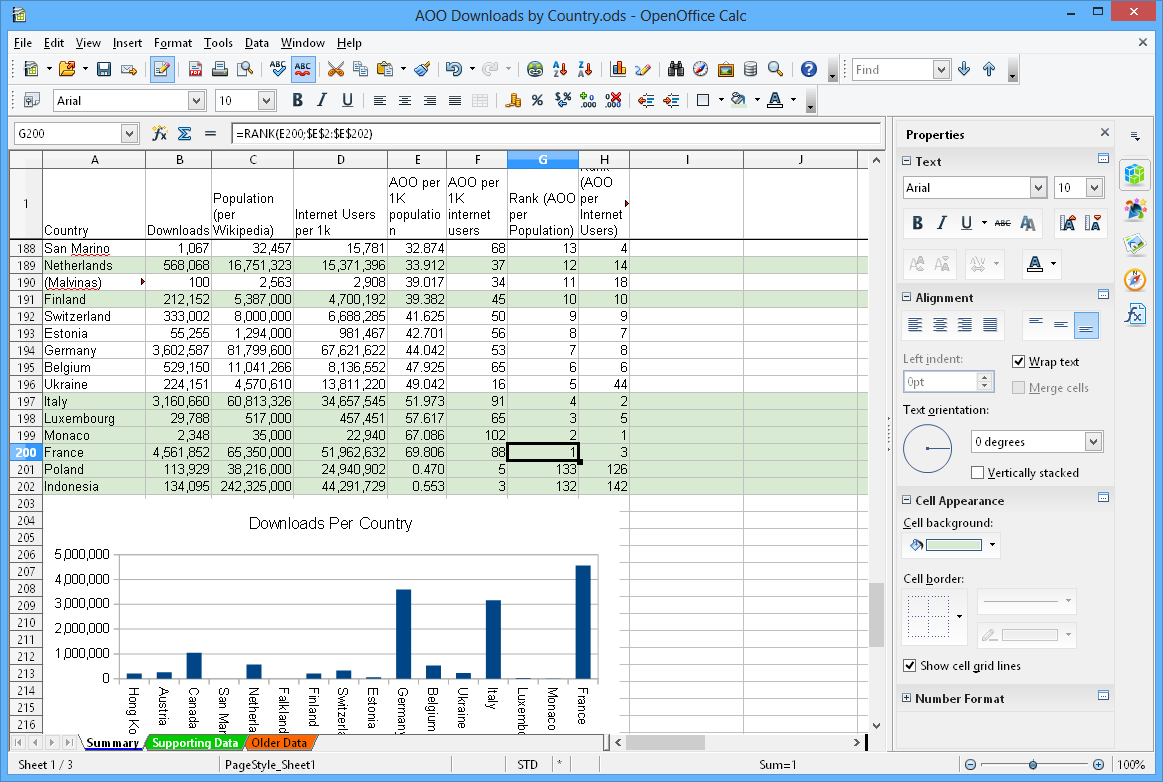
Apache OpenOffice Calc was launched in 2001. It is one of the earliest spreadsheet software available in the market. It was designed to be an open-source alternative to Excel.
But almost a decade later in 2011, it was given to Apache. After the new ownership, the company made an effort to improve and modernize the software.
It includes many important features like language formulas and scenario managers. This free software is not just compatible with Windows, but it can also work with Linux and Mac platforms.
It is a completely free spreadsheet tool that doesn’t require you to pay a single penny to access all its features. It allows you to select from several templates and functions for various purposes like GPA calculations, scheduling, and marketing budgets.
It has the DataPilot option that allows you to import data and use it the way it is needed. It also offers user-friendly formatting features for background, cell borders, and more.
Like many other spreadsheet tools, Apache OpenOffice Calc also allows you to share files with your fellow workers in MS Excel and PDF format. You can even include the edits made by others.
If you are looking for user-friendly free spreadsheet software, you can rely on Apache OpenOffice Calc.
Final Words for Free Spreadsheet Software
Having the best free spreadsheet software makes your work much easier. You can choose any of the above-mentioned software to store and manage your data. All the tools are free to use.
Recommended Software:
- Best Document Scanning Software
- Best eBook Creator Software
- Best Data Recovery Software
- Best Time Tracking Software
Dilip is freelance software and tech content writer. At TopItSoftware mostly write about the best software. In his free time is doing graphic design work.