Are you looking for the best screen sharing software for an online meeting? Check out the list of the top screen sharing tool
Screen sharing is a very useful feature that allows you to remotely collaborate on demo products, documents, co-browse, and more.
But to make the most out of screen sharing, you need to do it properly. For this, you need the best screen sharing software.
Luckily for you, there are plenty of screen sharing tools available. It consists of both good and bad software.
Instead of checking dozens of screen sharing tools online, you should go through the list below. We have handpicked some of the best software for screen sharing that you will find helpful.

Best Screen Sharing Software
Contents
- 1 Best Screen Sharing Software
- 2 What is screen sharing software?
- 3 How to select the best screen sharing software?
- 4 Which Are The Best Screen Sharing Software of 2022
-
5 Screen Sharing Software FAQs
- 5.1 Is screen sharing safe?
- 5.2 Is it possible to share mobile screens?
- 5.3 Do all screen sharing tools allow remote control and access?/h3>
- 5.4 Do you need to download and install a screen-sharing app?/h3>
- 5.5 How many people can join in screen sharing?/h3>
- 5.6 Conclusion for Best Screen Sharing Software
Here is the list of best screen sharing tools that you can use.
#1. GoToMeeting
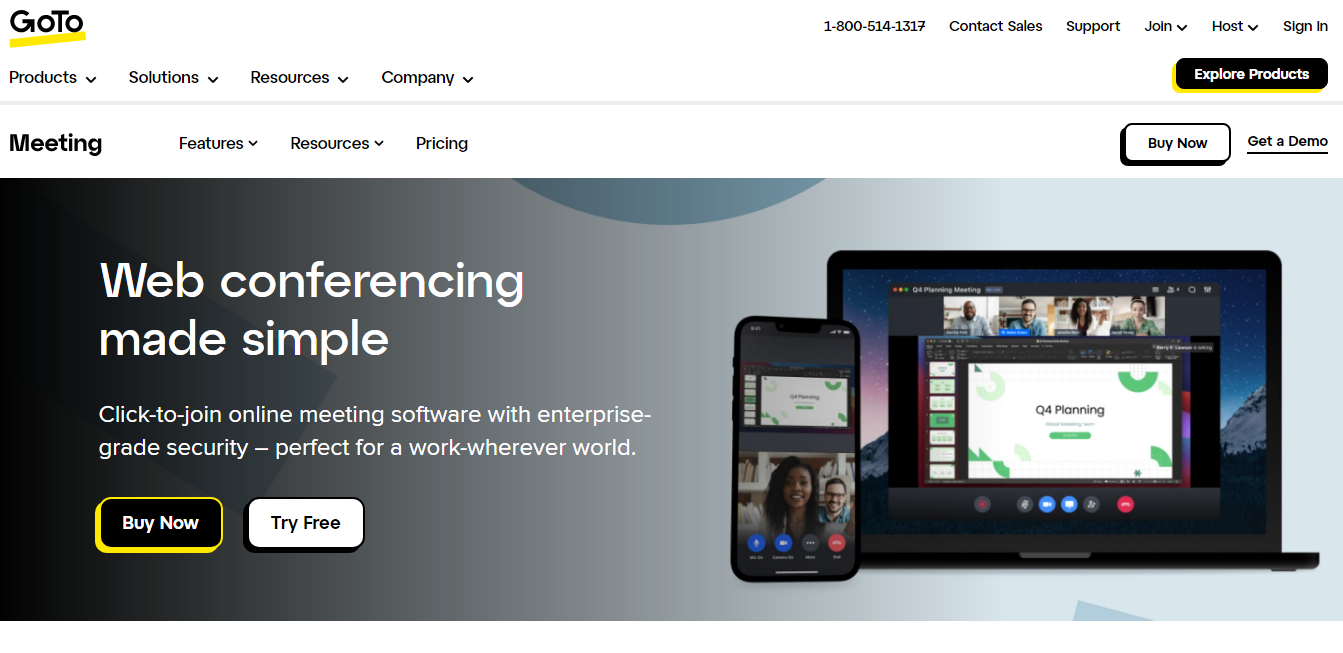
GoToMeeting is a great screen sharing software for video conferencing. It allows you to host online meetings and include tools for screen sharing and team collaboration.
The good thing is that you can use it both on PC and mobile devices. With the help of this tool, you can share full screen or individual apps.
This app can also be used for recording meetings whenever needed. However, this feature is only available for paid users.
The free version of GoToMeeting includes features like laser pointer tools, mobile to PC sharing, annotation, etc.
GoToMeeting Features
- Cloud-based & local recording
- Google calendar plugin
- HD quality video streaming
- Transcription features available
- Real-time recording
GoToMeeting Pricing
- Professional Plan: $14 per month
- Business Plan: $19 per month
- Enterprise Plan: Custom pricing
Try GoToMeeting
#2. Loom
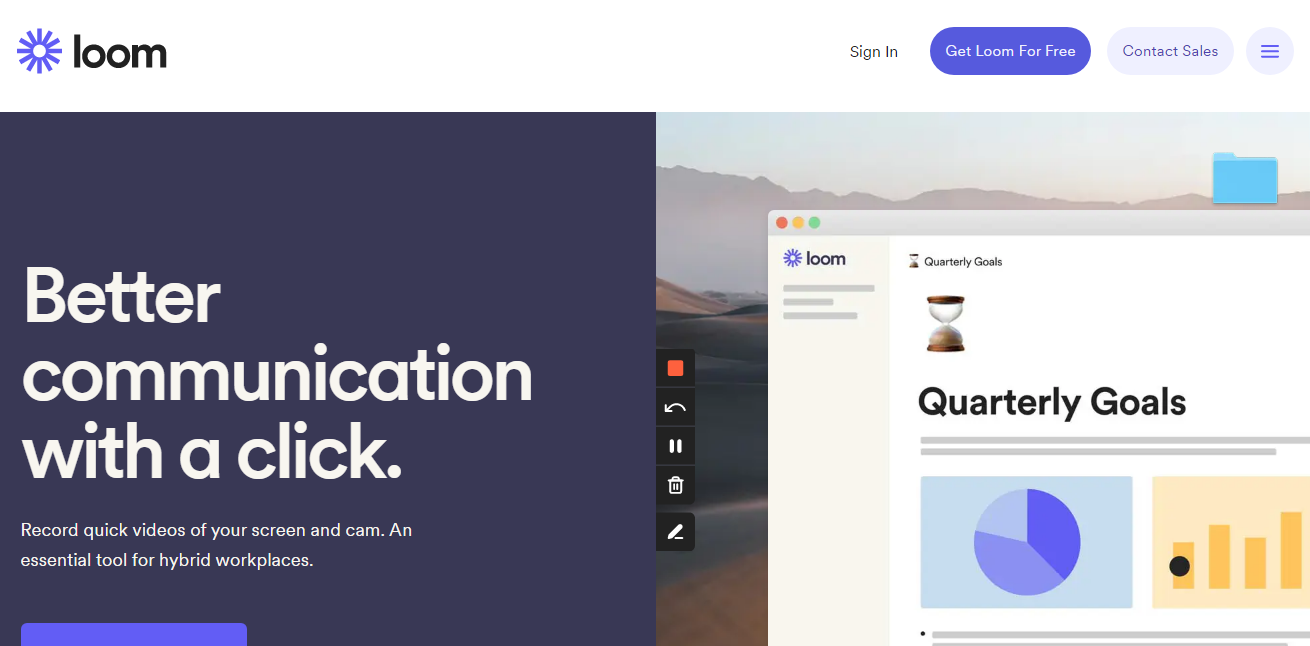
Loom is hands down the best screen sharing app you will find. You can use it to create screen-recorded videos and share them with others using custom URLs.
It has many useful features such as faster recording, screen sharing, and editing. Not just that, but it also allows for easy distribution.
You can use Loom to either capture individual apps or all screen activity. The granular controls ensure privacy while sharing captured videos.
Loom also let users add privacy filters and CTAs for videos. This ensures that the shared videos are only seen by the authorised person.
Loom Features
- Supports emojis and comments
- Integration with Gmail, Jira, and Slack
- Allows screen drawing
- Detailed engagement reports
Loom Pricing
- Start Plan: Free
- Business Plan: $8 per user/per month
- Enterprise Plan: Custom pricing
Try Loom
#3. Screenleap – Free Screen Sharing Software

Next up we have Screenleap which is simple desktop sharing software. However, it can be used for seamless viewing from any device.
Besides Windows PCs, it is compatible with Android, Mac, and iOS. If you don’t want to download the software, you can use it online.
You can share the screen either by entering the 9-digit share code or sharing links. It allows you to share a single tab, an entire screen, or a full window.
It makes an ideal choice for small businesses with limited screen sharing needs. It is affordable and easy to use.
Screenleap Features
- Compatible with many devices
- Webinar tools available
- Drawing tools and annotation features are available
- Unlimited screen sharing with a paid plan
Screenleap Pricing
- Free Plan: $0
- Basic Plan: $19 per month
- Pro Plan: $39 per month
- Company Plan: $19-$49 per month
Try Screenleap
#4. Cisco WebEx
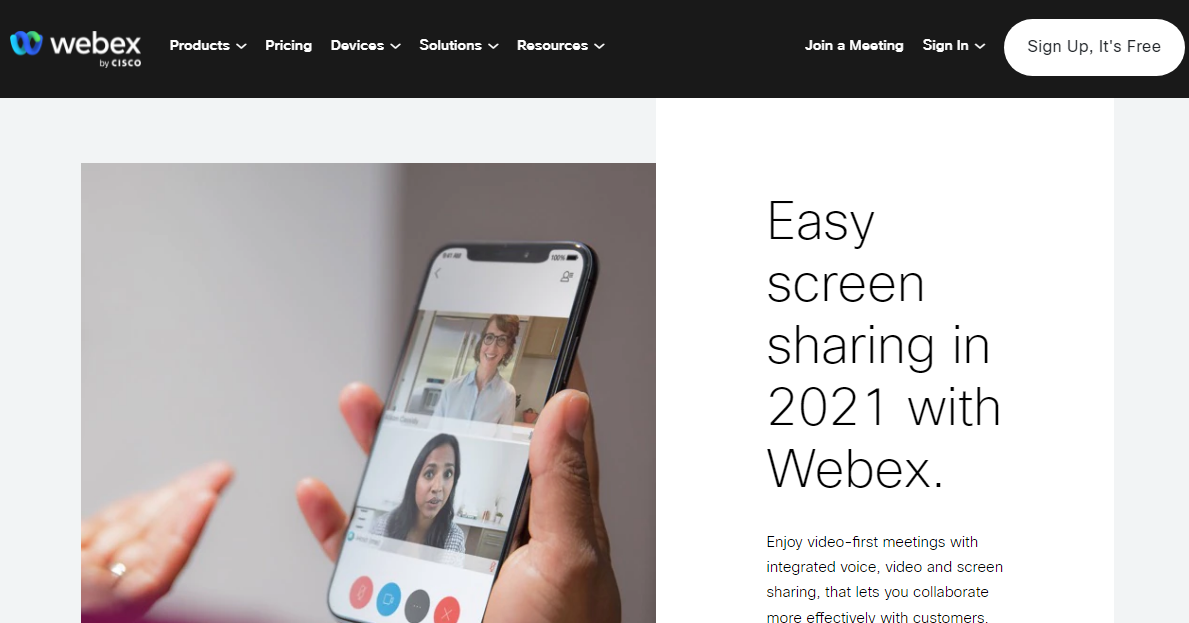
If you are looking for free screen share software for a large team, Cisco WebEx should be your first choice.
Besides screen sharing, it offers many other communication features, including web conferencing and app integration.
Unlike other software, Cisco WebEx allows you to record meetings even in the free plan. You can use this software to create videos for on boarding and training.
This software can be accessed on various platforms including Mac, Windows, iOS, and Android. It includes high-level security features such as HIPAA compliance.
Cisco WebEx Features
- Record online meetings
- Whiteboard drawing tools
- Live translation of meetings
- Video templates and layouts
- Speech enhancement & noise removal
Cisco WebEx Pricing
- Free Plan: $0
- Starter Plan: $13.50 per month
- Business Plan: $26.95 per month
- Enterprise Plan: Custom Pricing
Try Cisco WebEx
#5. Mikogo
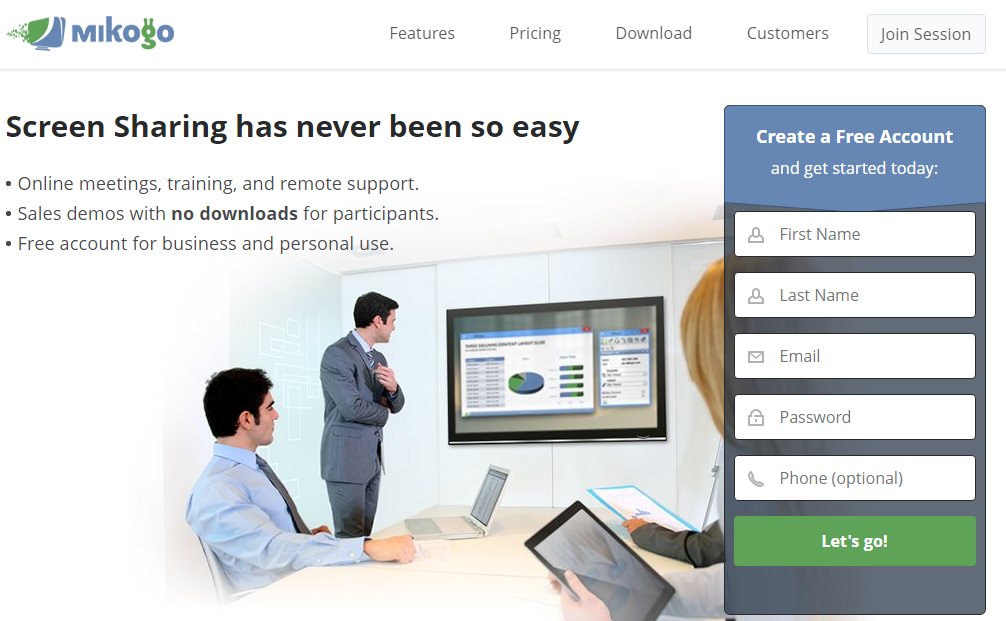
Mikogo is a unique screen sharing and remote control app that is compatible with multiple platforms. As per your convenience, you can use it both on mobile devices and PC.
It allows you to host meetings that participants can join using any web browser. They won’t have to download and install the app, except for the host.
Like most other screen sharing apps, Mikogo allows you to share the full screen as well as individual apps. With the help of this app, you can host training sessions and meetings without any hassles.
If you opt for the paid plan, it will let you host multiple meeting participants. It let users see the history of their past video meetings.
Mikogo Features
- Group chats
- The advance meeting scheduling feature
- Supports VoIP
- Video session replayer
- Annotation and whiteboard tool
- Multi-monitor support
Mikogo Pricing
- Standard Plan: $14 per month
- Professional Plan: $16 per month
- Team Plan: $48 per month
Try Mikogo
#6. Chrome Remote Desktop
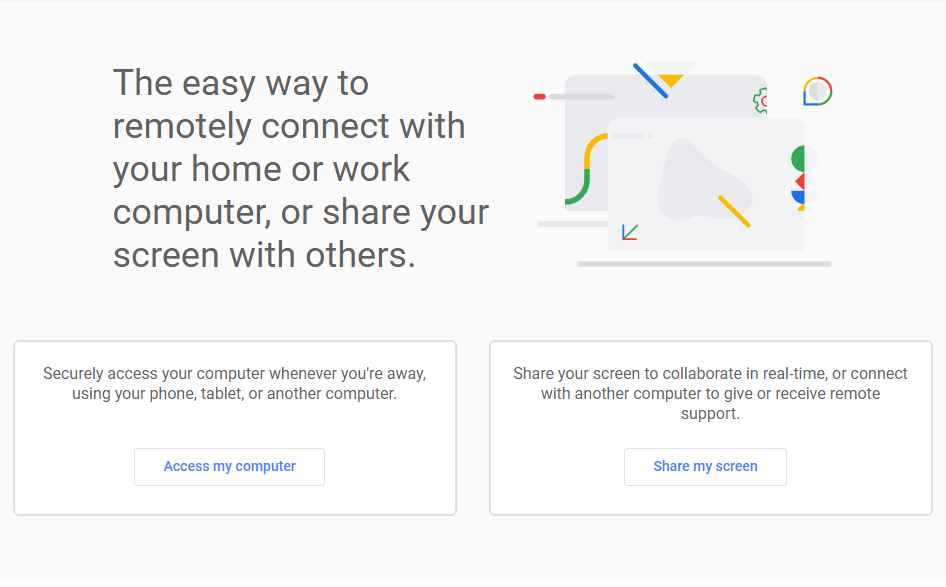
For fast and free screen sharing you can rely on Chrome Remote Desktop software. It is one of the best free screen sharing apps available.
This app can be accessed on most devices. However, you should know that this is a bare-bones app, which means it cannot do anything more than screen sharing.
It is a Chrome extension that needs to be installed in your web browser. With a 6-digit code, you can enable remote access and control.
This is suitable for businesses and individuals looking for a completely free screen sharing app. It allows you to share the screen with just a single click.
Features
- Easy to use
- Compatible with desktop and mobile devices
- Fast screen sharing
- Remote access
Pricing
- Free
Try Chrome Remote Desktop
#7. Slack
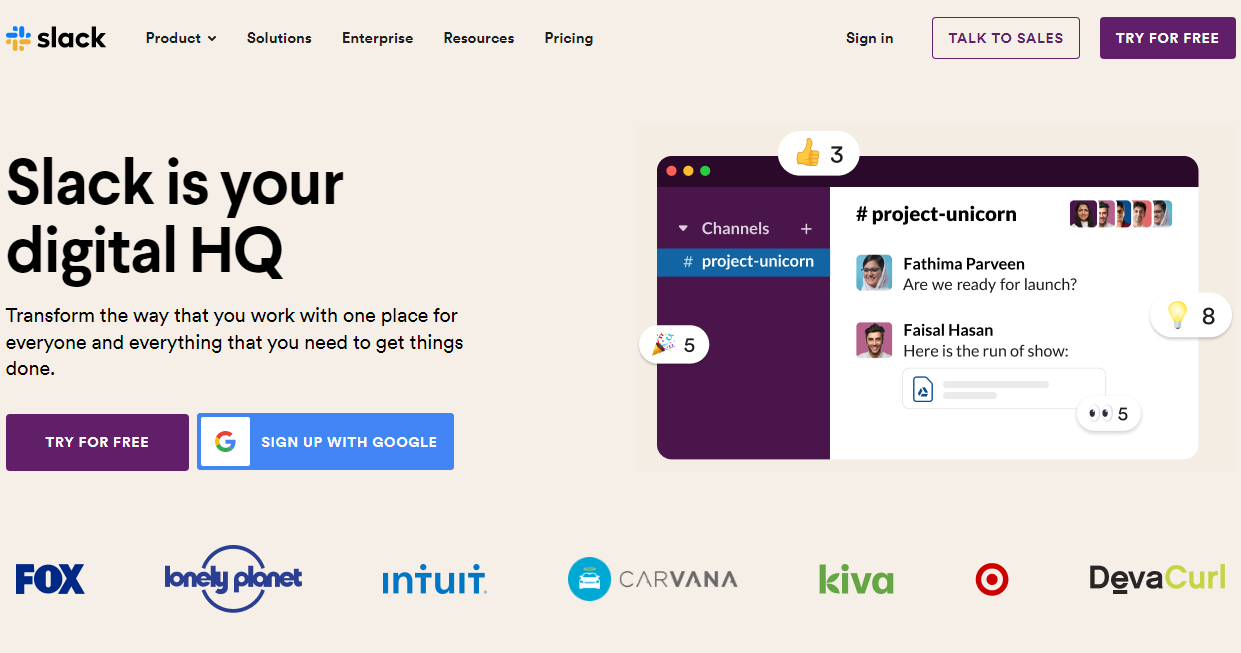
If you are looking for encrypted screen sharing software, Slack could be the best choice for you. It is an online tool that is perfect for secure screen sharing.
With the help of this software, you can communicate using Slack calls and text chat. You can use it for both file and screen sharing.
It has the option to annotate or draw while sharing a screen. It allows you to set up shared workspaces and thus, making it easier to collaborate with your teammates.
All data shared via Slack are encrypted. This makes it the most secure screen-sharing app out there.
Slack Features
- Integration with over 2000 apps
- Strong data protection
- Encrypted screen sharing
- Searchable history
- Dedicated channels for topics and teams
Slack Pricing
- Free Plan: $0
- Standard Plan: $6.67 per month
- Plus Plan: $12.50 per month
- Enterprise Grid Plan: Custom Pricing
Try Slack
#8. Zoom
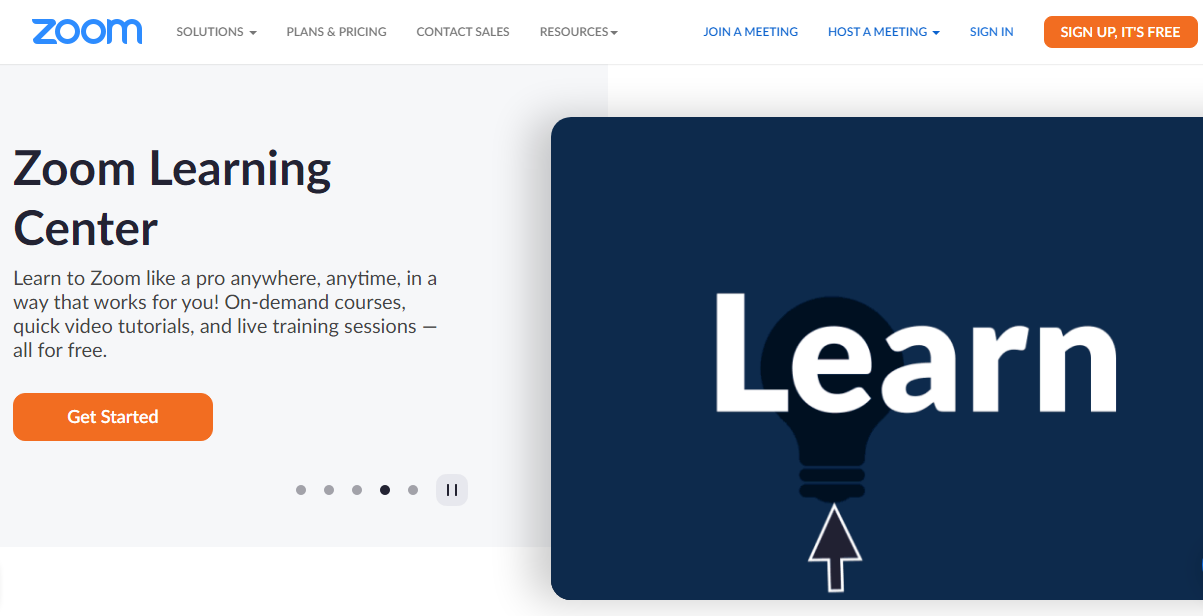
Zoom is a screen sharing app that needs no introduction. With this app, you can both share screens and host video conferences online.
It is great for webinars, handling team meetings and sales demos. Zoom makes screen sharing easy, no matter the circumstances.
It is compatible with all the major platforms including Windows, Mac, and even Linux. It can also work on iOS and Android.
The best thing about Zoom is that it can accommodate up to 500 participants. This is what makes it great for large companies.
Zoom Features
- User-friendly
- Up to 500 participants
- Automate screen sharing
- Upload Zoom recordings to Google Drive
Zoom Pricing
- Free Plan: $0
- Pro Plan: $149.90 per year
- Business Plan: $199.90 per year
- Enterprise Plan: $240 per year
Try Zoom
#9. Surfly
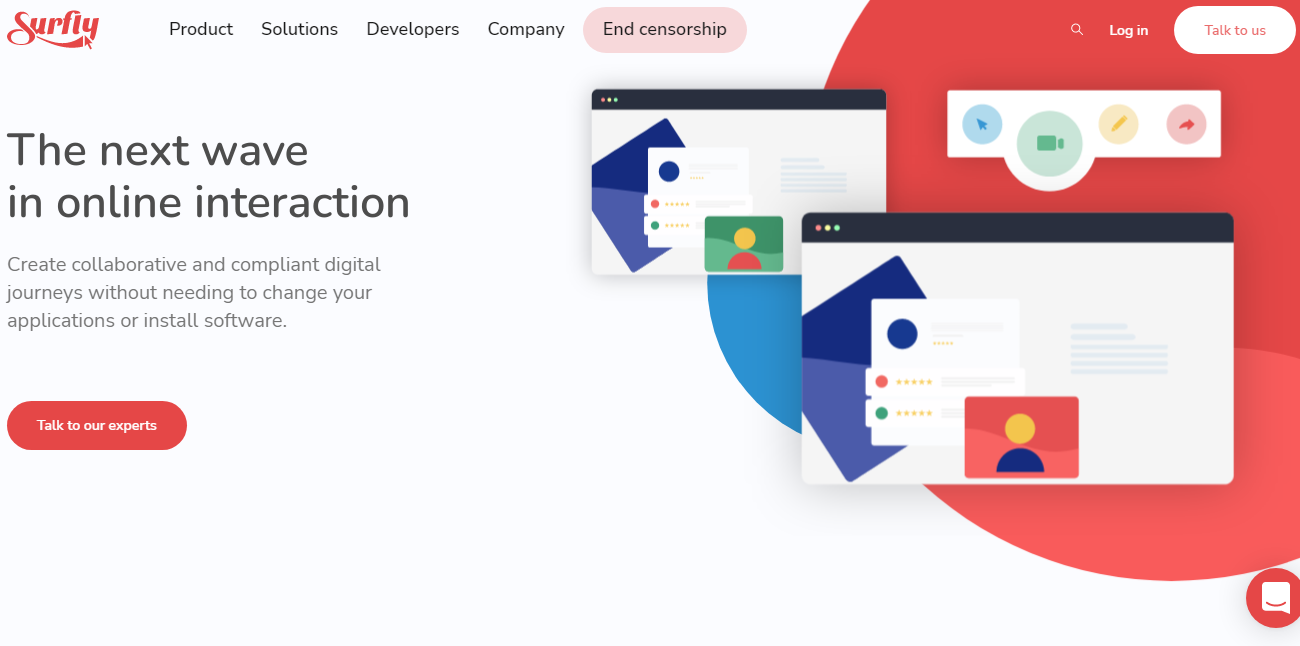
Surfly is a co-browsing tool that is designed for remote sales and support. It can be installed into a SaaS app or website.
You can also integrate it with support widgets like Zendesk, Olark, and Intercom. Not just that, but you can also use it for video conferencing.
It allows you to set your screen size as per your device. It offers browser-to-browser screen sharing, so either party can go without downloading the tool.
It is a secure screen sharing tool, so you can use it without any worries.
Surfly Features
- Easy to use
- browser-to-browser screen sharing
- Allows to set the screen size
- Supports integration
Surfly Pricing
- Custom pricing
Try Surfly
#10. Drovio
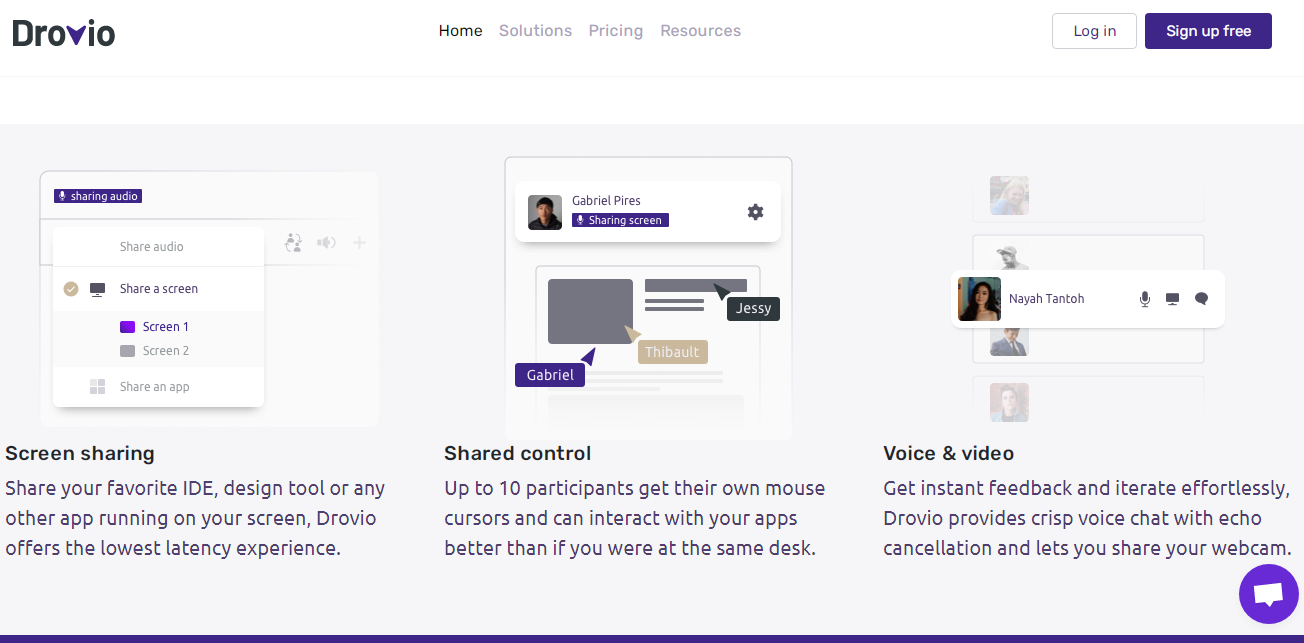
Lastly, we have Drovio which is compatible with all three platforms Mac, Linux, and Windows. This tool is designed for activities like pair programming.
All participants get a cursor that allows them to control the host’s screen. This allows multiple users to work simultaneously on different parts of the screen.
It allows you to restrict what others can see. As a host, you can take back control from the participants any time you wish.
This app is free for two participants. But if you want to make the most of it, you should opt for the paid plans.
Drovio Features
- Shared control
- Slack integration
- Voice chat with echo cancellation
- Allows to share webcam
Drovio Pricing
- Basic: Free
- Standard: $15 per month/ per user
- Business: $30 per month/per user
Try Drovio
What is screen sharing software?
Screen sharing software is used to share a computer or mobile screen on another device.
These tools are used to present information, instruct new users, and collaborate on shared files. It allows you to work remotely with ease.
Screen sharing apps are used by over 75% of companies. They rely on screen sharing tools that have video conferencing capabilities.
With the help of a screen-sharing tool, you can work efficiently with your remote team. It is also used by businesses for training campaigns and launching remote marketing.
How to select the best screen sharing software?
When it comes to choosing the best screen sharing software, several factors need to be considered.
We have included the most important factors in the list below:
Purpose of use
Before choosing a screen sharing tool, you must determine what you need it for. For example: whether you need it for only screen sharing or more.
If you want to use the tool only for sharing screens, then Loom would be a good choice.
For greater capabilities like remote control and video conferencing, you should opt for Cisco WebEx or GoToMeeting.
Download or browser
There are two types of screen sharing apps – one that works on a browser and the other one that needs to be downloaded and installed on your device.
If you are hosting the meeting, you will have to download the app, whereas participants can attend the meeting using a code or shared a link.
Features
If you are not sure what features you need in screen sharing software, you should opt for tools like Slack and Mikogo.
This two software is packed with dozens of features that you might find useful. Opting for these types of tools can prove to be beneficial in the long run.
Price
The pricing of screen sharing software is an important thing to consider. You need to look for software that is within your budget.
The good news is that most screen sharing apps offer a free plan along with other paid plans. But opting for a free plan will give you access to limited features.
To make the most of a screen-sharing tool, you should get a paid plan. It will give you access to advanced features and full value for your money.
Which Are The Best Screen Sharing Software of 2022
- GoToMetting
- Loom
- Screeleap
- Cisco WebEx
- Mikogo
- Chrome Remote Desktop
- Slack
- Zoom
- Surfly
- Drovio
Screen Sharing Software FAQs
Is screen sharing safe?
Screen sharing with someone you know or colleagues is safe. But sharing a screen with an unknown person can raise security concerns.
In case, you didn’t know screen sharing data is hackable. So if you are sharing important information via screen sharing you need to be very careful.
This is why you are recommended to choose a screen sharing tool that provides end-to-end encryption.
With the help of Screenleap, you can easily share mobile screens. There are screen sharing apps that also allow you to take control of another mobile phone.
Do all screen sharing tools allow remote control and access?/h3>
The remote control and access are not available in all screen sharing apps. You will have to check the features before choosing an app.
Do you need to download and install a screen-sharing app?/h3>
Many screen sharing tools offer browser-based interfaces as well as computer apps for screen sharing.
How many people can join in screen sharing?/h3>
Screen sharing is possible between two people as well as in a group. It depends on whether the screen sharing tool allows it.
Conclusion for Best Screen Sharing Software
Screen sharing software has become extremely popular these days. They are used by most companies to collaborate with their remote teams.
Having a reliable screen sharing app helps you to accomplish your work. You can pick any of the apps mentioned in this list.
All the mentioned tools are packed with features and can prove to be useful for both businesses and individuals.
Dilip is freelance software and tech content writer. At TopItSoftware mostly write about the best software. In his free time is doing graphic design work.