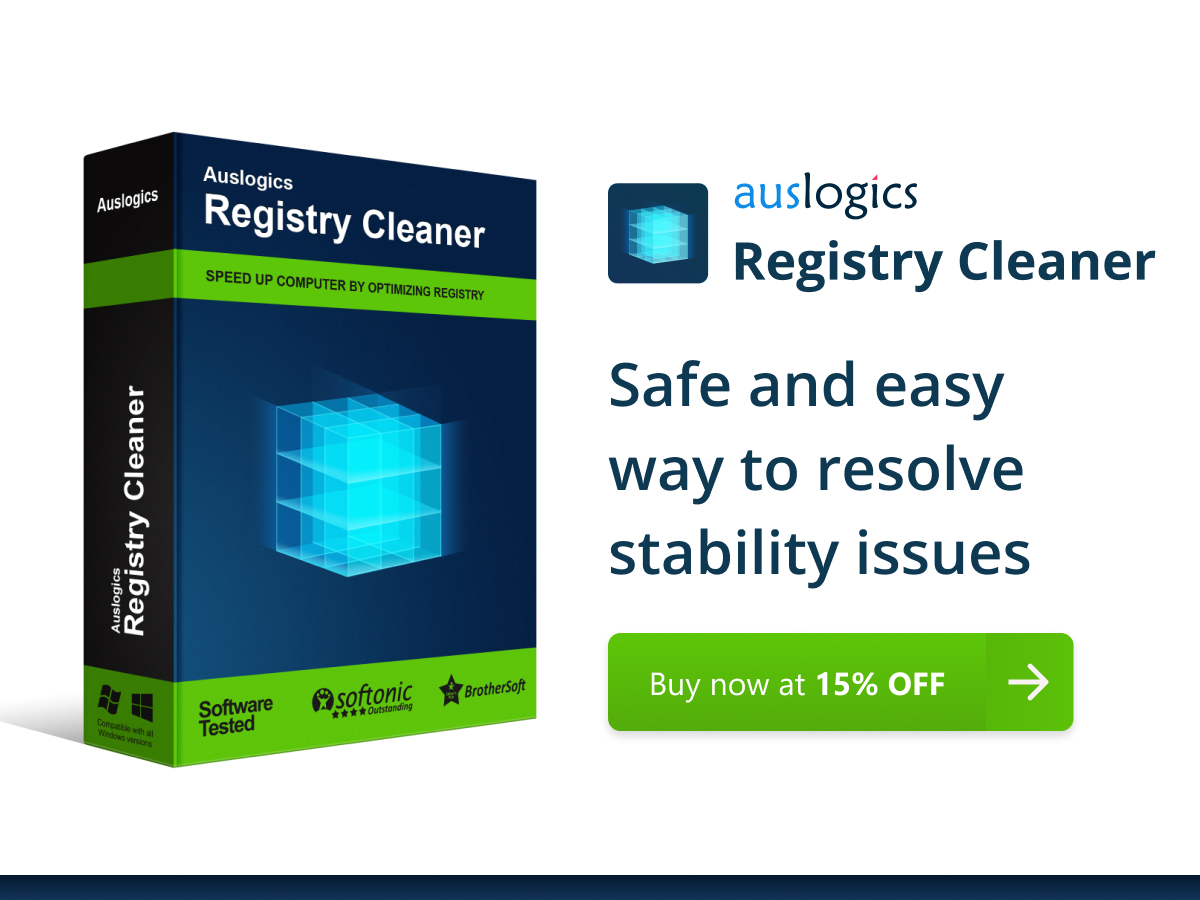Best Registry Cleaner Software & Tool that will help you to fix Registry errors and also optimize your PC
Excess data stored on your PC may be one of the reasons behind slowing down your PC. This data might be anything that you haven’t used in days and is just lying there on your computer. Sometimes we ignore vital things that take up too much space like our browser history, downloads, files we no longer use, etc.
It is best to keep cleaning these so that your computer doesn’t slow down. If you do this, your hardware will last longer, and you’ll be able to use your computer for longer without having to change it every three years. In a Windows operating system, the Windows registry is probably an essential part of the system.
If the registry is not maintained correctly, it will leave traces of applications that have been deleted or uninstalled. It can cause errors and slow down the computer. For this, you’ll need the best registry cleaner to keep your software updated and your data clear and organized. You need to download the best registry cleaner software that you can find.
Recommended: Free PC Cleaner Software for Windows

What Is Registry?
A registry is where all the updated settings and files go on your computer. It acts as a database for all the information stored on your computer. This information includes all the software and hardware settings that are installed on your Windows operating system.
Some of the issues that are there due to the registry are because of installed software and programs. Due to this, the operating system might crash or dramatically slow down. And sometimes you have to reinstall the operating system again.
However, this is a lengthy and time-consuming process. You might consider an alternative, like getting the best registry cleaner for your Windows computer. There is some best registry cleaner software to help you with your needs. So what is the best Registry Cleaner? Here’s a list to help you find out.
Best Registry Cleaner Software For Windows
Below is the list of the best Registry Cleaner Software.
#1. Auslogics Registry Cleaner
Website: https://www.auslogics.com/en/software/registry-cleaner/
Auslogics Cleaner comes with an interactive user interface that allows you to scan for registry errors manually. It has backup options as well in case you reinstall some programs and need the information. It provides a search and clean-up service where you can manually clear all the unnecessary data clouding your computer speed.
Just search the keyword, find the file, and remove whatever you wish to withdraw from the system. You can use this search feature while backing up as well. It also allows you to save your registries as a backup if you need the information again later. You can also create an exclusion list to exclude the files you do not wish to scan in the registry.
It is compatible with Windows 10, 8.1, 8, 7, XP, and Vista. It helps deal with stability issues in your system and provides organized color highlighting the most severely affected area that requires the most attention. It is the best free registry cleaner for Windows 10. It does not have any paid upgrades or advanced versions and hence, is probably the best free option.
Buy Auslogics Registry Cleaner
#2. RegClean Pro
Website: https://www.systweak.com/registry-cleaner
RegClean Pro is a Windows 10 registry cleaner known to enhance your operating system performance and clear all the errors so that it becomes more stable. RegClean is the best registry cleaner software for Windows 7, 8, as well as 10. A smart scan feature will search for all unnecessary data and information in the registry and remove it.
It will improve the performance of your Windows PC. It comes with multiple benefits that will not make you regret getting this registry cleaner for your computer. Here are some of its features:
- The cleaner performs optimizations and defragmentation on your registry, which delivers the essential task of enhancing PC performance.
- The smart scan engine is an accurate tool to scan all the problem areas on your computer. It locates all the system-related data, which might be causing trouble to your OS and deletes all the unnecessary information.
- It also backs up all the registries, so you do not lose vital information to remove errors.
- If you wish, you can arrange for scheduled check-ups to scan at regular intervals and optimize your system accordingly. This option allows you to schedule check-ups according to your needs — daily, weekly, or monthly.
- You can also create an exclusion list in the software where you can choose what data you wish to exclude from the registry scans.
You might need to buy the paid version of this software to fix your registries as the free version will only scan them. It has a file size of 4.6 MB and costs about 70 dollars. Apart from that, this is an excellent option as it is one of the best reg cleaners for Windows 10.
#3. Wise Registry Cleaner
Website: https://www.wisecleaner.com/wise-registry-cleaner.html
This registry cleaner has a great user interface and is one of the most user-friendly cleaners of all time. It exclusively offers three types of scans for natural optimization:
Fast Scans: Fast Scans are for safe, secure checks of your operating system.
Deep Scans: These scans are for thorough check-ups of your operating system and check your ActiveX components, application paths, etc.
Custom Area Scans: Custom Area Scans are manual scans where you choose what particular files or areas you need scanning.
Furthermore, the Wise Registry Cleaner has a System Tuneup that provides several functions, such as a stable system, improved network, better speed, and many more. It performs optimizations on your computer and provides you with enhanced performance for your PC and will also accelerate your Windows experience and provide you with a stable operating system. This cleaner is available for Windows XP, Vista, Windows 7, 8, and 10. It is the best free registry cleaner, although there is a paid pro version available as well.
#4. CCleaner Professional
Website: https://pages.ccleaner.com/free/
It is a free cleaner that optimizes your computer, clears junk files, and fixes registry problems. It also allows you to fix other system bugs and fix them for an enhanced operating system. It is a general optimization and performance-enhancing software that also provides registry cleaner services. Its advanced features scan registries and fix them as well.
It discards old, unused, unnecessary data that has been sitting in your registry and hence, gets rid of files that slow down your computer. It also offers a backup option to back up your data before getting rid of valuable information.
It is the best registry cleaner for beginners as it is easy to track and user-friendly. It also provides the best tools to maintain your PC and keep it in optimal condition. It is compatible with Windows 10, 8.1, 8, 7, Windows Vista, and Windows XP.
It is free software, but some of its features are only available in the paid version. However, it includes almost all the features that you would want from a Registry cleaner and optimizing software. The premium version software is available in two versions at $29.95 and $59.95.
#5. Glarysoft Registry Repair
Website: https://www.glarysoft.com/registry-repair/
It is a handy and efficient registry cleaner that provides an intelligent scan system. It is a safe solution for easy, quick, and clean repair of your Windows registry and finds invalid registry entries and removes them, giving you efficient and improved results.
It provides an optional backup and restoring option for the future. It has a unique export feature that will allow you to keep your backed-up or saved registry entries in a designated folder. It is the best registry cleaner for Windows 10.
#6. WinUtilities Free
Website: https://www.pcclean.io/winutilities-free/
WinUtilities provides all-around PC optimization and cleaning as well as registry cleaning services. It offers lots of features for enhanced system performance and cleaning tools. You can clean the registry using the Clean-up and Repair feature.
It is one of the quickest systems with efficient results with manual options for registry cleaning. It also has a choice of exporting files with errors in an HTML file. It allows the computer to be clutter-free and also allows the user to restore files that are saved in the previous registry.
It supports Windows XP, Windows 7, Windows Vista, and Windows 8/ 8.1/ 10 in 32-bit and 64-bit formats. It is the best registry cleaner for Windows 10.
#7. JetClean
Website: http://www.bluesprig.com/jetclean.html
JetClean is probably one of the fastest registry cleaners as it performs the task within seconds. It cleans, optimizes, scans, and cleans your computer to provide the optimal operating system experience.
It has an extremely user-friendly interface, which helps the system run smoother and quicker. It is also not that heavy and does not take up much space and resources to run. It is available in more than fifteen languages; It is compatible with Windows 8,7, Windows Vista, Windows XP, and 2000 for 32-bit and 64-bit formats.
It supports Windows XP, Windows Vista, Windows 7, 8.1, 10. It is free software and a high-speed and efficient cleaner tool. It can easily clean the registry Windows 10 and provide you with an enhanced PC experience.
#8. AML Free Registry Cleaner
Website: https://www.amltools.com/
This Registry Cleaner is the best registry cleaner for Windows 10. It is also a free registry cleaner and provides a simple and easy interface. It has a fast scanner and quickly detects errors in registries. You can manually select the files you need to scan and remove them.
It also provides backup and restoration options. It also has an exclusion list that lets you exclude some files you do not wish to scan. It is compatible with Windows 8, 7, Windows 7, Windows Vista, and Windows XP. It also supports Windows Server 2003 in both 32-bit and 64-bit formats.
Conclusion for Registry Cleaner Software
It is all about the best registry cleaner for Windows 10. Above mentioned information will tell you how to clean the registry Windows 10. These are amongst the best registry cleaners for Windows 10 that will help you improve your PC’s performance. These best registry cleaner tools provide PC optimization, backup, registry error fixes, and cleaning. These features are essential for your software, as well as your hardware.
When you keep your registry clean and update your software in the best way possible, the device will stay healthy and provide you with better results. It is the trick for a long and healthy computer. By regularly checking and updating your files with Windows 10 registry cleaner, you will ensure that your computer and your operating system stay optimal.
Related Post:
- Best Mac Cleaner Software [Free & Paid]
- Best RAM Cleaners Software For PC
- Free Password Manager Software for Windows
- Best Windows Password Recovery Tools
Dilip is freelance software and tech content writer. At TopItSoftware mostly write about the best software. In his free time is doing graphic design work.