Need a quick Windows password recovery tools software? We are sharing the most trusted password recovery software for Windows.
We have all been there and we have all had a hard time with it. The frustrating moment is when you either can’t remember your Windows Password and/or are unable to get in somehow. Maybe you are logging into an old PC or it is your Mom, who is new to the whole concept forgot it somehow. Maybe it is you who forgot it somehow and on and one the reasons go. But, the fact is you can’t access your PC and need a quick and easy solution.
Well, you don’t have to stress out anymore, we have brought to you the most powerful Windows 10 Password Recovery software. They are easy to use and most importantly they are a reliable way to reset or recover your password. All of the Windows password recovery tools listed here are tried by us and we assure you these are the best. Don’t worry about your data being caught up in the whole process because, with these Windows Password Recovery Tools, you will have a secure password recovery.
Recommended: Free Password Manager Software

So, why wait until we can check these amazingly powerful Windows password recovery tools and leave all your stress to them? Let’s dig in!
Best Windows Password Recovery Tools & Software
Contents
-
1 Best Windows Password Recovery Tools & Software
- 1.1 1. Ophcrack Live CD
- 1.2 2. Offline NT Password Recovery
- 1.3 3. PassMoz LabWin
- 1.4 4. John the Ripper Password Cracker
- 1.5 5. Active Password Changer Pro
- 1.6 6. PassFab 4WinKey
- 1.7 7. Lazesoft Recover My Password
- 1.8 8. iSeePassword Recovery
- 1.9 9. Windows Password Unlocker
- 1.10 10. Windows Password Reset Standard
1. Ophcrack Live CD
Website: http://ophcrack.sourceforge.net/download.php?type=livecd
This best Windows Password Recovery tool can crack into your system quickly and easily. It is one of the most efficient tools for your Windows password recovery with the most reliable results. Ophcrack Live is an open-source software that uses a rainbow tool to get through your Windows password which makes it a really powerful tool. If you have a short password, you can use the free version if that doesn’t work out for you, go for the paid version.
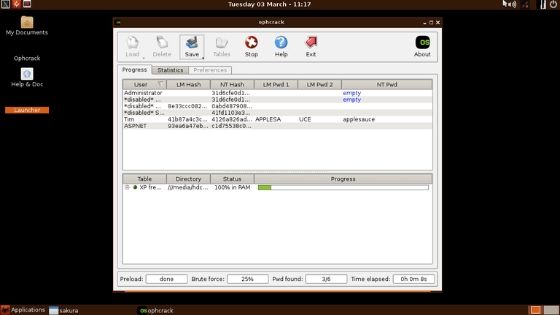
It is one of the best Windows 10 password recovery tools and can easily reset your Windows password. It is really easy to use. Just create a reset disk and then put that disk on your system. You don’t have to do anything else then, Ophcrack will automatically reset the password and you’ll be in within seconds!
2. Offline NT Password Recovery
Website: http://pogostick.net/~pnh/ntpasswd/bootdisk.html
Another of the most reliable tools for Windows password recovery: Offline NT is more of a tool to remove passwords than to crack or reset them. But, the fact that it is quick and powerful makes it one of the best Windows Password Recovery tools. The tool can help you remove the password even if you are an administrator, it is that powerful.
Offline NT uses command-line inputs for doing its job which makes it a little difficult for people who don’t have any previous knowledge about command line to use it. But, the tons of tutorial guides and videos available across the internet can help you out. All you need to do is burn the software onto a disk and then put it on your system. After a few command-line inputs, the password will be removed.
3. PassMoz LabWin
Website: https://www.passmoz.com/windows-password-recovery.html
This Windows Password Recovery tool needs just three steps until you get your password reset. Download the software, burn it on a disk, and put it in the system, and your password will be reset. PassMoz LabWin is one of the best Windows password recovery software. If you are not so tech-savvy, this tool is for you. It has a simple interface and is easy to use. The tool will do no damage to your data and is safe to use.

PassMoz, apart from being a great tool for Windows password recovery, also offers a Mac Version and we hear it is great too. The software, although paid, will be worth all your money. It’s really strong and quick. PassMoz resets your password instead of removing it. It can work on admin accounts and is perfect for novice people.
4. John the Ripper Password Cracker
Website: https://www.openwall.com/john/
John the Ripper has been in the business for a while which is why it is one of the most reliable ways for Windows Password recovery. The tool works on all versions of Windows including older ones and is rated the best Windows 7 password recovery tool by many users. It also works on other operating systems like Mac and Linux. This Windows password reset software packs in all the features for a perfect recovery.
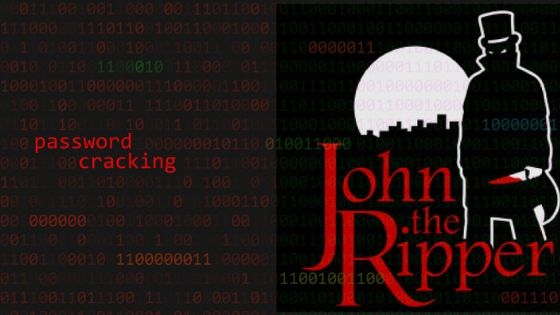
Using John the Ripper can be a little of a complex process but the community helps a lot. The tutorials available are a great help for people using such software for the first time. The standard version of the software is free but is complicated to use. The pro version, however, is easier for beginners. Overall, this password reset utility makes it a powerful and reliable tool.
5. Active Password Changer Pro
Website: https://www.password-changer.com/index.html
If you are a total novice and just want to reset your Windows Password real quick then Active Password Changer Pro should be your choice. This Windows password recovery tool can recover long, complicated passwords in minutes and can even work on the admin account. It is a Windows password remover that you can rely on. The easy steps and simple interface are the reasons why it is preferred over other open-source software.

Active Password Changer Pro is a paid tool but for what it does, it can fit well into your budget. The software is among the top-rated password recovery tools and can delete even the most secure passwords. Just burn it on a disk and put it on your laptop. It starts automatically which means you don’t have to put in any extra inputs to get the software working. In minutes, you’ll have your password removed.
Recommended: Best PC Cleaner Software
6. PassFab 4WinKey
Website: https://www.passfab.com/products/windows-password-recovery.html
PassFab is one of the most powerful tools for Windows password recovery which allows resetting your password in just a few minutes. This Windows password recovery tool is easy to use and works perfectly on all the versions of Windows including the older ones. If you don’t want any complicated long procedures to crack into your Windows then this tool is perfect for you. It does its work without any hassles or mishaps.

The process is simple: install this software on a disk and then put that disk into the system from where you want to recover the password. Then, just wait for it to do its work. PassFab uses decryption codes to reset your Windows password. It is pre-programmed to automatically start as soon as it is inserted. Don’t worry, the software is 100% secure to your PC and your Data.
7. Lazesoft Recover My Password
For a smooth password recovery without any command lines and extra geeky codes, Lazesoft Recover My Password offers you the best solution. Whether you forgot your Admin Password or any other Windows account, Lazesoft is here for your rescue. Its simple user interface and reliable results can get your password recovered in no time. The software is already great for Windows 10 password recovery even when all other means fail.
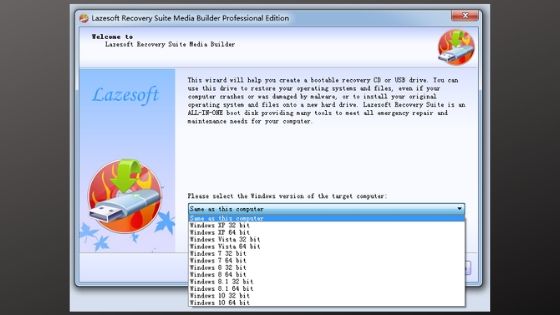
Besides this, Lazesoft Recover My Password is a great Windows 7 password recovery tool, working well on all the older versions of Windows. If you still find a problem while using Lazesoft, the 24×7 customer helpline base is one of the best ones and they will guide you through all your problems. So, if you are getting the paid version of this then be assured that your money is well spent. Apart from this, there are tons of guides out on the internet to help you out too. So, Lazesoft is easy for anyone and everyone.
8. iSeePassword Recovery
Website: https://www.iseepassword.com/windows-password-recovery.html
Windows Password Recovery can get easy with iSeePassword Recovery. The easy interface and quick password recovery make it a quite popular tool. You can use this on the admin account and it will recover the password in no time. The software is safe to use and you’ll have no loss to any personal data. The Windows password recovery tool only takes a few minutes to reset your password and then you are back to normal.
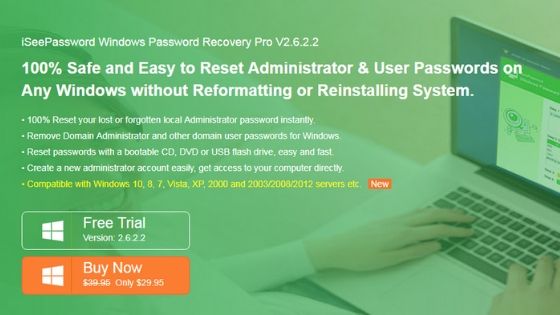
iSeePassword is great for older versions of Windows including Windows XP and older. You need not stress about any tedious procedure. The three-step password recovery just requires you to burn the program on a disk and then insert it into the system for a safe and smooth recovery. The software is paid but the results are worth it, it is not too expensive either.
9. Windows Password Unlocker
Website: https://passwordunlocker.com/
Another easy-to-go password recovery tool is Windows Password Unlockers. It does exactly what its name says. The software uses decryption techniques to reset your Windows password while doing no damage to your data. It is one of the best ones on the internet, many user reviews are proof of that. It is well-trusted and can be used for Windows 10 password recovery.

Another great thing about Windows Password Unlocker is that it is really easy to use but there is no compromise on its efficiency. It is a really powerful tool that can recover your password in minutes. The simple interface makes it a lot easier to work with. The procedure for recovering a password using this is simple: burn this program on a disk and insert that disk into the system, and you will have your password recovered in no time!
10. Windows Password Reset Standard
Website: https://www.resetwindowspassword.com/password-reset-sta.html
This recovery tool is one of the most well-rated Windows Password Recovery tools. It is reliable, secure, easy to use, and can work efficiently even on Windows XP. If you can’t get into your older system, just download and burn this software on a disk and insert this disk into that system. The program will automatically start and recover your password. It is easy to use for even the most beginner of users.

The password recovery tool is efficient and can reset the password within minutes even if you have complicated or long passwords set. The software is paid for but is affordable. It will be a one-time buy and you can use it multiple times. Even the admin account password can be recovered in minutes with this tool.
CONCLUSION
Recovering a password the traditional way can require good knowledge and tedious hours of effort. And, that is why there are some pretty cool Best Windows Password Recovery Tools to help us, novice people, out. No tedious procedures, no hassles; these Windows password recovery tools are your best solution.
So, these were the 10 best Windows password recovery software. The list includes both paid and free ones, and trust us on this, they are THE BEST.
Hope one of these helped you crack into your Windows System!
Related Post:
- Best Duplicate File Finder
- Best Data Recovery Software
- Best Photo Management Software
- Best Driver Updater Software
- Best Free PC Optimizer Software
Dilip is freelance software and tech content writer. At TopItSoftware mostly write about the best software. In his free time is doing graphic design work.