Searching for server monitoring software and tools to monitor your server performance? In this article, we are going to share the top 10 server monitoring tools and software for Linux and Windows.
As the advancement of technology and as the team grows, it requires to manage everything that makes your work run smoothly. However, it is a crucial task, especially in the network and server monitoring world. But to make this task easy there are server monitoring tools that save your time by providing real-time performance updates and automating server management.
Even if you have a budget, then also you feel confused as there are many server management software available in the market. So it is an exhausting task to go through each vendor and look at each server monitor system, so we are here to help you to make a proper choice by listening best free server monitoring software.

Best Server Monitoring Software
Contents
It is hard to find and compile a list of server monitoring software out of many, but our visitors, we can do at least this much. So let’s take a look at the top server monitoring tools.
#1. Site24x7
Website: https://www.site24x7.com/server-monitoring.html
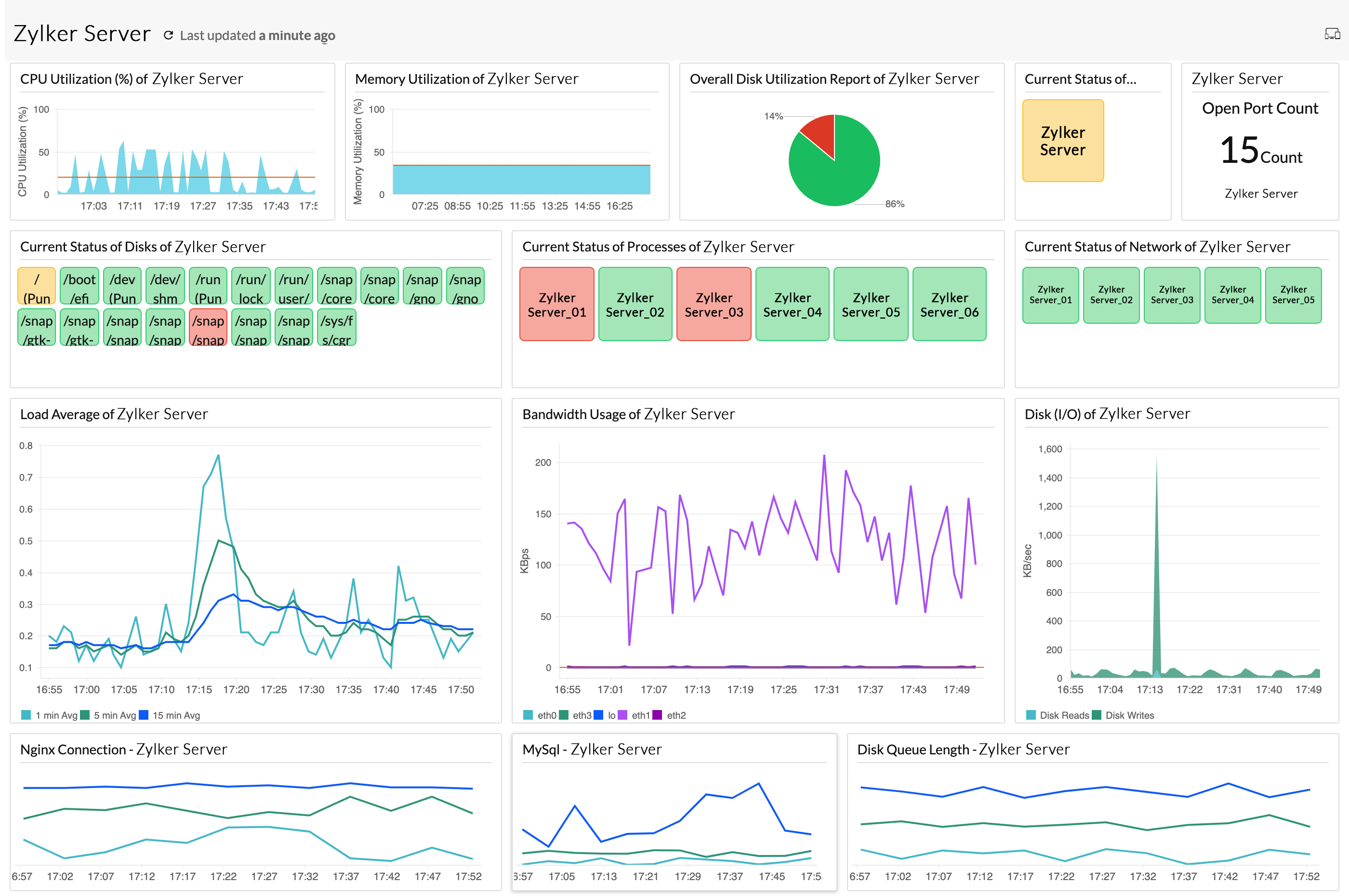
Site24x7’s server monitoring tool is a top-of-the-line Saas-based monitoring solution for your server infrastructure. It provides a holistic monitoring experience by tracking your traditional infrastructure—Windows, Linux, OSx, FreeBSD—along with your modern infrastructure—cloud environments, VMs, and containers. It also keeps track of your Microsoft applications.
Site24x7’s server monitoring tool also offers integrations with third-party services so you can receive alert notifications, collaborate effectively, and manage resources efficiently. Eliminate outages and performance issues with a full-stack server monitoring tool.
Key features of Site24x7’s server monitoring tool:
-
- Process and service monitoring
- Capacity forecasts with AI-powered forecasting insights
- Reports and dashboards for analyzing performance metrics
- IT automations to auto-remediate performance issues
- Server uptime monitoring with false-alert protection
- Over100 performance metrics, including for CPUs, memory, disks, etc.
- Event and syslogs monitoring across entire IT infrastructure
- In-depth root cause analysis (RCA) for server downtime and issues
- One-minute polling frequency to identify potential issues
- Extensive server inventory dashboards and reports
- Centralized log management portal supporting over 70 log types
- Resource checks for URLs, ports, network file systems, files, and directories
- Extended monitoring with more than 100 out-of-the-box plugin integrations for your systems, apps, and servers.
Pricing: Site24x7 offers a free, 30-day trial, after which you can monitor up to 10 servers for just $9 per month.
#2. ManageEngine OpManager
Website: https://www.manageengine.com/network-monitoring/
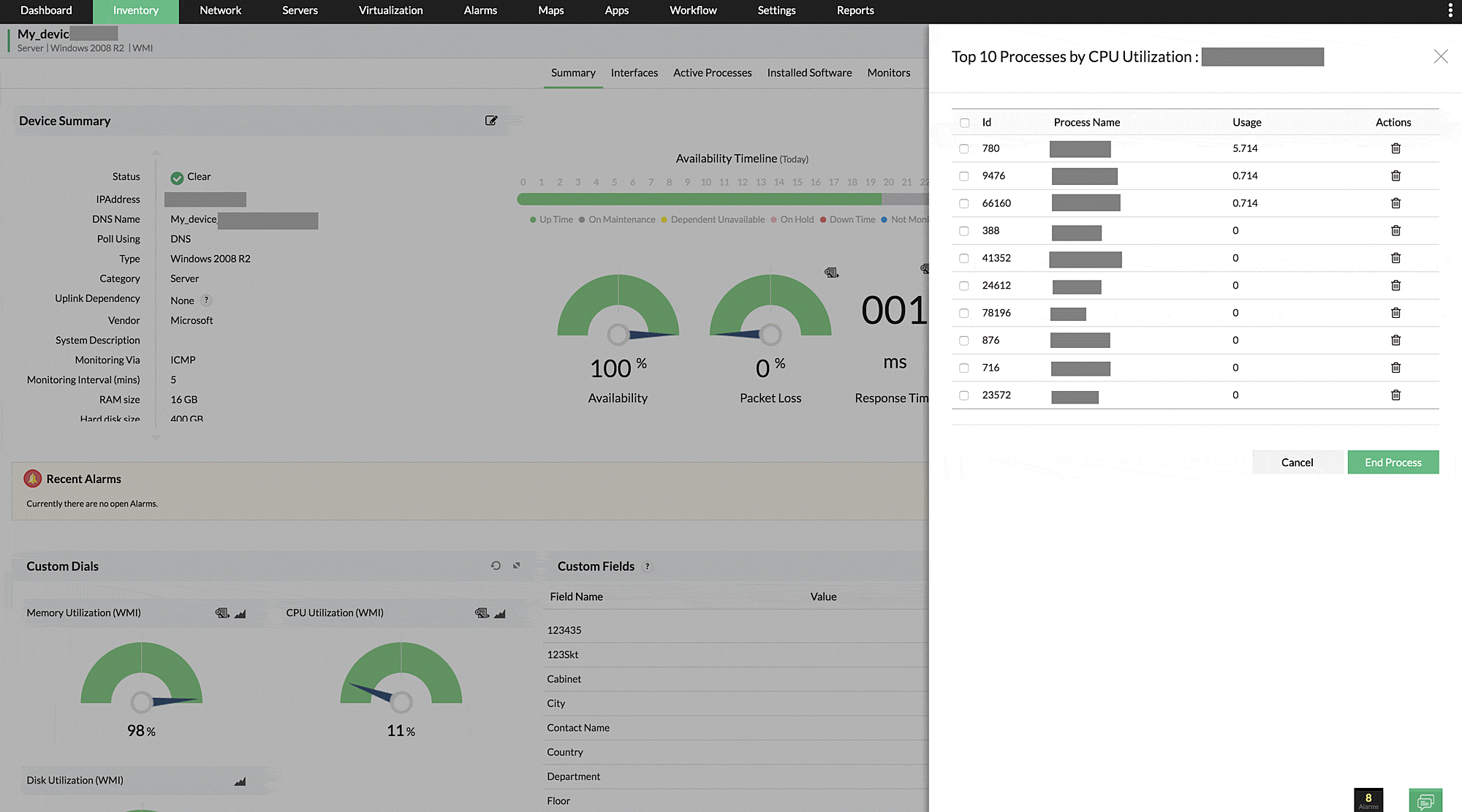
OpManager is a robust server monitoring tool that uses SNMP and WMI protocols to provide continuous monitoring of servers, including physical and virtual servers like Hyper-V, VMware ESXi, Citrix, XenServer, Nutanix, and hyperconverged infrastructure. With 24/7 server uptime monitoring and early issue detection, it proactively notifies your team of any performance-related issues via email and SMS.
OpManager also analyzes Windows Event logs and syslog files for security breaches. OpManager monitors processes and services right from device discovery. OpManager monitors processes running on servers with built-in process templates. It also displays the top processes based on CPU and memory utilization.
During device discovery, OpManager discovers all the services running on your Windows and Linux servers and associates availability and response time monitors to them. OpManager also supports HTTP-, HTTPS-, and NTLM-authenticated sites. OpManager’s remote server monitoring feature is useful for businesses with multiple locations and a distributed network architecture.
OpManager offers a 30-day, free trial. Pricing starts at $245 for 10 devices. Download it now!
#3. Nagios XI
Website: https://www.nagios.com/solutions/server-monitoring/
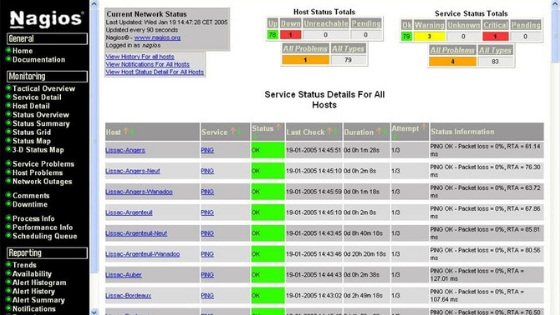
Nagios is one of the earlier server monitoring software in the market at present. There are many reasons behind its long run. This Linux, server management tool, allows you to find and solve infrastructure bugs in advance so it can’t harm any critical process. Configure your Nagios account to take a look at your monitor system metrics, services, network protocols, servers, network infrastructure, and applications. In addition to this, it let you, real-time monitor, all system failures via alerts on text messages and email. The Nagios Core is the free version, but if you want to use it for your enterprise then go for Nagios XI: the enterprise version. The user-friendly and clear interface is a bonus. Nagios XI provides plenty of reporting and custom configurations.
#4. WhatsUp Gold
Website: https://www.whatsupgold.com/
If you are searching for this type of tool, then you must in the field of IT, and for any IT person, WhatsUp Gold by Ipswitch is not a new name. It has been in the market for over two decades, and losing some share in the market not makes them say it is not a good option as open-source server monitoring. WhatsUp Gold provides its user a few variations based on infrastructure need and size, so you can pick it irrespective of your team members as you can customize it as per your need. Undoubtedly the app has hundreds of features available. And some of the features are discovery, deep integration, monitoring (local and remote), and extensive scalability. It is for Windows OS systems only.
#5. Checkmk
Website: https://www.checkmk.com/product/server-monitoring
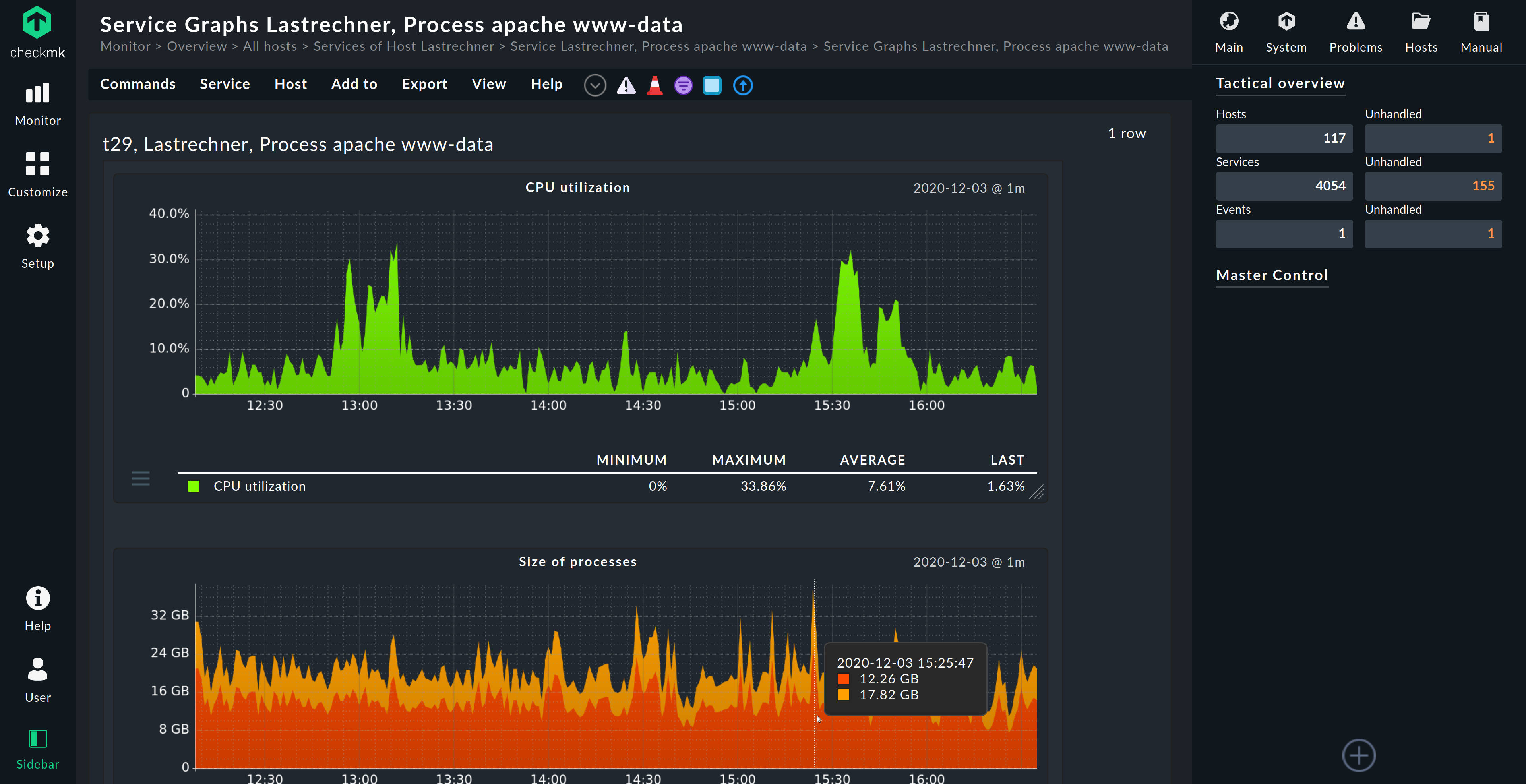
If you want an easy, secure and efficient way to monitor your servers, you should have a look at Checkmk. The tool provides lean agents to monitor almost any operating system and most kinds of application servers such as databases, web servers and many more. Checkmk also provides plug-ins for all major virtualization platforms, such as VMware ESXi, Microsoft Hyper-V and associated virtual machines. In addition, Checkmk supports hardware interfaces like IPMI and cloud services. Checkmk contains comprehensive monitoring for AWS. Also, Checkmk supports monitoring of Azure through its own special agents, as well as with a number of check plug-ins.
Checkmk supports agentless monitoring with SNMP, but Checkmk’s agents are powerful lightweights and are the most efficient way to monitor your servers. They do not need writing permissions on the monitored systems and leave a minimal footprint on the server performance. Checkmk provides its own agent management tool, the agent bakery, but also supports automation tools like Ansible or Salt.
The tool goes beyond traditional server monitoring and allows automated hardware and software inventory to track changes and identify hosts with vulnerable and outdated software versions. Checkmk can also integrate with your Configuration Management Database (CMDB) to ensure that you have an up-to-date overview of your IT system.
#6. Icinga
Website: https://icinga.com/
Icinga is an open source and free server performance monitoring tool for your servers, applications, and networks. The current version Icinga 2 has an ultra-responsive and straightforward interface which makes this tool user-friendly. The most accepted features are alerting, performance monitoring, graphing, reporting, and extensibility through various plugins. You can export all your data with Icinga to third-party apps like Foreman, Puppet, and Big Panda.
#7. Retrace
Website: https://stackify.com/retrace/
At present, you can’t maintain a healthy application with only basic metrics like CPU usage or by checking server is up or down. For that, you have to use several sources of performance metrics, and Retrace is one of the servers monitoring open-source tools. Retrace by sticky is a one-stop solution for errors, APM, and logs. It also uses as a monitoring tool for Java and .NET developers. It let you monitor your entire stack and gives you a full report of errors and performance-related issues.
#8. PRTG
Website: https://www.paessler.com/server_monitoring_software
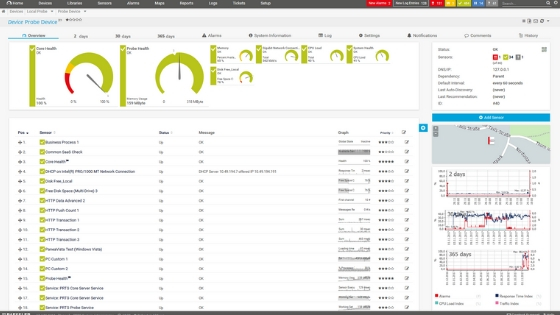
PRTG is arguably one of the known and best server monitoring software. For IT PRTG covers every aspect of the IT infrastructure spectrum and provides an incredible user-. Friendly experience. Features include networking, bandwidth, server, application, and virtual machine monitoring, as well as real-time custom alerts and comprehensive reporting. It is free for a maximum of 100 sensors, and the paid version charges are less compared to others.
#9. Zabbix
Website: https://www.zabbix.com/server_monitoring
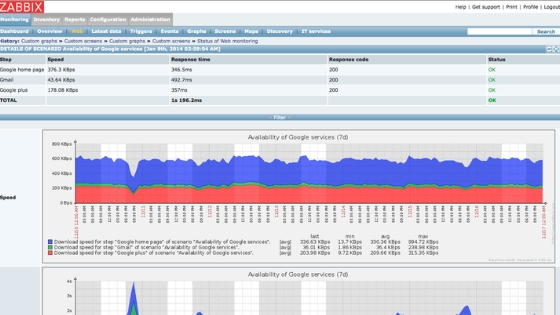
Zabbix is a free server monitoring tool for networks and infrastructure. Zabbix aims to be an enterprise solution for each person. The website is junky but above the industry average. The monitor can handle thousands of servers, network devices and virtual machines simultaneously.
#10. Pandora FMS
Website: https://pandorafms.com/server-monitoring/
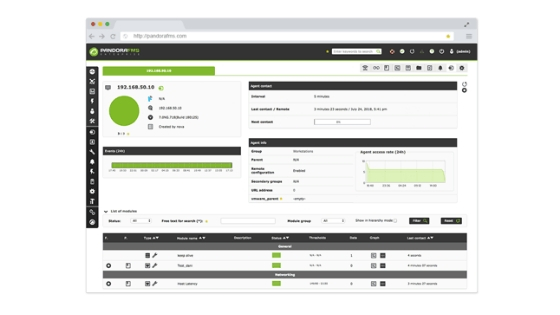
Pandora FMS is a powerful and very flexible tool that detects all issues related to the server. It can do work related to server monitoring, network monitoring, application issues, etc. on a single window. It does not wait for any notification. Instead, it takes advanced steps before it impacts your business. It generates and supports different types such as trends, Top-N, etc.
#11. SolarWinds
Website: https://www.solarwinds.com/server-application-monitor
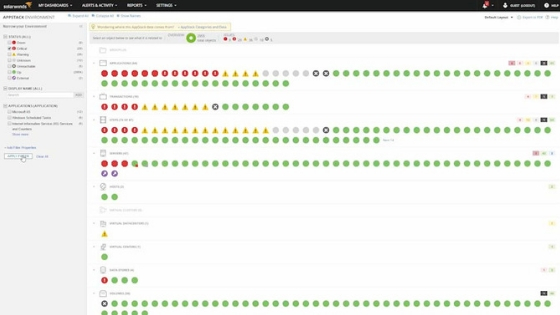
It is a free server monitoring tool. SolarWinds provides an agent-less server performance monitor tool. It monitors alerting any issues, server performance, server management, reporting, etc. The server management lets you access the restart the server, restart services and kill processes. SolarWinds also controls memory, server response time, services, event logs, and CPU load.
#12. OpenNMS
Website: https://www.opennms.org/
OpenNMS is monitoring software that designed for start-ups and well-established business. It has two flavors one is Meridian, and another one is Horizon. Meridian offer for enterprises that need a license of purchase. So it is for the long-term with constant support and stable features.
On the other hand, Horizon is free to use. One of the greatest benefits to OpenNMS is the passionate and dedicated community that comes with it. A constant state of companions asking and answering questions keeps the user well connected and up to date with best practices.
#13. OP5
Website: https://www.op5.com/
OP5 focuses on medium to large enterprises all around the world. It is the most popular Linux server monitoring tools at present in the market. One of the biggest plus points of OP5 is its scalability to adopt change which makes your business grow fast like the software. The centralized dashboard of OP5 lets you look as broad or as close as you need to make sure all of your supports are running swiftly. To keep all the things in one place, integrate your server monitoring with the application and network monitoring. Other features include log server monitoring, event correlation, network visualization, and SNMP monitoring. It is a little more expensive than other software, but at least you get what you paid for, and it is best.
Conclusion:
It is all about the best Server Monitoring Tools and Software for Linux and Windows. Whether you are an IT expert or a normal business person, you need server monitoring as everything cannot be done manually. Some software has a free trial, and some are free to use. So try and see which fits your need.
Related Post:
- 10 Best IP Address Tracker Tools and Software
- 5 Best IT Service Desk Software – Top Help Desk Software
- Top Features to look for in Database Activity Monitoring (DAM) Tools
Jitendra Dabhi is content marketer since last 10 years. He is very much interested in writing about technology, software reviews and cybersecurity. He is featured in Entrepreneur.com, HackerNoon.com, ReadWrite.com, TemplateMonster, Tech.co, Tweakyourbiz, YourStory.com, freelancer.com etc.