Best a free Youtube to MP3 converter that allows you to convert your favorite songs into MP3 format.
YouTube is an online streaming platform for original content. You use YouTube for a variety of purposes. It hosts different kinds of videos and is probably the most significant unique content platform. Listening to music on YouTube is unlike any other experience.
Some songs are available on YouTube and not anywhere else. There are live versions of songs as well that are only available on YouTube. As we know, you can’t close the YouTube app and still play the music. So the best way to listen to music is to convert YouTube to MP3.
Besides music, you can also download other files like audiobooks or audio recitals of poems that you like. You’ll just need to get a YouTube to mp3 converter. You can also download podcasts, and interviews, and listen to them while driving, working, or generally without playing them on YouTube.
You just have to convert them from YouTube to MP3. You can download YouTube to MP3 audios in any one of these converters. YouTube is the most prominent platform for original content creators. Many people watch YouTube videos daily.
With the right techniques, you can easily convert YouTube to MP. However, you must be careful as YouTube has a stringent copyright policy. You should always ask the permission of the content creator before downloading. We have also provided information on how to convert a YouTube video to MP3. Find the list of the best YouTube to MP3 converters below.
Recommended: Free Video Editing Software

Best Free YouTube to MP3 Converter in 2023
Contents
-
1 Best Free YouTube to MP3 Converter in 2023
- 1.1 #1. Wondershare UniConverter
- 1.2 #2. 4K Download MP3 Converter
- 1.3 #3. Free YouTube to MP3 Converter
- 1.4 #4. Converto
- 1.5 #5. Y2Mate – Free YouTube to MP3
- 1.6 #6. YTD Video Downloader
- 1.7 #7. aTUBE Catcher
- 1.8 #8. YouTube MP3 Free Online
- 1.9 #9. Ontiva YouTube to MP3 Converter
- 1.10 #10. YTMP3 — YouTube to mp3 converter
- 1.11 #11. Free YouTube Download
- 1.12 #12. Any Video Converter Free
- 1.13 #13. ClipCrab
- 1.14 #14. Freemake
- 1.15 15. ythub
- 2 How To Download YouTube Videos To MP3?
- 3 Here’s how to convert a YouTube video to MP3.
Below is a list of the best free YouTube to MP3 converter
Website: https://videoconverter.wondershare.com/
![]()
This YouTube to MP3 converter is one of the best in user interface and delivery. It allows you to convert any audio or video file to any other format. It exclusively offers over 1000 formats of conversion. You can also compress the files to store them on a USB or a DVD.
The speed of conversion is super-fast, and hence, this provides an easy and efficient conversion for multiple files without losing any quality of audio. It offers conversions for dozens of websites; therefore, you don’t need to worry about that.
It provides free YouTube to MP3 conversions. However, the free version might not offer all the features. You might need to buy the paid version if you want to unlock its full potential.
Try Wondershare UniConverter
#2. 4K Download MP3 Converter
Website: https://www.4kdownload.com/
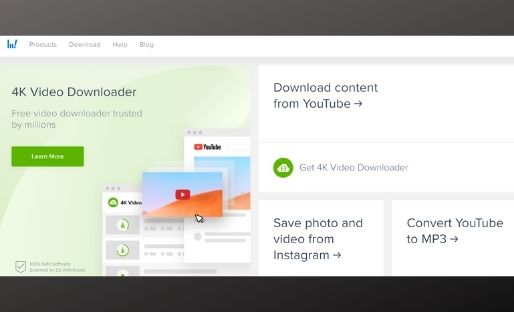
This YouTube to MP3 converter is a flexible conversion application that works with YouTube and works with Vimeo, Soundcloud, and many other websites. It converts videos to mp3 by just copying and pasting the link that you want to download.
You do not need to register on this website, just open and drag and drop. It also allows you to download videos in other formats such as OGG and M4A. It offers an excellent platform with an interactive webpage.
You can also customize the audio quality according to your needs. A built-in audio player helps you listen to the converted files right there. You might need to download an application if you want to use it regularly. The app has a free as well as a paid version.
Try 4KDownload
#3. Free YouTube to MP3 Converter
Website: https://www.dvdvideosoft.com/products/dvd/Free-YouTube-to-MP3-Converter.htm
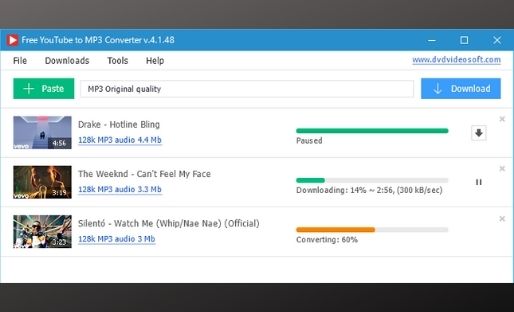
It is an application that permits you to convert multiple files into MP3s. You can insert various files and just let them download in the background. It has a specific function that can download the entire YouTube channel in the background.
Although, this might be time-consuming. The website has a sleek interface and supports all audio and video formats. It is probably the best converter if you’re looking for a free and useful version. The download speed for bulk download will depend on your internet connection.
It is one of the best free YouTube to MP3 converters. The user interface is a little bit outdated, but otherwise, this application is one of the best options.
#4. Converto
Website: https://www.converto.io/en5/?

Converto is a completely free website that has no specific software to download. You can directly download all your converted files online. The YouTube audio downloader is exceptionally user-friendly. To convert any file, you just need to copy and paste the link to the YouTube video.
It provides different options for formats. It is the best option for a quick conversion if you do not want to go into the trouble of downloading software. So this is a good beginner version to try for your conversion needs. There are no unnecessary advertisements that pop up while using this converter.
The webpage is also aesthetically designed. Although, this is a relatively simple conversion website, and the download links expire after twenty-four hours.
#5. Y2Mate – Free YouTube to MP3
Website: https://www.y2mate.com/en24

Y2Mate is also a web-based website converter. This converter exclusively works with YouTube videos. Like the previous converter, all you need to do is copy and paste the link or the keywords, select the video, and convert it. You can get the audio file from the website. You can choose from the option of downloading it in MP3 or MP4.
It provides a hassle-free experience with a pretty simple user interface, which makes it easy to use. No prior registration is required for this conversion. It is accessible from all devices and provides a smooth experience. You can very easily download YouTube videos to mp3. Although it just works with YouTube and no other video platforms.
#6. YTD Video Downloader
Website: https://www.ytddownloader.com/
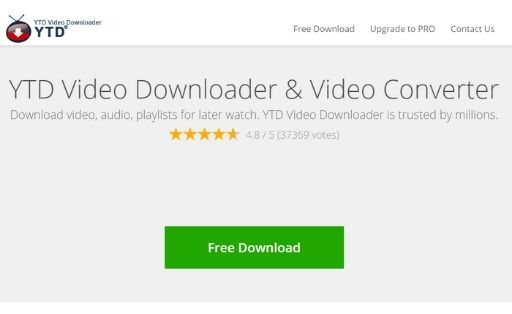
This video converter is extremely flexible in terms of the files it supports. This YouTube audio downloader allows you to convert videos from any platform, including Facebook and Dailymotion. Mostly, all the formats are available for conversions.
It also has a built-in player, which allows you to play it before downloading. It also comes with built-in tools to allow you to make edits to the website. However, this converter does not let you do downloads in excess. It does have a paid version for better efficiency. However, if you’re using the free version, the download speed might not be that great.
#7. aTUBE Catcher
Website: https://www.atube.me/
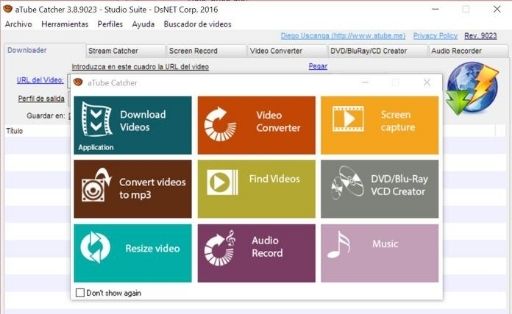
This converter is a truly integrated application with multiple uses. You can easily download it with little to no fuss. The interface is fantastic, and it effectively converts YouTube to MP3. t It might be a bit old and outdated, but it does what it is supposed to. In delivery, it will not disappoint you. You can download it in a batch by merely copy-pasting links into it.
It supports all formats of videos and comes with additional features like a screen recorder, audio recorder, and DVD creator. It is, however, only limited to YouTube videos. The best feature of this converter is its compatibility with multiple devices.
It can work on iPads, iPods, phones, GPS devices, VCDs, and many more. It is also compatible with numerous languages. It is the best free YouTube to mp3 converter.
#8. YouTube MP3 Free Online
Website: https://youtubemp3.to/
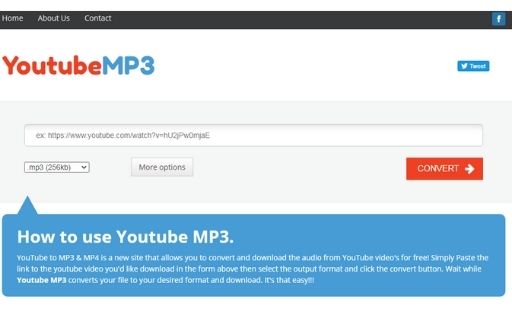
This website offers a great user interface and a lot of features. You can also make some tweaks and final edits to the final file before saving it. You can create volume adjustments and even change the format of the file.
You can compress the file before downloading it. This website isn’t time-consuming and ideal for people who are looking for a quick conversion tool. It converts the video format to both MP3 and MP4 formats. However, there might be some unnecessary advertisements that might pop up and annoy you.
#9. Ontiva YouTube to MP3 Converter
Website: https://ontiva.com/en

This software is entirely free and provides you with the best output. You do not need to register previously to use this website. Hence, it is a safe and quick way to convert any file. It offers unlimited downloads and a straightforward user interface. It supports MP3, MP4, WAV, MOV, AVI, and many more. However, it is only limited to YouTube videos and does not endorse any other platform.
#10. YTMP3 — YouTube to mp3 converter
Website: https://ytmp3.cc/en13/
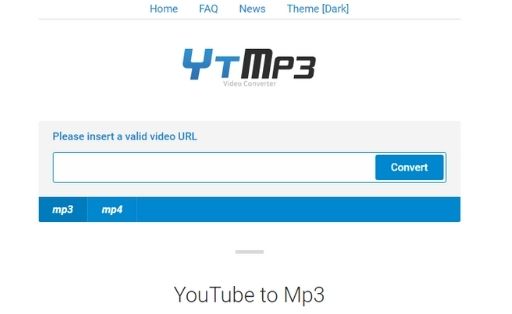
This converter is probably the most accessible for MP3 conversions. It is a free YouTube to MP3 converter. It supports almost all devices, including tablets, computers, and phones. It supports all the formats. Before saving the file, you can edit the name. The application focuses on quality; hence, the built-in tools will help you get high-quality videos. It offers a very high conversion speed and download quality.
Additionally, there are no pop-up advertisements involved. It takes less than two minutes for conversions. It has an elegant user interface. However, it does not offer bulk downloads. You can’t change the quality of the audio. It does not support videos more than an hour long, although that shouldn’t be a problem. You can download YouTube videos to MP3 without much fuss on this platform. It is one of the best free YouTube to MP3 converters.
#11. Free YouTube Download
Website: https://www.dvdvideosoft.com/products/dvd/Free-YouTube-Download.htm
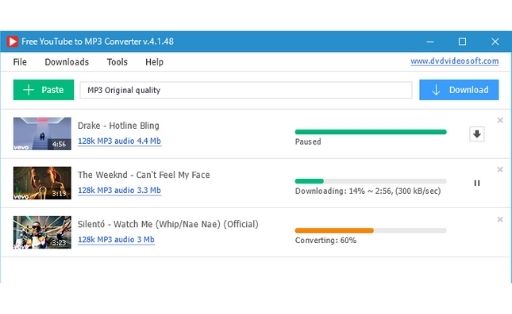
This converter has specialized features and is designed in a very uncluttered manner. It makes it easy to use. It has a very straightforward interface. It has a variety of formats and qualities to pick from. You can download a bunch of videos at a time.
Although there is a three-minute cap on the videos you download. You’ll need to pay for the full version if you wish to download the full videos. It is best for free YouTube to MP3 conversions.
#12. Any Video Converter Free
Website: https://www.any-video-converter.com/products/for_video_free/

It is amongst the list of top YouTube to MP3 converters. This converter is speedy and flexible. It can convert any video to audio, as its name suggests. It also can be used to download YouTube videos as well as their mp3s.
You can easily convert YouTube to mp3. You simply need to copy-paste the URL of the video into the website, and you’ll be able to access its features. It does not offer a simple one-click conversion method, but it’s still easy to use.
#13. ClipCrab
Website: https://clipgrab.org/
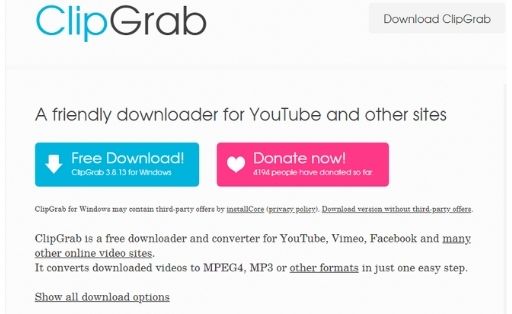
This converter offers a pretty simple interface making it extremely easy to download. It offers YouTube to mp3 conversion on its website. All you are required to do is copy the URL and paste it into ClipGrab. It will automatically download your file. It offers different format options. It has very good downloading and conversion speed.
#14. Freemake
Website: https://www.freemake.com/free_video_converter/
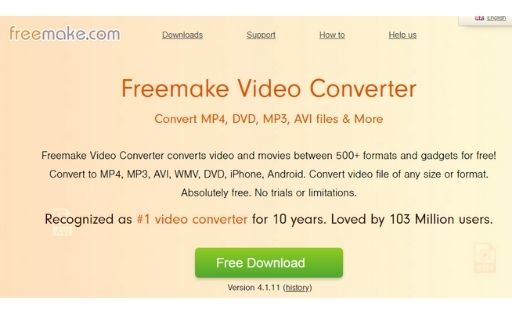
Freemake is quite a popular converter that is used by millions of people. It has the features to modify videos as well. It can also allow you to extract specific parts as per your needs. The website focuses a lot on its quality. That is why it is the best YouTube to mp3 converter. It is compatible with a lot of sites, including Vimeo and Daily Motion.
Additionally, it supports a lot of different formats, including MP3, MP4, AVI, WMV, 3GP, and more. It also has a unique feature to download videos using their subtitle. It offers its services in four languages.
The super-speed tool allows you to convert videos in just four minutes. You can download up to 500 videos together. However, it doesn’t guarantee high-speed conversions. Also, there is a watermark in the free version. You might have to buy the paid version for more features.
15. ythub
Website: https://ythub.cc/youtube-to-mp3-4cd52
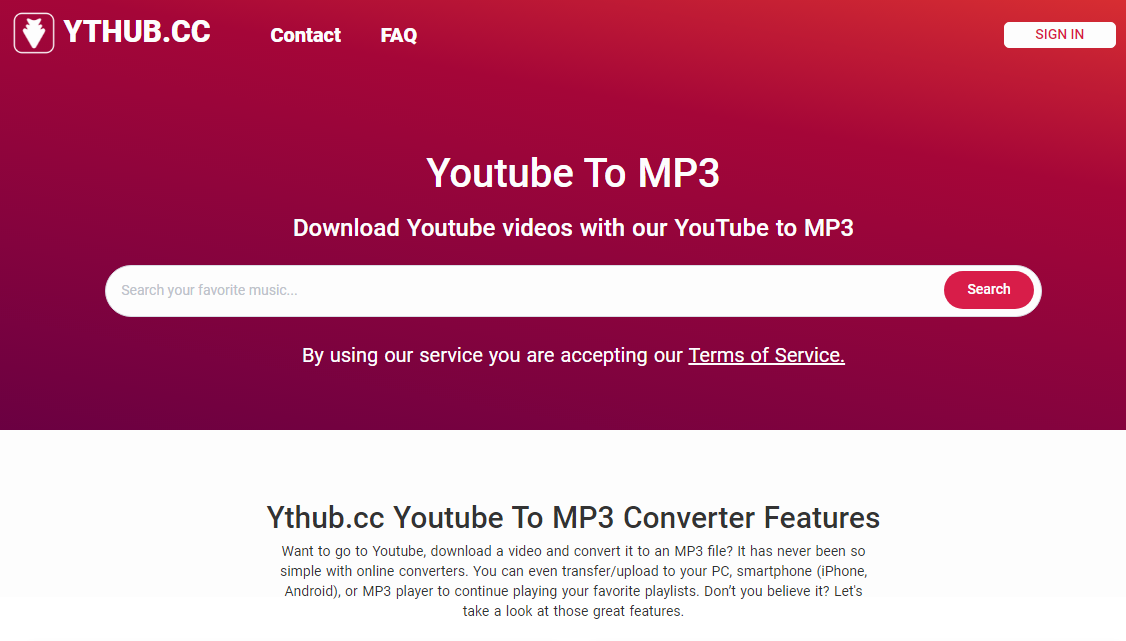
ythub.cc is One of the best Music Search Engines. No files are cached or stored on our servers, data comes from various sources on the web. We only help you to search the link source to the other server. Ythub.cc Mp3 Search Engine Designed for LEGAL Entertainment Purposes only. Do not download copyrighted material without permission. If you like a song, buy a cassette / CD or a personal dial tone to support the artist/singer/band in question to continue working.
How To Download YouTube Videos To MP3?
Always note that the critical thing to consider before downloading a converter is the number of times you will be converting. If you are searching for a rapid conversion tool, you can pick one of the websites mentioned above.
However, they might not be useful if you want to download them in bulk. For that, you might need to get the paid versions of specific software or download the software. Considering this, you can choose more than one online tool or install software if you want to convert videos in bulk.
The software will be faster and more efficient. It will also be safer. You might fumble upon malware if you opt for specific software, although all the software mentioned above is secure.
Here’s how to convert a YouTube video to MP3.
Downloading YouTube videos is straightforward. You are just required to copy and paste the link that you want to download into the converter that you have picked. For a website, you just need to paste the URL in the dialogue box.
For software, there might be other options that you’ll need to check in advance. Just try it a few times; after that, it will be more comfortable. So have fun, and convert your videos into audio files for easy listening.
Conclusion for YouTube to MP3:
These are some of the best free YouTube to MP3 converters in the market. You can use these converters in a ton of different ways. For instance, if you want to use a growing artist’s music in your video edit. You can simply convert the video file into audio. Although, you should always ask the content creator’s permission first.
Moreover, you can convert educational videos into audio and make your kids listen to them while playing. You can do the same with radio shows or podcasts, or other interviews as mentioned above. You can also use the audios to create a personalized playlist and gift it to someone. So go ahead, use one of these applications and get those audios!
Related Post:
- Free Video Cutter Software
- Best Whiteboard Animation Software
- Best Beat Making Software
- Best Screenshot Software
Jitendra Dabhi is content marketer since last 10 years. He is very much interested in writing about technology, software reviews and cybersecurity. He is featured in Entrepreneur.com, HackerNoon.com, ReadWrite.com, TemplateMonster, Tech.co, Tweakyourbiz, YourStory.com, freelancer.com etc.