A list of the best Android video editor apps can help you to edit videos from your smartphone easily. Here we sharing top video editing apps for Android
Android phones have many usages. Among these uses also comes the chief benefit of Android phones for video editing. Hence, finding the best Android video editor becomes an issue. Editing videos is a very complicated process and involves many complex algorithms, and an Android phone presents them in an easy-to-use interface.
Video editing apps in our time have a lot of traffic and come in handy. It is because of the development of apps like TikTok and the introduction of Instagram Reels. While earlier, people used to use complicated software for their YouTube channels, it is now relatively easy for people to use mobile apps.

Best Android Video Editor Apps -Advantages
There are many advantages of using a mobile app for editing videos that a user wants. Some of them are mentioned below:
- An easy-to-use interface that can use by any person who is not a tech specialist.
- Many mobile phone apps can directly edit and upload videos on other apps like Facebook, YouTube, or Instagram.
- A mobile person is always with an individual, and therefore, it is quite natural that having a video editor app on his or her phone would be quite beneficial, and a lot of time is saved.
- For Vloggers and TikTokers, this is one of the many services that they use quite frequently.
- As for the services provided by these applications, the quality matches that of services provided by professional software.
- Any person with a video can customize that video by sitting at home without much effort, and hence, these applications boost productivity.
- Some video editing software requires plug-ins but, Android video editing software does not require any plug-ins or other associated items.
- The main issue at the end of the day is quality, and the best part is that the best quality available is given as the output.
Hence, we can quickly see how a video editor application has multiple benefits to various people. Now, we will discuss some of the best video editor apps that are used quite frequently.
Best Video Editor Apps For Android in 2023
#1. ActionDirector Android Video Editor
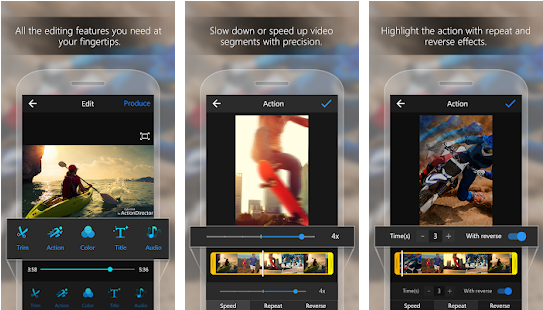
ActionDirector is a free as well as a paid tool that is quite famous on PC as well as Android. There is a free version of the app on Android that contains most of the functions but, the paid version includes some more advanced functions. The price of the paid version is not too high. You can have the paid version at $3.99.
This app’s features are quite nice, and for many, it can be the best free video editing app. First, you import the video you want to edit, and then, you can easily add music to your clip, cut it, trim it, and do other related tasks like flipping and even setting the borders. After completing your work, you can render the video and export it.
Another great thing about this Android app is that it supports 4K quality videos. There are not many apps available that contain this feature. But, you will have to see if the device that you have supports 4K or not.
For checking if your device supports 4K, the developers have a tool that the app has linked to the Google Play Store. Also, ActionDirector has various updates that keep on featuring quite frequently, and hence, it can be said that the app’s functioning remains stable.
Download ActionDirector Android Video Editor
#2. Adobe Premiere Rush
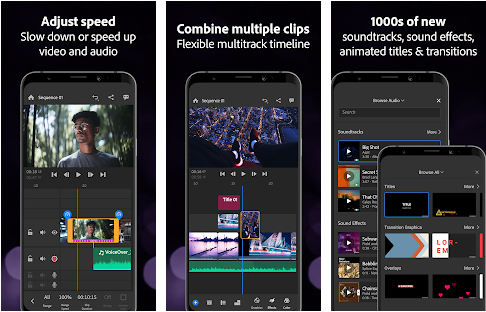
Adobe is one of the most trusted companies that have to build numerous platforms for editing and performing other actions related to audio/video and different kinds of files and documents. It comes with two basic plans, free and paid. The paid version comes at a price of about $53.99 per month.
The paid version is sure costly enough but, the thing is that Adobe Premiere Rush can do anything that a user wants to do with a clip. The free version gives the users access to most of the services, but the paid version has some of the most exclusive benefits only when they buy the services.
Adobe has two video editor apps available for their users, and Adobe Premiere Rush is the newer one. The other one is Adobe Premiere Clip which is also quite good. It comes with many features that are a must-have for any Android video editor, which proves that the app is quite capable.
Adobe Premiere Rush has features like cloud syncing and includes multi-track timelines. It also has some of the many advanced editing tools like slow motion and adding glitch effects. But, the issue with the app is that it needs some work with the bugs and also some work with the troublesome User Interface or UI.
#3. FilmoraGo
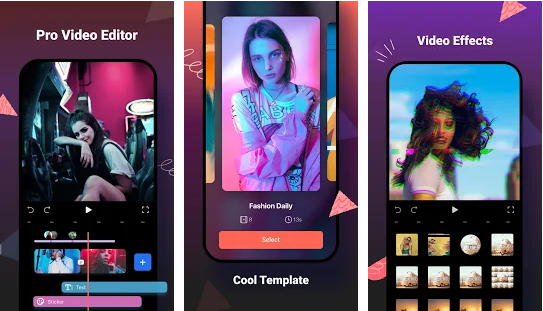
FilmoraGo is another quite heavily used app with a large user base, and many people claim it to be the best Android video editor. It is an application by Wondershare, another popular organization like Adobe, that continuously works towards the relative simplification of such digital tools.
Like the apps before it in the list, FilmoraGo also has two versions. These include the paid and the free versions. The paid version has a cost of around $7.99 and contains many features. You can select multiple videos at once and combine them, and you can cut them, trim them, add external audio to them, and many other services included.
There are many other things included in the paid version, and these are advanced features that a user would feel like using. When exporting the video, these can be used, but a watermark will be added to the output video. There are things like slow motion and transitions that are supported in FilmoraGo.
Besides transitions and music, you can also make videos for YouTube in the form of a 16:9 aspect ratio or for Instagram in the form of a 1:1 square aspect ratio. It is quite useful for those users who use both of these applications heavily or regularly upload videos on these apps.
Also, the app contains certain features that come from in-application purchases but, mostly everything is available for free. There are overlays, effects, and other features that one should check, making this app quite good for Android purchasers.
#4. In-Shot
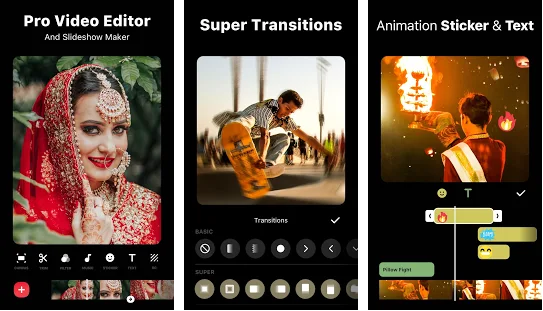
In-shot has a rating of 4.8 on Google Play Store, which conveys that people find this app quite useful. Much of it comes from the pricing scheme of the application too. The app mostly comes for free, and many features can be enjoyed for free. But, when it comes to the paid versions, there are 3 options.
The first option is monthly, which comes at $2.99 per month. Then comes the yearly package at $9.99 per year. Lastly, the once-in-a-lifetime package of $29.99 is also present, which is opted for by many users who seek to use this app for a very long period.
The application focuses primarily on a simple UI, and it has perfected it. In-Shot’s developers have given the app a beautiful and straightforward layout that contains multiple video timelines and audio channels so that many audios and videos can be adequately merged as the user wants to generate a single video.
The app offers basic features like cut, trim, and adds music. Along with these features, the app also offers quite a several features like transitions that include ‘swipe left or fading in’ and their compliments. Hence, you can select a transition for your video when it starts and ends.
Also, In-Shot has an astounding number of stickers, toolsets, and speed controls that it offers to implement effectively. So, it becomes quite great for platforms like YouTube, TikTok, and other similar applications.
#5. KineMaster
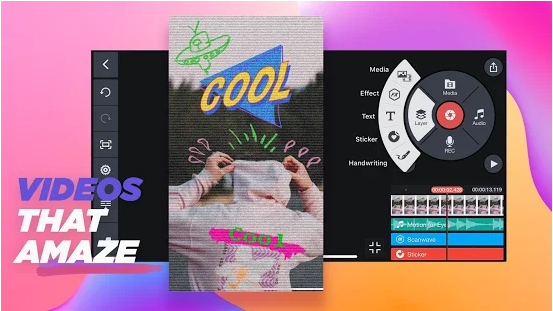
If you talk about one of the first Android video editing applications, KineMaster has a special mention. It has been around for a long time. Like all other Android applications, this one has two types of options, one is free and the other, paid.
The paid one comes at the cost of about $4.99 per month. KineMaster supports almost all the essential functions that other apps do. These include options like cutting, trimming, and adding music to the user’s imported video. Thus, we can say that at the end of the day, KineMaster has all the basics mastered.
The additional touchups and features that KineMaster includes are Chroma Key for all the fans of green screens. Other features are audio filters, video effects, and transitions, making KineMaster one of the most extensive and most successful applications out there. These features have been added to the app keeping the needs of users in mind.
Although the app can be used freely, it has a free version that can be used to make videos at professional standards.
Download KineMaster video editor
#6. PowerDirector

This one is a very complex and comprehensive Android video editor tool with a humongous amount of features. The basic version of the app is free, and also, there is an advanced paid version that unlocks some more beneficial features of the app, making it quite helpful and handy. The paid version comes at $5.99.
It is developed by Cyberlink Corp and is rated at 4.5 at Google Play Store. The app has a great UI and great features. The app features powerful video editing tools that can create videos in 4K resolution and export them.
Along with 4K support, the editor supports speed adjustment, video stabilizer, voice changer, and text animations to increase the gravity in your content. Thus, this app is perfect for those looking to edit and post their videos on YouTube or Instagram in high quality.
Along with these features, this app will also provide you with hundreds of free templates, effects, and other features to include in your video and add jaw-dropping effects.
Download PowerDirector video editor
#7. VivaVideo
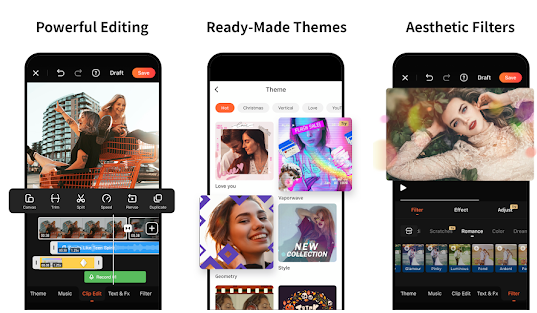
VivaVideo comes with two options available. One is for free, and the other one is paid. The paid version is available at $3.99. Although this app is quite highly used, it is a mediocre app with not many complex facilities. Its fame is due to its simplicity, and the basic tasks are quite gracefully performed, making it one of the best video editing apps.
This app works relatively better for short clips that can be uploaded on Instagram Reels or TikTok. The UI of the app has a storyboard style of editing. It means that you edit one part of the app and trim, and do all the necessary changes to move on to the next segment.
It includes about 200 plus video effects modes and filters, making it perfect for small video editing with many attractive features. The text inputs also come with many facilities and transitions along with slow-motion support.
When it comes to the free version, the app puts a watermark in the video, and also, there’s a time limit to which you can add a video. The only way to remove said restrictions is by buying the product.
#8. VN video editor
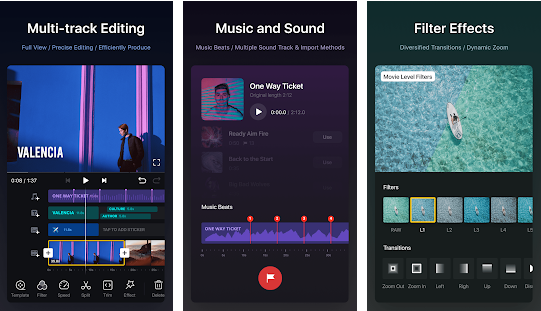
VN video editor is developed by VN LLC and has a rating of 4.6 on the Play Store, making it one of the best video editing apps. It is free of cost and offers many features, including cutting, trimming, speed control, and other video editing facilities like adding various effects, premade videos, and transition effects.
It has quite a clean and straightforward UI as you can drag and drop videos from the selection menu and remove them the same way. It also supports chroma key and keyframe animation that can be used in text effects.
Many text phones can be downloaded and available after installation for free. Along with all the facilities available, you can also save your video for future use as a draft, and it will be available when you open the app again. Thus, in all, it’s a decent app that gets the job done, and it could be the best free video editing app for Android.
#9. YouCut
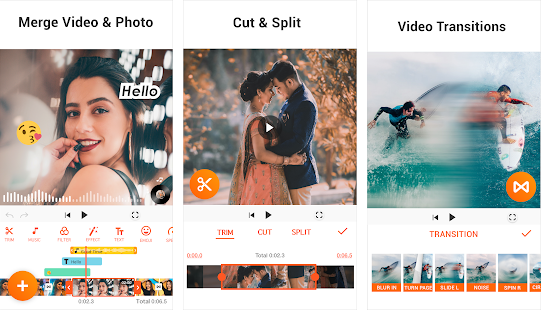
It is another video editor designed by Inshot corporation. The difference between the two products of Inshot corporation is that this one is the best free video editing app for Android and has no additional charges. Also, no watermark is used in the video that the user saves.
It completes all the basic tasks like cutting, trimming, reversing, flipping and controlling the video’s speed. You can also insert music to your video available in the app or using your file manager. You can merge many videos into one with quite ease and decide when the videos get merged.
Another significant fact about this video editor is that it shows no ads when editing your video. Thus, helping the user complete the entire process and making it one of the best video editing apps for Android.
#10. Funimate Video Editor
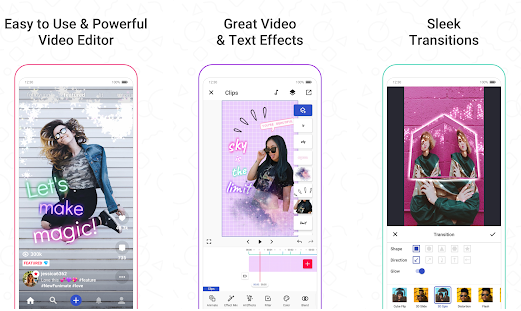
Funimate video editor is a great video editor developed by AVCR incorporation. There are various aspects that this app provides you with. These include unique transitions that you can add to your videos.
Also, you can easily make use of keyframes for text animation that is available in the app. There are AI effects for your video that can help you create amazing videos at a professional level.
Intro and outro effects can easily make your video quite good, and in the end, your video will be unique. There are plenty of effects present in the app itself, and you won’t have to look for other effects elsewhere.
The effects are free, and there might be in-app purchases that can somewhat annoy you. But this app has quite a good build and a decent approach towards the activity of video editing, and it might be the best video editing app for Android.
Download Funimate Video Editor
Conclusion:
In all, we have listed out for you the best Android video editor apps currently out there. Although there has been quite a long time for some apps, the new ones are not necessarily good. Thus, if you seek professional-level editing, you should take the best app there is or try the software version of some of these applications.
The current social media is buzzing with excellent video content and even more significant because each day, the number of influencers and content creators gets higher and higher. So, if you aim to create great content and make videos and edit them with great precision, you can take the help of any of the best free video editing app, and the result will be quite impressive.
You have to speculate all your choices and figure out your best video editing app for Android because that’s what matters.
Dilip is freelance software and tech content writer. At TopItSoftware mostly write about the best software. In his free time is doing graphic design work.