Best free 3D modeling software is widely used nowadays in most of the industries. If you are also searching for the best free 3D modeling software then you are at the right place. Here in this article, we are going to share full information about the 3D modeling software along with its features.
Nowadays, almost every industry needs 3D modeling software to create their prototype of the product. There are so many 3D modeling software available in the market, but here we are going to share the best free 3D modeling software.
Recommended: Best Digital Art Software
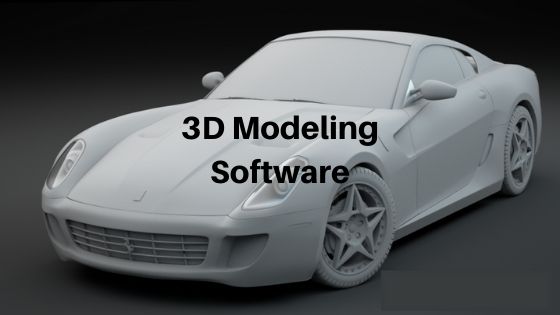
Free 3D Modeling Software
Contents
#1. TinkerCAD

TinkerCAD is a free 3D modeling software for beginners. This software is produced by a very famous company Autodesk. Its interface is very easy to use and user-friendly. It is purely web-based software so no need for any installation.
It is the best free 3D modeling software that helps your idea to convert into the Design. In this software, you can learn how to design in 2D and 3D design. Though it is for entry-level students, one can make quite competitive 3D modeling after getting the expertise of this web-based software. Just sign in the software using the browser and start modeling instantly.
TinkerCAD Features:
- Embedded with Smithsonian Artifacts
- TinkerCAD iPad app available
- OMSI and TinkerCAD encourage our community with amazing design
- Codeblocks available to make better design
- Able to share the design with google classroom
- Powerpoint embedded with TinkerCAD
Website: https://www.tinkercad.com/
#2. Blender 3D

Blender 3D is one of the best free 3D modeling software which enables you to create the best design with many other features. By using this software, you can do blundering, Modeling, sculpting, animation & rigging, VFX, etc.
If one is working on a civil engineer or electrical engineer then they can use this software to design pipeline design of the building or circuit design respectively. Also, for mechanical engineers, they can create a 3D model to make a prototype of any product.
Blender 3D Features
- Keyboard shortcuts available to faster work
- N-Gon support available
- Grid and bridge fill available
- It has dedicated workspace
- Multi-res sculpting support
- Non-linear Animation for independent movements available
Website: https://www.blender.org/
#3. Vectary
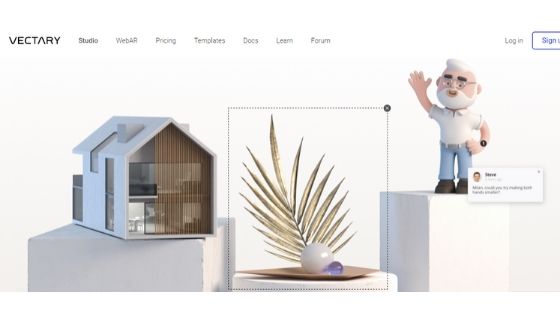
Vectary is the 3D modeling software for free which helps you to create a 3D model by just drag and drop activity. There no need for extra knowledge of coding or engineering formula.
Just because of this is entry-level software, anyone who doesn’t have high-level knowledge can design a 3D model through this software. It has hundreds of advanced, realistic and fully textured materials.
There is a huge library with in-built 3D models which is useful for creating 3D rendering models. It is the software that is built by the 3D designer for the 3D designer. Almost all the commands like add, substrate, trim, Line such as working in AutoCAD are there in this software.
Vectary Features
- It has the Most intuitive 3D Design tool
- Able to import 2D and 3D models
- Compatible with Real-time rendering
- Photorealistic rendering available
- You can make a team for collaboration
- Dashboard and Activity Log generates to analyze individual work activity
- You can export augmented files
Website: https://www.vectary.com/
#4. SketchUp Free
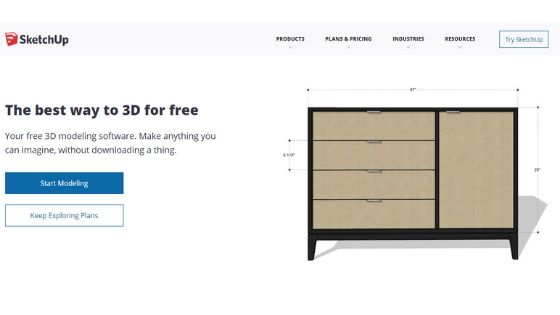
SketchUp Free is the best 3D modeling software for those who are not using for any engineering purpose. This software is widely used for non-technical companies like Architecture, Commercial Interiors, Construction, Kitchen and Bath Interior, 3D printing, Residential Construction.
It is also a web-based 3D modeling software where you don’t need to download the software. Just sign up and start creating your innovative idea into a design. The best opportunity for wooden product modeling in 3D design.
SketchUp Free Features
- Run this software through a Web Browser.
- Interoperability means you can import files in different format and export in a different format.
- 10GB cloud storage provided to store your work on the Web.
- 3D warehouse to give your project Context and Life.
- By downloading the 3D SketchUp viewer app you can access the 3D model in your mobile device.
- Free software.
Website: https://www.sketchup.com/plans-and-pricing/sketchup-free
#5. 3D Crafter
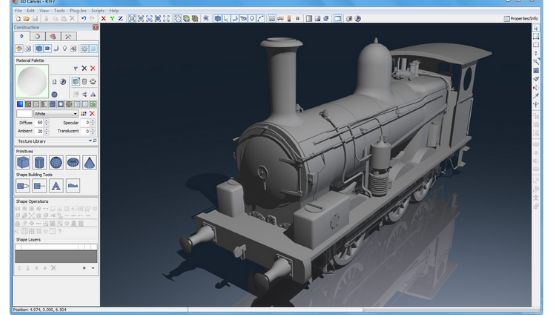
3D Crafter is the best free 3D modeling software for real-time 3D model creation. It is something different type of software compared to others. This is not a web-based software. You should have to download and install the software on your device.
After creating the 3D model, you can create animation for your Model. This software will ensure that it will run your animation smoothly. This software is very much easy to use because you can create a 3D model by just drag and drop.
3D Crafter Feature:
- Free version available to create 3D model
- Low polygon modeling possible for the development of games
- Create Skeletal Animation Bones
- User-created Plugins and third-party Plugins are extensible
- Many types of format acceptable
Website: 3DCrafter
#6. FreeCAD

FreeCAD is an open-source 3D modeling software from which you can create the 3D design for your mechanical product. It is purely industrial-based 3D modeling software. Very reliable software because as you are creating your 3D model it generated Activity Log. So, it is very much helpful to go back and edit your model anytime.
It gives you the freedom to export your idea into a real-life model. Mechanical gears, bench wise, and many other mechanical instruments can be created by this 3D modeling software. It is strictly working on Parametric modeling which can create a perfect 3D model object with dimensionally perfect.
FreeCAD Feature
- It is a multi-platform software.
- Based on the full GUI application
- Create a model with a command line
- FreeCAD can be imported as a python module
- It runs on the workbench Concept to keep workspace responsive
- Every object works on Parametric
- It can create a Planar 3D design with graphical creation.
- Generate python coding in Back-end as the user creating the 3D model
- Fully customizable
Website: https://www.freecadweb.org/
Final Words:
I hope you have got a clear idea about the best free 3D modeling software. Hence these are the best software according to us which are free to use. Some of them are web-based so do not panic for the downloading or not required space to install the software. Make your idea into a real-life 3D model by using these free 3D modeling software.
Related Software:
Dilip is freelance software and tech content writer. At TopItSoftware mostly write about the best software. In his free time is doing graphic design work.