Are you searching for the best YouTube video downloader for PC to download YouTube videos? We have shared the working list here.
At some point in time, we all have to search for YouTube video downloaders due to one or another reason. Before, we find the same tool to download videos as we don’t have enough data, and now, we are looking for an online YouTube video downloader due to its paid features and lots of impressive videos.
No one can indeed feel bored with YouTube as it has some excellent content. Luckily, we have Wi-Fi now, but it is not valid at all times. And as I said, with paid features, we can’t download videos like before. To cope with the situation, we can download YouTube videos for personal use. And how to find the best YouTube video downloader for PC? The answer is here. Here is the list of 10 names to download YouTube videos for offline entertainment.
Recommended: Best Free YouTube to MP3 Converter

Best YouTube Video Downloader – Features
Before you pick any tool to download YouTube videos, look at these features to make your work easy.
1. Downloading speed:
Many tools offer the high-speed option when you go to the website, but they work too slowly in reality. And today, it is a bit annoying to wait for an hour to download a 2-5 MB video. So always read reviews before picking one name.
2. Batch downloading:
It is always worth it to save multiple videos at once to save your time. This feature is useful when you are downloading any playlist or series. Believe me; it is a huge time saver feature.
3. Flexible with file formats:
YouTube is not only for movies or series only. The truth is it is more famous for its music. And when it comes to music, it is excellent when the YouTube video downloader app can extract audio from video files. Even some apps also convert video into multiple formats or selected formats.
4. Safe to use:
In the ear of technology, data is the most precious thing or most costly thing. And to save any breach on your system, a reliable YouTube video downloader is preferable. Please read the privacy policy before using it. Make sure it won’t collect your data and sell it to a third party. Also, it doesn’t prove you guilty of copyright laws.
5. Copy-paste the link:
It is pretty easy to paste the video link, and you can download the video within one click. Almost all tools offer this feature in which you have to copy the video link from YouTube’s URL bar and paste it into the respective app or website. And with 1-2 simple step, the video is on your pc for forever.
Best YouTube Video Downloader
1. 4K Video Downloader
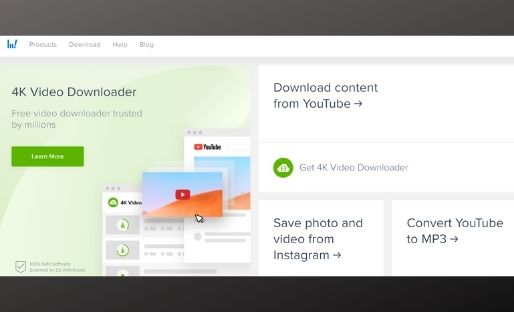
The first name in the list of best YouTube downloader online is a 4K video downloader. It is a trustworthy name. I think for beginners, it is the best app to start with. It is simple to use. Open YouTube, copy the link and paste it to save the video In Mac.
It supports quite different formats. Also, all the videos you can save are of high quality. It can handle your playlist for sure. If in case you want to convert files in audio from video, you can do it too. Its subtitle feature with 50+ supporting languages is outstanding. The smart mode allows you to set a specific file format for all downlands as well as outputs.
The 4k in the name stands for 4k video quality. However, it is a bit slow app when it comes to downloading, but who cares when you get 4K video on your Mac.
Pros
- Extracts subtitles
- Smart mode to define file formats
- 4K Video quality
Cons
- Slow download speed
- Only one way to download a video
2. Save from net
Website: https://en.savefrom.net/
When it comes to downloading YouTube videos, my personal preference is to save from the net only as you can download videos with a maximum of 2 clicks. Along with YouTube, it supports many other platforms like Vimeo, Facebook, Twitter and others.
Also, you don’t need to download any app to use it. Open your web browser, copy the link from YouTube and paste. Choose the output format and quality and done. Within seconds you will get the video on your pc, laptop or device.
Yes, with free service, it will show a popup of ads when you download the video, and, in some cases, you won’t get the highest video quality. Apart from this, I never get any problem with this site.
Pros:
- Fast and responsive
- Multiple format support
- Free to use
Cons:
- Ad popup on each download
3. Elmedia Player
Website: https://setapp.com/apps/elmedia-player
You might doubt my selection by this name as the name represent something else. And yes, it is true. Elmedia Player is not a YouTube video downloader, but one function is to download YouTube videos.
This media player with download functionality is in a win-win situation. You can watch videos ad-free and also batch download them. Yes, it supports mac and ios devices only. A paid subscription is worth trying.
After using this player, you will surely replace it as your default media player. There are lots of audio and video formats supported. Whether it is YouTube, Playmotion, Or Vimeo, it supports all the platforms with showing any ads.
The AirPlay features let you take your content on the big screen using the app. However, for beginners, it might be a little overwhelmed.
Pros:
- Support variety of formats
- Ad-free video
- Stream via AirPlay
Cons:
- Not best for beginners
- Limited compatibility
4. ClipConverter
Website: https://www.clipconverter.cc/2/
The next name is ClipConverter. It is a powerful tool that can download videos not only from YouTube but other 10000+ sites. The resolution of the videos in full HD, 4K, And lower. The built-in video converter can convert videos in a different format.
There is another function that can extract audio from videos. It means you can enjoy only audio if you want. The supported audio formats are MP3, AAC and MP4. Together all these can make this tool a great YT video downloader.
This tool is compatible with Mac, android, windows and iPhone, so no matter what device are you using, you can use it on all. It is fast and safe, so you don’t have to worry about its safety. The only downside of this tool is its interface. It is quite naïve.
Pros:
- Support multiple video resolution
- Built-in video to audio converter
- Provide plugin service
Cons:
- Basic user interface
5. Downie
Website: https://setapp.com/apps/downie
Downie is undoubtedly the name that you want as an online YouTube video downloader. Like others, it offers you a traditional copy and pastes method to download videos. Along with this, it also provides a browser extension to capture your favorite videos from all the devices.
The app has an in-app search for saving videos feature that allows you to download videos from the app itself. The simple mode function removes everything from the screen that causes distraction. The significant part is it can save videos from 1200+ websites, including YouTube.
The thing I don’t like about this convert is the absence of a video converter. Yes, it can convert video to mp3 only. Also, there is no video preview available. But it does not matter when you are getting high-quality videos for sure.
Pros
- Built-in search
- Simple Mode
- Postprocessing
- Saves 4K video
Cons
- No built-in converter
6. Folx
Website: https://setapp.com/apps/folx
Folx is another advanced YouTube video downloader app. It can work well with YouTube videos, torrents and direct downloads. If you are looking to get the videos with quality and in no time, you can consider flox for sure.
It can split downloads into up to 20 streams which means you will get an excellent downloading speed. There is a built-in torrent search that allows a user to save the files directly from the app. Also, the videos are arranged by seeds to find the best option.
One can save the whole playlist as a quick download. Also, it can save videos as MP3 so easily video to audio conversion. It is the fastest name on this list and approximately 20 times faster than others.
However, for the best features, you have to become a part of the pro version. And you can’t delete your downloaded files in batches.
Pros:
- Built-in torrent search
- Save mp3 from videos
- Smart Speed feature
Cons:
- Pro version for best features
- One by one file deletion
7. Any Video Converter
Website: https://www.any-video-converter.com/products/mac_video_converter_freeware/
If you want to convert your video output in any rare file format, any video converter is the best name for you. Any video converter can download and convert from anything to anything.
Whether it is MPEG or VOB, or any other, you can do your work seamlessly. For instance, the interface might be a bit buggy, but it does what it says. It supports direct music downloading from YouTube and other websites. And for when your Mac can’t open any specific format, this comes in handy.
Instead of the copy and paste option, it asks you to drag and drop the link, which is quite dissatisfying. And the absence of a video preview makes a big difference when you want to check the video is working or not.
Pros:
- Audio downloads
- Convert to different formats
Cons:
- Poor user experience
8. AnyTrans
Website: https://setapp.com/apps/anytrans
AnyTrans is a not only video downloader, but it is an effective file manager as well. It is all inside the app. You don’t have to put in your extra effort to use this app.
It will give you the complete vibe of old iTunes to manage all your contact directory across all devices. And with the media downloader, it can easily download content from 900+ other sites, including YouTube. There is a variety of file formats available to choose from, and you can extract mp3 from videos.
The learning curve to use this app is steep; it takes some time to understand and utilize its functionality.
Pros:
- Control over your content
- Custom formats
- Backup feature
Cons:
- iTunes library limitations
- Overwhelming interface
9. Y2mate
Website: https://www.y2mate.com/en68
Y2mate is a famous YouTube downloader. It is a web-based app, and hence you can access it across the web. There is no device restriction to use it. This free YouTube video downloader is easy to use. Copy and paste the video link, and the device is ready to get an offline YouTube video. It doesn’t ask for any installation and hence no worries of blocking of space on the device.
Some users reported that it contains malware. So it is suggested to use it at one time or your risk.
Pros:
- Ease of use
- No installations required
Cons:
- Might contain malware
- Limited formats
10. Video Grabber
Website: https://www.videograbber.net/
Video Grabber is the last name on the list. It is all in one YouTube video downloader. It can download videos from YouTube, Lynda, Twitter, TED and others. On the site, you find a few attention grabber videos. You can easily search it, watch it and download it without heading to YouTube.
It supports multiple formats like MP4, MKV, AVI, MOV, WMV & others that work perfectly on all famous devices. I think it has all the functions you are looking for in a web-based app. The integrated screen recording features can save you lots of trouble. I like its live screen recording and streaming feature. The one downside of this app is its plugin to use any feature.
Pros:
- All-in-one video downloader
- Support 1080P and 4K resolution
- A built-in recording feature
Cons:
- Download a plugin to use any feature
Conclusion:
It is all about the 10 best YouTube video downloaders with their features, cons and pros. We hope we have compiled a list that is useful for you. Before picking up any name on the list, please make sure it supports your device and the familiar method.
Also, make sure it has all your priorities like 4k video quality, free tool, various file formats, batch download or any others. The final choice is yours. So, what do you say? Which one is your choice? Share your answer using the comment section below. Thank you!!
Recommended Reading:
Dilip is freelance software and tech content writer. At TopItSoftware mostly write about the best software. In his free time is doing graphic design work.