Searching for the best Virtual Machine Software free or paid? Then you are at the right page. We are going to share some of the best Virtual Machine Software with the download link.
Every single time we buy a new computer or update our OS, we heard the news about the other one’s new features. Yes, we are happy with our windows or Mac, but we also want to try out another one without buying a new system. That is when virtual machine software can be helpful. In this article, we are going to talk about the best virtual machine software.
Recommended: Best Digital Art Software

What is virtual machine software?
Contents
It’s emulation software that let you use other OS supported software on the same device. More often, we need to use the software, which does not support the current OS, and we can’t afford to buy other device and this tool will help you create the same environment for the other OS in one place. You can also run an older version of the same OS you are currently using on the same computer.
Best Virtual Machine Software
#1. Oracle VM Virtualbox
Website: https://www.virtualbox.org/
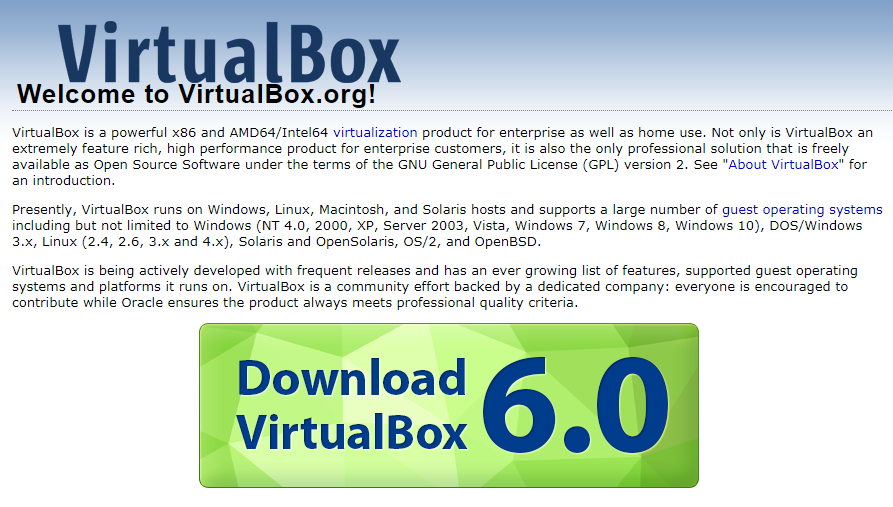
This free virtual machine software can run on Windows, Mac, and Linux. One of the reasons why it’s on the top of the list is, it can run any version of OS from the different operating systems. You can use different software, which based on different OS with total ease. This can also be used as an Android virtual machine.
With this tool, you can switch to a different OS to run any software you want. Installing is also easy and once it installed, you can familiarize yourself with the whole virtual machine system. However, the biggest concern is installing from USB as it only supports DVD or image files. There are also software limitations such as a new version of the software that cannot run on an old version of OS. Despite the limitation, it is still one of the best virtual machine software, which is freeware too.
#2. VMware Fusion
Website: https://www.vmware.com/in/products/fusion.html
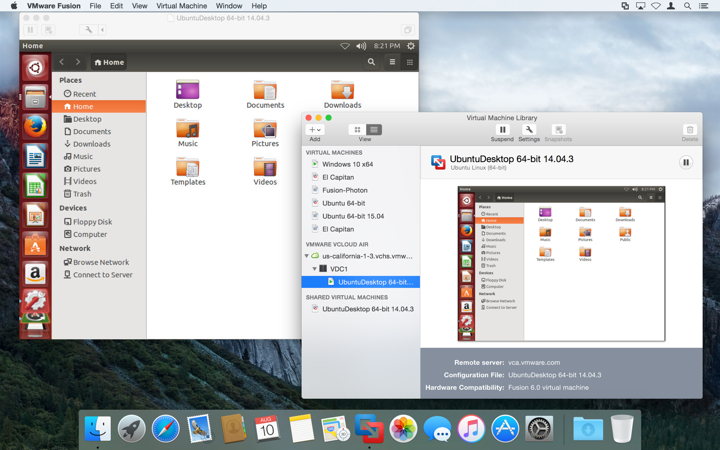
This virtual machine software can only run from Mac OS and you can install windows and Linux in it. this paid software can make yourself much easier by providing the best possible solution for your virtual machine.
You can run any windows app easily from this and don’t need to change the OS. They have the supreme quality of the graphics interface, which lets you enjoy your software with full features. This tool is also helpful for people who require to test their software on both platforms.
#3. Microsoft Hyper-V
Website: https://www.microsoft.com/en-us/evalcenter/evaluate-hyper-v-server-2019
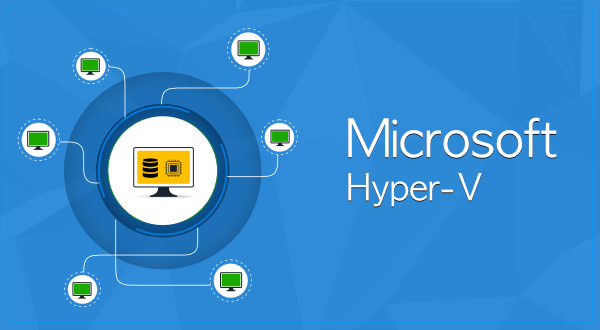
This virtual machine software is now inbuilt with Windows 10 or later versions. you can run an older version of Windows or Linux with this tool. You can create a virtual servicer with this tool.
One of the reasons behind only a few people is using it because of the few OS support. You can run Linux in it but it is not as good as other virtual machine software we mentioned. Although as its inbuilt software from windows, its totally free and you can experiment with it. These virtual machine windows 10 friendly and only are used on this version.
#4. Parallels Desktop 14
Website: https://www.parallels.com/parallels-desktop-14-launches/

One of the best virtual machine software for Mac user and you can run windows on your Mac computer. One of the most positive reviewed software and acclaimed by many big websites, this software help you get experience windows with smooth interface.
One of the biggest difficulty with virtual machine software is, they are hard to install and configure. But this software is made with keeping in mind of beginner user and that’s why the user interface is pretty simple. You can use office 360, it’s easy to change OS, you can connect any device to your Mac and it will run seamlessly with this. This is a paid software but one of the best and popular choice for Mac user.
#5. Red Hat Virtualization
Website: https://www.redhat.com/en/technologies/virtualization/enterprise-virtualization
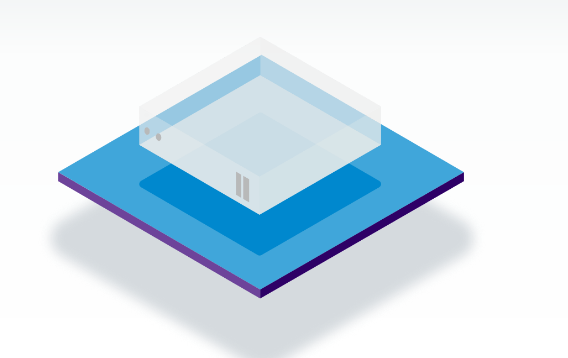
This one is strictly for the Linux based user. You can run any new or old OS up to 4 in with this virtual machine software. It’s a bit hard to configure as its Linux based but it has an industry level working capacity that can be helpful.
You need to be a pro user or very higher need for testing software on a different platform. This tool is also a paid tool and it has 6-month money back guarantee.
#6. QEMU
Website: https://www.qemu.org/
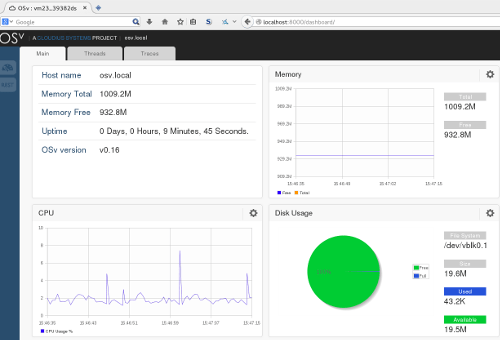
This only Linux based virtual machine software is highly sophisticated and works only for Profesional. Its basically help you test object on different environment and hardware to test their performance. QEMU can emulate PowerPC, MIPS64, ARM, SPARC (32 and 64), MicroBlaze, ETRAX CRIS, SH4 and RISC-V, and x86 PC.
It’s free and easy to use but when it came to application and user interface, it would be a nightmare to use this with efficiency for a noob.
#7. Citrix XenServer
Website: https://www.citrix.com/downloads/citrix-hypervisor/
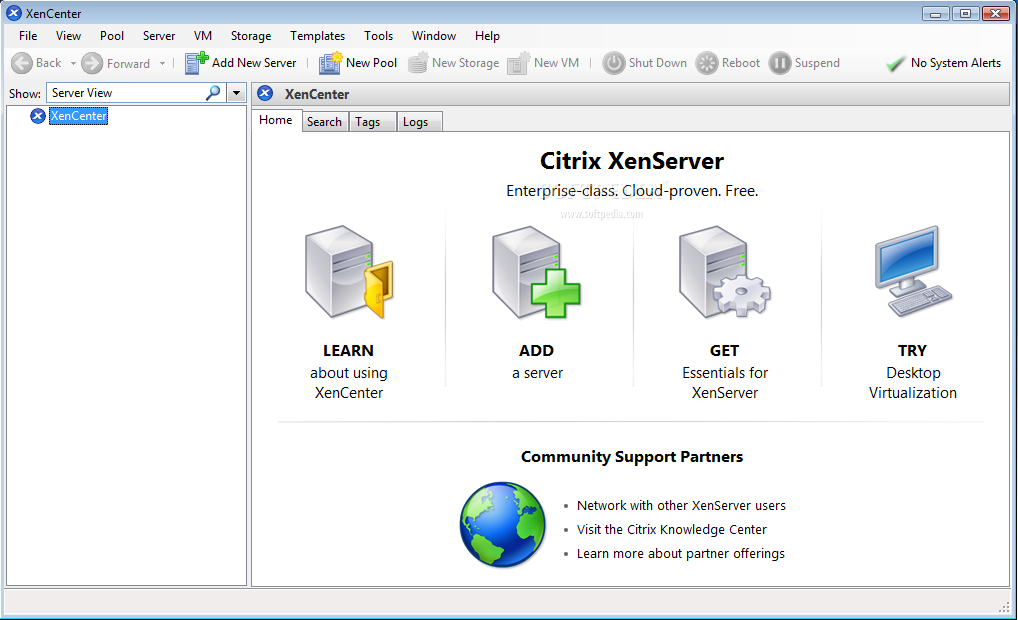
Started as an open source, this basic virtual machine software is free. For more features, you need to upgrade to pro version. with enterprise-class features built in to easily handle different workload types, mixed operating systems, and storage or networking configurations.
Only this virtual machine software has support for Intel virtual graphics technology. It means that with this tool, you can experience the best quality of graphics and 3D graphics.
Some of the other Virtual machine software
- Windows Virtual PC
- Kernel-based Virtual Machine
- Nutanix Hyperconverged Infrastructure
There are numbers of the reason people want to use virtual machine learning apart from just using the software. You can run a different OS on the same system which is cost-effective and easy. for the pro user, testing your software code on the different environment is now much simpler.
We hope that this list of virtual machine software will be helpful to you. there is no other software in the market which can be used as virtual machine apart from this list. If you need any help, ask us in the comment.
Related Post:
- Best PC Cleaner Software
- Best Photo Management software
- Best Mac Cleaner Software
- Best Whiteboard Animation Software
Dilip is freelance software and tech content writer. At TopItSoftware mostly write about the best software. In his free time is doing graphic design work.