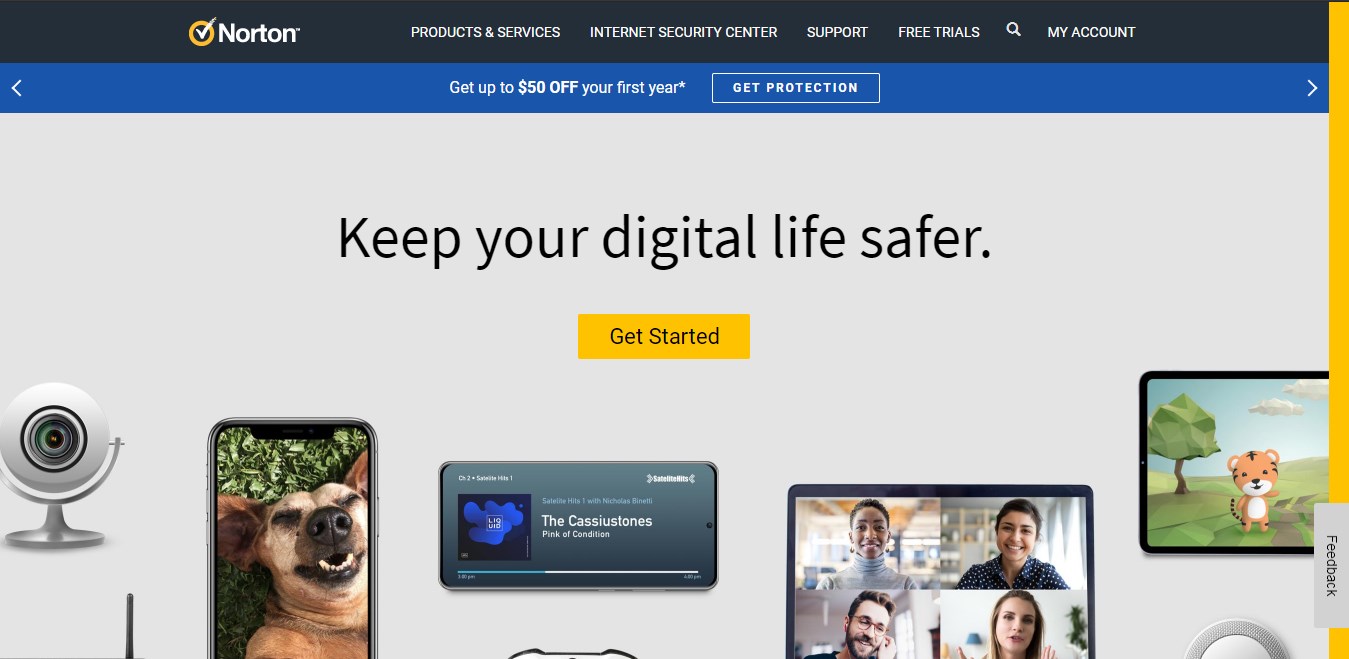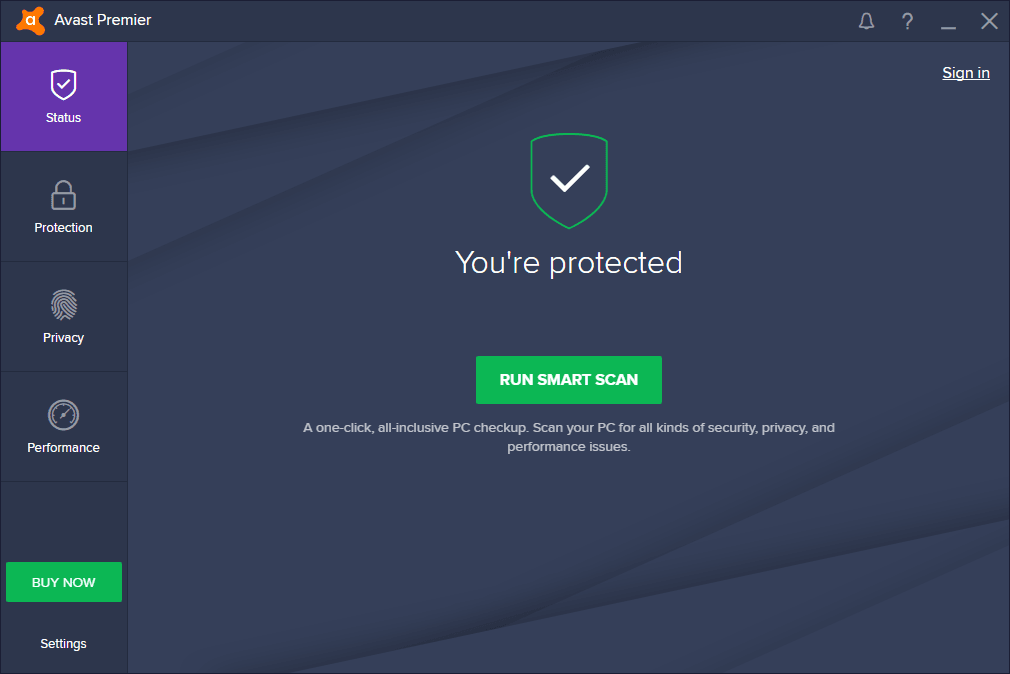Review and comparison of best Internet security software and suites. Pick the best internet security software from the list to secure your computer.
If you are looking for the best internet security software and sites to protect your computer from malware and virus, you came to the right place. Nowadays, we all are using the internet. It’s a great platform to learn and share knowledge and skills with others.
However, cyber-attacks and malware are deteriorating for your computer. They create a threat to your privacy. There are more than hundreds of security software are available on the internet. All of them have different versions and features. Sometimes it is tough to decide the best antivirus security software for your system.
Including internet security and privacy management, we consider multiple aspects while making the internet security software list. Read further to know more about internet security software and suites for 2020.

Best Internet Security Software And Suites
Contents
-
1 Best Internet Security Software And Suites
- 1.1 #1. Norton 360 Deluxe:
- 1.2 #2. Avast Ultimate:
- 1.3 #3. Panda Dome Advanced:
- 1.4 #4. Bitdefender Total Security:
- 1.5 #5. Kaspersky Total Security:
- 1.6 #6. Trend Micro Maximum Security:
- 1.7 #7. Webroot Internet Security Plus:
- 1.8 #8. ESET Smart Security Premium:
- 1.9 #9. McAfee Total Protection multidevice:
- 1.10 #10. Bullguard Premium Protection:
- 2 What Is The Difference Between Internet Security And Antivirus?
- 3 Can I Create My Own Free Internet Security Suite?
- 4 What Should I Look For In An Internet Security Suite?
Here we are sharing the top best internet security software list or you can call it antivirus software that will help you to protect your computer.
#1. Norton 360 Deluxe:
Website: https://us.norton.com/
Norton has so many things to offer like Antivirus, Norton LifeLock, and the best Norton 360 Deluxe. Norton 360 Deluxe is the best deal for the internet security software you got online. If you are looking for the security software for multiple devices and cross-platform compatibility, Norton 360 deluxe’s best total security pc.
It has excellent Antivirus and many other protections features like web protection, resource usage monitoring, dark web monitoring (for US-based users only), and a reliable parental control system. The parental controls system helps you keep eyes on your kid’s browsing history, and you can also track GPS with the mobile device.
The parental control system is the best in Norton 360 Deluxe, even better than Kaspersky. It also has a fully integrated VPN service, so you don’t have to purchase an external VPN. It also provides up to 50 GB free online backup storage, which is more than enough what you ask in such a price range.
You can use these Norton’s services in 5 different devices with a single subscription. It supports macOS, Windows, iOS, and Android platforms, and it is the best internet security software for the family as it has excellent parental control systems.
Pros:
- Lightweight software
- Have integrated VPN service
- Great parental controls feature
Cons:
- Not trail versions like other software
#2. Avast Ultimate:
Website: https://www.avast.com/en-us/ultimate
People knew about the Avast for its free Antivirus; besides this, Avast offers a high-grade comprehensive security software called Avast Ultimate. Like Norton, Avast Ultimate also offers full VPN access, which ensures user and data safety. If you are looking for security software with VPN, Avast Ultimate is the best deal you get.
It is the best total security software in terms of VPN and web browsing. Secure Line VPN is among the best 10 VPNs available on the internet. You can also use this VPN for video streaming, so the speed is not a concern if you are using Avast Ultimate. There are many configure options are available in this internet security software.
Moreover, it provides a secure web browser, password manager, and some essential network protection measures. It is the most configurable suite and has powerful antivirus protection. It also has a good Ransomware shield as an extra layer of security.
The minor downside of Avast Ultimate is that some people reported a slowdown in the system due to this software. But the majority of people are happy with its service and protection.
Recommended: Avast Driver Updater Key 2020 | Activation Key V2.5.5 [Free]
Pros:
- Well-designed software
- Numerous useful features
- Many configurable options available
Cons:
- May impact on the pc performance
- Some features are not much good
#3. Panda Dome Advanced:
Website: https://www.pandasecurity.com/
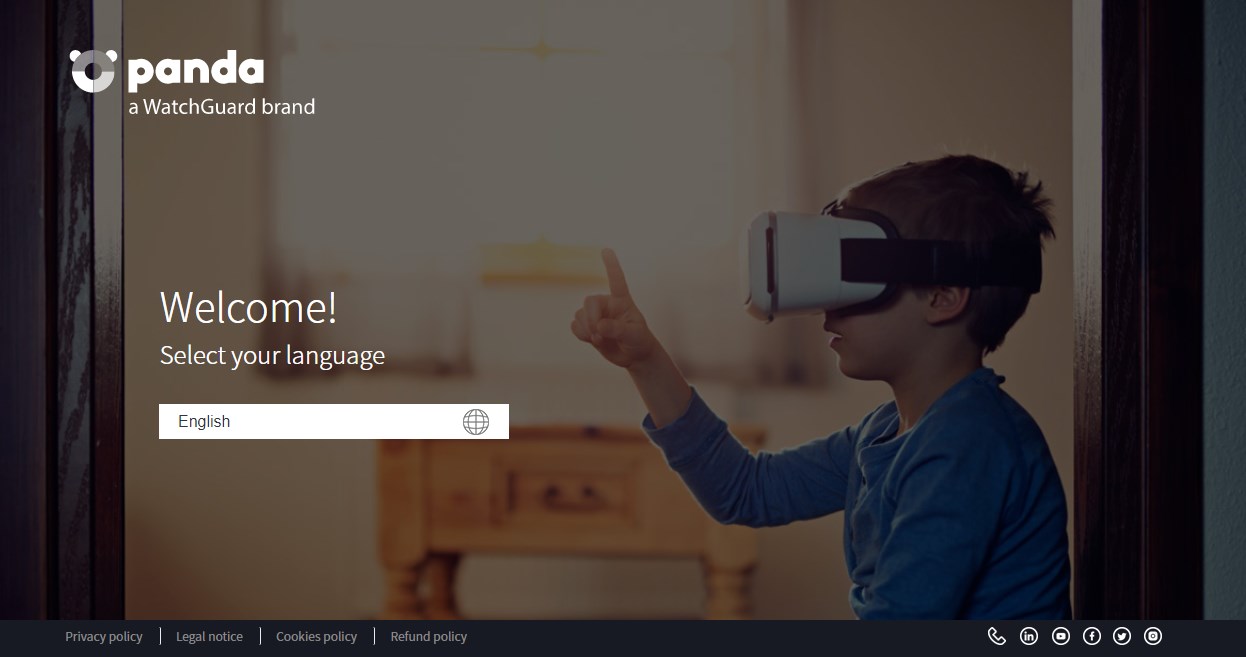
Panda Dome advanced covers unlimited numbers of devices with one subscription, but there are some limitations to this complete covering factor. People generally use this software for personal use.
This software is cheap but not much popular and robust. It offers some primitive features like parental controls, identity protection, and threat protection. Some users reported the inconsistency in the malware protection with this software.
It provides a USB rescue drive to protect the users’ data. This software is well designed and lightweight. So, if you are looking for a basic internet security software plan for the family, Panda Dome can be a good selection. It supports Windows, Mac, and Android platforms.
Pros:
- Lightweight software
- Supports in unlimited devices
Cons:
- No consistency in protection
- Doesn’t have advanced features
Try Panda Dome Advanced
#4. Bitdefender Total Security:
Website: https://www.bitdefender.com/solutions/total-security.html
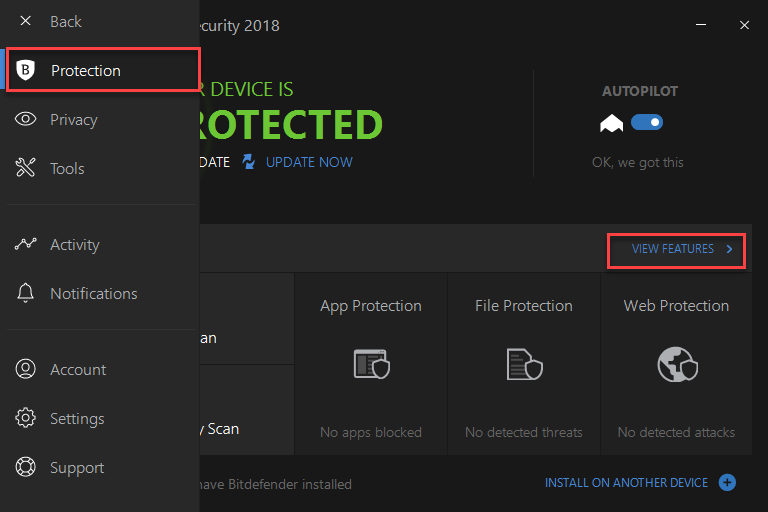
Bitdefender Total Security is the top-notch internet security software. The advanced features and functioning of this software set a high standard for other software. More than millions of people are happy with the services of this software.
This best total security software is a comprehensive package of all security features like Antivirus, ransomware protection, Wi-Fi security advisor, a firewall, secure browser for online banking, and many more. It also offers a file shredder, vulnerability scanner, email spam filter, password manager, webcam and microphone defense, and parental controls.
It provides a safe and secure web browser for browsing without the worry of privacy leak. It also has a web protection module for blocking unwanted and malicious URLs. Besides these safety features, this software has a PC maintenance and optimization tools to enhance your computer’s efficiency. These features help to clean superfluous files and reduce boot times.
Bitdefender Total Security software supports macOS, Windows, Android, and iOS devices. You can use this software in 10 different devices with one subscription. Although it is expensive, the features of this software are worthy of being expensive. You can buy a multidevice plan in $39.55 per year, and this is enough to protect your devices on any platform.
This software is the best internet security software available in the market, and the exciting thing is that you can use this internet security software for 30 days free. It provides a 30-days free trial without any credit or debit card details.
Pros:
- Wide variety of features
- Advanced web browsing protection
- Free trial for 30 days
Cons:
- Costly than other internet security software
#5. Kaspersky Total Security:
Website: https://usa.kaspersky.com/total-security
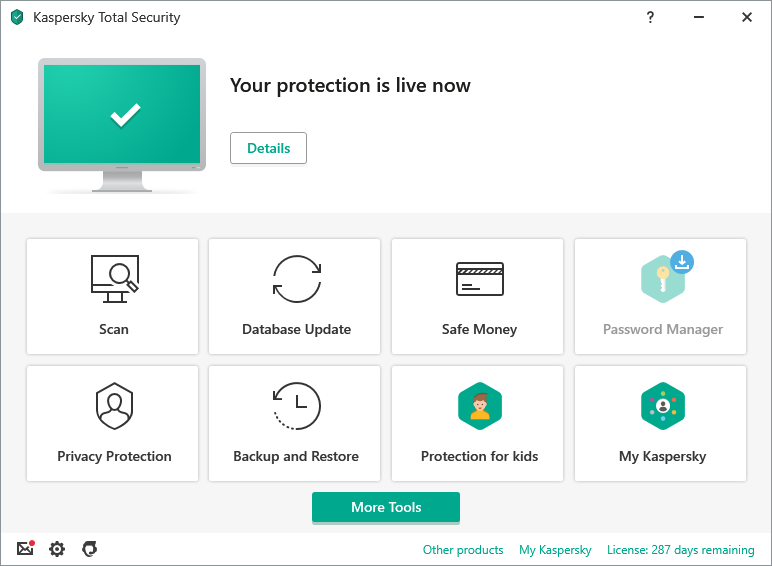
Kaspersky Total Security is one of the most used internet security software across the world. It provides top-quality protection and has unique adaptive protection technology. It means even if your password is weak, this software alert you to set a strong password and suggest a few options.
Instead of being flimsy and over-ambitious, this software has some decent features to ensure user and user data safety and protection. Although it has some advanced features, it costs similar to the Kaspersky antivirus. SO, it is more cost-effective than Bitdefender. Even in some discount offers, you can get this software at a low price even you couldn’t believe the price.
It has all the primitive internet security features like fast, precise, and highly configurable virus scanning system. This software provides you an intelligent Firewall, so unlike other software, it doesn’t send you a frequent pop-up to ask for action.
This software takes effort on its own and secures your pc. It also offers a secure web browser, webcam hijacking protection, software updater, and reliable password manager. This software also provides a file backup tool and kids module.
The enhanced parental controls system with a smart social media monitoring tool helps you to get away from the span and unwanted ads. It also has some standard tools like a spam filter, troubleshooting wizards, making Kaspersky’s total security value for money software.
Pros:
- Great virus and malware protection
- Advanced Parental control functions
- Best value for such features
Cons:
- Some features are fundamental and nonreliable
#6. Trend Micro Maximum Security:
Website: https://www.trendmicro.com/

A user-friendly interface and robust virus protect Trend Micro Maximum Security suite is another top- quality internet security software. It offers a multi-layer ransomware defense to give extra cover to your system.
It has a world-class URL filtering system for safe web browsing, and this system is smarty configurable. The only downside of this best total security software is that it lacks low-level control options like virus scan options.
It is necessary to save the scanning feature, but it isn’t in this tool. However, it provides social network protection, PC maintenance tools, and parental controls system. It has a safe vault to store important and sensitive files as a data theft prevention countermeasure. It also has an integrated password manager, which assist you will all of your passwords.
The controlling and using of this software is extremely easy; even a non-person can learn to use it in a couple of days. It has a 30-days free trial and also provides an anti-ransomware shield. It is generally used for personal use. The multi-layer protection is beneficial in this internet security software.
Pros:
- Multi-layer protection
- User-friendly interface
- Potent ransomware and malware protection
Cons:
- Less configurable options
#7. Webroot Internet Security Plus:
Website: https://www.webroot.com/us/en/home/products/isp
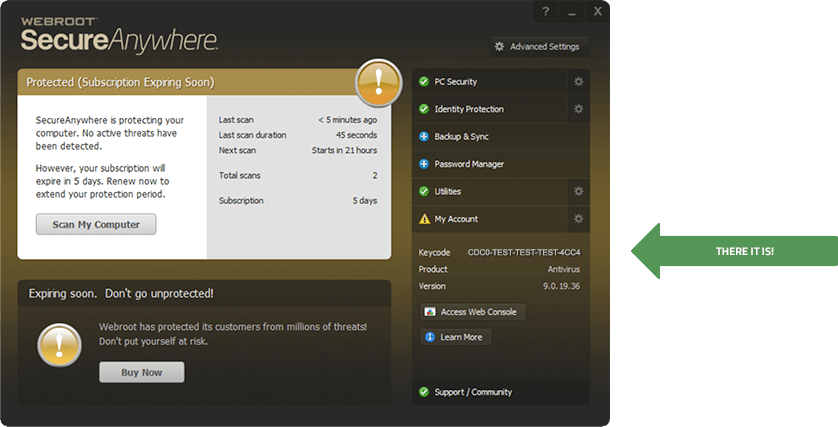
Webroot Internet Security Plus is a compact and fast performing internet security software. It offers a minuscule memory footprint, and it takes almost no space on your system drive. This software is stored in the cloud.
Although it is lightweight software, its impacts are massive. This software provides excellent internet security to your devices. It is generally more used for work lie secure browsing and online banking.
It also offers webcam protection, an accurate anti-phishing system, and an excellent password manage informing you if your password is weak. This password manager is powered by the LastPass, which is the most trusted tool for safety.
The only downside is that this security software is not generally used in high-class professional companies, but it doesn’t reflect that this software is not reliable. Maybe they are more comfortable with the top software like Bitdefender and Norton. And there is no negative review of this software reported on the internet.
It provides an incredible 70-day money-back offer. So, if you wish to try this software, you can use it for more than two months in this money-back guarantee time. It reflects the confidence of this company on its product. It sports on Windows, macOS, Android, and iOS platforms. You can use it in 5 devices with one subscription.
Pros:
- Very lightweight app
- Quick scanning feature
- Strong password manager
Cons:
- Not much reliable Antivirus
- iOS app has limited functionality.
#8. ESET Smart Security Premium:
Website: https://www.eset.com/us/home/smart-security-premium/
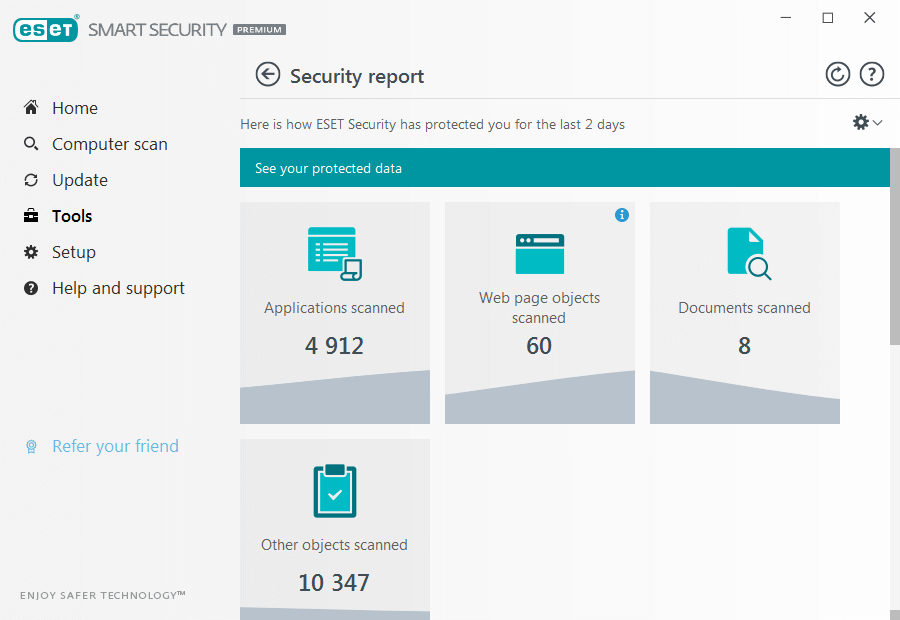
Features like Parental controls, additional network protection, network monitoring, and many others are added in “ESET Smart Security” Premium internet security software. Although it doesn’t have advanced features like Bitdefender and Norton, it is still a value for internet security software.
It provides webcam protection, secure file encryption, and anti-theft features extensively for Windows devices. For this, you need to grant some additional permissions like location tracing and accessing the hard drive. That being said, it is the best total security for pc.
There are some downsides to this software like the password is too necessary. Sometimes it doesn’t even work. But parent controls are excellent. There are many configurable options in this software; however, it is not much user-friendly for beginners. Expert users can use this software to the fullest.
It supports Windows, Linux, macOS, iOS, and Android platforms. The value is not much descent, but the one-year subscription is sufficient. You can protect five devices with one subscription.
Pros:
- Broad scope for configurated options
- Lightweight software
Cons:
- Some features are not reliable
- Do not have a specific lab test or standard for reliability
#9. McAfee Total Protection multidevice:
Website: https://www.mcafee.com/en-us/antivirus/mcafee-total-protection.html
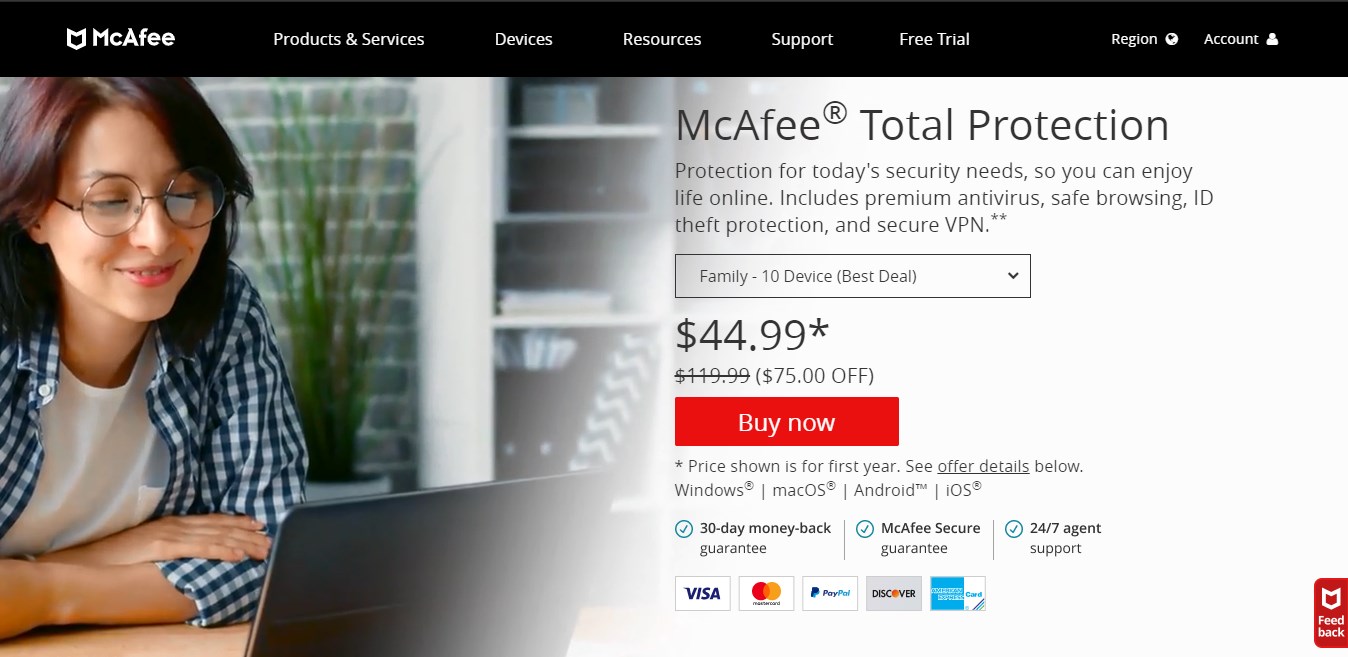
Suppose you are looking for internet security software more than one device, McAfree total Protection software, the most suitable option. You will get proper safety and protection on five devices, whether you choose Windows, Mac, iOS, or Android. US-based customers will get extra protection from identity theft.
It is a streamlined and straightforward software that helps the beginner to use this software very effectively. But sometimes users experience glitches in the software. It is an excellent software to protect your system from common malware and virus. It is not advisable to use this software for severe and powerful cyberattacks.
It provides real-time antivirus protection. It also offers home network security, safe web browsing, VPN, strong file encryption, and file shredder. Users will get unlimited data for a VPN. So, your identity will be anonymous when you surf on the internet. It provides 256-bit AES encryption to protect the files and data of users.
The Home Network security feature gives you full control over the devices connected to your Wi-Fi network. It also has a strong firewall to protect your devices from malware and ransomware. If you are in the US, this software provides identity insurance up to $1 million.
The downside is that its password manager and Antivirus are not up to the mark. They have minimal functionality. However, this software is very cheap. If you want Antivirus for family, this software is the best option. It also provides a 30-days money-back guarantee.
Pros:
- Browsing app booster function
- Great spam filter
- Cost-effective product
Cons:
- Unreliable interface
- Average malware and virus protection
#10. Bullguard Premium Protection:
Website: https://www.bullguard.com/products/bullguard-premium-protection.aspx
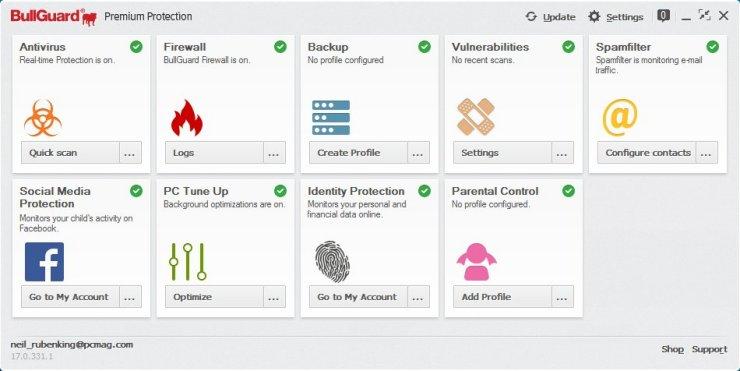
Bullguard Premium Protection is another internet security software. It offers triple-layer protection with advanced machine learning technology, and this helps to protect your device from malware and virus.
This software also has a powerful firewall, vulnerability scanning system, and home network scanner. The home network scanner ensures you about the safety of your home Wi-Fi connection.
The only feature that is left out from this software is Parental controls. So, it is not recommended to purchase this software if you want to monitor your kid’s browsing history as it doesn’t have such a feature.
It also gives protection to multiple devices. It is much cheaper than other internet security software. But it is not efficient as the top software like Bitdefender and Norton. For primary use, you can purchase this software. You can also find some necessary but pretty useful features and functions in this software.
This software has a unique feature of the game booster, which helps you enhance your gaming experience. You can use this software in 15 devices with one subscription, supporting Windows, Mac, and Android platforms.
Pros:
- Some great unique features
- Powerful Identity protection
- Support in 15 devices
Cons:
- Average malware protection
- Not much user-friendly
What Is The Difference Between Internet Security And Antivirus?
At the beginning of this decade, Antivirus applications were popular among people. The early versions of Antivirus can restrict and block only the virus known by the antivirus program. However, it can’t protect your computer from the non-recognized viruses.
After some time, techniques like heuristics applied to the Antivirus. In such methods, Antivirus monitors all programs and matches it with the virus’s activities, and if the program’s actions are similar to viruses, then the antivirus program blocks it. But this method is not 100% accurate to protect your system.
Internet security software or suits is not a single program. It is composed of more than one application, and the primary purpose of internet security software is to provide comprehensive safety to your computer. But the central core of such software is the antivirus program.
Besides antivirus programs, the other programs are added in the suites, making it more effective than Antivirus alone. So, firewall restricts and blocks potential threats and malware. It also has some network monitoring systems that give you control over the devices. If you are using the best internet security software, the change of cyberattacks is meager, and your data and identity will be safe.
Some Internet security software applications protect your pc from the spyware program and block information leakage from your pc. Internet security software is the best choice to protect your computer. It is often called suites as it contains many different programs.
Maybe it is expensive than the Antivirus, but it is worth it. It has features like adblocker, webcam protection, a strong firewall, network monitoring and protection, anti-spam control and filtering, parental controls, gamers and apps booster, keylogger protection, password manager, etc.
Nowadays, Antivirus alone can’t protect your computer from the new and daily updated viruses, ransomware, and malware. It can’t fight against the cyber-attack. However, Internet security software and Suites can protect your pc from all of these. To protect your privacy, you must use a suitable internet security software or suite.
Can I Create My Own Free Internet Security Suite?
If you purchase the premium Internet Security software or suite, you will have many features in just one package. Some internet security software provides free 30-days trials or money-back guarantees. Also, some provide identity insurance up to $1 million. There are many perks of buying a premium internet security suite.
Yes, you can create your own free internet security software or suite. But the guarantee or the surety that you will get from the premium suite, you can’t aspect from your own created free internet security suite. Though it will work, no one will give you a guarantee.
It is very tedious to create your internet security software or suite. However, many enthusiastic find it interesting. If you want to save money and just want a primitive internet security suite, you can create it for free.
It is a very complicated process. For this, you need to install all different free software one by one, which also takes massive space on your device memory. A premium suite is an integrated tool specially designed for particular tasks; however, you need to integrate it yourself when creating your security suite.
You have to create different components for your free internet security suite. For this, you have to download an antivirus program. You can use AVG, Avast, and Windows defender free antivirus programs. Then you need to install a firewall in your system. You can use the Commando firewall and Zone alarm Firewall, and both of them are freeware.
After that, you have to download a link scanner program, Site advisor, or other Web safety programs. You have to automatically download the program for PC optimization and cleaning like CCleaner, Disk Clean up, and Clear Cookies. You can also download Parental control and spam filter programs on your PC.
What Should I Look For In An Internet Security Suite?
It is very confusing when you have to select one Internet security Suite for your devices. There are some features that you have to look for.
1. Compatible platforms:
You have to look for the cross-platform compatibility of the internet security suite. It must be supported on Windows, mac, android, and iOS. Some of them are also working on Linux. Whether you have these devices or not, you should look for the more compatible version and software.
2. Covered devices:
Some internet security suites cover five devices with one subscription, and others cover more than 5. So, it depends on the number of devices that you have.
3. Customer service and support:
If you buy an expensive security software without customer support, where you will be going in the time of cyber-attack? So, make sure they offer reliable customer service.
4. Comprehensive protection:
It is an essential feature to look for. Many internet security suites are in the market, and they all have different characteristics. So, you need to choose the one who covers almost all kinds of protection from threats, whether from spam, ransomware, malware, virus, data theft, cyber-attack, and many more.
5. Speed and performance:
Few internet security suites are very good at protecting your devices from phishing, malware, and cyber-attack, but they take a lot of space on your device memory. It will harm the performance of your system. So, while selecting the suites, you need to look for the minimum requirement of the system.
6. Cost-effective:
Internet security suites are costly than Antivirus. But if you want an elementary internet security suite, you can easily it free. You just need to search on google. Moreover, some suits also offer free trials so that you can use them. For professional use, it is advisable to purchase the premium internet security suiter instead of free. They are more reliable.
7. Browsing protection and VPN:
If you want to purchase a premium internet security suite, you should look for the suite with the secured web browser and have a VPN. Some software like Norton, provides free VPN with the suite as an extra cover for protection.
Conclusion:
It is a challenging task to select the best internet security software and suite. Because there are so many options available on the internet. Bitdefender is the best of all. You can also purchase the Norton 360 suite if you want a VPN with security software.
Internet Security suites have features like firewall, browsing safety, parental controls, malware and virus protection, multicomputer protection, etc. Hopefully, you can select the most suitable internet security software and suites for your device from this article. Comment below if you have any questions.
Dilip is freelance software and tech content writer. At TopItSoftware mostly write about the best software. In his free time is doing graphic design work.