Are you confused about which is the best document management software for your business? You may require document management software for various reasons. Either it can be to digitalize your business or to get rid of a large pile of paperwork, to get better security and flexibility of your data.
Of course, the reason could be anything, but the solution to them is document storage software. So, we have provided a document management software (DMS) review along with a list of necessary features.

Best Document Management Software of 2022
Contents
-
1 Best Document Management Software of 2022
- 1.1 #1. efileCabinet Document Management Software:
- 1.2 #2. Templafy Document Management Software:
- 1.3 #3. Docuware Document Management Software:
- 1.4 #4. M-Files Document Management Software:
- 1.5 #5. MasterControl Document Management Software:
- 1.6 #6. PaperTracer Document Management Software:
- 1.7 #7. Hightail Document Management Software:
- 1.8 #8. Dokmee Document Management Software:
- 1.9 #9. Sharepoint
- 1.10 #10. Optix Document Management Software
- 1.11 #11. Box Document Management Software
- 1.12 #12. Filehold Document Management System
- 1.13 #13. Onlyoffice Document Management System
- 2 What is a Document Management Software?
- 3 4 Types of Document Management Software
- 4 Things To Consider While Opting Document Storage Software
-
5 FAQs About Document Management Software
- 5.1 1. What is document management software?
- 5.2 2. Which is the best document management software?
- 5.3 3. What are the benefits of document management software?
- 5.4 4. Can document management software handle multiple client projects?
- 5.5 5. What are some essential document software integrations?
- 5.6 6. How much does document management software cost?
- 5.7 The end for Best Document Management Software
Below is the review of the document management software with features, prices and benefits.
#1. efileCabinet Document Management Software:
Website: https://www.efilecabinet.com/

The efileCabinet is at the top of our list of best document management software because of its impeccable features. It is the simplest method to tackle a large or small project since its easy and standardized file structure puts every team member on the same page.
Whether you are in the office or at a remote location, you can get access to any document effortlessly with its cloud-based and on-site solutions. For your document’s safety, this DMS equips a highly customized safety system. It also features two-factor authentication, role-based permission, and encrypted file sharing and request.
The automated workflow of this document management software completes all of your time-consuming tasks in a breeze. You can set up multiple degrees of protection in the system so that only specific people have access to data.
This DMS integrates with several third-party applications, including DocuSign, Salesforce, and Microsoft Office. It allows you to store your file either on-site or in the cloud. You can retrieve your file instantly anywhere through this cloud-based document manager. The price point for efileCabinet differs according to the plan you choose.
The starter pack has 25GB of storage for $15 per month. The Advance pack comes at $55 per month with 1TB storage. Next, is the Business pack starting at $99 per month and has a 5TB storage. Last is the Unlimited pack with unlimited storage space for a price of $199 per month.
Notable Features Of efileCabinet:
- Automated workflow
- Multiple degrees of protection
- Several third-party application integrations
- Allows you to store your file
- Retrieve your file instantly
#2. Templafy Document Management Software:
Website: https://www.templafy.com/template-management-document-content-management/
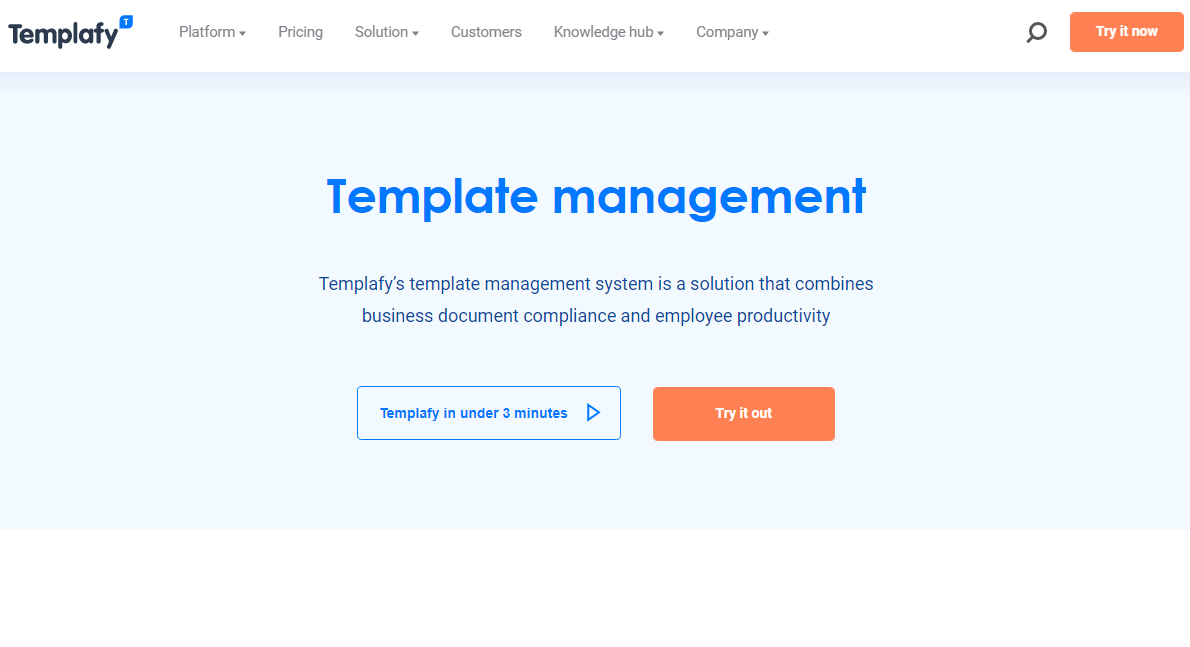
Templafy is a business management software that allows you to conduct your tasks efficiently while consuming minimum time. This DMS got created keeping in mind the document management needs of large business units. Big businesses have a plethora of data related to day-to-day work. Hence, Templafy concentrated on that aspect to save their time and efforts.
The intelligent software used by Templafy helps to collect all the data and shows relevant information when required. You can also manage your new and uploaded content on a single feed using Templafy. Templafy saves you a lot of time by giving access to relevant business content only.
Users can create and update documents within the system, eliminating the hassle of producing new content on a new platform. This software can integrate with any file hosting service like G-Suite, Dropbox, Microsoft Office 365, Salesforce, and many more.
You can get access to any document, even from mobile devices like tablets and smartphones. So along with document and file management, it also gives solutions for increasing the productivity of employees.
Templafy provides a custom solution to every unique need of its customers. It also provides a free trial so that you can confirm whether you want to commit to it for the long term or not.
Notable Features Of Templafy:
- Save lots of time
- Can create and update documents
- Integrate with any file hosting service
- Can get access to any document,
#3. Docuware Document Management Software:
Website: https://start.docuware.com/
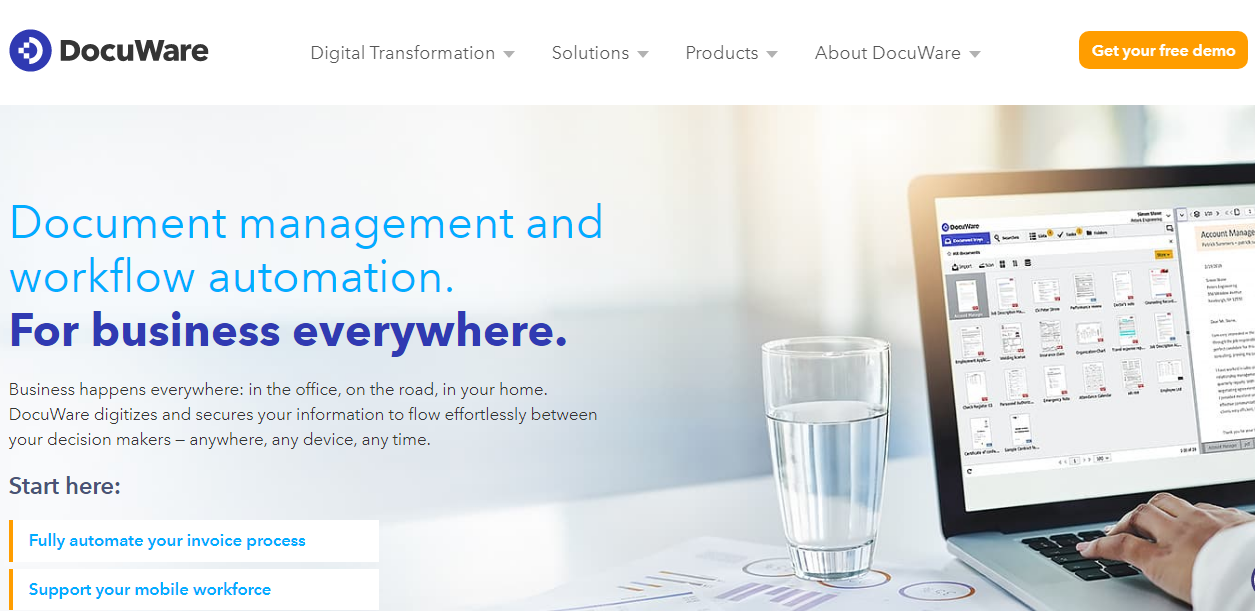
Docuware particularly stands out in this list of document management systems because of its specific solution for every business process. It offers solutions for invoice processing, management of employees, marketing, sales, and managing documents.
DocuWare keeps the team fluid and productive it also automates the workflow of any business and protects all the data and documents securely at a centralized place. In addition, it features a data field capability and a power-pack document import system.
This DMS has various features designed to enable a desk-less workforce and creates a system to connect with remote employees. You can store all of your data on cloud-based storage for easy access at any location.
DocuWare believes in completely digitizing the business and going paperless through the use of cloud technologies. It also provides other features that allow you to add notes, signatures, and comments to the documents.
DocuWare makes every effort to keep your document safe and available to you at all times. As a result, we highly recommended it for large business enterprises. It also offers a free trial, and you can contact the customer care service if you want to extend your use of the software.
Notable Features Of DocuWare:
- Automates the workflow
- Data field capability
- A power-pack document import system
- Enable a desk-less workforce
- Cloud-based storage
#4. M-Files Document Management Software:
Website: https://www.m-files.com/solutions/document-management/
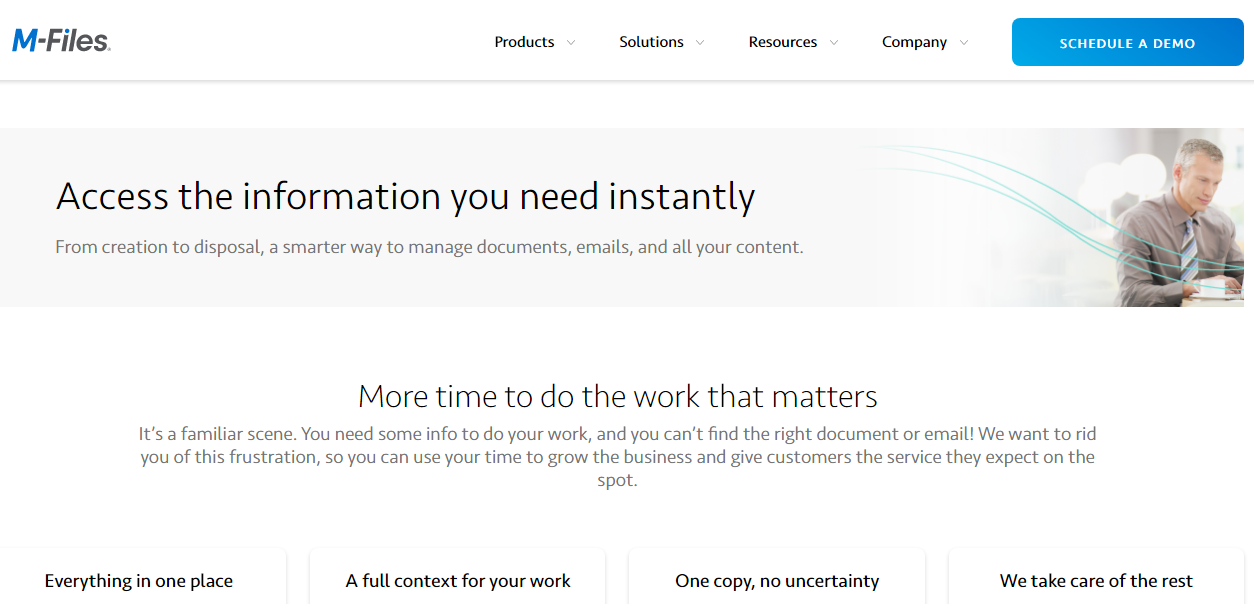
For a Seamless digital experience, collaborations, reduced business risks, strengthened and increase in the productivity of knowledge workers, there is no better option than M-Files. M-Files keeps a smart connection across your business and automatically delivers all the required content whenever and wherever you need it.
It also allows you to manage your file according to various criteria like title, author, date, or customers. It lets you keep control of your content and promises optimum security for your document. Apart from that, it detects duplicate files and updates your latest document in one single place.
It also keeps a balance between access and security with its advanced permission and encryption. It provides effective connections across your business. This DMS simplifies intensive tasks and minimizes error with its automated system.
It supports multiple industrial-specific services to provide them with added benefits. Real estate, manufacturing, professional services, construction, and engineering are instances of these services.
M-Files also gives cloud storage, on-site storage, and hybrid storage options. As a result, M-Files is an excellent choice for a large team that needs instant access to docs. In addition, M-File offers a 30-day free trial to evaluate its effectiveness to its users.
Notable Features Of M-Files:
- Provides effective connections
- Simplifies intensive tasks and minimizes error
- Control of your content
- Optimum security
- Excellent choice for a large team
#5. MasterControl Document Management Software:
Website: https://www.mastercontrol.com/quality/document-control-software/
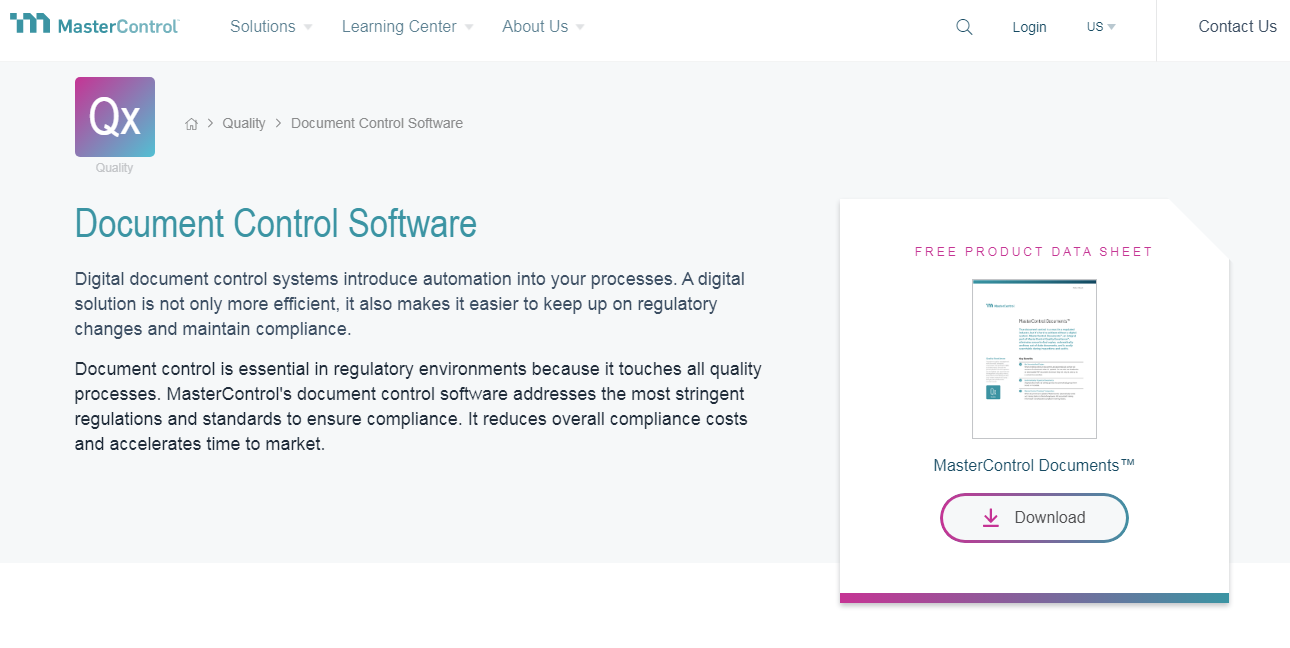
MasterControl is one of the best business document management systems. This cloud-based DMS facilitates faster product delivery by lowering the overall cost and time consumption associated with document management.
MasterControl assists in automating the complete lifespan of the document starting from production, approval, distribution, and retrieval to its obsolescence. In addition, it allows you to keep track of changes and updates.
As security is its priority, you have total power over who can make changes in the document. MasterControl complies with 21 CFR Part 11. It means that the document has a time-stamped audit trail plus the e-sign capabilities that meet federal standards.
To restrict copies of your files, you can also add custom watermarks, sequential numbering, and position tracking. Along with its unique qualities, it also provides you with numerous free videos, documents, and other educational sources to give you proper guidance on this document storage software.
Overall, if you’re searching for a safe and robust solution for corporate data management, MasterControl is a great pick.
Notable features of MasterControl:
- Custom watermarks
- Top-notch security
- complies with 21 CFR Part 11
- Tracking of changes and updates
- Educational sources for guidance
#6. PaperTracer Document Management Software:
Website: https://papertracer.com/
PaperTrace is a very popular DMS among legal, healthcare, small, and medium-scale enterprises. This cloud-based document management solution benefits from end-to-end workforce solutions. It allows you to manage your data no matter at what stage you are at in data management.
The best feature of PaperTracer is that it centralizes the data and creates a one-stop destination for all your documents. In addition, the E-signature feature of PaperTracer makes the processing of the paperwork easy and less time-consuming. Another benefit of this software is that it gives you a customizable plan for its paid version.
PaperTracer is available in three plans which you can customize later on. The small plan allows up to 10 users, features and electronic signature, and searchable data. You can also upload as scan PDF along with getting an advanced report.
The mid-size plan includes all the features of a small-size scheme, with a limit of up to 100 users, custom fields, and workflow. The enterprise plan comprises unlimited users and input-form plus a single sign-on feature.
Notable Features Of PaperTracer:
- Ideal for small and medium-scale enterprises
- Centralize documents
- Digitize your database
- Solution for HIPPA compliance.
- E-signature feature
#7. Hightail Document Management Software:
Website: https://www.hightail.com/
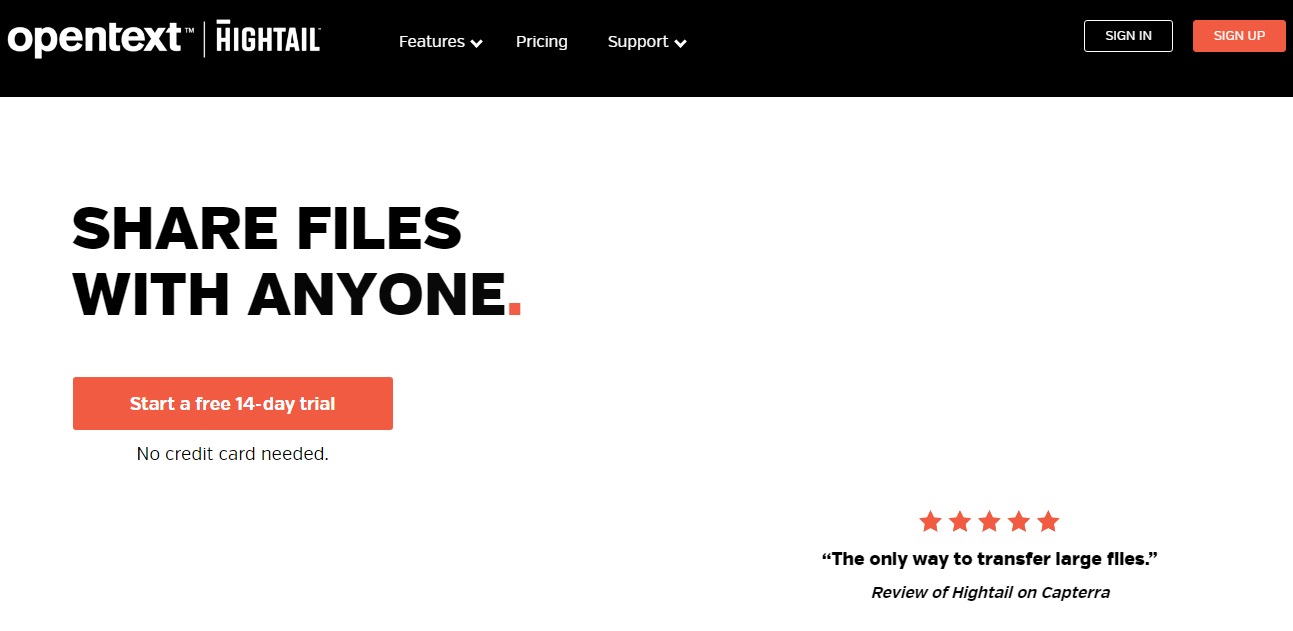
Among all the other software mentioned in the list, Hightail is the only document management solution that carries a specific purpose of file sharing and collaboration. Of course, many other DMS have the same function of sharing files, but Hightail takes it to another level by sharing large data safely.
You can easily share your data just by dragging or uploading your file from your device or any storage solution into your Hightail account. After that, you have to enter the information with whom you want to share your data, and the receiver will receive an email notification as soon as your hit the send button.
Hightails has different features according to the plan you choose. The lite plan of Hightail is free with a 100 MB file sending limit plus seven days expiration period of files. By paying $12 per month, you can buy a pro plan of Hightail that gives you a limit of 25GB, a preview of files, password protection, notifications for tracking and delivery of data, and live chat support.
A team plan will be $24 per month, with a 50 GB file sending limit, custom branding, management of members, real-time discussion feature, and a side-by-side comparison version control. Last is the business plan with a 500 GB limit for sending files, a dedicated team for customer support, admin reports, and business-grade security. You can see that the price of the plan depends on the data sending limits.
Notable Features Of HighTail:
- Hassle-free file sharing
- Track the downloads and deliveries
- Send files sizing up to 500GB
- Additional 14 days of free
#8. Dokmee Document Management Software:
Website: https://www.dokmee.com/Products/Document-Management-Software

Dokmee is a reliable and easy-to-use document management software designed to perform a variety of functions. It allows you to share files, capture and store documents, and retrieve data as well. Dokmee is suitable for any size business and provides the same level of user experience to all enterprises.
It also features cloud-based storage to give you easy access to documents whenever needed. In addition, Dokmee Document management software features various collaboration tools, archive documents, conversion of files, version control, and file recovery.
For security, Dokmee has a built-in audit log. It also tracks and records all system and file activities for easy generation of the report. Its folder structure is similar to Windows, which sorts files both automatically and manually.
Dokmee accepts files of any format and is capable of sharing files across the whole organization. Furthermore, this DMS provides E-signatures with password restrictions for safety. Dokmee also automates approval within seconds for continuous workflow from any place.
You can purchase the silver plan of Dokmee at $23 per month for 20 users. Its gold plan gives access to 50 users for $59 per month, and if you choose a platinum plan, it will cost you $108 per month for 200 users.
Notable Features Of Dokmee:
- Built-in audit log
- Tracks and records all activities
- Sort files automatically and manually
- Accepts files of any format
- E-signatures with password restrictions
If you are a Microsoft geek and like their products and services, you will enjoy Sharepoint too. It is part of Microsoft 365 and is a cloud-based product that optimized all your documentation in one place without any distortion along the way.
Described as a collaboration portal, Sharepoint supports enterprise and business process management, something that involves a lot of data processing. It also has a heavy influence on Business Intelligence.
Companies or small-scale businesses that are likely on the lookout for this service can either subscribe to Microsoft 365 for the entire set of Office tools or they can subscribe to Sharepoint individually.
This one-in-all platform enables the users to manage and optimize the different types of available content and data and even the integrated apps that support collaboration and teamwork among the varying teams in an organization.
One of the highlight features of Sharepoint is the unending extension. As your business grows, the platform expands with you.
- Supports a lot of reusable templates for usage.
- Multiple easy search options to look through different integrated systems.
- Blocks any kinds of accidental sharing or suspicious activities.
- Personalized platform to fit the business’ needs.
#10. Optix Document Management Software
Website: https://optix.com/
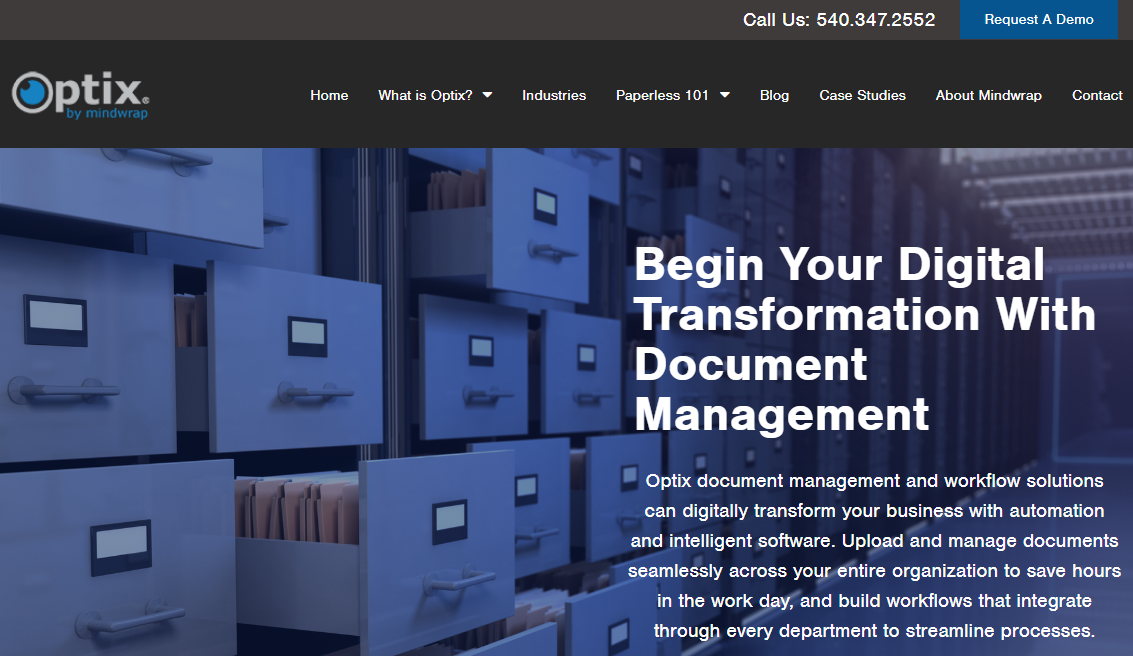
Moving ahead in the list, we have popular document management software by MindWrap – Optix. This platform is ideal for larger and multi-user companies and organizations.
Integrated with artificial intelligence and automation, the user experience of this software is seamless and tamed to the needs of the companies today. The robust and user-friendly software is perfect for different business models, despite the functionalities and needs.
Framed with the easy drag and drop feature, users with Optix can multiply their workflows without any interruptions or lags along the way. Also, the highlighted search options in the software make it easier for the users to trace and find important information in any part of the document.
The software is functional on both Windows and Mac and features an array of hosted solutions that blends with any existing app that the organization personally uses for data management and storage. It makes the overall business management process streamlined.
Notable features of Optix:
- Features native MacOS functionalities
- Doesn’t allow more than one user at a time to edit a document
- Streamlines workflow creation in under a minute
- Optimal security solutions
#11. Box Document Management Software
Website: https://www.box.com/collaboration/document-management
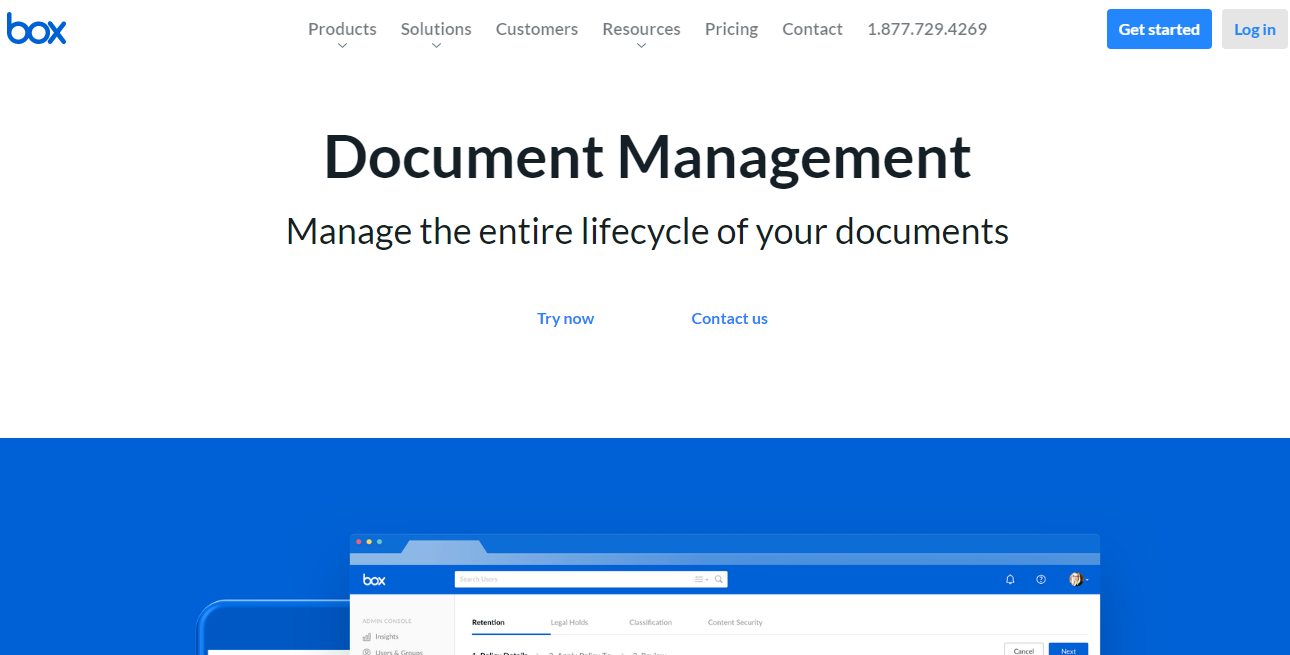
Simply named Box, this cloud-based data management systems are one of a kind and a lot more responsive than most of the other options that you’d come across on the internet. Ideal for small- or large-scale businesses, the software enables users to store and collaborate on the available data.
Touting itself as the “Content Cloud”, Box isn’t your regular DMS, especially because of its unique functionalities and the features that come out.
Not just the seamless user experience, Box also supports over 1500 apps using the already integrated extensions that fit into the business’ needs and can be customized as per the business requirements at the moment.
Besides their cloud content and data management system, Box also supports a variety of other accessory products, including Box Sign, Box Shield, Box Platform, etc. All the services they purpose that the businesses can consider looking into.
Another standout feature of Box is its Machine learning and automated functions that enable the users to auto-tag files and keep every document in an assorted and organized manner for future use and reference.
Notable features of Box:
- Handles the documents in compliance with the document lifecycle management
- Heightened security by providing access to approved people
- Supports machine learning for easy automation
- Seamless integration with up to 1500 apps
#12. Filehold Document Management System
Website: https://www.filehold.com/
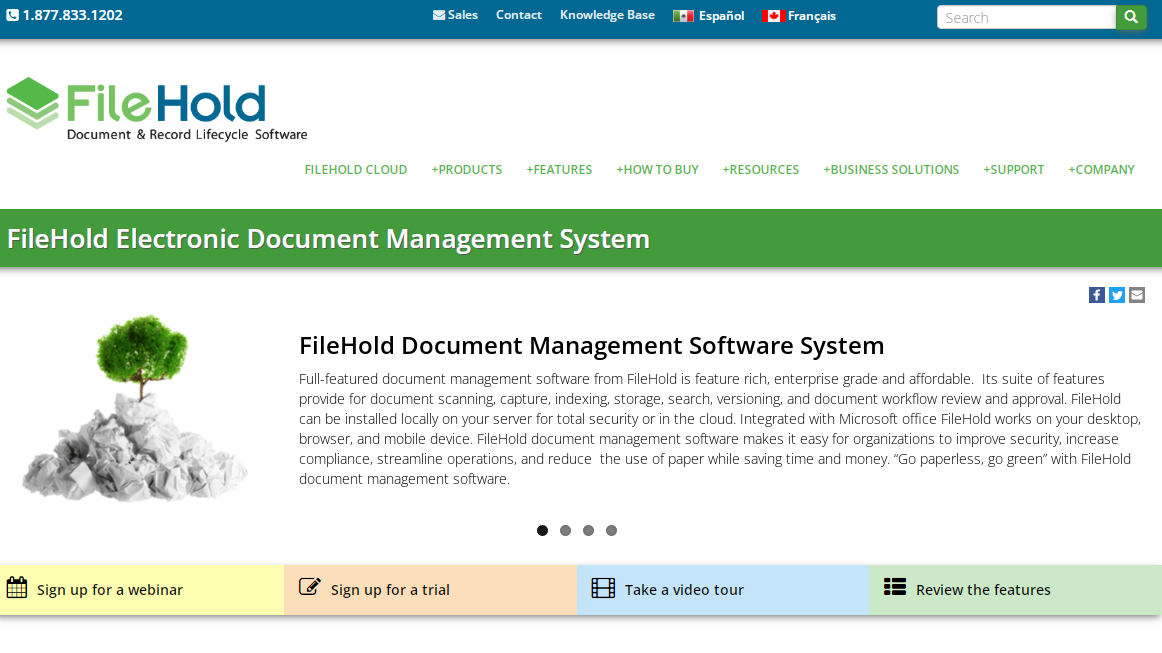
Although they don’t have pre-set price plans, Filehold is no doubt one of the leading document management software available on the internet. It is an on-premise and cloud-based document management software.
Currently, Filehold has two distinct models for work, including FileHold Express and FileHold Enterprise. While the Express is ideal for smaller organizations with 20 and fewer users, the Enterprise model is perfect for 20+ user organizations.
Using Filehold, users can capture, store or even index their important data and documents without any interruptions in the middle of the process. The software also enables the integrated users to review or approve the workflows they are currently associated with.
The software’s usage depends on the needs of the business. Ideally, it involves a monthly or a license-based operation that the businesses can tap into based on their daily requirements. Some of the other accessory functionalities on the app include third-party integrations and white labelling certain parts of the data and involved documents.
Notable features of FileHold:
- Supports seamless document linking for easy tracing in the stored files
- Easy sharing and transmission of the files to the internal and external stakeholders
- Easy search option with Fast Find feature
- File documents based on metadata for an easy assortment
#13. Onlyoffice Document Management System
Website: https://www.onlyoffice.com/en/document-management.aspx
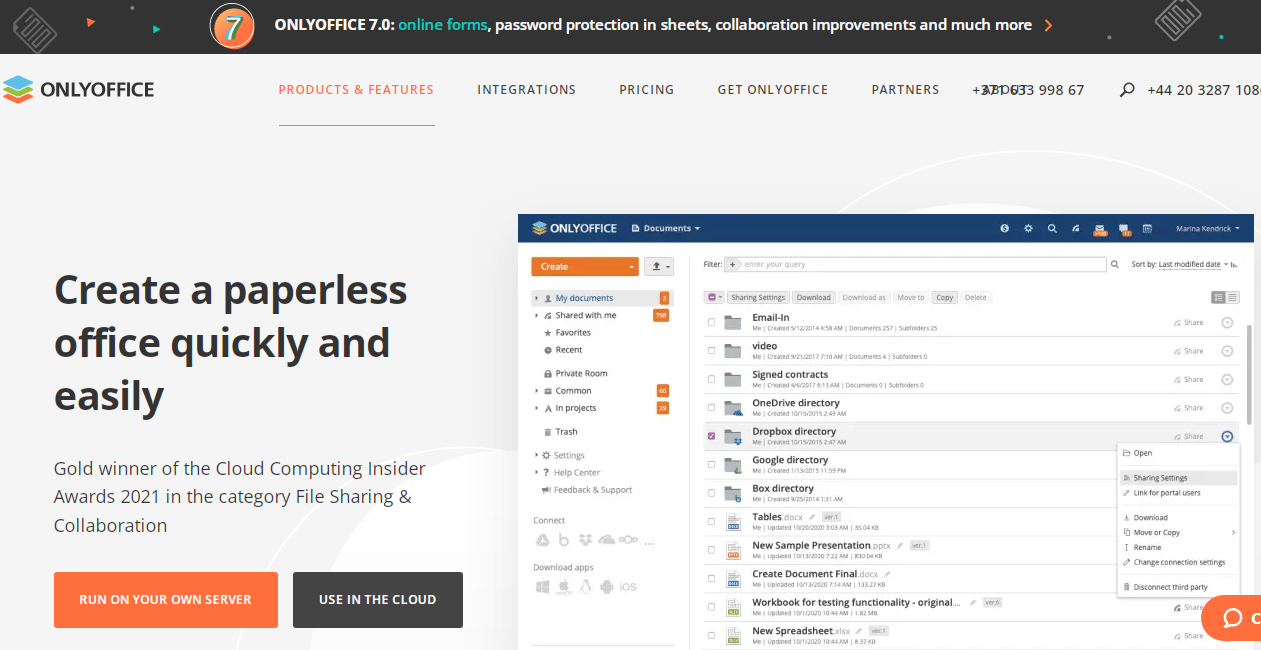
It is not every day that you come across document management software that comes with a free version, and no, we aren’t talking and the free trials. Although with limited features, the free version of Onlyoffice makes for good use.
The primary and sole usage of Onlyoffice is to help businesses track and sort their data management process, especially by going paperless without any questions asked. Not only does it organise all the available data, but it also streamlines the workflow for enhanced productivity like no other.
Pushing that aside, some of the other notable features of this software is that it enables users and businesses to organize their respective documents in different formats to support easy collaboration in the future.
Paired with the customizable style creation, Onlyoffice makes creating and sorting documents a breeze without any complicated steps in the middle of the process. The storage can be on-premise and in cloud-based systems.
Notable features of Onlyoffice:
- Supports two co-editing modes for easy integration
- Comes with file versions to track changes and milestones
- Supports third-party integration
- Compatible with most online editors
What is a Document Management Software?
Document management software is just what the name suggests. They are responsible for organizing, managing and storing different types of digital documents in a single place.
Besides the standard function, most document management software also enables the users to track, share and modify the documents for optimized usage. All these software programs come with a set of different functionalities, making them worth the download.
4 Types of Document Management Software
Surprisingly enough, there are four different types of document management software that are available for usage.
1. Server-based DMS
A very popular type among enterprises and high-security industries, the server-based document management software is ideal for the ones using on-premise servers. Compared to a local area network, the server-based DMS is a lot faster and more responsive. Additionally, they don’t need an active internet connection to work and they can work as a standalone installation.
2. Database DMS
The database DMS is ideal for businesses that process mounds of data for their business processing. This kind of data management software works effortlessly in storing the data and then searching through the data to find the information that you are particularly looking for.
3. Cloud-based DMS
Hands down the most popular type of DMS, the cloud-based software stores the data and information in cloud systems instead of physical servers. They are a lot more accessible, especially for remote users to promote easy usage and collaboration among the team members involved. This kind of DMS is ideal for businesses handling extensive data but needing more flexibility with data access and security protocols.
4. Web-based DMS
Last on the list of types of DMS is the web-based DMS. These are usually open-source software that the users can access from the web browser. They also offer a lot of flexibility in terms of integration and are comparatively a lot cheaper in comparison to the other types. However, they fall short on the security front, especially because they are open-sourced.
Things To Consider While Opting Document Storage Software
Now you know that there are several options available to choose from while finding business document management software. But this process gets easier when you know what to look for in a DMS.
Every document management system comes up with its own set of features, but there are some standard attributes that you should consider before getting a DMS. Here are those features you should look for when choosing the best document management software for your business.
1. Security
Security is the prime concern of any business, which is why it is the first thing you should look for while choosing document management software. Data related to business activities are sensitive. Security is a prior need for government agencies, financial institutions, healthcare organizations, law companies, and other unique industries.
Few document management software provides access based on individual levels or locations and has also enabled user-based entries.
2. Storage location
Most document management solutions provide storage that is either cloud-based or on-site. The distinction between on-site and cloud-based solutions is that on-site solutions are generally more secure since they store data at a single physical location. The only problem with the on-site solution is that it limits how and where you can assess your files.
On the other hand, cloud-based solutions provide you access to your files anywhere. However, some businesses want files to be kept locally on their network for security reasons. In the end, the choice is yours, whether you want your storage location to be cloud-based or on-site.
3. Integrations
You should always lookout for a document management file compatible with the file hosting service you are using. Whether it is Microsoft Office 365, Box, Google Drive, Dropbox, IDrive, or Mediafire, it should support most of them. In addition, there are various options available that accept a wide range of integrations.
However, a software solution that is specialized towards a segment will have limits. So, it is suggested to take utmost care while choosing a document management solution that benefits your workflow process.
4. Sharing File and Collaboration
It’s pointless for certain businesses if you can’t share documents with the team or external users. A saved data will still have importance in the future even if it is uploaded and stored for a certain long period.
So, it is advisable to look for DMS that complies with your need for editing or collaborating files. There are few software that has features like in-platform editing and automated version update. Another factor that affects your choice of software is the size of the file. For sharing a large file, you will require a different software as compared to any ordinary DMS.
5. Simple Structure
A document management software should have a simple and easy-to-use structure for better understanding and easy usage. Furthermore, a document will be accessible to the entire team, and hence it is essential to maintain the simple format so that all members can effectively utilize it. A complex structure will create confusion and result in the generation of errors in the document.
6. Mobile Access
It is not possible to carry a desktop everywhere, and there are times that you won’t have your laptops near you. However, the requirement of specific data can arise anywhere. As a result, a DMS must be accessible with any device. As a result, a DMS must be accessible with any device, allowing you to view your documents at one’s convenience and from any location.
7. Price
The last thing that you should consider while choosing document management software is price. Usually, the price of a DMS depends upon the amount of storage it provides. Higher the storage space, the higher the price.
Each of the software mentioned in the above list of document management systems has a different price range and offers customized plans. To get a better idea of the price and plans, you can consult a sales representative.
FAQs About Document Management Software
1. What is document management software?
Document management software is a system that receives, tracks, manages, and stores documents of the users or business enterprise. It is an excellent way of reducing paper files and digitalizing the business. A Document Management system is also known as a content management system as it stores and manages various contents in one place.
2. Which is the best document management software?
The best document management system is the secure one, saves data at a specific storage location, is easy to use, integrates with different file hosting services, can be accessed easily anywhere, and comes at an affordable price range.
From the above mention list of document management systems, the best one is eFileCabinet. It possesses most of the features that an efficient document management software should have, including its ability to complete a time-consuming task.
3. What are the benefits of document management software?
The benefits of document management software are as follows,
Centralized location: It saves all of your data at a single location. Whenever you upload data, it goes to a single designated place with a specific name given by you. This centralized place is very secure, and you can also get access to your data just by searching the name of the file.
Available at Real-Time: Even if anyone makes a single change, DMS automatically links it to the real-time. It helps to keep a proper track of records, keeping employees updated, and setting deadlines.
Security: It protects the documents and keeps the data safe from being misplaced or lost. You can enable two-factor authentication or adding passwords to encrypt your data.
Sustainability: Document management software is very beneficial for the long term as it reduces the additional stationary cost of ink, printer, scanner. It sustains the distant future without bearing any additional future cost.
4. Can document management software handle multiple client projects?
Yes, document management software can handle multiple client projects effortlessly.
5. What are some essential document software integrations?
Some of the essential document software integrations are Accounting, CRM, Email, and Digital signature. DMS helps to manage finances, storing tax documents and customer bills. It also helps to classify client’s information, email management, and the capture of digital signatures on critical documents.
6. How much does document management software cost?
The price of a DMC depends upon the plan and the number of features it offers. In numerical terms, the lowest price of a document management system could be $10 to a maximum of $199. The cost varies upon how many user access it provides. You can also use some of the free tools, but the only catch is that they might not give you premium features.
The end for Best Document Management Software
It can be hard to choose the best document management software, as all have their distinct features. However, each of these document management solutions benefits a business enterprise based on its size, type, usage, and other factors.
Your business’s sensitivity, as well as other data, will be maintained by a DMS. Hence, it is necessary to choose software that will safeguard your data while providing you with some other additional features.
If you still haven’t decided upon which is the best option, then feel free to go through the list of the best document software again.
Dilip is freelance software and tech content writer. At TopItSoftware mostly write about the best software. In his free time is doing graphic design work.