If you are looking for Azure monitoring tools, you have come to the right place. Nowadays, the use of cloud computing in large companies is exponentially increasing. But it is not sufficient to use only Microsoft Azure; you need to use a hybrid system to monitor this platform.
There are more than a hundred Azure performance monitoring tools in the market. You need to be vigilant while selecting the best monitoring, too, because it will directly impact the company’s performance. So, we bring you the best 10 Azure performance monitoring tools. Continue to read further to know more.
Recommended: Best IT Service Desk Software

Best Azure Monitoring Tools and Software
Contents
-
1 Best Azure Monitoring Tools and Software
- 1.1 #1. Site24x7 Azure Monitoring Tool
- 1.2 #2. ManageEngine Application Manager
- 1.3 #3. Serverless360:
- 1.4 #4. SolarWinds Server & Application Monitor:
- 1.5 #5. SolarWinds AppOptics:
- 1.6 #6. Stackify Retrace:
- 1.7 #7. SolarWinds Database Performance Analyzer:
- 1.8 #8. SolarWinds Network Performance Monitor:
- 1.9 #9. AppDynamicIQ:
- 1.10 #10. New Relic:
- 1.11 #11. LM Cloud:
- 1.12 #12. BMC TrueSight:
- 2 Conclusion:
#1. Site24x7 Azure Monitoring Tool
Website: https://www.site24x7.com/azure/
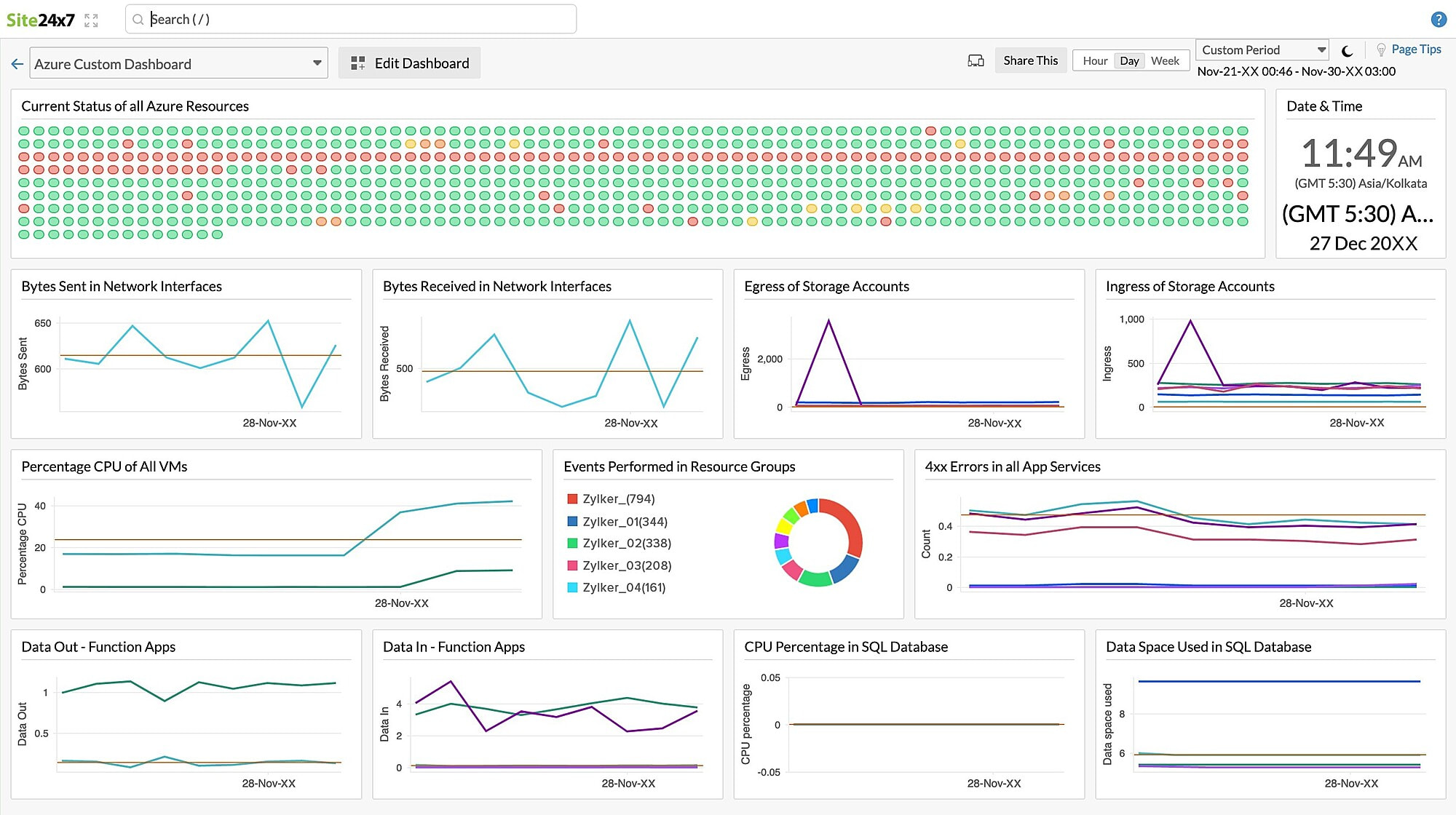
Site24x7’s Azure monitoring tool recognizes, resolves, and reports on performance issues in your Azure cloud and resources. Monitor your Azure resources, including VMs, containers, orchestration, cloud services, and applications. Maximize productivity by ensuring optimal resource utilization and obtaining complete visibility into your Azure infrastructure.
Attributes like AI-powered forecasting, the IT Automation feature, interactive dashboards, and exhaustive reports help drill down into the exact cause of issues and rectify anomalies in your Azure cloud. It is feature-rich and cost-effective compared to Azure’s native monitoring solution.
With Site24x7, you can centralize your cloud monitoring experience by tracking your public, private, and hybrid cloud infrastructure through a single console.
Key capabilities of Site24x7’s Azure monitoring solution:
- Supports over 100 Azure services
- Predictive analysis and anomaly detection
- AI-powered Azure forecasting for critical performance metrics
- IT Automation
- Centralized log management portal supporting over 70 log types
- Interactive dashboards
- Exhaustive reports
- Extensive best practice recommendations
- Efficient resource management through third-party alerting, including through Microsoft Teams, Slack, and webhooks
- Support for MSPs and CSPs
Pricing: Site24x7’s Azure monitoring tool provides a free, 30-day trial, after which licensing starts at just $9 per month for 10 Azure monitors.
#2. ManageEngine Application Manager
Website: https://www.manageengine.com/products/applications_manager/
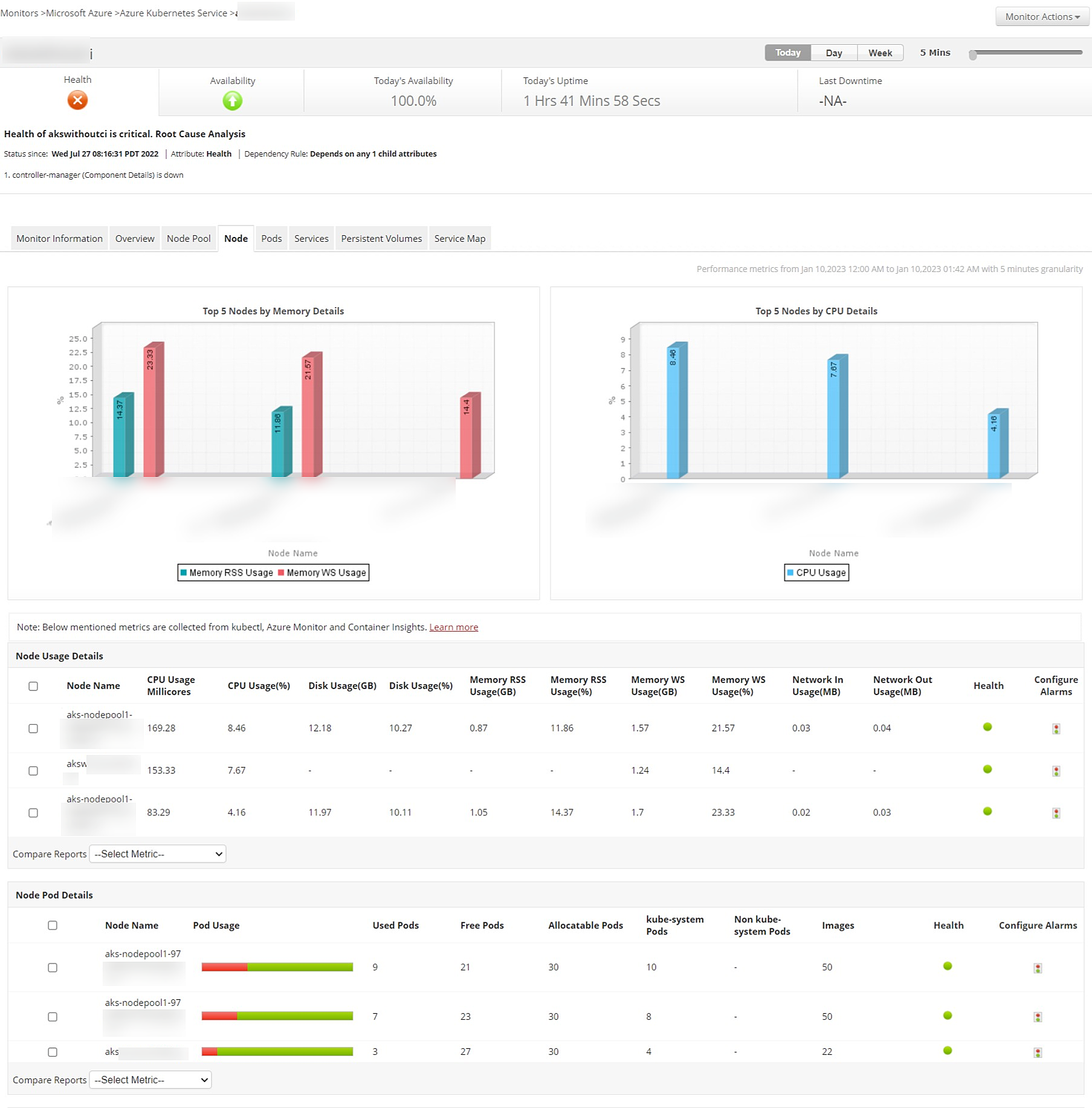
Applications Manager’s agentless Azure monitoring tool helps you keep your services up and running by collecting, analyzing, and acting on the telemetry from your cloud and on-premises environments. It enables you to proactively monitor Azure KPIs that are vital to your applications by fetching stats in real time, then aggregating and compiling them for historical analysis. Monitor your Azure VMs, storage accounts, service buses, Kubernetes service containers, and SQL databases.
Employees in various roles use Applications Manager, including IT operations engineers, database administrators, DevOps engineers, site reliability engineers, application developers, application owners, and cloud operations engineers in thousands of businesses worldwide.
Applications Manager also provides deep visibility into your applications and offers rich, actionable insights. Its reliable fault management system helps rectify error conditions quickly and easily by automating corrective actions and sending instant notifications.
Pricing: Applications Manager is free for 30 days. Pricing starts at $945 to monitor 25 application or server instances. Download it now!
Features:
- Cohesive monitoring of Azure resources and their dependent apps from a single console.
- Customizable dashboards that help you aggregate and monitor Azure applications, performance, and infrastructure metrics in a single place.
- Configurable anomaly profiles and thresholds to prevent faults and unnecessary oversight.
- Automate corrective actions using web hooks.
- Anticipate future resource utilization and growth using machine-learning-enabled analytics.
#3. Serverless360:
Website: https://www.serverless360.com/
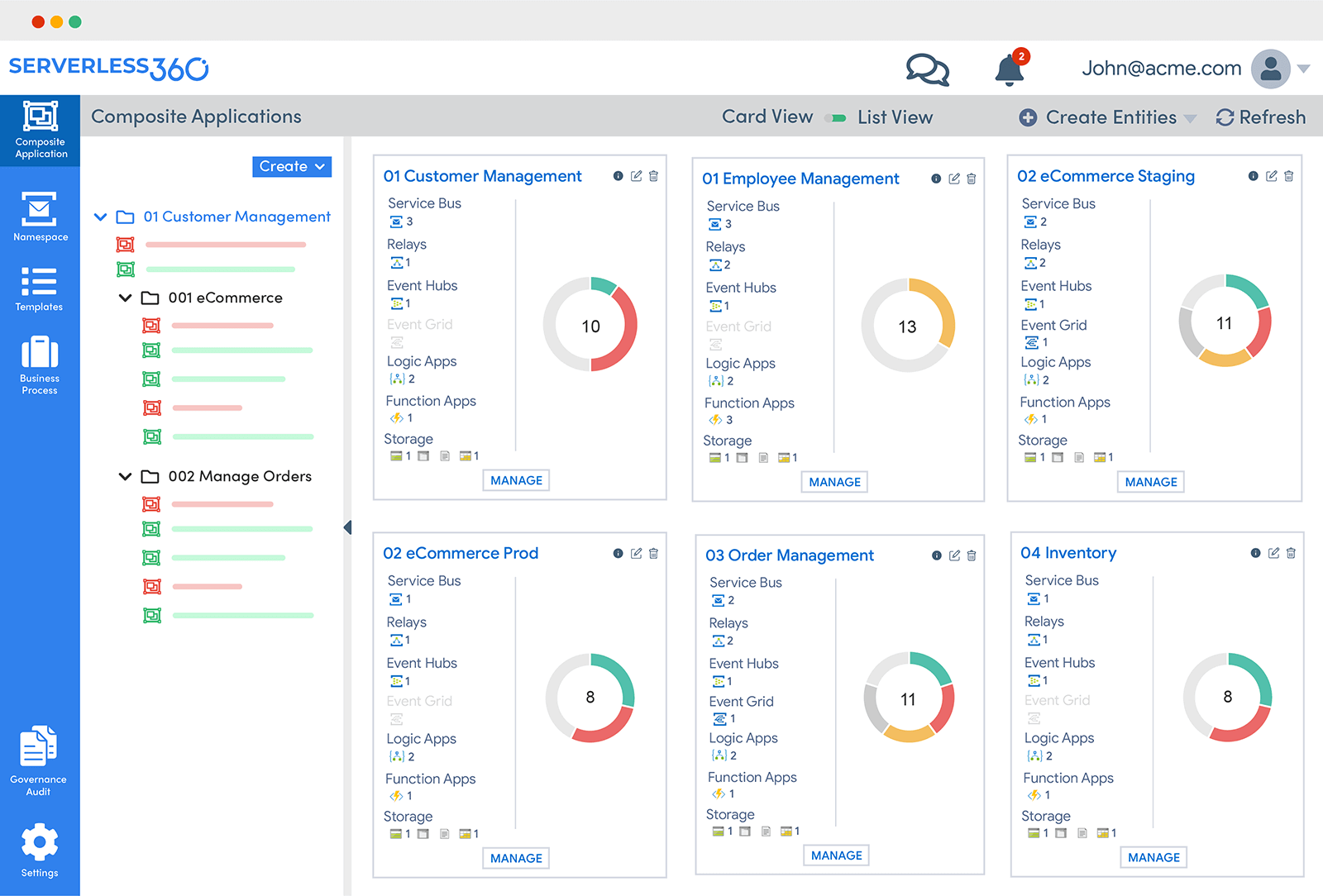
Serverless360 is a one platform tool to operate, manage, and monitor Azure serverless resources. It is significantly built as a complementary tool to the Azure portal in supporting Azure Services.
It helps the DevOps and Support team identify issues in the application’s health, availability, and performance. Further, it allows the users to heal the issues right into Serverless360 to reduce the burden of switching across multiple portals.
Manageability is one of the key challenges with serverless implementations. Hundreds of small, discrete serverless services are scattered in various places – managing and operating such solutions is complex. Serverless360 solves these challenges with a rich set of sophisticated tools.
Serverless360 is available in the Azure Marketplace. These capabilities are available on both SaaS and private hosting (hosted on your own environment).
Through this unified experience, you will be able to leverage:
- Powerful Service Bus message processing for real-time business requirements
- Extensive serverless monitoring for your complete integration solution
- Achieve End-to-end tracking in your business application
- Document your entire Azure subscription to interpret the resource and cost information
- Integration with major external notification channels
- Grant the right level of access and make sure users do only what they should do
- Maintain audit log to know who did what on your resources
This platform helps you to generate Governance and Audit reports. It provides two hosting models: SaaS and Private Hosting. You can try any of them or both of them as per your requirement. Serverless 360 offers Dead letter message processing, and you can download, resubmit, repair, and delete messages.
Users can also schedule messages and events for various automated bulk messaging. This tool offers monitoring based on metrics and resource properties. Users will get alert notifications by Email, Slack, ServiceNow, Microsoft Teams, and other integrated platforms. It also detects failures for Azure Serverless services like functions and logic apps.
#4. SolarWinds Server & Application Monitor:
Website: https://www.solarwinds.com/server-application-monitor
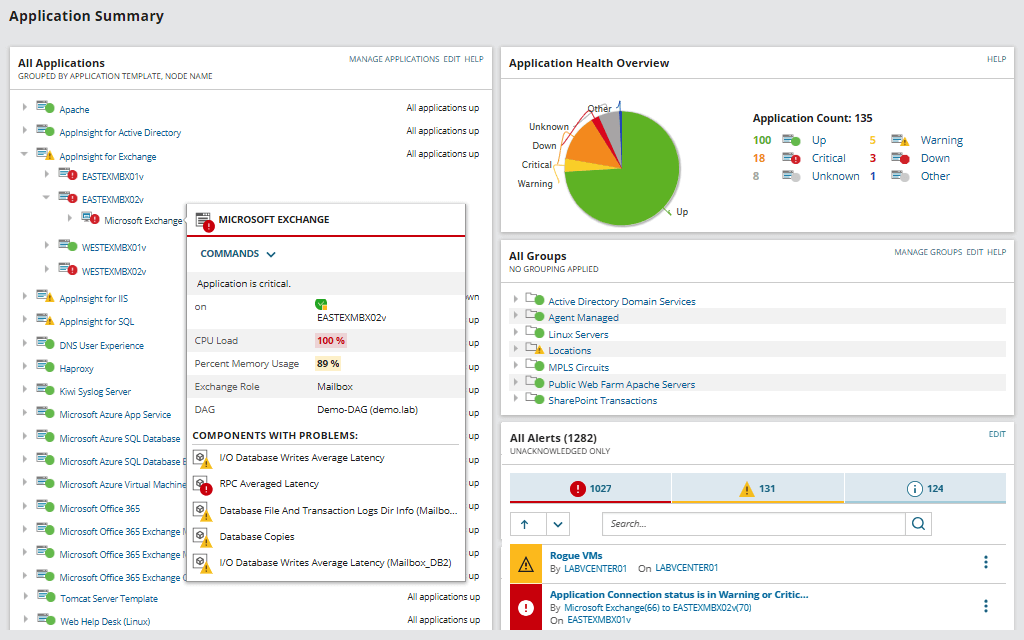
SAM is one of the best azure monitoring tools. SolarWinds Server & Application Monitor offers various Azure monitoring tools and approaches, including LaaS and PaaS monitoring & this tool, can monitor Azure applications and infrastructure, Microsoft systems, applications, and cloud resources only from one console.
It is a very Dynamic baselining tool to manage server and application performance. It alerts the user with notifications if the system behaves abnormally. You can straightforwardly visualize the performance metrics with this monitoring tool. In Laas Monitoring, this tool provides virtual machine performance and Kubernetes performance monitoring.
For PaaS Monitoring, SAM provides monitoring of service metrics with critical component metrics like available memory, CPU performance, the number of requests, response time for components and devices, and reports on Azure workloads. You can use this SAM for 30 days, and then you have to purchase this Software.
#5. SolarWinds AppOptics:
Website: https://www.solarwinds.com/appoptics
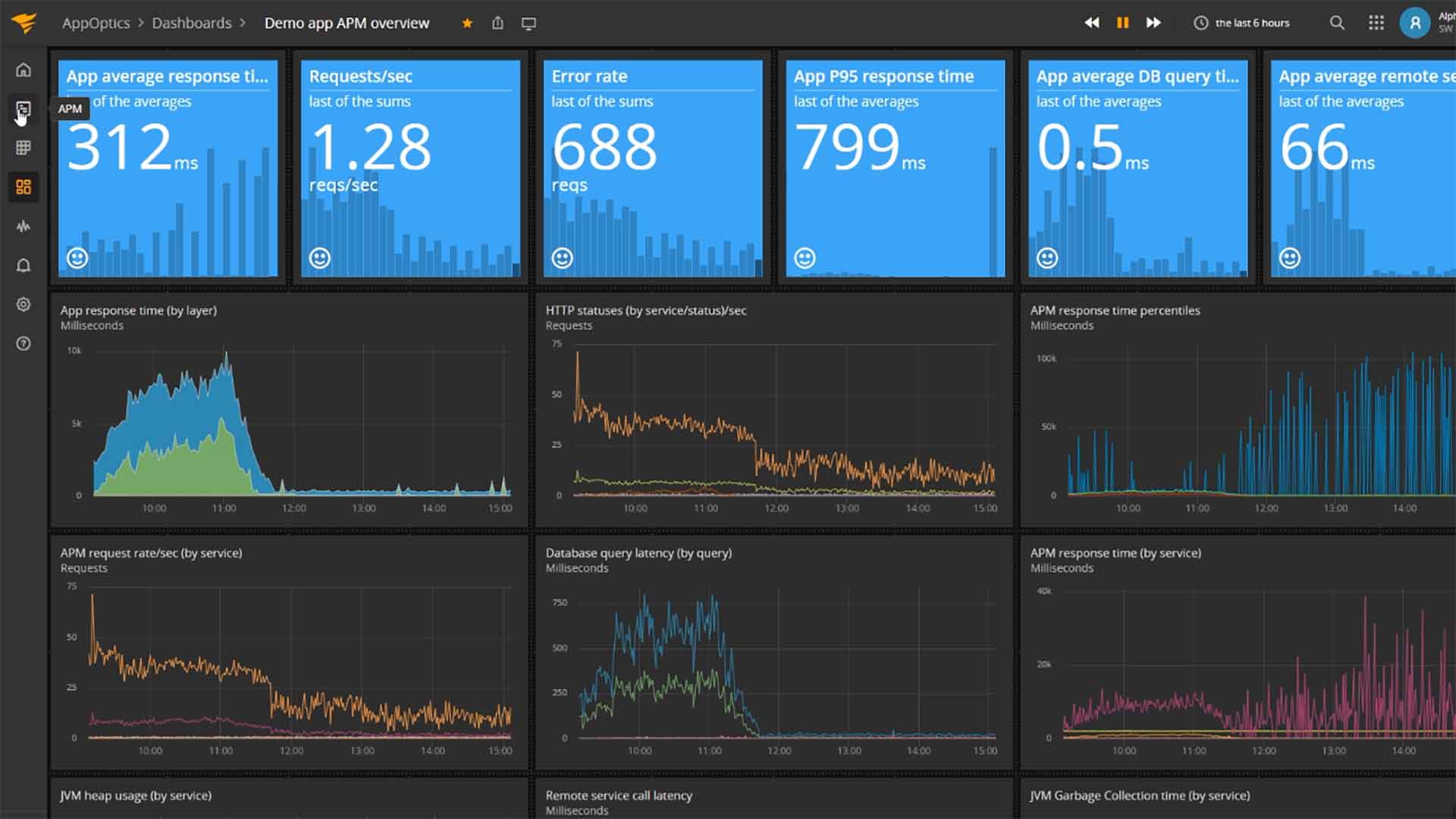
SolarWinds AppOptics offers server and infrastructure monitoring services. You can also use this tool for application monitoring purposes. SolarWinds AppOptics work with customizing metrics and analysis. So, the user can analyze custom infrastructures, business metrics, and applications.
It provides intensive application performance monitoring as it supports a considerable number of frameworks and libraries that include Java, Go, .Net, PHP, Python, Ruby, and Node.js. This Software also considers distributed performance tracing with processes and hosts and data centers. It will give you a root-cause analysis of the application’s performance.
It provides a unified dashboard for infrastructure and server monitoring. It helps to boost up MTTR for issues from the front end. It can also work effectively with hybrid and cloud-native systems, including Microsoft Azure. Users can customize the entire tool based on the specific applications that they want to record and analyze.
#6. Stackify Retrace:
Website: https://stackify.com/retrace/
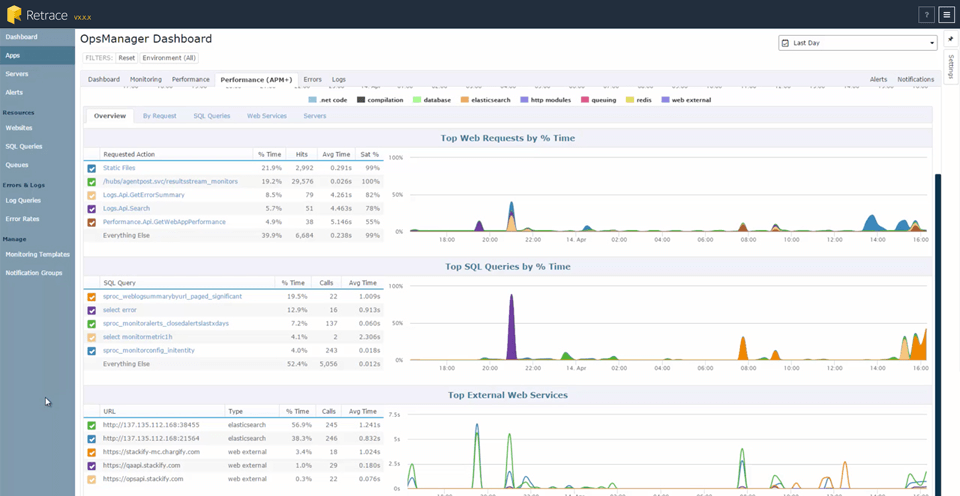
Stackify Retrace is another powerful monitoring tool for Azure. It offers cloud-based monitoring to Azure supports, applications, databases, storage, and many more. Stackify Retrace helps you monitor and troubleshoot problems with cloud computing; it doesn’t matter where you have deployed.
Retrace helps you to monitor performance metrics and offer partial support for event tracking and overused SQL queries. You can also monitor the Azure Service bus queues with this advanced tool, and you can see whether the message is stacking up or system performance is slow. It is a tremendous azure application monitoring software.
This Software tracks the user experience by using Apdex scoring, which is an effective way of doing the same. This feature is beneficial and offers end-to-end performance monitoring. It is effortless to install this tool and integrate it with Azure. Stackify Retrace provides 14 days free trial.
#7. SolarWinds Database Performance Analyzer:
Website: https://www.solarwinds.com/database-performance-analyzer
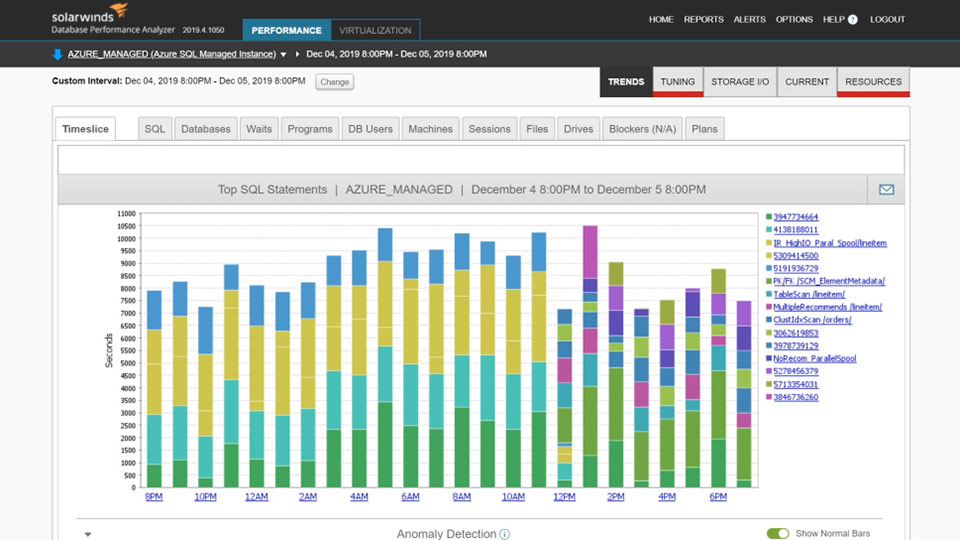
SolarWinds Database Performance Analyzer is an advanced tool for performance monitoring, especially for databases. This tool is extensively developed to monitor various databases and access all of them very fast. Database access can have a significant impact on application and service performance.
Users can track essential database operations, Operating systems, and host servers with this Software. You can also monitor virtualization resources and storage I/O systems. DPA provides a comprehensive overview of your system’s databases and their performances, and you can quickly troubleshoot any problem in the database.
DPA offers 24/7 monitoring of the databases and tracking of historical information. It alerts the user if any unusual spikes of activity occur. It can prevent any significant issues. Then you can analyze the alert and find the root cause of this issue.
#8. SolarWinds Network Performance Monitor:
Website: https://www.solarwinds.com/network-performance-monitor
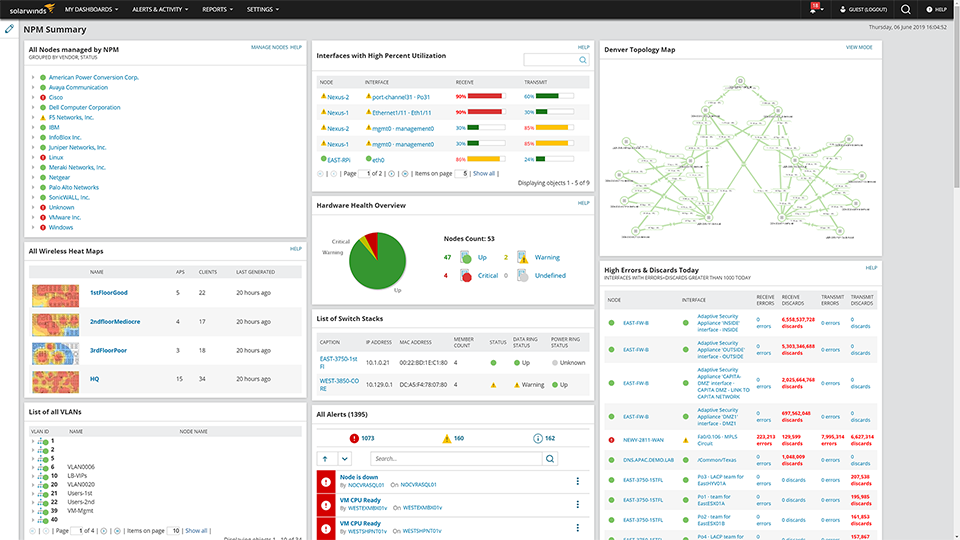
SolarWinds is another Performance monitor tool by SolarWinds. NPM provides excellent control and monitoring over the network. It has many robust and discrete features to help the user to monitor network performance.
NPM has robust baselining tools and other network health measures that help you determine the network’s health. You can also change or modify the default settings easily. If you are working with a slow network or troubleshooting a problem, NPM offers a wide variety of options.
It also provides LAN monitoring and aping of routers, servers, switches, and SNMP-enabled switchers. You can quickly check the core availability of the device and its health. It is a powerful Azure performance monitoring tool.
#9. AppDynamicIQ:
Website: https://www.appdynamics.com/

AppDynamicIQ is an excellent cloud-based monitoring tool that can use with various integrations and offers several infrastructures or platforms like LaaS or PaaS. It works very smoothly with Microsoft Azure. This azure management tool provides real-time application and business visualization, and you can also do actions.
This tool helps you to understand the customer journey from placing an order to delivery of the product. So, it is constructive to understand the customer journey and customer satisfaction. This tool helps to identify and resolve application performance and helps you diagnose the whole system.
AppDynamicIQ provides 15 days free trial to each user. So, you can try this product free for 15 days. They offer 24/7 live chat customer support, and it is straightforward to install this software and integrate it with Azure. This Software is the best option for Azure monitoring.
#10. New Relic:
Website: https://newrelic.com/
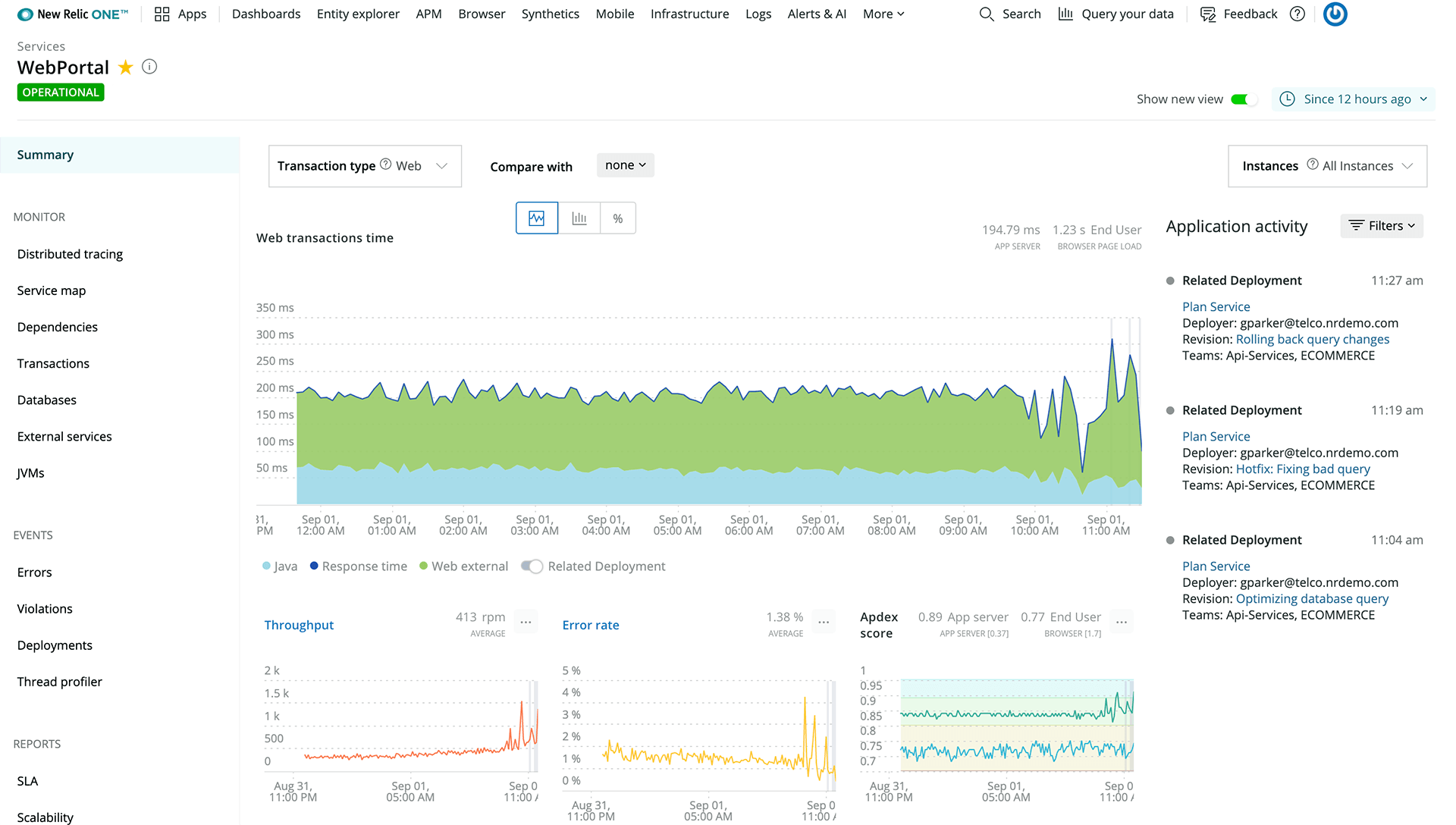
New Relic provides a suite of multiple monitoring tools and options essential for a performance monitoring tool. It has two more new products that help you to enhance your experience with cloud computing. New Relic APM and New Relic Infrastructure allow you to monitor modules.
It is a comprehensive tool to improve the health of your servers and hosts. It also monitors all aspects of the system. With the change of your application scale and infrastructure changes, you can track the configuration state and correlate changes that significantly impact the system and application performance.
The lowest plan is $0.60 per month for the essentials version and $1.20 per month for the pro version. You can also buy the plan as per your requirements as they provide many customizable plans.
#11. LM Cloud:
Website: https://www.logicmonitor.com/

LM Cloud by Logic Monitor provides robust cloud-based services with detailed monitoring of Microsoft Azure. It is a comprehensive tool to monitor Azure’s performance and offers a premise of infrastructure monitoring and health/ performance monitoring. LM Cloud uses unique Software because it provides level performance and availability of data analysis.
This tool is handy and easy to use. This tool provides an intense cloud monitoring strategy that includes some essential components like resource performance monitoring, ROI monitoring, and Azure availability monitoring.
The basic plant starts at $15 per device per month, and there is a top-tier enterprise version; you can buy it for $24 per month. You should buy the ultimate tier version with advanced features to monitor big databases for large enterprises.
#12. BMC TrueSight:
Website: https://www.bmc.com/it-solutions/truesight.html
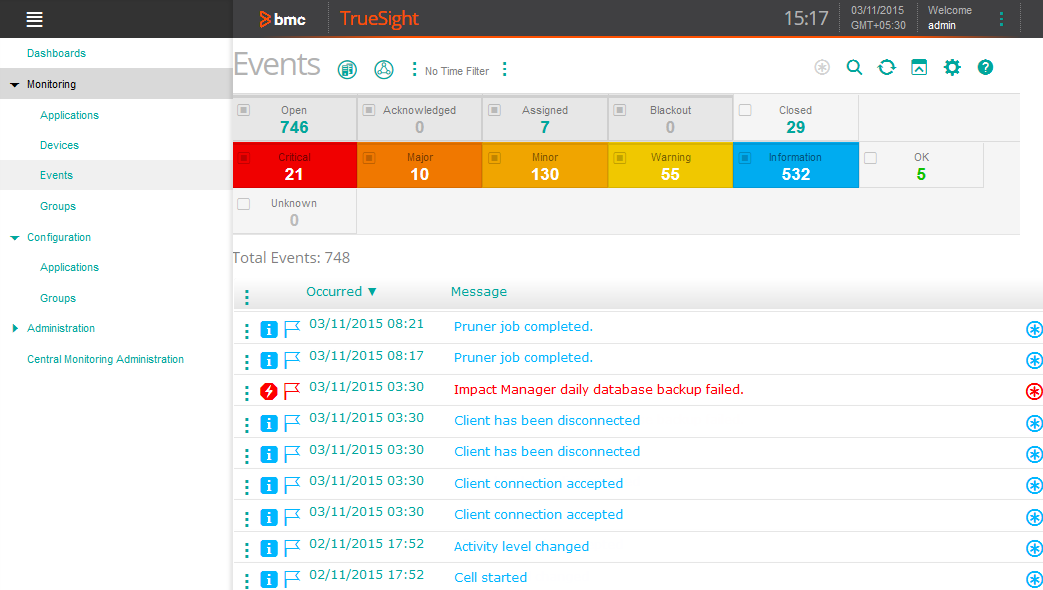
BMC TrueSight is a great cloud-based tool that provides a 24/7 performance monitoring system. You can easily integrate this platform with Azure, AWS, OpenStack, and many more. It works with innovation and user-friendliness.
TrueShight is a great tool to have in IT infrastructure. It also puts focus on cost, performance, and end-user experience. It provides algorithmic analytics; you can set applications and infrastructure to the requirements. Pricing is not mentioned on the website. You can ask them about the quotation.
BMC TrueSight provides insight into various information technology environments and implements algorithmic analysis to manage applications and infrastructures. It allows users to focus on planning and managing cost-based business priorities and operational requirements.
Conclusion:
There are the best Azure Performance Monitoring tools available. You can use any of them and make a hybrid and sustainable cloud computing system. Hopefully, this article helps you to find the best tool for your company. Comment below if you have any questions.
Dilip is freelance software and tech content writer. At TopItSoftware mostly write about the best software. In his free time is doing graphic design work.