Looking for the best video file recovery software to recover deleted video files?
Let us say that you created the most interactive video to date. You compiled all the raw footage, edited it on Photoshop, and while you were exporting the video, something crashed now all your footage is gone. Sounds like a pretty bad experience, doesn’t it?
Surprisingly, this is a way more common issue than you think, so it isn’t surprising that people have thought about it ahead of time. Like standard data recovery software, there is unique and proactive video file recovery software that can restore your deleted or lost videos without much hassle.
However, with so many different options, finding the best video recovery software can be a challenge. Not only do you have to check the effectiveness of the software, but you also need to look out for the pricing and the size of the software as well.
For your convenience, we have sorted out some of the best software that can help you recover your lost video files.

Best Video File Recovery Software of 2022
Contents
-
1 Best Video File Recovery Software of 2022
- 1.1 #1. EaseUS Data Recovery Professional
- 1.2 #2. Recoverit Video Recovery Software
- 1.3 #3. Stellar Video Recovery Software
- 1.4 Cons
- 1.5 #4. iSkysoft Data Recovery
- 1.6 #5. Recuva Data Recovery Pro
- 1.7 #6. Disk Drill Recovery
- 1.8 #7. MiniTool Data Recovery
- 1.9 #8. iBeesoft Data Recovery
- 1.10 #9. Disk Doctors Photo Recovery
- 1.11 #10. Remo Recover Media
- 1.12 #11. PhotoRec
#1. EaseUS Data Recovery Professional
Website: https://www.easeus.com/datarecoverywizardpro/index.htm
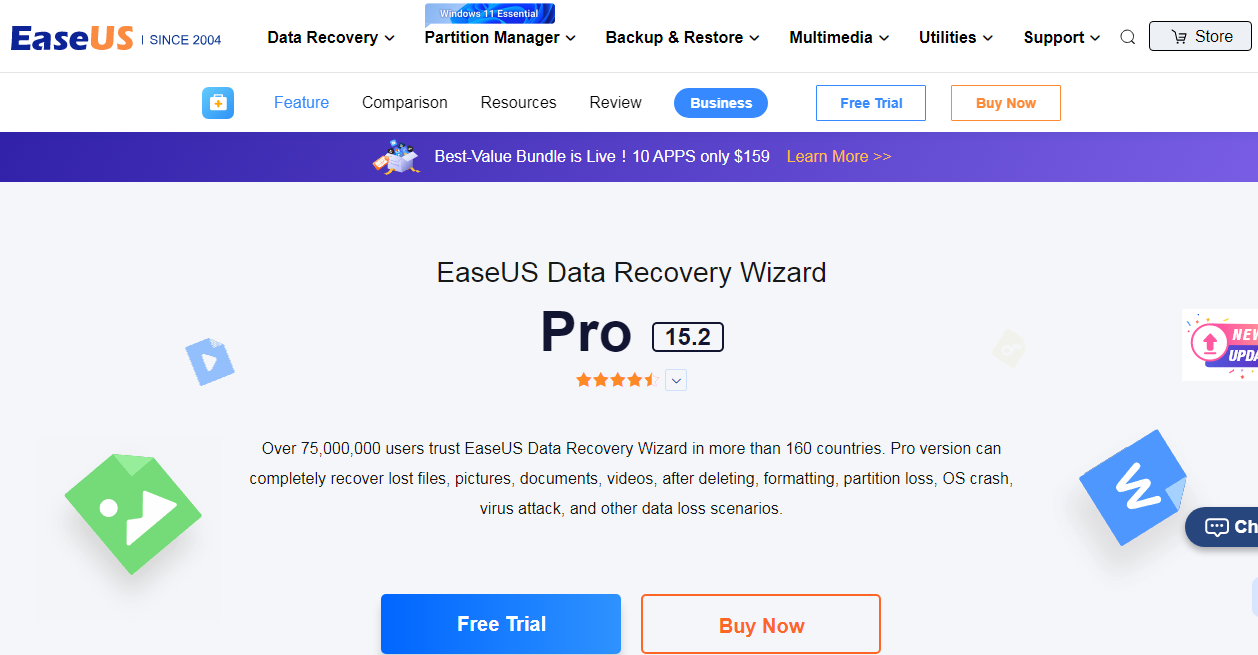
Touted as the best photo and video recovery software, the Ease US Data recovery wizard is everything they claim and more. With over 7.5 million trusted users, the software works like magic for the users.
The premium or professional version of the software enables you to recover and restore your different formats of files, including documents, photos, videos, and audio files. There is a free trial available with the software that you can consider looking into.
This is one-in-all data recovery software, which means that you can use it to restore deleted files, formatted files, or even raw files that were there in your storage device. With a few simple clicks, you too can sort out the features without any worries, delays, or hassles in the process.
With flexible scanning modes, the users can comfortably scan through the entirety of the available modes and then search for the deleted files and restore them to the device. There is a preview option before you start the recovery process. This ensures that all your efforts don’t go to complete waste.
If you are a paid user of the software, there is free remote assistance with the software that will definitively transform your user experience, despite where you are based at.
Pros
- Supports multiple file format
- Easy to use
- Flexible scanning modes
Cons
- Doesn’t recover from CD or DVD format
Try EaseUS Data Recovery
#2. Recoverit Video Recovery Software
Website: https://recoverit.wondershare.com/data-recovery.html
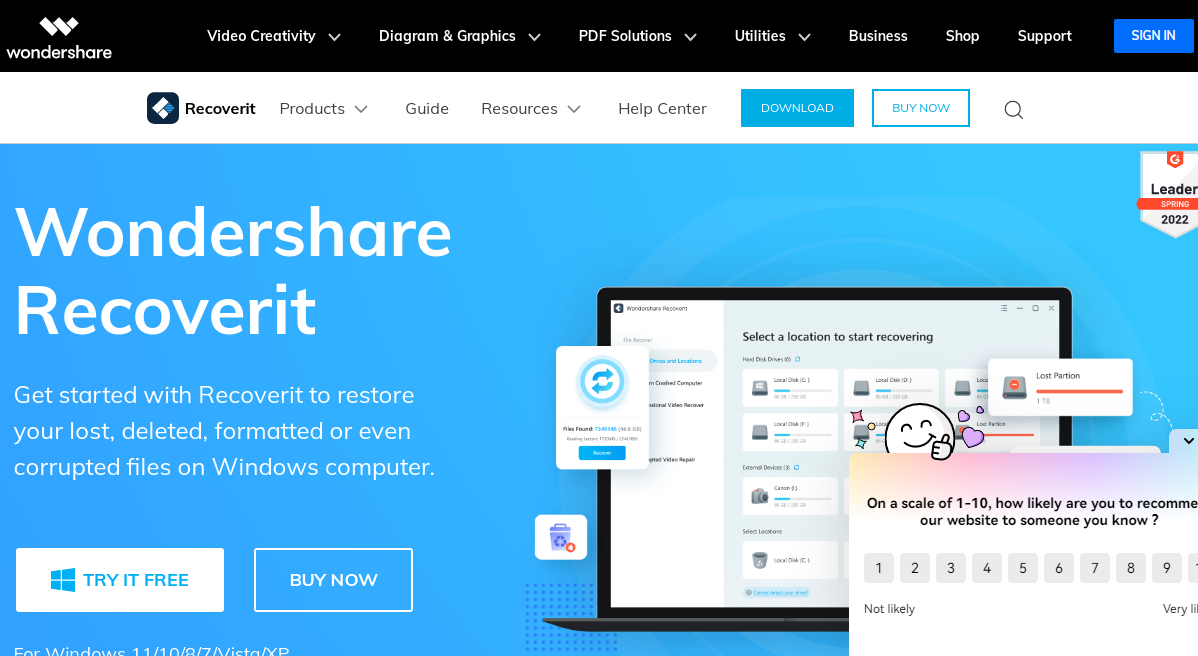
Putting all the other software aside, the Recoverit Video Recovery Software is professional and high-quality video recovery software that enables you to make the most out of your restoring process, especially when it involves mounds of data.
This all-in-one data recovery software supports over 1000 types of file formats and different types of storage devices without any restrictions. Overall, the UI is so simple that you won’t have to know every bit of the basics to get started with the software.
The advanced video recovery feature of this software allows you to recover video files of up to 8K from different storage devices like external disks, digital cameras, etc. Also, the quick and advanced video repair function in the software allows you to repair corrupted video files before recovering them.
Another standout feature of this software is the corrupted or crashed computer recovery under which you get to rescue your data from the crashed device. Also, the free scan function adds to the benefits of this software.
Pros
- Easy and interactive UI
- Over 1000+ file support
- Repairs corrupt files
Cons
- Not suitable for every video file format
Try Wondershare Recoverit
#3. Stellar Video Recovery Software
Website: https://www.stellarinfo.com/video-recovery-software.php

With a tagline as the best software to “undelete and repair your videos”, Stellar Video Recovery deserves first place in the list. The software is quite versatile and enables users to recover different multimedia formats, including videos, audio, and images.
Another standout feature of this recovery software is the versatility and compatibility of the premium version of the software. You can use this software to restore and recover your videos from different brands of memory cards, SDHC, SDXC, memory sticks and so much more.
The intuitive GIU and the customizable recovery options in the app enable you to sort through the destination of the file and sort out the existing complications and recover the files optimally. It supports disk imaging and scanning for quicker recovery of the deleted or corrupted video files.
Besides video file recovery, the software also repairs corrupt images that you aren’t able to open so you can restore the original image and view it in its original appearance. The video restoration software enables you to recover the lost files in three steps – select, scan, and recover.
If you have 4K drives that you are unable to recover the deleted or corrupted video files, this software works in that case too. The software is also compatible with a dual monitor set-up, which is another reason why it has gained the level of popularity that it has.
Pros
- Compatible with different storage devices
- Supports recovery of multiple formats
- Ideal for recovering corrupted images
Cons
- Doesn’t always restore the video to its original resolution
Try Stellar Video Recovery Software
#4. iSkysoft Data Recovery
Website: https://toolbox.iskysoft.com/data-recovery.html
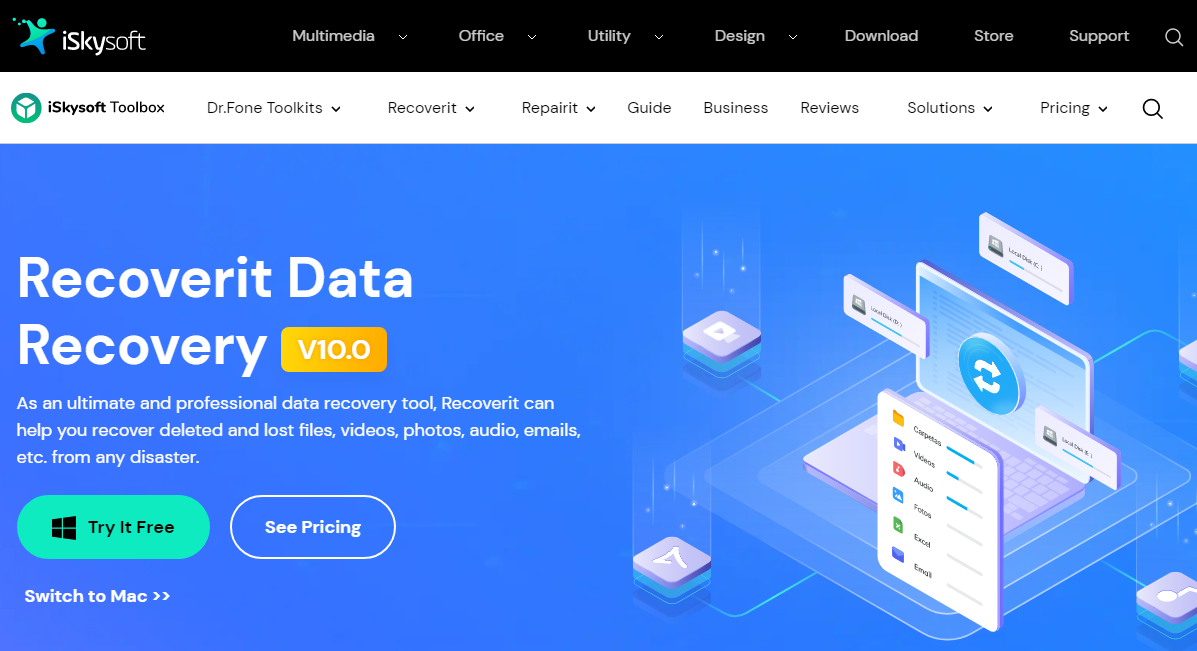
While you are on the lookout for the best video recovery software, let us walk you through the best software that supports every kind of data recovery. From images to audio and video formats, it takes care of all your needs with a single click.
This software is doubt one of the most powerful but simplest data recovery software that works effortlessly on any system. From your PC’s hard drive to external memory options like USB flash or external disk, the software is compatible with all.
If you have accidentally deleted a video permanently from your system with the “Shift + Del” option, the software can help you recover those lost files without any hassle at all. Besides that, the software enables you to restore corrupted files and reused them without any issues.
The compatible formats of files that the software can restore are quite diverse as well. This means that not only can you use the recovery software to restore the different video file formats, but you can also use it to get a preview of the recovered documents before you save them to your system.
However, with the positives come some downsides too. The biggest downside to this software is the user interface. It is complicated and makes it difficult for a first-time user to get around.
Pros
- Features up to four recovery modes
- Compatible with most file formats
- Lifetime support
Cons
- Confusing UI
#5. Recuva Data Recovery Pro
Website: https://www.ccleaner.com/recuva
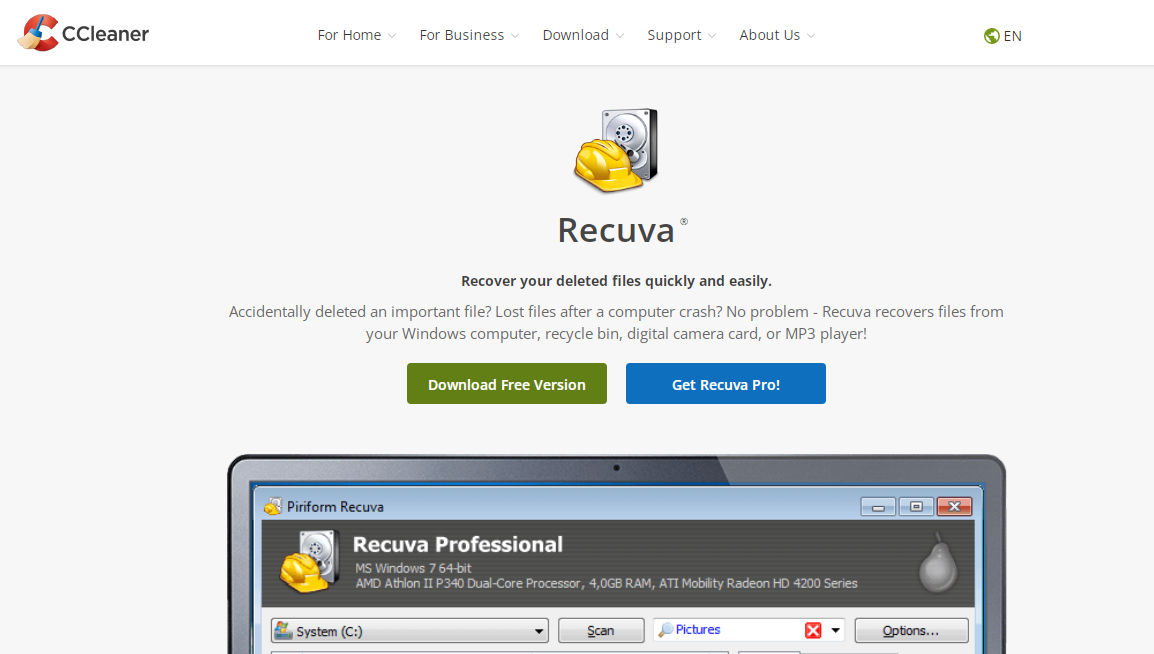
Only available for Windows systems, the Recuva Data Recovery Pro is cheap and affordable video recovery software that you can use to recover the missing files from different storage devices, including your PC.
The software is compatible with your HDD, SDD, external disk, corrupt drives, etc. So, if you have a video file that was corrupted and deleted by mistake, you can seamlessly use premium quality software to fix the issues and recover your video.
Once you download the software, you can then go ahead and select the type of data that you want to recover and then deep scan it according to your needs. However, like the previous software, even this one has a complicated user interface, which makes it difficult for the users to get started with it.
Following starting the recovery process, you’d have to wait for a good few hours before you can get the recovery process done for good. However, you do get it for a very affordable price point, which is one of the primary reasons why it lacks a few features.
Pros
- Affordable price tag
- Get a preview before saving
- Has a deep scan feature
Cons
- Lacks intuitive user interface
#6. Disk Drill Recovery
Website: https://www.cleverfiles.com/data-recovery-software.html

Software by Clever Files, the Disk Drill Recovery is Windows-based video restoring software that allows you to get hold of your deleted or corrupted files without any complications along the way. From office documents to your 4K videos, the software takes care of them all.
The software is available for Windows PCs and it’s free data recovery software that can restore your deleted files, videos, and images from different storage devices, including HDD, SSD, external disks, etc.
Disk Drill recovery offers free data restoring up to 500MB, after which you’d have to buy the software for further usage. The simple and intuitive user interface of the software is another benefit that you can make the most use of.
You can also use this software to restore all of your important files from different devices without any roadblocks. From the latest Windows 11 to Windows XP, you can use this recovery software for almost every Windows device.
Besides the type of devices, the recovery software is also compatible with different types of files, including video, audio, image, documents, archives, and other underrated file types. So, irrespective of what kind of document or file type you have lost, chances are that this software can take care of them all.
Pros
- Compatible with different storage devices
- Available for Windows and Mac
- Free recovery up to 500MB
Cons
- Doesn’t recover every video file format
#7. MiniTool Data Recovery
Website: https://www.minitool.com/data-recovery-software/

Another versatile photo and video recovery software that is worth all the hype is the MiniTool data Recovery. This professional recovery software is responsive, easy to use, and extremely versatile with different storage devices and formats of files that you are trying to recover.
Besides restoring deleted photos and videos, the recovery software can also work on damaged or corrupted disks with a few simple clicks. You can use the software to restore different file formats without any complications along the way.
Also, if you have lost your files due to an unexpected shutdown or virus and malware attacks, the software can effectively bypass that issue and restore your files without any complications along the way. No longer will you have to sit there dreading the worst happening.
Alongside the recovery process, the software also has a deep scanning function that allows you to check for unwanted threats in the system and get rid of them for good.
Pros
- Easy user interface
- Compatible with different file formats
- Deep scanning feature
Cons
- Doesn’t have many customization options
#8. iBeesoft Data Recovery
Website: https://www.ibeesoft.com/data-recovery-software/data-recovery.html
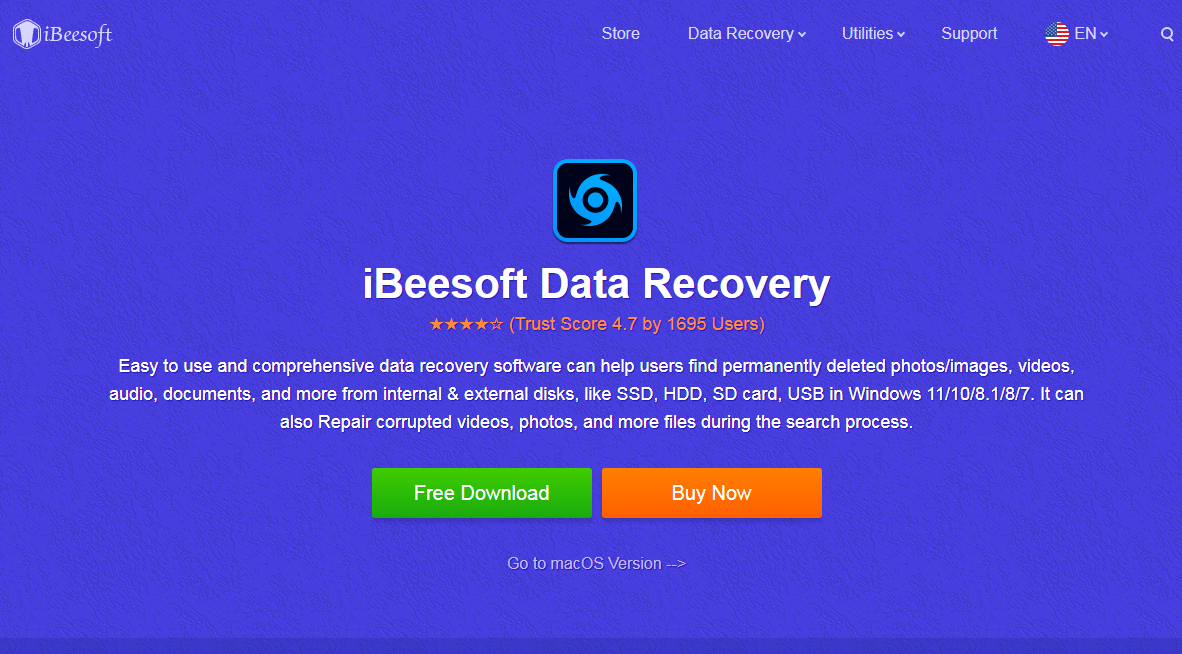
Comprehensive data recovery software, iBeesoft Data Recovery is your one-stop solution regarding every type of data recovery and restoration. No longer will you have to worry about getting hold of your deleted images or videos.
It is compatible with almost every storage format or device, including SSD, HDD, USB, and more. With a 99.65% file recovery success rate and over 2000+ format support, this is hands down one of the best recovery software available on the internet.
From corrupted to unreadable files, the software is highly compatible with every kind of restoration that you are likely looking for. No longer will you have to worry about downloading separate software for a specific file format. It also enhances and boosts the SSD capability, which is a bonus.
Also, the deep scanning with preview function in the premium format of the software allows you to make the most out of the situation without any kinds of complications along the way. It also supports RAW drive recovery, which is again a bonus.
Pros
- Over 2000+ format support
- Compatible with different storage devices
- Comes with a preview function
Cons
- Recovered files are only saved on the PC
#9. Disk Doctors Photo Recovery
Website: https://diskdoctors.com/software/digital-media-recovery/utility.asp
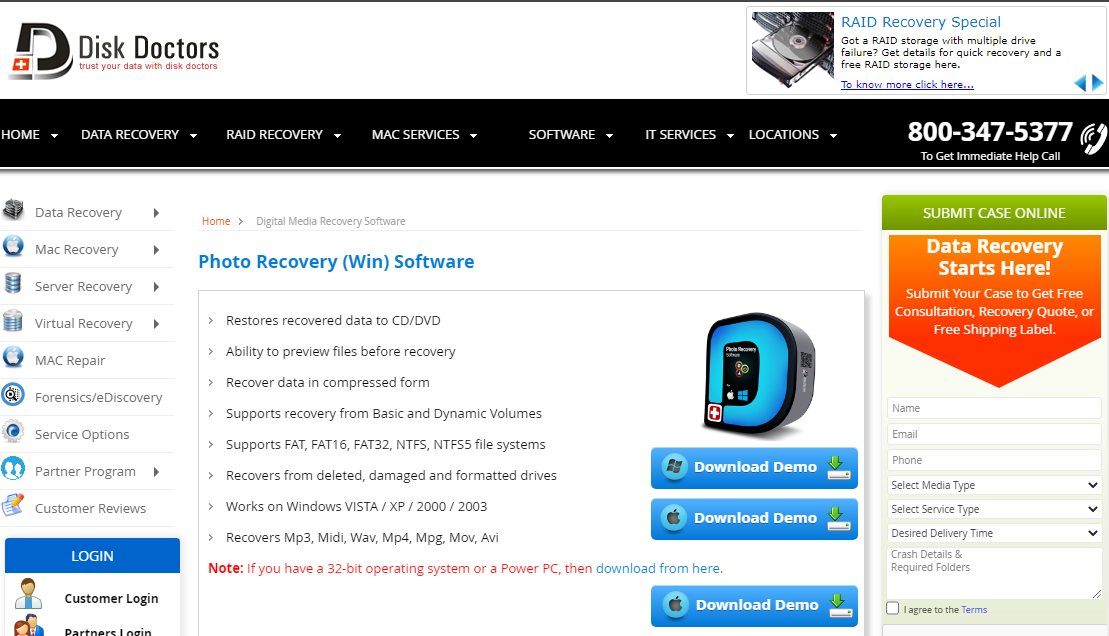
The Disk Doctors Photo Recovery is special disk scanning and recovery software that allows you to restore your lost files, including images, videos, and a whole lot of other items. This is also one of the few software that recovers multimedia from CD and DVD files.
Besides the intuitive user experience, the software also features a preview option for the files before you go ahead and set them up for recovery. This allows you to ensure that you are recovering the correct video so you don’t waste your time in the process.
Moving forward from that, the software is also compatible with different formats of videos, audio, and documents. Also, it supports FAT, FAT16, FAT32, NTFS, and NTFS5 file systems, which is quite rare in these kinds of software.
Also, when it comes to PC compatibility, the software works with Windows devices and isn’t compatible with Mac, so be mindful of that. It is also compatible with cameras, in case you want to recover video files from there.
Pros
- Multiple format support
- Preview option before recovery
- Easy to use
Cons
- Not compatible with Mac
#10. Remo Recover Media
Website: https://www.remorecover.com/
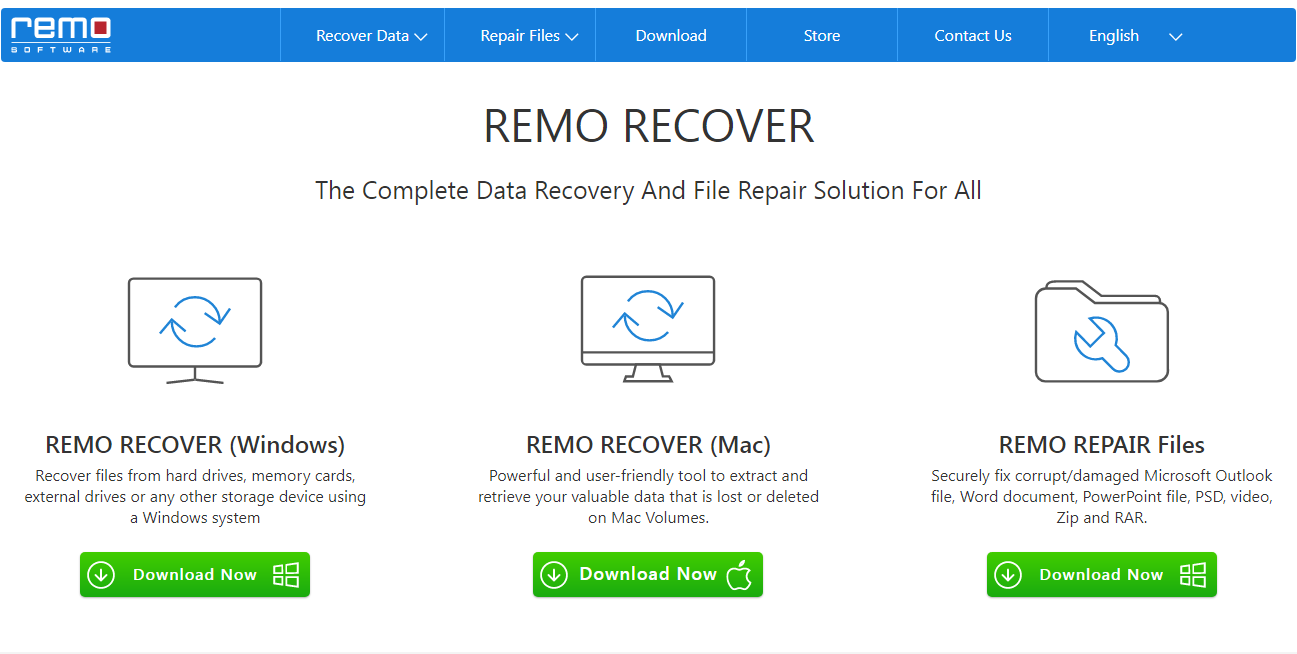
Popular and multipurpose data recovery software that is worth a mention is the Remo Recover Media. This one is compatible with both Windows and Mac, so you can install and use it on either of the devices.
The simple UI and the user experience of the platform make the whole process worth it. All you have to do is follow four steps to sort out the repair and recovery process of the different files and formats.
From restoring deleted videos to recovering corrupted files, the software is quite versatile and works with almost every format of files that you can think of. Also, it has a separate video file repair feature, which adds to the benefits.
The multiple files system support is another feature worth mentioning. Also, if you are worried about safety and privacy, the software is completely safe and ensures a secure recovery without any compromise.
Pros
- Easy and hassle-free UI
- Repairs video files
- Compatible with Windows and Mac
Cons
- Not suited for reformatted drive
#11. PhotoRec
Last on the list is PhotoRec, which is another popular photo and video recovery software on the internet. You can use the software to retrieve your essentially lost or corrupted files from the hard disks, CD ROMS, or external devices.
Also, this software is one of the few open-source applications that allow you to bypass all the shortcomings and restore some of your favorite file formats without any complications along the way.
To ensure optimal safety and security, the software uses read-only access, so the users won’t have to worry about privacy issues. The software is compatible with both Mac OS and Windows OS, so you can more or less use this software for any kind of PC that you are using.
The text-only user interface can be a little intimidating for first-time users, so we’d recommend that you get used to the software first before using it extensively.
Pros
- Highly compatible with different OS
- Supports 300+ file formats
- Open-source software
Cons
- Not the best for beginners
Conclusion
Being familiar with the best video recovery app can save you a lot of time, money, and effort in the future. With the right software, you can recover your lost videos that you hold precious memories. Sometimes, the correct utilization of technology can take you a long way and these software options are a testament to that.
Recommended Related:
- Best iPhone Data Recovery Software
- Best Android Data Recovery Software
- Best Windows Password Recovery Tools
- Best Backup Software
- Best Free Disk Cloning Software
- Best Data Migration Software
Dilip is freelance software and tech content writer. At TopItSoftware mostly write about the best software. In his free time is doing graphic design work.