Has Apple released iMovie for Windows? Is there any iMovie alternative on Windows PC? Unfortunately, iMovie is not available for Windows; however, there are numerous replacements for iMovie for PC with Windows OS.
iMovie is the most popular video editing software available for iOS users. It’s highly functional, user-friendly, and has intriguing features that are almost too good to be true. It is suitable for both simple editing and advanced customization.
But the biggest issue is that it is only available to iOS users. To address this issue, here’s a comprehensive list of the best iMovie for Windows alternatives.

Best iMovie Alternative of 2022
As it is known that there is no iMovie for Windows and that it will not be released any time soon, we have suggested a list of the best alternatives for iMovie for Windows. All of these video editors are excellent alternatives to iMovie and provide promising results. So now, without further ado, let’s get started on the list.
#1. Movavi Video Editor
Website: https://www.movavi.com/video-editor-plus/
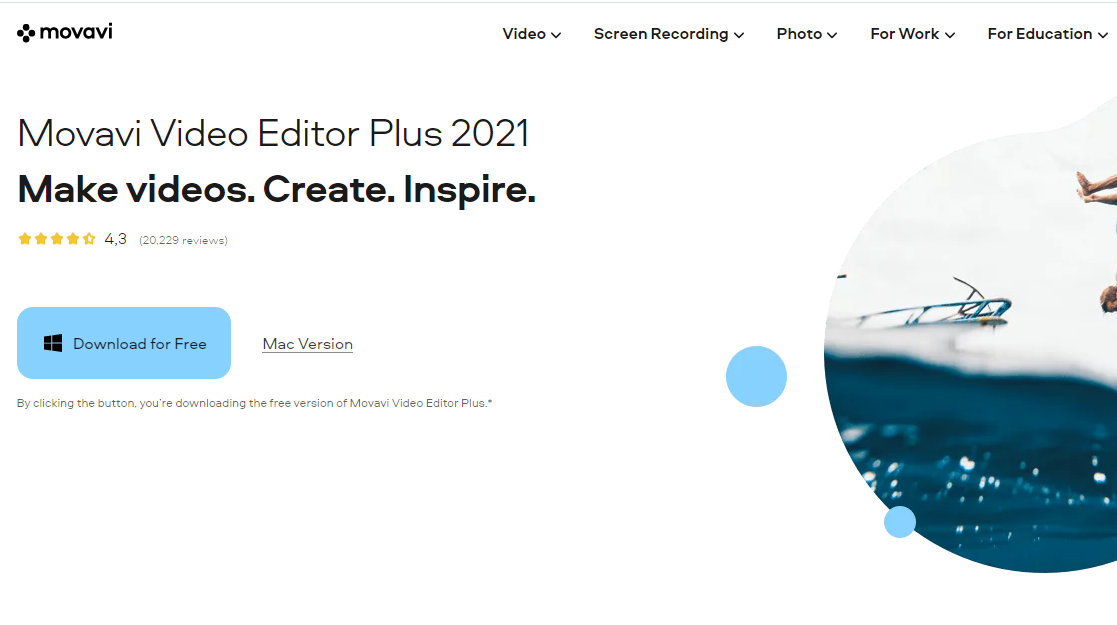
The first iMovie for Windows alternative is Movavi Video Editor. Movavi Video Editor Plus is an excellent tool for making and sharing high-quality videos. It employs a wide range of visual effects, keyframe animation, and pre-made intros to help make your movie stand out.
It’s user-friendly and straightforward to use, and it completes all creation and editing tasks in a flash. Movavi combines all of the elements of a video, such as images, music, voiceovers, and ideas, into a single frame to produce a visually appealing video.
Unlike its competitors, Movavi does all complicated tasks with ease and without extra effort. It includes a variety of titles, transitions, and filters to help you jazz up your movie. Aside from that, it takes about 20 minutes to make a movie and includes a Chroma Key that allows you to easily change the background of your video to anything you like.
It is also constantly upgrading its user interface to provide a quicker and better experience. Movavi Video Editor fully supports Windows 10 and produces results comparable to iMovie.
#2. MiniTool Movie Maker
Website: https://moviemaker.minitool.com/
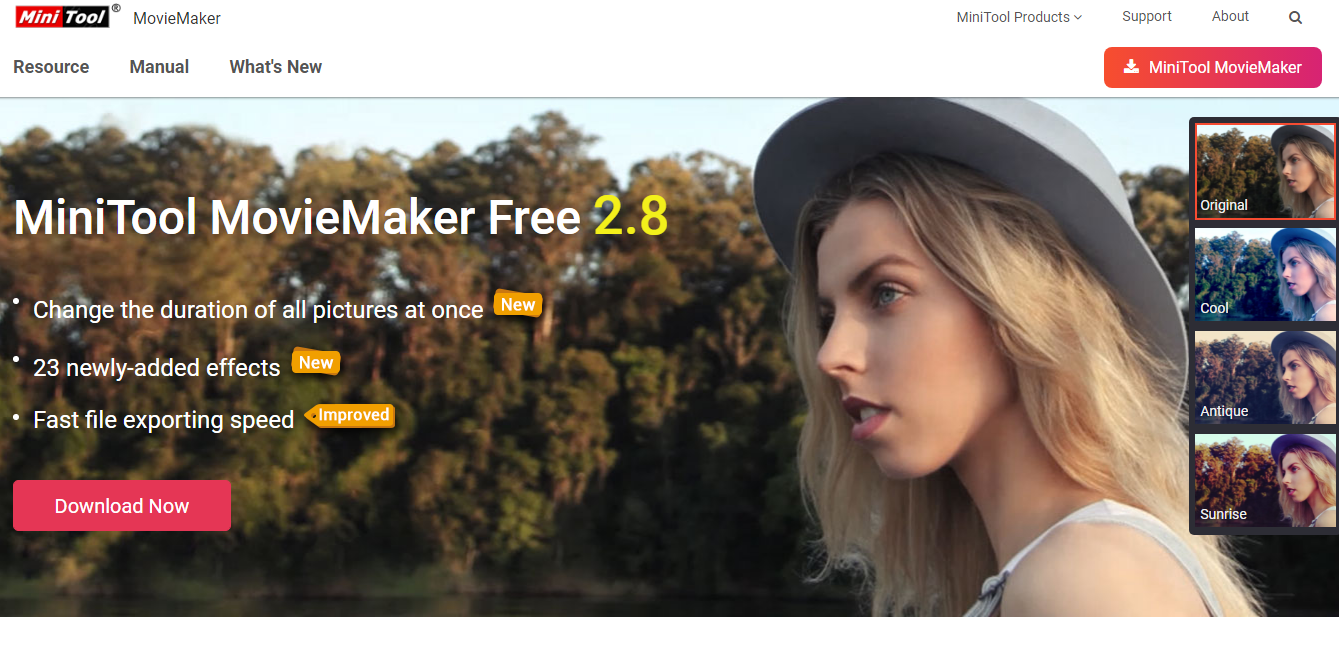
MiniTool is a free and effective tool for quickly creating videos. The user-friendly interface of MiniTool Movie Maker enables anybody to make videos with no prior video design knowledge. All you have to do is basically load your files and then add titles, transitions, and special effects.
In addition, MiniTool MovieMaker provides movie templates to let you quickly make attractive videos without a watermark. You can either use the provided templates to make a video or use the full-feature option to generate new content.
MiniTool Movie Maker auto-saves all of your videos while providing features like creating photo animation using the animated zoom tool, trim video, add stunning transitions and controlling the speed of your video.
It supports a variety of video formats, including wmv,.mp4,.gif and Mp3. Furthermore, it can assist you in altering video resolution and even converting video to MP3 format. It has a large selection of fonts. You can add dynamic text to your titles and a description to your video to make it even more enjoyable to watch. Apart from that, MiniTool Movie Maker supports Windows 7, Windows 8.1, and Windows 10 OS.
#3. Win Movie Maker
Website: https://www.videowinsoft.com/videowin-movie-maker.html

Windows 10 Movie maker is equivalent to iMovie, and known name for iMovie download for windows. It is the official entry of windows in terms of movie-making software. It has features like it effortlessly trimming, combining, cropping, and rotating your video using Win Movie Maker.
Organizing and selecting images and videos for your next movie is a breeze with Win Movie Maker. When using Win Movie Maker, you have the option of adding text to your videos, as well as it’s up to you how much you want to change your video or allow Windows movie maker to do it.
You may share your videos on popular sites like Youtube, Windows SkyDrive, Facebook, and others with Windows Movie Maker. This Windows movie-making software tool is compatible with Windows 10, Windows 7, Windows 8, and Windows XP.
This software program can be downloaded and used to make your video in no time. It’s also available for Mac, and it’s a great alternative to iMovie on Windows. With Windows Movie Maker, you can easily make your movie from images and videos.
In addition, you can add animations and special effects directly between pictures and videos. You can also edit and alter the music in your film and distribute it through the Internet or DVD.
#4. Adobe Premiere Pro
Website: https://www.adobe.com/products/premiere.html
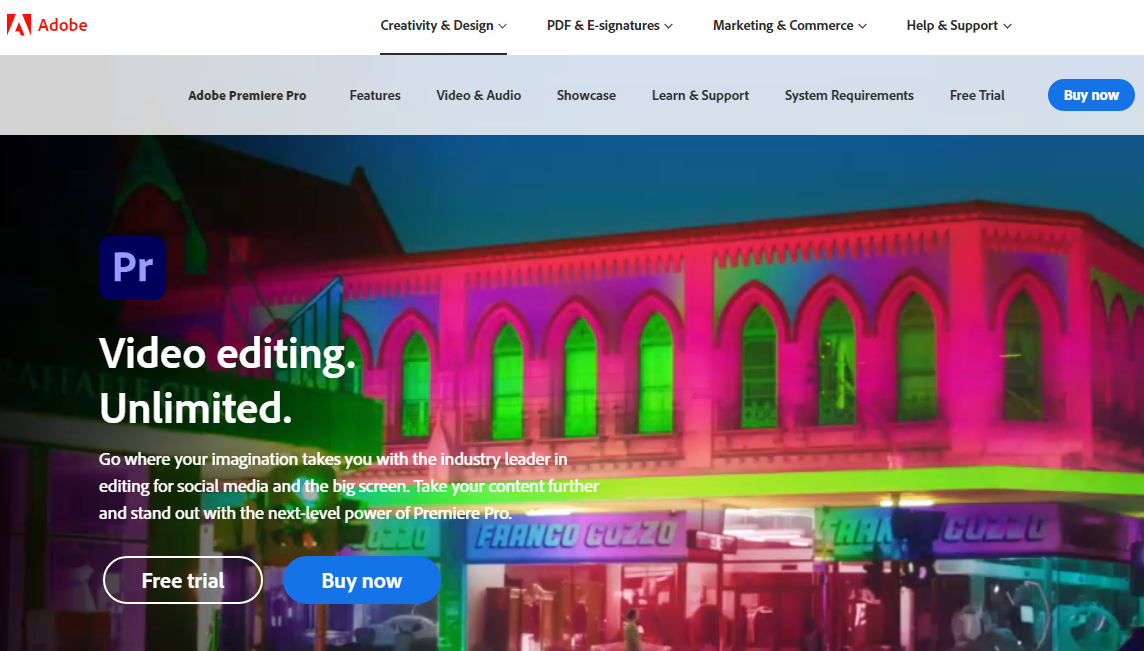
Adobe Premiere Pro is a fantastic alternative to iMovie for PC users who want to make an excellent video quickly. It comes with a plethora of built-in resources, including fonts, Adobe Stock, music, and Motion Graphics templates, which you can subsequently attach to other Adobe programs like Photoshop.
Only Adobe Creative Cloud offers you access to produce more and better movies with over 20 applications and services connected. Creating new, fresh material becomes easy using Adobe Premiere Pro.
To enhance your talents, you can explore audio tools and music tracks, experiment with graphics such as animations and titles, and apply drag-and-drop to alter color using built-in settings.
Adobe Premiere Pro allows you to edit footage from a professional camera or your phone in any format, up to 4K and 8K. With native file compatibility, lightweight proxy operations, and faster ProRes HDR output, you can work the way you choose.
It automatically produces captions and subtitles for videos, reformats the frame and resolution to the maximum quality, allows for quick and precise selective color grading, and identifies changes.
#5. Corel VideoStudio
Website: https://www.videostudiopro.com/en/products/videostudio/pro/
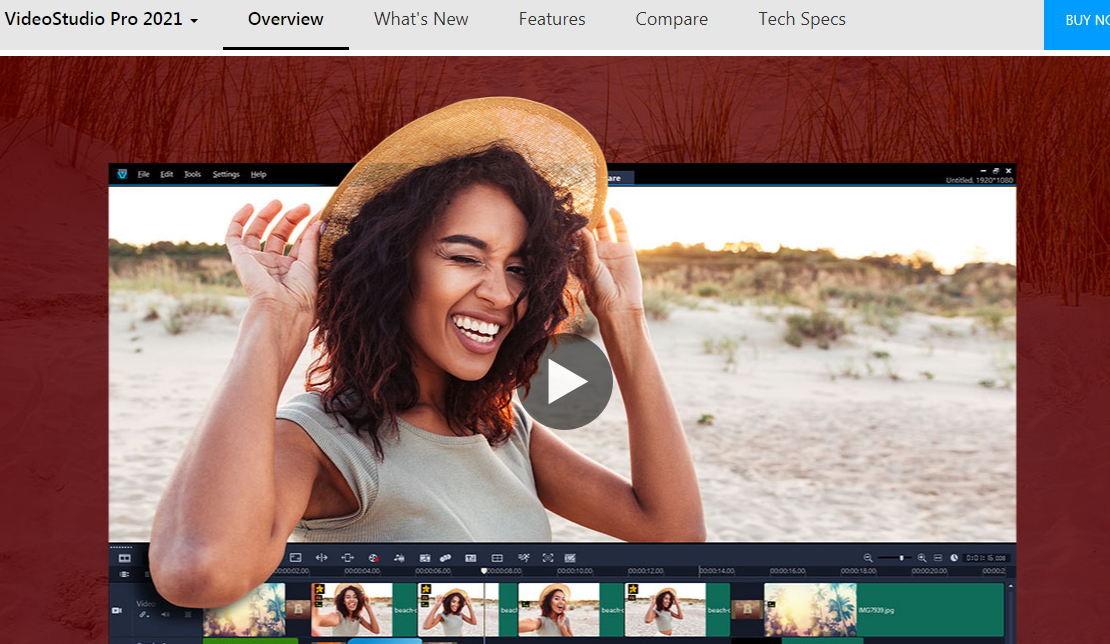
With easy tools, artistic effects, advanced capabilities, and optimal performance, you can create the finest and most unique movies using Corel VideoStudio. You have the option to choose among hundreds of transitions, filters, graphics, titles, and effects to create a preferable video.
It also includes new AR stickers, uses uncomplicated tools and Instant Project Templates to produce one-of-a-kind videos that will wow and excite your audience. VideoStudio’s exciting combination of beginner-friendly instruments, lessons, and user interface has been enhanced with groundbreaking ingenuity to make video editing enjoyable.
It includes new and enhanced Split Screen Editing, Video Mask Creator, and motion controls with customization for a perfectly splendid experience. Corel VideoStudio knows precisely what you need and provides a wide range of functional, innovative tools and features to get the desired results.
It includes primary video editing tools such as resizing, cutting, copying, trip and rotation, transitions, templates, titles, color correction, and enhancement. Apart from that, it also features graphics and overlays, custom motion paths, fast and slow-motion videos, pan and zoom, motion tracking, 360 video editing and export, multi-camera editing, record voiceover, and correct imperfections.
Website: https://filmora.wondershare.net/filmora-video-editor.html
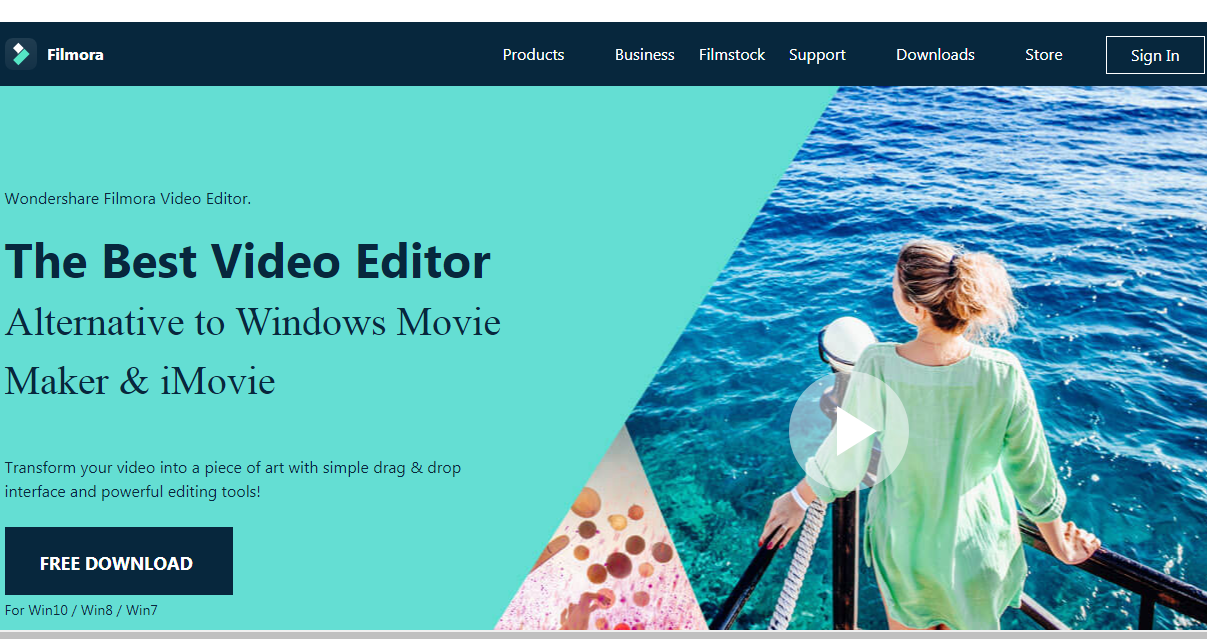
With a simple drag-and-drop interface and sophisticated editing tools, you can turn your movie into a work of art using WindowShare Filmora. You can use over 800 special effects to improve your video and make a high-quality video with minimum effort.
In addition, you can use Filmora’s exciting text and title collection to create fascinating animated messages, add various songs and sound effects, use customized overlays and special effects and add transitions plus Motion elements to create a masterpiece.
You also get access to an audio mixer, green screen, color tuning, split screen, video stabilization, screen recording, panning and zooming, advanced text editing, and 3D lut. It supports various audio formats like MP3, WMA WAV, M4A AAC, video formats like MP4, AVI, H261, H264, FLV, MKV, M4V, 3GP, MOV, MPEG, VOB, RMVB, TS, M2TS, WMV, and ASF, and photo formats like JPG, BMP, JPEG, PNG, JPE, DIB, JFIF, GIF, TIF, and TIFF.
It is compatible with both Windows and iOS devices and can directly upload videos to Facebook and YouTube. The only thing Filmora lacks is stability. Apart from this, Filmora does stand up to its name and reputation.
#7. Lightworks
Website: https://lwks.com/
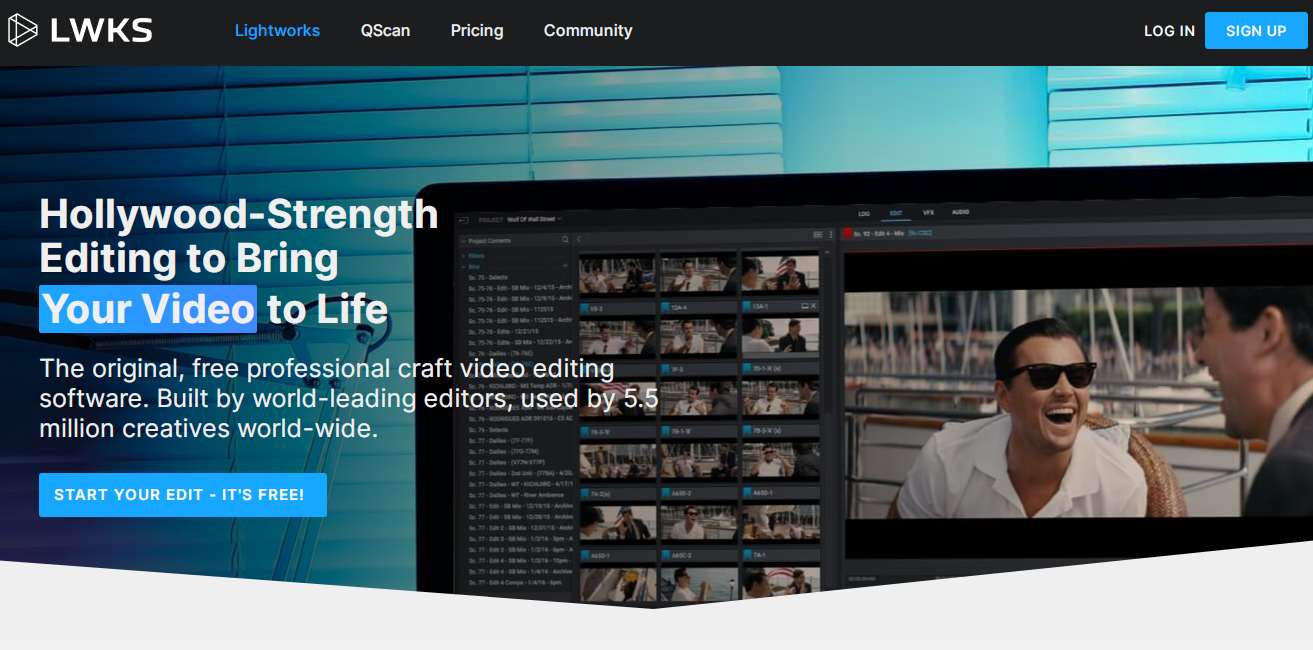
Lightworks is a professional-level video creating and editing tool that runs on all major operating systems, including Windows, Mac OS X, and Linux. Lightworks may be the best iMovie replacement for you if you’re highly familiar with Mac OS because it offers the best iMovie alternative because of its operations and interfaces.
This multi-platform video editing software offers a systematic answer when it comes to professional video editing. It’s a non-linear editing system (NLE) for modifying and refining digital movies in several formats, including 2K and 4K formats and video quality for television watching.
It uses advanced multi-cam effects, second monitor output, and other features to get an exceptional outcome. It is best to upgrade to the premium version for a better video editing experience because the free edition misses numerous valuable enhancements. It is handy and close to iMovie, and it is one of the best alternatives to iMovie for PC, but it is rather expensive.
#8. VSDC Free Video Editor
Website: https://www.videosoftdev.com/

Produce and modify movies of any complexity, from a business presentation to a Hollywood-style trailer, using VSDC free video software. You can Cut, combine, apply audio and visual effects, apply filtering and picture correction, create slideshows, and add a suitable soundtrack to your videos.
To give your movie a professional image, use a multi-color Chroma Key and sophisticated parameter adjustments. VSDC free video editor supports most common videos and audio types.
Furthermore, the software makes transcoding films for playback on some multimedia devices, such as the iPhone, Microsoft Zune, or Archos, much more convenient. The application is quite user-friendly and features an advanced interface consisting of all the required video computation.
In one free video software package, you’ll get a comprehensive range of multimedia processing capabilities. The algorithms used by VSDC’s applications are high-performance, high-quality algorithms specially tuned for single-core and multi-core CPUs.
The VSDC video program is free to download for PCs and laptops running the Windows operating system. Overall, VSDC is an excellent free video editing program that only requires a basic understanding of video editing.
#9. NCH VideoPad Video Editor
Website: https://www.nchsoftware.com/videopad/index.html
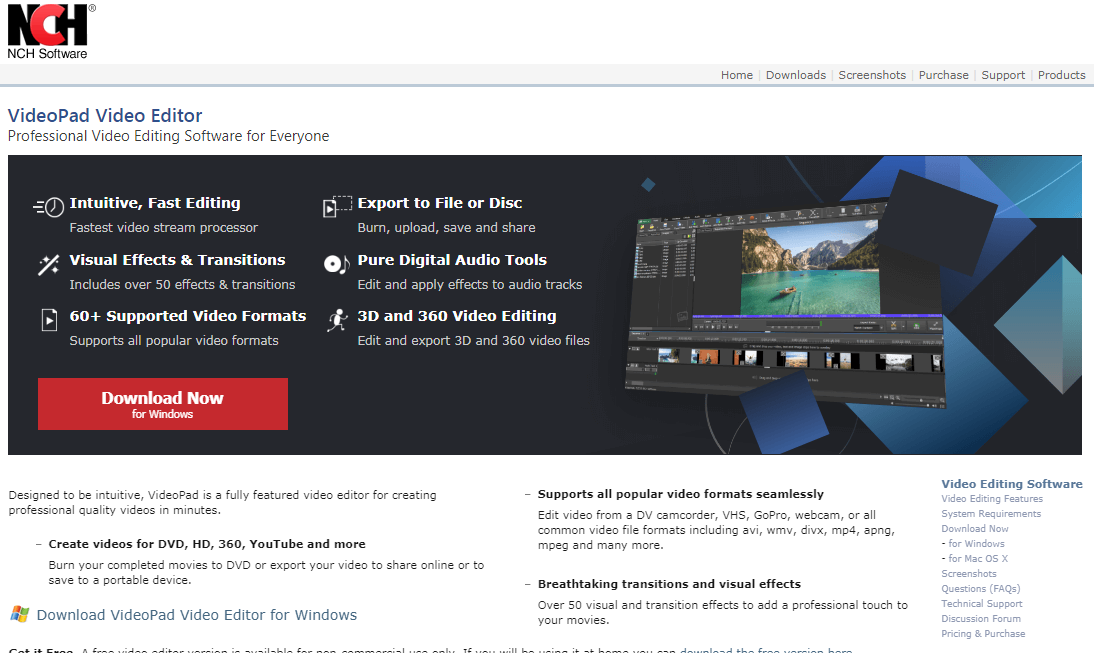
NCH VideoPad is a full-featured video editor with an easy interface that allows you to create professional-looking videos in no time. Its breath-taking visual effects and transitions support various formats like Avi, mp4, apgn, wmx, DivX, and creates videos for DVD, YouTube, HD, and other online sites and portable devices.
VideoPad, like iMovie, is a full-featured video editor. Making movies is now quicker than ever using NCH VideoPad as it creates high-quality videos within a few minutes. It supports all Operating systems, including Windows Vista, Windows 7, Windows 8, Windows 8.1, Windows 10, 64-bit Windows, and Mac OS 10.5 and above.
With the Subtitles tool, it’s easy to add or update subtitles to Position, text size, and color as per your preference. In addition, it features a media library with a plethora of intros, complete videos, and outros for creating the ideal video.
Because of its smooth performance, NCH VideoPad is one of the quickest video streaming processors on the market.
#10. Shotcut
Website: https://shotcut.org/
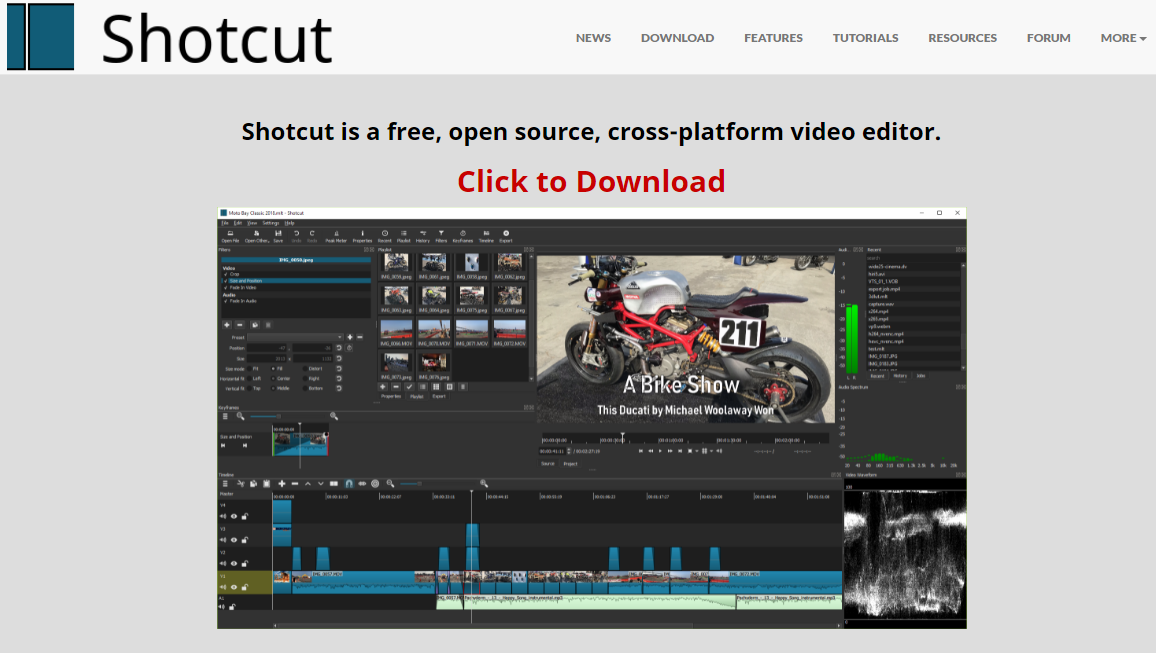
Shotcut is an open-source video editor for windows having an easy-to-use interface that allows you to easily trim or crop video clips and go through them at your own pace. As there is no import editing, therefore you can make changes to your movies at lightning speed.
Moreover, Shotcut is one of the most feature-rich video-editing programs available for free. It has a wide range of video and audio filters, plus compatibility for just about any file type. If you’re looking for anything specific, it can take a bit longer to discover it on the website, but the app itself seems to be well.
It supports various audio and visual formats, resolutions up to 4K, a robust multi-format timeline, and other capabilities for professional video editing. Shotcut also supports image sequences and popular image formats including, BMP, GIF, JPEG, PNG, SVG, TIFF, and WebP.
It also contains audio and video that fades in and out by overlaying photos on the same timeline track, plus you can quickly dissolve transitions also. This iMovie replacement for Windows excels in video editing and trimming.
However, it does have some limitations, like the absence of fully prepared export profiles for various devices and the lack of many of the dazzling transitions and effects that other software provides.
FAQs of iMovie Alternative
#1. What is the best iMovie alternative?
The answer to this issue is a little complex because it is dependent on the users’ preferences. Finding the ideal iMovie download for Windows is defined by the user’s abilities, PC capability, and demands. It also depends on whether the user is searching for a simple movie maker, creating a high-quality video, or just looking for an open-source solution.
#2. Does Windows 10 have video editing?
Yes, Windows 10 has a video editing application that allows you to produce high-quality videos using numerous creative tools. It is simple to use and creates a movie with text, action, music, and 3D effects.
#3. What is comparable to iMovie for Windows?
Because iMovie is developed only for iOS users, there are numerous options for iMovie for Windows. The list of Top 10 alternatives to iMovie for Windows above covers the best solutions regarding iMovie for Windows.
#4. Does Google have a video editor program?
Google does provide a video editing program that saves and edits photos and videos free of cost. It creates, mixes, adds text, edits, and adds audio to a video.
Conclusion
It’s time to wrap! It’s time to call it a day! Finally, all we would want to advise is that you examine the objective of selecting an iMovie for Windows. Before making a decision, always do a trial of the video editing software on a Windows device to see if it’s a good fit for you. Each of the iMovie for Windows gets designed to meet the user’s need, and if you can’t discover others, go with a free option for the time being.
Dilip is freelance software and tech content writer. At TopItSoftware mostly write about the best software. In his free time is doing graphic design work.