CyberGhost VPN review – Does CyberGhost VPN worth buying in 2022?
The number of VPNs in the market keeps on increasing with each day. There are countless VPNs, and each has something to offer. It is where CyberGhost VPN comes in. It has become quite a prominent member of the best cheap VPNs and has a lot to offer to its customers. The common issues faced when using competitors are not encountered when using CyberGhost VPN.

CyberGhost VPN Review
Contents
Pros:
- CyberGhost can break the security of Netflix, i.e., it provides access to Netflix US and Netflix UK.
- Includes features like multihop and split tunneling
- The servers are pretty well distributed
- Privacy is prioritized
Cons:
- CyberGhost lets down the users when it comes to speed testing.
- Limited capability of accessing the No-Spy servers
- Bit expensive
Try CyberGhost VPN
A VPN can outperform its competitors only by including features that others don’t have. Each VPN has a new feature, and some VPNs provide access to the most secure sites. Now, the relative downloads of a VPN also depend on the number of platforms that support this VPN, i.e., iOS, Android, Linux, Windows, and of course, Mac.
So, here we will be discussing CyberGhost VPN. This VPN originates from Romania and Germany and has a user base of about 10 million active users. Kape Technologies had recently acquired the company, but no changes have been made to the privacy or security area of the VPN.
CyberGhost VPN provides its services with servers spanning 89 countries and over 110 locations, which are simply amazing. The thing is that the significant number of servers that this VPN has is also responsible for the VPN being outstanding. There are about 6638 servers of the company, each of which works perfectly fine and with great accuracy.
There are about 10 million paying customers of CyberGhost. Such a vast consumer base is due to the VPN being present on various platforms like Windows, Mac, iOS, Android, and many more. Some features are limited to these platforms only, and hence, this can be called a let-down.
The services that CyberGhost provides are entirely aligned with their goal of user privacy and security. As of now, they haven’t had a single breach in security or any other hacking incident except one in 2018. In 2018, CyberGhost VPN’s own testing resulted in leaking user data, but no password information was revealed. Overall, no severe damage occurred.
While we have prominent features in the software, including the rare feature of split tunneling, data compression, automated HTTPS redirection, and others. Data compression can help users save a lot of data, especially on mobile phones. It is because data compression will reduce the bandwidth and thereby save a ton of money on smartphones.
Many users like the features of the split tunneling method. In split tunneling, the software will provide priority to those applications that require its services. It means that only those applications which need the CyberGhost VPN connection will be connected to the VPN, and others will remain connected to the standard connection.
In addition to the split tunneling technology, the CyberGhost VPN also provides an additional option for blocking malware and sites that might harm your device. These features have become one of the biggest reasons why people love this platform. Up to 7 devices can be connected with a single package, which compensates for the huge increase in the price.
While it is possible for any person to get customer support in a matter of minutes, CyberGhost VPN understands your concern and will help you sort all your problems. The support website also contains guides for each user to follow to solve their problems without any issues. But, there is an issue here which many users find true.
The fact is that the CyberGhost VPN support website guides are not that detailed, i.e., they haven’t covered the steps in great detail. It is cool for the people who know their way around technology, but those who do not know about these need to search for other guides to correctly implement all the steps mentioned in the CyberGhost VPN guides.
Try CyberGhost VPN
Below, we will discuss the qualities of CyberGhost VPN in great detail and walk you through the pros and cons of this VPN.
What’s New In CyberGhost?
One of the fascinating facts about this VPN is that it always remains updated, which is quite beneficial for its customer base. The software is maintained, and new features are constantly added. In the latest 7th version of CyberGhost VPN, some notable features were introduced in the platform. These features are pretty significant in number.
Here are some of the new and updated features that have been included in the CyberGhost VPN:
1. A Single Click And You’re Connected:
With a single click, you can easily get connected to the CyberGhost VPN servers. It will considerably save some time for users who are in urgent need of getting their connection. It is always an excellent step to introduce this factor in a VPN so that whenever it’s needed, a single click can get the user connected to the internet.
It will be quite easy for any person to access the CyberGhost connection with this feature as one won’t have to close the current application and then traverse to switch on the VPN. All of these tasks are implemented wonderfully and conveniently. This kind of feature is always welcome.
With just a single click, the user network will be encrypted, and the user will get access to the servers; after that, the user can access Netflix, Amazon Prime, and other such services.
2. Compact/ Expanded View:
CyberGhost VPN gives you the benefit of contracting or expanding the interface as and when you want to do so. It becomes very comfortable for anyone to operate when they want to open another tab or window. There are not many VPNs that allow this, and here, CyberGhost VPN stands out.
Although this is just a trivial detail, it shows how dedicated CyberGhost VPN is to ease their users’ efforts and make their browsing more personalized.
3. Smart Rules:
It is one of those features of CyberGhost VPN with many applications and is the user’s life browsing experience. Here, any user can personalize his or her browsing experience very easily by manipulating connection settings. It means that although CyberGhost is very easy to use with a simple UI, it has excellent complexities underneath to protect user privacy.
It becomes easy for every user to generate his browsing standards by setting specific functions for specific actions. It is a pretty fantastic feature of this application. If you are talking in layman’s terms, the Smart Rules panel makes it easy for a user to design their privacy model and arrange his browsing style according to it.
For now, the users have the choice selection of Wi-Fi options. By default, all the options are set to ‘Ask Me What To Do,’ but there are more options. One can select ‘Always Allow’ or ‘Never Connect.’ So, in all, the interface has been further simplified by the introduction of Smart Rules.
In future upgrades, there are many possibilities that the Smart Rules feature in the software will be getting more upgrades. There are countless possible updates to come, and of course, the designers are already working on them.
4. Connect The Fastest:
It can be frustrating to search for the best location that provides the best speed, and hence, it becomes quite tiresome for people to enjoy their time surfing. It could be that the user’s server location is slow, and therefore, he or she isn’t able to enjoy the kind of experience he or she wants.
The VPN will connect the user to the most efficient and suitable location available at the current time. Notable, isn’t it? So, there is no more guessing of what the best server is for YouTube or subsequent sites.
The selection takes place immediately, i.e., in the blink of an eye, CyberGhost VPN will select the best server location so that you can enjoy a proper connection without any delay. It goes in line with the aim of the organization.
5. Downloading Server Filters And Addition of Favorites:
Torrenting has become quite a cumbersome process after the ban of torrents, and hence, it becomes an issue to enjoy torrenting. Also, sometimes people find the best servers for their everyday tasks but, they forget about them, and as a result, these servers get lost. So, here comes the new addition to the CyberGhost VPN features, which provide relief from these headaches:
- The user can download and upload torrents without any bandwidth limit. It means that at a very great speed, any user will be able to enjoy torrenting.
- Speed issues revolving around the usage of VPN with torrents are resolved and removed. There are no more limits to the bandwidth each user occupies.
- In case a user likes the server he or she had just used, he or she can easily add it to their list of favorites.
- Adding a server to the list of favorite features has also been added. Consequently, a user is now capable of quickly saving a server reference in the form of a list so that he or she can access it quickly and it doesn’t get lost.
6. 45 Days Money Back Guarantee:
Any user can easily take back the money he or she has paid to use CyberGhost VPN features. It is quite vital for those who want to try this software. It becomes evident to the customers who don’t want to take any risk and lose their money. So, within 45days, if any user doesn’t find the services feasible, they can get their money back.
Apart from these new features, there are many existing ones that the platform has had from the beginning. These include privacy protection and its presence on various platforms. The probability of a user getting his or her data leaked or lost is next to nil.
Try CyberGhost VPN
Plans And Pricing:
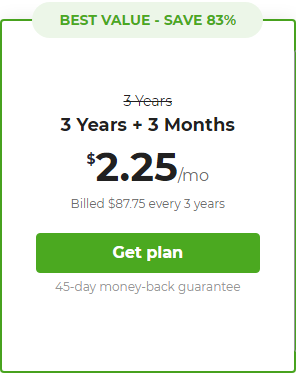
When we talk about the availability of plans, there are different plans at different affordable prices available for any user. The plans are very much elaborate and gracefully structured. They take care of users with various budgets, providing quality pricing to the product. It is feasible to choose any of these plans.
Along with these plans, certain extras are also introduced from time to time during holidays and occasions. It develops a personalized interaction concept, i.e., to make CyberGhost a part of the occasion celebration. Although, most people think that the plan is higher than the average that the industry follows.
- VPN products’ industry standard is around $10 per month, and CyberGhost VPN comes to the upper extremity. It means that the one-month plan of CyberGhost VPN costs around $12.99 per month. The high price of $12.99 makes it one of the costliest VPNs in the current market.
- The $12.99 per month plan comes with another great feature of a 14-day money-back guarantee.
- Then comes the annual plan of $4.15 per month for a single year. This plan comes with a 45-day money-back guarantee. It saves some money for the users but isn’t much different from the earlier one.
- For two years, a user can get the CyberGhost VPN with all features included, provided he or she pays $3.39 per month for 2 years. It is another plan provided by CyberGhost VPN. This plan also comes with a 45-day money-back guarantee and is user-friendly.
- The most popular and lucrative plan that any user would find interesting is the 39 monthly plan. Although it was only for 36 months, now an additional 3 months are included in the plan. So, for these 39 months of using CyberGhost VPN, the user will be paying an amount of $2.15 per month, the lowest of all amounts.
- Along with this, the 39 monthly plan has a 45-day money-back guarantee and provides the user with the option to save about 83%.
- Bitcoin is also supported as a payment option which is one of the fastest rising cryptocurrencies. A user can pay with a cryptocurrency called bitcoin, and hence, it can be easily used to maintain user anonymity.
All these plans include access to all the services of the CyberGhost VPN. These include the 6500 worldwide, accurate, and efficient servers of CyberGhost VPN. Along with this, one can easily use the same plan to connect over 7 different devices, which is simply amazing. Another feature that this VPN provides in the plan is 24/7 free customer support.
While each person may have his or her doubts, CyberGhost VPNs plans are very prominent and influential. The users have full capability and control. If they are not satisfied, they can always take their money back. It’s simple and pretty much contains everything. With the plan comes the option for you to include CyberGhost Security Suite for Windows only.
This Windows plan allows you to include antivirus protection, privacy guard, and the CyberGhost Security Updater. It is how one can easily enjoy all the benefits of CyberGhost VPN without any issue for just an additional minimal cost of around 1.39 dollars per month. Such a minimal charge for so many additions is quite lucrative for any user. It is why many people include this feature.
Regarding the payment methods available, there are many traditional paperless methods that the platform accepts. Nearly all the standard payment methods are accepted, like PayPal and credit or debit cards. It means that anyone can use this software by purchasing it with these modes.
Another notable feature is that the industry average for the number of devices allowed is around 5 per subscription. CyberGhost VPN stands on the exceptional edge of the map when it comes to the subscription part. The thing is that a single plan will give access to 7 devices, higher than the industrial standards.
The availability of these plans is quite beneficial. Those who are not satisfied with one can use the other. The 39 monthly plan is the most helpful as it will help a person save him or her around a whopping 83%. It is a considerable amount of money, and such a change cannot be wasted.
Some VPNs are free of cost, like ProtonVPN, AnchorFree Hotspot Shield, and others. The sad thing about these is that AnchorFree puts a data cap of around 500Mb that the user can spend per day while ProtonVPN has no data cap but only provides access to a limited number of servers is not reasonably feasible.
Try CyberGhost VPN
Privacy And Logging:

The platform provides a significant amount of privacy, which is undoubtedly cooking due to its double encryption technology. The website of CyberGhost VPN has quite a reputation as like all other VPNs; there is no privacy issue here. The company follows a strict no-logs policy, i.e., they won’t manipulate, infiltrate, or use your data.
The company collects data in the form of aggregates, i.e., it can provide full privacy to the users. It does not record the browsing history, the customers’ IP addresses, connection/disconnection timestamps, bandwidth, DNS queries, or the server that any user is connecting to. It means that the user is provided with great and efficient privacy.
The company doesn’t even know the IP address or the user’s identity connected to a given server. The best part of the CyberGhost VPN is that it quite interestingly only monitors the servers’ bandwidth and not the bandwidth of the user’s usage. The data that CyberGhost VPN monitors are solely limited to the use of the metadata.
The company uses this metadata to maintain its services and keep regular checks, maintaining the services’ flow. The things like CPU load and available memory help the developers understand the points where the platform lacks.
Kape recently acquired the company. Many users had an issue with this fact. The company that goes by the name of Kape is responsible for great crimes in the past. Kape, or formerly known as the Crossrider, was responsible for the involvement of malicious and shady software.
It was reported that the company attached this software to the user downloads. But it was in the past. As written in the reports released in the recent past, the company has shown proof of its transparency. Hence, it is clear that the company is trustworthy and doesn’t use any user data or keep logs of such user data.
It is brought to the attention of all the users who believed that the acquisition of CyberGhost VPN by Kape means that it wasn’t trusted. But, Kape has begun a new journey ever since the incident and now owns other VPN services. It deals with user privacy and other services which can help users to maintain their browsing privacy.
So, it can be trusted like any other software. The privacy policy of the company states the way the user data is monitored in CyberGhost VPN. The data flow in a secure manner without the provider peeking into it or manipulating it for personal gains. But, one more point comes out into the light in this case, i.e., audits.
Many VPNs like NordVPN and others are ensuring data privacy by successfully implementing independent audits on the platform. The thing is that running audits clarifies that the platform is quite trustable and that there are no issues with privacy. Now, the thing is that CyberGhost VPN hasn’t undergone an audit but, it could be that the VPN undergoes an audit soon.
Many people consider that the privacy policy words are dubious, and an audit would eventually clarify the trust issues with any VPN. The thing is that when it comes to the companies with Law Enforcement involvement in their history, it becomes quite fishy to trust them. As a result, such situations need companies like Kape to be audited by respected authorities.
Logging is also an issue with many users. It means that the user wants to be pretty much informed about the company’s set of rules and privacy policies. When it comes to the arrival of such policymaking, many companies don’t reveal the entire platform details. It is why it is considered by most people to be one of the most important points of a VPN.
The thing is that the main page of the CyberGhost VPN platform has everything mentioned from head to toe. There are no hidden points that the customers have to worry about. However, the platform has a front-page heading leading to the entire treasury of VPN-related data. It is fruitful for the users to go through this data and complete their journey to subscription.
In the past years, there have been no issues of any kind with data breaches or leaking. It is not acceptable for any company to hide its privacy policy from its customers. Although any authority has done an audition of the company, it has maintained all its users’ anonymity to a great extent.
The company is situated in Bucharest, Romania, and hence, Romanian laws apply to the company.
Another remarkable fact about the company is that it doesn’t even track the users’ connection logs, i.e., if there are privacy issues, they have already been taken care of. It is one of the significant points on the privacy page of the company. The kind of work that the company puts into its privacy part is fantastic and fascinating too.
Not even the time is tracked when the user accessed the particular server, which is simply amazing. There are no DNS leaks, and when it comes to the concept of ethics, the company does support what it says. It has its league of privacy and does not deter from its path.
Try CyberGhost VPN
Performance:

Another essential structure of this review is the servers’ performance, connection strength, and VPN strength. There are certain kinds of parameters that are to be seen when a VPN is tested for its performance. It could be that the performance standards are not met, or it could also be that they are always met.
The servers of a VPN are not always predictable, and hence, it is essential that the testing is done in great detail. So, let’s try to generate the speed pattern of the VPN. There are different testing software coming day in and day out, and of course, each software is more accurate than the other.
While some conditions can’t be avoided, this is a fact that using a VPN will kill the internet speed of the user. It is, of course, not feasible but, this is one of the most significant drawbacks of using a VPN or Virtual Proxy Network. So, when it comes to the connection speed, there are some more points to consider.
To measure the speed, it is feasible to test the local US and UK servers and the speed provided by their connection. The speed provided by the UK data centers to the nearest servers is about 160-180 Mbps. It is quite an incredible speed and, of course, matters by the industry numbers. The thing is that the top-notch VPNs provide speed in this range.
The famous VPNs like ExpressVPN and IPVanish provide a speed of about 160-220 Mbps. This kind of speed is quite heavily optimized and hence, is appreciated by most of the customers. The speed is excellent and comparable to the most prominent players in the game. But there is one big fish that swims far ahead of all of these VPNs.
When we talk of NordVPN’s NordLynx protocol, the speed that it provides exceeds all of this software. It brings a speed of a whopping 300-350 Mbps. Now, this is not the top of the industry standards, and of course, none of these can match the speed that this one provides. But, talking about the average speed in the industry, CyberGhost VPN works decently.
When it comes to the US data center, the server will provide a speed of about 180-240 Mbps. According to the top-class industry VPNs, this is not much according to the top class industry, but it surely ranks among the better ones if users won’t even notice the difference if they don’t spend all day downloading files from the torrent.
Although speed isn’t the only thing that matters when buying a VPN, it is undoubtedly one of the most sought-after options. So, when it comes to the worst speed coming from the farthest location and the most overloaded server, the speed can drop down to nearly 10mbps. Now 10mpbs is not too low. It is exceptionally high to stream HD videos and surf the web in a free manner.
But it is not a great choice when compared with speed giants like Hotspot Shield. But, this doesn’t mean that speed is the only winner here. There are numerous other constraints that one has to take care of when implementing his or her choices. It could be that the ones working fast are far overpriced and hence, it becomes impossible to buy them.
CyberGhost VPN worked decently, and the general review of the VPN’s speed can be declared as mixed. The speed test showed the VPN limited the speed by 73.9 Mbps, while the other tests were quite impressive for the VPN. It was noted that the upload speed test results were reduced by only 28.2%.
Now, latency is also significant in this area. It is because the lower the latency percentage, the better the VPN is considered. So, the platform showed a latency change of 35.7%, which is simply amazing. So, here it has to be assumed that the cost and other hidden conditions matter more than the platform’s speed.
CyberGhost VPN speed performance can be considered as mixed per the industry standards. There are many kinds of features that the platform provides, and hence, overall, it is a decent VPN.
Try CyberGhost VPN
Accessibility On Various Platforms:
Every other VPN does not unblock Netflix and similar platforms and sites. Due to this fact, many times, VPN companies start making false promises which, fortunately, is not in the case of CyberGhost. It unblocks Netflix and several other sites very efficiently. CyberGhost addresses this task by offering specialist locations that support specific platforms.
We saw recommended locations for US Netflix, Amazon Prime, Hulu, Disney+, HBO Max, YouTube TV, and a lot more when we applied the Windows client’s streaming filter. There are also dedicated optimized servers for streaming these platforms in France, Canada, Finland, Germany, Poland, Brazil, etc.
You can undoubtedly choose CyberGhost over any other VPN service for streaming these sites. Below are some of the tests performed on servers at different locations for different platforms.
1. Netflix:
The testing of unblocking capability began with Netflix, where it successfully unblocked both UK Netflix and US Netflix for accessing and streaming the platform.
2. BBC iPlayer:
The only issue that you can face comes while accessing BBC iPlayer. It worked perfectly before, but now, it creates some problem and blocks it from getting accessed. CyberGhost Support says that this is a known issue for them, but they don’t know how much time it might take to get resolved.
3. Amazon Prime:
Most of the VPN services do not work with Amazon Prime as it recently upgraded its VPN detection technology. Testing showed that it is straightforward to connect to the Amazon Prime location, but the point to note here is that it detects some VPN and therefore blocks it instantly.
However, when you try to connect Amazon Prime with the Netflix location we used earlier, it effectively connects it with no unblocking. Though this shows the idea of specialized server fading, the positive thing is that it eventually unblocked the Amazon Prime service with a fantastic streaming speed.
4. Disney+:
Testing the Disney+ location created a new issue of taking around 30-40 seconds to load. While trying to access the platform using tons of browsers across several sessions, the problem persisted. However, after the site fully loads, a user can browse and stream any content from the Disney+ library without any problem.
As you might already know that Disney+ has recently improved their VPN- detection technology, it is very encouraging to see that CyberGhost is still able to unblock it.
The good thing about using CyberGhost for accessing Netflix or similar sites is that it does not drop down the loading data speed. It only takes a few seconds to load the content on Netflix, even when you stream content in HD, which is sometimes slower in normal conditions.
The average speed to stream Netflix near US servers is around 35 Mbps, a decent number with a VPN. This speed is sufficient enough to stream videos in HD without any lags.
Torrents:
Torrenting is one of the primary reasons why people use VPNs. Torrents are mostly banned across states, and hence, it becomes imperative for the users to understand the importance of CyberGhost VPN in this scenario. It can be said that CyberGhost VPN matches the industry standard and has some fascinating features.
As mentioned by the developers, not all the servers of CyberGhost VPN accept torrenting. It means that only some of the servers present on the platform will allow the VPN to be accessible to torrents. The website will have to block this P2P on some locations due to certain restrictions imposed by the providers in those nations.
These nations include the USA, Russia, Singapore, Australia, and Hong Kong. In these servers, access to VPNs is not allowed because of legal reasons. The reasons can be strategic too. It means that sometimes it is the providers that force them to block P2P actions, but sometimes it avoids unnecessary traffic that kills the system’s reliability.
Now, most VPN providers support a few of these servers that support VPN. In the case of CyberGhost VPN, there is a ‘For Torrenting’ section where any user will check the list of 67 nations that support P2P. It is another excellent interaction of the platform with torrent sites, and it is quite feasible for many users who are satisfied with what they get.
- The VPNs provided by this VPN are quite significant in number and are more than most of the VPNs combined. Some more handy features will be discussed later in the review. It includes automatic launching of the software when the user will launch his or her torrent client.
- For most torrent users, downloading files from unknown and dubious servers is a major issue in data corruption. Therefore, there is an important feature that the user will be able to use. It is the feature of blocking websites that might harm sensitive data or any dubious activity.
- The URL protection will keep away all malware and dangerous, ill torrents that nubile users commonly trust. Therefore, it has become quite an upscaling feature of the platform, and as a result, people trust the security of this software.
- CyberGhost VPN will immediately satisfy all the torrenting needs of a person at quite decent speeds. Such services are welcomed by the users who believe them to be satisfactory.
- Keeping no logs of your browsing, maintaining total privacy, accepting bitcoins are all features that can enable you to have a nice time torrenting using this platform. No major issue was detected that could be declared to not enjoy torrent services with that platform as no data can be traced back to you.
CyberGhost VPN’s drawback in torrenting is that it doesn’t provide the users with a SOCKS5 proxy. The SOCKS5 proxy is uniquely good for implementing torrenting, i.e.; the users can use this kind of proxy to download or upload torrents at very high speeds without any issue. But, the sad part is that CyberGhost VPN doesn’t provide this proxy feature.
Try CyberGhost VPN
Client Setup:
CyberGhost VPN has tried its best to provide its users with the most fascinating and user-friendly experience in installing it. There is not any complexity involved in the entire process of setting up the VPN. There will be some steps involved, but all-in-all the steps are pretty diminutive and need not any effort.
There is a trial link for those who want to try the platform first and doubt for VPN usage. Now there will be a tiny setup installer for those who have Windows. It will all be done in a matter of minutes, and the simplicity of the process makes the VPN so much user-friendly. The user need not be any tech enthusiast to configure his install.
Before the setting up process begins, the user will have to simply click on the ‘Agree’ option for the terms and conditions. They should be read but not reading them will also do as they are just some basic rules. Once the terms and conditions are accepted, the application’s trial version will start operating and ask you to enter your email and password.
The email and password input is a normal process, and there is no security issue here. You can enter your email and password without worrying. Then, the confirmation of the email address will be asked by the application in a follow-up email. You can check your email by logging in and finding the respective email, and then verifying your email so that CyberGhost VPN knows you are a genuine user.
After this, one would expect some payment issue but, there wasn’t. One can simply log in and use the services in the trial version without any hassle. So, setting up the CyberGhost Client is a straightforward process. People might think it is quite tiresome but, in reality, CyberGhost VPN made it quite effortless.
Now comes the question of the number of operating systems that CyberGhost VPN supports. It’s astonishing to know that this platform supports most of the famous operating systems that are quite intriguing to know about. So, let’s take a look at them:
- Windows
- iOS
- macOS
- Android
- Linux
And there are others too.
So, while these are the basic clients of CyberGhost VPN, they are quite easily installed too. When it comes to mobile applications, the iOS store or Google Play Store are easily connected to smartphones, and this is where the CyberGhost VPN application will be found. It becomes easy to install the product on smartphones, and hence, it has now become famous.
But, there is one factor that can make your life with this VPN incredibly complicated. In case you need to use the OpenVPN configuration file attributes to install a router or any other kind of physical device, complications can arise as it is not so easy to install these as it is to install the Windows, macOS, iOS, Android, or Linux clients.
When one compares, the usual VPNs in the market will allow you to download a standard bunch of typical .OVPN files. These .OVPN files can be easily downloaded without any issue in other VPN service providers. But, when it comes to CyberGhost VPN, the process is lengthy, time-taking, and also wicked. So, one has to consider this factor while buying the VPN.
The lengthy process will involve the following steps that need to be followed:
- Firstly, you will need to log into your account. It is super easy; no complications are required. You need to enter your email and password.
- After that, you need to add a device profile, i.e., what device you will install and other details.
- After that, you need to choose the features that you think are the best and that you need to be implemented. These include ad blockers, malware protection, data compression, and there are plenty more options that you might see.
- It becomes tiresome as you need to think about all the services you might need, which is not so great for less tech-savvy people. It might be an excellent option for tech enthusiasts who like to control the entire process, but those less tech-savvy need not get trapped in these detailed featured lists.
- After that, you need to choose between two protocols- OpenVPN TCP and UDP. The user needs to select accordingly.
- Choosing a target county will be the next step, and then, the user has to note down the name of the server mentioned.
- After that, the user has to customize the username and password
- Finally, the user will have to download the .OVPN file and related certificates and other key files, all included in a single zip file.
- Suppose the user wants to set up more than a single location each VPN file needs to be renamed accordingly.
The entire process has its advantages. It will give control over the whole setup process. The user will have all the details that are necessary to set up his connection with the device. It is quite detailed and interesting for those accustomed to the tech industry or who come from a technical background.
CyberGhost VPN developers should understand that not all their customers are tech enthusiasts when it comes to downloading, around 89 are standard and acceptable.OVPN files, along with related certificates and key files, the process becomes too tiresome, and of course, most people will give up along the way.
In all, the client of CyberGhost VPN is relatively easy to set up on PC and smartphones. There is not much hassle involved, and of course, there is undoubtedly no kind of complexity involved in these operating system platforms.
But, setting up a router or any other device becomes too complex and almost impossible for less tech-savvy people that do not know much about the details of installing a VPN client or other related device. The process of downloading the .OVPN files are twice as hard as compared to the other VPNs in the industry like ExpressVPN.
Try CyberGhost VPN
Windows Client:
The Windows client offered by CyberGhost has a clean, lightweight, and user-friendly interface. The interface contains a simple console comprising connection status and a list of available locations, and a “Connect” button.
But it does not make it less valuable. The panel present at the right side of the screen is tucked with multiple fantastic functions and features. You can open it whenever you need it. The location picker that we mentioned above contains all the servers, locations, current load, and distance.
The significant part is that the user can filter the list to fetch servers optimized for torrents or streaming. The unique “Favorites system” is a customized list any user can create to save their favorite locations and servers. You can easily opt to select, switch, and close connections without any main client interface involvement.
Here is the list of options offered by CyberGhost for Windows users:
1. Connection Features panel: This is a fantastic collection of features where you can:
Enable privacy features: Through this feature, you can request blocking ads, trackers, potential threats, or any malicious sites. CyberGhost, very efficiently, redirects HTTP connections to HTTPS for more security.
Bonus data compression: CyberGhost takes care of its clients by enhancing its performance.
It automatically compresses images and other data to reduce traffic and therefore improve speed.
NOTE:
These features very obviously can impress any client, but they are not always worth it. If you turn on the ad blocker and try to access, for instance, an ad-packed news site, you might feel disappointed. It might take a lot of time to load, sometimes even a couple of minutes.
When we tried to put our hands on the ad-blocker feature, we had to wait for around a minute to get a fully loaded website. While when we disabled CyberGhost’s ad-blocker and tried to load the same ad-packed website again, it got loaded in just 3 seconds!
Smart Rules panel: It is much more helpful than the Connection features panel and offers users a massive amount of control and freedom. Most of the VPNs, if they provide, provide the option for launching as soon as Windows starts, but CyberGhost is fantastic. It allows the user to connect to his/her preferred server and automatically opens the specified app, for example, your favorite default browser in incognito mode.
Try CyberGhost VPN
2. Wi-Fi Protection panel:
CyberGhost provides its users with this panel to select precisely what they want to do when a new connection is made. The users have the flexibility to connect the client to the VPN automatically if there is any insecurity detected. For example,
- Never connect if the network is encrypted
- Perform custom actions based at locations (never protect at home, always protect at work)
- Ask the user what to do
CyberGhost can automatically enable the VPN before using the torrent, for example, without the user manually doing it.
The app Protection offered by CyberGhost connects to a particular VPN location without bothering you, which is surprising.
Another exceptional feature offered by CyberGhost lets the users create a list of websites that the user does not want to pass through the network tunnel. And yes, it does the job very well. For example, if a website is only accessible by users of a country, the users from that country can add it to CyberGhost’s exceptions so that it never gets blocked. It will NEVER be blocked no matter what VPN location you choose.
The users looking for basic VPN services and who do not want to get involved in such complex features can simply ignore CyberGhost’s exception section. These features can never bother you by popping up on the screen unless you search for them. But if you are a user who wants to optimize and tune the service a bit, CyberGhost gives you a good opportunity with the help of unique features to do so.
For Windows clients, the Settings box enables:
- Choosing your preferred protocol
- Using random ports to connect
- Enabling or disabling some kill switch
- DNS leak protection, and
- IPV6 connections
Mentioning about kill switch is necessary as it impresses everyone taking CyberGhost’s services. When we forcibly closed an IKEv2 connection or OpenVPN or even terminated the openvpn.exe processes, ultimately, the client spotted it.
Along with this, it also raised the alarm and reconnected again without revealing the real IP. It is a rare and fantastic quality for any VPN to have, and CyberGhost possesses it.
However, there is a minor glitch along the line. If the client does not connect to the VPN due to some reason, it still says that it had enabled the Kill switch, where it did not. The web was accessible typically, which might leak the information from your system when you think you are safe and protected.
Try CyberGhost VPN
iOS App:
iOS by CyberGhost has very fundamental functionalities and is much simpler than the Windows version of the service. It has very few functions for iOS users.
The interface is sober and user-friendly. CyberGhost front page has a Connect/ disconnect button embedded in it. By default, it connects to the nearest location servers available. However, you can choose from the list of locations provided.
If you tap a location button, CyberGhost provides all the information related to server load along with the number of users connected to that server. Just like Windows clients, you can save a particular location to your customized favorite list.
Settings do not contain so much like Windows applications. However, there are considerable additions in the beta support for WireGuard and OpenVPN.
The iOS version of the service also has a highly unique nature of giving its user control to select what they want to do when he/ she accesses a particular network.
For example, launch the app, and CyberGhost displays the nearest server’s name. Tap it, and now you can choose whether you want CyberGhost to protect it automatically or ask you each time you connect to it. Once you choose among the two, the app saves the corresponding actions for all the networks you regularly use to avoid mixing the settings for different locations. It keeps what it needs to do at work, home, library, and coffee shop according to what you have selected.
Android App:
One of the most remarkable clients of CyberGhost VPN is the Android app. Yes, the VPN provides its services in the form of an application on the play store. It has many features that come in with the desktop app and hence, is quite suitable for users who don’t feel very confident while using VPNs.
- Beta WireGuard supports the Android application of CyberGhost VPN, and also there is automatic protection for specific networks.
- There is also a Favorites list where any user can easily store their most favorite servers for future usage, which is impressive. Since it is tough to find things on a lengthy list of servers, the VPN makes it easier for people to find their favorite servers.
- Like the desktop version, the application will give the user the ability to generate a random port while the person is trying to connect to the VPN servers. It is quite a subtle trick but is pretty effective in case one wants to bypass VPN blockage.
- Split Tunneling is also allowed by the application. It means that the VPN will automatically enable you to select the kind of apps allowed to use the VPN connection and the ones that would use the normal network: all just in a few clicks.
- You can use ad blocking, data compression, and other features like URL filtering and tracker blocking so that you remain far away from any malicious activity.
- One more feature that is available on the application is domain fronting. It is a pretty good technique that will allow the users to bypass any VPN blockage. It is done by allowing the critical traffic via a CDN or Content Delivery Network.
It is clear that the Android version is more potent than the iOS version but, it indeed matched industry standards. The Android version is more powerful, and certainly, it presents some of the best VPNs in the industry.
Try CyberGhost VPN
Browser Extensions:
The VPNs in the industry like ExpressVPN and other well-established VPNs have browser extensions. These browser extensions make it relatively easy to use the features that are included in the VPN. There are many browsers globally, and each browser has millions of users; Google Chrome is the best one.
Every user wants to see their VPN extension active and access the VPN features easily whenever needed. When talking about the CyberGhost VPN extension, it is also quite clean and friendly. The only problem is that this extension is only available in Google Chrome, i.e., no other browser like Mozilla Firefox and others are supported.
While other users have other reasons to use browsers other than Chrome, it becomes challenging to manage surfing the internet without a VPN extension. So, while other browsers, the CyberGhost VPN extension is only limited to the Chrome browser.
To use the VPN on their browser, the Chrome users will have to integrate the VPN with the browser, as Chrome allows them to do in normal extensions. It is not a highly complex process, and it is straightforward to enable VPN extension integration in Chrome. Another interesting fact about the CyberGhost VPN extension is that it is 100% free of cost.
There are 15 million CyberGhost VPN customers worldwide, and almost every Chrome user that uses this VPN has this extension. It gives the users the complete functionality to enjoy their internet browsing freedom. Before the extension is functional, the users will have to install the plugin, direct further processes.
The plugin is manufactured using the Ethereum blockchain technology. It would ensure that your data will be private whenever you are using the internet. Now, when the extension is activated, and the plugin is installed, the data you use and the sites you browse will remain hidden, i.e., guaranteed riddance from censorship, third-party interference, or any fraud.
You can choose any server location and, in an instant, get access to the following features:
- Online data encryption
- Hidden IP
- Access to geo-restricted websites
- Blocked malicious content
- Secure Wi-Fi connections
But, there is something that isn’t included in the package, and that is webRTC leaks. The extension won’t protect the users from webRTC leaks. Also, when the user is accessing flash sites, the VPN extension won’t secure their browsing.
It is one of the drawbacks of CyberGhost VPN. But, regardless, in a single click, one can get a quite decent proxy connection for free. All you need to do is click the power button.
Also, the thing is that you won’t be able to use the VPN outside the browser, i.e., you won’t be getting access to the platform outside your browser. If you are wondering how to use the extension to download torrents via torrent-based third-party applications, it won’t work using the browser extension.
Also, the extension will restrict your VPN access to about 4 countries- the US, Germany, the Netherlands, and Romania. So, when it comes to bypassing geo-restriction and accessing these 4 particular countries’ data, the CyberGhost VPN extension is excellent at it.
All of CyberGhost VPN’s clients contain a kill switch that protects you from data leakage, but the extension doesn’t. As a result, browsing particular locations isn’t safe, but the kill switch automatically connects when the connection is enabled in other clients’ cases. Well, it all works quite well, considering that the extension is free of cost.
Try CyberGhost VPN
Dedicated IP System:
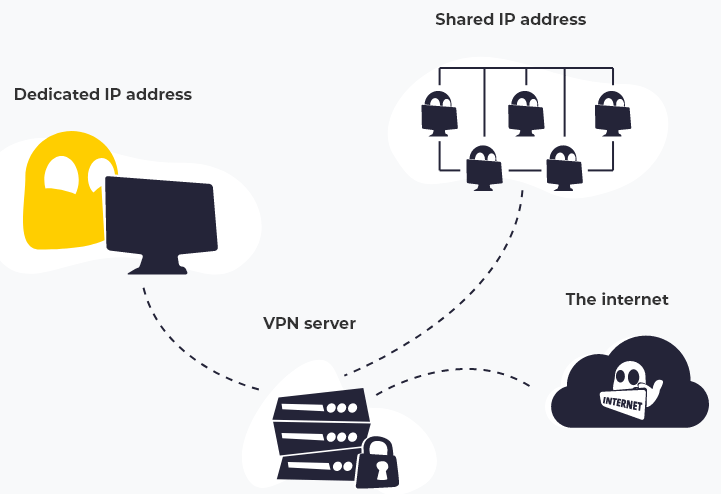
The user will be provided with a dedicated IP system each time the user connects with the VPN. So, for a 5$ per month additional payment and the user’s package, the user can get dedicated IPs for more secure browsing. Any site won’t block you as you will have a unique IP that will be reserved for your benefits.
With the help of these dedicated IPs, you can easily connect yourself with IP-restricted business sites. It will eventually benefit you in the long run and easily give you the closure you want. Once you sign up for this scheme, you will be provided with a small list of locations to choose your server and enjoy the great connection without any hassle.
The locations provided include Montreal, Frankfurt, Paris, London, Manchester, Chicago, and New York. Suppose you select Net York, and after selection, you will be provided with a string of letters, for example, DIP26mZCWKAQP3oKceFu8YLRaqlW6L. Once you paste this string on your VPN client, your IP server will be available.
This string represents your IP, and it will be active once you get attached to the VPN by pasting this IP. The usefulness of these dedicated IPs cannot be stressed enough. The thing is that when you decide to connect to the VPN, using these IPs, you can retain your anonymity while remaining as normal as a regular IP address.
So, in all, it becomes too easy for a regular VPN user to maintain his or her anonymity with the help of these dedicated IPs. Once you have activated this feature, it will start appearing on the top of the software’s Dedicated IP Section. Thus, you can easily switch to this one or use the regular servers as dynamic IPs.
Hence, overall, it can be said that CyberGhost VPN looks clean and provides many cool features.
Try CyberGhost VPN
Customer Support:
One of the best things about the CyberGhost VPN is the beneficial support service that it provides. The thing is that any user wants first to know what is the rating of the customer services that the platform offers. It could be that you run into problems, and in such situations, you will have to rely on customer support.
Therefore, it is imperative that the application’s customer support services are up to the mark and that it solves all the errors with excellent efficiency. Some VPN services won’t ever reply to the questions that you submit to them. In such cases, you can’t trust customer support, resulting in you being stuck at some point with some unusual error.
So, while it is expected that the user would like to understand the concepts of installing and other related processes, customer support needs to be active 24/7 for any live support. It is where CyberGhost VPN stands out.
- The thing is that CyberGhost VPN has used the live chat functionality, and now, any user can chat with an executive or the chatbot to solve his or her queries.
- The automated chatbot is loaded with the answers to all your queries and behaves in a human-like way. It is capable of handling the entire stream of questions via searching for answers using Artificial Intelligence.
- But, if the bot cannot solve your queries, any agent appointed would take over so that you can easily get your query sorted out using the best advice from the people who know everything that goes on the VPN.
Although you can’t call anyone to get a more personalized experience, the chat functionality is more than enough for any user. It can be of great usefulness to those customers who get stuck in the installation process, or don’t know how to choose the server, or if they want to know about some other thing related to the VPN.
Also, when it comes to the FAQ and Blog section, CyberGhost VPN has produced some pretty well-written articles for people to understand the basics of a VPN service clearly. The website has a thorough blog that will give you an interesting layout of the entire organization and the various processes, along with the most commonly asked questions.
The most commonly asked questions will probably satisfy all your queries, and if you have read this section, you probably won’t need to request an agent for chatting services as it’s all pretty efficient.
CyberGhost VPN’s chat support is available in about 3 languages: English, French, and German. No matter how many questions you ask, you will get the answer in minutes every time.
Final Verdict:
The thing is that CyberGhost VPN is pretty effective and provides decent speeds. It is indeed one of the best and most simple applications. It is highly recommended for beginners. The VPN facilities are pretty decent, and of course, the customer support works pretty well.
Another thing is that the VPN doesn’t work in China as it has been banned there. Of course, the browser extension and the Windows and macOS clients are pretty effective too. While there are many other things that people have to look after, one has to be ensured of their safety and security when using this VPN.
This VPN has many additional points, too, i.e., it will provide many additional services. It also brings many payment options to the table so that any user can enjoy the services without any hurdle. It makes the platform incredibly reliable and quite efficient for users.
The dedicated IP addresses provided by the application are one of the unique services that the application provides. The thing is that these IP addresses are very reliable, and in the end, every user has his or her freedom when operating the application. In all, CyberGhost VPN provides decent services and can be quite helpful for beginners.
Dilip is freelance software and tech content writer. At TopItSoftware mostly write about the best software. In his free time is doing graphic design work.