NordVPN is one of the best cheap VPN services to secure browsing. Read complete NordVPN review with features and price.
When it comes to safe browsing, VPNs or Virtual Proxy Networks come up. These are platforms that can help you become anonymous to the internet. It means that no one will be able to track your movement throughout the web. So, this means that you will be able to browse and enter any website you want to.
Now when it comes to the best and the most prominent VPNs in the market, NordVPN’s name comes up. NordVPN can be described as a decent VPN with many features included in its plans. The VPN has a clean interface and is present on all the basic operating systems and devices. It is suitable for a person seeking anonymity in browsing the internet.
Well, NordVPN is a robust VPN and has excellent features that will keep your machine safe from any kind of attack. But, it is a fact that back in 2018, an attack on the database of the VPN revealed a lot of data of many users. Since then, NordVPN has lost many of its users as people don’t trust it anymore. But, in the past three years, there’s a drastic change in many things.
NordVPN has learned its lessons, and now, there are many new features and secure servers that the VPN is capable of. It has even undergone a few audits. Audits are vital in the VPN world. It is because it helps people understand and trust the VPN without any significant issues. It is why it is considered that NordVPN is one of the best VPNs out there.
Try NordVPN
But, before we deep into the VPNs capabilities, let’s take a brief look at the pros and cons of the VPN.
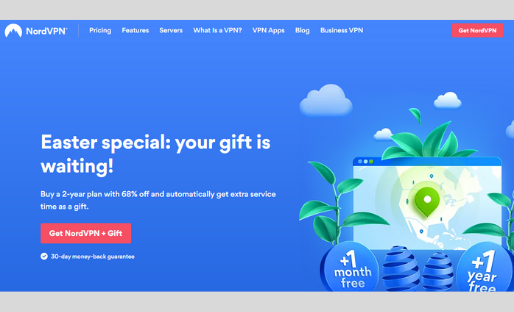
NordVPN Review
Contents
- 1 NordVPN Review
- 2 What’s New in NordVPN?
- 3 NordVPN Pricing And Features:
- 4 NordVPN Privacy And Security:
- 5 NordVPN Logging:
- 6 NordVPN Speed And Performance:
- 7 NordVPN Streaming Platforms:
- 8 NordVPN Torrent:
- 9 NordVPN Client Setup:
- 10 NordVPN Windows Client:
- 11 Android App:
- 12 iOS App:
- 13 Browser Extension:
- 14 NordVPN Support:
Pros:
- There are many locations where NordVPN servers exist and hence, provide a diverse range of connections.
- The client features torrenting, split-tunneling, and connections to the Tor browser to access the deep web.
- When it comes to customer support, the VPN is pretty good.
- The best part is that NordVPN is pretty easy to use and can be used by anyone without VPNs’ prior knowledge.
Cons:
- The pricing of the plans of NordVPN is quite expensive.
- The interface of the client of NordVPN seems to be cramped up sometimes.
The performance of NordVPN is pretty decent, and of course, it is capable of unblocking some of the biggest platforms that people use. It includes prominent platforms like Hulu, BBC iPlayer, HBO Go, Amazon Prime Video, Hotstar, and ESPN.
Also, NordVPN is capable of unblocking Instagram, Twitter, and of course, Facebook. Hence, it can be used with social media applications too.
NordVPN is based in the country of Panama and is one of the most prominent VPN service providers. Since it is in Panama, it is safe and away from the Fourteen Eyes Surveillance’s authority and jurisdiction. This military united organization works on exchanging information, which goes against the capabilities of a VPN.
When it comes to clients, NordVPN is present on all the basic platforms like Windows, macOS, Android, and iOS. Now, the applications are quite good and better than most of the competitors of NordVPN. But, they do have some drawbacks. The UI of these applications is not that great and has its problems.
The Windows application is pretty good overall but has specific issues which can be overlooked as it provides a decent service. Of course, nothing is perfect, but NordVPN is pretty good for a person seeking quality services. Now, many tutorials will help you set up your client, and the entire application, in general, is pretty user-friendly. It means that even the less tech-savvy people can use it.
Any VPN in the Fourteen Eyes Surveillance jurisdiction has to share data, but Panama is not included in this pact. It is far from any kind of such surveillance. Consequently, it guarantees that the user data is secure and no one will penetrate a user’s privacy. It is because Panama has no invasive data retention policy like China and some other countries.
NordVPN has a vast pool of servers, and there it helps its users achieve secure connections with much ease. Also, if you don’t believe in this VPN’s quality, you can definitely take on the 30-day money-back guarantee. It will allow you to take your money back within 30-days of your subscription to the services of NordVPN.
While it could be said that some VPNs provide a better speed than NordVPN, it indeed doesn’t lack. NordVPN has successfully provided beneficial services to its subscribers. One can say that there are areas where this VPN lacks but, on the whole, this VPN is perfect for your usage.
If VPNs are providing better speed than NordVPN, it could be that they are not safe and secure. Good VPN does not only determine by speed. There are many other factors that one has to consider before investing in some kind of VPN service. NordVPN has many beneficial features that make it stand apart from the competition.
NordVPN supports basic protocols like OpenVPN and also provides double encryption, which is highly protective. The VPN offers WireGuard security which is one of the best technologies for data protection. Also, the VPN supports many features like ad blocking, malware detection, and also, Onion support is included too.
Another great highlight of this VPN is the availability of a pause feature and a kill switch that is very beneficial.
Try NordVPN
What’s New in NordVPN?
NordVPN keeps updating its clients, and this helps in the client’s meeting the user’s expectations. As time passes, updates keep rolling out, and so, the VPN keeps trying to protect your data.
The VPN features a WireGuard-based protocol called the NordLynx. This protocol is very efficient and provides an instant connection on being clicked without any delay. So, across all the platforms, the user can get an instant connection to the NordVPN servers.
NordLynx delivers a great connection, and of course, fast download speeds too.
Now talking about the upgrades in terms of security, the VPN has raised the bars for its competitors to follow.
The thing is that the servers of NordVPN operate on diskless RAM-based systems where there is no persistent local storage present. Audits are done to check the integrity of these upgrades.
The NordVPN clients across all platforms can get you connected to the servers whenever you try to access an unknown Wi-Fi as it can cause any problems for you.
Also, you can easily switch in between servers as you can easily switch to a new location without any hassle. It can be done in just a simple step, and it won’t require you to disconnect and reconnect to your NordVPN connection.
The client will also choose amongst the fastest servers and provide you with a secure connection to that server, which can easily help you browse peacefully.
If we consider a few improvements in the respective platforms, there are many. The thing is that the VPN has properly implemented many changes, and proper methodology can be followed to access those improvements. Here are these improvements:
If you consider the iOS client of the VPN, you can easily switch on the dark mode on the iOS platform. It is quite easy to do so.
Also, if you are tired of the macOS client of NordVPN occupying too much battery, the usage has been reduced by NordVPN. It is great for macOS users.
One of the most beneficial and probably the best improvement is the inclusion of the split tunneling feature on TV mode for devices operating on Android OS.
When we talk about the Windows client, a smarter and more efficient kill switch feature has been added that is quite capable.
After an update, the users can easily access NordPass, NordVPN’s password manager, NordLocker, the cloud storage service, which comes under a single entity called the NordSec.
With the help of a single account, NordPass, NordVPN, and NordLocker are easily accessible.
Such a vast number of features were already there, but NordVPN has introduced more. Now, one can easily manage all its NordVPN services into a single account without any issue. Let us take a detailed review of the services and efficiency of this VPN.
Try NordVPN
NordVPN Pricing And Features:
NordVPN pricing is considered to be above the industry standard. It is deemed somewhat expensive, but the VPN is pretty good due to the secure connection it provides. The pricing of the VPN is pretty simple, and there is not much explanation involved. For the more in-depth research on the pricing, check below.
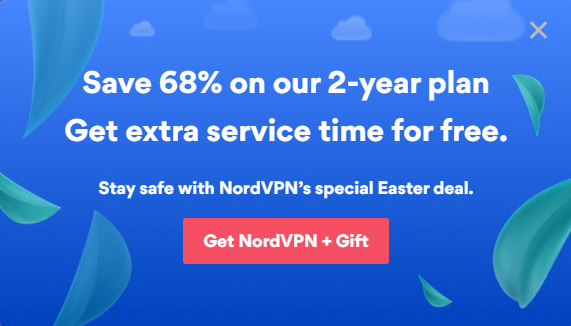
There are about 4 plans present in the pricing architecture of NordVPN but, there is no trial version available. It means that you cannot test the client for free, but a money-back guarantee is present.
- Considering the first plan, the $11.95 monthly plan is not one of the best pricing plans of NordVPN. It is the most expensive plan of NordVPN and is not recommended in any sense.
- The second plan comes for $6.99, and it is a pretty decent plan but not as good as the others. It comes for a time duration of 1 year and allows you to save about 41% of your money.
- The third plan comes at a price of about $3.99, which is considered the second-best plan, and it will save you about 66%. This plan is considered quite good and comes with a period of 2 years.
- The fourth plan is the best one and can save you a lot of money. For three years, you can get the NordVPN connection for $2.99.
NordVPN is pretty good for services and pricing and can get you a good amount of satisfaction with its services.
If you think about it, the pricing plan is decent, but many VPNs provide far better pricing than NordVPN. It comes on the list of expensive VPNs. But, it can be said that the VPNs which can give you reasonable prices can’t give you services at par with NordVPN. So, the pricing seems to be fair when it comes to the features that NordVPN contains.
Also, there is the presence of a 30-day money-back guarantee which means that you can get your money back without any hassle. Choose any plan of your choice, and if you don’t like the services of NordVPN, you can get your money back.
Now the fact is that you can’t try NordVPN for free, and hence, to see what it does, you will have to pay for a plan. But, if you find the VPN services unsatisfactory or have trouble handling them, you can get your money back, but there is no trial version.
As for the payment options, various methods can be used when working with NordVPN. The thing is that NordVPN supports significant modes of payment and is accessible very quickly.
NordVPN supports payment in Bitcoin, Amazon Pay, PayPal, UnionPay, and other essential applications that work on international standards.
Along with NordVPN, NordLocker and NordPass can also be used. They are quite efficient and an essential part of the packages you select.
NordLocker is an application that can get you access to a secure and breach-proof locker that would be accessible from your device. The locker is protected pretty tightly using encryption technology. Also, using the features of NordLocker is pretty straightforward.
NordPass is another excellent application that is a password manager. It is also a separate application, but all three of these applications can be used using the same account and easily managed.
Here are some of the most popular features of NordVPN:
- VPNs that have ad blockers with them are very cool and efficient. It’s like having 2 combos in one. Indeed it is quite easy to surf when you have a VPN and an ad blocker in one.
- When one notes the essential features of NordVPN, an ad blocker should be on the list because it efficiently blocks most of the ads.
- Hence NordVPN will offer you a safe method to browse. The adblocker will save you from profiling, phishing, and trackers too. Many people using VPNs complain about getting the bitter end of online surf, but, in this case, you’re saved.
- The annoying pop-up you keep getting will automatically be blocked so that you don’t get any interruption during browsing.
- There is also a CyberSec Suite provided by NordVPN, which will help you block malware like Dropper, and Banker Trojans, which can easily steal your data, leaving you in a vulnerable condition.
- Even on YouTube, the application will block the ad, and you can easily stream content your way.
- If you seek the 30-day money-back guarantee in other competitor VPNs, you might be trapped by applying a small diminutive clause that can easily sneak into the contract.
- As a consequence, after you end your plan, you won’t get your money. But, in NordVPN’s case, the policy is pretty straightforward.
- It means that you won’t have to worry about sneaky clauses ruining your change at a money-back deal. Hence, you can log in many times and use as much data as you want in the trial period. Regardless, you will get your money back.
- When it comes to gaming, NordVPN disappoints. VPNs aren’t made for serious gamers as they slow down the network and increase the latency. A decrease in bandwidth is followed, and hence, you can say that NordVPN is not fit for serious gamers who look forward to a fantastic experience while gaming.
- Although, in the case of NordVPN, if the server is right and the wind is blowing in your direction, you can get a decent speed to play your game without any interruption. Hence, it depends on the luck and the kind of game you are playing. It could be that you won’t have any interference at all, and that’s a good thing.
- Another benefit of playing while the VPN connection is that you won’t get attacked by DDoS, and hence, you can easily gain access to the games that are restricted in your locality.
- The split tunneling feature is not available on desktop clients but, if you install the Chrome or Firefox extension, the VPN connection will only be available on the browser. The other apps won’t be affected, and this is precisely how split tunneling works.
- In the case of mobile clients, you can use split tunneling. You will have to switch between the different apps that you want to tunnel the connection through in the settings, and you’re done. The rest of the applications won’t be bothered.
One more important thing that we have seen with this application’s usage is that it uses a double VPN to protect you. It means that the change of tracing and detecting your whereabouts on the internet is next to impossible. It is because the application will direct your traffic through not one but two servers.
It means that you will easily be able to traverse through different locations, and this feature of the application has been tested. You can also choose from various locations that will be provided in the form of a list. But, the fact is that your speed will lower down to levels that you will notice the change. Hence, avoid NordVPN double encryption if you need a speedy connection.
Try NordVPN
NordVPN Privacy And Security:
A VPN is considered good or bad in terms of privacy by the encryption policy it applies in its system. NordVPN never disappoints its users when it comes to the privacy and technologies used by it. It has intense AES-256-GCM encryption and supports the very promising forward secrecy (this time, it uses a 4096-bit Diffie-Hellman key).

It enables regular change in the key. So, even if an attacker somehow penetrates one of the sessions due to a change in the key, they will be stuck in the next one.
After a user gets connected, NordVPN offers various tricks that make the system more secure when employed. This set of tricks include:
1. Onion over VPN:
This feature routes your online traffic through the network of NordVPN and then moves it further over the Onion network. The data flow to the destination through this path which wraps it with extra privacy.
It might disturb some of the users because of the reduction in the service’s speed. Still, it is such a fantastic feature to avoid any tracing of data over the internet as it becomes impossible for anyone to trace the users’ actions.
The most important thing to spice things up is that you don’t have to set up or install anything to use the Onion over VPN feature. You only have to use your client to connect to any of NordVPN’s Onion over VPN specialist routers. After this, NordVPN will automatically take care of and handle everything.
2. Double VPN system:
NordVPN provides a Double VPN feature to its users to add a particular security type over their data. If you enable this system, your traffic will first go to one VPN server and then be sent to another NordVPN server after re-encryption. After this extra layer of protection, the data travels the route and reaches the final destination: safe and secure.
The fantastic thing about using it is that it does not slow down your system as other privacy and encryption methods do. This feature is unique, but many people claim that they do not need to use it due to the already-existing privacy features of NordVPN.
But in case you are sending any sensitive information anywhere, we would recommend trying it once.
There is not a significant drop found in the speeds after enabling the double VPN service. You can experience a slight decrease in the speed of the delivery of data packets, but overall, it is a worth try feature by NordVPN.
3. Kill Switch:
Many VPNs in the market have realized the need for the Kill switch, and NordVPN is one of them. It has an amazingly performing Kill switch feature to bolster your data security.
By using it, you can expect zero data leakage if the VPN connection drops. As we mentioned above, almost all the VPNs in the market are using the Kill switch feature, but the thing that makes NordVPN stand out is that it uses two kill switches. Double is better!
When due to any reason, the VPN connection drops, a general kill switch blocks all the internet access. But the kill switch feature in NordVPN offers two choices to the users: first is the general kill switch that we mentioned just now, and the other is “app kill switch.”
An app kill switch is an extension of NordVPN’s normal Kill switch. It blocks internet access only for the selected applications and does not entirely restrict users from working online. It gives more control to the users, and hence, it is becoming a favorite feature for many users.
It comes in handy for the people who find the general kill switch convenient. For instance, it is perfect for torrenting because if you enable the app kill switch, you can still keep browsing when there is a VPN disconnection. It saves time as you do not have to wait for the reconnection.
This flexible and controllable option is available only in NordVPN till now, and we genuinely appreciate the thinking and efforts behind it.
Many people don’t realize the importance of using a kill switch. Still, as an aware and responsible user, you should understand its significance on the system’s overall security.
It provides zero DNS requests and IP address leakage by blocking the traffic in case of any disconnections.
The kill switch feature by NordVPN is available for both desktop and mobile users in Windows, macOS, Android, and iOS. However, there are some differences in how it works on different systems.
For desktop users, by default, the kill switch is turned off, but it is enabled automatically in the default settings in the case of mobile users. So, if you are a desktop user, you should go to the settings and turn the Kill switch option on for added security. So you need to go into your settings and turn it on to benefit from maximum protection.
4. Zero DNS leakage:
NordVPN claims that its service blocks every DNS leakage, and many users have verified that it’s a true claim. It maintains the same DNS address as the IP address with zero DNA and WebRTC leakage.
Here is some information if you have questions regarding the integrity and security offered by NordVPN’s services.
NordVPN was once hacked in 2018, as we mentioned above, which is very common for any VPN in the market. The point that matters is how they cope up with it. NordVPN very strategically managed to overcome the incident, and since then, there is not a single case of hacking found.
You must know everything about the company before putting your money into it. We have seen no impact on the privacy of any user. NordVPN has impressively reduced the potential vulnerabilities and considerably shored up its defenses since then by taking numerous post-hack measures.
NordVPN has significantly updated its security policies. It has updated its server network to operate only in RAM without disks. It ensures that if, in any case, a user is hacked, the attacker would not be able to find any local files to inspect.
NordVPN also invites security research groups to audit its applications across various platforms. It helps in identifying and fixing security problems and bugs in the system.
It allows anyone to find and report security and privacy issues in the service. Measures like these help in the making up for the 2018 incident and are enormously positive.
By this, we can safely say that the security and privacy of NordVPN are very tight. We keep NordVPN at the top of the best VPNs’ list in terms of privacy.
Try NordVPN
NordVPN Logging:
NordVPN claims that they follow the “no logs” policy. Almost all the companies in the market claim the same, but the privacy policy of NordVPN is more transparent than any other VPN. It says:
“NordVPN assure to follow a strict no-logs policy for NordVPN Services, meaning that your internet activity is not recorded, logged, monitored, stored, or passed to any third party. We do not store connection time stamps, traffic logs, used bandwidth, IP addresses or browsing data.”
The recent infrastructure improvements have higher standards, including security. NordVPN’s standard data centers are the evidence of it. It uses diskless RAM-based systems across all its servers without any persistent local storage. PWC Switzerland verifies that no-logging claims by the company are true.
The company’s claims and promises contain general logging of users’ activities and session logging information like keeping their incoming IP addresses when users connect to the system.
It should be noted that when other VPNs claim a no-logging policy, they usually record some or other form of session logging. So, NordVPN’s true “no-log” claims must be appreciated.
You are totally free to not take all the claims by NordVPN and go into depth to see if they really follow what they say. In 2020, the company hired Price Waterhouse Cooper (PwC) to earn the users’ trust. They were hired to run an independent audit on the services and upgraded infrastructure.
It was to check and verify the logging policy of the company and its accuracy level. The project was highly descriptive, and NordVPN explained: “It involved interviews with our employees, server configuration inspections, technical log inspections, and inspections of other servers in our infrastructure. PwC Switzerland’s practitioners also verified that we were actually using the configurations that they had inspected.”
In 2020 itself, PwC posted a blog where to conclude their study and said that “they saw no signs that we had in any way violated our no-logs promise.”
The report by PwC did not contain much technical detail. There are numerous legal restrictions over publishing content, and hence, it is not possible to quote the details.
You can easily take a look at the report. We appreciate the company for taking steps to picture the transparent no-log policy, which is much more evident than most VPNs in the competition.
Try NordVPN
NordVPN Speed And Performance:
The most crucial aspect to consider while going for a VPN service is privacy. The service’s performance and speed are also vital, and sometimes, it overpowers the security and privacy feature.
Even if a VPN has uncrackable encryption technology, it is of no use to reduce the system’s performance.
We checked the system’s performance by connecting to a sample of various NordVPN servers present at different locations worldwide.

The main objective of the test was to check the latency of the different servers. We also used geolocation to verify the location of the servers, as NordVPN claims it to be. These are some of the important factors to check the correctness and performance of the service.
NordVPN shows a 100% connection record which is impressive. The connection time for OpenVPN is around 6 seconds which is a good time. On comparing it with other competitors, ExpressVPN connects in about 4 seconds, but others have comparatively higher connection times.
NordVPN shows a very low latency which should be considered important news. Also, it is found that all the servers appeared in their advertised locations.
We tested the speed using the top sites like TestMy.net and Okla’s SpeedTestOur to find OpenVPN’s point-to-point connections’ peak performance. We found an average of 140-160Mbps speed which is not more than average.
While checking the performance of OpenVPN from US locations, we used a 600Mbps connection line. The speed was found to be 75Mbps which is quite disappointing.
Fortunately, if you switch your connection to NordLynx, you can observe a much higher speed than significantly moves to 340-350 Mbps. It is way higher than most of the VPNs in the market.
It is excellent and impactful news for many users. However, if we increase the distance between the servers, the speed goes down drastically. For instance, when we established a connection between the UK and Australia, both NordLynx and OpenVPN showed a 40-50 Mbps speed. Honestly, 40-50 Mbps is also a decent speed for any VPN for such a long distance.
It should also be noted that NordVPN runs with the help of the device’s hardware and hence, is going to use system resources. It could drain some amount of battery for portable devices like mobile phones.
There were some complaints that the service takes a large amount of battery in the past, but recently, no such case was found. It takes the same resources as any other VPN would.
Try NordVPN
NordVPN Streaming Platforms:
You need to check the unblocking ability of the VPN for accessing the streaming websites like Netflix, Amazon Prime, and YouTube. If we talk about NordVPN’s capability over this, it does not explicitly mention its unblocking abilities.
However, a statement made by the company that “NordVPN allows you to keep access to your favorite entertainment content and websites, and forget about censorship” is relieving.
We tested the skills of NordVPN in letting its users enjoy their favorite streaming platforms by evaluating the service.
1. YouTube:
We began with testing the access of YouTube over US locations which it passed very gracefully. Almost all the VPNs pass this test, though.
2. BBC iPlayer:
The BBC iPlayer has a stringent algorithm against VPNs and proxies. NordVPN, unfortunately, does not unblock and gives access to the users. The troubleshooting page of NordVPN’s iPlayer suggests using its browser extension. Fortunately, using the browser extension of NordVPN solved the problem by unblocking the BBC iPlayer for streaming content.
3. Amazon Prime:
NordVPN successfully unblocks Amazon Prime to stream the movies and shows. It works fine with the browser extension as well as with the regular app by the company.
4. Netflix:
Netflix is considered the hardest to unblock due to its tight security against VPNs and proxies, and most of the VPNs fail to unblock the platform. NordVPN, however, very efficiently unblocks Netflix with its regular app as well as a browser extension.
5. Disney+:
NordVPN unblocks Disney+ for its users, which is impressive as Disney+ also has very strict guards against VPNs.
Except for BBC iPlayer, NordVPN nowhere disappoints its users. Even for iPlayer, you can stream it using the browser extension. So technically, you can access almost all the streaming platforms very efficiently.
Also, if you cannot unblock any of these platforms’ services, you can take help from the various assistance provided by NordVPN. For instance, ‘How to use NordVPN to watch Netflix’ securely is beneficial if you are having trouble streaming Netflix.
These types of troubleshooting guides by the service are beneficial for the users. You can also take support team’s help of the company by chatting with them.
Try NordVPN
NordVPN Torrent:
NordVPN supports the Torrent. However, it does not mention it anywhere (that is common for VPNs). The company claims to be the “Best VPN for P2P”, which is relieving. But you should also note that the front page no longer contains any mention of P2P status anywhere.
When we inspected the Torrent support, we found that the Torrent is not supported on all of NordVPN’s servers. It does not restrict the users on some of the servers. It offers hundreds of P2P supporting servers across numerous diversified locations around the globe.
Wherever you are on the earth, you can find a nearby suitable server to connect. Many people might be wondering that if only some servers are P2P-friendly, there would be a lot of inconveniences if the connection is from a non-P2P sever.
You might be thinking that you first launch a client and then find, Oh! It does not support P2P, and then you have to switch to some other servers. It could be a case with other servers, but NordVPN is very smart here.
There is a dedicated ‘P2P’ option available in the app. Once you select it, NordVPN automatically connects you to the best P2P- friendly server nearby you. There is no headache about finding manually and selecting the best server.
The fantastic thing is that even if you forget to enable the option and do some torrenting, NordVPN detects P2P actions and automatically re-routes you to a torrent-friendly server location.
NordVPN has numerous other features which make it the smartest choice for torrenting. As we mentioned above, below are some extra benefits of torrenting in NordVPN:
- No logging policy
- Multiple layers of DNS
- Payment via Bitcoin
- Double VPN
- Onion over VPN
- Traffic leak protection
You can get all the features mentioned above over Torrenting. Comparing it with other VPNs in the market, contrasting it with ExpressVPN might help you find the best VPN for torrenting.
The key features and tools of both services are very similar. ExpressVPN does not offer the extra benefits like Double VPN, but it provides P2P on all of its servers, a downside of NordVPN.
So, as per your priority, you can make an intelligent choice to select the best VPN for torrenting.
Try NordVPN
NordVPN Client Setup:
When you take the services of a VPN, you want to get started as soon as possible. It has been a long time since people have been using the NordVPN clients, and they are
Quite user-friendly too. It has a good performance and provides proper links to the client applications.
All you need to do is visit the website, and you are done. There you will find the VPN apps link, and after that, the website will automatically guide you to the platforms where you will find the client. You can find the links to the following operating systems:
- Mac
- Android
- iOS
- Linus
- Windows
- Android TV
You can sign in using your upward credentials. It’s all effortless to follow, and not much work is needed. The 50+ tutorials which you can expect to find while setting up your client are pretty nice.
Considering NordVPN, you will find about 50+ tutorials on the website itself on setting up the VPN client very easily. There is not much hassle involved, and of course, the guides are long enough for you to understand the basics. When you consider 20 other platforms, NordVPN gives you good support to set up the client.
The details you expect will indeed be provided, and you won’t have to worry about getting lost in those lengthy articles. For Windows clients, there are about 11 Windows tutorials available. You can get details for Windows XP, 7, 8, and 10.
The NordVPN clients are very trustworthy and can provide you with many features too. NordVPN seems to be one of the best and most commonly used VPN, and the clients’ features are pretty unique.
NordVPN Windows Client:
As we’ve already mentioned, the installation of the NordVPN application is straightforward. The system is quick and straightforward for anyone, even without a non-technical background.
As soon as you visit the download page, it will detect your platform and display the preferable download link. You just have to click on the download link, and it will take not more than a minute to install the NordVPN Windows software.
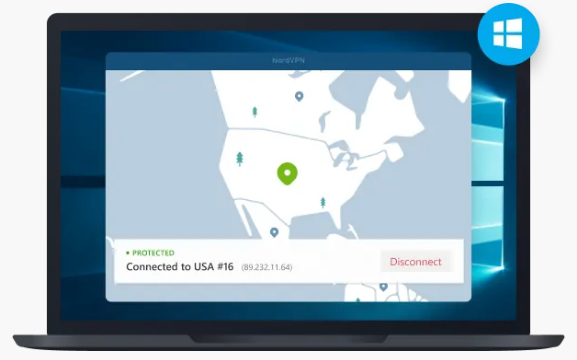
The Windows client launches by showing a list of server locations on a map. It is very similar to any general map. For instance, you can left-click, hold, and drag the mouse to pan around; you can spin the mouse wheel if you want to zoom, hover the mouse on the highlighted location if you’re going to see the tooltip of its name, etc. By left-clicking the location, you can get connected to the server location.
It might seem a significant way, but honestly, it is not a very practical system. For example, to find the correct location, you have first to pan the right region in the map and then zoom in to avoid overlapping nearby location markers.
If you do not have much geographical knowledge, you have to hover your mouse over each marker until you get the tooltip’s location name. As soon as you quit the app, the app’s location and the zoom level get lost. So, you have to reboot your system and start again in such a situation.
Luckily, the interface has a left-hand sidebar where you can find a more standard list of countries sorted alphabetically. You can scroll up and down to find your preferred country, click on it, connect to the best server in that location. This standard form would have been more helpful if it was placed on the first screen.
Once you select the location, you can click on the “More” option to see a list of servers available in that country, sorted by the city or a unique server ID.
Along with this, you can also enter the name of the city in the search bar, and if NordVPN’s server is there, it will automatically display it.
As we told you in the Torrent section, NordVPN provides a separate list of servers for P2P access using double encryption, Onion over VPN, or by giving you a dedicated IP.
It is just like a regular list. For instance, you can click the P2P option and allow the NordVPN Windows client to select the fastest P2P-friendly server for you. Alternatively, you can browse the complete list and choose something manually.
You probably have seen the “Favourites” list option, which has now been removed and replaced with the “Recent list.” It displays the list of 10 most recent used server locations.
That is something unique and serves the purpose for most of the users. However, the Favourites list has become a necessity, and they could have worked on supporting both “Favourites” and “Recents” lists.
The speed for Windows users has improved significantly. OpenVPN connects in 10-12 seconds, and NordLynx connections take 2-6 seconds to get connected.
The Windows client displays very finely after the update. The interface shows the connection status and the current location name. It uses the Windows desktop notification to notify you whenever the VPN connection is turned on or off.
The switching between the servers is very straightforward. You don’t have to close an established connection before you can open another. You can click any server, and the system will automatically disconnect the current server and connect to the selected one.
If you right-click the system tray icon of NordVPN, you will see the recent connections list. It is very convenient to connect to a server without actually fully opening the application.
When you click the disconnect button, there is a unique thing in NordVPN. It shows the option to pause the connection for 5, 10, or 15 minutes. If you select any of the times, the client will reconnect to the same server after the specified time.
This feature is beneficial if you want to visit a website that does not allow VPN. You can pause the connection, quickly visit the website, and get yourself reconnected.
You can also click “Resume” manually once you are done. In case you forget to do so, the client will automatically reconnect the server after the specified interval, as mentioned above.
It might look like a small addition, but it is beneficial to decrease the chances of accidentally leaving your system unprotected.
A fantastic setting has something unusual for the users. It not only allows you to launch NordVPN on startup but also automatically connects any time you access an unsecured wireless network. It is even possible to specify the country or region name you want to use.
NordVPN offers more control in Kill Switch than any other VPN in the market. An internet Kill Switch blocks internet access if you are not connected to the VPN. The app Kill Switch blocks particular applications if the VPN connection drops. You can read about this in detail in the “Privacy and Security” section above.
The only downside of this is that the user has to reconnect the system when the connection drops manually.
Windows client supports various protocols. It includes OpenVPN TCP, UDP, and NordLynx, which is the company’s protocol. It does not support IKEv2, but after having NordLynx, you probably won’t need it.
You can also switch on the DNS server to improve the browser’s performance, block malicious websites, or many other benefits. You can even add many DNS servers and switch between them.
When you consider all the necessary things to run the NordVPN client, you can tell that the VPN client has some loopholes. But these loopholes are petty when it comes to the features and services it provides. After overcoming the hassles involved in setting up NordVPN, it becomes straightforward and comfortable to do the rest.
Try NordVPN
Android App:
NordVPN Android application is also quite popular among the people who use Android. It has quite a high rating, and also, it has crossed millions of users. The application has a rating of about 4.2 on the Google Play Store. Even a great application like ExpressVPN occupies a rating of around 3.8.
Google Play rating can’t be trusted. It is because the customers give low ratings owing to the stupidest of reasons. It is why even some of the good VPNs have got a low rating, although they are quite good at what they do. Hence, considering this, the high rating of NordVPN proves that it is indeed a good VPN for Android smartphones.
The setup of the application is pretty straightforward. You need to go to the Play Store and install the application. In a few minutes, you will be prompted to sign in to the application and enjoy the services.
When you open the application, you will see a map displayed with various locations being a part of the map. You need to choose the location that you want to connect to. To and that’s it, you’re done. You can zoom in and out of an area to find and select the area you want to get connected to.
Although a list with locations listed would be much better and more accessible to traverse than this, this is why this map concept cannot be considered very practical. Also, the implementation is not that great. If you want to switch the location, you need to zoom out, go to another connection, and connect to it.
It is not very reasonable, but it is a necessity. There is no other alternative to the map interface, and it will eat your time. But, there is a list wherein you can find conventional countries listed, and you can just connect with one simple touch. It makes browsing through the NordVPN Android app a lot easier.
But, if you need more control over the entire process, you can use a Menu button. There is a Settings box where you can customize the features you want to implement. It includes NordVPN’s ad blocking, malware detectors along CyberSec.
There is an intelligent auto-connect feature that allows you to do many things in different situations.
Note:
Although the application doesn’t have a kill switch, you surely can set one up on your own: Go to System Settings >> NordVPN settings >> Enable ‘Always on VPN’ and ‘Block connections without VPN.
In the recent edition of the application, some additions have been made to make browsing easier. You can easily connect to the speedy NordLynx protocol, which is quite good in terms of performance. But, you can still connect to OpenVPN, UDP, or TCP too.
There are many other features, and the journey doesn’t end here. You can set a custom DNS server for your connection and use the split tunneling feature on the applications that don’t require a VPN connection. You can also use the feature called tap jacking protection, wherein you can see if an application is tricking you into performing an action.
Although there are some irritating elements in the application, it indeed provides a decent experience. There are many outstanding and powerful features in the application that stand out from the rest of the competitors. The application is definitely worth using.
Try NordVPN
iOS App:
The NordVPN iOS application can be easily found on the Apple App Store, and it can be easily downloaded from the store. The NordVPN application is readily installed without any complications. It was a simple process.
After installation, you need to log in and set up the system according to your preferences. The iOS client will present you with a similar map that it presents on other clients, and it is quite awkward to interact with it. But, when comparing different clients, the iOS version developers have done a better job of implementing the map.
But, in the iOS version, you won’t be able to zoom out of this map than the android application. So, the individual markers for locations won’t be left overlapping or hiding each other. When the map occupies its position on the screen, the lower panel gets reduced to just enough space for a Quick Connect option.
As a result, the map gets the space it needs for displaying various details. The thing is that the entire concept of this map is shown on the client is not fit for use. It is quite awkward to use it, and the implementation is not as good as one can imagine. Hence, it is better if the developers drop this idea of a map.
In this map, you can find the locations you can connect to and the servers present there. But, when compared to a list of countries wherein you can get connected with the help of a single tap, you can get connected. So, a map interface seems redundant and obsolete.
Now, there is also a list called the ‘Specialty Server’ wherein you will find the different kinds of servers listed out. These locations can be found on other apps, Dedicated IP options, Double VPN, Obfuscated and P2P servers, and support for Onion over VPN.
Also, if you consider iOS competitions around the world, you have the option to use the kill switch option too. The kill switch is pretty good at saving you from any kind of data leakage. That means that your browsing skills will be quite secure, and you won’t have any type of difficulty in terms of security.
Along with the kill switch, the site-blocking CyberSc is also present. It can automatically detect untrusted networks and easily help you in securely surfing the internet.
Also, you can connect your VPN with Siri from the app itself, which makes it so special. You can easily connect to NordVPN by ‘asking Siri Nicely.’
There is a Protocol menu available that can provide you with many choices compared to Windows and Android. You can select between the following options:
- UDP or TCP
- OpenVPN
- NordVPN’s WireGuard-based NordLynx
- IKEv2
In a shocking new update, NordVPN has brought in another update for its users. This new feature will include the usage of the new ‘Dark Mode.’ This mode will allow the user to enjoy the VPN services in a black-themed interface. Now the VPN will tune in with the theme of your iDevice.
The iOS version of NordVPN is very significant and promising in terms of services. They help you get an edge over the Android versions of the VPN. The iOS version might surprise you, so that NordVPN could be quite a promising VPN for iPhone or iPad users.
Try NordVPN
Browser Extension:
NordVPN supports browser extensions, and of course, they are present on Chrome and Firefox to install with great ease. These browser extensions can easily track and block the ads and also provide you with full privacy. They also offer a sort of split tunneling feature on desktops.
Almost all the VPN clients are pretty easy to use, but some things are not as easy to implement as others when the connection setup is required. Consider a case when you want to block a site using NordVPN, but it is only possible to open the app and launch the VPN by selecting the proper locations.
It can be a lot of work sometimes. Hence, to avoid locating apps, locations, and servers, it is best to install the browser extension for NordVPN. It all becomes pretty easy using NordVPN. You can easily do everything using the extension.
NordVPN’s Chrome and Firefox extensions can simplify the entire process to just a few simple steps. You can easily choose the VPN location, and the VPN will get connected and disconnected from the browser itself—no need to change your tabs or anything.
When you install the browser extension, an icon will appear on the top right corner, and you can easily locate it. Now click on this icon, and after that, you can get logged into the VPN using your account and password. Your browser itself will prompt these steps.
The main difference between the software clients of NordVPN and the extension is that the extension doesn’t feature the map that is located in the software versions. In the extensions, you will be presented with a Quick Connection option to easily connect to the fastest available server according to your current location.
You won’t get to select your favorite server by city or by region, and you will only get to search and choose a single country. Also, there is a small window where you can find the dialog to access certain features. These features include the ability to block WebRTC leaks and reduce your privacy threats while being connected to the VPN.
The fact is that you won’t be overwhelmed by the massive amount of content present on the browser extension, as is the case with some VPN extensions. You will easily connect with a couple of clicks and easily select and search the server you want to access.
Only your browser will be connected to the VPN, and the rest of the applications will be left out and saved from the burden of slow connection due to an activated VPN.
A great point to be noted here is that when the Chrome and Firefox browser extension is compared, there is no issue in either, and both are identical. It means that unlike most of its competitors, NordVPN provides the same features to all the environments.
But the thing is that when compared to VPNs like ExpressVPN, NordVPN can’t be as effective as them. It is because the extension of this VPN lacks certain features that ExpressVPN has. However, the overall the services are decent and who knows, in some time. NordVPN might even catch up.
The VPN keeps getting updated as time passes, and slowly, it is rising through the ranks. NordVPN is decent and, of course, pretty simple to use. There is not much to follow, and you can easily get most of your unblocking done with ease. The NordVPN extensions support the basic features.
These extensions are pretty capable and also will help you in protecting your data as well. NordVPN extensions can be trusted as they are very beneficial and regularly updated.
Try NordVPN
NordVPN Support:
NordVPN’s customer support is pretty good. It also has a support website wherein customers can find many FAQs and blog posts on their customers’ various issues. The articles are pretty thorough, and you will find most of your queries satisfied without any kind of issue.
There is a search bar where you can search for the answer to your problem by putting in a keyword. Using this keyword, the search algorithm of the site will give you the results. In the results, you can see the solutions to similar problems and easily get your work done.
But, when you compare the support website of NordVPN to the likes of ExpressVPN, you will definitely be disappointed. It is because ExpressVPN provides an outstanding service in this case. You can quickly go to the respective pages of both the VPNs and compare.
When you think about NordVPN’s support website’s functioning, there are specific categories wherein you will have to search for your problem. It can be a little ambigious and might take a lot of time. Hence, the support website of the VPN is not as good as expected.
The sections included on the website are:
- FAQ
- General Info
- Connectivity
- Billing
Into these categories, you will find all the solutions that are available on the support website. Also, it might take a lot of work and time to find your article. Once you can reach the guides and the tutorials, the journey becomes pretty easy from here. It is because the articles are pretty detailed and easy to follow.
Now, there could be cases wherein you cannot find the proper article for your problem. In such a case, you have a chatbot present on the site to help you through the entire process. It will present you with the solution to your problem.
This chatbot is quite efficient and capable of providing relevant information and answers to your queries pretty quickly. The chatbot has got a lot of potentials. NordVPN also has a web page set up for the customers to download the individual OpenVPN files required for proper setup.
If you type into the chatbot: ‘where can I download all the ovpn files,’ it will present you with the link to the zip file containing relevant files. But, the support features don’t end here. If your problem persists, you can easily talk to a real-life individual sitting there to work with you. These facilities are available 24/7, and it makes NordVPN stand out from the rest of the VPNs.
After typing a question, the person sitting to solve your problem will immediately respond and solve your issue. Also, along with these, email support is present. You can contact the officials using mail, but in this case, the replies could take a lot of time. Though, unlike most VPNs, it won’t take days to reply.
The officials will reply to you within hours, if not minutes. The response will contain all the relevant information about the problem and the solution.
Try NordVPN
Final Verdict:
NordVPN is pretty good and appeals to a lot of people. There are plenty of people who love to have NordVPN installed on their devices, and it is quite easy to use the clients of NordVPN on different platforms. It doesn’t keep any log of your data and definitely won’t try to pry on your browsing history.
Although the company had faced a data breach in 2018, it has grown a lot in service terms since then. Various improvements have been made, and many features have made it to the platform. Indeed NordVPN has one of the most significant services known in the VPN industry.
It has undergone two audits, and consequently, it has been proved that this VPN doesn’t keep a record of your logs.
Though the pricing of the VPN is far above the market average, it can be said that the VPN has grown since 2018. The pricing completes the VPN services, and indeed, it has become one of the all-time best VPNs.
Although it is not the cheapest or the fastest, it can balance everything and considers security a top priority. The support is also great, and overall, the services are very professional, and the results are fantastic. Hence, NordVPN is definitely a good Virtual Proxy Network provider.
Dilip is freelance software and tech content writer. At TopItSoftware mostly write about the best software. In his free time is doing graphic design work.