Lan Messenger or Local Area Network messenger is used for the within-network file transfer, quick chat or group chat. With the best LAN messenger for Windows, you don’t need an internet connection for file transfer. Whether it is an office or school or any other place where you want to connect with your colleague, you can do it without intent net connection and all thanks to the LAN network. And today, I am here with a list of the best LAN messenger to help you in choosing the one for you.
Recommended: Best Text Message Marketing Software
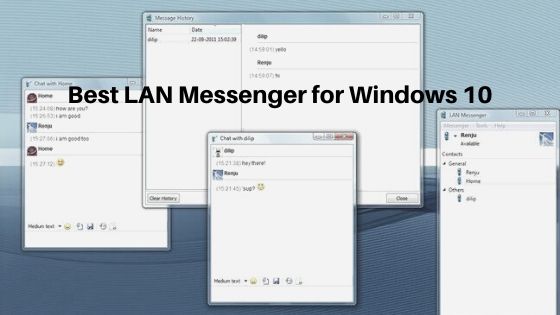
What Is LAN?
Contents
Local Area Network (LAN) is a computer network that allows its computers to connects within a limited area. The majority of the services are used at home, office, college, school, shop, malls, and other places where there is more than one computer required internal connection. There is no need for an internet connection to use LAN service. With in-network, you can send files, chat with other members on pc, pal gams, and few more things. With a wired LAN connection, you can do all these things.
What Is Lan Messenger?
LAN Messenger is software that allows users to send files and messages at high speed using LAN. As I already said, it does not require any internet connection. The file-sharing speed is fantastic, and you can comfortably chat with friends and other office employees. Yes, there are many LAN messenger for Windows available, and hence I am here with some best LAN messenger of all time.
Best LAN Messenger For Windows 10
#1. Softros LAN Messenger:
Website: https://messenger.softros.com/

Softros LAN messenger is the best messenger for window devices. You can do instant chat over the LAN connection. There is no need for an active internet connection. This software user interface is user-friendly and has some fantastic features. It is compatible with the AES encryption algorithm from eavesdroppers.
The significant advantage of Softros Lan Messenger is that you can easily connect to your employees within no time. The application is secure and safe. All the data and files can be secured by blocking external excess. Other feature includes group chat, announcement, file transfer, screen sharing, and remote desktop.
Features:
- Safe, secure and offer privacy
- LAN, WAN, VPN, and VLAN support
- File Transfer
- Remote Desktop Sharing
- Broadcast File Transfer
- Message History
- Group chat and discussion
- Terminal Services Support
- Active Directory and Domain Support
- Offline sharing and messaging
- Import, exporting and pre-configure user settings
- Easy installation
- Restrict user access
#2. LAN Messenger:
Website: http://lanmsngr.sourceforge.net/
LAN messenger is the next name in the list of best LAN messenger. It is an open-source and free messaging application that allows you to communicate over the local network. It does not require any internet server. This user-friendly software will surely offer all the features that you are looking for. Some notable features include support on Windows, Mac, and Linx, file transfer, event notification, broadcast messaging, etc.
Features:
- Instant and secure messaging
- Broadcast messages
- File transfer
- Message logging
- Organize contacts
- Cross-platform support
- Server-less architecture
- Multilanguage user interface
#3. Tonic
Website: https://www.r2.com.au/page/products/show/tonic/
Tonic messenger is a known name as a LAN messaging software. This server-less software is a user-friendly and handy tool when it comes to internal networking. It gives you the capability to control your employees by offering complete access to talk with other colleagues.
Whether you are a bunch of friends or large corporations, this software makes your team working effortlessly.
Tonic gives you versatility, power, and convenience of instant messaging without any interfere. Irrespective of the size of your organization, it is suitable for all. Tonic features icons that represent your mood, character, and feeling. There are hundreds of icons. And even you can create your own if you want and send it to other users on your network. The downside of this messenger is it can communicate outside your local network.
Features:
- Icon avatar
- Server-less software
- Does not require an internet connection
- Instant messaging
- Group chat
- Chat history
- File Transfer support
#4. Squiggle LAN Messenger
Website: https://squiggle-lan-messenger.apponic.com/

Squiggle is a free, server-less, and peer to peer (p2p) LAN messenger. It works without any server. With file sharing, chat, and group chat, it also supports voice chat. It is an exceptional feature that it is much useful. You have to download and run it, and you are ready to communicate with all people present on your LAN.
Features:
- Server-less p2p LAN chat
- No installation required
- Group chat, private chat, and broadcast chat
- Supports localization
- Native language support
- Fast and multiple file transfer
- Spell Check
- Buzz, Emoticons
- Audio Alerts
- Tray Popups
- Contact groups
- Display message and Pic
- Chat commands
- Message aliases
- Show chat history and status history
- Voice chat
#5. CD Messenger
Website: https://www.cdmessenger.com/

Have you ever wondered how people in the organization live chat without any internet connection or droppers? It is possible due to the best
LAN messenger for windows like the CD Messenger- The Corporate Digital Messenger. This instant messaging software provides a whole new meaning to the one to one and group-based communication in your office spaces. This tool is completely safe, secure, and quick together. In my opinion, it is best for office use. And it is available for Windows, iOS, Andrion, and Mac. It offers a 30-day free trial, and CD Messenger is available as a 30-day trial, but after that, you have to pay $40/year.
Features:
- Instant messaging
- File transfer
- Conference rooms
- Chat history
- Invite guest
- Sticky notes
- Notice board
- Screenshot share
- Auto away
- Buzz
- Broadcast message
- Delivery reports
- Emoticons
- Custom mood status
Few More Best LAN Messenger For Windows
#1. BigAnt
Website: https://www.bigantsoft.com/
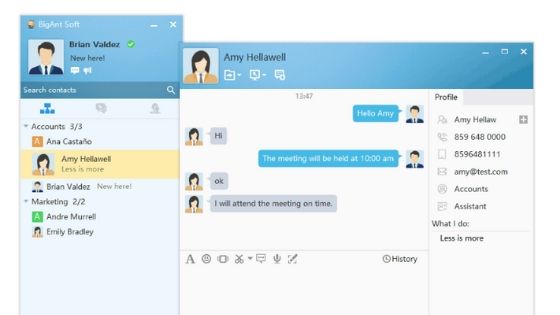
This name is known for its enterprise use. It increases productivity as it offers ease in communication. It transfers data too quickly. Some of its noteworthy features include voice chat, video chat, web conferencing, and Quick Send. It is available for Windows, Android, macOS, iOS, and Linux. It is paid too, and charges are based on the number of users.
#2. Outlook
Website: http://lan-chat.srimax.com/
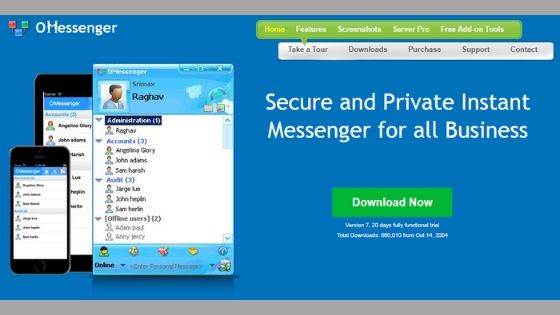
The outlook is another messaging platform for all size of office. No matter, your firm is small, medium, or large, you can use it for seamless interaction with your LAN connection. It can easily replace the internet messenger provider in any organization. This platform is secure. Private chat is one of the features that increase the productivity of individual team members.
#3. Akeni
Website: https://www.akeni.com/en/product/lanmessenger.php
Akeni is safe and secure Lan Messenger. It is easy to set up and use. It shares the files in no time. There is no need for an internet connection for live chat or file sharing. It supports chat, message logs, notification, typing indicator, Conferencing, and file transfer. Powerful rich-text editor and user-friendly interfaces are tow plus points of Akeni.
#4. Qualia
Website: http://lanmsngr.sourceforge.net/contact.php
Qualia Lan Messenger is mostly used to communicate with friends. Like other best LAN messenger, this tool does not need any internet for file sharing and transfer. It is free. You don’t have to pay anything to use it. Even though it is free, it is entirely safe. It is compatible with windows, Mac, and Linux.
#5. LanTalk
Website: https://www.lantalk.net/lantalk-net/
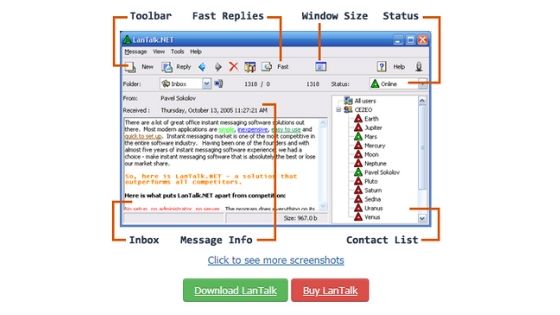
LanTalk Net is best for the companies. It provides an internal instant messaging system for Intranet networks, LAN, WAN, and VPN. It does not require any setup. The application automatically maintains an active contact list, use a variety of colors, style, and fonts to enhance user experience. You can consider it as an alternative to WinPopup.
The schedule timing to send a message is one of its best features. It supports both audio and video chat both. Other features are graphical emoticons and embedded images, broadcast messaging, terminal server support, offline delivery, graphical emoticons, embedded images, printing support, multilanguage support, and conversation history.
#6. Windowpopup
Website: http://www.winpopup-lan-messenger.com/download.html
Another best name on the list is here. It is free for up to three users. After that, you have to pay to use it. It does not require a server to run. It is available for both private and commercial use. Some of its features include unlimited message size, multi-users chat, attachments, message history, emoticons, and offline messages.
#7. Pichat
Website: https://en.freedownloadmanager.org/Windows-PC/Pichat-FREE.html
Pichat is the last name on this list. This software is free and highly used in Europe. It updates regularly to improve user experience and sort out all bugs. Some of the essential features include the organized contact list, Multilanguage facilities, Webchat, and many other plugins. The last version comes with different tabs, Webchat, automatic update download, and a better interface.
Conclusion:
It is all about my top LAN messenger for windows. For our team, LAN messenger is much useful tool to communicate with other members without interrupting. Most of the names we have included here are free and no need for expertise to use them. It gives excellent transfer speed. For us, softros LAN messenger is a noteworthy name, what’s your opinion? Please share your ideas with other visitors using the comment section below and us.
Dilip is freelance software and tech content writer. At TopItSoftware mostly write about the best software. In his free time is doing graphic design work.