If you are searching for the best Android data recovery software, then you have arrived at the perfect place. Because Android is currently the most widely used mobile operating system with around 2.5 billion users in 190 countries, more Android users than ever before are experiencing data loss, including photographs, files, and text messages.
But guess what! Now you can recover all the lost data by using Android data recovery software. In this post, we will discuss data recovery software for Android phone internal memory and SD cards by presenting you with a list of the top 10 best Android data recovery software.
Recommended: Best iPhone Data Recovery Software

Best Android Data Recovery Software in 2023
Contents
-
1 Best Android Data Recovery Software in 2023
- 1.1 #1. Dr.fone – Best Android Data Recovery Software
- 1.2 #2. EaseUS – Best for Android Data Recovery for Free
- 1.3 #3. TenorShare UltData – Best for Android phone data recovery without rooting
- 1.4 #4. PhoneRescue Android Data Recovery Software
- 1.5 #5. MiniTool Mobile Data Recovery for Android
- 1.6 #6. Disk Drill – Best for Effortless Android Data Recovery
- 1.7 #7. FonePaw Android Data Recovery
- 1.8 #8. AirMore – Best for Safe Data Recovery
- 1.9 #9. DiskDigger – Bst for Restores Media Files for Free
- 1.10 #10. FoneLab – Best for Quick Recovery of File
- 2 How To Choose The Best Android Data Recovery Software?
- 3 How Android Data Recovery Software Works?
- 4 FAQs of Android Data Recovery Software
Even if you’ve only spent a few minutes looking for mobile data recovery software solutions, you’ll know that there are many alternatives available. To make your work easier, we’ve compiled a list of the ten best Android data recovery software and given a thorough review of each of them.
#1. Dr.fone – Best Android Data Recovery Software
Website: https://drfone.wondershare.com/android-data-recovery.html
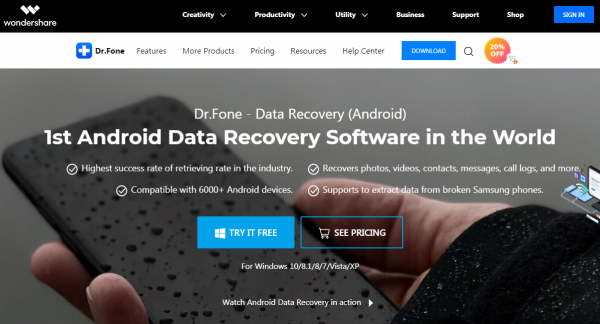
Dr. Fone can help you retrieve any data you’ve lost from your Android phone or tablet. This application can restore contacts, images, WhatsApp messages, music, and videos.
Even if you experienced a rooting issue, a factory reset, or if your device gets damaged, Dr. fone’s Android data recovery tool can also restore your content even if the screen is blank. It now supports over 6000 devices, with the list expanding all the time.
Notable features:
- Easy transfer of files from old to new device
- Creates backup on social media applications
- Supports data transmission between a computer and a smartphone
- Resolves bugs and other issues
Pricing:
- Android Toolkit – $79.95 annually
- iOS Toolkit – $99.95 annually
- Full or combined Toolkit – $139.95 per year
Try dr.Fone Data Recovery
#2. EaseUS – Best for Android Data Recovery for Free
Website: https://www.easeus.com/android-data-recovery-software/free-android-data-recovery.html
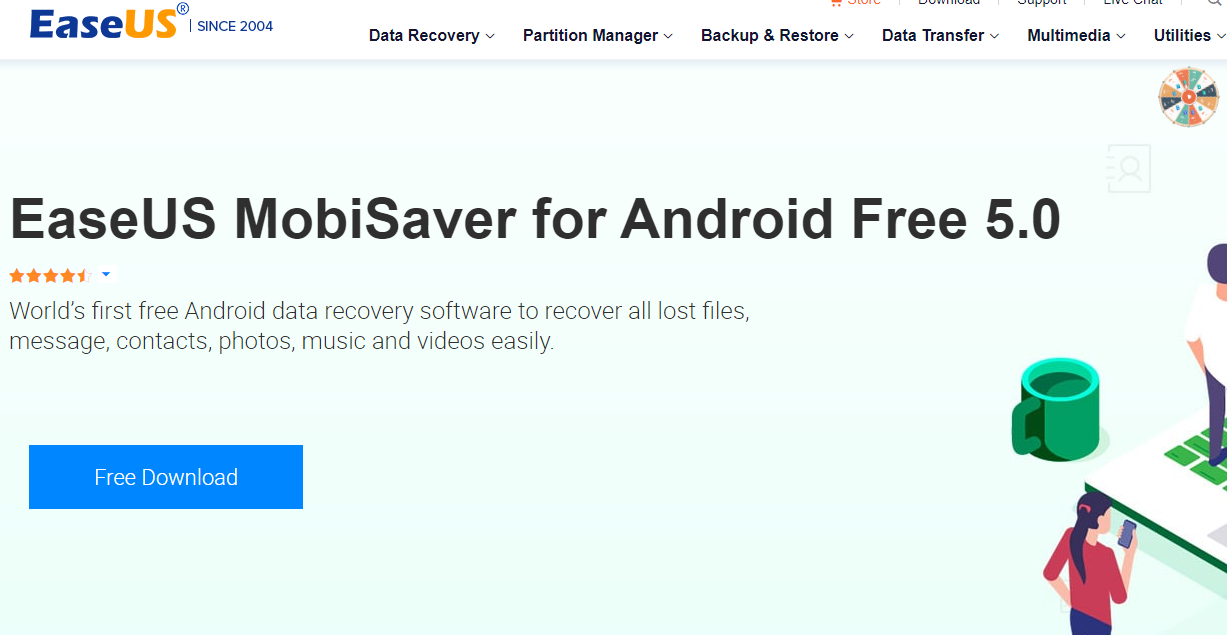
EaseUS MobiSaver is a straightforward, fast, and free program designed to retrieve data from Android devices. It enables you to restore data in three simple steps. First, connect your Android smartphone to the application, start the scan, and choose which files to recover.
It also supports 6000 Android phones and tablets. It can restore data from both local and global memory with ease. You may also preview the file before recovering it with the tool.
You can use EaseUS MobiSaver to recover and export your files in various formats like CSV and HTML.
Notable features:
- Three simple steps for recovering data
- For recovery, it supports almost all Android devices.
- Several file formats are available for export.
- Before recovering files, you can preview the details.
Pricing:
- Pro Plan: $69.95 Yearly
- Pro+WinPE Plan: $99.90 Per year
- Technician Plan: $269.1 Yearly
Try EaseUS Android Data Recovery
Website: https://www.tenorshare.com/products/android-data-recovery.html
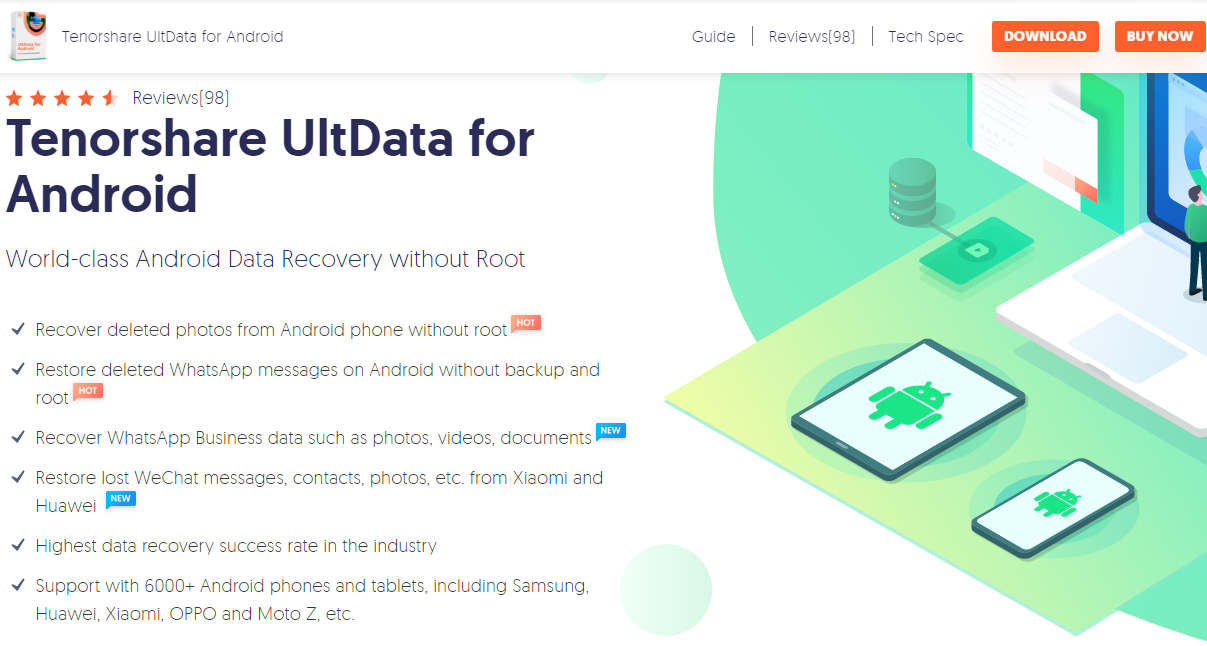
Tenorshare’s main attraction is its capability to restore data from Android devices without rooting them. In terms of file recovery, the program can essentially recover every type of file. Tenorshare can recover anything from video files to crucial text files and even call history information.
Like its peers, the Tenorshare android data recovery tool supports over 6000 Android smartphone and tablet models. It also uses the typical three-step method of Connect-Scan-Recover to assist its customers in recovering files. Furthermore, in terms of security, this tool is read-only and risk-free, with no possibility of data theft or loss.
Notable features:
- Data recovery without rooting devices
- Recovery method in three steps
- Compatible with the majority of Android versions
- Exports files in a variety of formats.
- An easy-to-use, contemporary UI
Pricing:
- Free for Android devices
- Unlimited Files recovery: $4.49
Try Tenorshare UltData
#4. PhoneRescue Android Data Recovery Software
Website: https://www.imobie.com/phonerescue/android-data-recovery.htm

PhoneRescue enables you to restore deleted data with just a few mouse clicks. Furthermore, it can aid in the recovery of deleted data not just from an Android smartphone but also from an iOS device. As a result, this solution is ideal for those who utilize mobile operating systems and understand the need to have a data recovery application before data loss.
The ability to unlock any locked Android smartphone without conducting a factory reset is one helpful feature. If you forget your password or break your fingerprint scanner, this function might assist you in retrieving your data.
Notable features:
- Recovery for both Android and iOS devices
- Scanning is lightning quick.
- Restoration of data directly to the phone
- Free customer assistance 24/7
Pricing:
- 1-year Licence: $39.99
- Lifetime Licence: $49.99
- 1-Year Business Licence: $299 to $1299
#5. MiniTool Mobile Data Recovery for Android
Website: https://www.minitool.com/mobile-recovery/free-android-recovery.html
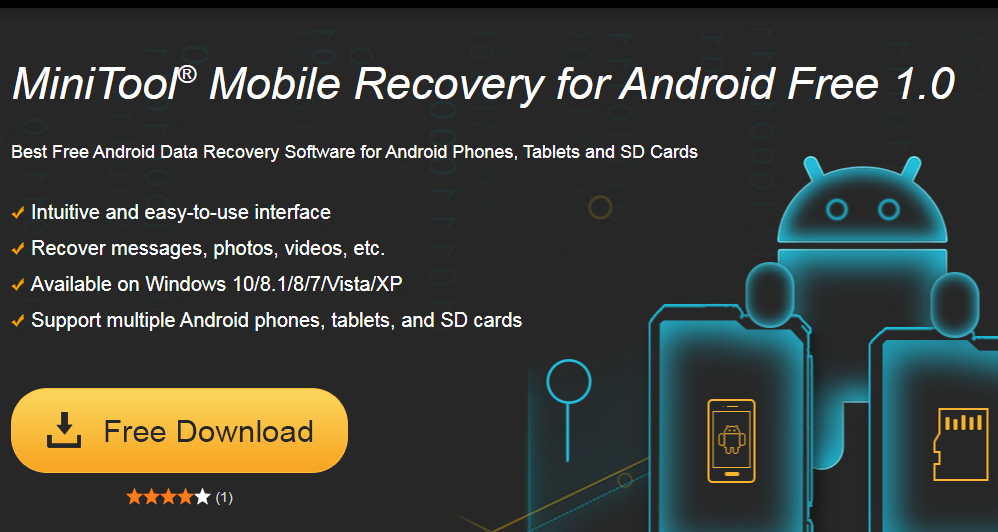
Even though MiniTool Mobile Data Recovery for Android is the most basic recovery tool in this whole list of the Best Android Data Recovery Software, it nevertheless gets the job done even after an absence of updates since 2017. Its best factor is the quality to restore ten files for free, which is something that not every Android data recovery app can accomplish.
Whether you installed unsafe programs, had an update issue, a malware assault, or a failed rooting, this software can assist you in restoring your former condition despite being old.
Notable features:
- The interface is intuitive and simple to use
- Compatibility with Windows and Android devices
- Recovers both text data and media files
- Two modules for recovery
Pricing:
- Free Edition: recovery of 10 files for free
- 1-year Upgrade: $39.00
- Lifetime Upgrade: $49.00
#6. Disk Drill – Best for Effortless Android Data Recovery
Website: https://www.cleverfiles.com/android-data-recovery.html

Disk Drill is a multi-platform data recovery tool for Windows and Mac which can recover data from various devices, including Android smartphones and tablets. The Mac version can recover lost data from the internal memory or the SD card of an Android device, but the Windows version can recover data from the SD card only.
You don’t need any particular expertise or abilities to recover deleted files using Disk Drill, as the whole procedure is intuitive and built to take as little time as possible.
Notable features:
- Supports over 400 file types
- Comes with additional utilities
- Has file preview capabilities.
- Has powerful data recovery techniques
- Consists of file preview capabilities
Pricing:
- Disk Drill Basic: Recovers up to 500MB of data
- Disk Drill Pro: $89.00
- Disk Drill Enterprise: $499
#7. FonePaw Android Data Recovery
Website: https://www.fonepaw.com/android-data-recovery/
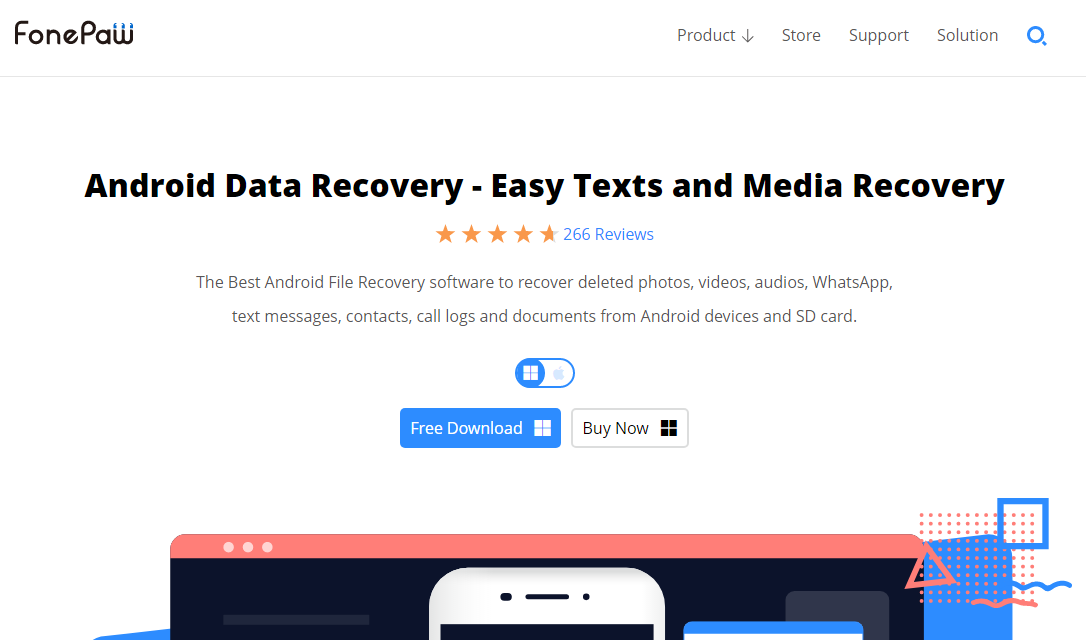
FonePaw makes it easy and quick to recover all sorts of video, picture, and text data. It supports all Android versions between 2.3 and 9.0. It exports files in a variety of formats, including CSV, HTML, and others.
Along with all these features, the application also offers data extraction from damaged Android phones, including backup and restoration, using a few easy steps of connecting, scanning, and finally restoring.
FonePaw is one of the quickest data recovery solutions available, having compatibility with over 6000 Android devices.
Notable features:
- Recover all media and text files quickly
- Previews file before recovering them.
- Data Extraction from a broken device
- Recovers deleted files from SD card, Sim card, and internal memory
Pricing:
- Single-User License: $49.95
- Family License: $79.95
#8. AirMore – Best for Safe Data Recovery
Website: https://airmore.com/android-data-recovery
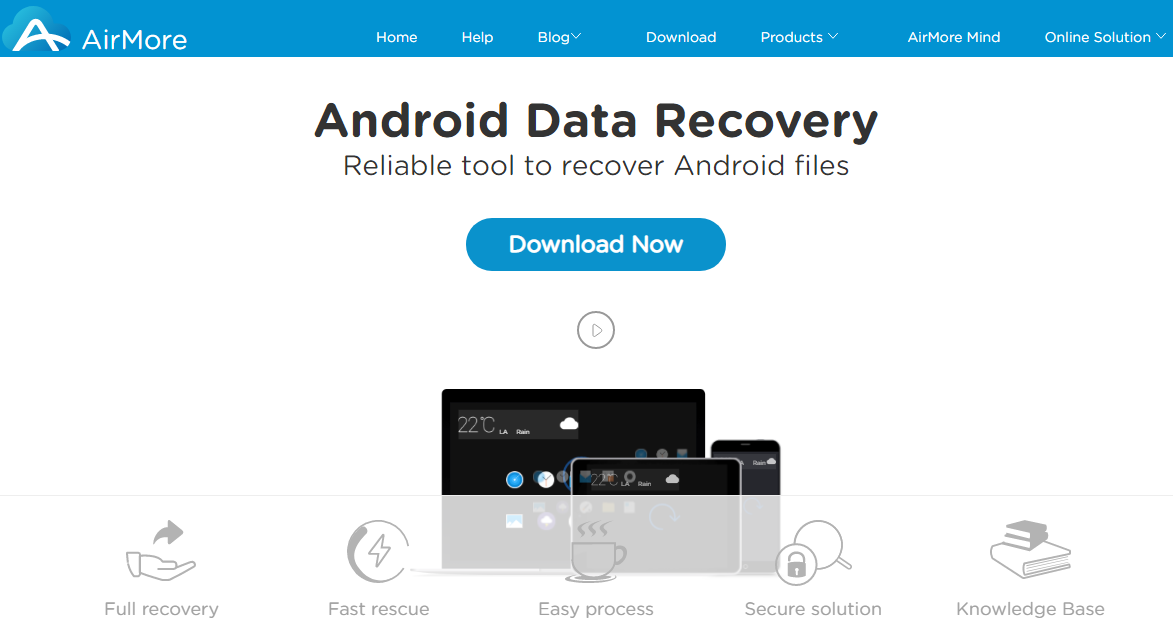
AirMore gives you the benefit of retrieving the data that you might have lost by ROM Flashing, System Updates, because of rooting of the device, or in most cases, by mistake. This data recovery software for android phones internal memory and SD card restores your data in the same way it got lost while offering a quick way of recovering your data.
If you accidentally break your phone or drop it in water, this software will still be able to recover your data. But this feature is only available for Samsung smartphones. Overall, AirMore is quite simple to use and gives optimum security to your device so that there is no chance of data leakage.
Notable features:
- Simple user interface
- All android devices are supported
- Assurity of a safe recovery
- Simple steps to restore
Pricing:
- Free for everyone
#9. DiskDigger – Bst for Restores Media Files for Free
Website: https://diskdigger.org/android
DiskDigger provides its customers with a highly versatile tool. Those who wish to restore movies or photos can use this tool for free. However, you can retrieve files other than photographs and videos if you pay for a personal license plan.
The premium version additionally includes the ability to upload recovered data through FTP. The program is pretty easy to use when it comes down to deleting files and freeing up space on an Android device.
Furthermore, you should note that this android data recovery app can only recover low-resolution copies of your photographs on non-rooted devices.
Notable features:
- Methods for a fundamental and full scan
- Android smartphones operating version 2.2 and above are supported.
- Free media file recovery
- Frees up disc space by deleting and erasing files
Pricing:
- Personal license Price: $14.99
#10. FoneLab – Best for Quick Recovery of File
Website: https://www.fonelab.com/android-data-recovery/
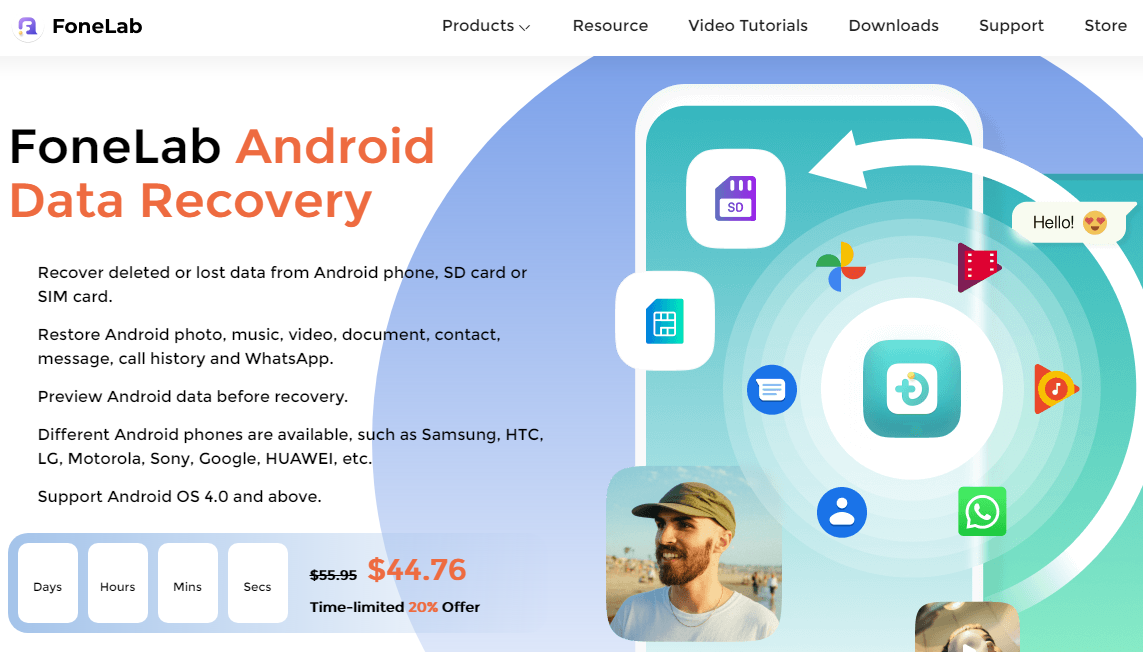
FoneLab Android Data Recovery will assist you whether your phone has been infected with a virus, immersed in water, or damaged, as long as your device is identifiable. You connect your Android smartphone, start a scan, choose the file to recover, and save it to your device.
The program may also assist you in recovering any file, including plain text and MS Word documents. It just takes three easy actions to retrieve your data: connect, inspect, and restore.
Notable features:
- Data recovery from an Android phone, SD card, or SIM card.
- Preview of data before restoration
- Supports Android smartphones running on OS 4.0 and above.
- Can retrieve all history and messages
Pricing:
- Data recovery pack: $44.76
- Extraction of broken phone pack: $31.96
- Data backup and restoration pack: $20.76
- All Products: $97.48
How To Choose The Best Android Data Recovery Software?
When it comes to recovering lost or deleted data on Android, the market remains flooded with options. As a result, it might be hard to determine which one is best for your condition. Here are a few things we look at when deciding if the android data recovery app is worth buying or not.
#1. Security
The finest Android data recovery tool should conduct read-only tasks while searching for specific files to be recovered. There should be no viruses or Malware in the Android data recovery app.
#2. Options for Recovery
The software should be able to handle both methods, whether you saved your data on your device’s internal or an external memory card.
#3. Compatibility
There should be data recovery software for android mobile that works with a range of Android devices, including those produced by various manufacturers like Samsung, Xiaomi, Google pixel, etc.
#4. Supported File Type
Android data recovery software should have the ability to retrieve as many sorts of information as possible, including Contacts, texts, and other forms of data from third-party apps.
#5. Customer Support
A solid Android data recovery app should give good customer service so that the user can contact them any time via phone, email, or chat procedure if they have any questions or concerns.
How Android Data Recovery Software Works?
When you delete a file, the data does not entirely strip away. What occurs is that Android believes the files to be absent from your device and labels the area as vacant. It is why you are unable to see the document. That empty space can get rewritten, and doing so will result in the irreversible loss of your original file.
When you delete a file, the data does not get washed away entirely. What happens is that android marks that space as empty and considers the files as missing from your device. It is why you cannot view the file. That blank space can be overwritten, and doing so will result in the irreversible loss of your original file.
Because Android smartphones do not have a recycle bin like desktop computers, you cannot retrieve your data using them. Finally, you may restore such files using Android data recovery software. Data recovery works by scanning your device’s storage and finding file paths or partitions that aren’t easily reachable. The program then accumulates all data necessary to detect and recover the files that are still accessible.
Moreover, this program returns all recoverable files to their original location. The only thing you need to keep in mind is to use the android data recovery tool as soon as the files are erased to maximize your chances of retrieving your data. To restore your data, follow a few easy steps.
- Install the android data recovery tool on your PC and connect your Android device to it.
- Enable USB debugging and choose the file that you want to recover.
- Allow access to your device and scan for data.
- Finally, preview the file before recovering it.
FAQs of Android Data Recovery Software
#1. How does Android Data Recovery Software function?
Data recovery works by scanning your device’s storage and finding file paths or partitions that aren’t easily reachable. The program then accumulates all data necessary to detect and recover the files that are still accessible.
#2. Is Android Data Recovery Safe?
Yes, Android data recovery is harmless since credible Android data recovery software takes a read-only method for restoration, which means it never alters or deletes any data from your Android device.
#3. In Android, where does deleted data go?
The erased files are no longer present on your phone. In reality, they remain in the original location as earlier until another piece of information overwrites their place. The data is merely invisible to you and is recoverable with a reliable Android data recovery tool.
#4. How can I retrieve permanently deleted photographs from my Android device?
If your Android smartphone is rooted, link it to your computer and use one of the Android data recovery apps recommended in this post to recover lost files from its internal memory. If your smartphone isn’t rooted, you can still retrieve files from the SD card by putting them into a memory card reader.
#5. Is it likely to restore data after a factory reset on Android?
Yes, you can restore data after activating the factory reset function on your Android smartphone in many instances. However, you have to act swiftly and start the recovery process before your data gets overwritten.
Conclusion:
If your Android phone gets damaged, attacked by a virus, or faces a system crash, you can get past all these problems and retrieve your data back using a reliable android data recovery tool.
All of the applications described above are among the best Android data recovery software available presently. We feel confident in recommending these products to you because of their ease of use, widespread compatibility, and flexible price.
Dilip is freelance software and tech content writer. At TopItSoftware mostly write about the best software. In his free time is doing graphic design work.