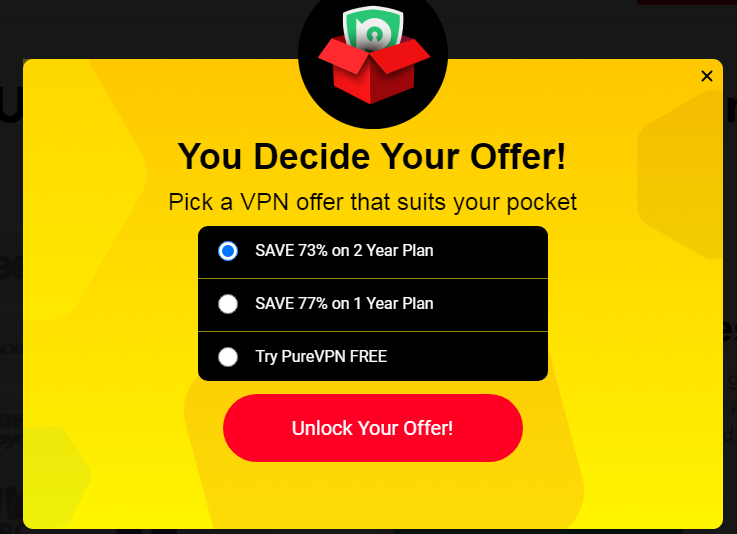We recommend PureVPN. Want to know why? Read our honest PureVPN Review.
PureVPN is one of the most promising and widely use cheap VPN. It provides many services and is powerful enough to give you the anonymity you deserve. There are powerful features included in this VPN provider that can help those who need a powerful connection. Of course, the VPN rating is relatively high and can be seen on the top of their website.
A variety of operating systems are also supported, making it an absolute all-rounder. But, it has its cons too, and on the whole, the service seems to be optimistic. Let us dive deeper into this VPN.
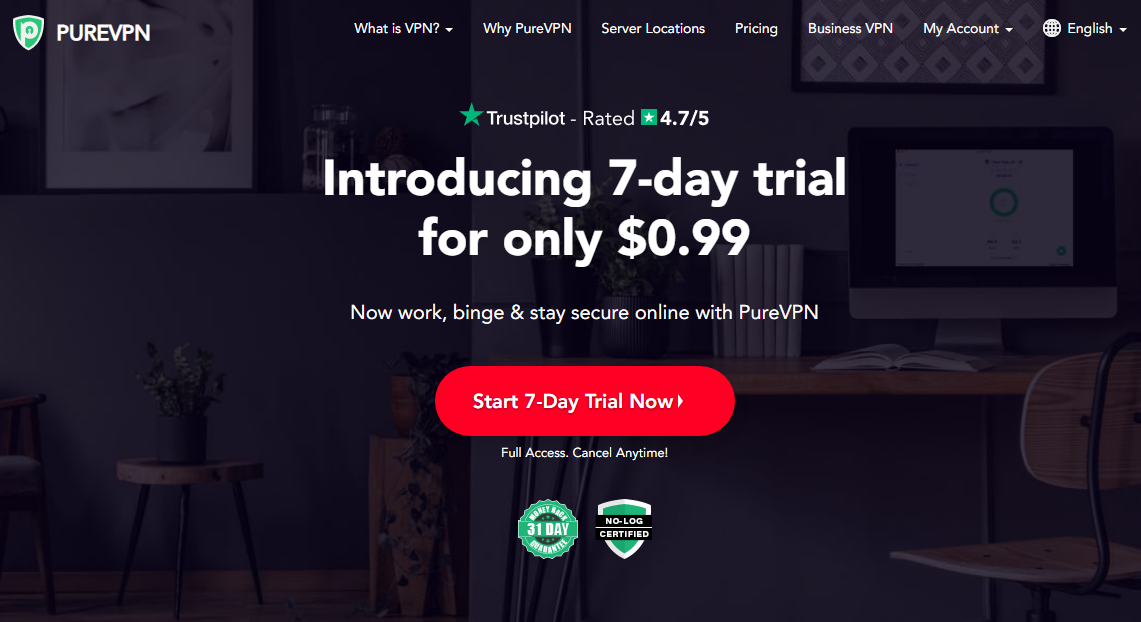
PureVPN Review – Best Cheap VPN Provider
Contents
- 1 PureVPN Review – Best Cheap VPN Provider
- 2 What’s New in PureVPN?
- 3 PureVPN Pricing And Features
- 4 PureVPN Privacy And Logging
- 5 PureVPN Speed And Performance
- 6 Streaming: Does PureVPN Work With Netflix?
- 7 Torrent
- 8 PureVPN for Windows
- 9 PureVPN for Android
- 10 PureVPN for Mac
- 11 PureVPN for iPhone
- 12 PureVPN for Chrome and Firefox Browsers
- 13 PureVPN Support
Pros:
- There are plenty of features supported in this VPN’s functionality that includes dedicated IPs and firewalls.
- Also, the pricing of the VPN is decent when compared to the services it provides. There are several services and features, and the charge for them is nominal.
- Of course, you can easily use BitTorrent and other P2P torrenting techniques.
- Another significant fact is that this VPN can unblock all the biggest streaming OTT platforms like Netflix and Disney+.
Although PureVPN has many pros and advantages, one should also take a look at the disadvantages of this VPN below:
Cons:
- This application’s support site is not very appreciable, i.e., it won’t give you the kind of support you’d need. The details are not satisfactory and hence, disappointing.
- Although there are numerous features in the VPN, there are some which don’t function when they are tested, and that becomes a headache for users.
- There are many issues with the mobile application.
- The legal situation is also unsatisfactory.
Nothing comes without its cons, and so this is true for the case of PureVPN, too. But it is a fact that this VPN is indeed powerful and contains some of the most beneficial features. Although there are too many competitors in the current VPN market, PureVPN accomplishes the task of standing out from them all.
Most of the features are pretty satisfactory, and of course, the VPN remains updated. Adjacent to being one of the best VPNs out there, PureVPN is featured on all major platforms and operating systems.
It is quite fascinating that the platform is present on Android, Chrome, Firefox, iOS, iPhone, Windows, macOS, and Linux. With such a vast number of users across each platform, the VPN has undoubtedly become one of the most sought-after VPN.
PureVPN has operated from Hong Kong since the year 2007. In their 14 years of providing VPN services to the world, there are several features they keep adding with each update. There are about 2000 servers that PureVPN itself manages. It is the part where it lacks. The number of servers it has is way lower than its competitors.
These servers are scattered around the globe in around 140+ countries and about 180+ locations and are all well-managed by PureVPN. When we talk about the features of this application, the sky’s the limit.
It will provide you with complete anonymity along with decent speeds depending upon the server and the location. You can easily use this VPN to stream sports, or Netflix, and other OTT platforms. You don’t need to worry about PureVPN keeping logs of your browsing data.
Also, PureVPN features split-tunneling, i.e., you can decide and differentiate between the applications you want to use using the VPN and the applications you want to connect with a regular internet connection without a VPN. There is also a kill switch present which can come in handy at any time.
There is also a presence of 24/7 support, and along with that, you don’t need to worry about DNS leaks and IPV6 leaks, which can hamper your growth. Not only this, but you are also protected from webRTC leaks when you connect to the VPN’s servers. All such features and security will be encrypted with a 256-bit encryption technique.
Although the pricing of the application is something to ponder upon, the pricing of PureVPN is decent although, one can say that it could be expensive. But, speaking of plans, the VPN can save you loads of money if you choose the yearly plan. Although there are monthly plans too, you won’t regret it if you take the annual subscription.
Earlier, the privacy policy of PureVPN used sneaky tactics to extract money using its 31-day money-back guarantee. Not many users focus on this aspect and hence, tend to accept this 31-day guarantee. But, there used to be restrictions like limited usage of 3GB or fewer than 100 times.
If this restriction is broken, you won’t get your money back. But now, this isn’t so. It unconditionally guarantees the return of your money if you don’t like the VPN. But, this 31-day guarantee is more suitable for commercial purposes. It would be better to choose the 7-day trial version for $1 for those who want to use PureVPN for personal reasons.
So, all in all, PureVPN is a very decent VPN with some minor drawbacks but nothing that would hamper your experience with it. Although one should take care of the plan, you abide by your budget. Let’s dive into the details of various aspects of PureVPN.
What’s New in PureVPN?
There are many versions of the application that have been released. As of now, the latest version on Android includes PureVPN 8.0.0. It has many features included that were earlier not present.
The thing is that these promising features were included to make the VPN more effective in safeguarding user privacy and, of course, optimize the brand name. For the PureVPN 7.1.3 version of Windows, there are many upgrades too. The key upgrade is in the performance of the VPN.
The VPN has increased its performance standards in its new update and is undoubtedly ready to take it to the next level. The thing is that PureVPN is looking to expand its user base by introducing stability in the API.
So, in the Windows platform, PureVPN is looking to score a perfect 10. It has improved the response time of its VPN using superior technology. PureVPN is looking to optimize its VPN performance, and this is the key feature. Occasional outages will be reduced to a minimum when we consider the improvement in the VPN’s performance.
While earlier, there used to be instances of crashes and other VPN API issues now, this isn’t the case. Heavy standards have improved the performance of the VPN. Now, when it comes to the mobile application for Android, there are many improvements in the 8th version of the application.
Other improvements in the Windows version include:
- With one click, you will now install browser extensions, and this is no surprise. PureVPN extension for Chrome and Firefox can be easily installed without any hassle with just one click.
- The split tunneling feature of the platform has been improved. The users had problems tunneling their connection to the software applications that needed split tunneling and those who didn’t. As the new release features include, the split tunneling feature will be faster, more efficient, and smooth.
- UI improvements have been made on the Windows version, and also, the login screen has been improved so that easier interaction between client and API is possible. It is a smooth and remarkable improvement by PureVPN.
Some features can instantly come in handy while browsing or using streaming platforms. So, here are some of the great features of the new version of PureVPN for Android. These are:
- Brand new UI/UX has been included in the application. The User Interface of the PureVPN application for Android users wasn’t that great, but now, the situation has changed. No more will the user have trouble finding their preferred server and settings and can quickly contact support in case of issues.
- It will be effortless to connect to the previous 3 locations you have used when connected to the VPN. Indeed it has become easier for everyone to locate their preferred location.
- In case you are having issues with the network connection or any other issue while generating the connection, you can quickly troubleshoot such connection errors from within the application after the new improvements have been made.
- You will have the option to review and rate the application from within the application and have a smooth experience traversing connection issues.
- The feature for languages other than English has been removed but will be added in some time, and also, IKEv2 support has been removed. It, too, will be added soon with improved performance.
There are many more features that have been integrated with macOS and iOS platforms. Performance has been improved in the macOS version, and along with that, Dark theme support has been added.
Also, it has become easy for you to refer this application to your friends. So now, all the issues that were being faced have been removed from the application.
PureVPN Pricing And Features
PureVPN is highly confident that the users are going to like the service they are providing. Therefore, it does not offer any free service. It neither provides a free service to its customers nor gives a period for a free trial of their service.
However, there is the concept of a 7-day trial of the service with all the accesses by paying $0.99. IF you like the service after going through the service for 7-days, you can opt for any of the plans according to your preferences. If you do not have the problem of spending some amount on quality service, you can get very satisfactory results with PureVPN.
So, if you have any issues in the first seven days of your trial, you can easily remove the VPN subscription, and you will get your dollar back if you cancel your subscription within the 7-day interval.
Other VPNs like ExpressVPN and CyberGhost VPN give excellent results with their free versions, but again, it would have some limitations over the paid version of PureVPN.
On their official website, you can see that PureVPN gives three types of plans for its users. It takes care of the clients who want to get the VPN for a short amount of time or the users who want a long period relationship. The three types of plans are:
- Monthly plan
- Yearly plan
- Two-yearly plan
Some exceptional VPN services offer a 6-month plan too, which is not available in PureVPN. Let’s look at the highlights of each of these plans separately.
1. Monthly Plan:
If you want the PureVPN service for a short amount of time or want to first try a hand on it before getting a yearly or two-yearly service, you should go with this plan. It asks for $10.95 per month, which is quite affordable if we compare it with other VPN services.
2. Yearly Plan:
For the people who are satisfied with PureVPN’s service and trust it, they can get this annual plan for $69.95 which is fantastic. If you look closely, you are getting a 47% discount here by paying just $5.83 per month, which reduces the cost per month very dramatically.
3. Two-year Plan:
If you are a regular user of PureVPN and think that you are totally fine with the services, you can get even more discounts per month if you choose this plan. A total amount of $79.99 gives you a discount of 70% with just $3.33 per month. It is HUGE!
Once you decide what subscriptions you are going to opt for, the next thing is to pay. PureVPN provides numerous options to pay for the service according to your preferences. All the payments are secure and encrypted. You can choose any one of the following to make payments:
- PayPal
- Credit cards
- Debit cards
- Bitcoin (and other cryptocurrencies)
- Gift cards from famous stores like Starbucks, Amazon, and 150+ other payment methods.
PureVPN also offers various add-on services by paying a negligible amount of money to get a better service which is a unique thing. You can purchase these add-ons while you are completing your transaction.
One of the common and most popular add-ons is an additional firewall for extra protection. We will discuss them in more detail later. Whichever subscription you take, you are going to get 10-Multi logins from PureVPN.
What does this mean? Having 10-Multi logins per account implies that a user who buys a plan in PureVPN can simultaneously use the service on 10 different devices. It is just amazing. It indirectly makes you pay just 10% of the total pan cost per device, which is extremely cheap.
PureVPN has macOS, Windows, and Linux clients for its service to spread. It also has mobile clients for iOS, iPad, and Android. You can protect your browser traffic with Chrome or Firefox plug-ins as per your need.
One other type of subscription that PureVPN offers to its customers is the “Business version.” It is mainly used by big organizations where clients seek a VPN for various purposes to complete a project or task.
In such cases, these types of plans are very beneficial. It is based on a per-seat concept where every member’s entry will cost $8.00 per month. Like the above regular plans, the team can purchase add-ons to include more features and security.
PureVPN gives its users exclusive software for router and streaming devices like Android TV boxes, Amazon Fire Stick, and Kodi-powered systems, with zero additional cost. Running VPN software on the router is a brilliant way to increase all building devices’ protection levels.
It will include smart devices such as your game console, or your fridge, that do not run VPN software. It all will be included with the subscription you are taking, which is a great deal.
PureVPN is loved by its customers because of the features it provides. There is a considerable amount of customers that attracts to this VPN service because:
- It allows BitTorrent traffic and P2P file sharing on its primary 200+ servers.
- The Split tunneling feature is a fantastic and excellent concept used by PureVPN through which the user has the control to select particular traffic to pass through the VPN.
Using the split tunneling feature, you can keep specific actions secure while keeping other data-consuming actions out of the VPN if the latter does not contain any sensitive data.
PureVPN is not the most excellent VPN of all time. It lacks various aspects and cannot do everything.
For example, some VPNs in the market like NordVPN provide access to the Tor network and its VPN protection, but PureVPN does not offer this facility. The absence of these features could have increased its profile in the market, but these features are not a must for a VPN to sustain.
Overall, the VPN is pretty decent, with many features included and an increase in performance. While there are many kinds of VPNs in the market right now, PureVPN has much potential. Although it lacks some places, the pricing and the packs are all quite affordable than many other VPNs.
PureVPN Privacy And Logging
VPNs exist to improve the privacy of the users. Those who have trouble browsing due to censorship or any blockage need to subscribe to this VPN. PureVPN isn’t one of the best, but it provides a good amount of privacy to its users. Therefore, users can bypass censorship easily using PureVPN.
Another significant fact about this VPN is that it doesn’t keep the log of your browsing data. You can easily download any file or upload it. It won’t keep track of your incomings or outgoings.
If you use a VPN for improving anonymity, it doesn’t mean you’re safe. It is because the VPN provider is fully capable of storing your logging data. You must consider the kind of privacy policy your VPN provider followers, and it is also essential to know its position in the current market.
While there are VPN providers that don’t appreciate your privacy concerns, PureVPN does ensure that you’re safe and sound when browsing the internet. Thus, the VPN you choose shouldn’t be another ISP or a spy.
Well, PureVPN just provided an update in its privacy policy, and hence, it becomes one of the many VPNs that can safely hide your IP address and not record your logs. Well, if you want to take a look at PureVPN’s privacy policy, you can easily find it on its site. You must study the privacy policy of any VPN before allowing it access to your connection.
PureVPN’s privacy policy is not very hard to read but is not user interactive like some of its competitor’s. Reading privacy is quite easy, and you’ll get the concepts done in one go; hence, you must give it a read before subscribing to the services of PureVPN. In the policy, PureVPN has declared many aspects of its services.
It also includes the fact that PureVPN does not keep any log of any information that you have browsed on the internet. It won’t keep any kind of information for any specified information or any kind of file download you have accessed during the time you were connected to the VPN. It is undoubtedly why PureVPN is considered to have very good privacy features.
Also, in the privacy policy, it is specified that PureVPN provides complete protection from leakage of information and that it also doesn’t keep a record of any DNS request that you have made. Now, you might feel that the VPN would record your IP address, but it doesn’t.
It doesn’t record the server you’ve used or the IP address provided to you during that duration. The only thing, as stated in the privacy policy, recorded by PureVPN is the moment when you connected to PureVPN’s servers and also the total bandwidth that you have used during the entire time you were connected with PureVPN’s services, and that is how you can be ensured that PureVPN does not store that valuable data that you have browsed in the entire time.
The company has confirmed that the record it keeps is only for finding out the correct information regarding various performance and other statistics. It is stated by PureVPN that the logs it keeps do not “associate to any specific activity or a specific user.” Indeed, this means that PureVPN refrains from any involvement in your browsing data.
Bandwidth and time of connection storage are common in most VPN subscribers, and hence, they don’t cause an issue in any manner for any user. There are no privacy concerns for any person, and therefore, each customer of the services of PureVPN should rest assured that their data is not monitored.
PureVPN has a history of disclosing user data to the government in case of criminal activities. People can get in trouble for browsing recklessly and engaging in illegal content. There are chances that PureVPN will give your data to respective government authorities if asked by any user.
Due to this fact, pure VPN has been under several allegations and has gathered hatred among its customers. But the thing is that when it comes to PureVPN’s privacy policy, it has been made clear by the organization that it can convey any information to legal authorities if criminal activities are involved. The readers whom it concerns should carefully read the privacy policy.
It is a positive fact that this VPN only gathers profits from the sale of its subscriptions. Some VPNs sell their customers’ data for a huge chunk of money and should be avoided. It is not feasible for any person as their data might contain certain private information about various components.
There could also be a situation where a VPN records your data and uses it to drive advertisement based on it. PureVPN doesn’t support this. It won’t store your data, and it definitely won’t give away your private information to the highest bidder. It is because it simply doesn’t record your data, and that’s excellent.
China is against VPNs, and of course, PureVPN is situated in China. Hence, people consider it fishy to keep with the services of a company that is located in China. According to the conditions, Hong Kong is not restricted, and there is no mandatory data restriction there like in the rest of China. Hence, Hong Kong has a special relationship with China’s government.
So, it is possible to be in China and keep privacy secured. One cannot judge PureVPN’s privacy policies based solely on the place where its headquarters is located. Therefore, PureVPN can be trusted in the field of privacy. Now, there should be some logging and acceptable in every VPN case.
Hence, some things like your incoming IP address, the time you have logged in to the connection, and the total bandwidth are all traced and kept in the company’s database. Although PureVPN keeps zero logs, it has helped the law catch a man behind an extensive cyberstalking campaign. So, possibly logs can be traced back to you.
Another critical point to note here is that when you launch the PureVPN just after making all the payments of the plan and add-ons, you will not log in with the email and password you entered at the time of billing. PureVPN sends a plain text mail that includes your login credentials which will be different.
Many VPNs work in the same fashion. The sole purpose of two different credentials for two different purposes (service and billing) is to increase anonymity.
PureVPN handles this very smoothly and securely. Beginners might get confused by this behavior of keeping two different login credentials for the same company, but they quickly get used to it sometimes.
PureVPN had undergone an audit in the year 2019, and there it was clear that it did not track the browsing details of its users, which relieved many users of the platform. The thing is that after the incident of PureVPN ratting out one of its customers to the law, people stopped trusting it. After an audit, it was clear that PureVPN did not keep any log of any specified user.
It is hoped that PureVPN will keep undergoing such audits in the coming years. Hence, it would be easy for people to trust it.
PureVPN Speed And Performance
Whenever you use a VPN, your speed will go down. It might go down drastically if you use the free versions of VPNs. Hence, it is advised that you subscribe to a VPN service to increase your VPN speed by great numbers. But, it won’t be easy as deciding which VPN to choose can be a huge task.
One of the most significant issues while using a VPN comes when the speed and performance of the VPN are not up to the expectations of the user. After the privacy policy and authenticity of the VPN are confirmed, one needs to figure out the kind of performance that the VPN provides. While there are expectations with every VPN a user seeks access to, PureVPN doesn’t let down.
There is various speed testing software that can be used to monitor the speed of any VPN. The speed is tested by comparing the speed without a VPN connection and with it. One will observe several differences in these cases, and hence, one should try to avoid any chaotic situation when it comes to the speed standards.
To figure out the VPN’s speed, one must test the VPN across different servers and, therefore, get their thoughts aligned on the extent of decrease in the speed from the original case. An accurate measure of speed is significant to find out the goodness of the VPN. If we consider latency tests, PureVPN increased the ping duration by about 200% in the domestic region and about 287.2% on the international standards.
Note:
Ping duration is the duration taken by the connection to respond to the request you have made using the VPN. The thing is that the lower this value becomes, the better the connection will provide the speed. But, in the case of VPNs, this value will like to go lower.
When connected to PureVPN, the download speed would get reduced by about 5.1% in the domestic region and about 55.7% compared to international standards. Although these test results are pretty much respectable and hold a high ground in the industry, they cannot be considered the best.
Other VPNs like Hotspot Shield and TorGuard are quite effective in this case as they do not drastically change the speed of the connection, domestically or internationally.
If we talk of upload speed, PureVPN reduced by 6.2% in the domestic region and about 97.6% on the international standards. Although the results, in this case, are also good, they cannot be considered exemplary. There are some VPNs in the market that work better than this one.
PureVPN once used to be the fastest VPN, but now it isn’t. Many VPNs provide faster upload and download speeds. When used on a 75Mbps connection, considering the nearest server in the UK, the baseline connection pace was around 70-71Mbps. But this was measured with PureVPN in effect.
When PureVPN was logged in, the connection dropped by over 9 to 10 percent, and the new speed was around 60-65Mbps. It isn’t much by VPN standards. The decrease in the speed is not much and won’t be noticed during browsing unless the user keeps on torrenting day and night. Some VPNs can give a few Mbps more speed.
When the VPN was run on a US server, and the connection was made to the nearest US server, keeping the connection of around 600Mbps, PureVPN scored quite good numbers. The median speed that this VPN achieved was around 190-250Mbps. It is quite a good score as some of the VPNs can barely achieve a connection speed of up to 100Mbps.
Although these test results are accurate, one should not depend on them. One should take the 7-day trial version to confirm the VPN’s speed on user machines. It is essential to do so because the VPN does not run according to the user’s expectations.
With this amount of speed, you can expect your connection to be slightly strong but not as the original. You can say that your VPN connection will give everything it has and still won’t compete with the original ISP connection. PureVPN has provided quite satisfactory results.
When compared to the likes of Hotspot Shield and other big names, PureVPN isn’t that fast. But, it definitely makes a mark and initiates a spark. PureVPN has provided an outstanding balance between speed and performance. So, considering the speed part, the VPN has produced satisfactory results.
Streaming: Does PureVPN Work With Netflix?
PureVPN will let you stream your desired content without any issue. The speeds are decent, and the performance is satisfactory. So, you can expect that your video streaming won’t be hindered. You can easily enjoy a good and stable connection with good streaming speeds. Here are some of the platforms where PureVPN will help you:
- Netflix US: Yes
- Hulu: Yes
- HBO GO: Yes
- BBC iPlayer: Yes
PureVPN was easily able to stream content on all these above applications and platforms without any sluggishness. Although your network won’t be the same, you will experience a good time streaming the content you want. No issues will come up when you consider the implementation of performance and speed.
There is a profile in the VPN for streaming desired content, and this will provide you with a connection with which you will be able to gain good connection speed as it uses a weaker encryption code than some other VPNs. Using stronger and more defensive encryption will lead to a decrease in speed by a considerable number.
Also, PureVPN is pretty much able to provide a better VPN connection when it comes to certain famous and popular sites. It is because it understands the users’ needs and looks into it that the VPN’s speed is enough for the said sites. Also, if there is some specific website that you want to be unblocked, you can do so by searching for it on the page where server-selection is done. There you will find servers that will be able to unblock the website that you have searched for.
But, there is a catch. Although most of the time you might get over this by using PureVPN with Netflix, sometimes, it might become difficult for you to do so. It is because Netflix might catch you that you are using PureVPN. Also, when the streaming profile is switched on, it doesn’t benefit in the case of Netflix, and hence, it becomes disappointing to use this VPN.
Although Netflix has blocked most VPNs, it isn’t hard to see why PureVPN was also blocked. So, while we can say that PureVPN makes a big fuss about accessing Netflix when it simply can’t. So, if you are into streaming content on Netflix, PureVPN won’t be of much help. Therefore, you shouldn’t consider this one for streaming.
Although some of these VPNs can unblock Netflix’s restrictions, Netflix is catching up on them sooner or later, so it isn’t surprising that PureVPN has eventually become part of such VPNs.
Note:
Although it is a fact that Netflix hasn’t banned the use of VPNs, Netflix doesn’t promote their usage. By Section 6c of Netflix’s terms and conditions, one can easily see that Netflix will seek your location information as you can only stream content by your location.
Therefore, they have the right to provide verification for your location and validate it. Hence, you can’t use VPN legally on Netflix for streaming content.
Torrent
Torrenting is one of the biggest reasons why VPNs are used in the first place. In most countries, torrents are banned, and their limitation means that they are fading out. Hence, people are looking to gain access to torrents using VPNs for P2P sharing of illicit content, i.e., piracy. It is illegal to use torrents and hence, should be avoided at all costs.
But, in this review, when we talk of PureVPN’s ability to unblock torrents, yes, it does unblock them. So, you can download, view, or upload torrents without any issues. All you need to do is connect to the best PureVPN server, and you’re done. There is a torrenting profile in the VPN, too, for those who want to download, upload, or browse a torrent site.
It is indeed a beneficial aspect of PureVPN’s usage. We can say that PureVPN still provides one of the best torrenting VPNs and is capable of providing fast and efficient P2P sharing with the use of magnet links. The presence of separate servers for torrenting makes it quite quick and, of course, best for the users who seek to use torrent sites.
Although, it needs to be made clear again that torrent is not legal, and it is prohibited to keep pirated content in your system. Many stolen or pirated files present in torrent sites that have no relevance when talking about security. Therefore, it can be said that PureVPN or any other VPN should not be used for promoting, downloading, or uploading pirated content.
Apps
It is entirely understandable that it is tough for anyone to handle your money to some service provider by just trusts and reviews. But, we are here to help you with the correct information.
Once you make proper payment for a plan offered by PureVPN, PureVPN asks you to download links for various operating systems, along with the browser extensions. You have to grab it according to your preference.
Once it starts the downloading process, you should check your inbox of emails. You will see a welcome email with your login credentials: username and password.
Log in to the selected system’s app with the credential, and that’s how you will start your journey with the PureVPN app.
PureVPN for Windows
In case you are a Windows user, this section is for you. After downloading the windows link and entering the company’s credentials over the mail, you will successfully get logged in to your new account.
Note:
During installation, the installer will ask you to install the proxy extension for Chrome and Firefox by PureVPN. It will be convenient for you to select yes, and the installer will take care of the rest of it.
However, many times, even after accepting the browser extension installation, it does not complete the task and download the app only.
The Windows application by PureVPN is pretty smooth functioning and has great features too. Once you launch the application, you have the option to choose out of 5 modes to function your VPN one:
- Stream
- Internet Freedom
- Dedicated IP
- Security/Privacy
- File Sharing
Out of these 5, you will have to choose anyone to begin your VPN connection. It will result in another great experience for the user. But the thing is that a person using PureVPN will not differentiate between the different kinds of options for the first time. Hence, he or she will need to reanalyze the Internet Freedom or Security/Privacy option.
The task of these options is to optimize the VPN’s functioning to that area of expertise. It means that if you select Stream, you will get to stream content from Netflix or any such application, and hence, it would help them in the process. Also, users can select any other profile to choose his or her preferred style of connection.
Although these options are pretty ambiguous, does this mean that when you choose ‘Stream,’ would that mean that all other options will be disabled or reduced? Would that mean that the security of the application decreases and the user’s identity will be vulnerable? PureVPN hasn’t answered these questions, and we hope they make it more clear.
Now, there is another option you can try. Go to the Settings popup, and you can see some other key options and the preferred protocol that you think is the best for you. Hence, you will get the security you need and implement the correction you want to do efficiently and illustrated.
After you have locked on to a profile for connection, you will be able to easily pick up your location and server depending upon your preference and the server’s speed. You can seek the location by cities or nations or by the name of the place. Also, you can save your favorite locations that you think are best for your browsing and downloading, which have the lowest Ping durations.
You can easily get connected to the internet without any issue, and it would take almost 3 seconds for you to get connected for IKEv2 and for about a good time of 8 seconds for OpenVPN. That’s it. It is how you will convert your connection to a VPN connection and enjoy browsing the internet securely.
The desktop will be aware of your connection. There are plenty of settings for you to browse but, some are useless. The application on Windows has a good interface, and it has some clean startup options. Once you connect, automatically, the browser will be opened, and the VPN will get connected.
You can also select from different startup types, including OpenVPN, IKEv2, SSTP, PPTP, L2TP, and of course, TCP/UDP.
When it comes to the proper functioning of the split tunneling features, PureVPN doesn’t give very optimistic vibes. PureVPN does not provide split tunneling in normal mode, but it does provide in beta mode. While switching beta mode on, you will see the warning, ‘beta features may be unstable.’
Help and Feedback links are featured in the support website within your Windows client of PureVPN. Now the idea is good, but the implementation isn’t. There are many glitches, and of course, the windows displayed are small and cannot be resized. The articles contained on the VPN’s site are minimal and useless for users with complex issues.
The Windows app has a “PureVPN Ideas Forum” link that asks its users to provide their ideas and suggestions to improve the VPN service. However, it lands to nowhere after you click it.
PureVPN should now work on the system’s current faults and issues rather than coming up with more features.
However, there is also a link called “Support Ticket” that works fine. Through this, you can send a message to the support by writing in the box provided and clicking the Submit button.
If we talk about the features that the Windows app incorporates into it, below is a list:
- IPv6 leak protection gives extra protection to the users.
- A multi-port option to automatically select the best port available decreases the chances of any throttled or closed option.
- The non-NAT network offers users a unique IP address.
- Port forwarding
PureVPN for Android
For android users, which are one of the most in numbers, they can get the PureVPN app from the Google Play store for free. However, as we mentioned above, you cannot get any of its services for free. For initiating your work with PureVPN on an Android device, select any of the plans mentioned above.
The feature sets have almost the same features as we have seen in the Windows app. It includes protocol choice(TCP/UDP, OpenVPN, or IKEv2), split tunneling, a kill switch, port forwarding, etc.
If we talk about the UI of the PureVPN Android app, it is pretty satisfactory and has a familiar design for Windows clients. However, there are many changes along the line.
If you want to see the list of servers available nearby for you to connect, there is a special Material design button for it. If you click on this button, it will pull up the desired list.
Just like the desktop version of the PureVPN service, you cannot go online immediately. Though the app is smooth for Android users, its utilization is a bit complex to experience. There are five modes presented by the app, which are broken down further. This subsection behavior is confusing for many non-experienced users who want to get online fast.
Additionally, the Material design button that we mentioned above uses an icon called AC power plug. It is a little weirdly surprising as the button has nothing to do with electricity or AC power. There is no clarification for the name they have chosen for this icon, and it confuses almost every user.
There are issues in the interface, and many users have reported several problems related to the crashing of the Android app. The app instantly crashes as soon as you take some particular actions. Unfortunately, the Android app performs very poorly in speed tests with its default settings. When we reported the tissue to the company, a representative asked to go to the Protocol section to enable the “Multi-Port” option, which finally solved the issue.
Everyone can’t judge the issue or contact customer support after a crash. Due to this reason, many users just re-launch the app and avoid taking some specific action which is not justified as they are paying a reasonable amount for the service.
Coming to the speed and performance of the Android app by PureVPN, it performed like an average student here too. The upload speed of the app was below-average and with an average download speed. PureVPN disappointed the Android users in the overall speed test score.
As we talked about above, it performs pretty well on Windows with its desktop application, then why this injustice with Android users?
PureVPN for Mac
The first and the very concerning issue about the Mac app by PureVPN is that it is not available on the official Mac App Store. So, if a Mac user wants to get the VPN service for his/her device, the Mac client must be downloaded from the official website of PureVPN.
Coming to the interface and layout of the Mac app, it is almost similar to the Windows version of the service. Again, here also, you get five modes with further subsections and divisions to get you connected. This approach, as in all versions of PureVPN, is complicated and confusing.
There should be a user-friendly interface that serves the purpose neatly, like a button simply connecting you to a server at the nearest location. The idea of this step-by-step approach is excellent but is not feasible for people who are not in the technology world.
The Mac application provides the users with some basic information like server ping time, name, etc. However, if you want to know more than this, you have to head to the “Menu Bar” button.
This section keeps the information about the connection status, the protocol used in connection, the user’s current IP address, the name, and the server’s location to which the user’s system is connected. It also displays the sent and received data rate (uploading and downloading speed) of the established connection.
PureVPN for iPhone
PureVPN has done a good job at keeping the iOS app similar to its Android cousin. But the company could have done a lot better in the interface. The app design is great, yet; it does not match the iOS design aesthetic, which is disturbing to see.
Again, the iOS app lacks the proper display of status information and map view, as we mentioned above. It does not display session length, connection status, bandwidth. It was only visible for desktop users.
Moving to the performance, it never disappointed the iOS users here. The speed test scores from any top site give strong and outstanding results. The not-so-cool interface is acceptable by most of the users due to its excellent performance at various locations.
Just like all other apps for various devices by PureVPN, on the iPhone version of PureVPN, you cannot find a straightforward way to get online instantly. In place of this, if you want to connect to the best server, you have to navigate through multiple pages. Once you go through these pages designated for the task, you can get the server connection.
The PureVPN iPhone app supports IPSec and IKEv2 VPN protocols right out of the box. There is an option to configure an L2TP connection manually, but there isn’t one for connecting via OpenVPN, which is our preferred method. KeepSolid VPN Unlimited, on the other hand, works fine with OpenVPN on the iPhone.
The iPhone app by PureVPN provides a host to its users that block the selective content and control features known as “Gravity” and “Ozone.”
According to the company’s promises, you can block any app or website, like child pornography or sexual content. However, we did not find any of the two workings correctly. The promises kept breaking when users reported that for them, the features did not work at all.
However, these are additional features and do not affect the iOS service’s functionality; it is good to either stick to your claims or doesn’t make the claims.
We expect a company like PureVPN to revisit its claims regarding Ozone and Gravity features on iPhone and do the needful. Professionally, it is good to either remove them or fix them so that they can function correctly.
PureVPN for Chrome and Firefox Browsers
These days, many VPNs offer plug-ins for various browsers like Chrome and Firefox. PureVPN is one of them. It provides several plug-ins which are extensively light-weight. The advantage of these plug-ins is that you can install these wherever you find access to your favorite browser.
There is a disadvantage too. When you use a plug-in facility by PureVPN or, in general of any other VPN, it only encrypts the traffic of your browser. It leaves all other applications in the device encrypted, using a greater bandwidth.
However, if a user loves to play games and is a gamer, he/she can easily encrypt his/her online actions and requests if they or want to.
An important point that should be noted is that the Chrome plug-in by PureVPN blocks various WebRTC elements. It comes in handy if you are someone who does not want to keep allowing any random website to use specific device elements like your audio or even webcam.
Many users do not like WebRTC on the websites, making the system vulnerable to various threats. The blocking feature by PureVPN that we mentioned above thus does this blocking job efficiently to help the users.
One notable feature is the Chrome plug-in. It also blocks some WebRTC elements. These allow websites to use some elements of your computer like yours. Not everyone likes WebRTC because of this, and blocking tools like those included in PureVPN have begun popping.
PureVPN Support
There is a huge customer support site available for users by PureVPN to assist them. The website has a huge collection of troubleshooting guides and tutorials for various issues that users face. The Support site by PureVPN starts with a page with multiple categories where users ask most of the questions.
These categories include Setup Guides, Troubleshoot, Account and Billing, and FAQ. Each category contains a lot of information about the problems, and it is much more than you’d expect.
- FAQ section has an enormous collection of most asked questions by the users, and most of the users’ problems get resolved by just scrolling the FAQ section.
- The Setup Guide contains subsections for 15 devices and platforms, which is insanely blogger compared to other companies that show just a few main devices’ setup procedures.
- The subsections have everything that you need. The amount of content in some of these categories is even more than the whole Support section of most VPNs. It shows how sincerely they worked to make the user understand everything.
PureVPN’s Support site reflects how much they care about their users. It keeps updating the content with time to keep up with things. It shows the fantastic performance and dedication of the editorial team of the company.
But, everything is not perfect. It still has much outdated and old stuff there. For example, a good and helpful “How to set up OpenVPN” guide shows you the various steps: visiting the OpenVPN website and following each step with good visuals like screenshots of the most recent system.
However, PureVPN recommends you download OpenVPN’s outdated and custom version. After this, they mention some very old instructions to follow.
It includes dubious instructions like modifying the primary Explorer settings just to prove that their tutorial works and solves the issue. It is an awful practice to keep the audience in the dark by asking them to perform stupid tasks keeping the customer’s system at stake.
It is recommended to think before applying such outdated instructions. If you are not able to take help from the site, don’t worry. You can raise a support card for the client.
It is good to see the immediate response the support team gives. We raised a question about why our Windows desktop app is not connecting through OpenVPN. The reply came within 20 minutes, which is impressive. However, the suggestions were not helpful as they suggested using another protocol, not a permanent solution.
However, a member of the team asked for more details which we provided. After this, we saw no response from the team.
Also, you can use the live chat that is available on the website too. Although it won’t take place on a personal call, it is doable. It will work just fine if you chat over the platform and talk about your problem. You will be able to contact support using chat in just a couple of minutes without any issue, and of course, this will be pretty beneficial for you.
The response you will receive will be pretty basic and won’t amount to much help. If you compare PureVPN’s support structure to some of the biggest fishes in the ocean, indeed, no comparison can be made. ExpressVPN and other big VPNs provide a far better support system than PureVPN, and they have more features.
But, being optimistic, you will observe that the customer support will reach out in a matter of minutes, and also, the replies and solutions to your problems will be enough to give you the best outcomes and solve your issues. But, don’t expect a step-by-step analysis as in the case of VPNs like ExpressVPNs.
Final Verdict PureVPN
PureVPN stands out from its competitors. It has got great features and hence, provides promising features. There are some things that this platform excels in. It provides all the basic services and the support system for customers is also satisfactory. Although, one might think that there are chances of a better speed connection at the same prices.
Well, PureVPN provides decent quality, performance, letdowns, and speed in a pretty genuine price range. It also has a 7-day trial for the users who seek to know more about the services it provides. It is a fact that the VPN will be rolling out new features as time passes as it remains updated with the competitors.
While there are inevitable letdowns in the functioning of PureVPN, nothing is perfect, and hence, some amount of speed issues or server issues are genuine. It is a decent VPN for beginners looking for a stable VPN with good performance and an appropriate price range.
Dilip is freelance software and tech content writer. At TopItSoftware mostly write about the best software. In his free time is doing graphic design work.