Network analyzer tools help you to analyze and record the traffic on your network. It breaks down the traffic by user, IP address, or application.
Not just businesses, but these tools are used by individuals as well. With the help of a network analysis tool, you can track everything that’s happening to your network.
This includes network speeds, Wi-Fi strength, routers, servers, network connections, and so on.
Using a network analyzer tool can help you troubleshoot network problems.
Let’s say, you have urgent work, and your network is slow. This can result in webpages loading slowly, no access to email, an unresponsive message system, and so on.
You can deal with all these problems by figuring out what’s causing them. This is where a network traffic analyzer tool comes in handy.
Luckily, there are plenty of network analyzer tools available in the market. But not all of them are built equal.
This is why we have handpicked only the best options for you.
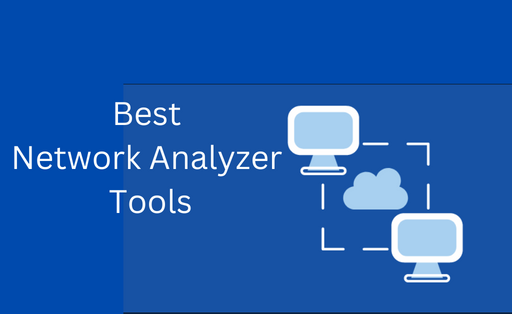
11 Best Network Analyzer Tools of 2023
Contents
- 1 11 Best Network Analyzer Tools of 2023
- 1.1 #1. ManageEngine’s NetFlow Analyzer
- 1.2 #2. SolarWinds Network Performance Monitor
- 1.3 #3. PRTG Network Monitor
- 1.4 #4. SolarWinds NetFlow Traffic Analyzer
- 1.5 #5. NetSpot
- 1.6 #6. SolarWinds Network Bandwidth Analyzer Pack
- 1.7 #7. Datadog Network Monitoring
- 1.8 #8. ManageEngine OpManager
- 1.9 #9. Auvik
- 1.10 #10. Site24x7 Network Monitoring
- 1.11 #11. Checkmk
As discussed above, we have brought you the most reliable and efficient tools for network analysis. The solutions listed below are packed with features and are easy to use.
#1. ManageEngine’s NetFlow Analyzer
Website: https://www.manageengine.com/products/netflow/
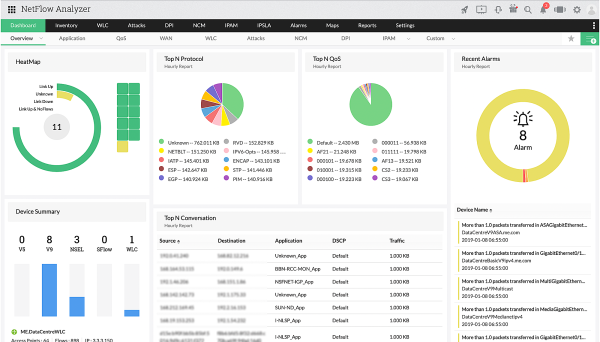
ManageEngine’s NetFlow Analyzer is a flow-based network traffic monitoring tool for in-depth enterprise network traffic and bandwidth analysis. With NetFlow Analyzer, you get complete visibility into network traffic, application performance, devices, interfaces, IPs, wireless networks, WANs, and SSIDs.
One of the distinctive qualities of NetFlow Analyzer is that it performs network forensics and optimizes the bandwidth usage of million interfaces worldwide.
With this tool, collect, analyze, and report on your network bandwidth over a period of time.
You can create and access customized dashboards of your network and drill down to details about traffic patterns and device performance.
With Continuous Stream Mining Engine technology, track network anomalies like external and internal security threats.
NetFlow Analyzer collects and reports on major flow formats, like NetFlow, sFlow, J-Flow, and IPFIX, and offers multi-vendor device support.
And with the NetFlow Generator feature in NetFlow Analyzer, you can capture network packets, convert them into NetFlow packets, and monitor them for devices that don’t support flow.
With deep packet inspection, monitor server traffic and conduct packet-level inspection.
NetFlow Analyzer includes a 30-day, free trial and is available in two paid versions (Enterprise and Professional) to cater to all network sizes and needs.
#2. SolarWinds Network Performance Monitor
Website: https://www.solarwinds.com/network-performance-monitor
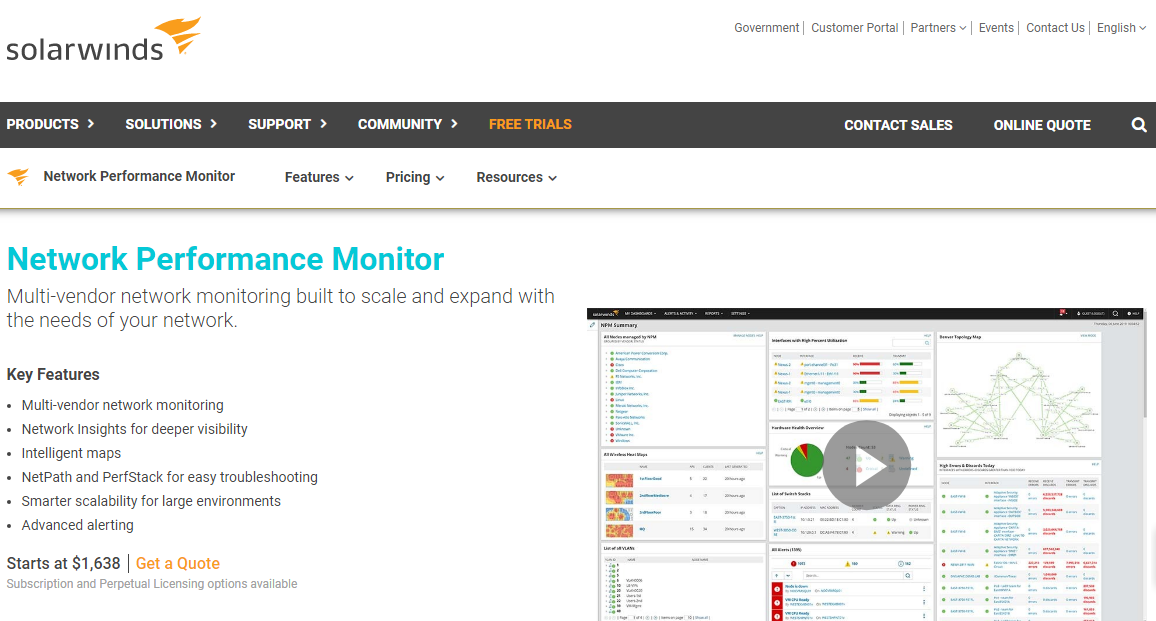
SolarWinds Network Performance Monitor (NPM) is one of the best network analyzer tools. It is user-friendly software with an extensive set of features.
It can be used by IT professionals and beginners alike. It has several useful features for Wi-Fi optimization and network analysis.
The wireless heat mapping feature helps you to determine the Wi-Fi signal strength of your network. These maps use easy-to-understand visualization to display signal strength.
The heat map is updated automatically, which helps you identify real-time issues and fix them with ease.
NPM focuses on quality of experience. It includes what is called a DPI service, which helps you to analyze traffic per application.
Apart from providing traffic data, it also delivers screens aggregate data per app category. It provides group statistics for social or business use. However, it is not always easy to figure out if the information is accurate.
NPM offers a 30-day trial period. Before getting the paid version, you should opt for the free trial option to check if the software is worth it.
We love NPM because it has different network monitoring techniques. It identifies as a powerful tool because of features like deep packet inspection.
#3. PRTG Network Monitor
Website: https://www.paessler.com/network_monitoring_tool
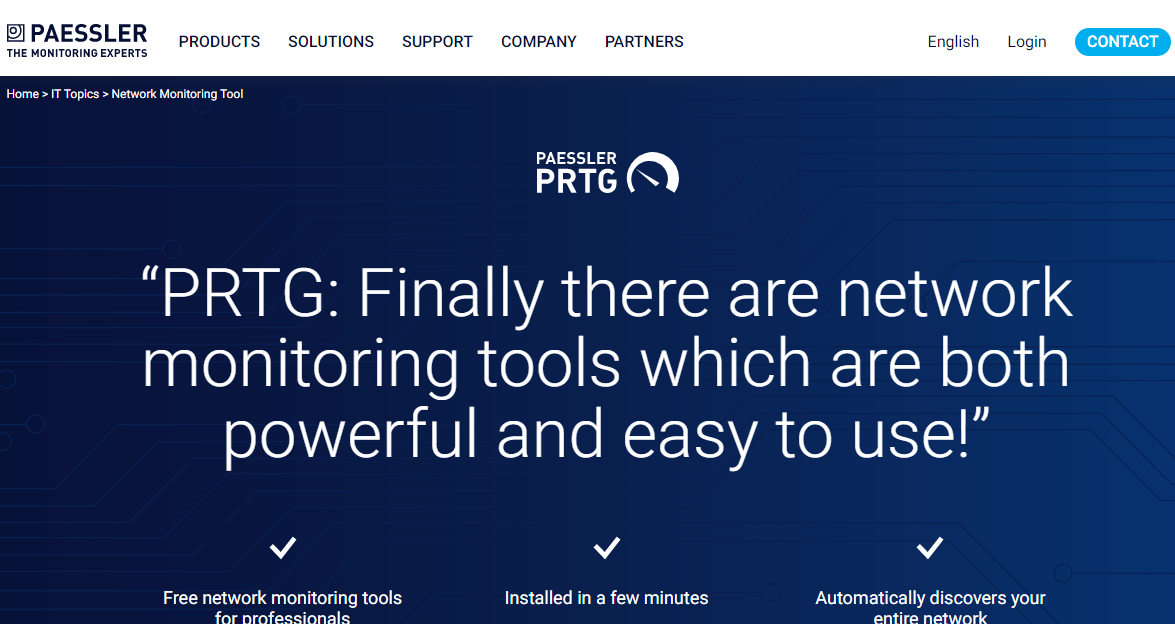
PRTG Network Monitor by Paessler is one of the most popular network visualisation tools out there.
It is an efficient network monitoring suite with useful features such as packet sniffing, WMI, and SNMP to analyze your network.
It can scan different segments of your network to add devices to track. It allows you to select from a wide range of sensors, each of which is important in its way.
The list of sensors is hardware parameter sensors, bandwidth monitoring sensors, VOIP, SMNP sensors, QoS sensors, network data usage meters, and more.
The customizable dashboard provides better visualization, so you can create network maps of your infrastructure in real-time.
Creating a map becomes easier with the drag-and-drop tool. Also, it has more than 300+ map objects to choose from.
Another important feature is the threshold-based alert system that keeps you informed when the value of a sensor changes.
It sends notifications in various formats including SNMP trap, push notifications, email, Slack messages, SMS, HTTP action, Syslog message, and more.
This is an ideal network analyzer tool for those looking for cost-effective software. It can be used for free. But to unleash the full potential of the software, you must get the paid version.
#4. SolarWinds NetFlow Traffic Analyzer
Website: https://www.solarwinds.com/netflow-traffic-analyzer
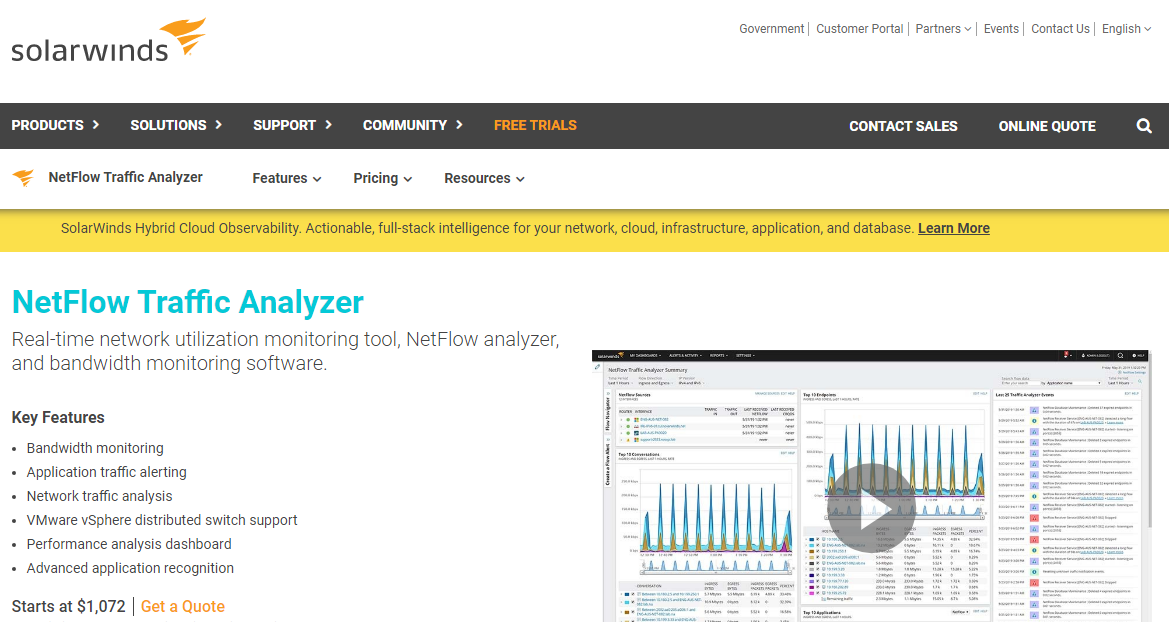
Our next recommendation is SolarWinds NetFlow Traffic Analyzer (NTA). This tool is most popular for Wi-Fi optimization and analysis.
It can be used to analyze wireless LAN traffic, which in turn helps you to keep track of the clients or applications that are using up bandwidth on your network.
You can also use it to troubleshoot issues caused due to rogue applications. Compared to other network traffic analysis tools, NTA is faster and easier to use.
Another useful feature is the alert system that notifies you when traffic for an application changes in an unusual manner.
You can use NTA with SolarWinds NPA to boost its network monitoring capabilities. These tools work together to create a bundle called Network Bandwidth Analyzer Pack or BAP.
This can be used to identify the users or apps that are using more bandwidth on your network.
With this tool, you can discover traffic patterns and gain better visibility into your traffic flow.
For first-time users, you can sign up for the 30-day free trial. After a month, if you are satisfied with the performance, you can get the paid version.
#5. NetSpot
Website: https://www.netspotapp.com/wifi-network-monitor/
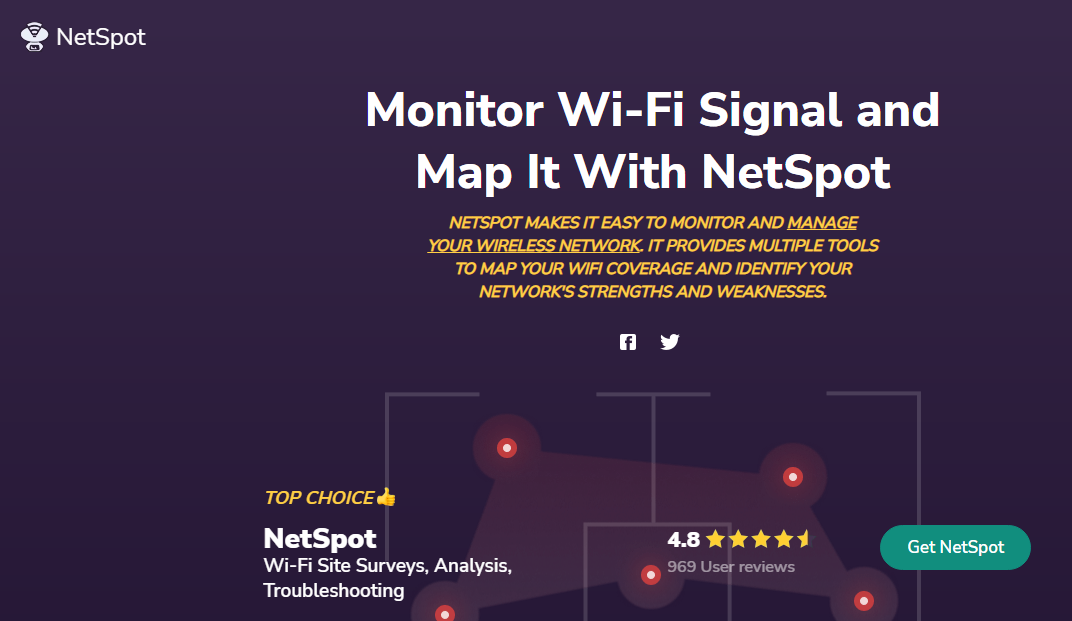
If you want a more versatile network analyzer tool, NetSpot could be the best choice for you.
It comes with an easy-to-use interface that displays important Wi-Fi data. This software can be handled by both professionals and beginners.
The unique thing about this tool is the two different modes that are used for fetching Wi-Fi data.
In the discovery mode, it informs you about the Wi-Fi networks around you.
The other one is the survey mode, which displays heat maps to indicate the Wi-Fi signal strength in your area. This enables you to identify the areas with poor connectivity.
NetSpot has two versions available: Enterprise and Pro. Both versions are targeted at business users.
Both versions have similar features. The only difference between the two is the scale. It refers to the number of access points that can be scanned and the number of zones that the software can look at.
If you want more detailed scan data, the Enterprise version would be a better choice for you.
Another good thing about NetSpot is that it is compatible with both macOS and Windows.
#6. SolarWinds Network Bandwidth Analyzer Pack
Website: https://www.solarwinds.com/network-bandwidth-analyzer-pack

When it comes to choosing the best network analysis software, Network Bandwidth Analyzer Pack (BAP) by SolarWinds is one of the top names on the list.
It combines both NPA and NTA, so you can analyze and monitor the performance of your network.
It enables you to identify the greedy users eating up the bandwidth capacity of your network.
The combination of these two tools will help you to keep track of uptimes, availability of SNMP-based devices, and response times.
It has an intuitive dashboard using which you can monitor bandwidth consumption and traffic flow.
With the help of this software, you can easily set up your network operations center.
If you are not sure whether this is the right tool for you, no worries, it offers a free trial for a month. Pay only if you are content with the software. Otherwise, you have plenty of other options to choose from.
#7. Datadog Network Monitoring
Website: https://www.datadoghq.com/product/network-monitoring/
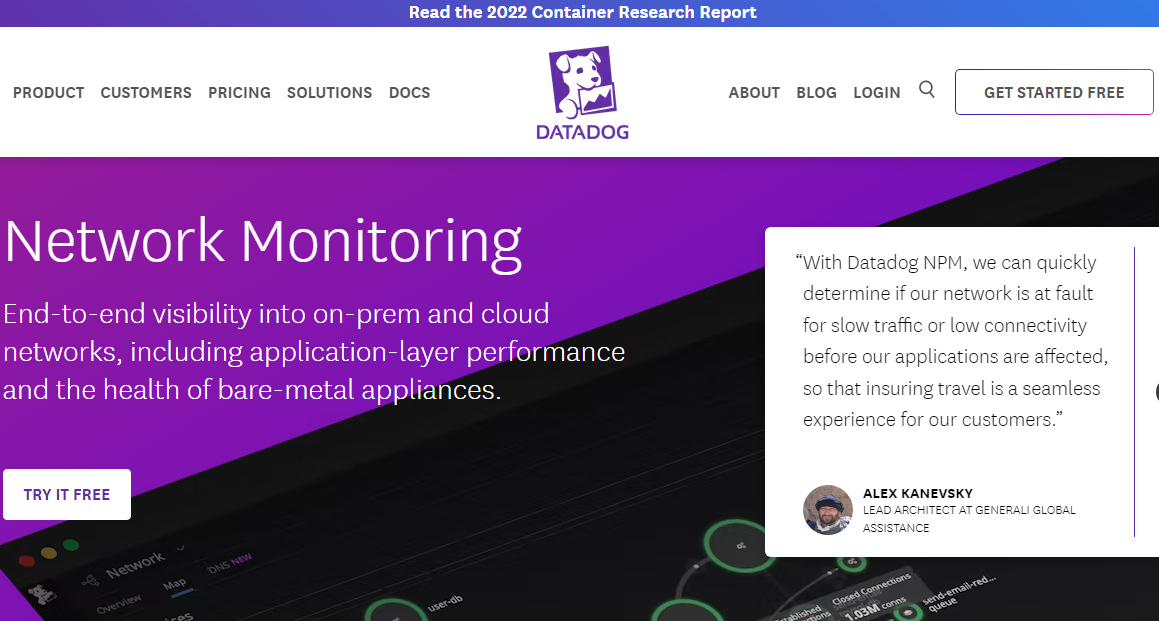
Datadog Network Monitoring is cloud-based SaaS software that is used to track traffic flows.
With the help of this tool, you can analyze the status of each device on the network. For example: appliances, routers, and switches.
It can be combined with a network monitoring service for many websites. It displays live statuses, offers analysis utilities, packet capture, and much more.
To get a detailed oversight of your network, you should combine the efforts of the Network Performance Monitor with the Network Monitor Device.
This enables the system to automatically identify all the connected devices on your network.
This process is repeated continuously to keep you informed about any changes in the infrastructure. The changes will be shown in the network topology map.
It uses SNMP to query routers and switches for status data. Based on the collected data, it displays the health of your device on the screen.
It can also collect device information, such as processor capacity, age, model, etc.
The alert function will inform you when any of the metrics crosses a threshold. The good thing is that you can also set up your threshold.
#8. ManageEngine OpManager
Website: https://www.manageengine.com/network-monitoring/
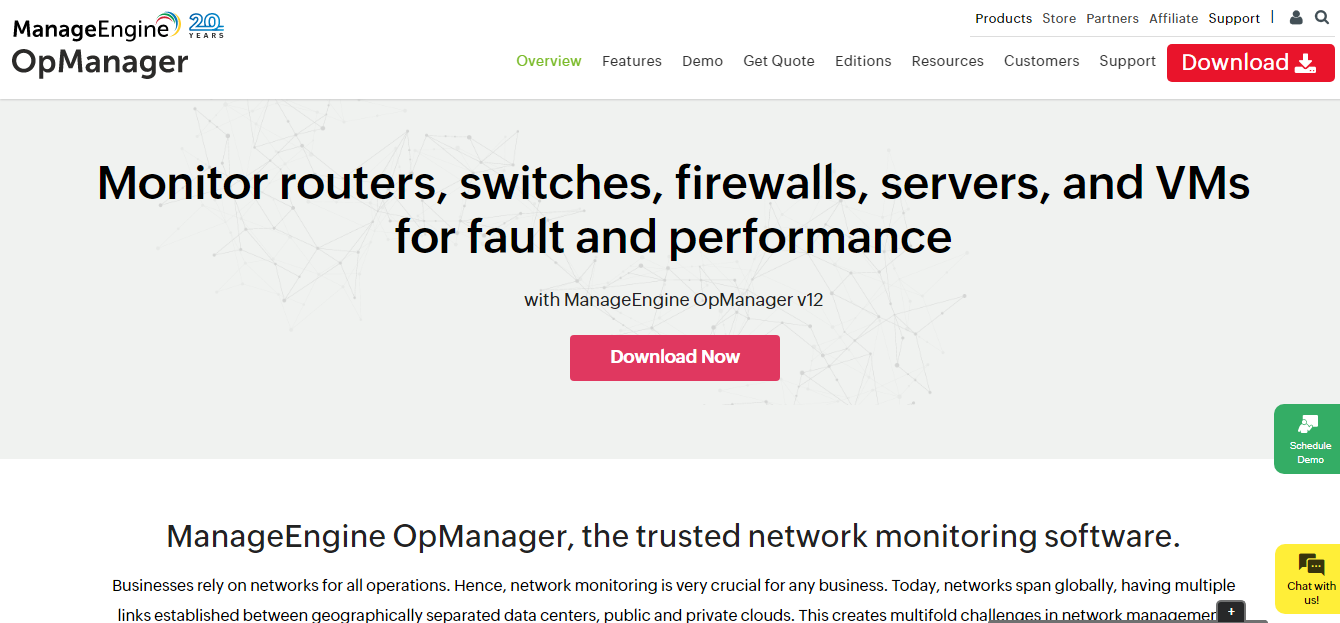
Next up, we have ManageEngine OpManager, which is designed to track the performance of network servers, devices, virtual machines, switches, and routers in real-time.
One of the best things about this tool is the customized dashboard with 200+ widgets. This ensures a better user experience in all aspects.
With this tool, you can stay informed about the performance of your devices at all times.
The network mapping option enables the system to automatically map and discover new devices. Once the devices are connected to your network, you can set up network discovery as per your wish.
The alert system is quite efficient and informs the changes quickly. You will receive alerts in SMS and email format.
This is an all-in-one solution for monitoring network traffic and performance.
It is mainly recommended for users who are looking for easy-to-use monitoring software.
It includes a 30-day free trial and two paid versions. Instead of getting the paid version, you should first use it for free and see if it’s worth it.
#9. Auvik
Website: https://www.auvik.com/
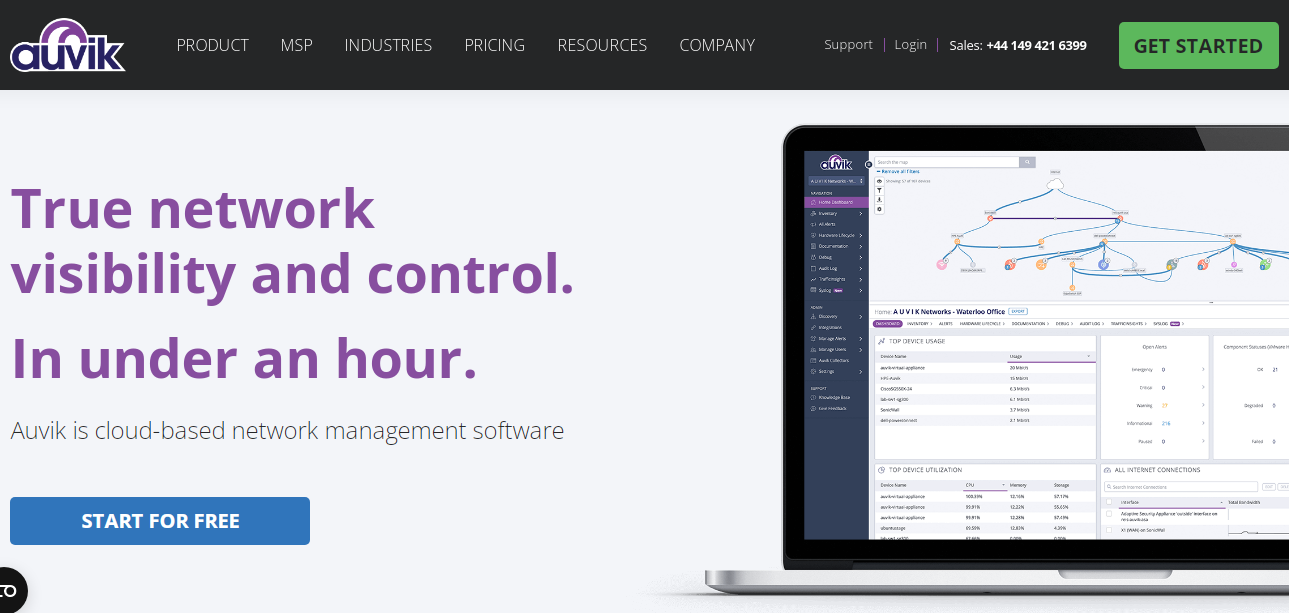
Auvik is cloud-based network analyzer software that is packed with many other management tools.
It can be accessed via a web browser. New users are required to create an account. Once the setup process is over, collectors will be installed in your system.
It is capable of tracking multiple sites at once. This makes it a suitable option for WAN.
The network discovery process automatically collects all the base data required for the monitor to function.
Since this is a continuous service, it will detect as soon as a new device is connected to the network.
The advantage of using Auvik is that it allows for remote system tracking. It works on a set of thresholds. It alerts you whenever the threshold system is crossed.
You can make use of third-party tools to extend the service of Auvik. It provides integrations, which makes it a powerful choice among others.
Unlike other network monitoring tools, Auvik doesn’t offer a 30-day free trial. Instead, it has a 14-day trial period.
As far as the prices are concerned, you will have to contact their team to get a quote.
#10. Site24x7 Network Monitoring
We have yet another cloud-based network analyzer tool that is mainly designed for IT professionals.
Site24x7 Network Monitoring covers IT applications, infrastructure, and user behavior.
It can automatically detect all devices added to the network. It generates network topology maps based on the collected data.
The inventory maps are updated automatically whenever you remove or add a device. The auto-discovery option is based on SNMP.
It allows device agents to notify the manager whenever it detects an issue on the device that is tracked. This message is turned into an alert, depending on the severity of the issue.
This tool can monitor a wide range of devices including power supplies, routers, switches, load balancers, firewall appliances, cloud services, WAN connections, and wireless networks.
It can also be used to monitor the performance of applications. For businesses, it has a user behavior module that will help them to run their sites.
Site24x7 tool can be used for free. But to access all the features and monitoring tools, you will have to get the paid edition.
#11. Checkmk
Website: https://checkmk.com/product/network-monitoring
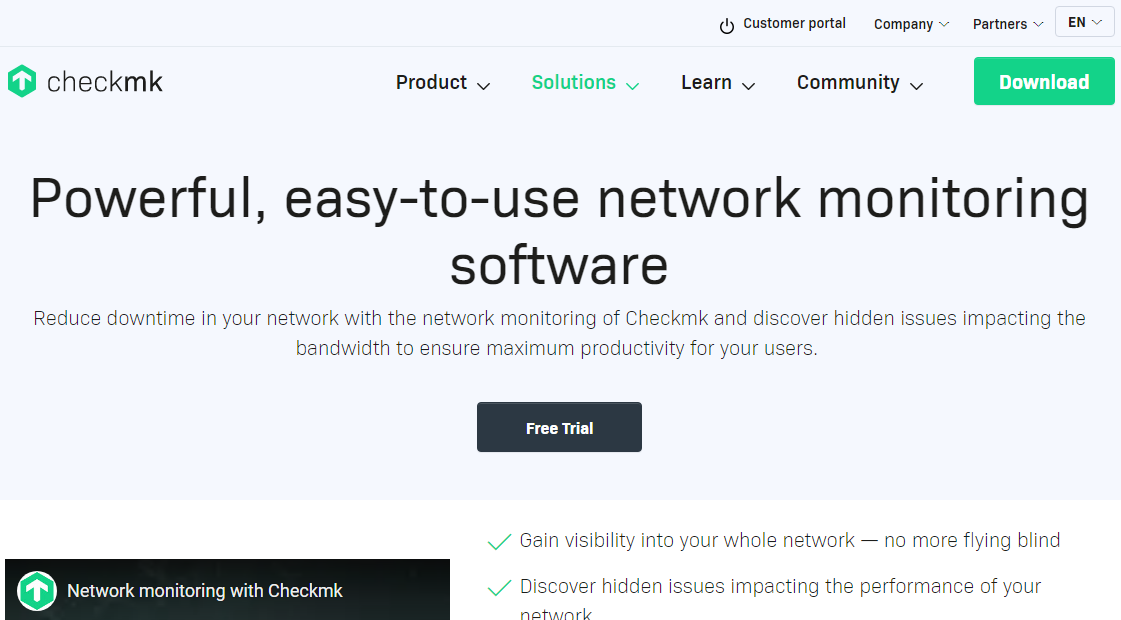
Lastly, we have Checkmk which is used to monitor the performance of servers, applications, and networks.
You can use this tool for both wireless connections and LANs. This means it is efficient for both wireless and wired technology.
It starts its service by discovering the network and identifying the devices attached to it.
It compiles a device inventory from the reports of this search and generates a live network map.
Checkmk’s base package is available free of cost. It also has a paid version, called the Checkmk Enterprise.
The free version performs basic functions while the paid tool gives you access to a wide range of tools and features.
It uses the SNMP system to query routers, switches, and firewalls. All the devices have built-in SNMP, but the function needs to be enabled.
The dashboard is easy to use and gives you a detailed overview of all the activities.
With Checkmk you also get the bandwidth monitoring function. This enables you to learn the areas where cable and device capacity is not enough.
Conclusion
Now that you know what is network analysis, you should make use of the right network monitoring tool to manage the performance of your network.
When you have the best network analyzer tools on board, you can solve your network issues in a jiffy.
The tools mentioned in this list are both reliable and affordable.
Dilip is freelance software and tech content writer. At TopItSoftware mostly write about the best software. In his free time is doing graphic design work.