Windows 10 has a built-in volume mixer; however, it doesn’t give you the music listening experience you want. To set the audio frequency and add advanced effects, you need Windows 10 Equalizer software. The best sound equalizer for Windows 10 promises excellent surround sound, quickly boosts the treble, increases the bass, and drastically improves your device’s sound quality.
There are various options available in the market, and it is challenging and time-consuming to select the most suitable equalizer for windows 10. To simplify this task, we bring you the best equalizers for Windows 10 that can help you balance your audio frequencies with minimal effort. Continue to read further to know more about Windows 10 equalizer.
Recommended: Free Screen Recorder Software for Windows

What Is An Equalizer For Windows 10?
Contents
- 1 What Is An Equalizer For Windows 10?
- 2 Features Of Windows 10 Equalizer
- 3 Best Windows 10 Equalizer Software For Audio Equalizer
- 4 Conclusion:
The process of balancing electronic signal and frequency components is called equalization, and the software that does this task is called the equalizer. Now in Windows 10, the equalizer feature makes equalization much more comfortable and more convenient.
You can now use the equalizer settings to balance the frequency components and adjust the frequency response of different performance conditions such as Rock, Jazz, Live. The computer’s default sound settings are monotonous, but if you are looking to rock the party or listen to soul-touching music, you can use the equalizers for Windows 10.
Generally, there are six default sound genres in all equalizers, and they also allow you to set a few custom genres as per your requirement. You need to select the appropriate sound equalizer for your computer because if you choose the most advanced one and you don’t know how to use it, you may not use this equalizer software to its full potential.
Features Of Windows 10 Equalizer
There are so many features that are now available in the Windows 10 equalizers. These features may vary as per our requirements. However, these are some basic features that you should look for in the best sound equalizers.
1. Easy-to-use configuration center:
The audio driver tuning software allows you to modify the way your computer renders sound. Usually, equalizers run in the background and have a one-click button to disable them from the main window. You can modify several parameters depending on the type of sound you are playing, the effect you want, or the environment.
Also, equalizer software allows you to configure different drivers depending on the output device you are using. For example, you can load different types of configurations when using headphones or playing music on speakers.
2. 10-band equalizer:
The 10-band equalizer for windows 10 gives you better control over audio tone and pitch. Play with the band, move up and down, and feel the impact on the sound. Small adjustments can have a significant effect on audio quality. It is just one of the most critical features of any equalizer. You should buy or use the sound equalizer, which doesn’t have this feature.
3. Bass boost effect:
A bass boost is an audio effect that amplifies the low frequencies of a sound. It enhances the base tone without masking and provides a smooth, clean boost.
4. 20+ equalizer pre-sets:
Many equalizers have over 20 pre-programmed presets explicitly designed for popular listening modes. For example, you can find familiar “Rock” or “Jazz” presets and your own presets like “Vocal Booster.”
5. Custom presets:
You can create custom presets to use in other programs. We all have different preferences when listening to music, playing games, or watching movies on a PC. Create your own presets and save them for future use.
6. Preamp volume control:
With this single band, you can boost low tones and improve overall audio output without adjusting each band individually.
7. Easy on/off switch:
Equalizers should have a user-friendly and easy-to-use design and allow users to turn the program on and off as needed quickly.
Best Windows 10 Equalizer Software For Audio Equalizer
The equalizer allows you to change the sound profile of the audio. Equalizers are often used for listening to music or movies to help increase the bass or limit other aspects.
You can choose a preset suitable for a specific music genre or create a custom equalizer preset with an equalizer app. Below, we have selected 10 Windows 10 sound equalizers.
1. FxSound Enhancer
Website: https://www.fxsound.com/
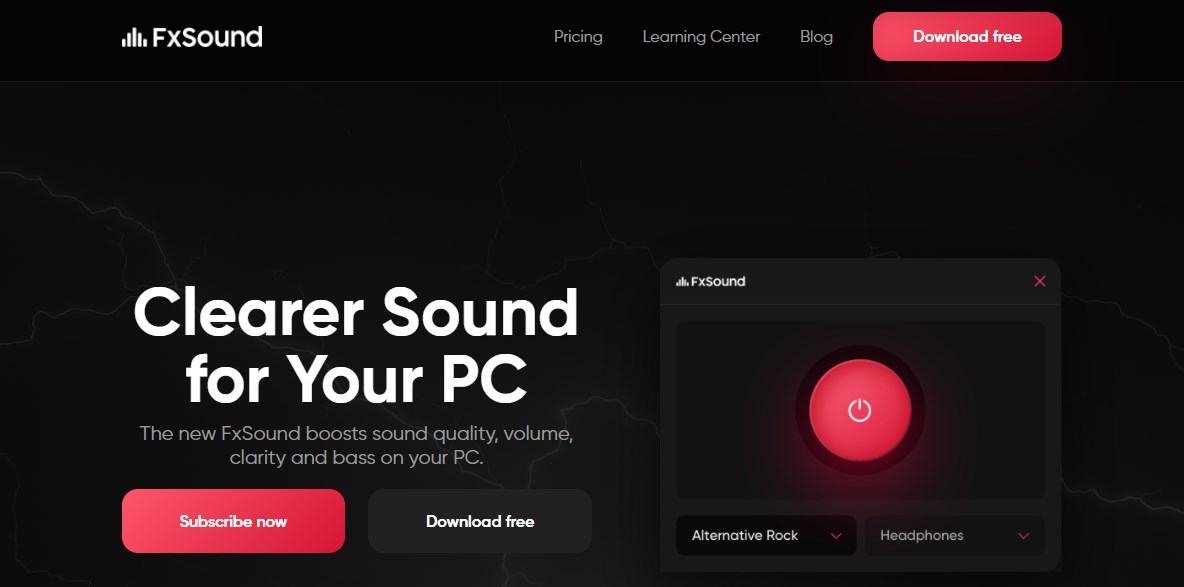
FxSound Enhancer claims that its sound equalizer can improve the sound quality of music. FxSound Enhancer doesn’t enhance the sound quality like $20 pair of earphones sounds like a $200 pair, but you can use EQ presets to improve your listening experience in many use cases.
FxSound Enhancer works smoothly and consistently with the entire Windows 10 OS. It is a good starting point as many equalizers are struggling for some reason. By default, turning on the FxSound Enhancer adds an automatic EQ preset to your audio, which in most cases enhances the listening experience if you are using inexpensive audio equipment.
It’s a great alternative where you can pay $200-500 for good headphones and a suitable DAC. Rich in EQ presets, this is useful when you want the best experience for listening to a specific music genre. You can also create your own presets. It uses exciting ‘decompression’ technology to add more clarity to the audio you hear.
It makes a substantial difference if you use compression to listen to music on YouTube or a live streaming platform. FxSound Pro isn’t free, the full lifetime subscription costs $49.99, but you can try it out with a 7-day free trial.
Key Features:
- Works smoothly with Windows OS
- Live decompression tech
- Essential sound panel for professional editing
Price:
- FX Sound 2: $9.99/year
- FX Sound 2 pro: $19.99/year
- FX Sound 1: $29.99/one-time
2. WavePad audio
Website: https://www.nch.com.au/wavepad/index.html
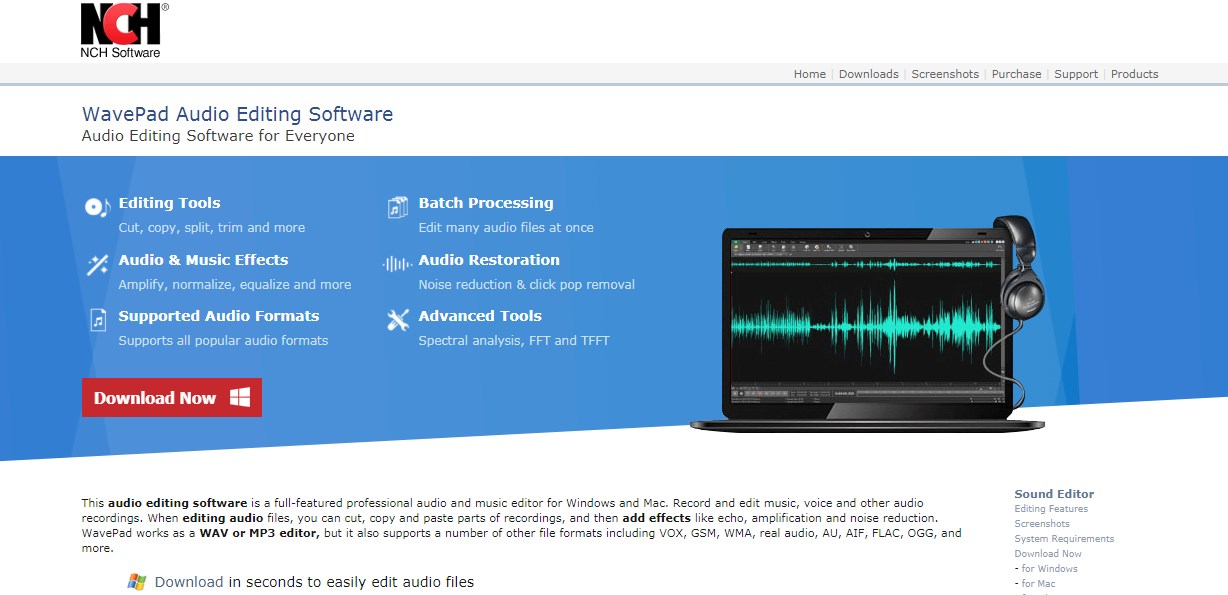
NCH Software offers a powerful all-in-one full-featured professional audio and music editor that can be used for almost any audio adjustment and more. WavePad’s built-in equalizer optimizes all your music in real-time, delivering explosive bass, crystal clear audio, and high fidelity.
This windows 10 equalizer has all tools for editing like crop, split, copy, compress, pitch shift, trim audio files, and many more. It supports batch procession and offers audio restoration tools to minimize the noise. You can give your audio effects as per your requirements, and you can provide echo, reverb, equalize, amplify, and normalize audio.
It supports many popular audio formats, including WAV, MP3, VOX, WMA, AU, GSM, and OGG. WavePad is an excellent audio editing software for Windows and Mac. With this tool, you can record and modify music, voice, and other audio recordings. It provides audio effects such as amplification, normalization, equalizer, reverb, echo, reverse, and more.
It offers DirectX and Virtual Studio Technology DLL (VST) plugin support that gives users access to thousands of additional tools and effects. You can apply effects through batch processing or convert thousands of files into a single function. It also offers audio scrub, search and bookmark for precise editing. You can create bookmarks and areas to find easily, load, and assemble segments of long audio files.
Key Features:
- Advanced editing toolkit
- Supports Batch processing
- Offers audio restoration tools for noise reduction
- Amazing effects
- Supports all popular audio formats
Price:
- Master’s Edition: $49.99
- Standard Edition: $29.99
- Master’s Edition Quarterly Plan: $3.88/month
3. Equalizer APO with Peace Interface
Website: https://sourceforge.net/projects/equalizerapo/
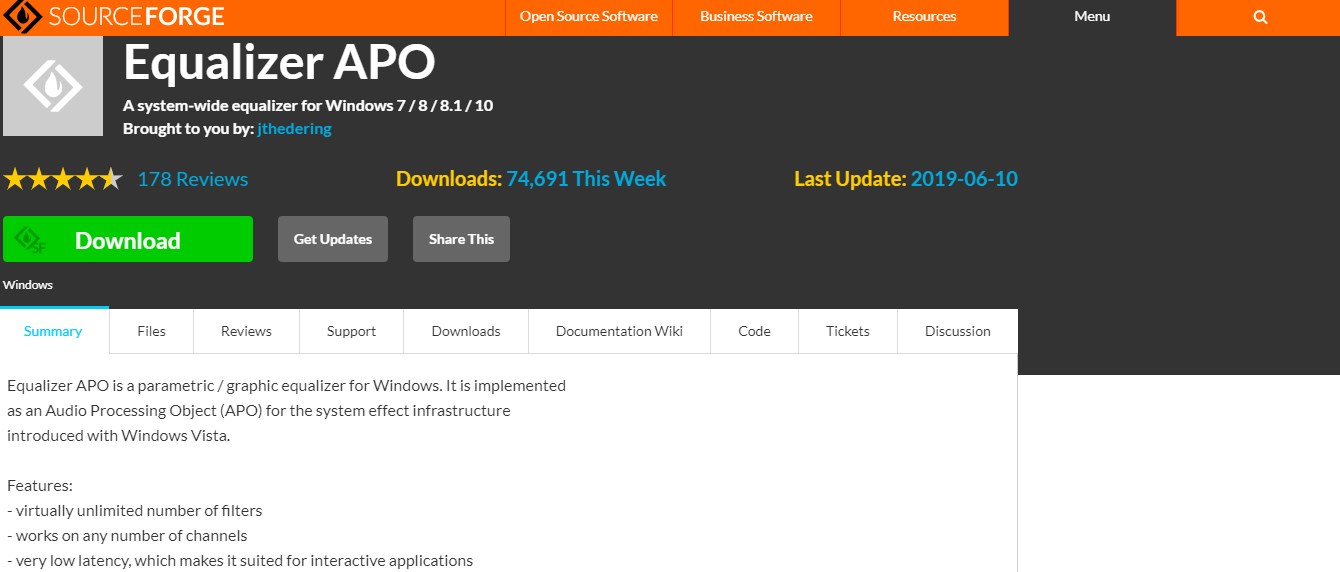
If you want convenience, a user-friendly interface, easy installation and setup, and a free tool, Equalizer APO is an excellent choice for you. It is free and open-source software; however, you may need to understand some technical aspects of this tool before using it.
It takes some time to set up, and you need to read the support files carefully. After installing Equalizer APO, you need to download the Peace interface. The combination of the two provides robust audio control software with a feature-rich interface. The Peace interface gives you extreme control over creating your own presets.
There are also some great presets to choose from already. The listening experience is excellent, and once you understand it, everything runs very smoothly on Windows 10. It is the best free equalizer for Windows 10.
Key Features:
- Windows 10 compatible
- Special effects available
- Fully equipped audio equalizer
- Great customer support
Price:
- Free
4. Adobe audition
Website: https://www.adobe.com/
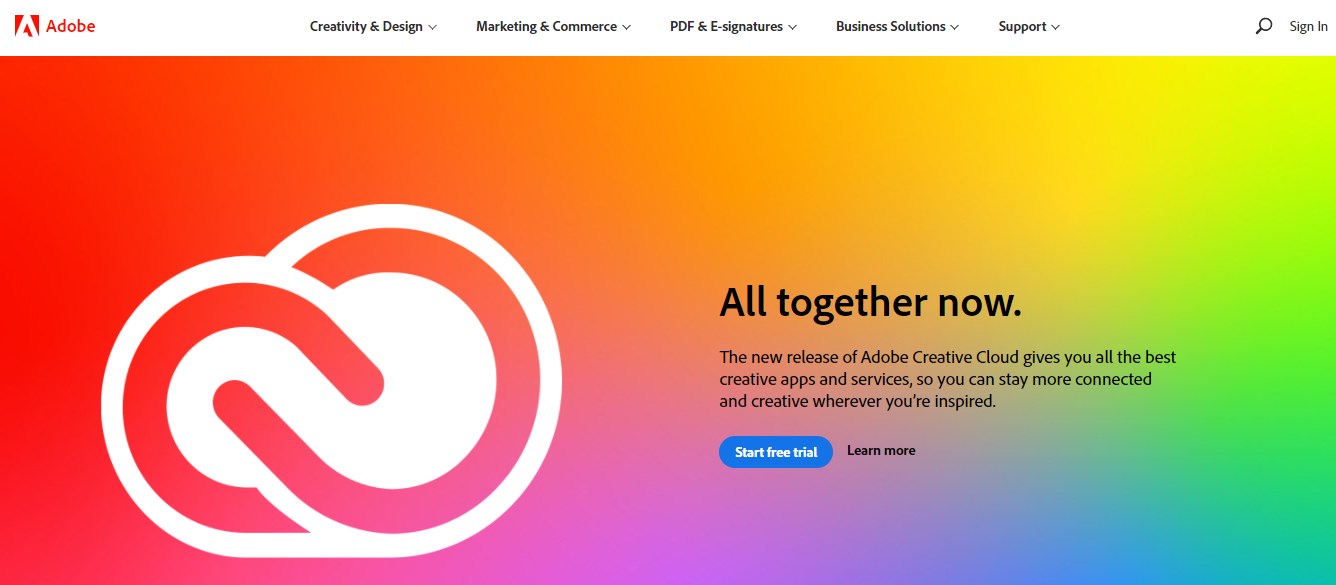
Adobe Audition is currently the most reliable and robust windows 10 sound equalizer & audio workstation for professional editing of all audio formats. It can be used to record, edit, mix, and restore audio files. There are two types of equalizers in Audition. The first one is a parametric equalizer, and the second is a graphic equalizer.
The difference between the two is that one parametric has better frequency accuracy, while a graphic equalizer has higher phase accuracy. The graphic equalizer is more beginner-friendly and comes with several presets between 10 bands, 20 bands, and 30 bands. Fewer bands are more comfortable to adjust and provide higher precision.
To get the frequency per your requirement, you need to use the gain slider and adjust the decibels accordingly. With a parametric equalizer, you have full control over the frequency and can simultaneously reduce or increase the frequency as needed.
Key Features:
- Essential sound panel for professional editing
- Interactive tutorial
- A complex sound effect design tool
- Adaptive noise reduction
- Improved multitrack UI
Price:
- Free trial
- Paid: $19.99/month
5. Boom 3D
Website: https://www.globaldelight.com/boom/
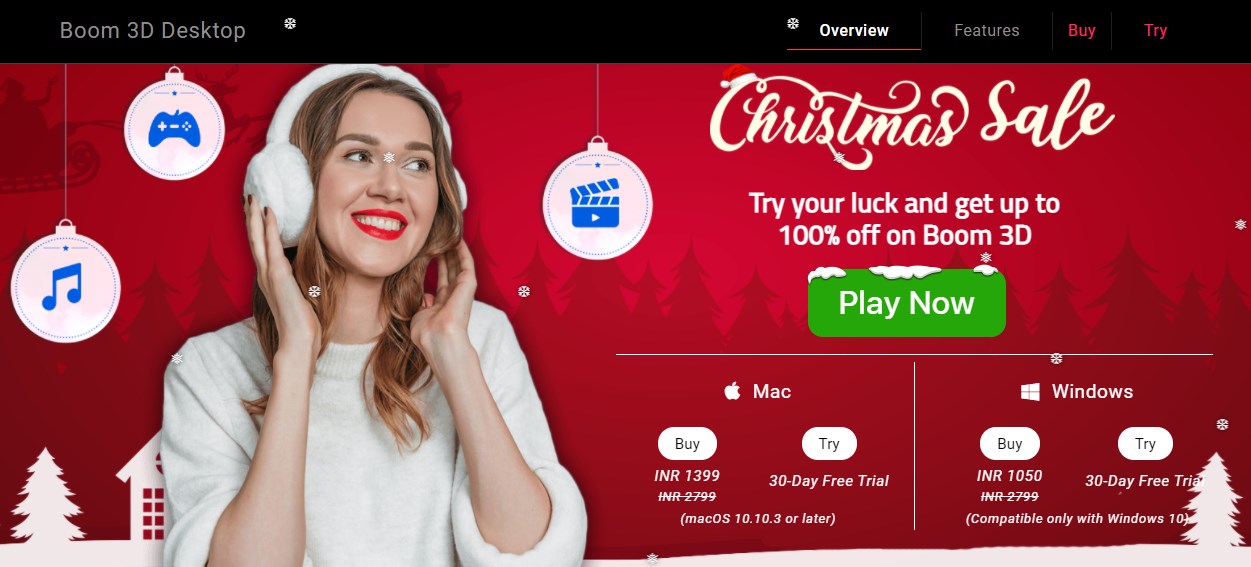
Boom 3D is a fantastic sound tool that allows you to play sound on the equalizer and gives you various options to boost the sound. The equalizer comes with many presets like jazz, rock, and hip-hop can be used even if you have headphones. This feature becomes handy when you have year-round or overhead headphones and need a specific type of sound.
These are not the only advantages of Boom 3D; you’ll discover more exciting features while using it. We’ve already tested it, and it rocks all types of rooms. Global Delight Apps has created another piece of art that you should try on your sound system.
Key Features:
- Audio effects for a realistic sound experience
- Surround sound from any media, player, or streaming
- Recalibration of the acoustic sensation
- Modify existing preset values for more custom sound
Price:
- $19.99/year
6. CyberLink PowerDirector
Website: https://www.cyberlink.com/index_en_US.html

CyberLink PowerDirector is a professional-looking audio and video editing software. This CyberLink-based software gives you all the precision and advanced performance tools you need to create your projects. The best part is that it is well-organized and offers a user-friendly interface and intuitive features. So, you don’t need to learn this tool from the bottom.
The built-in equalizer makes it easy to track the location you want, enjoy exclusive background tracks, and play with fantastic sound effects. It supports up to 4K resolution for native format image, video, or audio files. It also has an extensive library of plugins, effects, and audio tracks. It has 18 cool new transition effects that instantly turn your video into a great piece.
Key Features:
- Support up to 4K resolution
- Library of plugins, effects, and audio tracks
- Audio scrubbing function
- Creative transition effect
- 18 cool new transition effects
- Advanced, frame-by-frame motion tracking
Price:
- $19.99/month
7. FL Studio
Website: https://www.image-line.com/
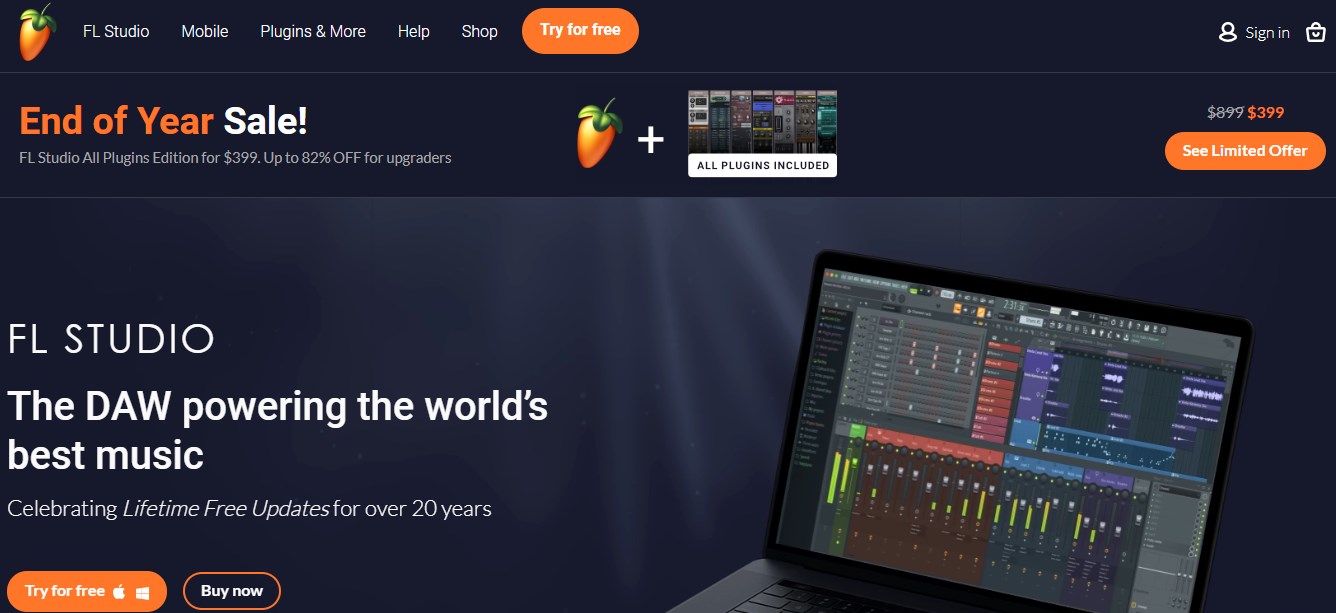
FL Studio is a world-precious windows 10 sound equalizer that is a favorite of all music producers and enthusiasts. With a continually growing library of plugins and effects, this beat making software gives you all the professional tools you need to record, cut entirely, edit, and equalize your tracks.
Moreover, all of these powerful features are included in an easy-to-use and intuitive interface, making it easy to create and refine your music. It offers native support for audio formats like WAV and MP3. You can give various effect chains, plugin delay compensation, and advanced automation to your audio files. It has a browser function to organize all project data.
Key Features:
- Native support for audio formats
- Numerous effect chains & advanced automation
- Supports all VST standards 1, 2 and 3
- Browser function
- Tools for audio editing and manipulation
Price:
- Fruity Edition: $99.00
- Producer Edition: $199.00
- Signature Bundle: $299.00
- FL Studio All Plugins Edition: $399.00
8. EQ-audio equalizer
Website: https://chrome.google.com/webstore/detail/audio-equalizer/bcfdmgpkfecdchldcobegpkmmohobgid
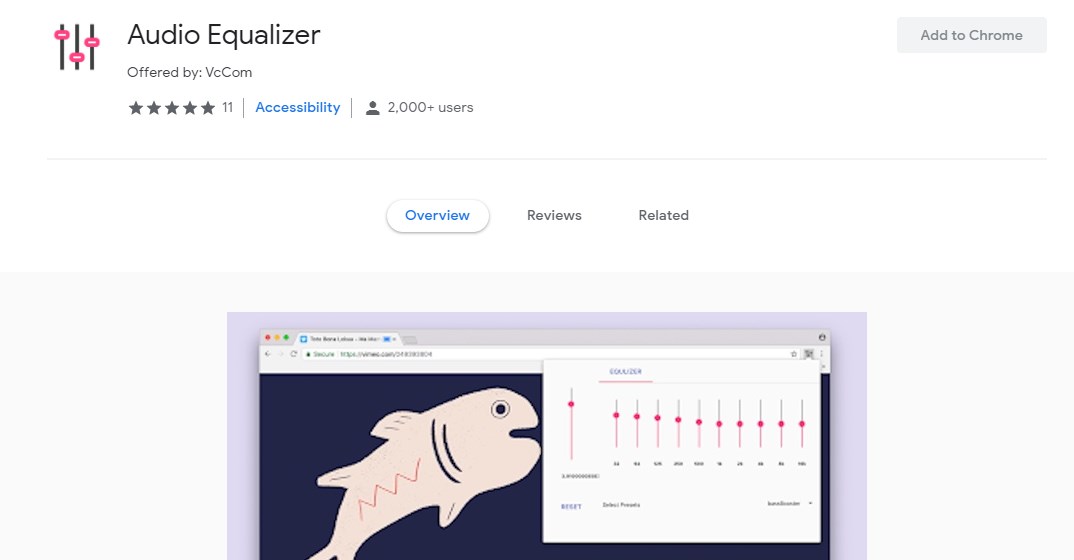
It is a classic audio equalizer. You can adjust the sound volume and increase it if the speaker is not enough. It is a powerful and straightforward audio equalizer for the Chrome browser. With this extension, you can get the ear-pleasing sound from any site on the web.
It can be used as a flexible YouTube and FBTV equalizer while watching or streaming a video or adjusting sound effect levels to bring out your favorite songs to the fullest. This flexible chrome equalizer extension can handle anything that always gives you the best sound!
Its presets feature allows you to switch between these audio EQs and your favorite music genres or create your own presets. You can discover excellent sound quality with this online equalizer and enjoy listening to music and watching videos online to the fullest!
Key Features:
- Better sound quality
- YouTube equalizer
- Provides the best sound quality
Price:
- Free
9. Voicemeeter Banana
Website: https://vb-audio.com/

It is an advanced voice mixing equalizer. Voicemeeter Banana manages five audio inputs (3 physical and two virtual) and five audio outputs (3 physical and two virtual) via five multi-channel buses (A1, A2, A3, and B1, B2). It is an advanced virtual mixing console that can do. Like a mixing console, Voicemeeter offers a variety of use case combinations.
You can mix your voice with music, movies, video games, or web radio in real time and share it on the Internet via VOIP applications. It allows you to manage three headsets and create a new VOIP experience. This equalizer integrates with an audio recorder to generate BWF, WAV, AIFF, or MP3 files in stereo. It is one of the best free equalizers for Windows 10.
The recording option allows you to record any pre-fader input or post-fader BUS. The unique composite mode can record pre- or post-fader inputs in a multi-channel way. It offers six cells of full parametric EQ on all BUS, and you can create independent equalization on each channel (1-8).
It is to correct your P.A. System setup from mono to 7.1. Along with the stereo repeat mode, you can also use this equalizer as a stereo crossover to drive an active speaker system in 2, 3, or 4 ways. Lastly, this sound equalizer provides two different knobs to better control the Compression/Gate effect and adds another modulation effect panel to the three physical input strips.
Key Features:
- Advanced virtual audio mixer
- Universal virtual audio device
- Parametric EQ and audio recorder
Price:
- Free
10. Breakaway Audio Enhancer
Website: https://download.cnet.com/Breakaway-Audio-Enhancer/3000-2169_4-10824539.html
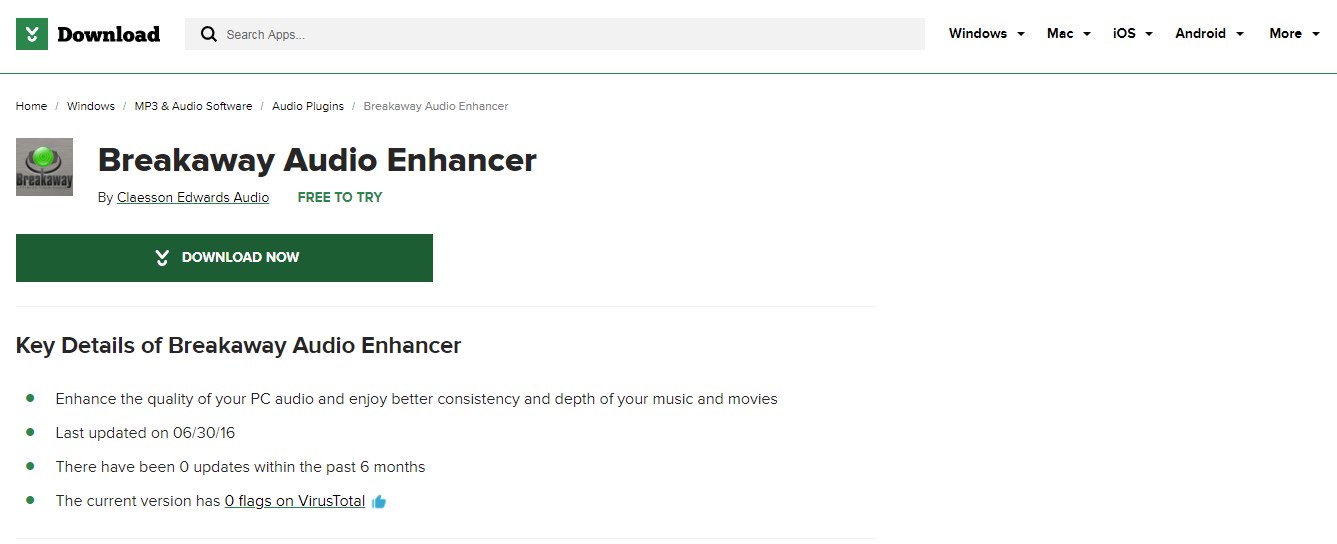
Breakaway Audio Enhancer is not a regular audio enhancer, but it is a pro tool with the potential to enhance audio, video, web browsers, and games. It offers multi-band dynamic processing that restores spectral balance to your music library, and a multi-preview peak limiter provides distortion-free transient control.
It makes your music louder and punchier while bringing out subtleties that didn’t exist. One of the most important features is that you can automatically adjust the volume dynamics, and spectral balancing can also correct volume shifts and overdrives between songs. Breakaway Audio Enhancer can cost $29.95 and also offers free for 30 days. It is an excellent windows 10 sound equalizer.
Key Features:
- Wide range of advanced tools
- Change the EQ of various devices
- Multi-band dynamics processing
Price:
- $29.95/year
Conclusion:
Audio is one of the essential aspects of the laptop or computer, whether you’re working on it or using it for entertainment. Implementing the right Windows 10 equalizer in your system will allow you to experience the best sound quality and enjoy movies or music to the fullest. So, choose from the list above and get the best sound output from your system. Comment below if you have any questions.
Recommended Reading:
- Best Duplicate File Finder Software for Windows 10
- Best Screenshot Software for Windows
- Best PDF Editor Software For Windows 10
- Best Image Resizer Software for Windows
- Best Photo Management Software
Dilip is freelance software and tech content writer. At TopItSoftware mostly write about the best software. In his free time is doing graphic design work.