Are you looking for the best school management software? Let me help you with this comparison and review article.
A school management software is a program that makes school administration simple and more efficient. It contributes to an educational institute’s productivity by decreasing the time spent tracking and record-keeping and enhancing data accuracy.
School management software has been beneficial to many schools, colleges, and universities since it has greatly aided in the digitalization of the educational system and has produced promising results.
In this post, we’ve compiled a list of the best school management software for you, including a buyer’s guide to help you select the best school management system for your requirements.
Recommended: Best Free Typing Programs for PC

Best School Management Software
Contents
- 1 Best School Management Software
- 1.1 #1. MyClassCampus School Management Software
- 1.2 #2. Gradelink – Could School Management Software
- 1.3 #3. Parentlocker School Management Software
- 1.4 #4. School Diary
- 1.5 #5. IGradePlus School Management System
- 1.6 #6. Edvance
- 1.7 #8. Classe365 School Management Software
- 1.8 #9. Brightwheel
- 1.9 #10. Canvas
- 2 Features Of Best School Management Software System
- 3 How To Choose The Best School Management Software?
- 3.1 #1. Access and networking capabilities
- 3.2 #2. Backup and security
- 3.3 #3. Automated Invoice
- 3.4 #4. Parent Communication
- 3.5 #5. Advanced and Future Innovated
- 3.6 #6. Targets and Goals
- 3.7 #7. Features and Pricing
- 3.8 #8. Customization and Unification
- 3.9 #9. Reporting and Analytics
- 3.10 #10. Support Service
- 4 FAQs About School Management System
Now that we have learned about the features necessary for an education management system let’s move on to the next area of the best school management system. All the software in this list has been chosen based on its usefulness and performance in a learning environment.
#1. MyClassCampus School Management Software
Website: https://myclasscampus.com/
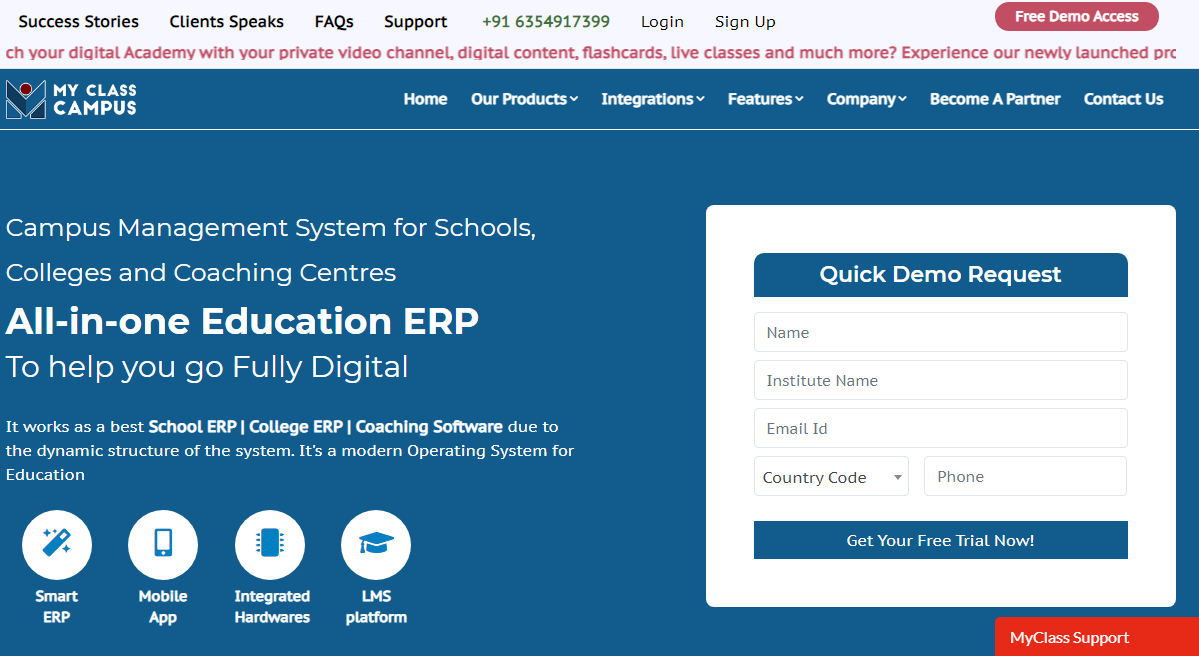
The first Best School Management Software is MyClassCampus. It is a cloud-based school administration software and enterprise resource planning system created specifically for schools, colleges, universities, and coaching programs. MyClassCampus creates a custom report based on user data, student attendance, fees, and other factors.
MyClassCampus is also accessible as a mobile application for students, teachers, and parents to use. Its services are provided to students every month and priced per student, including phone and email assistance.
Pros:
- Takes Care of all work
- Easy to use
- Reduces paperwork
- Value for money
Cons:
- Poor Support System
- Highly driven by data
Pricing:
- Basic: $2 Per student yearly
- Advance: $3 per student Yearly
- Premium: $5 per student Yearly
#2. Gradelink – Could School Management Software
Website: https://www.gradelink.com/
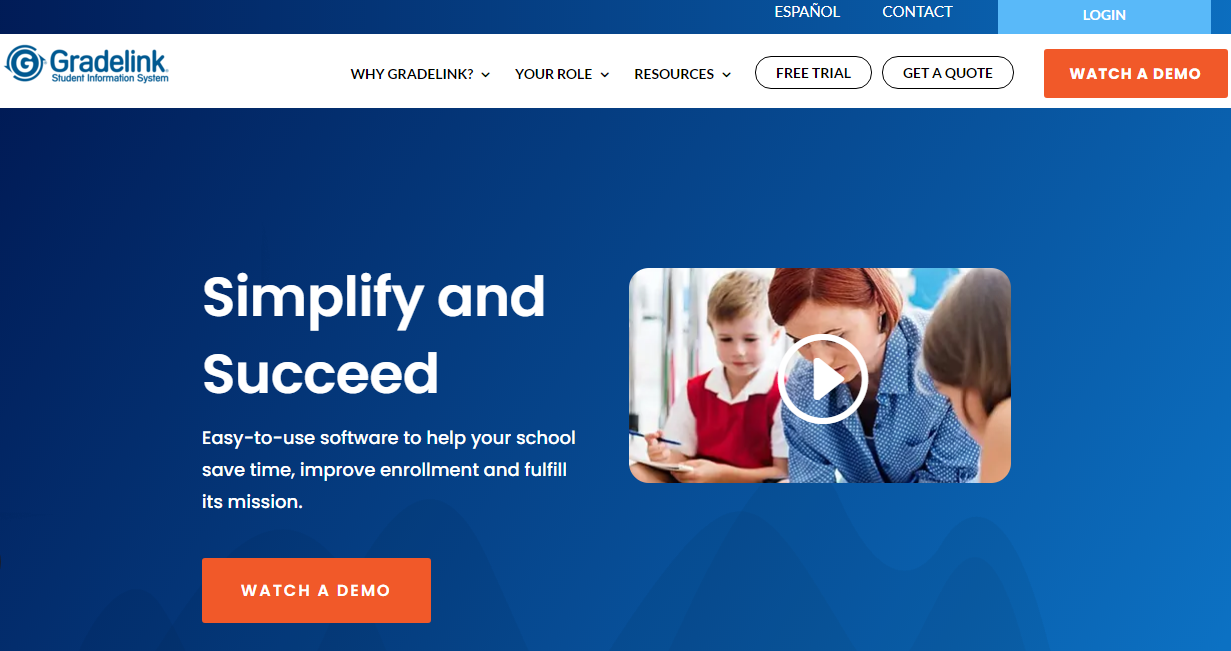
Gradelink is another cloud-based education management system that connects instructors, students, and parents through a single channel. Gradelink is jam-packed with incredible features that allow users to produce numerous reports, adjust grades, and manage student assignments.
In addition, the Gradelink app is accessible for both Android and iOS devices, allowing parents and students to access it on their smartphones. Gradelink’s well-organized interface allows teachers and administrators to access students’ information, such as emergency contacts, attendance records, health concerns, and current grades.
It offers email, phone, and online support to users who have questions.
Pros:
- Simple and user-friendly
- Fast set-up time
- Helpful support
Cons:
- Not many additional features
- Quite lengthy reports
Pricing:
- Number of Students 0 to 50: $97 per month
- Number of Students 51 to 100: $133 per month
- Number of Students 101 to 150: $170 per month
- Number of Students 151 to 200: $195 per month
- Number of Students 201 to 250: $219 per month
- Number of Students more than 250: contact grade link for custom plans
#3. Parentlocker School Management Software
Website: https://www.parentlocker.com/
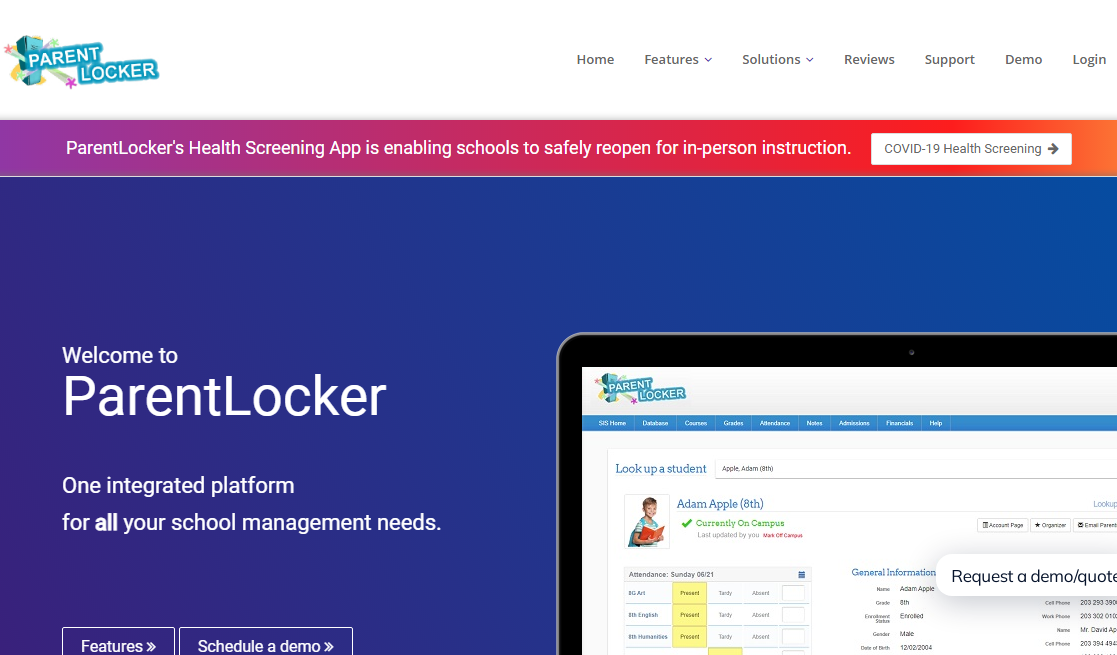
ParentLocker has effectively elevated the school management software to a new level. It has reduced the laborious process of filling out forms and reporting to a streamlined system that manages everything. It creates paperwork, prepares classes, handles admissions and enrollment, does all professional management tasks, and handles all the financials and invoices.
With ParentLockers, all of the various databases are now at your fingertips. It’s appropriate for both small and large educational institutions. It completes all fundamental tasks such as schoolwork, daily routines, and contact tracking quickly and efficiently.
Pros:
- Made admission process easy
- Generates reports quickly
- 24 hours support
- Simple user interface
Cons:
- Confusing SIS features
- Lack of some fundamental features
- Slow in adding new features
Pricing:
- ParentLocker provides a custom plan for which the user has to contact customer support.
#4. School Diary
Website: https://www.schooldiary.me/
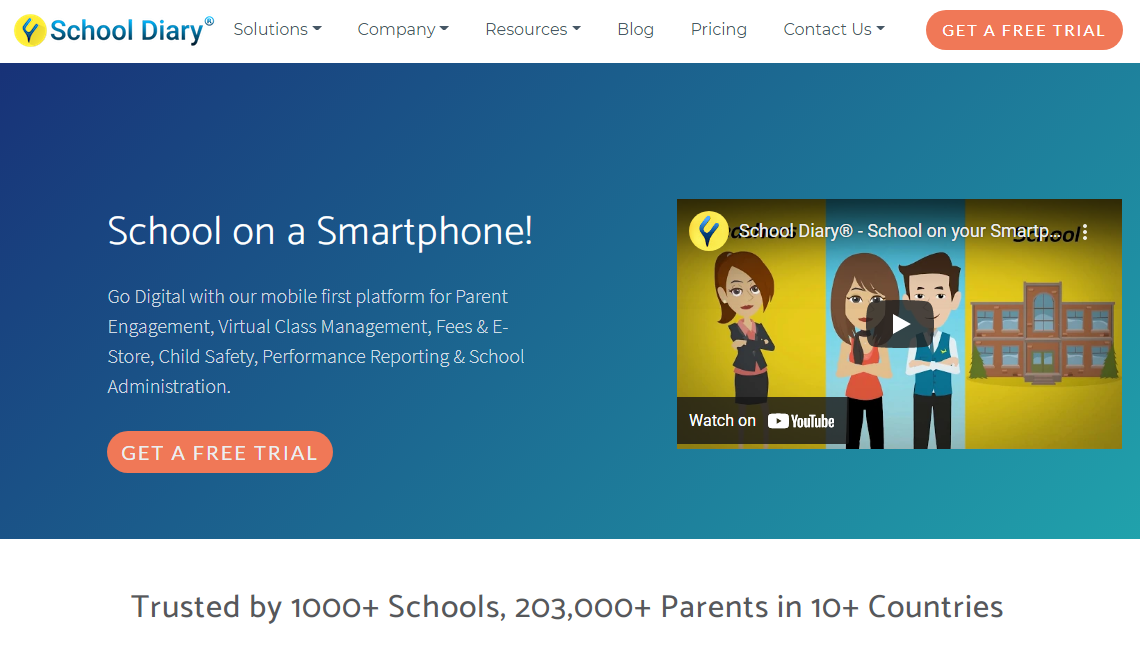
School Diary is the following software on our list of the best school management software. Its features, such as schedules, messaging, performance monitoring, whiteboards, mobile applications, and automatic reminders, have substantially increased parental involvement in their children’s education.
Parents will now be able to participate in the educational activities of their children. It is a huge step forward. The School Diary mobile application has made it possible to access the software from any location at any time.
It generates performance reports depending on the scores or Microsoft files supplied for grading. It also keeps real-time track of bus whereabouts and monitors activities via CCTV cameras.
Pros:
- Excellent for parent-teacher communication
- Notification system
- In-built unified payment
- Smooth user interface
Cons:
- Unresponsive support team
- Few bugs in the software
- No video sharing feature
Pricing:
- Free trial
- Contact School Diary for custom plans and pricing
#5. IGradePlus School Management System
Website: https://igradeplus.com/

IGradePlus, unlike other education management systems, is intended for individual instructors, schools, and universities. It includes tools like bulk email support, document sharing, bulletin boards, teacher blogs, student and teacher web portals, and event calendars.
For data transport, it employs secure socket layer encryption technology. It also serves as a generator of advanced analytics and a distribution engine. Class management, student behavior tracking, attendance records, and district management are all included. In addition to all of this, it is cloud-based software.
Pros:
- Versatile software
- Well-integrated format
- Logical and automatic
- Ability to enter own course name
Cons:
- Not fully functional programs
- Presence of few bugs
- Little difficult to navigate
Pricing:
- Free subscription
- Premium Plan: $4 per individual for a year
#6. Edvance
Website: https://www.edvancegroup.com/
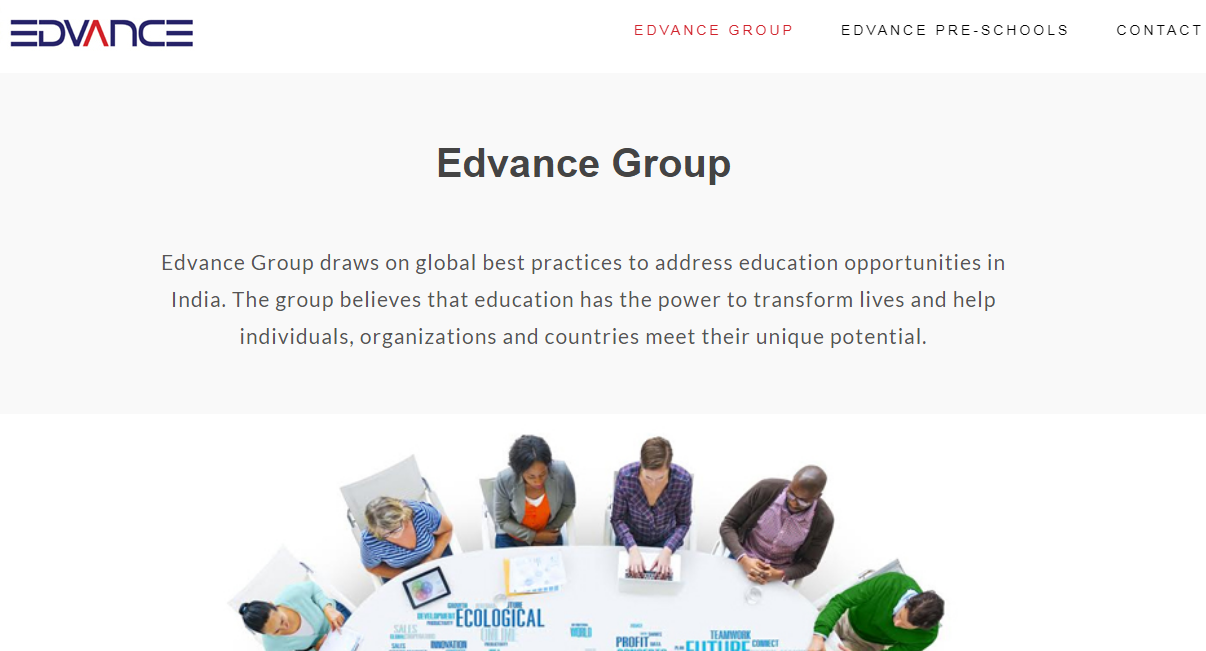
Edvance is a school administration software that includes admission, scheduling, report generation, grade book, student profiles, and many other functions. It establishes a communication channel between school administration, instructors, students, and parents, resulting in openness and an easy flow of information.
In addition, it develops an individual educational plan for pupils to promote their overall development and the appropriate administration of the school. Along with its fascinating features, it also offers various supplementary programs such as online registration, student and instructor profiles, behavior checks, and curriculum administration.
It also allows for integration with other third-party educational systems.
Pros:
- Excellent support team
- Unique operating system
- Allows users to see the complete report
- Flexible and versatile
Cons:
- Time-consuming attendance module
- Difficult to operate in the beginning
Pricing:
- It’s a subscription-based module; therefore, contact the Edvance support team for more information on custom plans.
#7. Alma
Website: https://www.getalma.com/
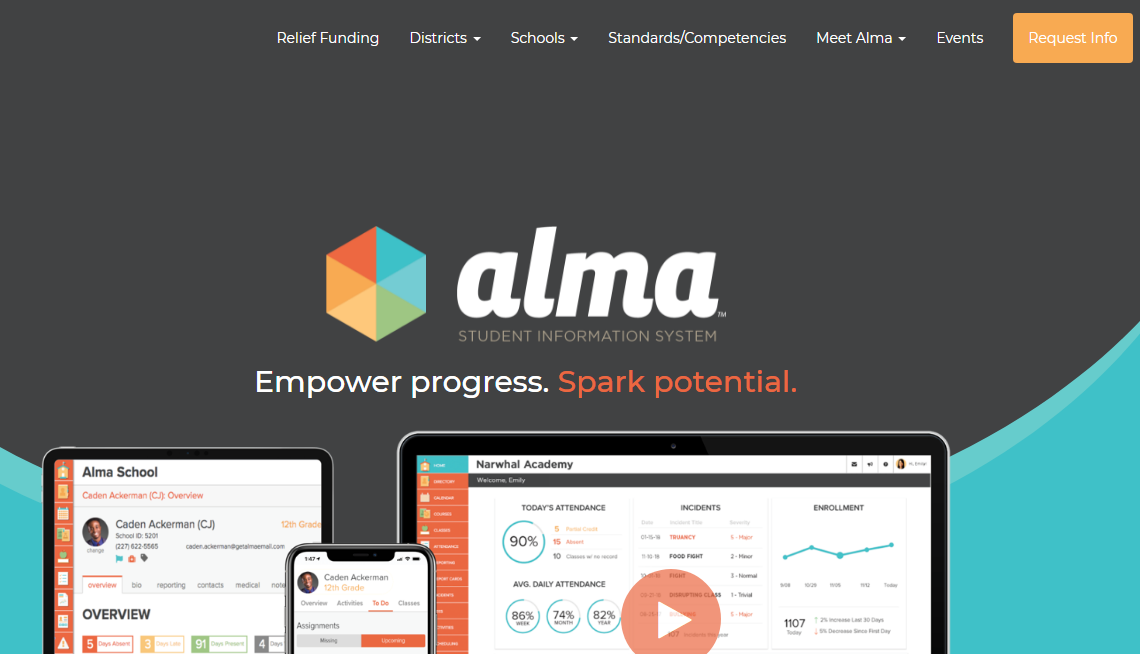
Alma is an excellent communication tool for teachers, parents, and students. The school administration creates role-based access to generate reports and charges for services depending on customer service availability and other features. This cloud-based system enables users to work effectively at any educational institution.
The user can establish a student profile that allows teachers and parents can check their progress, attendance, and notes. Alma also permits users to design custom curriculums based on various skills and automates courses tied to school calendars.
Pros:
- Easy set up of schedules
- Contains all data related to students and teachers in one place
- Suitable for smaller schools also.
Cons:
- No mobile application
- Very confusing functions
Pricing:
- Starter pack: $500 yearly
- Platinum Pack: $30,000 Yearly
- Add ons available at $2 per student on any added feature
#8. Classe365 School Management Software
Website: https://www.classe365.com/
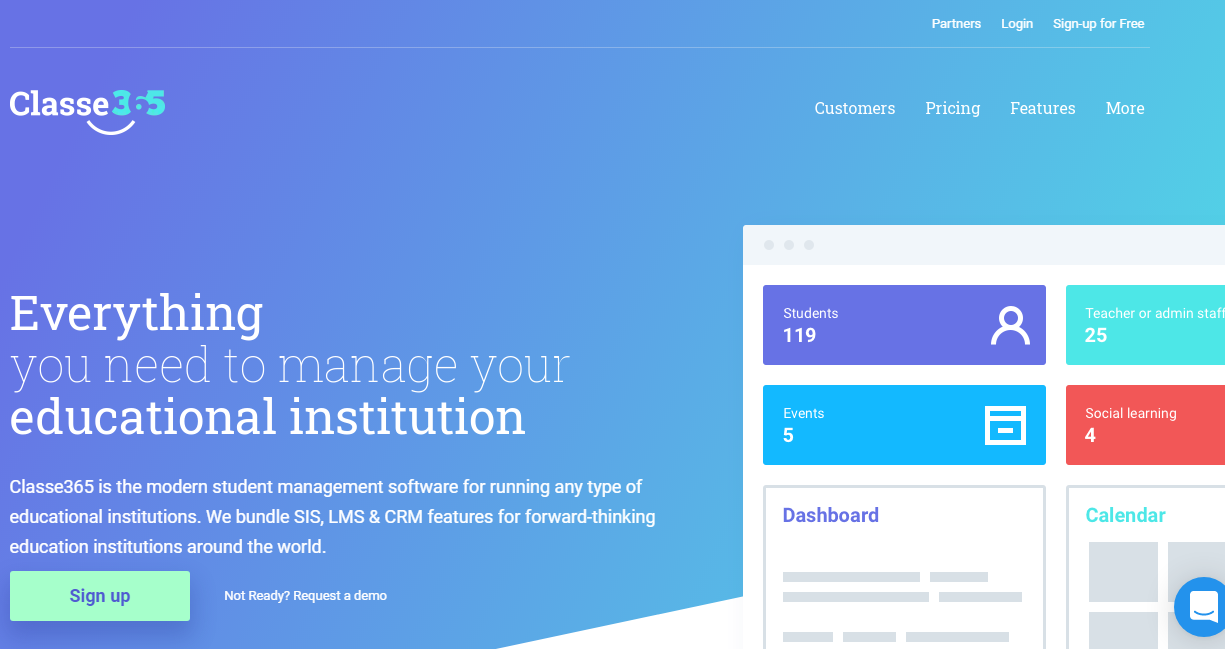
Classe365 provides learning tools and discussion platforms to assist teachers in managing their students and course content. It enables students to enroll in classes online. It also offers students and teachers a private social network.
Classe365 is compatible with Google Apps, Canvas LMS, and Intercom. This student information system manages a cloud-based learning system for students as well as teachers. Classe365 is available on a monthly and annual basis. It has a mobile app for both Android and iOS smartphones.
The customer support staff assists users with a single click for a seamless operation of the administration software.
Pros:
- Integrated applications
- Good support team
- Easy to operate
- Based on cloud
- Improves efficiency in enrolment and reporting
Cons:
- Needs more flexibility
- No ability to duplicate schedules
Pricing:
- Free trial
- Up to 100 students: $50 per month and $540 yearly
#9. Brightwheel
Website: https://mybrightwheel.com/
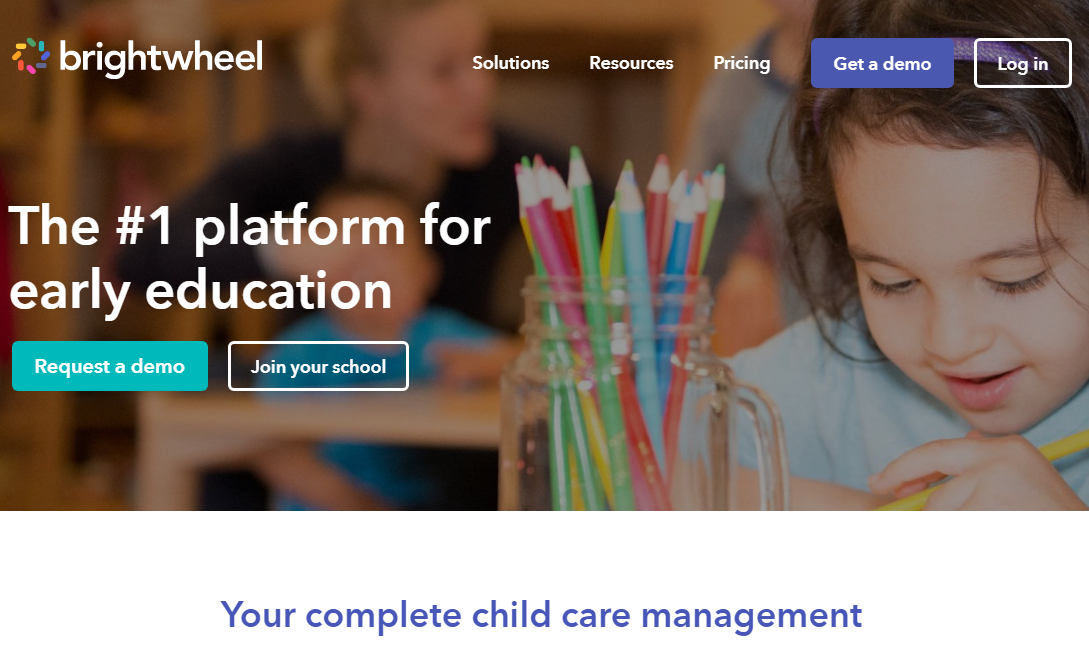
Brightwheel is a modern solution to all the education-related issues faced in the past. It has various tools and features that constantly work for effectively functioning school administration software.
In addition, Brightwheel has enhanced its interface and outcomes via continuous upgrades and collaborations with institute owners, directors, and educators. Attendance records, calendar management, invoicing, daily reports, and a member database are just a few of the exciting features.
All the Brightwheel’s features are accessible with a premium membership, which is reasonably priced and gives new additional capabilities to customers at no further cost. In addition, Brightwheel is a smooth and automated process built by an experienced team of programmers.
Pros:
- New updates are available for free
- Reduces paperwork
- Easy communication with parents
- User friendly
Cons:
- Unclear reports of finance
- Limited reporting facility
- Difficult to switch accounts
Pricing:
- Free trial
- Free version
- Plans start at $15 per month
#10. Canvas
Canvas is a learning management system for students in grades K through 5. Individual classrooms in major institutions can likewise use this scalable platform. It provides pupils with a total virtual learning environment. In addition, it offers mobile learning and teaching tools that expand the software’s capabilities.
Teachers, parents, and students can access the material anywhere using the high-quality mobile learning experience available on Android and iOS devices. It’s a user-friendly tool that encourages lifetime learning while also keeping track of class and individual participation.
Pros:
- Easy to use
- Remote access
- Convenient and robust
- Provides lifelong learning
- Assigns wort through web
Cons:
- Loss of data in case of broken internet connection
Pricing:
- Free trial
- Free version
- A subscription offered for bespoke plans is priced based on their extra features.
Features Of Best School Management Software System
School management software is critical to the efficient operation of the educational system. As a result, selecting a school management system that meets all of a school’s goals and criteria is essential. Here is a list of characteristics that make school management software ideal.
#1. Student Information
An ideal school management system keeps track of all data related to student performance, including homework, discipline, attendance, accomplishment, and attendance. It should also include their medical history, emergency contact information, grades, and information about their parents and siblings.
#2. Parent Access
A school administration system should keep parents informed about their children’s academic and extracurricular activities. Likewise, a decent education management system should include a parent portal to monitor their children’s development.
#3. Teacher Information
The teacher’s information is easily trackable using school administration and information software. Online school administration software makes it easy to keep track of teachers’ class schedules and produce reports. In addition, teachers can use their database to learn about their students’ development and classroom activities.
#4. Communication Function
It should allow for communication by email, text messaging, and voice communications; so that parents may contact instructors directly and maintain openness.
#5. Attendance
The school administrative software should allow the teachers to manage the whole attendance process and keep a proper record. An online attendance sheet will make it simple for teachers to keep track of their students.
#6. Fee Management System
Fees are processed via an online payment option in school administration software, making the entire process of creating fee records easy and quick. This approach is easier and faster than using the computer’s offline mode.
#7. Timetable and Schedule
It maintains track of the students’ schedules and encourages them to be well-organized by following a regular timetable.
#8. Generate Report Card
A school administration software can create fully custom-made report cards for students via the internet; it enables the production of attractive report cards and documents. In addition, this feature shows users the grading criteria, grading method, and report card format.
#9. Parent-teacher Coordination
School administration software allows for remote surveillance of the child and direct contact between parents and teachers. Parents may easily watch the teacher’s input on the children’s class assignments and examinations.
How To Choose The Best School Management Software?
If you’re worried about how to choose the best school management software for an educational institute, then here’s the answer for you.
#1. Access and networking capabilities
A decent school management software includes networking features and allows users to access information from any location. It should leverage the internet to give remote access to administrators, teachers, users, and students. Remote access allows users to carry out their tasks even when they are not on-site.
#2. Backup and security
An education management system must have backup and security capabilities. There is a risk of online data getting hacked sometimes. To avoid being stolen or having data deleted. A school administration software will protect the user’s sensitive data from getting hacked. A decent firewall and antivirus program will also help to secure the data.
#3. Automated Invoice
Because automated invoices save time, a user should check to determine if the school administration software can generate automatic invoices for their convenience.
#4. Parent Communication
In a child’s education, there should be transparency between teachers and parents. As a result, a school management system should include this factor and provide adequate opportunities for parents to communicate with teachers.
#5. Advanced and Future Innovated
A solid school management system should be future-oriented. It should assist in eliminating paper-based processes and make sure that the system is prepared based on low cost and more efficiency.
#6. Targets and Goals
Always make sure that the best school management software contains all of your targets and goals before deciding on it. With competent software installation, ensure that it controls the staff, library, teachers, students, teachers, and the whole institute.
#7. Features and Pricing
Always make sure that the price you are paying for a school management software offers the best features. It would be a complete waste of money if the system failed to comply with your orders and produced a bad outcome.
#8. Customization and Unification
Examine whether the school management system software is adaptable and adaptable to handle several users at once. The best option to consider is school software that can integrate smoothly with the existing system.
Pay attention to manufacturers that can create a flexible model of a school management system that can easily handle the growth and complexity of a school’s operations.
#9. Reporting and Analytics
It would be fantastic to have a system that could create reports automatically and update them in real-time. However, various actions take place regularly, and a school management system can save time and effort by doing analysis and data generation on its own.
#10. Support Service
A decent support system is required to answer any user queries. A tidy and consistent support system will keep users pleased while also ensuring the overall system’s safety.
FAQs About School Management System
#1. What is a school management system?
A school management system enables the school to automate operations while performing duties previously performed manually. It enhances school communication, improves student performance analysis, saves paperwork, and boosts transparency between parents and teachers.
#2. Which is the best school management system?
The ideal school administration system can handle all administrative chores such as bill payment, progress reporting, attendance monitoring, schedule creation, and online admissions. In addition, a few software provide extra features such as a parent portal, library management tools, health record-keeping, and the ability to generate an analytical report.
#3. What is the purpose of the school management system?
A school management system aims to create a well-organized structure for student evaluation, financial administration, curriculum implementation, parent-teacher transparency, and non-teaching staff management. An education institute can easily attain all of these qualities with the help of a school management system.
#4. What is the average cost of the school management system?
The average cost of an ideal school management system can cost between $20 to as high as $30,000, depending upon the size of the institute and the features it provides to the users.
#5. How does school management software work?
A school management software manages all of an institute’s day-to-day operations, including the library, administration, classrooms, sports, and more. It creates an automated report of the institute’s work and allows instructors, students, and parents to monitor their children’s growth. It saves time and money for schools by reducing paperwork and providing a single channel for invoicing, reporting, and other back-office activities.
Conclusion for School Management Software
We’ve concluded the best school management software for every educational institution. In addition, we listed software that is appropriate for small schools and universities in the above list.
In today’s world, a school management system makes it much easier to perform all of the tiresome tasks that used to take hours of paperwork to complete. All administrative and classroom responsibilities, on the other hand, may now be done through an online application at our fingertips.
Dilip is freelance software and tech content writer. At TopItSoftware mostly write about the best software. In his free time is doing graphic design work.