Want to monitor your employee activity during the business work? This best employee monitoring software can help you.
The employee monitoring tool is useful to improve the productivity of employees. Yes, it might have some negative image, but we need quality work from the team members. It will help control access to websites like Facebook and online gaming platforms on which they spend time during shifts.
Apart from monitoring, security is another reason to pick the best employee monitoring software. Hackers breach the security system and take all essential data from the system due to one silly error. It includes employees’ inappropriate settings, not secure website visits, or malicious activity by dissatisfied employees.
It means employee monitoring software is used for time tracking, efficiency management, and network monitoring to improve work efficiency and save from any harmful threat. It can be done by combining AI with machine learning.
If you are looking for such employee tracking software, you are in the right place because today, we will discuss some best names of the field that can help you to improve the work efficiency and secure the system. So let’s start.

Best Employee Monitoring Software of 2023
Contents
Data and time are the two most precious things for any organization. When any employee loses any of it intentionally or unintentionally, it costs beyond the company’s imagination. And hence it is best to use employee monitoring software for free. Here in this section, you will find different types of employee monitoring software according to your need. So let’s start with the first one.
1. InterGuard
Website: https://www.interguardsoftware.com/pricing/
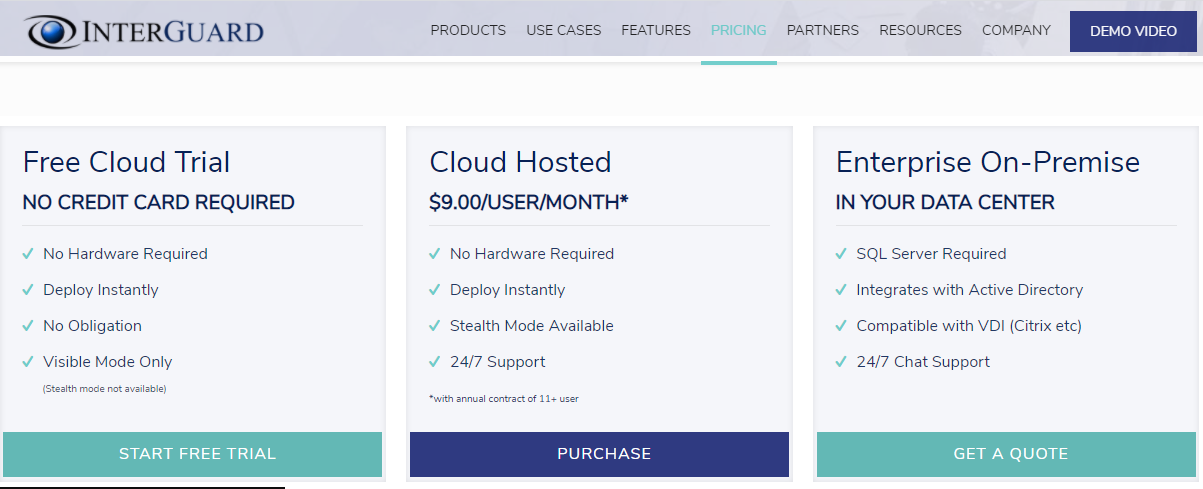
The first name in the list of employee monitoring software is InterGuard. It can record, give an alert, and block the activity of the employee. It also protects the business data and offers security to your system.
These things can be achieved by bringing different aspects like monitoring user activity, data loss prevention, and recovery, the incident response in one place. This software’s bright side is it automatically monitors user activity and gives many data for searches, reports, and alerts.
All the parameters are set and determined according to the company protocols and policies. If any unauthorized person tries to access the data or software finds any security breach, it will alert.
I like its remote access feature that finds a missing or unaccounted laptop. InterGuard can allow remote access to a stolen or misplaced laptop to retrieve or delete the files with this feature. It also locks the computer so that any unauthorized person can’t use it.
A single panel control management is worth considering feature. It offers a free trial to those who want to give a try to this software. You can also purchase it $9/user/month and ask for a quote for the enterprise level.
Key Features Of Interguard:
• Single management panel
• Track login & logoff
• Track active & Idle time
• GPS location tracking
• measure and show productive
2. Veriato
Website: https://www.veriato.com/

Veriato is an integrated AI platform that monitors all user activity and saves from any possible data breach. This software not only involves monitoring, but it also does analysis, alert, observation, and action.
The company sets all these paraments, and according to it, the software takes action and reports any activity by the user. The monitoring feature of employee tracking software tracks employee activities like email, chat applications, visiting websites, checking on the web, using applications, moving documents, and uploading documents.
All this together produces records along with the activities. It means you can track employees with the login id and password for all the platforms and devices. It combines data and AI to analyze the patterns and show deviation in case of o any behavior change. Individuals or groups set the baseline behaviors. It also keeps an eye on the outsiders trying to enter the network or digital assets.
In case of any security threat or the breach, the system sends an alert to the respective business’s security team. As soon as the security team received the warning, the team can record the individual user’s screen using the time capsule feature.
It means the software helps the company decide whether it is a false alarm or any user’s malicious activity. After that, the company can decide whether to dismiss the alert or send the recording to a higher authority in severe cases.
You can use this software as on-premise or cloud software. Veriato offers three types of plans, including Cerebral, Vision, and Investigator. The price is decided according to the plan and number of users. The price for 10-19 users will be $135 – Yearly cost per user, for 20-49 users will be $121.50 – Yearly cost per user, and for 50+ users will be $109.35 – Yearly cost per user.
Key Features Of Veriato:
• Productivity reporting, scoring, & alerts
• Artificial Intelligence (AI) integration
• Enable geolocation
• Show User Behavior Analytics (UBA)
3. Work Examiner
Website: https://www.workexaminer.com/

Work Examiner is another name in this list of best employee monitoring software. EfficientLab LLC launched in 2006, and within a few years, it has become one of the favorite software in this field.
At present more than 1500 small to large companies are using it. And all thanks to its accurate tracking system. It can track when the employee arrives and levee the desk from various activities. It schedules reports of the individual user to the respective department via email. Organizations can set all the policies to control the work and free time of employees.
Work Examiner works in three segments: work time tracking, web usage control, and surveillance. Your institution’s distribution provides data for the user, group of users, website, and departments. One can view it by days, hours, and days.
It is possible to filter what websites employees can access and what can’t. The authorized person will be notified when employees try to access some websites. Even users can get a customized mess when they try to access restricted websites.
The surveillance function takes a screenshot of the users in real-time. Even with a specific option, one can take screenshots at a regular interval of time. With the keyword, one can also segregate all the emails. It also records Instagram activity. The work time tracking feature notes down employees’ maximum time spent on different activities, websites, and time spent on a non-working activity or free time.
It tracks employee attendance, including in and out timing. It can also block the specific application for a specified person. Concern to price, it offers a 30-day free trial and 3 different packages according to use. The price will reduce with a higher number of users. You can find the cost here: https://www.workexaminer.com/purchase/.
Key Features Of Work Examiner:
• 30-day free trial
• Web filter and PC tracking
• Keystroke recording
• Instant messaging
4. Hubstaff
Website: https://hubstaff.com/
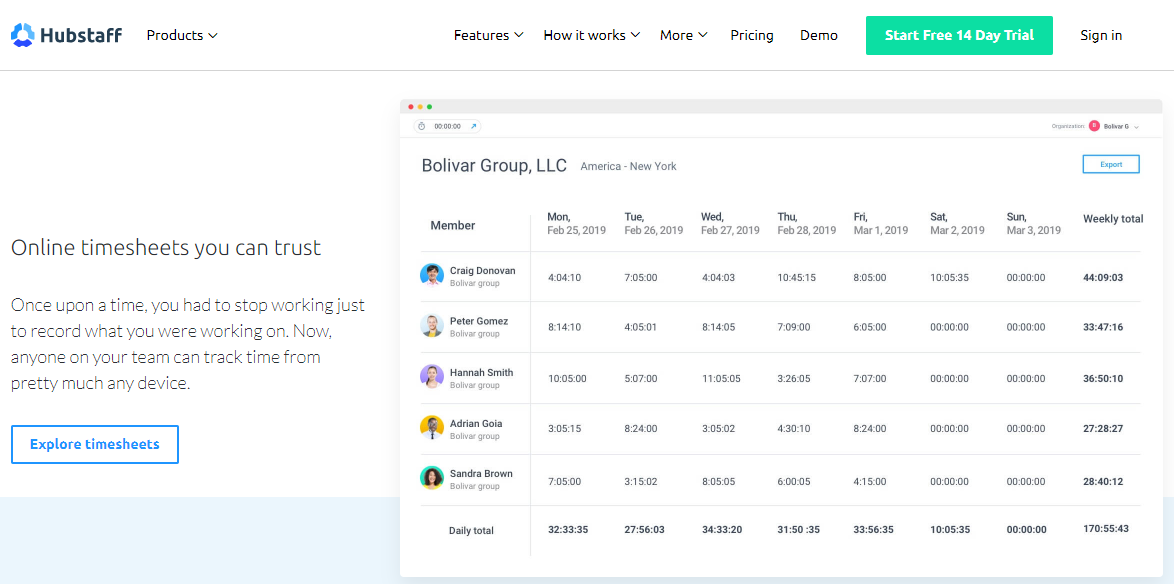
Hubstaff employee monitoring software free is one such tool that highly focuses more on productivity than security. With lots of impressive features for productivity, it tracks employees accurately. Some of the features are scheduling, online timesheet, work tracking, reporting, GPS tracking, etc.
The GPS tracker can find all fleet assets and data. The total number of hours spent on a project can manage staff and projects for different locations and sites. A single online center for timesheet tracking, payroll, and billing can access by a mobile device.
It means employees can check due to payments, and the head can look out for the expanse in the budget limit, staffing levels, and other essential aspects. Project management features can let users check progress for work through screenshots. Users can set the specific time interval to take snapshots or can turn it off.
It offers easy integration with other working tools, making it idle to use as an employee monitoring tool. The price is very reasonable compared to other names on this list. The limited features plan is for $5/month/user. Whereas the comprehensive feature plan is for $10/month/user, and multitasking and fleet tracking is for $20/month/user.
Key Features Of Hubstaff:
• Highly focus on productivity
• Timesheets with tracking
• Detailed reporting
• Easy integration options
• Project budgeting option
5. iMonitorSoft EAM
Website: http://www.imonitorsoft.com/
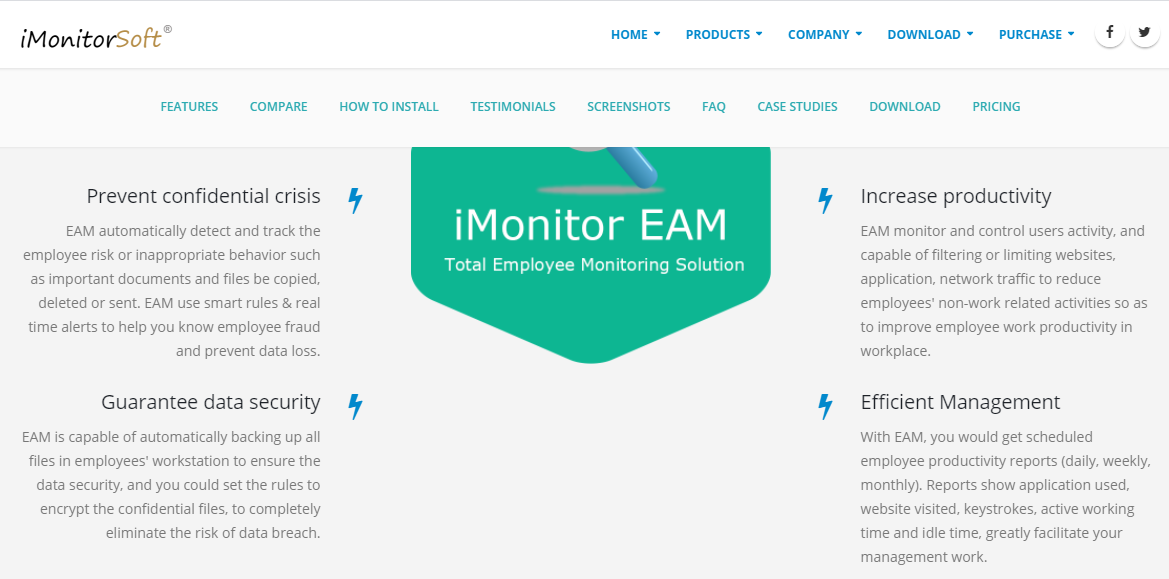
The last name on the list is iMonitorSoft. According to these software reports, they are ideal and the most powerful solutions for employee monitoring. According to developers, the tool is used by more than 1000 companies worldwide.
Like other tools on the list, it also works on employee productivity and protects the company’s confidential information. It can monitor max 1000 pc from one server and a group of pc from different locations, sites, and departments.
It offers notable features to track multiple activities like clipboard activities, screenshots, document activities (copy, delete, move, rename, new document) printing, emails, storage usage, visited websites, the application uses, online searches, downloads, working and free time, network traffic and system events.
It can run on up to 10 different monitors and give real-time updates and alerts for activities. For example, if an employee searches for the banned keyword, it will send a notification. It also connects to the removable storage of pc.
Removable storage allows the users to access the blocked content, and hence it lets users block the removable storage. This tool can control pc remotely and also get webcam access to view the surrounding.
There are three plans to buy, which are EAM Professional, EAM Standard, and EAM Lite. And to know each plan’s price, you have asked for a quote as prices are not available on the website.
Key Features Of Imonitorsoft:
• 15-days free trial
• One-stop monitoring and security tool
• Real-time alerts
• Extensive reporting features
• Multi language support
6. Teramind
Website: https://www.teramind.co/solutions/employee-monitoring-software
Teramind is an advanced employee monitoring software that is ideal for large organizations.
It is an extremely secure software that can be used to monitor the computer activities of individual employees and store them within its servers. This software can be deployed both in the cloud and on your business premises.
It can monitor Mac, Windows, VDI, VMware Horizon, Citrix, and terminal servers. Besides that, it has an array of features that makes it stand out from other software.
With the user activity monitoring option, you can track employee behavior like email activity, app and website usage, file transfers, online meetings, social media activity, keystrokes, webchats, print jobs, and clipboard functions.
You can also use the software to block employees from participating in certain activities. That’s not all; this software also gives you the option to record their device activity on both audio and video.
It allows you to customize the settings, so you can record only when violations occur. Besides that Teramind has the option to remotely control all employee devices.
It also gives you access to user behavior analytics like insider threat detection, dynamic risk scores, malicious behavior detection, workforce productivity, and others.
It has helpful features such as data and document fingerprinting, file operation-based rules, malicious data exfiltration prevention, and more for data loss prevention.
This software is available in three plans along with a 14-day free trial. The basic plan is Teramind Starter and it is priced at $10 per month.
The second plan is Teramind UAM, which is available for $20.83 per month. The third and final plan is Teramind DLP at $12.50 per month.
Key Features of Teramind
- Instant message and email monitoring
- Audio and video recording
- Application and website usage monitoring
- Malicious behavior or abusive threat detection
- OCR for screen content
7. SentryPC
Website: https://www.sentrypc.com/business/

SentryPC is one of the best employees monitoring software for small businesses. It offers several affordable plans for businesses on a budget.
It has six cloud-based plans starting from just $59.95 per PC per year to $4,995 per PC per year. The features included in the plan vary depending on the price.
In comparison to other similar software, SentryPC is easy to use. It comes with a neat and intuitive interface and includes features like activity tracking, application and website monitoring, user activity, and keystroke logging.
It also allows you to take screenshots and record employee activity in real-time. Using the content filtering and blocking feature, you can limit the apps and websites employees can access.
Even though it is a budget-friendly choice, it includes all the bells and whistles of other employee monitoring software.
It is cloud-based software that makes it easier to maintain. With this software, you can access all employee activity in a single location.
Using the simple search feature you can easily locate the data you need. It also has special tools for theft or data loss prevention.
The best part of using this software is that it is affordable and easy to implement. This software allows you to the breakdown of when your employees are using their devices.
With the help of this software, you can ensure that your employees are being productive during work hours.
Before purchasing the software, you can check out the free online demo and browse the features of each of the plans.
Overall, SentryPC is very straightforward monitoring software. Once you install the software, it will help you to track data from any device with an internet connection.
Key Features of SentryPC
- Six cloud-based, affordable plans
- Ideal for small businesses
- Intuitive interface
- Keystroke logging and screenshots
- Content filtering and blocking
8. ActivTrak
Website: https://www.activtrak.com/solutions/employee-monitoring/
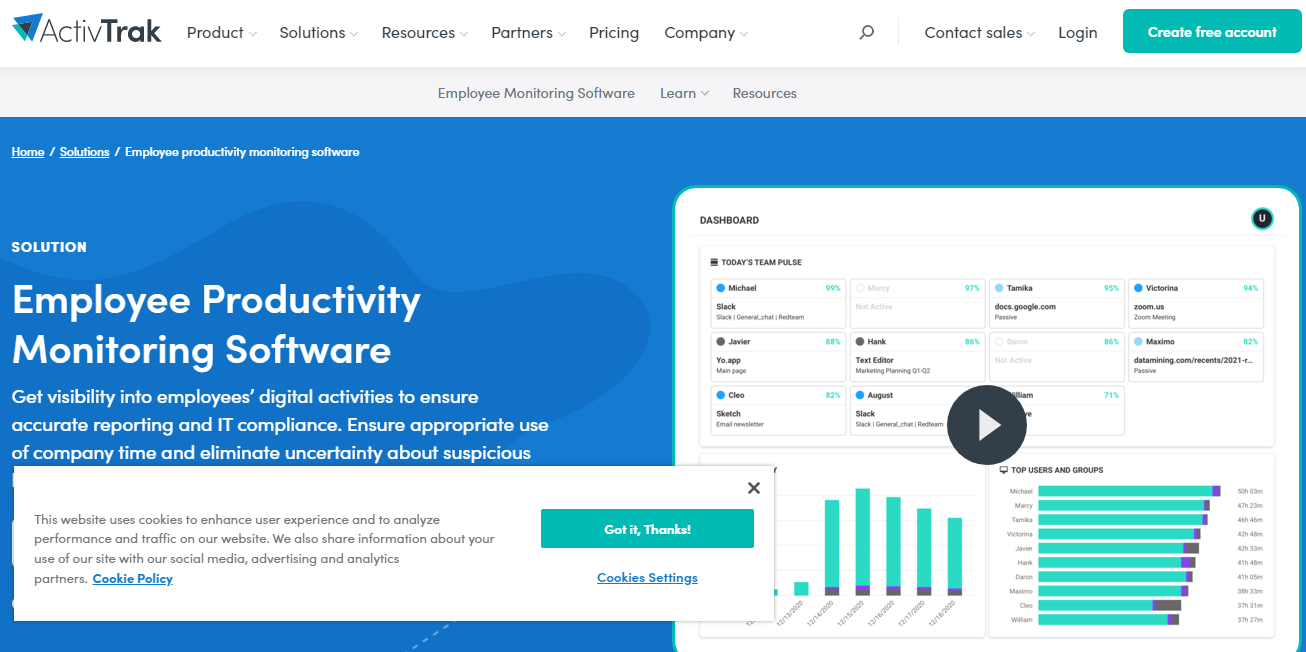
ActivTrak is another cloud-based employee monitoring software that can be used to track employee behavior, efficiency, and productivity.
It has four different plans, including a free one. But you should choose a plan based on your business and the features you need.
If you are looking for a solution to improve employee efficiency and productivity, ActiveTrak would be the right tool for you.
This software has dozens of features that allow you to track and measure employee activity transparently.
With the help of this software, you cannot only track the number of hours an employee has worked, but also how engaged he was during those hours.
It provides a variety of data including the total time your employees have been active and inactive, app and website usage, keyboard activity, mouse movements, etc.
Employers can also use this software to keep employees on track. They can do so by blocking specific apps and websites. Other security features include USB activity tracking, audit trails, and automated responses.
ActivTrak has advanced insight capabilities. It can pull a variety of knowledge to aid managers and employers make informed business decisions.
It displays employee analytics like work efficiency, productivity, tech usage, and workload balance. You can break down these stats to identify the top performer.
Based on the breakdown, you can compare the performance and identify the employees who are low in productivity and may need help.
By identifying employee burnout, you can improve employee engagement. This is highly customisable software and includes reports and alerts.
It comes with a user-friendly interface and offers 24/7 support. It also has multi-language support and can be installed without any hassles.
Key Features of ActivTrak
- Includes a free plan
- Easy to install and use
- Advanced insight capabilities
- Helps improve employee productivity
- Multi-language support
9. DeskTime
Website: https://desktime.com/
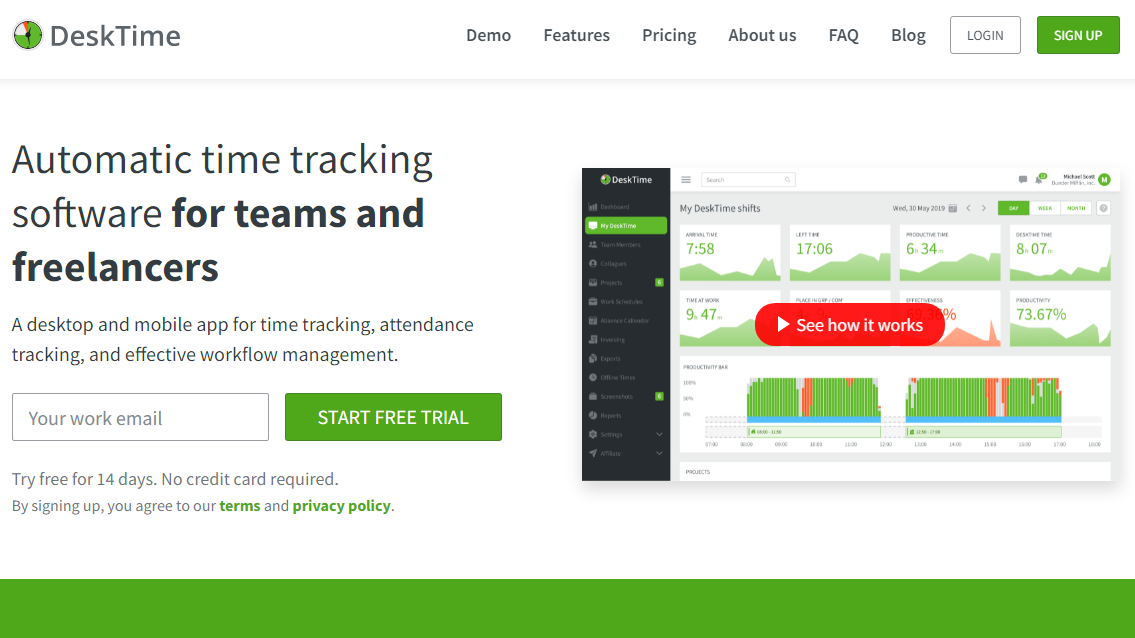
DeskTime is undeniably one of the most trusted and reliable employee monitoring software. As the name suggests, it focuses primarily on time tracking.
This software is ideal for businesses of all sizes and shapes. Whether you have 5 employees or 50 employees, this software can accommodate all your monitoring needs.
DeskTime has its main focus on time tracking. It is packed with loads of feature that makes it an efficient monitoring solution.
It includes all of the tools you need to monitor your employees and keep them on track. By implementing this software in your organization, you can improve employee productivity.
With the help of this fully automated solution, you can boost employee productivity and efficiency by 30% in the first few weeks.
It allows you to see how your employees are spending time offline and online during work hours. Using this software, you can track time by project and calculate costs based on employee hourly rates.
You can also export custom reports for customers, plan time-offs and vacations, store your employees’ contact details, and calculate overtime pay.
It stores all employee-related data in one central location, so it’s easier for you to access it. This software is compatible with all the major platforms including Windows, Mac, and Linux.
DeskTime is also supported by iOS and Android. Due to all the features, it proves to be a highly efficient monitoring solution for businesses.
You can take advantage of this cloud-based software to boost your company’s productivity and achieve the set goals. It is secure time tracking software with zero complications.
Key Features of DeskTime
- URL and application tracking
- Document title tracking
- Automatic screenshots
- Project time tracking
- Offline time tracking
Conclusion:
It is all about employee monitoring software. It offers great help to achieve goals and complete the project without any distractions. So if you are planning to pick the best employee monitoring software, don’t wait for more. What do you say?
Jitendra Dabhi is content marketer since last 10 years. He is very much interested in writing about technology, software reviews and cybersecurity. He is featured in Entrepreneur.com, HackerNoon.com, ReadWrite.com, TemplateMonster, Tech.co, Tweakyourbiz, YourStory.com, freelancer.com etc.