Searching for the best driver updater software to update your old software driver? We are sharing the top best driver updater for Windows 10.
Due to hardware and software improper coordination, most users often face many problems. Most of the time the reason behind such errors is system drivers are not updated which leads to many problems like streamlining system functions.
So to solve this type of problem, you have to update your drivers regularly either manually or automatically, with the best driver update software. But before we move to the best driver updater software for Windows, let’s take a look at what are system drivers and what is the importance of drivers in your system.
Drivers are the software that built a bridge between hardware and software on your system. And when the drivers become outdated, faulty, or corrupted, you face difficulties and problems in responding to commands.
The ultimate solution is to update drivers on your system to solve this type of problem. As I said this could be done manually or with the help of software that is specially designed to update drivers on your windows pc or laptop. So which is the famous name of the best driver updater software Windows 10? Have a look.
Recommended: Best PC Cleaner
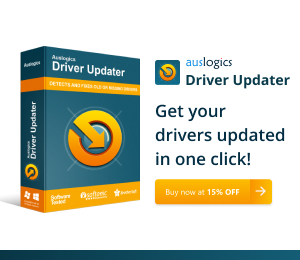

What is Driver Updater Software?
Contents
- 1 What is Driver Updater Software?
- 2 Best Driver Updater Software in 2023
- 2.1 #1. AVG Driver Updater
- 2.2 #2. DriverFix
- 2.3 #3. DriverMax
- 2.4 #4. DriverFinder
- 2.5 #5. DriverPack
- 2.6 #6. Snappy Driver Installer
- 2.7 #7. DriversCloud
- 2.8 #8. Advanced Driver Updater
- 2.9 #9. Smart Driver Updater
- 2.10 #10. Driver Reviver
- 2.11 #11. WinZip Driver Updater
- 2.12 #12. Driver Booster
- 2.13 #13. Driver Easy
- 2.14 #14. Driver Navigator
- 2.15 #15. Driver Talent
- 2.16 #16. Driver Genius
- 2.17 #17. DriverHive
Driver Updater Software is a tool designed to simplify and automate the process of updating device drivers on a computer. It scans the system, identifies outdated drivers, and downloads the latest versions from official sources. This software helps ensure system stability, compatibility, and optimal performance.
Best Driver Updater Software in 2023
#1. AVG Driver Updater
Website: https://www.avg.com/en-in/avg-driver-updater
Some of you must be using the AVG anti-virus software. But did you know that they also offer a driver management tool?
AVG Driver Updater is user-friendly software that scans and detects driver issues. It looks for outdated or corrupt drivers and updates and fixes them.
It is considered the best driver updater tool for various reasons. First of all, it is easy to install and can be handled even by a non-tech savvy person.
Secondly, it checks with 8 million drivers to get the latest drivers. This ensures faster browsing, less crashing, and reduced device issues.
It also snapshots the system drivers in case they need to be installed again. It keeps running in the background silently, without causing any disturbance.
With the help of this software, you can easily fix annoying PC problems like system crashes, printer and mouse issues, connectivity bugs, and others.
It ensures smooth video playback, media editing, and a faster gaming experience. With this driver updater tool, you can keep your PC performing at its best at all times.
AVG Driver Updater can be installed with just a few clicks. It has been redesigned to make the software more user-friendly.
The updated driver engine automatically scans and updates drivers in real-time. This means you will always have the latest official drivers.
It installs drivers smoothly and reduces all PC issues. But to avail of all these benefits, you will need to shell out a good amount of money.
AVG Driver Updater is one of the most expensive options on the list. Thankfully, they provide a trial version that allows you to try and test the tool before you pay for it.
Key Features
- Best for Windows OS
- Easy installation
- Intuitive and clean interface
- Fast scanning
- Reduces all PC problems
#2. DriverFix
Website: https://driverfix.com/
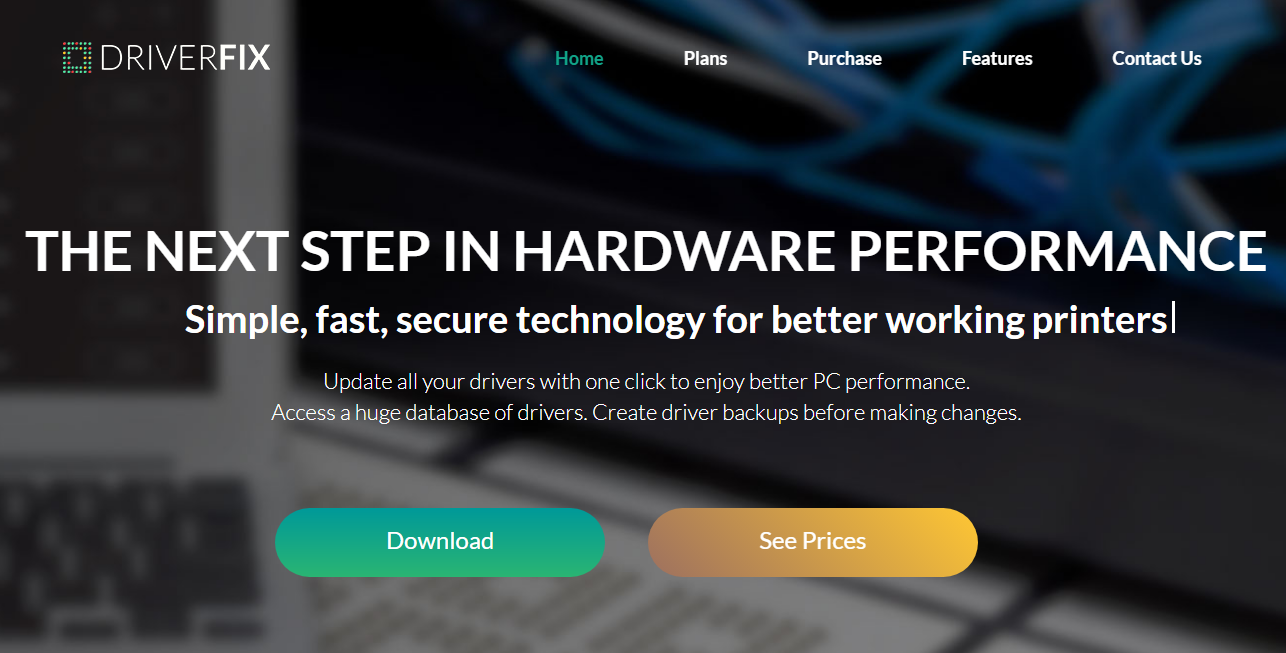
DriverFix is an advanced driver updater tool that is designed to find outdated drivers and update them with a single click.
The best thing about this tool is that it can be used on any computer, irrespective of its age. It delivers great results, which makes it an ideal option for Windows users.
With the help of this tool, you can download and update drivers with ease. Once you install this software, you no longer have to worry about PC issues. It enables your computer to perform its best by fixing hardware issues.
The simple interface allows you to handle the tool with ease. It has a dark mode that looks cool and trendy.
Besides updating drivers, DriverFix also provides a driver backup option. This feature comes in handy while updating your system drivers.
It creates a backup of all your system drivers in case a new driver update fails to work.
It runs a quick scan as soon as you start the program. It checks all the current drivers and gets you the latest versions.
Using DriverFix feels convenient because it’s fast and efficient. It has a database containing 18 million drivers.
As soon as a driver issue is detected, it downloads the latest update to fix the problem. But before installing the new update, it performs a backup for safe-keeping.
You can go access the backup later in case things don’t work out. It includes a scheduler that allows you to scan and perform back-ups according to your convenience.
We suggest you opt for the paid version as it gives you access to all DriverFix features. With a single mouse click, you can update all your outdated drivers.
Key Features:
- Fast and efficient
- Resolves hardware issues
- One-click driver update
- Dark mode available
- Includes a backup feature
#3. DriverMax
Website: https://www.drivermax.com/

If you are looking for a driver updater tool that automatically updates system drivers, DriverMax is the one for you.
Using this tool you can easily update other important Windows components such as OpenGL, DirectX, Oracle, Java, C++ Runtime, and more.
DriverMax is supporting the latest Windows versions including Windows 10, Windows 7, Windows Vista, Windows 8, and Windows XP.
After installing DriverMax, you no longer need to worry about outdated drivers. It automatically scans and detects drivers that need to be updated.
It can also detect and fix driver issues to enable your computer to run smoothly. Using the scheduler option you can schedule scans whenever it is convenient for you.
Like the previous driver updater tool, DriverMax also has a backup feature. In case things go awry, you will have the driver backup to access.
DriverMax is also capable of creating backups for current drivers, rolling back drivers, detecting unknown hardware, and creating an offline scan file without an internet connection.
You will be notified each time when a new update is found. You can snooze it and check the updates later.
Like most other driver updater tools, DriverMax has both free and paid versions available.
While the free version is decent, the paid one gives you access to all its features. Paying users can take advantage of hourly driver checks, unlimited download, and download priority.
Installing DriverMax ensures improved PC functioning. It helps boost productivity and reduces hardware issues.
Common PC problems like system malfunctions and freezes can be reduced significantly with this tool. You can trust DriverMax for better PC performance.
There are many advantages of using this tool. One of them is that it gets you the latest drivers for your system.
Key Features
- Supports multiple driver downloads
- Automated scan and driver updates
- Boosts PC productivity
- Scheduled scan
- Detects and fix driver issues
#4. DriverFinder
Website: https://driverfinderpro.com/

Updating your PC drivers becomes easier with DriverFinder. As the name suggests, it finds outdated drivers and updates them to improve PC productivity.
If you are frustrated with PC freezes and malfunctions, you can rely on DriverFinder to fix it for you.
In most cases, PC issues result from corrupted, missing, or outdated device drivers. To solve these problems you need to download the latest drivers on your PC.
But at the same time, you need to look for drivers that match the brand of your PC. Thankfully, DriverFinder has a huge database of drivers.
This guarantees you the most applicable and up-to-date drivers for your computer. With just a few clicks you can update all your device drivers.
DriverFinder is one of the finest driver updater tools with the best features. It has low system requirements and can be installed with ease.
Besides driver updates, DriverFinder is also capable of creating backups for your device drivers while installing new updates.
This gives you a sense of security because you will still have the backup drivers in case the new update doesn’t work.
With 3-levels of driver’s check, it ensures that all your device drivers are up-to-date and working properly. Using this tool, you can find drivers for removable devices as well.
It informs you about new update releases, so you can install them as soon as they are released. DriverFinder is an ideal driver updater tool for all Windows versions.
The best thing about DriverFinder is that it is extremely fast. It runs quick scans without keeping you waiting for long.
It runs driver scans when you are off your computer. This is to ensure that you are not disturbed while working.
Key Features
- Quick driver scan
- Run scans in ideal time
- Easy to install
- User-friendly interface
- Create backups for device drivers
#5. DriverPack
Website: https://driverpack.io/en
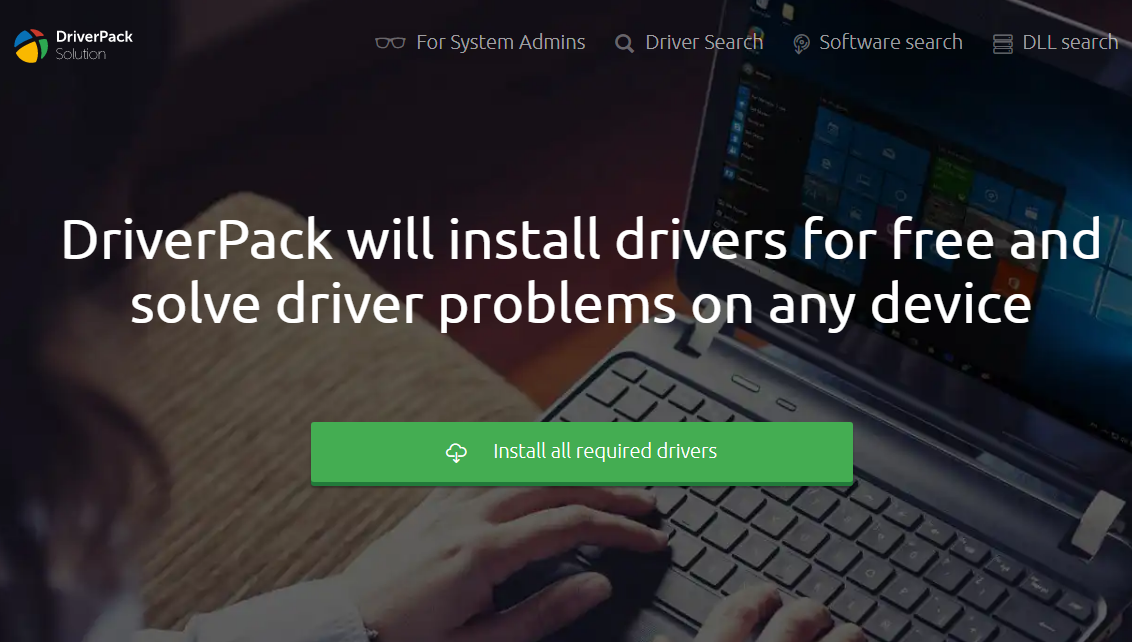
DriverPack is a reliable solution to update your device drivers. There are several reasons why it makes an ideal choice for all Windows users.
Unlike the other options in the list, DriverPack is free to use. It has minimum system requirements and works efficiently to update drivers.
It can auto-detect outdated drivers and install new updates. But it also has the manual update option in case it is needed.
DriverPack helps you to keep your device drivers updated to the latest version. This helps in improving PC performance and maintaining system stability.
This tool can fix common PC issues and gaming errors by simply updating outdated drivers.
Many of you would question the safety of this tool as it comes without a price tag. You can rest assured that DriverPack is a completely safe and legit driver updater.
It may have a few ads, but that should bother you much. But to be on the safer side, you should install a reliable anti-virus solution.
DriverPack ensures system stability and enables you to work efficiently on your PC. It provides the most convenient way to configure your device.
This tool has both online and offline versions. While the online solution is quick, the offline tool works without web access.
This software is available for free and is suitable for both professionals and beginners. It is trusted by millions of users around the globe.
One thing about DriverPack is that it has the largest driver database in the world, which makes configuring your PC easy.
DriverPack is fast and helps improve PC productivity. It comes with an easy-to-use interface, which can be handled by non-tech-savvy users as well.
Key Features
- Free to use
- Auto-detects outdated drivers
- Both auto and manual driver updates available
- Has offline and online versions
- Easy to use
#6. Snappy Driver Installer
Website: https://www.snappy-driver-installer.org/

Snappy Driver Installer is another free tool that is worth using. This software is ideal for quick driver updates.
Even though it is an open-source tool, it includes features that are found in paid driver updater software.
It has a command-line interface that makes it a suitable choice for professional users. With the help of this tool, you can download large driver packages on multiple PCs.
Once the drivers are downloaded, the tool gives you access to the updates. But the best part is that it can work even without an internet connection.
Unlike many other driver updater tools, Snappy Driver Installer is easy to use. It has a simple interface with easy functions.
For example, if you right-click a driver, it will show you extra options like copying the hardware ID, locating the INF file, and alternative drivers.
Despite being free software, it doesn’t contain any ads. This makes it a safe and reliable tool.
Snappy Driver Installer is compatible with all Windows versions. Using this simple tool you can install as many drivers as needed.
Like DriverPack, Snappy Driver Installer has offline and online versions. It is up to your choice which one you want to use.
Using the online version is more convenient because it doesn’t require you to install the software.
Snappy Driver Installer is a popular driver updater tool that is trusted by several users. It can automatically create a restore point in your system.
This is a fully portable tool and can be easily run from a USB flash drive. It comes with an in-built driver pack and application updates.
With the help of the built-in scripting engine, you can fully automate the tool.
Key Features
- Doesn’t contain ads
- Free software
- Multilingual interface
- Fully portable
- Auto creates a system restore point
#7. DriversCloud
Website: https://www.driverscloud.com/en/start
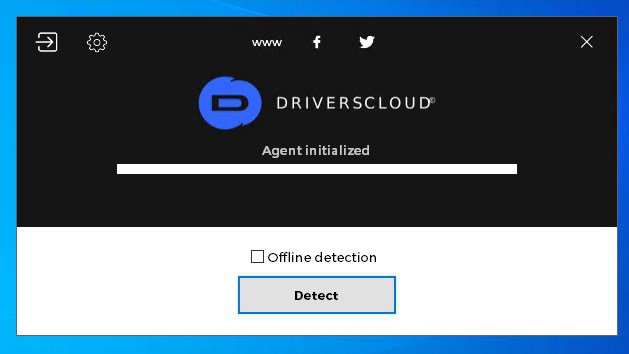
DriversCloud, formerly called Ma-Config is one of the oldest driver updater tools available out there. It is a free web service that was created way back in 2004.
Over the years, it has continually improved itself to establish itself as one of the best free driver updater solutions.
It is designed to easily locate detailed information about your software and hardware, including drivers that need to be updated.
This is made possible with the advanced algorithm that enables it to find and update outdated drivers.
It scans your system and allows you to share the results in the form of GIF signatures.
DriversCloud is suitable for both professional users and beginners. The service is certified safe and is completely free to use.
This tool can detect all computer components and drivers. After the scan is over, the results will open in your browser.
When you are on the driver’s page, you will see the option for semi-automatic installation. This is what you need to select to install all the drivers from the online page.
Besides that, the tool also has a manual option. It allows you to download all the available updates one by one, and then install them manually.
Despite being a free service, it has many useful features. One of the good things about using this tool is that it can work even without a network connection.
With the help of DriversCloud, you can download driver updates in bulk, without any complications. Not just that, but it also creates a restore point in your system.
The only possible drawback is that is not a fully automated solution. If you are ready to work with it, this could be the perfect driver updater solution for you.
Key Features
- Free service
- Allows to download bulk updates
- Can locate beta drivers
- Creates a restore point
- Can be used offline
#8. Advanced Driver Updater
Website: https://www.systweak.com/advanced-driver-updater/
Advanced Driver Updater software is developed by Systweak Software. It is an effective software to update drivers on your Windows system. After installing the software, you have to scan your system, and it will find out all outdated drivers in your system that may cause the problem. Once you permit update, it will update all with a single click.

Another thing is, it allows you to take a backup of drivers on your system so that you can restore them anytime. The language will not be a barrier as it supports multiple languages like English, Spanish, French, Italian, etc. You don’t have to worry as it supports all version windows including Windows XP, Vista, 7, 8, 8.1, 10.
#9. Smart Driver Updater
Website: https://smartdriverupdater.com/
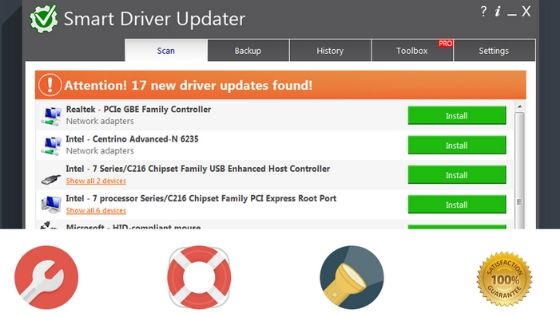
Smart Driver Updater is the second name in our list. It also scans and notifies you about the faulty drivers existing on your system. After careful scanning, it will show the list, and in a click, you can update them. It also supports backup of the drivers, restoration of the previous drivers and scheduled scanning features. It supports all version of windows.
#10. Driver Reviver
Website: https://www.reviversoft.com/driver-reviver/
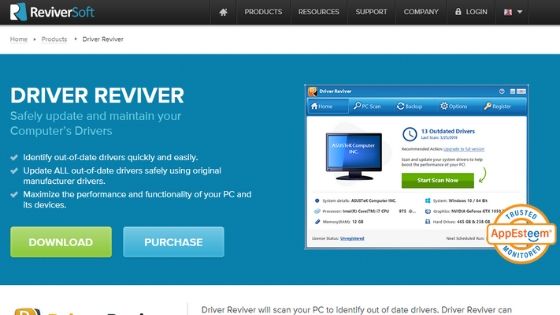
ReviverSoft develops Driver Reviver. This software designed to find out all corrupted and outdated drivers present on your system. It lets you update all of them within a single click. This best driver update software diminishes the risk of downloading wrong drivers and hence safeguard your system by preventing wrong stuff in your system. It is easy to use, install and set up. It also features driver backup and restoration.
#11. WinZip Driver Updater
Website: https://www.winzipsystemtools.com/du/driver-updater.html
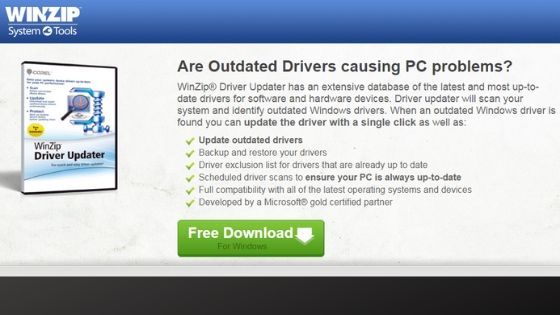
WinZip System Tools develops WinZip Driver Updater. It ensures that you do not add any software by mistake. It updates and installs all the latest drivers and make sure that your system runs smoothly. It works like other tools; it scans s your system, finds the drivers who need an update. And for all the driver that you give permission, it will update them. Wait for some time, and your system will ready with up to date driver. They claim that their software makes your system faster and stable.
#12. Driver Booster
Website: https://www.iobit.com/en/driver-booster.php

Driver Booster is best driver updater windows 10 which update all the driver with a single click and let your pc to work smooth and fast, whenever you launch the app, it will detect the problematic drivers. Driver Booster has the unique feature of the advanced driver compression algorithm. It reduces the driver package by 30% and ultimately reduce the downloading size and time. By continually updating drivers, it enhances the graphics and audio quality. For a smooth gaming experience, it detects and updates game components automatically. It also takes a backup or copies of the previous version. It creates a system repair point before updating the drivers in case if you need them in urgency.
#13. Driver Easy
Website: https://www.drivereasy.com/
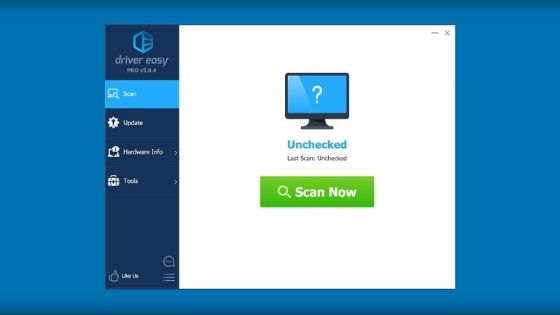
Driver Easy is one of the known best driver updater windows 10 tool to scan the system and find out the missing drivers from your system. You have to press the scan button and then update button, and all your work is done. The rest of the work will complete by the software. You can update, take a backup, uninstall and restore drivers with driver easy. It is available for free as well as a paid version and compatible with Windows XP, Vista, 7, 8, 8.1 and 10. So if you think to invest in this tool, first check the compatibility of the software from the free version.
Easeware Technology Ltd develops Driver Navigator. It is another known windows driver update in our list of the best software for the update. In most of the manner, it works like the other software available in the market. However, the design is quite different from a beautiful User Interface. It optimizes the performance with each scan and compatible with all version of windows.
Note: Driver Navigator has been discontinued now.
#15. Driver Talent
Website: https://www.drivethelife.com/

The earlier name of Driver Talent DriveTheLife. It is a new updated version of the old software Driver which has many functions and features that improve the performance of your pc. It keeps all your drivers up-to-date and runs your system smoothly. It downloads, updates and fixes questionable drivers within a few clicks. It can uninstall, restore or backup all the drivers for PC hardware components like the graphics card, motherboard, sound card, network adapter, also external devices like keyboard, mouse, printer, scanner, webcam, etc.
#16. Driver Genius
Website: http://www.driver-soft.com/driversupdate.html
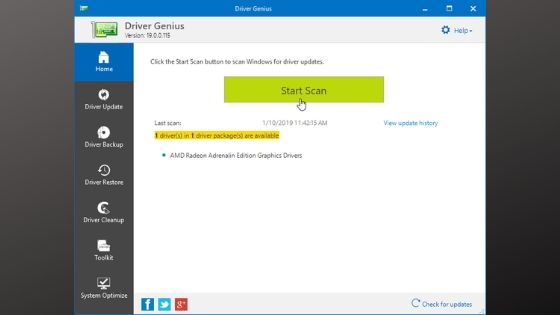
Driver Genius finds all obsolete drivers on a PC by running a scan. This tool is designed for an automatic driver update to ensure minimal effort and save the time the user. This tool also permits the user to take the driver backup and one-click restoration easily. You can monitor your hardware temperature with Driver Genius and protects your CPU, HDD, and GPU. It is available for free and fits for all versions of Windows.
#17. DriverHive
Website: http://www.driverhive.com/
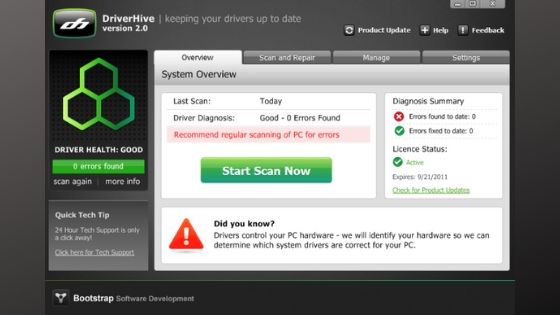
Bootstrap Software Development develop DriverHive which is the last software on our list for Windows. The software is similar. The software works like other similar tools; however, the only difference is the intuitive UI. With this nifty software, you can scan and fix the drivers for all versions of Windows.
Conclusion:
With this, we end our article. It is all about the best driver updater software for Windows. We hope you like the list. What do you think? Share with us. Thank you!
Related Software:
- Top 10 Server Monitoring Tools and Software
- 10 Best IP Address Tracker Tools and Software
- Best IT Service Desk Software – Top Help Desk Software
Jitendra Dabhi is content marketer since last 10 years. He is very much interested in writing about technology, software reviews and cybersecurity. He is featured in Entrepreneur.com, HackerNoon.com, ReadWrite.com, TemplateMonster, Tech.co, Tweakyourbiz, YourStory.com, freelancer.com etc.
