If you’re wondering which is the best data migration software and have any queries about it, we’ve got all the answers. Data migration may appear the same as replicating or integrating data, but all these procedures are distinct.
While Data replication is the process of copying data from one source to another, data integration is the capability to integrate data from several sources to a unified data warehouse location. Hence, there are several data migration software available to assist you with your data migration issue.
Data Migration is a one-time process of transferring data from one storage system to another, and hence it requires various steps of preparing, extracting, and transforming data. Here, we have covered all the necessary points for selecting the best data migration software, along with a list of the top data migration software.
Recommended: Best PC Cleaner Software

Best Data Migration Software of 2023
Contents
- 1 Best Data Migration Software of 2023
- 1.1 #1. ManageEngine OS Deployer
- 1.2 #2. Acronis True Image Data Migration Software
- 1.3 #3. Paragon Drive Copy Data Migration Software
- 1.4 #4. MiniTool Partition Wizard
- 1.5 #5. NovaBACKUP PC
- 1.6 #6. Macrium Reflect 7
- 1.7 #7. DAEMON Tools Pro 8
- 1.8 #8. Clonezilla
- 1.9 #9. O & O Diskimage Backup Software
- 1.10 #10. DriveImage XML
- 1.11 Other Softwares Offered By Disk Vendors
- 1.12 How To Choose The Best Data Migration Software?
- 1.13 FAQs About Best Migration Software
We extensively researched each program and provided them with their respected features in the following list of the top 10 best data migration software. Let’s get started with our list now that you’ve learned everything there is to know about data migration software.
#1. ManageEngine OS Deployer
Website: https://www.manageengine.com/products/os-deployer/

ManageEngine OS Deployer accelerates data migration for its users by backing up user profiles of local and domain user accounts. These user profiles can be backed up along with the OS images and can be deployed to multiple computers at the same time. OS Deployer supports online imaging (image live machines on the network) and offline imaging (computers on stand-by or shutdown) to image required computers.
Deploying OSs to multiple machines manually can be a tiresome process for any IT admin. Selecting the required OSs, configurations, user profiles, settings, applications, and drivers can pile up into a huge amount of work. In such cases, you can use our Zero-touch tasks to deploy OS images without any physical contact with the target machines.
You can also deploy images by creating an Instant task. The tasks created here will always be live with active passcodes unless the task is deleted. With remote working becoming the new norm, you might have to deploy OS to computers that are not connected to your corporate network. In such cases, OS Deployer comes handy with standalone deployment.
Thus, you can deploy OS images to computers operating remotely that are not connected to your corporate network. System admins can simply create a standalone task with the golden image and let the end user access the standalone tool. The end-user can deploy the Windows image unassisted, irrespective of their locations and the network to their devices are connected.
#2. Acronis True Image Data Migration Software
Website: https://www.acronis.com/en-us/products/true-image/features/data-migration/
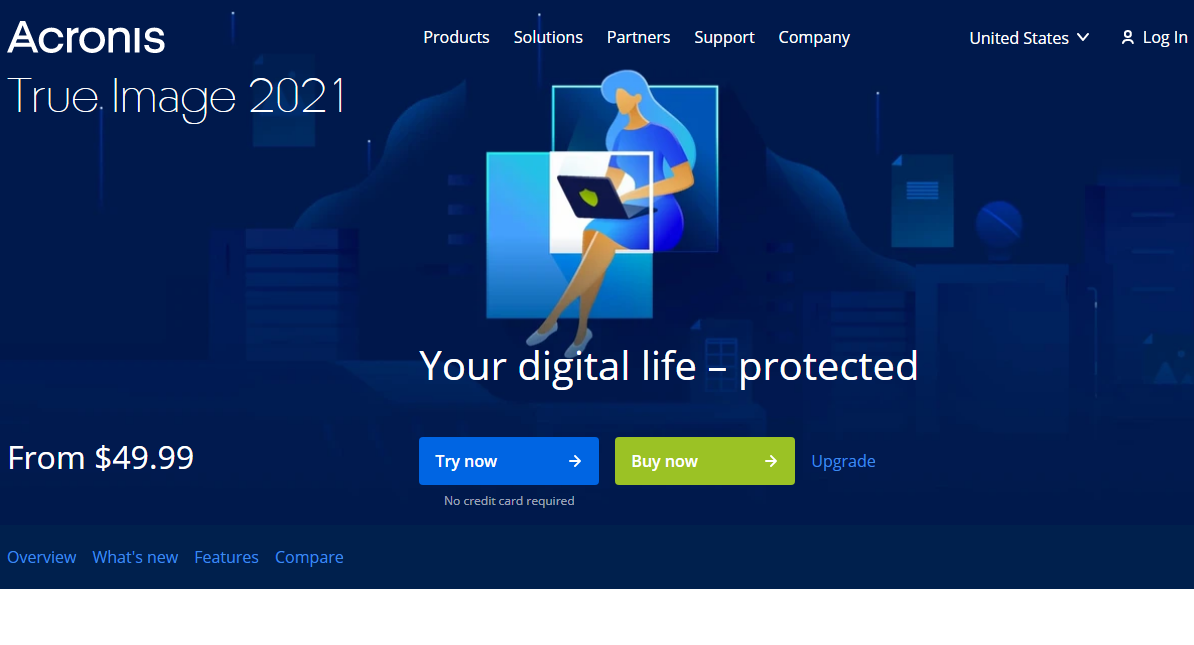
Acronis True Image is a Data migration Software loaded with features. It protects the data of the user, restores the previously captured image to another drive. It can also replicate the structure and content of the new disk, allowing disk cloning and partition resizing, even though the disk is of a different capacity.
Another Capabilities of Acronis True Image is that it can clone any computer Operating System and drive. You may also restore your file from backups at any moment because it saves a copy of all your data to a local disc. So if you want to conserve space on your hard disc, this Hard drive transfer software can assist. You have to do is manage the disc, and it will free up your hard drive. It is available on all OS, including macOS, Windows, Android, and iOS.
Acronis True Image is available in three plans differing from their prices. The essential plan is $39.99 per year, the advance plan costs $64.99 per year, and the premium plan is $94.99 per year.
Notable features of Acronis True Image:
- Changes Computer’s drive from HDD to SSD
- Can transfer data from Android to iOS and vice versa
- Partition resizing and disk cloning
- Protects data and files using end-to-end encryption
- Replicates data to a new disk
- Can migrate data between HDDs and SSDs
#3. Paragon Drive Copy Data Migration Software
Website: https://www.paragon-software.com/home/drive-copy/
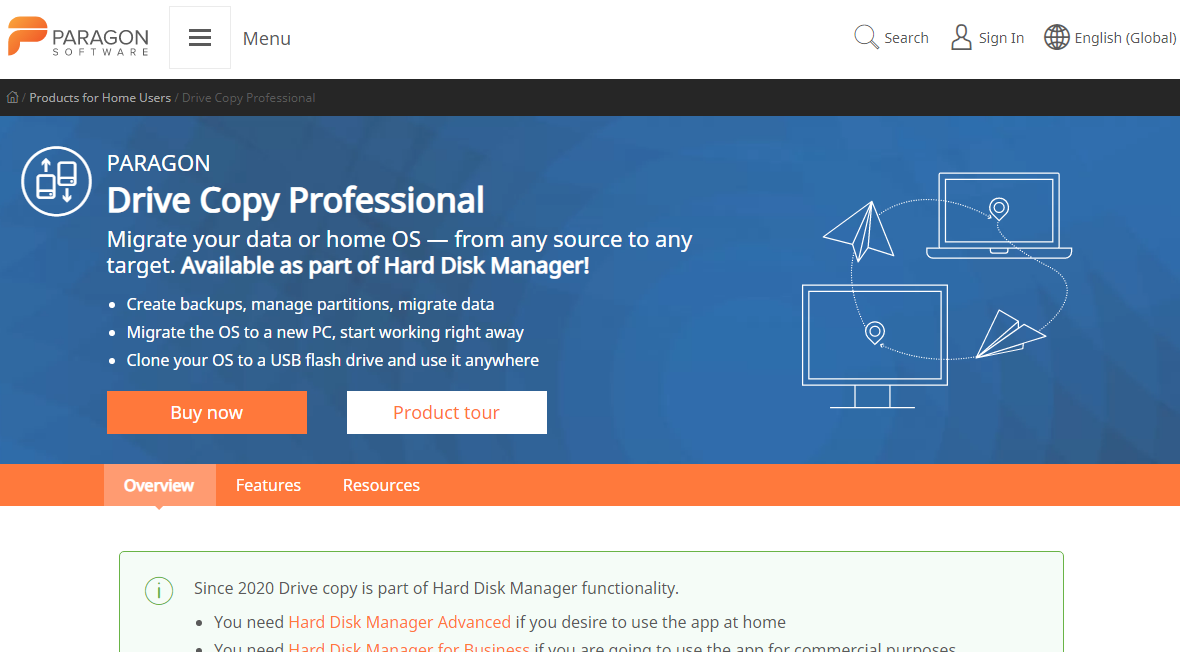
Next on our list of the best data migration software is Paragon Drive Copy. This professional drive copy is good at migrating and backing up data. It includes features like partition management, cloning disk, and migrating OS. In addition, it can restore data from a previous backup and resolve booting problems if your operating system fails to reboot.
You can copy or restore a 512-byte hard drive to a 4k hard disk in few steps using Paragon Drive Copy. This SSD migration software can migrate to HHD and vice versa. But, as compared to other software, this is a moderate choice for disk repair, management, and recovery. If you fail to back up your data before your data is erased or lost, this data migration software would not be helpful.
Paragon Drive Copy is available at a professional cost of $79.95 per license. Each subscription, it includes three personal computers.
Notable features of Paragon Drive Copy:
- Can clone any hard disk to a large drive and move your device to a new drive
- Disk cleaning and partition function
- Redistribute free space
- Copying or restoring data from a hard disc with a different sector size is possible.
- Restores all types of backup images within seconds
#4. MiniTool Partition Wizard
Website: https://www.partitionwizard.com/free-partition-manager.html
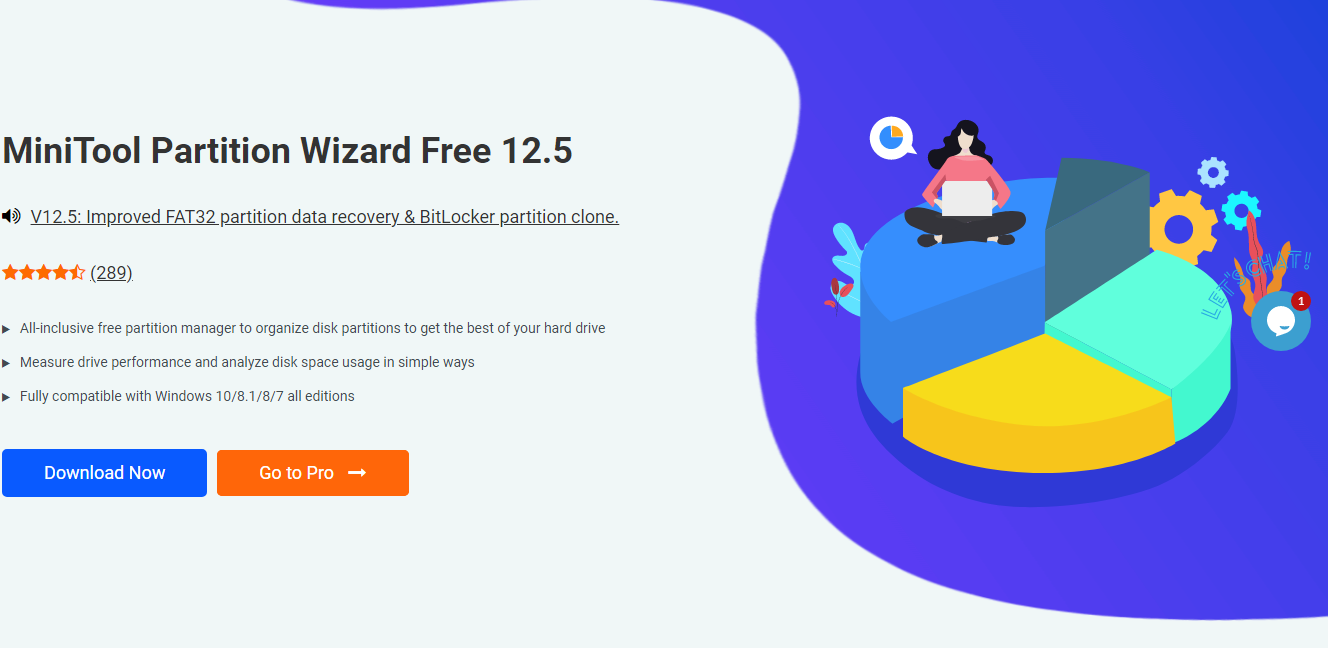
The Professional Minitool Partition Wizard can partition disks and clone them for backup and migration of data. You can migrate from SSD to HDD or HDD to SSD using this data migration software.
In addition, you can clone data to a smaller capacity as long as the smaller capacity has adequate space to keep the data with this SSD migration software. Because this program got specifically developed for partition administration, it will help you manage your disc better than other tools.
This versatile software analyses and fixes disc issues, moves and resizes partitions, create bootable discs, manages dynamic volumes, and recovers deleted contents from a formatted disc or partition.
MiniTool Partition Wizard is available in both free and pro versions. The free version will lack features like disk copying, creating bootable media, and conversion of dynamics to disk. However, you can get access to all these premium features at $129 per license.
Notable Features of Minitool Partition Wizard:
- Performs disk cloning
- Recovers previously deleted content
- Converts disk between MBR and GPT
- Converts partition between FAT32 and NTFS
- Converts dynamic disk to basics without loss of data
- Efficiently manages disk and partition
#5. NovaBACKUP PC
Website: https://www.novabackup.com/
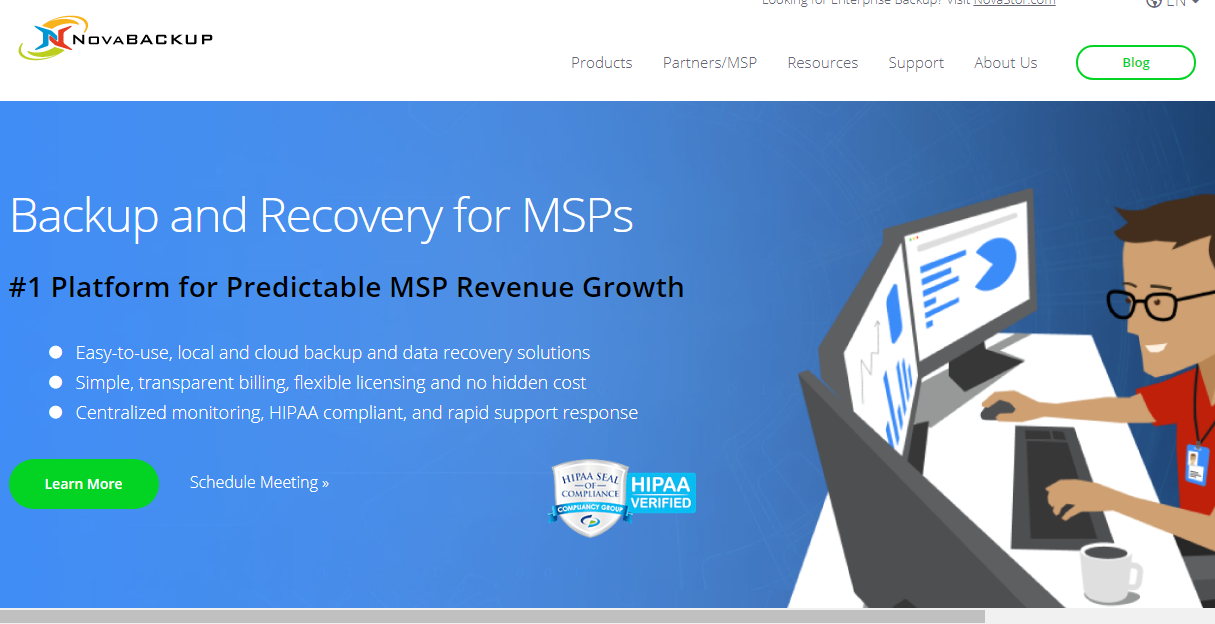
NovaBACKUp PC is the ideal solution if you need to use data transfer software for personal usage. It features multi-threaded processes that allow rapid backup and restoration. It can also back up individual files, operating systems, and drives. It provides you to recover your entire system on your computer in minutes, and in the event of a disaster, it swiftly restores all of your data from backup.
There are three plans of NovaBACKUP PC, 1 Windows PC available at $49.95 per year, 3 Window PC for $79.95 per year, and 5 Windows for $99.95 per year. All these plans have a 30-day money-back guarantee and free upgrading.
Notable Features of NovaBACKUp PC:
- Wide range of options for backup
- Easy to use
- Various options for encryption
- Fast recovery from disaster
- Allows full or differential backup
- Data recovery from any place
#6. Macrium Reflect 7
Website: https://www.macrium.com/reflectfree
The three fundamental functionalities of Macrium Reflect 7 are free backup, cloning, and disc imaging. The Macrium image guardian protects your machine from malware and recovers a non-booting system.
This data migration software also generates a live image of a Windows Operating System that is currently operating, recovers selected data from backups, and schedules them using customizable templates. Aside from that, it also supports Windows and MS Exchange capabilities such as log events.
The price of Macrium Reflect 7 is available through a Macrium reseller. Hence the actual cost is not available. The Macrium Reflect 7 comes in four different editions Home Edition, WorkStation, Server, Server plus for SQL, and Exchange. You can also get access to a 30-day free trial while inquiring.
Notable Features of Macrium Reflect 7:
- Integrated with viBoot 2
- Various options for image compression
- Requires less time to compress differential or incremental images
- Allows users to build, start and handle Microsoft Hyper-V machines
#7. DAEMON Tools Pro 8
Website: https://www.daemon-tools.cc/products/dtproAdv
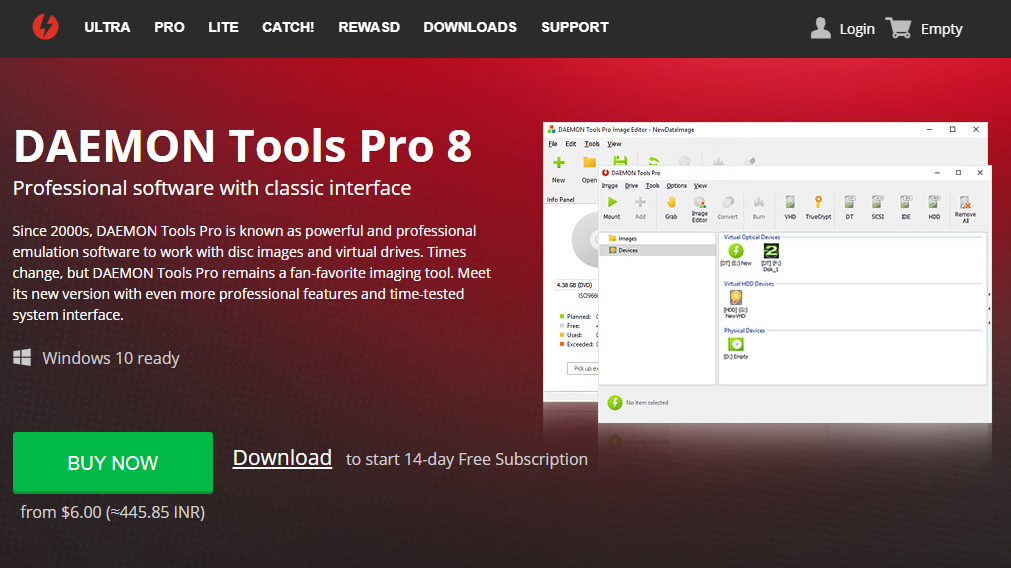
DAEMON Tools Pro 8 is a TrueCrypt enclosure capable of storing sensitive and private information. This software is also compatible with disc management and virtual drives. It also makes new and existing Audio CD and data images, clones drives, and restores a USB stick to its factory condition. So, if you want to move your data to a secure location, this data transfer software is for you.
The Subscription plans of DAEMON Tools Pro 8 are as follows; one month plan for $6, six months plan for $30, one year plan for $48, and a lifetime subscription plan for $20.21. In addition, all these plans offer a free trial period of 14 days for the users to check their efficiency.
Notable Features of DAEMON Tools Pro 8:
- Can edit, create data images and audio CDs
- Protect, transfer and compress data using a password
- Modify the cloning method manually or just with a double click
- Can clone up to 32 DT, SCSI and HD drives with 4 IDE
- Can be restored factory state of USB
- Burn files with RMPS, Copy disc, and create audio CDs
- Produce a raw data image from USB data.
#8. Clonezilla
Website: https://clonezilla.org/
If you need software for bare metal backup, development process, and recovery, CloneZilla is the way to go. It is a cloning as well as a partitioning application. Clonezilla has features like unattended mode, customized disc cloning, single file restoration, an encrypted image for data security when transferring with eCryptfs, and a cryptographic stacking file system.
However, CloneZilla has certain restrictions. The destination partition must be equal to or greater than the original partition, and it cannot recover a single file from the image. It supports all types of file systems including, ext2, NTFS, f2fs, and many more. Clonezilla is a free OS migration software and is usable by anyone for free.
Notable Features of Clonezilla:
- Saves and restores only used blocks
- Can reinstall boot loader and syslinux
- Supports both MBR and GPT partition formats
- Equipped with cryptographic packed file to encrypt images
- Supports LVM2 version
- For massive cloning, it uses multicast
- Supports all types of file systems
#9. O & O Diskimage Backup Software
Website: https://www.oo-software.com/en/diskimage-backup-your-data
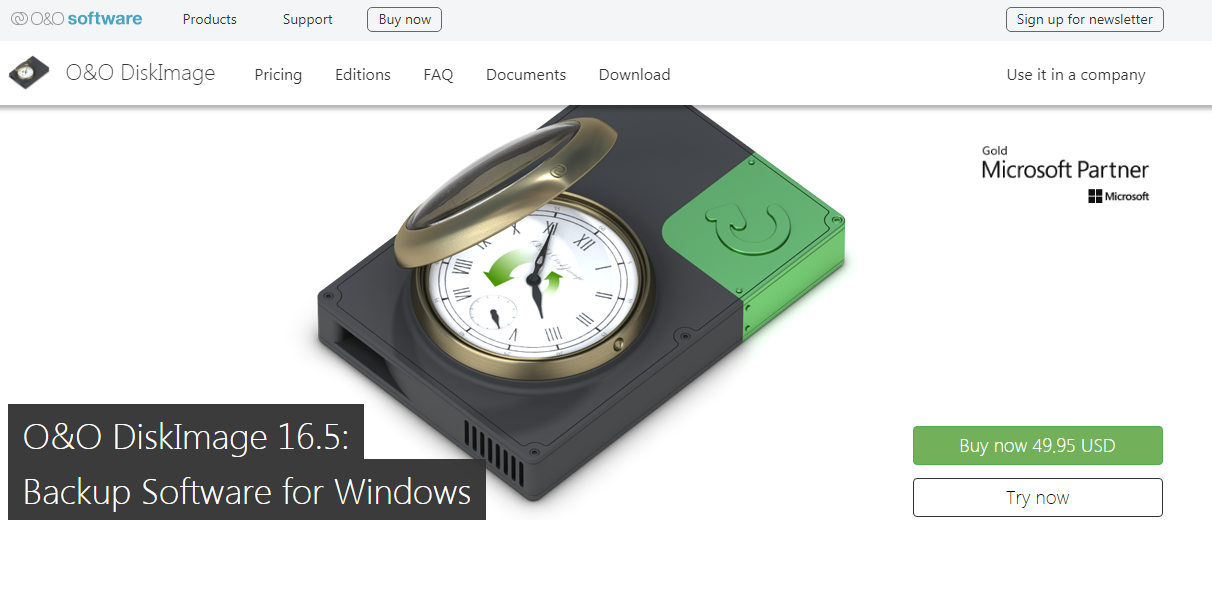
The O&O is a data backup application for Windows. It enables the user to copy the entire computer, individual files, or a hard disc while the device is still in use. Then, if your original files are gone, you can restore them. It also immediately builds VHDs, restores the system to other hard drives, and supports automatic backup.
With a 30 days money-back guarantee, this hard drive transfer software provides three types of subscription plans. The Professional package for one PC costs $49.95, Professional Plan for five computers costs $69.95, and O & O powerpack costs $59.
Notable Features of O & O Diskimage:
- Regularly checks for security risks
- Can back up an entire Pc or even a single file
- Restores system onto different hardware
- Direct creation of VHDs
- Supports Windows 10, 8.1 and 8
- Plug and play to back up selected files and folders automatically
#10. DriveImage XML
Website: https://www.runtime.org/driveimage-xml.htm

DriveImage XML is a logical disc and partition image and backup program. It automatically backs up data and recovers specific files from backups. The backup destination in DriveImage XML might be the same or a different disc.
It leverages Microsoft’s volume shadow service to produce pictures while the disc is still in use. Because the images get saved as XML files, they may still be processed using third-party software.
In total, there are five plans available for DriveImage XML according to the number of licenses. DriveImage XML 5 user license for $100, DriveImage XML 10 user license for $150, DriveImage XML 20 user license for $200, DriveImage XML 50 user license for $400, and DriveImage XML 100 user license for $500.
Notable Features of DriveImage XML:
- Automatic Backup
- Restores images to the same or different drive
- Prepares backup of logical drives and partition plans
- No partition Drives
- Prepares soft backup and restores drives formatted with NTFS and FAT 12,16,32
- Direct cloning from one drive to another
Other Softwares Offered By Disk Vendors
Many suppliers are working hard these days to improve the customer experience by offering them various applications. In this category, we are including those disk vendors who have taken a keen interest in improving the user’s experience.
The first one is the Samsung Data Migration Software. This data migration software is only available for Samsung SSD devices and is incompatible with SSDs from other manufacturers. However, it is a fast, simple, and secure migration software for moving all of your data from one storage device to a new Samsung storage device.
Similar to Samsung, another one on our list is the Intel Data Migration software. It can also easily copy drive’s content from an old device to a new Intel SSD, and as compared to Samsung, Intel has more features such as bootable rescue media.
How To Choose The Best Data Migration Software?
Now you know the differences between data migration, data replication, and data integrations, we’ll assist you in selecting the best data migration software based on its characteristics. Here’s a rundown of all the factors to consider while selecting the best data migration software.
1. Data Sources and Destination
Data Source and destination are important while choosing the best data migration software. Some people prefer self-scripting since it allows for any source and destination, although it is only suitable for small-scale projects. It might be tough to script data for hundreds of sources when working on a large project.
2. Functionality
A decent data migration program should include all aspects of a project, such as a project planning, data profiling, extraction, transformation, testing, and post-migration validation. If a data migration tool misses functionality, you will need to find another solution to address the holes left by your prior program.
3. Performance and Scalability
Because a large size project generates a significant amount of data, performance is their top goal. However, when it comes to scalability, the scale moves up and down in response to the changing needs of data migration. Cloud-based solutions are the best, as on-premises software restricts the hardware on which it runs.
4. Easy to Use
Data migration software should be easy to use and accessible to all. A simple design and structure will help the vendor keep them aware of the migration process and help them save some time.
5. Security
Always choose a Data Migration Software that gives the surety to save your data and protect it from any breach. This feature is helpful when you will be transferring any sensitive data.
6. Customer Support
If you purchase premium data migration software, the manufacturers will give customer assistance through email, live chat, or forum to answer any questions you may have. All of these alternatives have advantages and assist in improving the user’s experience.
7. Price
The cost of data migration software varies depending on the services it provides; for example, a free OS migration software might have numerous limits and only perform restricted functions. A premium data migration software, on the other hand, will give more data migration, longer project durations, a higher degree of customer support, and interoperability with numerous sorts of sources and target locations.
FAQs About Best Migration Software
1. What is the best data migration tool?
The best data migration software is the one that has features including data Sources and destination, functionality, performance, and scalability, is easy to use, gives security, provides customer support, and comes at an affordable price.
2. How many types of data migration are there?
Mainly there are four types of data migration. all these types of Data Migration require different types of preparation and validation before and after its implementation.
- Storage Migration: Data is moved from one storage media to another during a storage migration. A storage migration, for example, is when data transfers from a hard drive to the cloud.
- Application Migration: When a company switches suppliers or platforms, this is known as application migration. The software programs are transferred from one computing environment to another throughout this procedure.
- Database Migration: It is the process of moving data from one or more source databases to one or more destination databases with the help of database migration tools or services.
- Business Process Migration: A business process migration transfers a database containing a firm’s products, operations, and customers.
3. Why is Data Migration needed?
Data migration is required when updating or consolidating servers and storage infrastructure. It is also useful when adding data-intensive applications such as a data warehouse, data lakes, databases, and large-scale visual initiatives.
4. How long does a data migration take?
The duration of data migration depends on the size of the data and the difference between the source and target location. The time taken can differ from 30 minutes to a year, depending upon the intricacy of the project and the cost of downtime.
5. Can I clone the OS from HDD to SSD?
You certainly can! If you have a desktop, you can clone it by installing a new SSD along with your old hard drive on the same computer. This procedure, however, does not apply to laptops.
You will need to purchase a USB cable to connect your hard drive or SSD to the laptop through USB. Another option is to place your SSD in an external hard drive case before beginning the migration.
6. What does migration OS mean?
Migration OS clones the system drive to a big HDD or SSD without reinstalling or causing any startup problems. It ensures that the target disk is booted correctly after work by copying the system partition and boot drive together.
Conclusion:
These are the best data migration software that will meet all of your demands for safely transferring files. Choosing the best data migration software will take some time, but with a thorough grasp of the features of a migration tool, you can easily make your own choice.
Recommended Reading:
Dilip is freelance software and tech content writer. At TopItSoftware mostly write about the best software. In his free time is doing graphic design work.