How to test the limit of the CPU? The answer is the benchmark Software. The best CPU Benchmark software for Windows is a performance testing and evaluating software tool that helps you know about your PC’s performance.
Performance evaluation of the computer is necessary. If you are a gamer or love to use the PC at the peak point, benchmark software will help you know the limit of your laptop. There are many benchmark Software on the internet. Here we bring you the best CPU Benchmark Software for Windows. So, you can know the extremity of your laptop or personal computer.
Benchmark software overclock your processor and CPU fan, checks the working efficiency and speed, and reflects the report on the screen. Benchmark software will help you if you want to customize your laptop or computer by providing an evaluation of the working capacity of present parts. Continue to read this article to know the best CPU benchmark software for Windows.
Recommended: Best RAM Cleaner Software
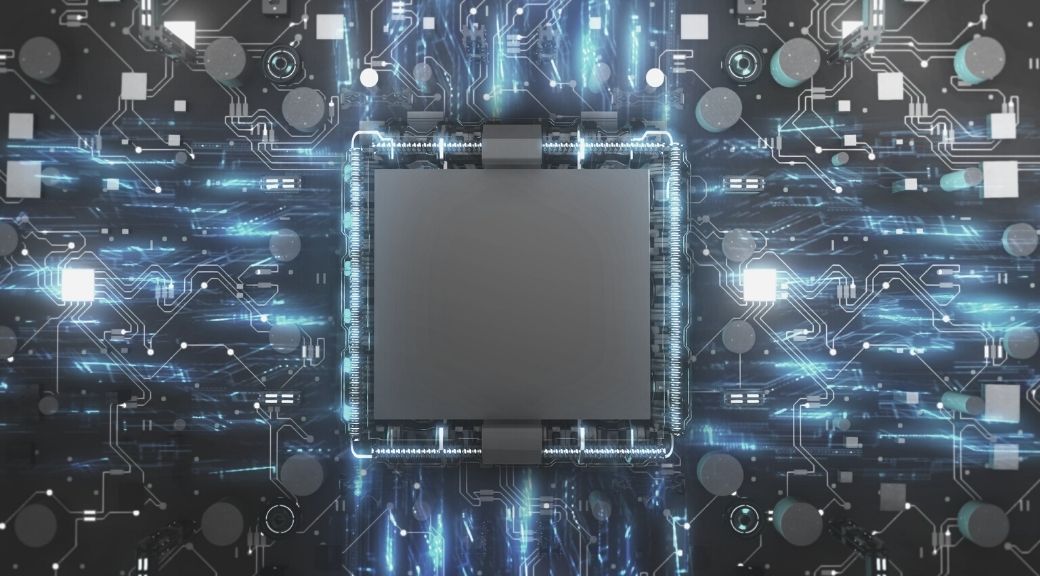
Best CPU Benchmark Software in 2023
Contents
Here is a list of the best CPU Benchmark software for Windows PCs.
#1. Futuremark 3Dmark:
Website: https://benchmarks.ul.com/3dmark
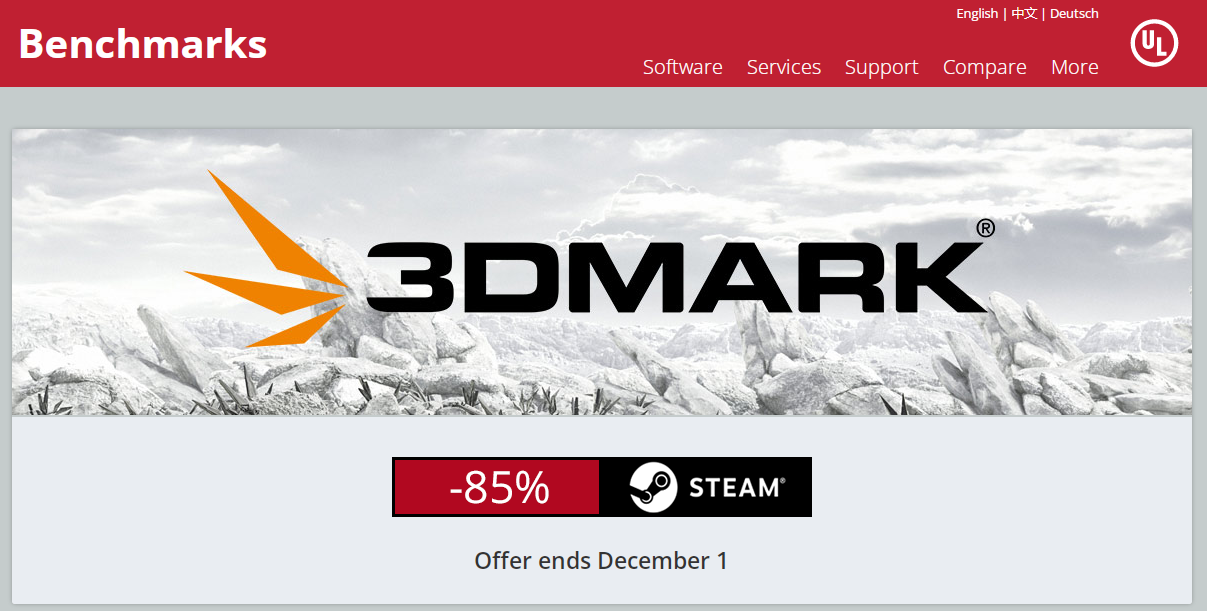
3DMARK is a versatile CPU benchmark software. The feature of 3MARK is irreplaceable, and the efficiency of this software is robust. If you are a serious gamer, this software is a prime tool to evaluate the clocking speed and processor working.
3DMARK illustrates the GPU/CPU temp, clock speed, and frame rates by the graphical presentation. 3DMARK has the one advanced option of checking the resolution of the screen and processor at UHD/4K resolution. This feature is named Fire Strike Ultra Benchmark.
Advanced features are only available on the premium version. However, you can use the primary function in the free version also. This software is compatible with Windows, Android, and iOS platforms.
Pros:
- User-friendly interface
- The free version of the software is available
- Users can benchmark Smartphones and tablets
- Best indicator for GPU performance
Cons:
- The paid version is costly. However, it is a value-for-money product.
#2. Userbenchmark:
Website: https://www.userbenchmark.com/
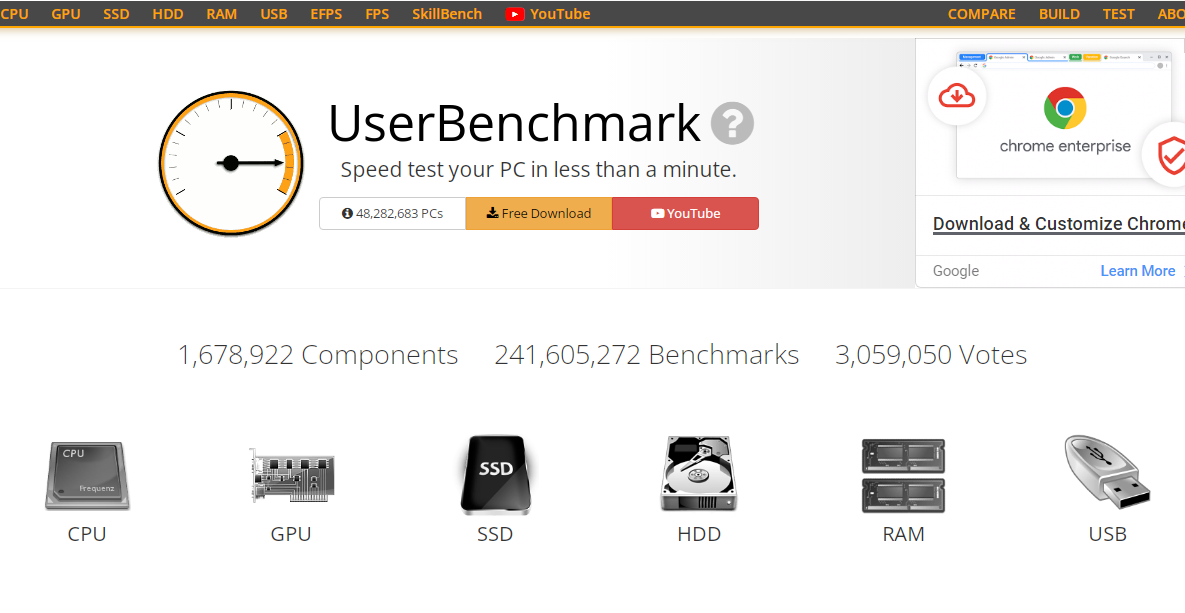
Userbenchmark is a popular software among all as more than 20 million people are using this tool. This software is free of cost, and all features are available for free. It is developed by a few enthusiastic people, which is not even a company. So, they provide all support free of cost. Every option and feature is created by considering the real-world application and performance.
The size of this software is very compact. It can be easily transferred from mobile to PC. It can check the CPU’s performance, GPU, SSD, HDD, USB drives, and many more. Users can quickly check the 3D speed and GPU results with other models. It is a free benchmark software.
Pros:
- Fully free Software
- Easy to use
- No ads
- Check PC from the basic level
Cons:
- Only support in Windows
#3. Cinebench:
Website: https://www.maxon.net/en-us/products/cinebench-r20-overview/

CINEBENCH is a good CPU benchmark software. This tool has multiple features and provides full customer support. This software is free of cost and is called a station of all tools. It can check CPU, GPU, and processor working limits, and many more. The software simulates the processor and CPU to check for real-world applications. Users can check up to 16 core processors.
It is an excellent feature of these tools. It is effortless to use Cinebench as it runs only 3 tests on your laptop: LuxMark rendering, Handbrake h.264 compression, and GIMP Image Editing. These tests are enough to evaluate your PC. The user can upload these test results on the official site of CINEBENCH and compare them with the other related devices.
Pros:
- Freeware
- Best for CPU
- Simple to use
- Work with Windows and iOS
Cons:
- Only best for CPU, other evaluations are average
#4. Geekbench
Website: https://www.geekbench.com/
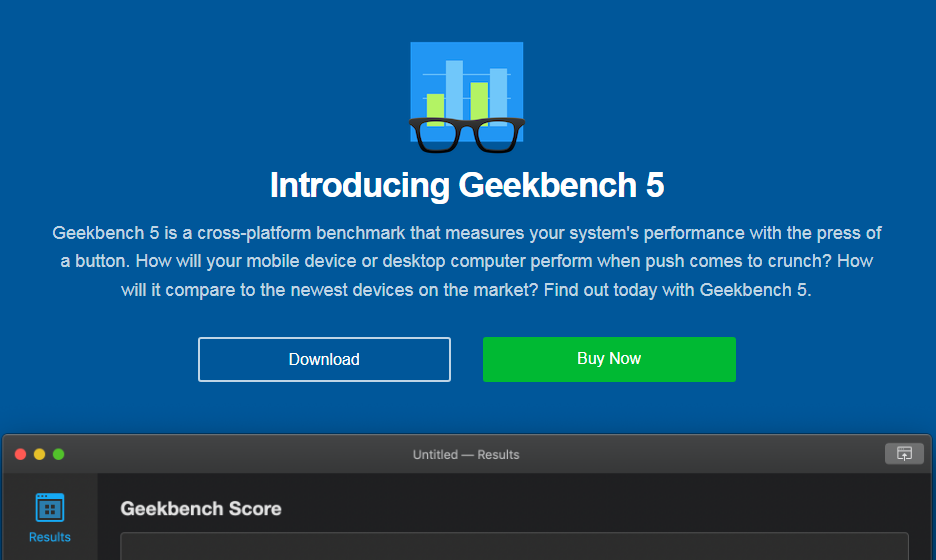
Geekbench is the best gaming benchmark software for the Windows operating system. It is straightforward to use, and the user manual has scripted the steps to use, which are very easy. So, suitable for beginner to expert level. It is a free PC benchmark Software.
Geekbench software tests the peak limits of your device. It challenges some difficult tasks like Straightforward memory access patterns to test the performance. This test result can easily be downloaded, and if the terminology is too complex to understand, the user can check into the website and understand the meaning of the result.
Pros:
- Free of cost
- Work with all platforms like Linux, Windows, iOS, Android
- Work on Laptop, pc, and mobiles
- Accuracy is excellent as the real-world application
- Easy to use
Cons:
- No drawback to this tool
#5. CPU-Z:
Website: https://www.cpuid.com/softwares/cpu-z.html
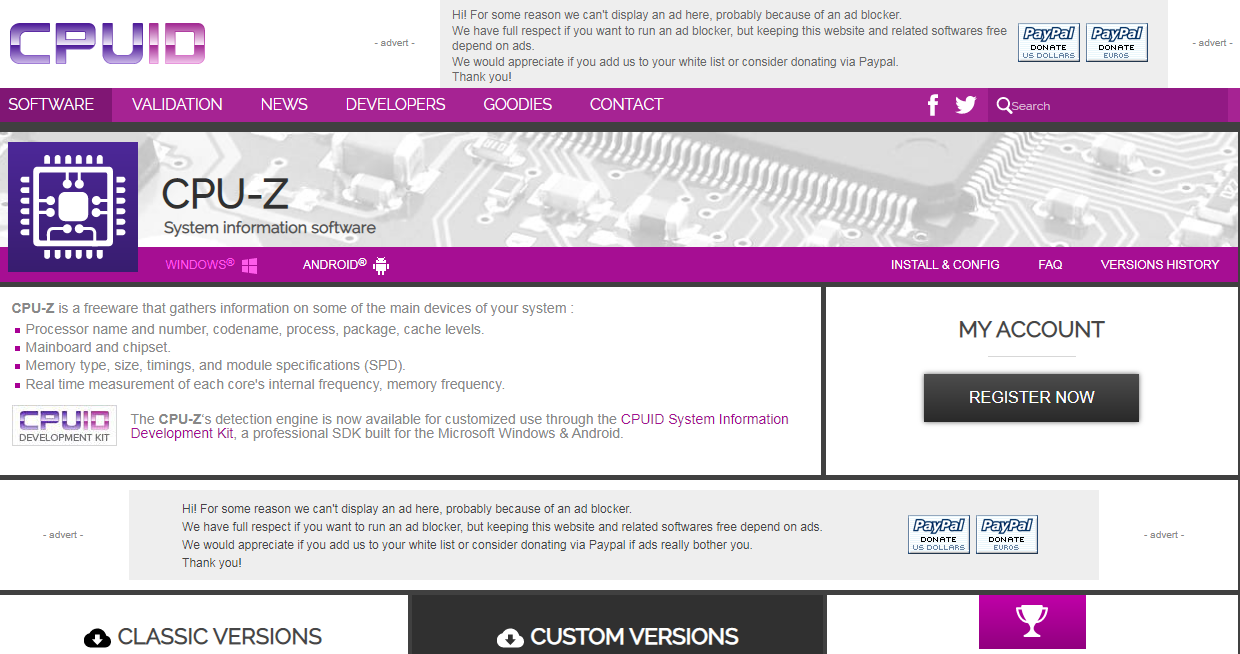
CPU-Z is a popular tool to assist in the evaluation of the game and processing of the computer. CPU-Z deep down into the CPU and finds the information from the sketch. You can know the CPU name and number, Process, Codename, Cache levels, mainboard and chipset type, memory size, and other info related to CPU and Laptop.
It is the best free tool to evaluate the CPU. This software will help you build a functional and robust system, as it provides detailed information on CPU/GPU and other PC components. It will also reflect the voltage, temperature, and health of sensors.
Pros:
- Best free tool available
- Gives excellent and in-depth information about the system
- User friendly
Cons:
- Work on Windows and Android only.
#6. Hwmonitor:
Website: https://www.cpuid.com/softwares/hwmonitor.html
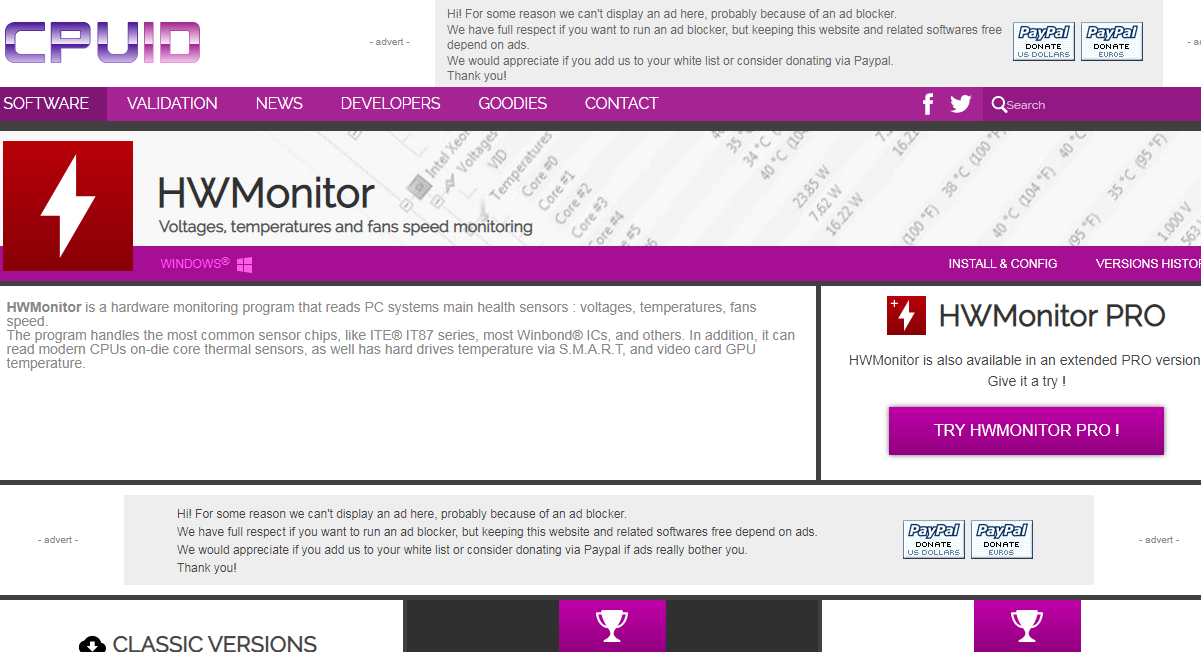
Hwmonitor is considered a part of CPU-Z. Hwmonitor monitors your machines’ hardware parameters by using primary health sensors like fan speed, temperatures, and voltages. This tool can access the HDD speed and temperature by using SMART technology and provides a detailed analysis of system efficiency. It provides an in-depth analysis of the software and hardware components of the system.
There are two versions of this tool. The PRO version is a paid one and has extra advanced features and support. Hwmonitor is the best tool to identify any mechanical or hardware failure. It can prevent your system from overheating by providing the estimated heating range. This software can also warn about the system malfunctioning so that you can take preventive action.
Pros:
- Simple and easy to use
- User will get the real-time result of the test
Cons:
- No option to share the result
#7. Novabench:
Website: https://novabench.com/
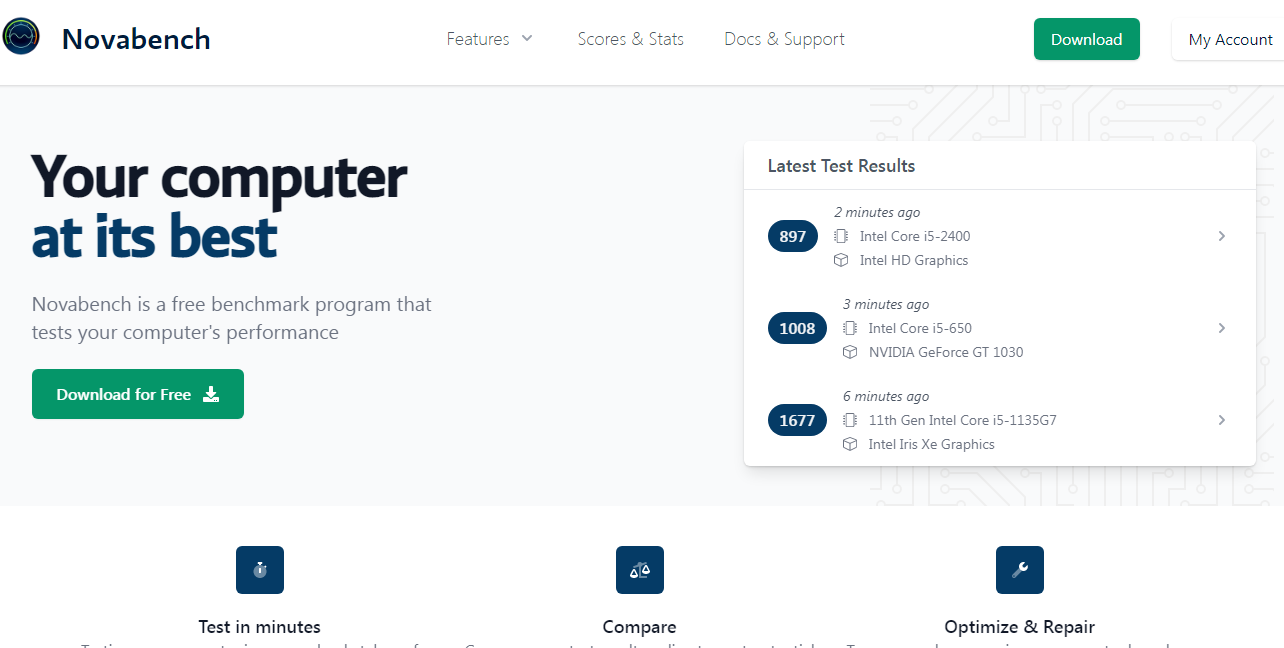
Novabench is the best benchmarking software. It is usually used for all types of testing, like CPU, GPU, Hard drive, SSD, RAM, and many more. It is a comprehensive software to evaluate the system. This software is developed to analyze the detailed specifications and capability of the software.
This software can also evaluate the graphics and processing of the system. So, it is an excellent option to test gaming computers. This tool gives a personal scoring to the CPU or GPU after test results; this reflects the working range and is easy to compare with other models.
Novabench is high-speed software and can do testing in a couple of minutes. It offers DIRECT3D 11/Metal graphics with OpenCL computer test, plus write speed, and memory transfer speed in the result to evaluate the hard drive.
Pros:
- The most suitable tool for comparisons
- Compatible with Windows and macOS
- Users can repair the system with this software
- No requirement to install it. Work with USB also
- Pro version for more features
Cons:
- For advanced features, you have to buy the pro version
#8. SiSoftware Sandra Lite:
Website: https://www.sisoftware.co.uk/
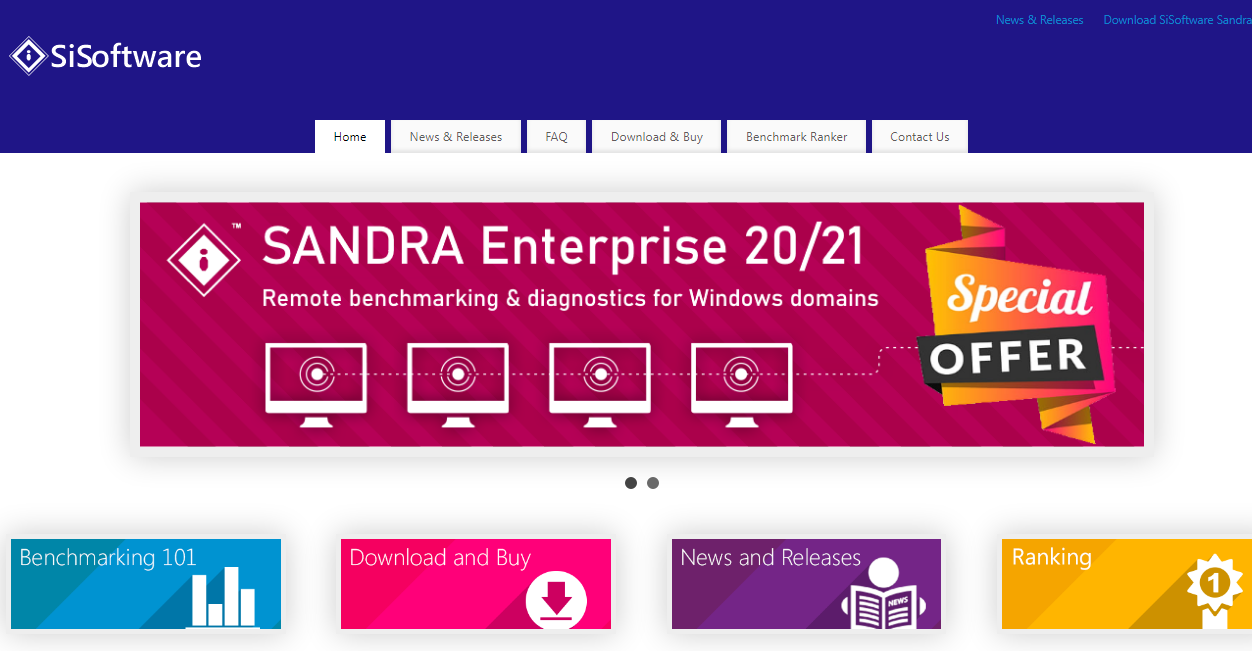
It is also one useful tool to must-have in a laptop. It can easily blend in with the new as well as the old version of Windows. This software has capabilities to test hardware and software, both components. So, it is an excellent tool for use.
Sandra LITE checks the performance of the CPU, GPU, and the speed of USB ports. It can also test the speed of the network and CD drive. Apart from benchmarking, this tool can help you find the best component for your system and upgrade it.
It can work with mobile, laptops, and tablets. The user needs to install this software on a device that requires some configurations and permissions.
Pros:
- Popular and best benchmarking tool
- Free and paid for both types of version
- Can check CPU, GPU, HDD, SDD, network
- Strong online database
Cons:
- Only compatible with Windows
#9. MSI Afterburner:
Website: https://www.msi.com/page/afterburner

MSI Afterburner is the best benchmark software to overclock the processor. This software is one of the finest to overclock your laptop and test its working and functionality. It allows you to check the limit of the graphics at the maximum level. So, it is an excellent selection to test gaming devices.
MSI Afterburner is free software. It can provide you with all the hardware information on the device. Also, it can evaluate all types of CPU and GPU free of cost. Users can change their profile from the official website of this tool and share results with others also. This tool is the best for hardware and software testing.
Pros:
- Free of cost
- Can modify the GPU speed, control, voltage, and temperature
- Have OC Scanner for RTX 20 series GPU
- Provide real-world testing and experience
- Can monitor real-world hardware
Cons:
- Working with only Windows and macOS.
#10. Speccy:
Website: https://www.ccleaner.com/speccy
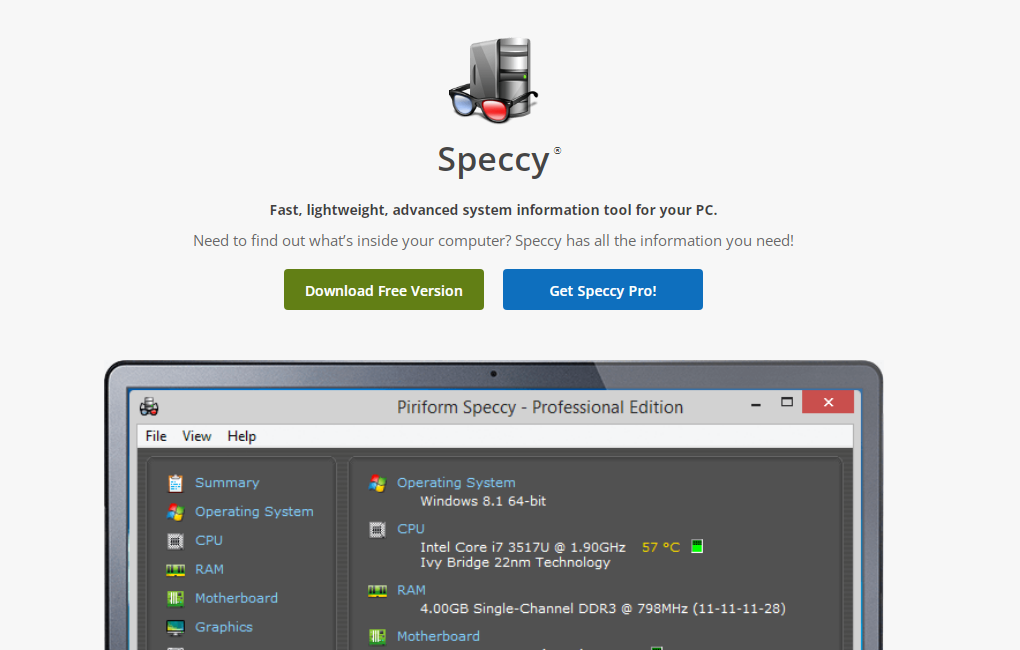
Speccy is a free PC benchmark software. It can work with the Windows Operating System. Speccy gives a piece of detailed information on software and hardware components used in the system in an accumulative manner. It makes the tool easy to use.
Among the many features, one of the features provides the critical details of the machine’s function and elements, CPU cache memory, Core details and clock speeds, temperature, and many more. It gives a quick overview of the internal system, including RAM, CPU, GPU, HDD, SDD, Motherboard, Graphics card, and Operating System.
Speccy is free software and has most of the essential functions. It can be used for the primary benchmark function. There is no premium version of this software. So, if you want advanced features, you can use the software mentioned above.
Pros:
- Excellent free software to get comprehensive information on the system
- Simple User Interface
- Ad-free
- Easy to use
Cons:
- Only work with Windows (XP or higher versions)
#11. Passmark Performance Test:
Website: https://www.passmark.com/products/performancetest/index.php
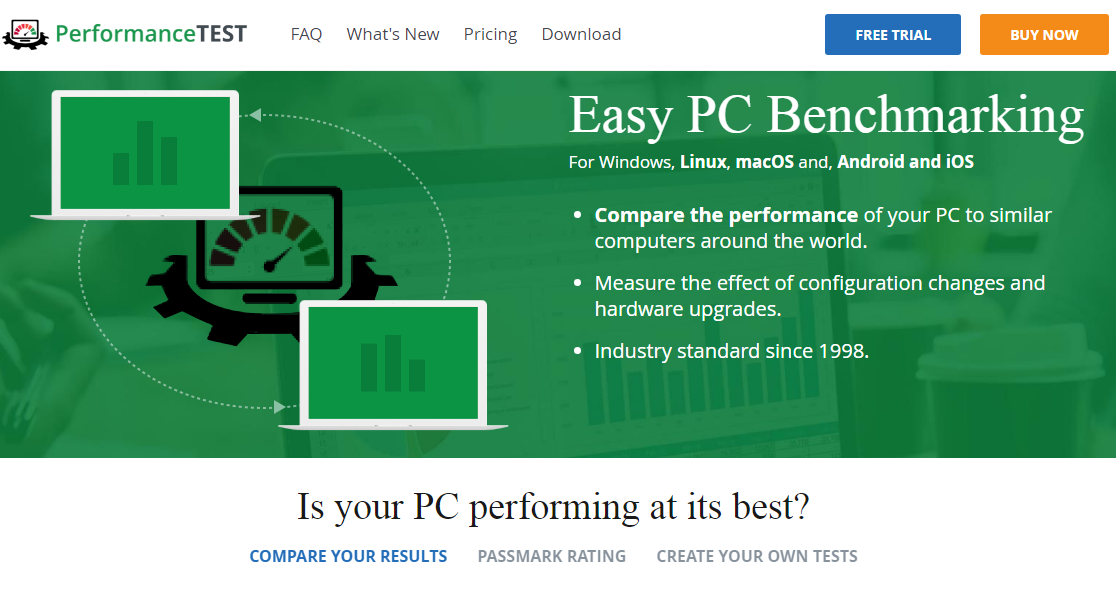
PASSMAKER software is easy to use and the best benchmark software. It provides an option to compare your device with the other related models. PASSMAKER can benchmark your device based on different and proven tests. Only a few tests are available for the free version of PASSSMARK. So, the advanced features and tests are available only for the paid version.
It can test 2D/3D graphics, CPU, memory, storage, and CD drives using a total of 28 tests. It also supports the custom benchmark in which the user can select the test. Users can change the test as per requirement and also share results with others.
This software will be the best choice for gaming devices. However, if you can pay for the advanced version, there is no deal better than this software. The paid version comprehensively evaluates the hardware and software components and provides a detailed analysis with a solution. This software can also work with smartphones and tablets.
Pros:
- Can be used for Professional purposes
- Compatible with mobiles, laptops, and tables
- A free trial version is available
- Customize the test to get a detailed result
Cons:
- Limited functionality in the free version
Conclusion for Best CPU Benchmark Software
It is all about the best CPU benchmark software. CPU Benchmark software helps you to identify the extremity of the processor, Graphics card, CPU, GPU, HDD, CDD, and many more. The benchmark software allows you to push the limit of clock frequency and check for the maximum overclocking frequency and the graphics card limit by 4K/FHD resolution. It can also provide a detailed analysis of the hardware and software components of your device. It also gives you the ranking of your CPU compared to other related models.
There are many free benchmark software present on the internet. However, the authenticity of the result is questionable. These are proven and trusted by millions of users. This benchmark software has tested more than 30 million devices and proven useful. Some of them are free versions, and you can access the advanced version by spending a couple of dollars per month. Comment on your favorite benchmark software that helps you.
Related Post:
- Best Registry Cleaner Software
- Best Free Disk Defrag Software
- Best Driver Updater Software
- Best Data Recovery Software
Dilip is freelance software and tech content writer. At TopItSoftware mostly write about the best software. In his free time is doing graphic design work.